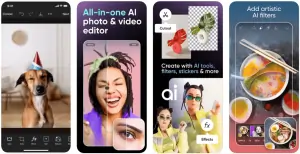Screen recording apps on Android provide a seamless way to capture and share screen activities. The best ones in the market are known for their user-friendly interfaces, allowing for effortless recording without time limits or intrusive watermarks. Some offer advanced features like full HD recording and in-app editing tools, making them ideal for creating professional-quality demonstrations or instructional videos. Others focus on simplicity, offering essential recording functionalities with an easy-to-navigate layout. These apps cater to a variety of needs, from documenting gaming sessions to creating tutorials, making them invaluable tools for Android users.
Best Screen Recording Apps For Android
Screen recording has become an essential tool, whether for creating tutorials, capturing gameplay, or recording webinars. The market is flooded with numerous apps, each offering unique features to cater to different user needs. In this section, we’ll delve into some of the standout screen recording apps that have garnered attention for their functionality and ease of use.
1. Screen Recorder – XRecorder
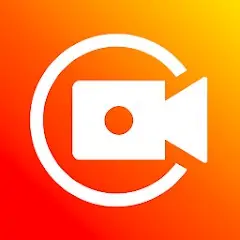
Jan 17, 2024
4.8(6.8M Ratings)100M+ Downloads
Contains ads
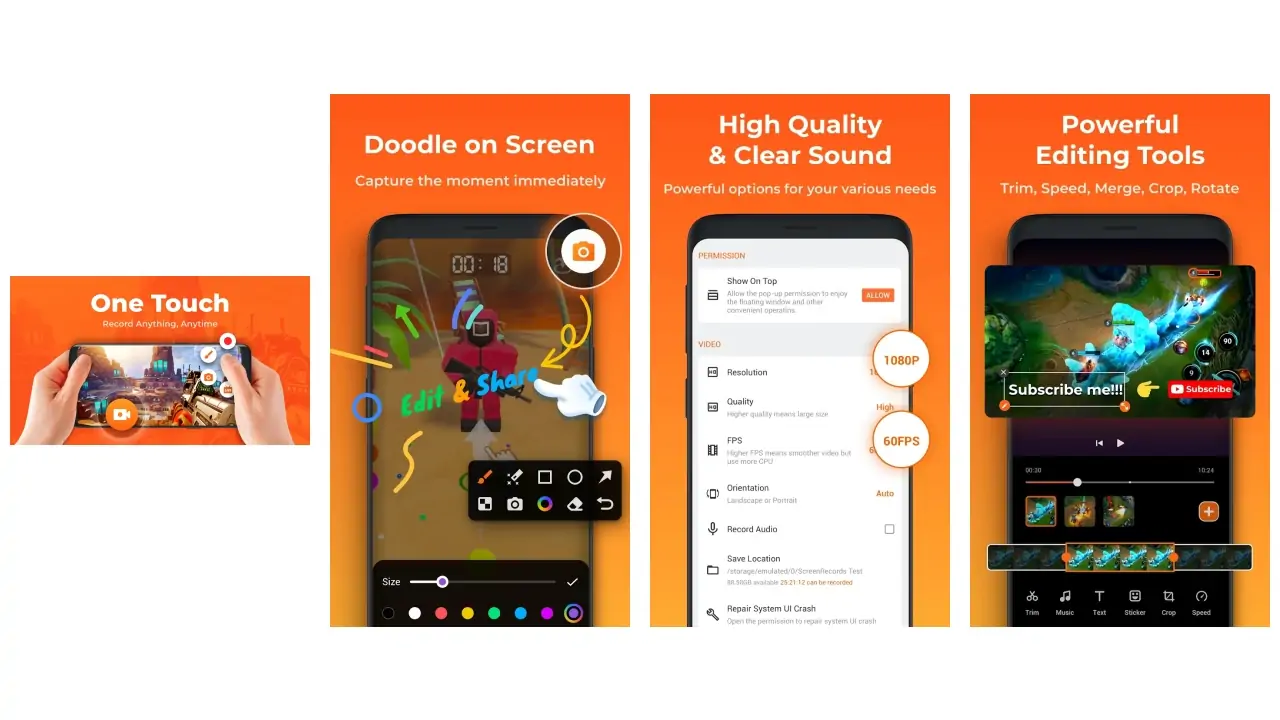
2. Screen Recorder – AZ Recorder

Dec 19, 2023
4.5(1.7M Ratings)50M+ Downloads
Contains ads
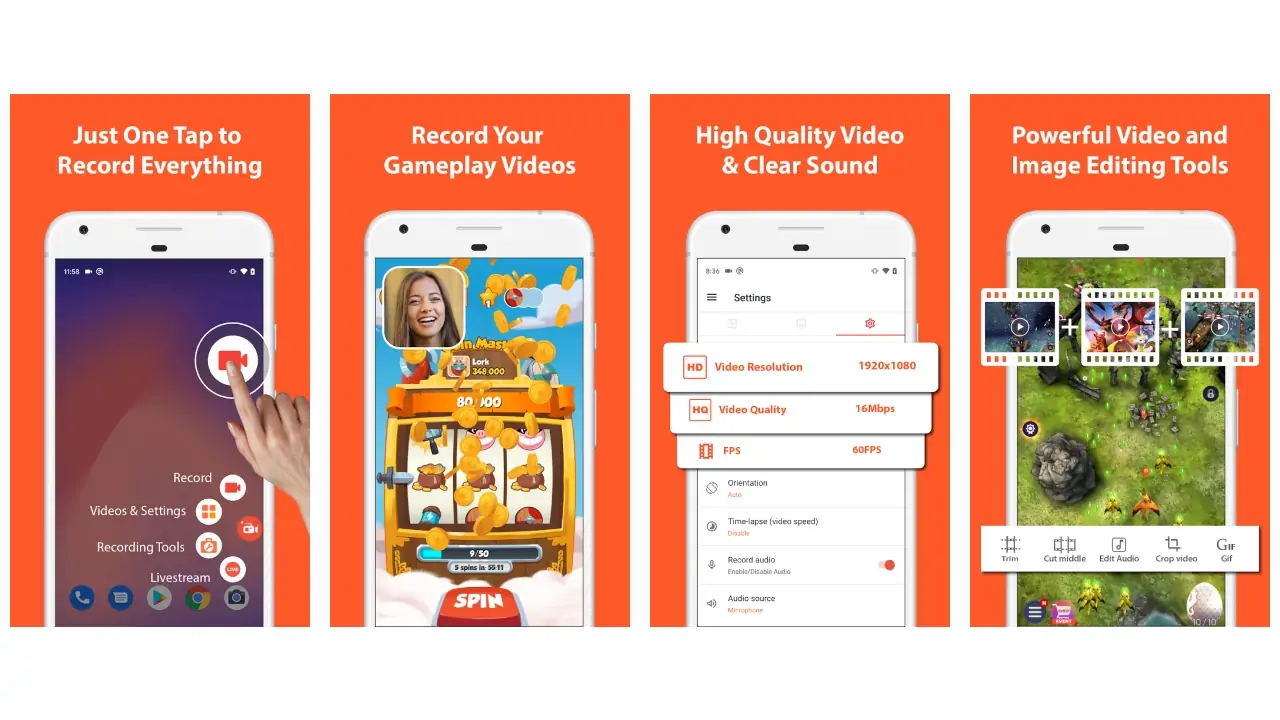
AZ Recorder is a standout among screen recording apps for Android, known for its user-friendly interface and versatility. It offers high-quality recording features without a time limit or watermark, making it ideal for capturing gameplay, tutorials, or any other screen activity. With options for video editing, live streaming, and a customizable floating window, AZ Recorder caters to both casual and professional users seeking a reliable screen recording solution.
3. Screen Recorder Video Recorder

Jan 19, 2024
4.4(1.6M Ratings)100M+ Downloads
Contains ads
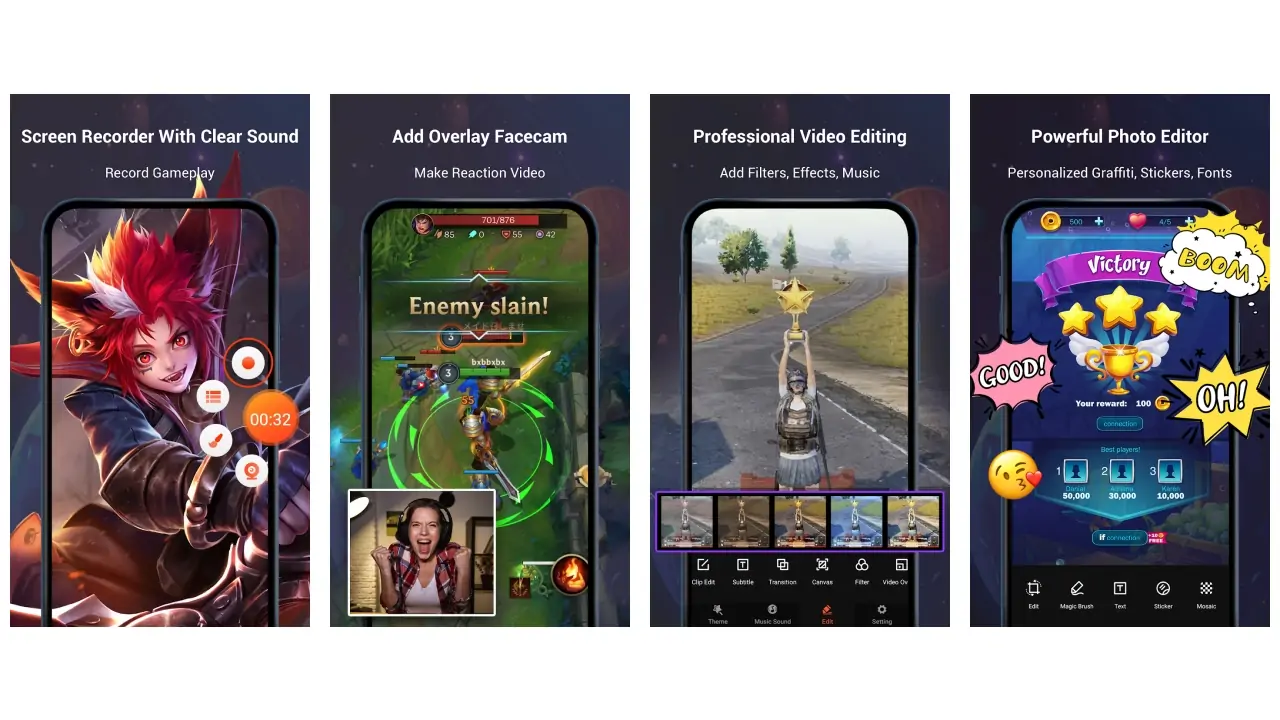
Screen Recorder Video Recorder is renowned as one of the best screen recorder apps for Android, offering an intuitive interface and robust features. This app excels in capturing high-quality videos of your screen, whether for gameplay, tutorials, or any other content. It provides seamless recording with options for audio, and its user-friendly editing tools allow you to fine-tune your recordings effortlessly. Perfect for both beginners and professionals, it’s an excellent choice for anyone seeking a reliable and efficient screen recording solution on Android.
4. Screen Recorder GU Recorder

Dec 27, 2023
4.4(219K Ratings)10M+ Downloads
Contains ads
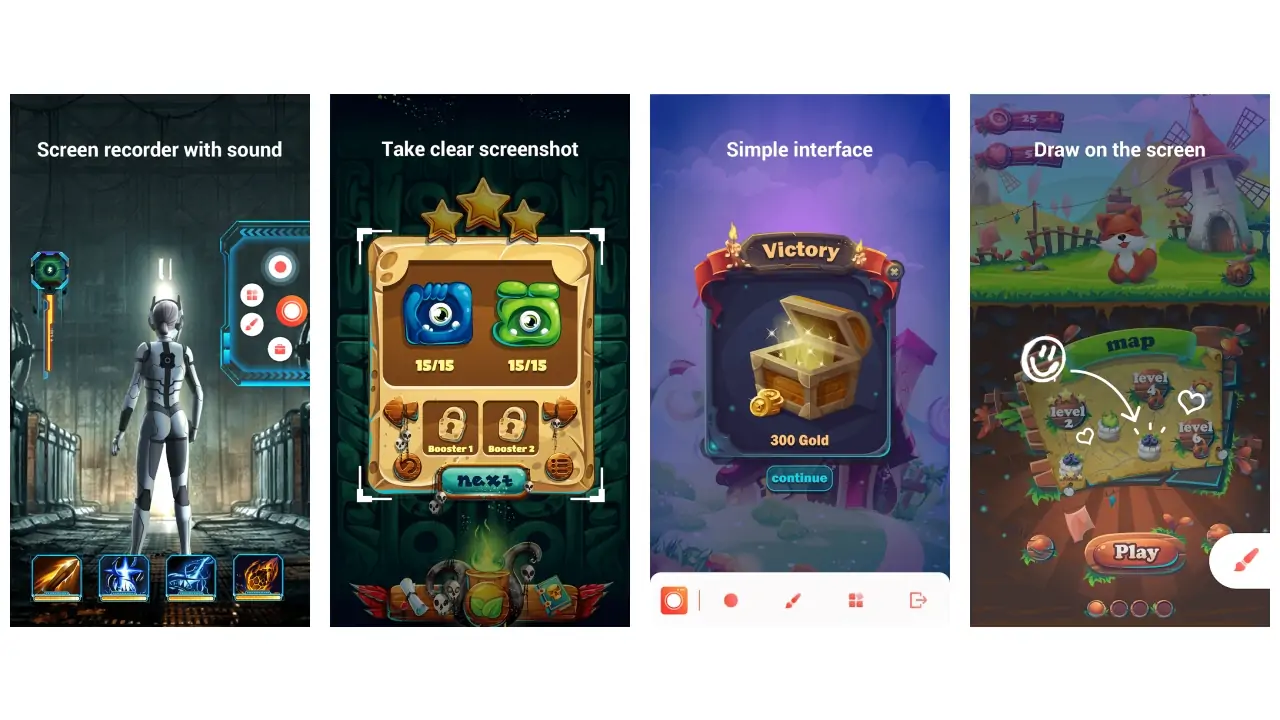
GU Recorder is a highly efficient and user-friendly application that stands out among the best screen recording apps available today. It offers seamless functionality for capturing high-quality screen videos, including gaming sessions, tutorials, or video calls. The app provides a range of features like internal audio recording, customizable settings, and easy editing tools, all within a simple and intuitive interface. This makes it an ideal choice for both professionals and casual users seeking a reliable screen recording solution.
5. Mobizen Screen Recorder

Oct 26, 2023
Contains ads
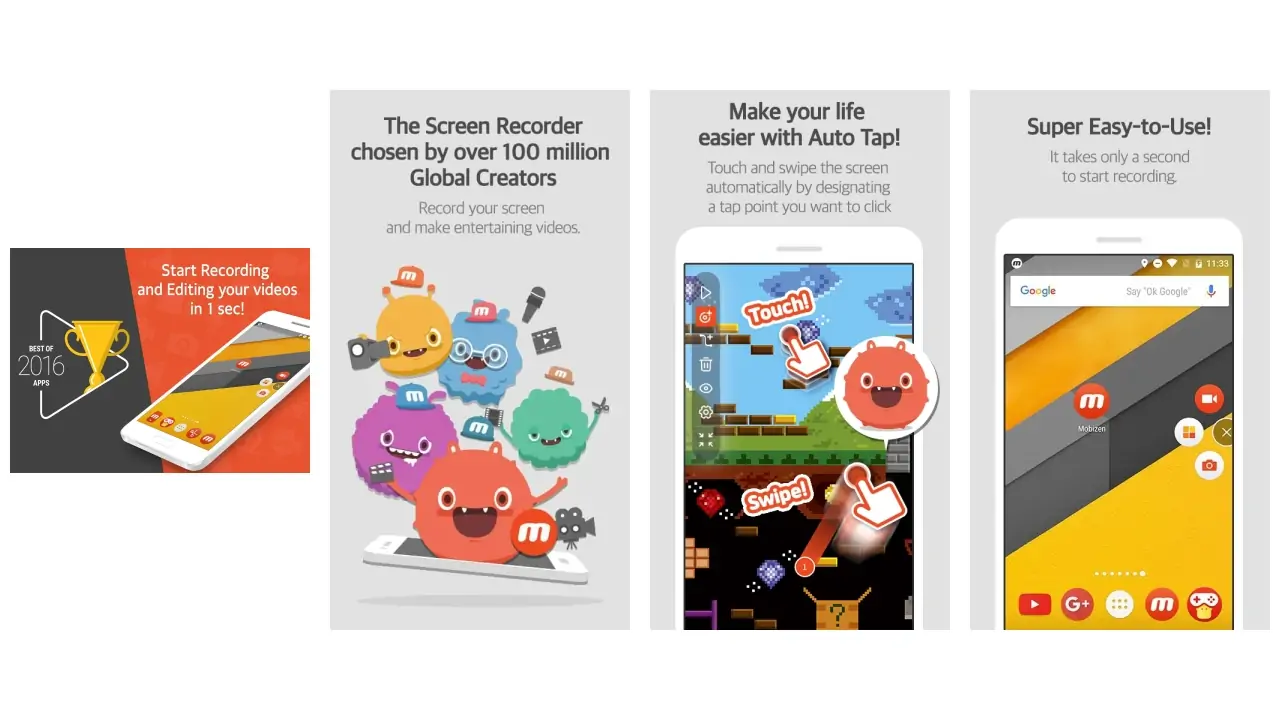
Mobizen Screen Recorder stands out as one of the best screen recorders for gaming on Android, offering a seamless and user-friendly experience. It enables gamers to capture their gameplay in high quality with ease, boasting features like internal sound recording and editing tools. The app’s ability to record in full HD without rooting the device makes it a top choice for Android users seeking a reliable and efficient gaming recording solution. Its popularity is further enhanced by customizable settings that cater to various recording needs, solidifying its position in the gaming community.
6. ADV Screen Recorder

Dec 31, 2023
4.2(263K Ratings)10M+ Downloads
Contains ads
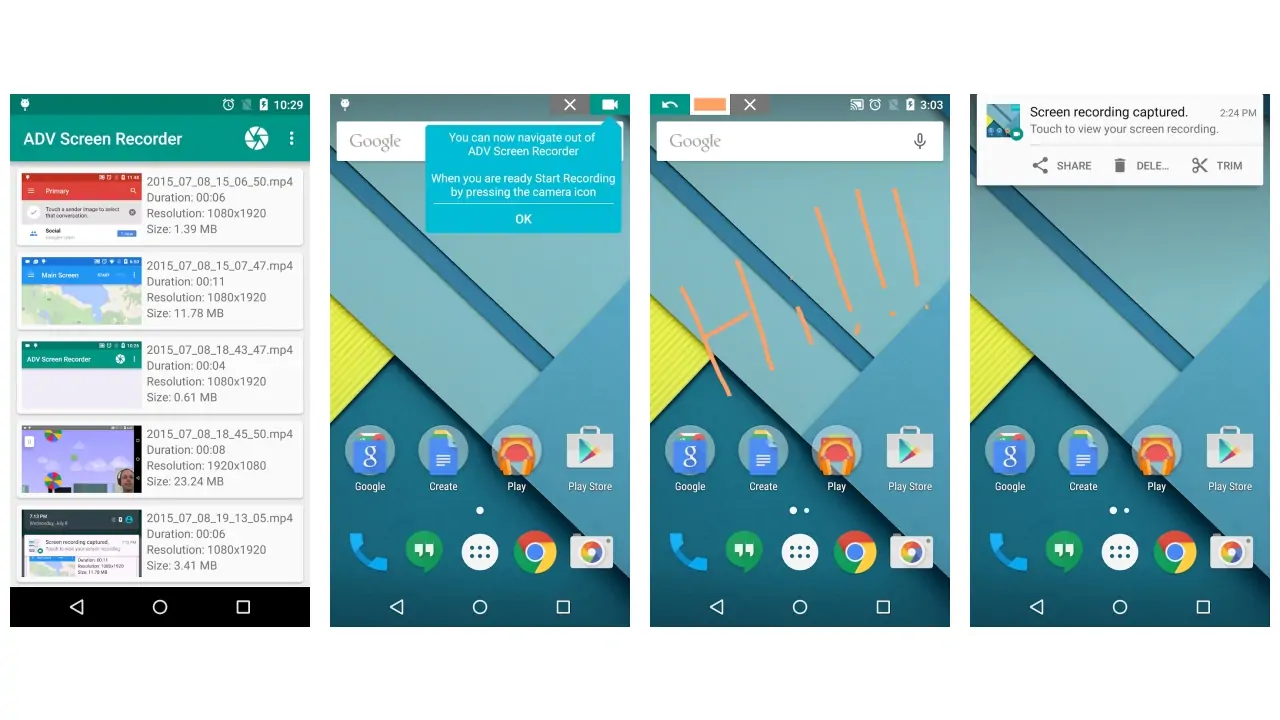
ADV Screen Recorder, a notable entry among top screen recording apps, offers a user-friendly and versatile platform for capturing screen activity on mobile devices. It stands out with features like front and back camera use, drawing on the screen while recording, and setting customized timers. The app’s ability to record with or without microphone input enhances its appeal for a wide range of users, from content creators to professionals. With its intuitive interface and robust functionality, ADV Screen Recorder is a go-to choice for effective and efficient screen recording.
7. Super Screen Recorder, Capture

Mar 29, 2021
4.2(94.1K Ratings)5M+ Downloads
Contains ads
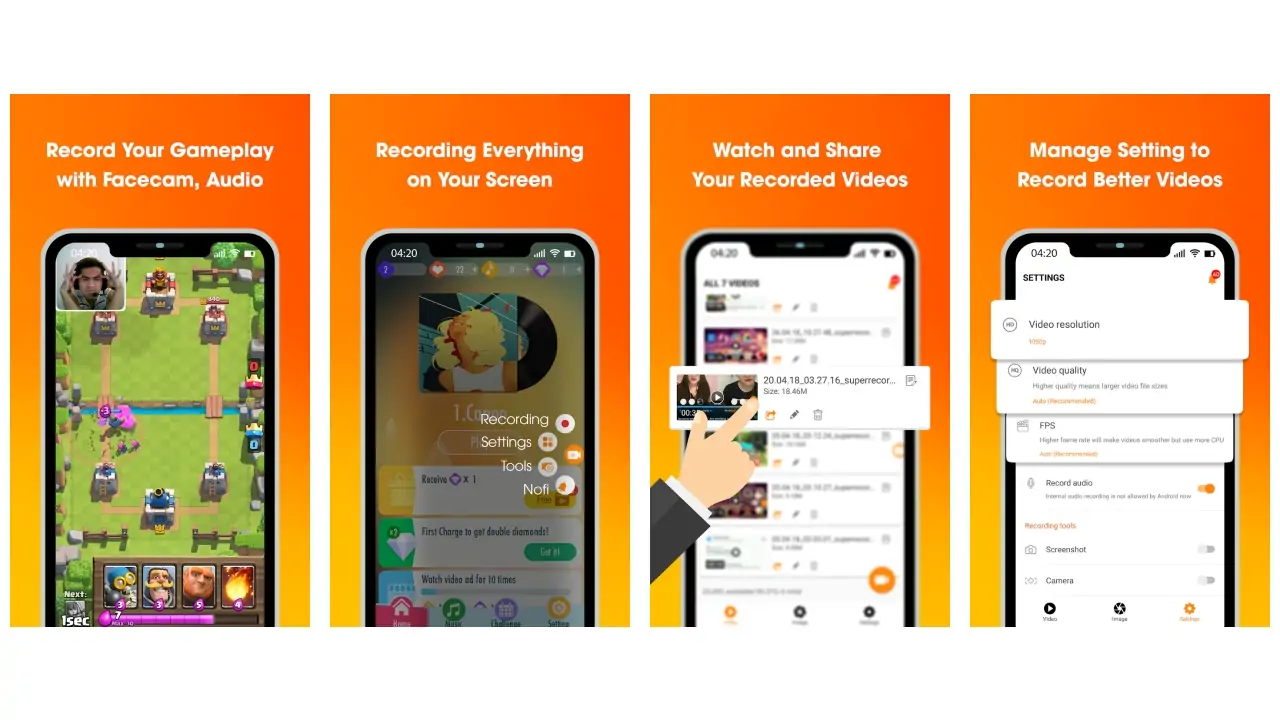
Super Screen Recorder, Capture is a versatile screen recorder application designed for those who need to capture and record their screen activities with ease. Offering high-quality recording capabilities, it seamlessly captures everything from gameplay to webinars, making it an ideal tool for educators, gamers, and professionals alike. The intuitive interface of this screen recorder ensures that users can start and stop recordings quickly, and even edit their videos with built-in tools. Whether for creating tutorials or recording memorable moments, Super Screen Recorder, Capture stands out as a reliable and user-friendly solution.
8. ApowerREC

Mar 18, 2019
3.8(3.7K Ratings)1M+ Downloads
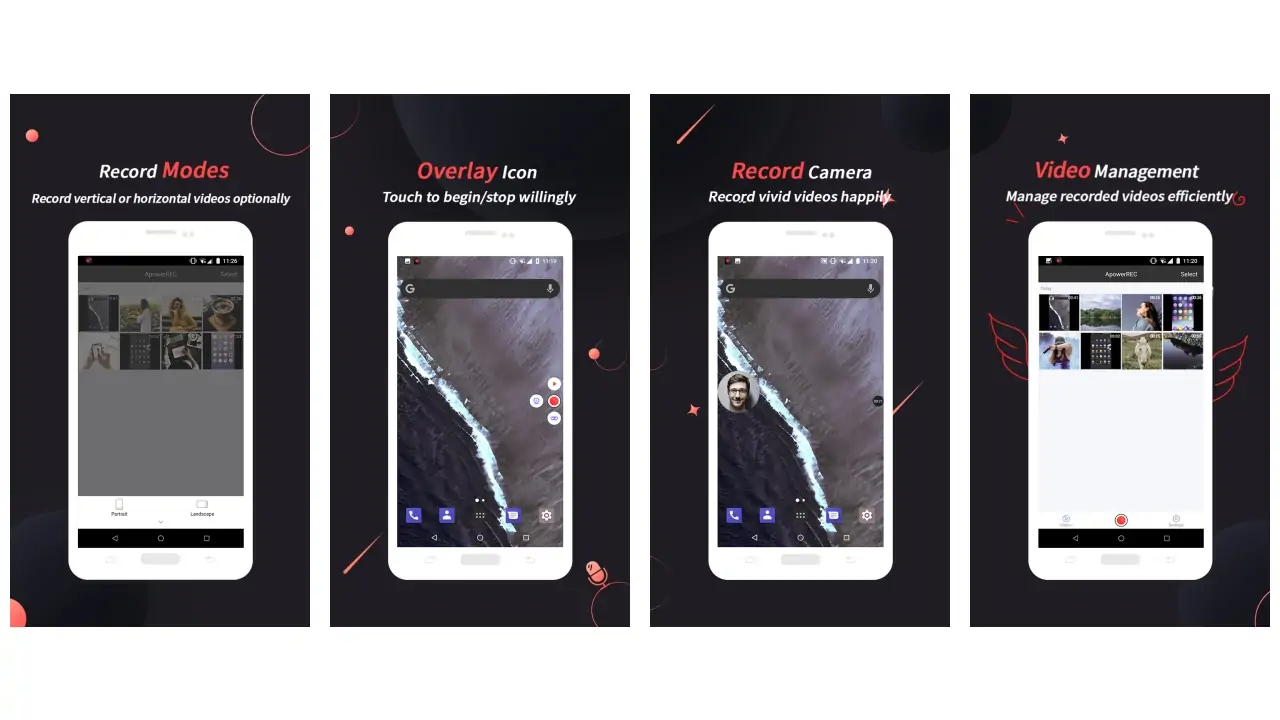
ApowerREC is a dynamic and user-friendly application widely regarded as one of the best Android screen recorders available today. It offers high-quality screen recording capabilities, making it ideal for capturing everything from gaming sessions to business meetings. With its intuitive interface, ApowerREC enables users to effortlessly record, edit, and share their screen activities. Its versatility and ease of use make it a top choice for Android users seeking a reliable screen recording solution.
9. Gamer Recorder

Jun 7, 2023
3.7(535 Ratings)100K+ Downloads
Contains ads
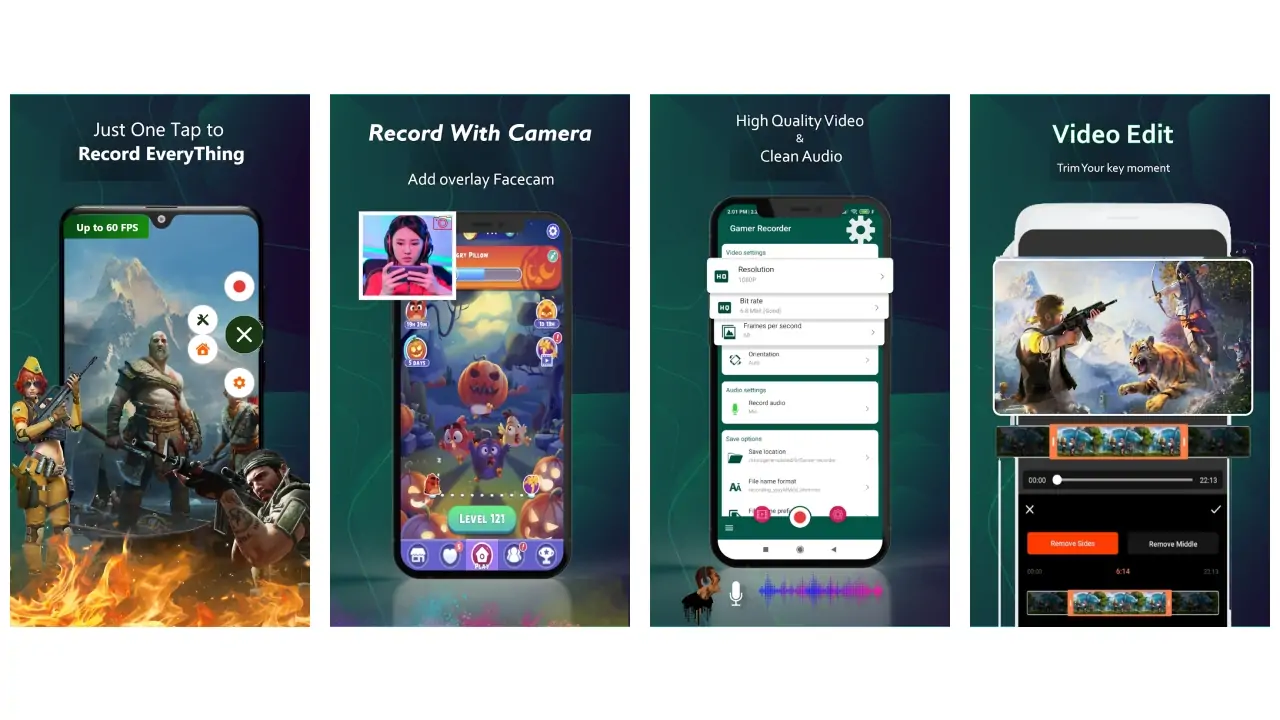
Gamer Recorder, touted as the best app for screen recording, is revolutionizing the way gamers capture their gameplay. With its user-friendly interface, high-quality recording capabilities, and seamless integration with popular gaming platforms, it stands out in the market. This app not only records gameplay flawlessly but also offers customizable settings to cater to various preferences, making it a top choice for both amateur and professional gamers. Its efficient performance and minimal system impact ensure an uninterrupted gaming experience, solidifying its reputation as a must-have tool for gaming enthusiasts.
10. RecMe Screen Recorder

Nov 6, 2022
3.6(53.3K Ratings)1M+ Downloads
Contains ads
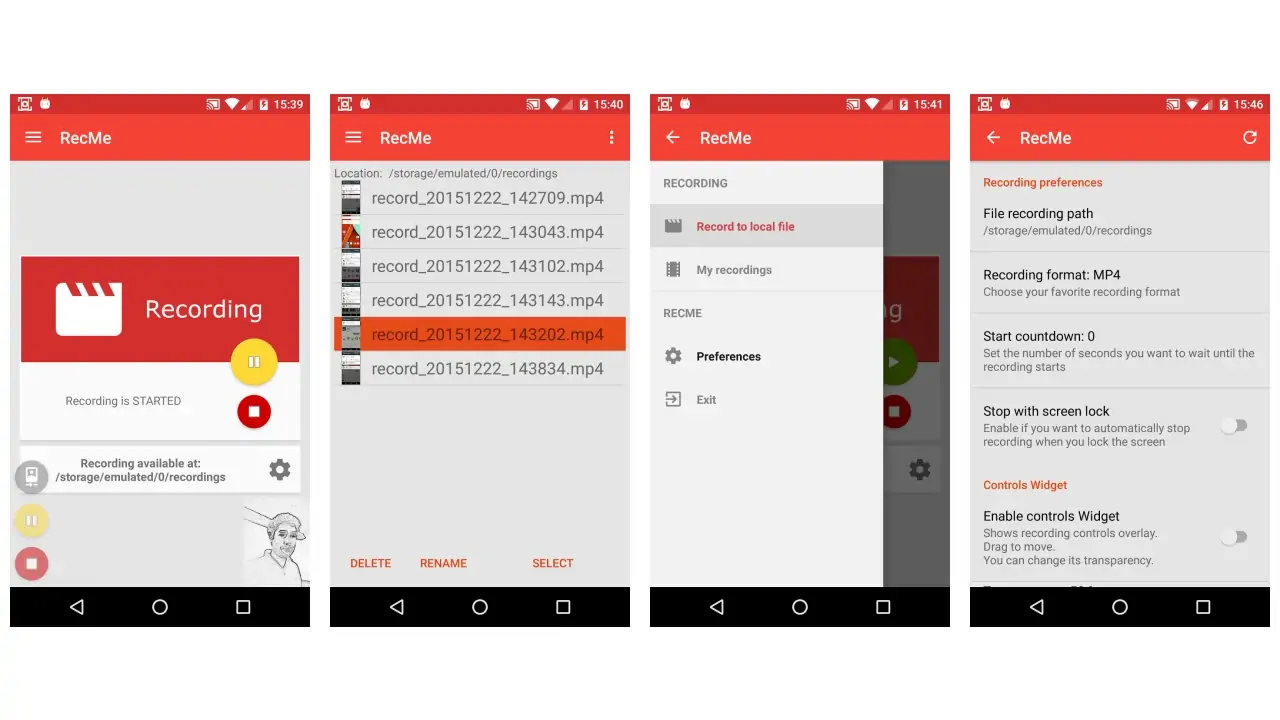
RecMe Screen Recorder stands out as one of the top apps for screen recording, offering users a blend of versatility and user-friendly features. It’s designed for those who require reliable and high-quality screen capture, whether for professional presentations or personal use. With options for both audio and video recording, RecMe caters to a wide range of needs, making it a go-to choice for content creators and educators alike. Its intuitive interface and robust functionality position it prominently among its competitors in the screen recording app market.
11. Go Record

Feb 22, 2019
3.6(83 Ratings)5K+ Downloads
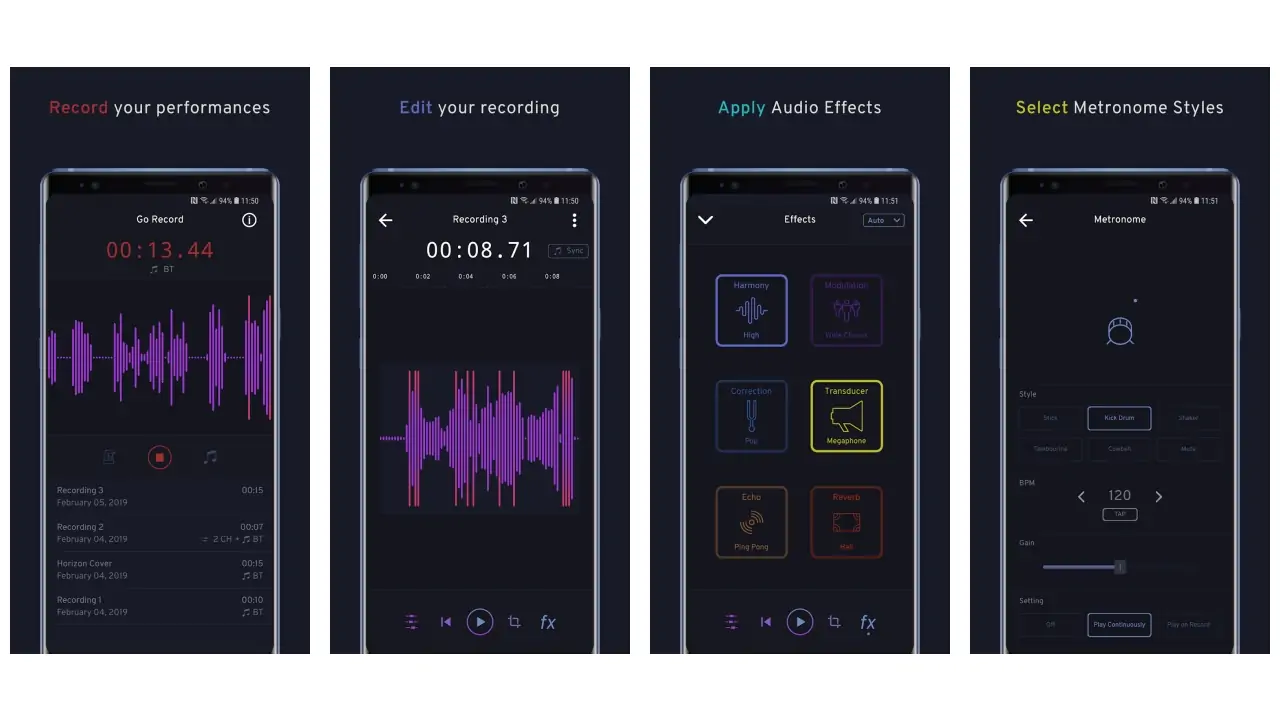
Go Record is renowned as the best screen recorder app, offering an intuitive interface that makes capturing your screen activities a breeze. Whether you’re creating tutorials, capturing gameplays, or recording video calls, its high-quality output and ease of use place it at the forefront of screen recording solutions. With features like internal audio recording and customizable settings, it’s an ideal choice for both beginners and professionals seeking a reliable and efficient recording tool.
12. Screen Recorder VRecorder Lite

Oct 12, 2023
3.5(14K Ratings)1M+ Downloads
Contains ads
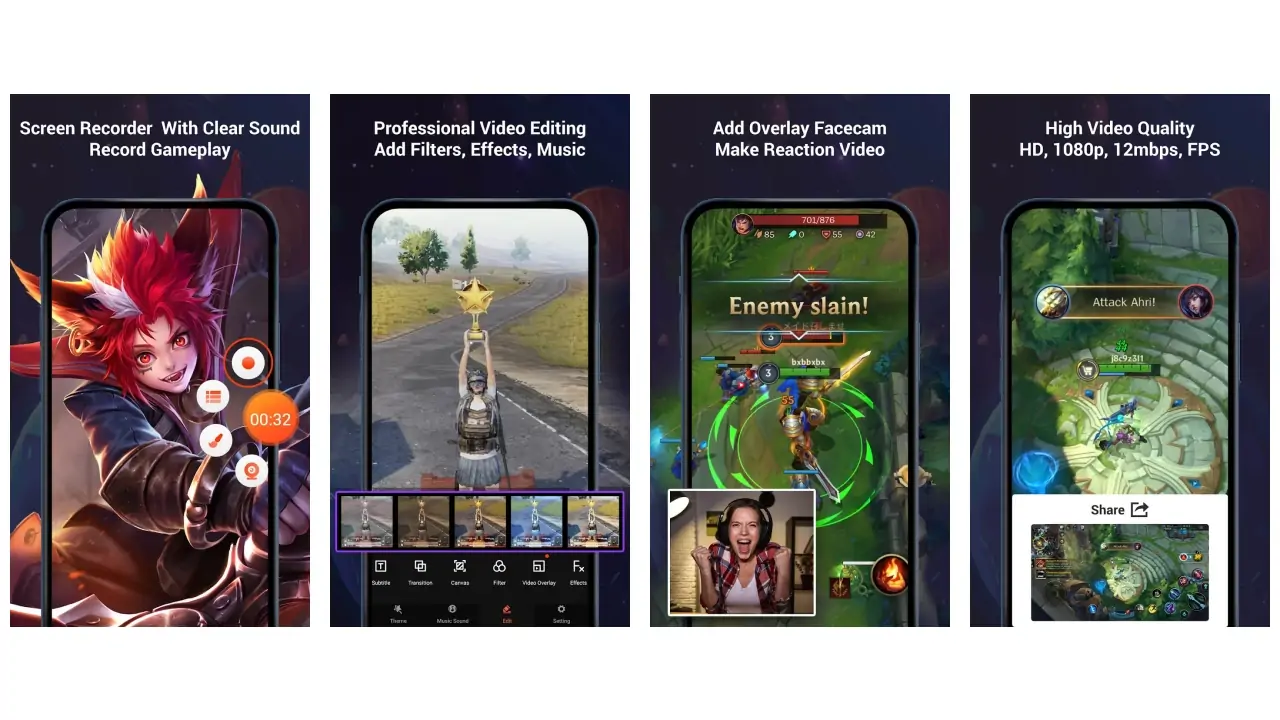
VRecorder Lite is a streamlined and user-friendly app among the various screen recording apps for Android. It offers a simple interface that allows users to capture their screen activities efficiently. With minimalistic design and essential features like high-quality recording and easy sharing options, VRecorder Lite is ideal for those seeking a straightforward screen recording solution on Android devices. Its lightweight nature ensures that it doesn’t overly tax the device’s resources, making it a preferred choice for casual users and professionals alike.
13. Icecream Screen Recorder

Jun 3, 2019
3.5(409 Ratings)100K+ Downloads
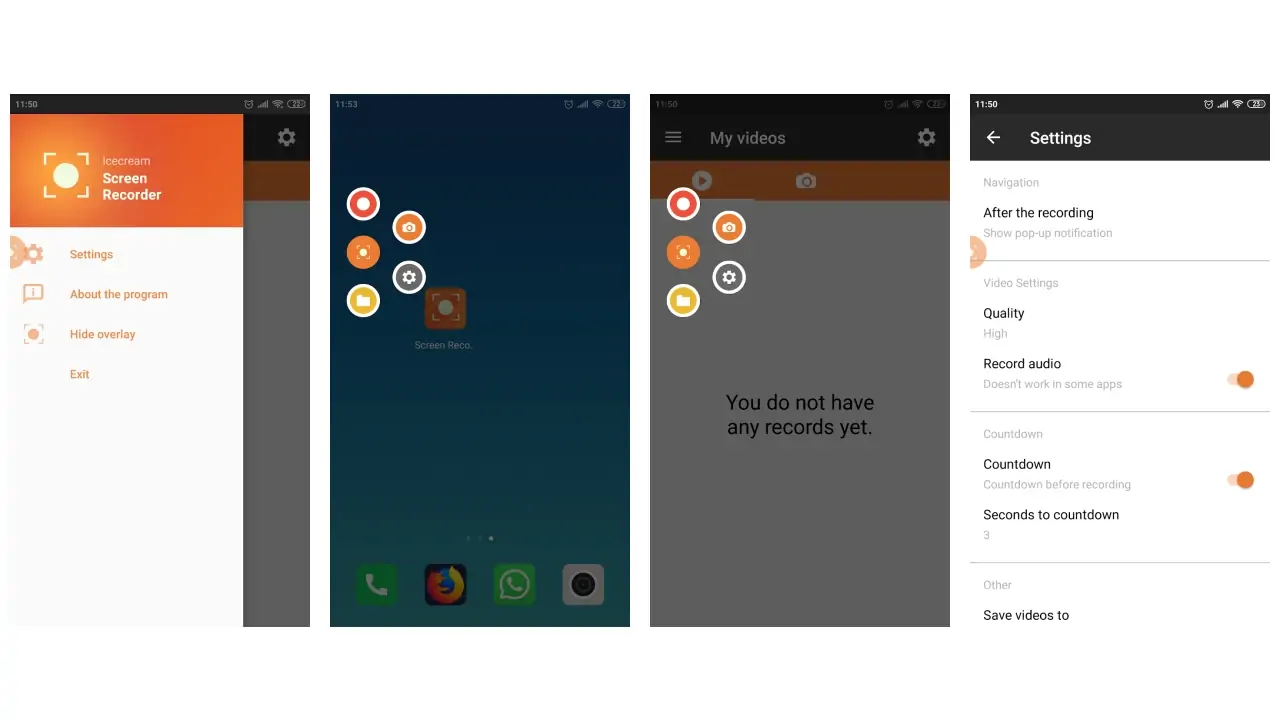
Icecream Screen Recorder is a versatile and user-friendly screen recorder app for Android, offering a range of features for capturing screen activities. With its intuitive interface, users can easily record gameplays, tutorials, or any other content directly from their Android devices. The app provides options for customizing video quality, adding annotations, and sharing recordings effortlessly. Ideal for both casual and professional users, Icecream Screen Recorder stands out as a reliable and efficient tool in the mobile screen recording landscape.
14. Rec. (Screen Recorder)

Nov 24, 2020
3.2(108K Ratings)10M+ Downloads
Contains ads
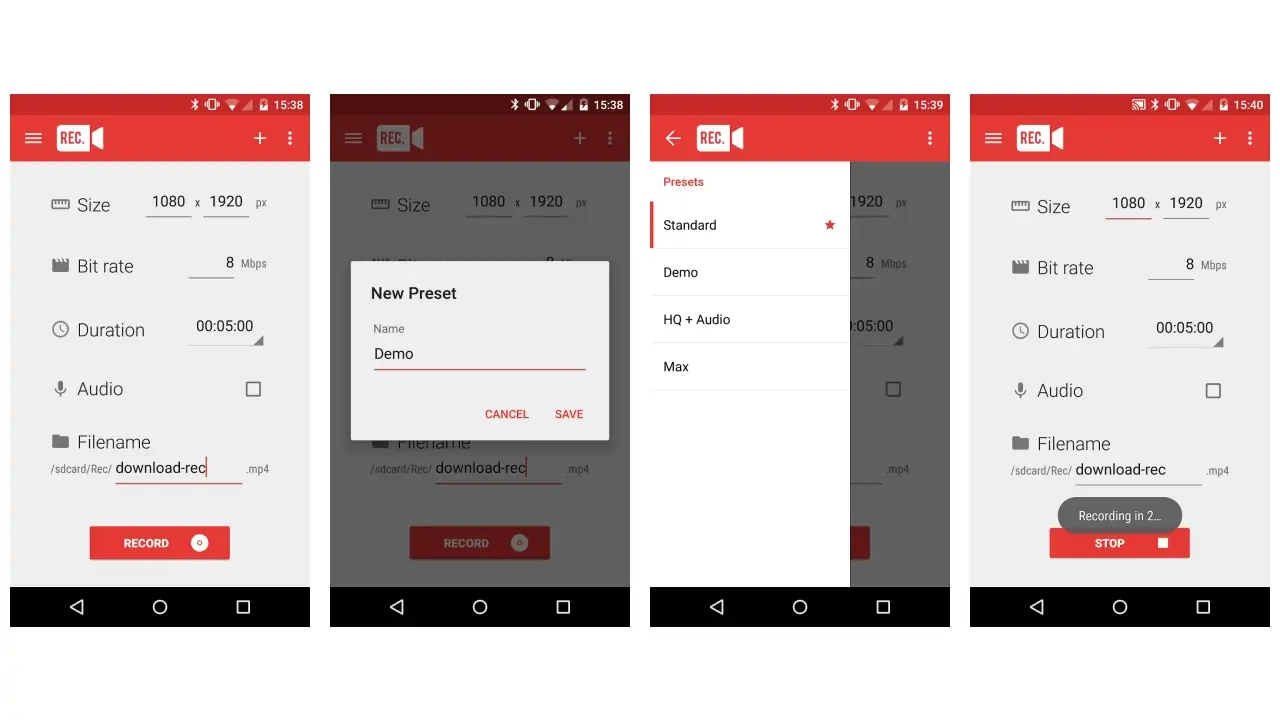
Rec. (Screen Recorder) stands out among the best screen recording apps, offering a user-friendly interface coupled with a variety of features. This application is renowned for its high-quality recordings, with options to adjust resolution, bitrate, and duration. Users appreciate its seamless functionality for creating tutorials, gameplay videos, or any other content requiring screen capture. Rec. (Screen Recorder)’s ability to record audio alongside the screen adds to its versatility, making it a top choice for both casual and professional users.
You May Also Like To Read: Best Video Recording Apps for iPhone
15. DUU Screen Recorder

Sep 11, 2023
2.7(350 Ratings)100K+ Downloads
Contains ads
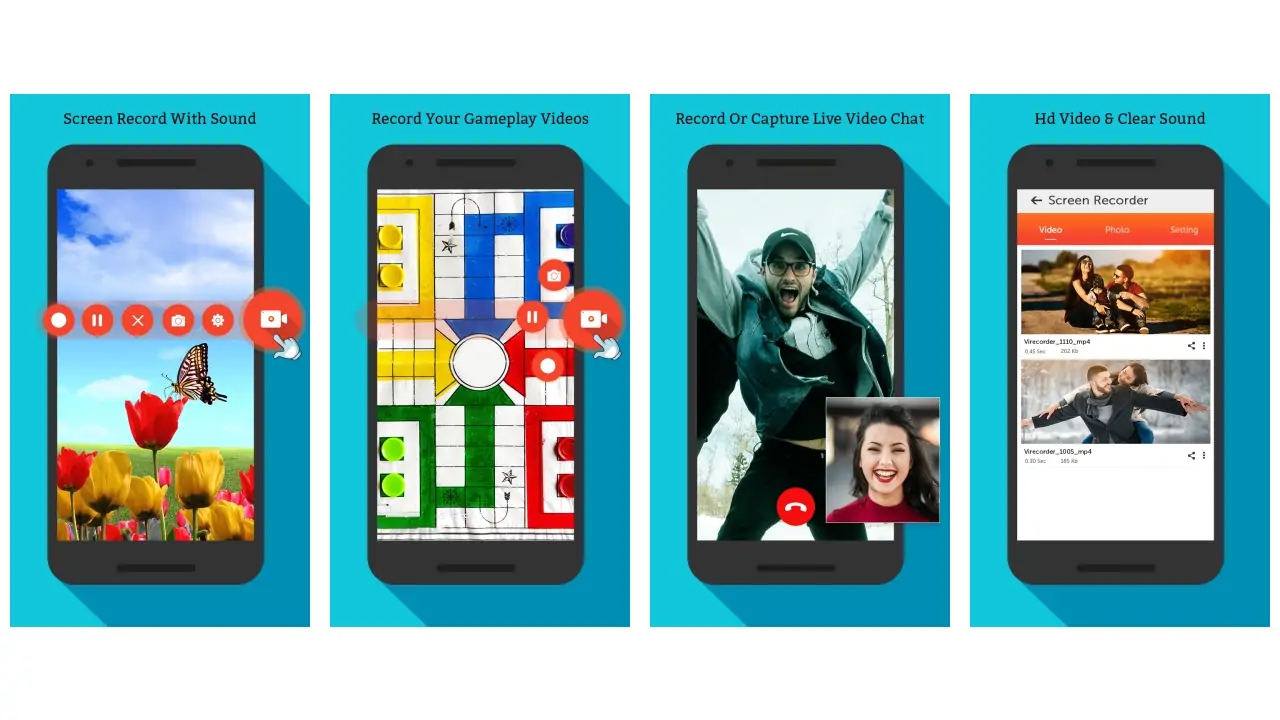
DUU Screen Recorder is a dynamic and user-friendly application within the realm of android screen recording apps. It offers a seamless experience for capturing high-quality videos directly from your Android device’s screen. Whether for creating tutorials, recording gameplay, or capturing live streams, DUU Screen Recorder provides robust features such as in-app editing tools and customizable settings. Its intuitive interface and reliability make it a top choice for both casual and professional users seeking an efficient way to record and share their screen activities.
Features to Look for in a Screen Recording App:
When choosing a screen recording app for your Android device, consider the following key features:
- User-friendly Interface: The app should be easy to navigate and use.
- Recording Quality Options: Look for apps that allow you to select the resolution and frame rate.
- Editing Capabilities: Some apps offer built-in editing tools to enhance your recordings.
- File Format Options: Ensure the app supports popular formats like MP4, AVI, and MOV.
- Price: Compare free and paid options and consider if a paid app offers value for its cost.
Free Screen Recording Apps vs. Paid Screen Recording Apps
1. Cost:
- Free Apps: As the name suggests, these apps are available at no cost.
- Paid Apps: These apps require a one-time purchase or a subscription fee.
2. Features:
- Free Apps: Generally offer basic screen recording functions with limited features.
- Paid Apps: Typically provide a comprehensive set of features, including advanced editing tools, customizable settings, and more.
3. Watermarks:
- Free Apps: Often insert a watermark on the recorded videos, which may not be removable.
- Paid Apps: Usually allow users to record videos without any watermarks or offer an option to remove them.
4. Ads and Promotions:
- Free Apps: These may contain ads and promotional pop-ups within the app.
- Paid Apps: These are generally ad-free, providing a cleaner and more user-friendly experience.
5. Customer Support:
- Free Apps: Might offer limited customer support, primarily through forums or email.
- Paid Apps: Often come with dedicated customer support, including live chat, phone support, and timely email responses.
6. Updates and Upgrades:
- Free Apps: May receive fewer updates and may not have the latest features or security patches.
- Paid Apps: Regularly updated with new features, improvements, and security patches.
7. Recording Time Limit:
- Free Apps: This may impose a limit on the length of recordings.
- Paid Apps: Usually allow for unlimited recording time.
8. Quality and Output Formats:
- Free Apps: May have limited options for output formats and recording quality.
- Paid Apps: Often support a wide variety of output formats and allow for high-resolution recording.
9. Legal and Ethical Considerations:
- Free Apps: Some free apps may have questionable privacy policies and may collect user data.
- Paid Apps: Generally have clearer and more user-friendly privacy policies, with a focus on protecting user data.
10. Use Case:
- Free Apps: Ideal for casual users who need to record screens occasionally and do not require advanced features.
- Paid Apps: Suitable for professional use where high-quality recording, advanced editing, and customer support are essential.
How to Use a Screen Recording App
- Download and Install: Choose a reputable app from the Google Play Store and install it.
- Set Up: Open the app and configure the settings according to your needs.
- Start Recording: Usually, there is a ‘Record’ button. Press it when you are ready.
- Stop and Save: Press the ‘Stop’ button when you are done, and the recording will be saved in the specified location.
- Edit (if necessary): Use the app’s editing tools to trim, annotate, or enhance the recording.
Legal and Ethical Considerations
Before you start recording, it is crucial to be aware of the legal and ethical implications:
- Consent: Ensure you have permission to record if the content involves others.
- Copyright: Avoid recording copyrighted material without authorization.
- Privacy: Be cautious not to capture sensitive information.
Additional Elements
- Use high-quality images/screenshots to illustrate steps or features.
- Include internal and external links (e.g., to app stores, official app websites, and related articles).
- Optimize the content for mobile users to ensure readability on smaller screens.
What To Look for Before Downloading And Using Screen Recording Apps For Android
When considering downloading and using a screen recording app for Android, there are several factors you need to keep in mind to ensure the best experience. Here’s a comprehensive list of what to look for:
- Compatibility and System Requirements:
- Ensure the app is compatible with your Android version.
- Check if it requires root access. Some screen recorders might ask for root permissions for certain features.
- Recording Quality:
- Look for apps that offer high-definition recording, preferably 1080p or higher.
- Check if you can adjust the frame rate; higher frame rates like 60fps offer smoother recordings.
- Audio Support:
- Ensure the app can record internal audio, external audio, or both, based on your needs.
- Check for synchronization issues between video and audio in reviews.
- Editing Features:
- Some apps offer built-in editing tools to trim, cut, annotate, or even add background music to the recordings.
- Storage and Export Options:
- Check where the app saves the recordings (internal storage, SD card, cloud).
- Look for flexible export options, like different file formats and direct sharing to platforms like YouTube.
- Overlay Features:
- Features like showing touch gestures or a front-camera overlay can be beneficial for tutorial videos or game streams.
- Ease of Use:
- The user interface should be intuitive and straightforward.
- Essential controls like start, pause, and stop should be easily accessible.
- No Watermark or Ads:
- Free versions of some apps might add watermarks to your recordings or show ads. If this is a concern, look for apps that don’t, or consider investing in a paid version.
- Privacy and Permissions:
- Ensure the app doesn’t ask for unnecessary permissions. A screen recording app shouldn’t need access to your contacts or messages.
- Check reviews and do a quick search about the app’s reputation when it comes to user privacy.
- Performance Impact:
- Look for apps that have minimal impact on the device’s performance, ensuring smooth recording even with other apps running.
- Additional Features:
- Some screen recorders offer features like scheduled recording, live streaming, or drawing on the screen. If these interest you, check if the app provides them.
- Customer Support and Updates:
- Ensure the developer provides proper support, regularly updates the app, and listens to user feedback.
- Reviews and Ratings:
- Always skim through user reviews on the Play Store to get a sense of common issues, benefits, and overall satisfaction.
By keeping these factors in mind, you can ensure that you select a screen recording app that not only meets your needs but also provides a seamless and hassle-free experience.
Frequent Ask Questions (FAQ’s)
Can I record audio with the screen recording?
Yes, most apps allow you to record internal and/or external audio.
Are free screen recording apps safe?
Generally, yes, but always download from reputable sources like the Google Play Store.
Do screen recording apps leave a watermark?
Some free versions might, while paid versions usually offer an option to remove the watermark.
Conclusion:
Screen recording apps are invaluable tools for Android users from various walks of life. Whether you are an educator, a gamer, or a professional, the right app can make all the difference. Remember to consider the features that are most important to you, such as user-friendliness, recording quality, and editing capabilities. Additionally, always be mindful of the legal and ethical considerations when using these apps. With the right choice, you can effortlessly capture and share your screen activities. So, explore our recommended apps and find the one that suits your needs best.