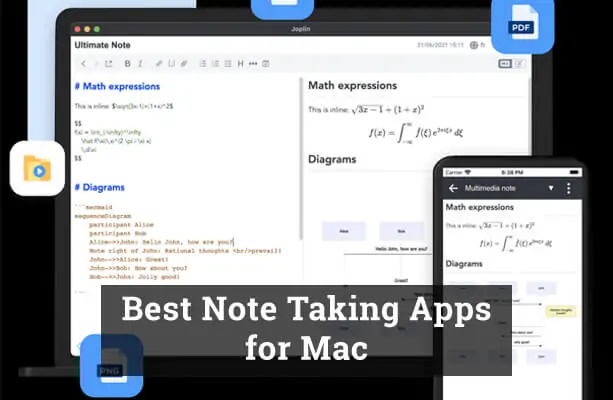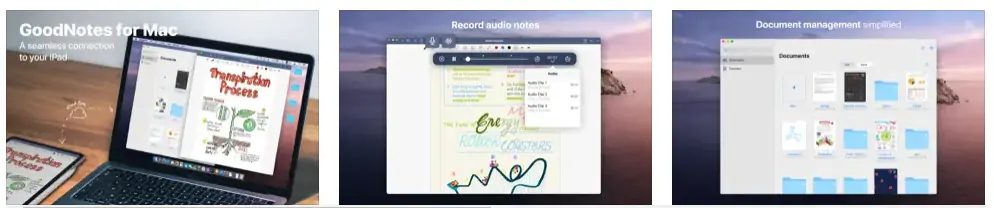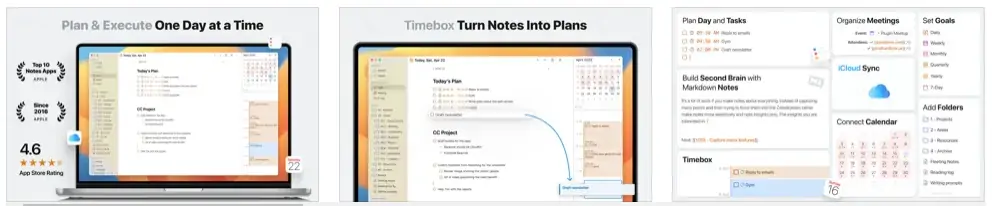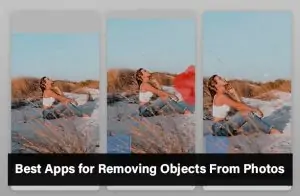Hey there, Mac users! Are you tired of scribbling notes on random pieces of paper or struggling to keep track of your ideas? If you’re nodding your head, then you’re in the right place. In this article, we’re diving into the world of note-taking apps specifically designed for your Mac.
These handy tools can help you stay organized, boost your productivity, and make sure you never lose an important note again. Whether you’re a student, a professional, or just someone who loves jotting down thoughts, there’s a perfect app out there for you. Let’s explore some of the best note-taking apps that will make your life a whole lot easier!
Best Note Tacking Apps for Mac Book Users
1. GoodNotes 6

2023-11-10
4.8(89.3K Ratings)
Free
English, Dutch, French, German
GoodNotes 6 is perfect for those who love to keep their notes and documents in one place. This app makes it super easy to write, sketch, and organize all your thoughts. You can create detailed notes with images, highlight text, and even convert handwriting to text. Plus, it syncs across all your devices, so you can access your notes anytime, anywhere. It’s great for students, professionals, and anyone who likes to keep their notes neat. Give it a try, and you’ll wonder how you ever managed without it!
2. NotePlan: Bullet-Journal Tasks

2023-11-14
4.8(488 Ratings)
Free
English, German
NotePlan is a fantastic app for anyone who loves bullet journaling. It combines your notes, calendar, and to-do lists in one convenient place. You can easily track your tasks, set reminders, and plan your day with this app. Its clean, intuitive design makes it a joy to use, whether you’re jotting down ideas or planning a big project. NotePlan also syncs across your devices, so you can stay organized on the go. If you’re looking to boost your productivity, NotePlan is worth checking out.
3. Notebooks – Write and Organize
Documents, Tasks and Files

2023-12-12
4.8(25 Ratings)
$43.99 Offers In-App Purchases
English, French, German, Spanish
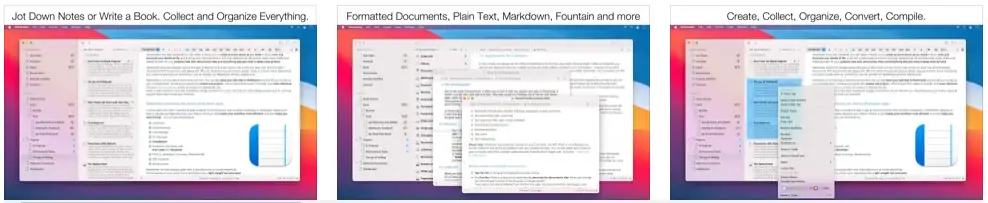
Notebooks is a powerful app that helps you write and organize all your documents in one place. Whether you’re taking notes, writing a journal, or drafting a novel, this app has got you covered. It supports rich text formatting, includes a built-in task manager, and syncs seamlessly across your devices. You can also import and annotate PDFs, making it incredibly versatile. If you’re serious about staying organized and productive, Notebooks is a must-have. It’s like having a digital filing cabinet in your pocket!
4. Agenda: Notes meets Calendar
Organize your days
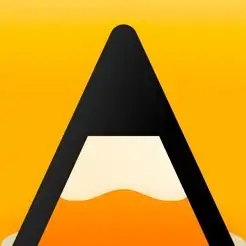
2024-01-19
4.7(3.9K Ratings)
Free Offers In-App Purchases
English, Afrikaans, Czech, Dutch
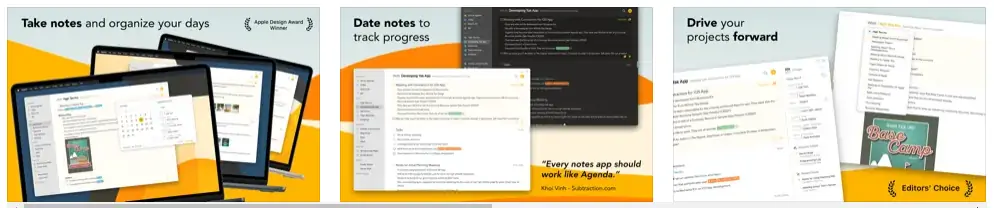
Agenda is a unique app that combines your notes with your calendar, helping you stay on top of your schedule. You can link your notes to specific dates, making it easy to track projects and deadlines. The app’s sleek design and powerful features make it a pleasure to use. Whether you’re planning your day, week, or month, Agenda helps you stay organized and productive. It’s perfect for busy professionals and anyone who likes to keep their notes and calendars in sync. Try Agenda, and take control of your schedule!
5. SideNotes – Thoughts & Tasks
Your quick notes with you

2023-12-30
4.7(39 Ratings)
$19.99
English
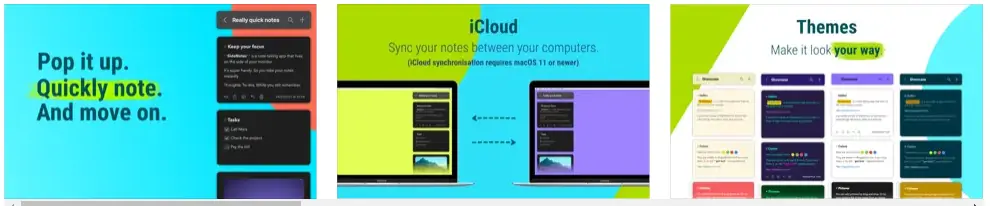
SideNotes is a handy app for capturing your thoughts and tasks quickly and easily. It lives on the side of your screen, so you can jot down notes without interrupting your workflow. The app is simple, clean, and incredibly user-friendly. You can organize your notes by categories, add images, and even create to-do lists. SideNotes syncs across your devices, ensuring your notes are always within reach. If you need a quick and easy way to capture your ideas, SideNotes is the app for you.
6. Microsoft OneNote
Capture Notes, Ideas and Memos

2024-01-15
4.4(39.7K Ratings)
Free Offers In-App Purchases
English, Arabic, Catalan, Croatian
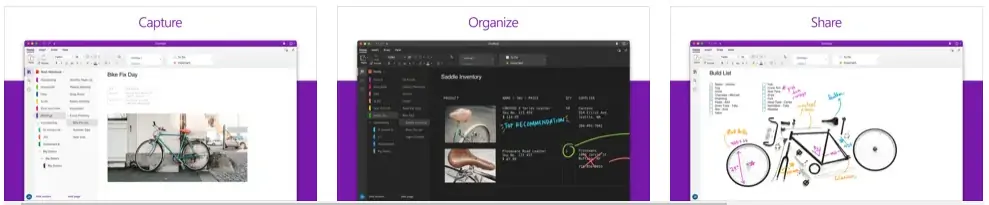
Microsoft OneNote is a versatile app that lets you create and organize notes effortlessly. It’s packed with features like text formatting, image embedding, and drawing tools. You can create notebooks for different subjects and sync them across all your devices. OneNote is perfect for students, professionals, and anyone who needs to keep their notes organized. It integrates seamlessly with other Microsoft Office apps, making it a powerful tool for productivity. Give OneNote a try, and streamline your note-taking process!
7. Bear – Markdown Notes
Write naturally

2024-01-19
4.3(1.2K Ratings)
Free Offers In-App Purchases
English, French, German, Italian
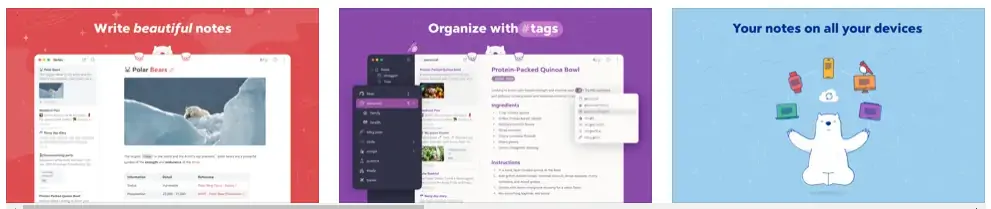
Bear is a beautifully designed app that makes note-taking a delight. It supports Markdown, allowing you to format your notes with ease. You can organize your notes with hashtags, add images, and even export them in various formats. Bear syncs across all your devices, so your notes are always accessible. It’s perfect for writers, students, and anyone who loves a clean, intuitive note-taking app. Try Bear, and make your notes more enjoyable to create and read!
8. Simplenote – Notes and Memos
Simple notes, todos and memos

2023-05-01
4.2(245 Ratings)
Free Offers In-App Purchases
English, Arabic, Dutch, French
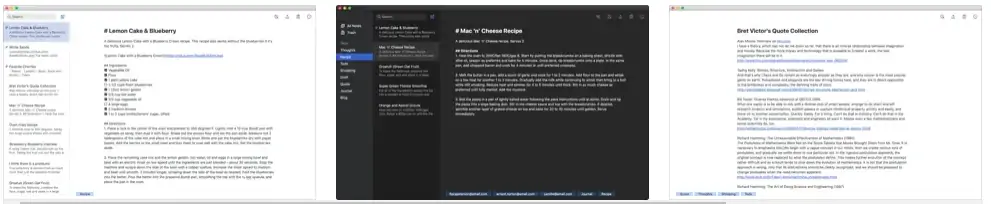
Simplenote is exactly what it sounds like – a simple and easy-to-use note-taking app. It’s perfect for quickly jotting down ideas, lists, and reminders. The app syncs across all your devices, so your notes are always with you. You can organize your notes with tags and search for them easily. Simplenote’s clean, minimal design keeps distractions to a minimum. If you’re looking for a straightforward, no-fuss note-taking app, Simplenote is the way to go.
9. Evernote – Notes Organizer
Notepad, to-do list, planner

2024-01-23
3.6(2.9K Ratings)
Free Offers In-App Purchases
English, Arabic, Czech, Danish
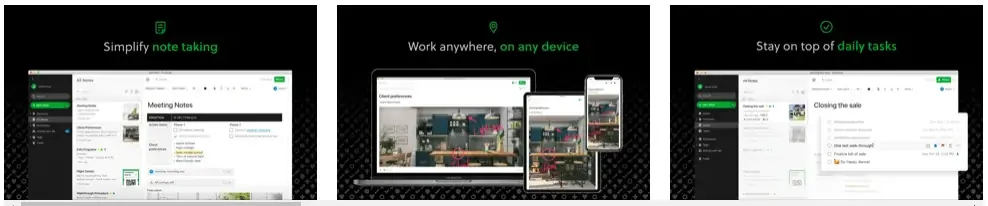
Evernote is a powerful app for organizing all your notes in one place. You can create text notes, add images, and even clip web pages. The app’s powerful search feature makes it easy to find your notes, no matter how many you have. Evernote syncs across all your devices, so you can access your notes anytime, anywhere. It’s great for students, professionals, and anyone who wants to stay organized. Give Evernote a try, and keep all your information at your fingertips!
10. Quip

2023-11-13
2.7(137 Ratings)
Free
English, Dutch, French, German,
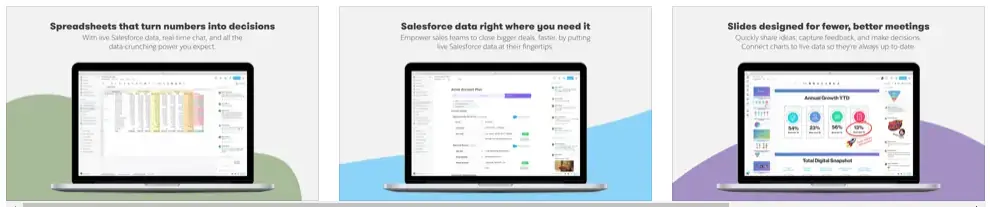
Quip is a collaborative app that combines notes, documents, and spreadsheets. It’s perfect for teams who need to work together on projects. You can create and edit documents in real time, add comments, and chat with your team all within the app. Quip syncs across all your devices, ensuring everyone is always on the same page. Its intuitive design makes it easy to use, whether you’re working on a small task or a large project. Try Quip, and make team collaboration a breeze!
Conclusion
And that’s it, Mac users! We’ve looked at some of the best note-taking apps you can use. Each app has something special, whether you need something simple or packed with features. Think about how much easier it will be to keep track of your notes and ideas. No more lost thoughts or messy notes. Try out a few of these apps and see which one you like the most. Happy note-taking, and here’s to staying organized with your Mac!