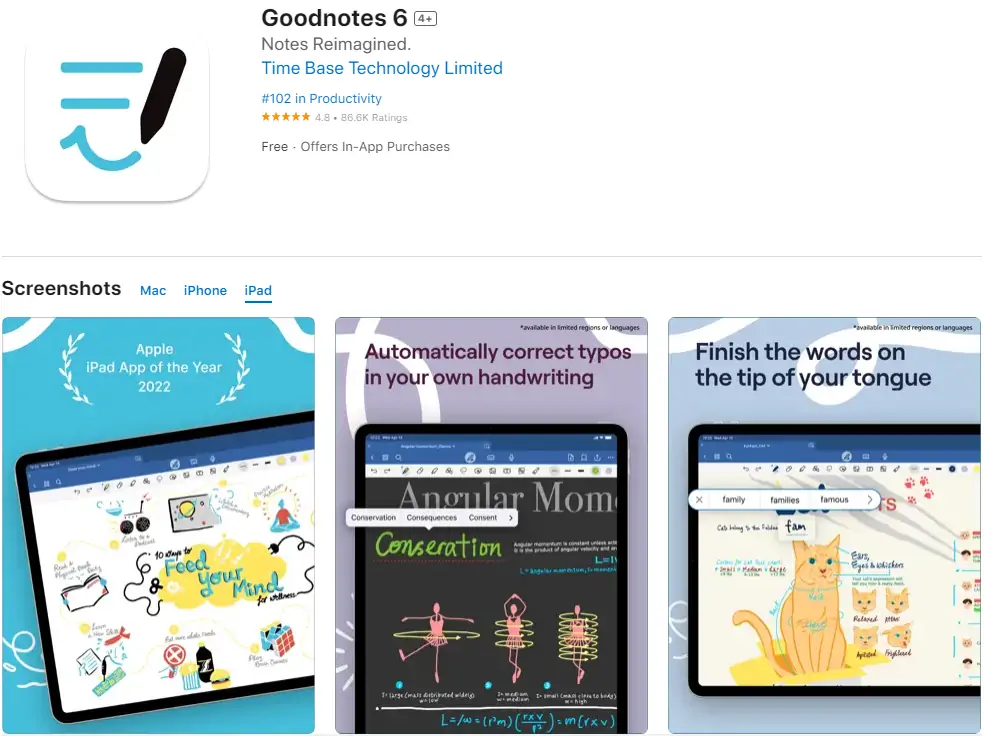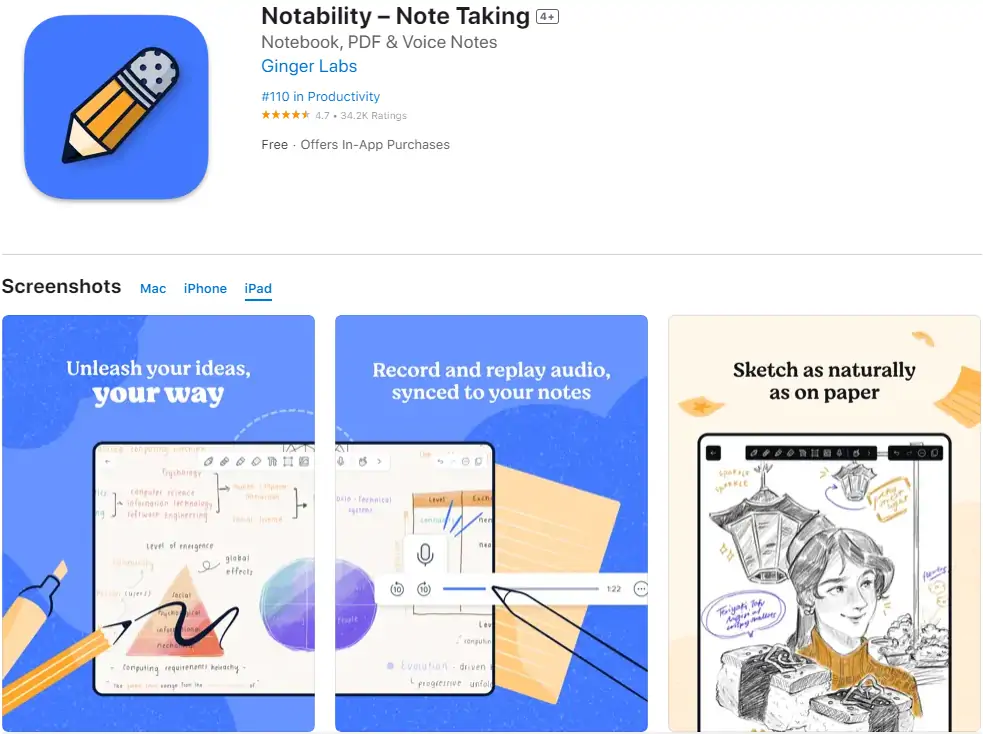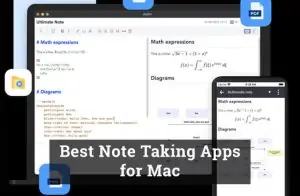In an era where technology continually reshapes our daily routines, the traditional art of note-taking has seen a revolutionary shift. Gone are the days when scribbling on paper was the sole method to capture thoughts, ideas, or vital information. Today, The quest for the best note-taking app for iPad has become crucial as note-taking evolves into a sophisticated process bolstered by advanced tools and technologies.
Among these advancements, the iPad emerges as a game-changer, revolutionizing how we record, store, and share our notes. For those who have explored note-taking apps for Mac, this journey into iPad note-taking may offer a seamless transition and a wealth of exciting possibilities.
List of the 12 Best Note-Taking Apps for iPad
Note-taking apps have become essential tools for students, professionals, and anyone looking to organize their thoughts and ideas. The iPad, with its versatile features and Apple Pencil support, is an excellent platform for digital note-taking. In this guide, we’ll explore the best note-taking apps available for iPad users.
1. Apple Notes – Take note of almost anything
Take note of almost anything
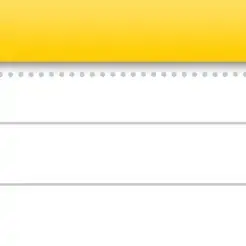
2023-09-18
4.8 (192K Ratings)
Free
English, Arabic, Catalan, Croatian, Czech, Danish, Dutch, Finnish, French, German, Greek, Hebrew, Hindi, Hungarian, Indonesian, Italian, Japanese, Korean, Malay, Norwegian Bokmål, Polish, Portuguese, Romanian, Russian, Simplified Chinese, Slovak, Spanish, Swedish, Thai, Traditional Chinese, Turkish, Ukrainian, Vietnamese
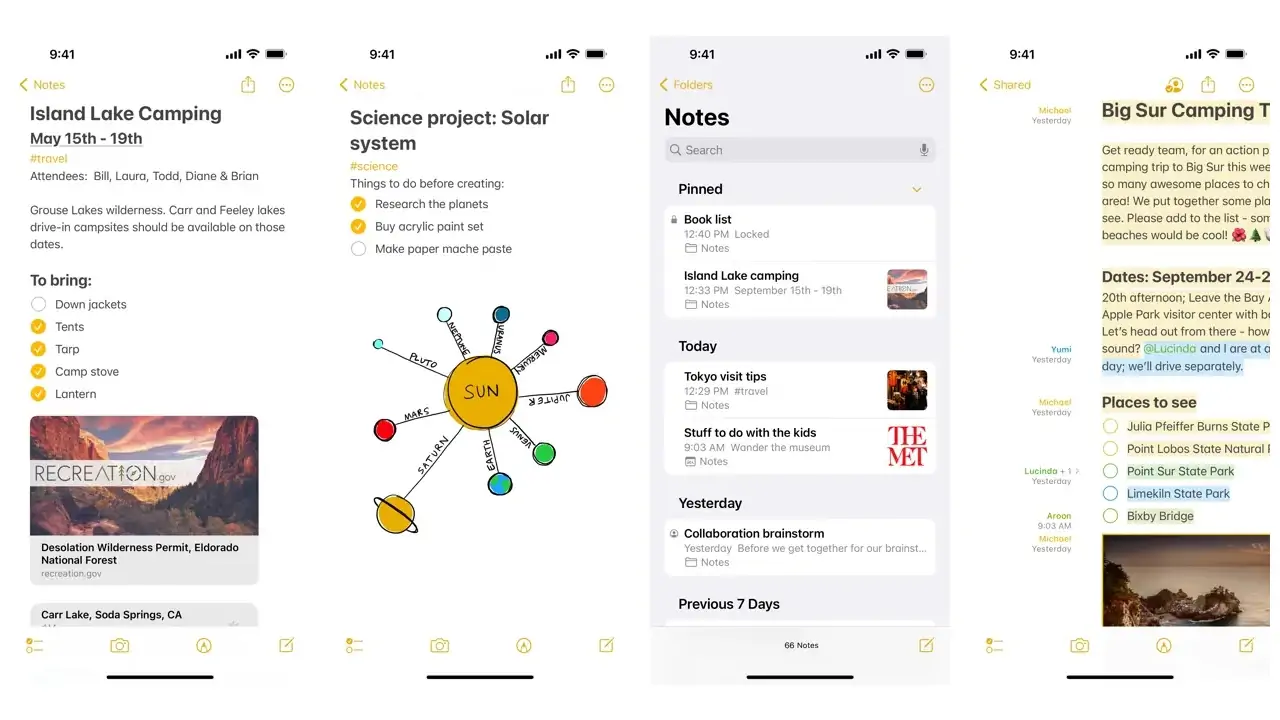
Apple Notes, the built-in app on iPads, has seen significant improvements over the years. It now boasts features that rival third-party apps, such as document scanning, folder organization, and sketching tools. Its seamless integration with the Apple ecosystem makes it a favorite for many iPad users.
2. GoodNotes 6
Take note of almost anything

2023-09-18
4.8 (89.2K Ratings)
Free
English, Dutch, French, German, Italian, Japanese, Korean, Portuguese, Russian, Simplified Chinese, Spanish, Thai, Traditional Chinese, Turkish, Vietnamese
GoodNotes 6 stands out with its impeccable handwriting recognition feature. It transforms the iPad into a digital notebook that feels almost like writing on paper. The app’s organizational capabilities, such as creating folders and subfolders, make it easy to keep your notes tidy. Additionally, GoodNotes supports a wide range of document types, making it a comprehensive tool for all your note-taking needs.
3. Microsoft OneNote
Capture Notes, Ideas and Memos

2023-12-11
4.7 (842.3K Ratings)
Free Offers In-App Purchases
English, Arabic, Catalan, Croatian, Czech, Danish, Dutch, Finnish, French, German, Greek, Hebrew, Hindi, Hungarian, Indonesian, Italian, Japanese, Korean, Malay, Norwegian Bokmål, Polish, Portuguese, Romanian, Russian, Simplified Chinese, Slovak, Spanish, Swedish, Thai, Traditional Chinese, Turkish, Ukrainian, Vietnamese
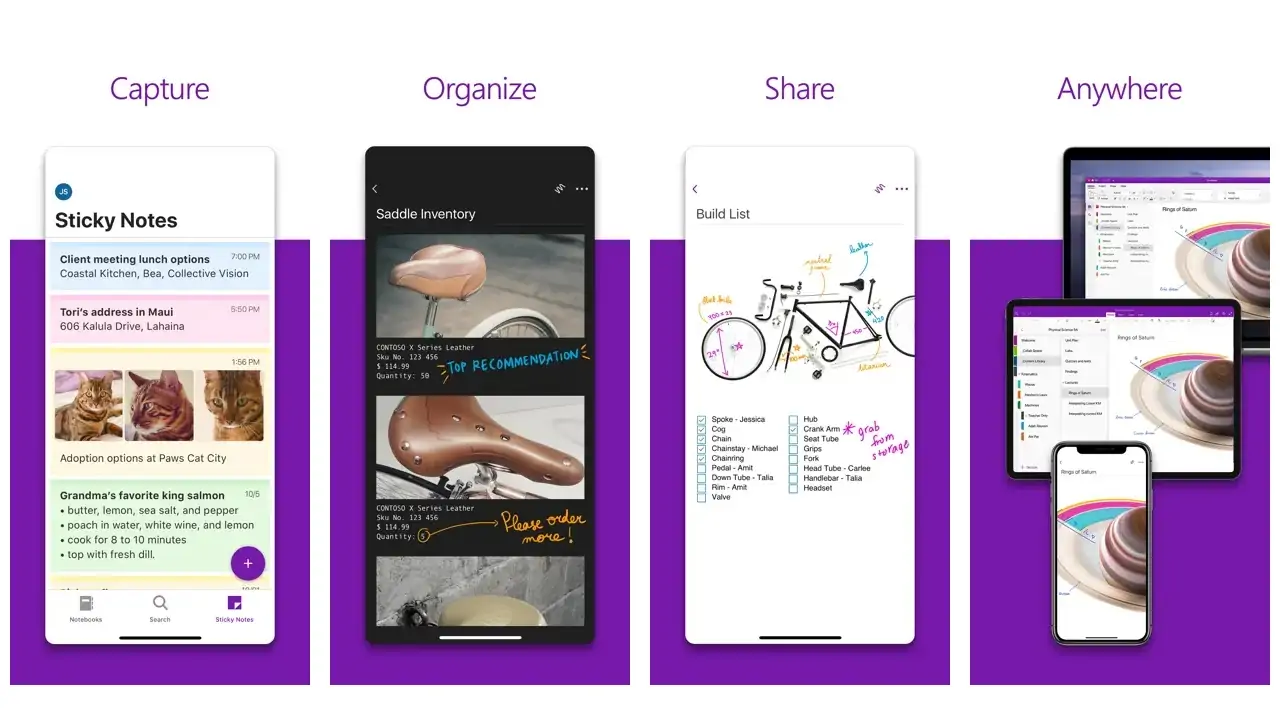
OneNote by Microsoft is a robust note-taking app that integrates seamlessly with other Microsoft Office apps. It offers a freeform canvas where you can type, write, or draw anywhere. OneNote’s strength lies in its collaborative features, allowing multiple users to work on a note simultaneously. With its cross-platform availability, you can access your notes from any device.
People likes to read: Best Digital Planner Apps
4. Evernote – Notes Organizer
Note pad, to-do list, planner

2024-01-03
4.4 (53.1K Ratings)
Free Offers In-App Purchases
English, Arabic, Czech, Danish, Dutch, Finnish, French, German, Indonesian, Italian, Japanese, Korean, Malay, Norwegian Bokmål, Polish, Portuguese, Russian, Simplified Chinese, Spanish, Swedish, Thai, Traditional Chinese, Turkish, Ukrainian, Vietnamese
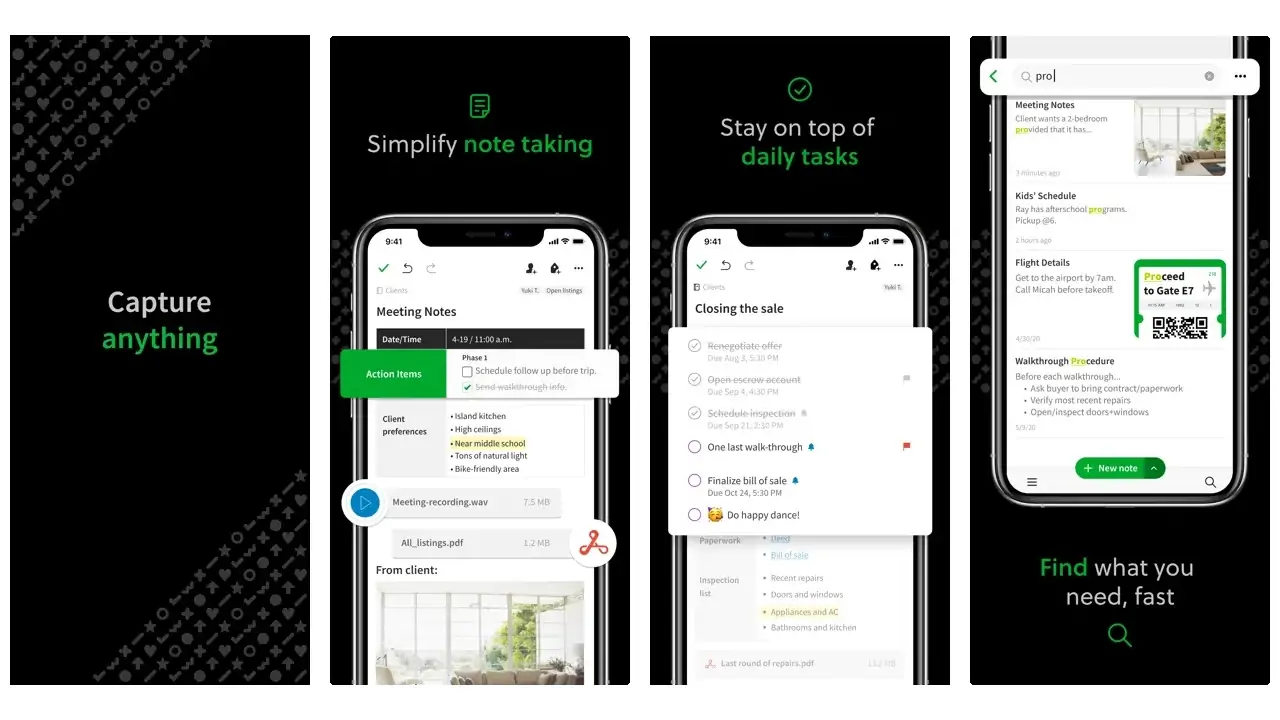
Evernote is more than just a note-taking app; it’s a comprehensive workspace for your ideas. With its ability to clip web pages, store images, and even save voice memos, Evernote is a versatile tool for both personal and professional use. Its powerful search capabilities ensure that you can find any note, no matter how old or buried.
5. Notability
2024-01-03
4.7 (39.5K Ratings)
Free Offers In-App Purchases
English, Danish, Dutch, French, German, Indonesian, Italian, Japanese, Korean, Malay, Norwegian Bokmål, Portuguese, Russian, Simplified Chinese, Spanish, Swedish, Thai, Traditional Chinese, Turkish, Ukrainian, Vietnamese
Notability is a versatile note-taking app that has been a favorite among iPad users for years. Its intuitive interface combined with powerful features makes it a top choice for students, professionals, and casual users alike. With Notability, you can combine handwriting, photos, and typing in a single note to bring your projects to life. Its audio recording feature is perfect for capturing lectures or meetings.
6. Bear – Markdown Notes
Write naturally

2023-12-20
4.7 (6.3K Ratings)
Free Offers In-App Purchases
English, French, German, Italian, Japanese, Korean, Portuguese, Russian, Simplified Chinese, Spanish, Traditional Chinese
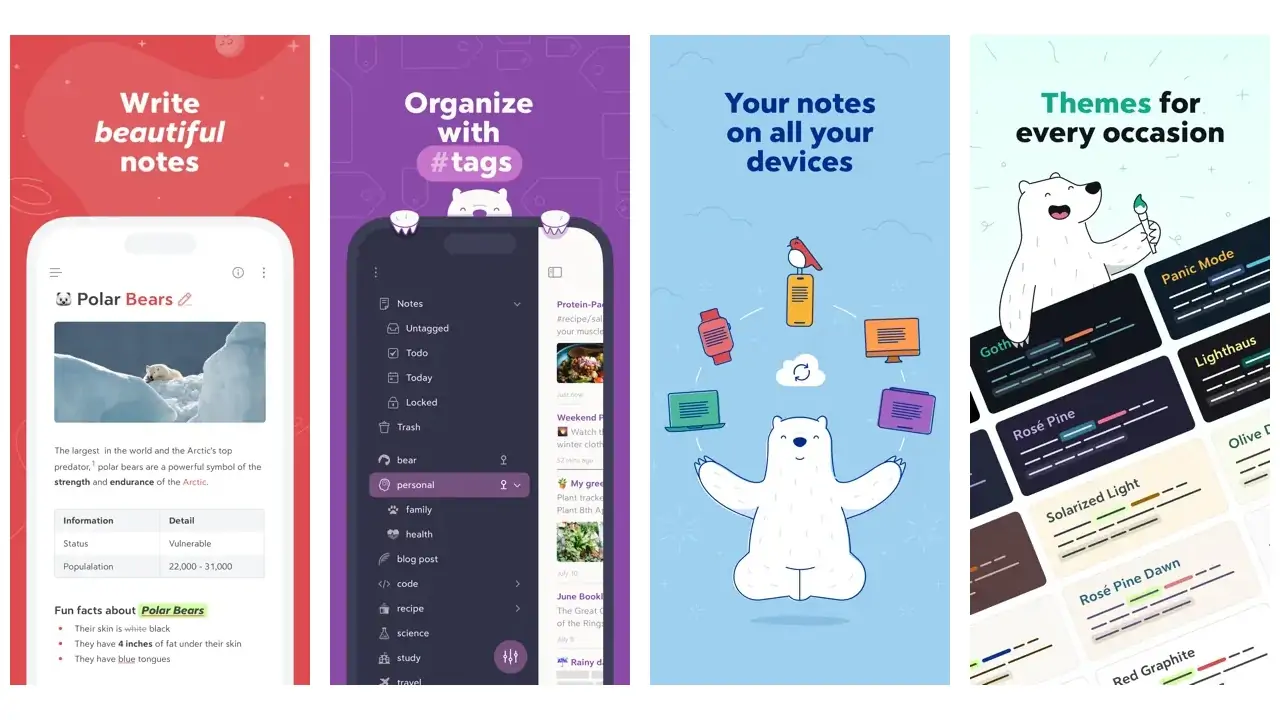
Bear is a beautifully designed note-taking app that’s perfect for writers and creatives. Its markdown support makes it ideal for drafting articles or blog posts. With a focus on simplicity and aesthetics, Bear offers a distraction-free environment for your thoughts.
Related article: Best Mod Apps
7. Notebook – Take notes, To do
Note-taking, Notepad, Memo
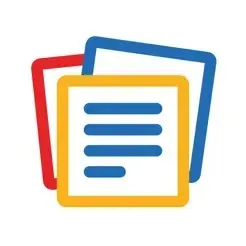
2023-12-01
4.7 (22.1K Ratings)
Free Offers In-App Purchases
English, Arabic, Dutch, Filipino, French, German, Italian, Japanese, Korean, Norwegian Bokmål, Polish, Portuguese, Russian, Simplified Chinese, Spanish, Swedish, Traditional Chinese, Turkish, Vietnamese
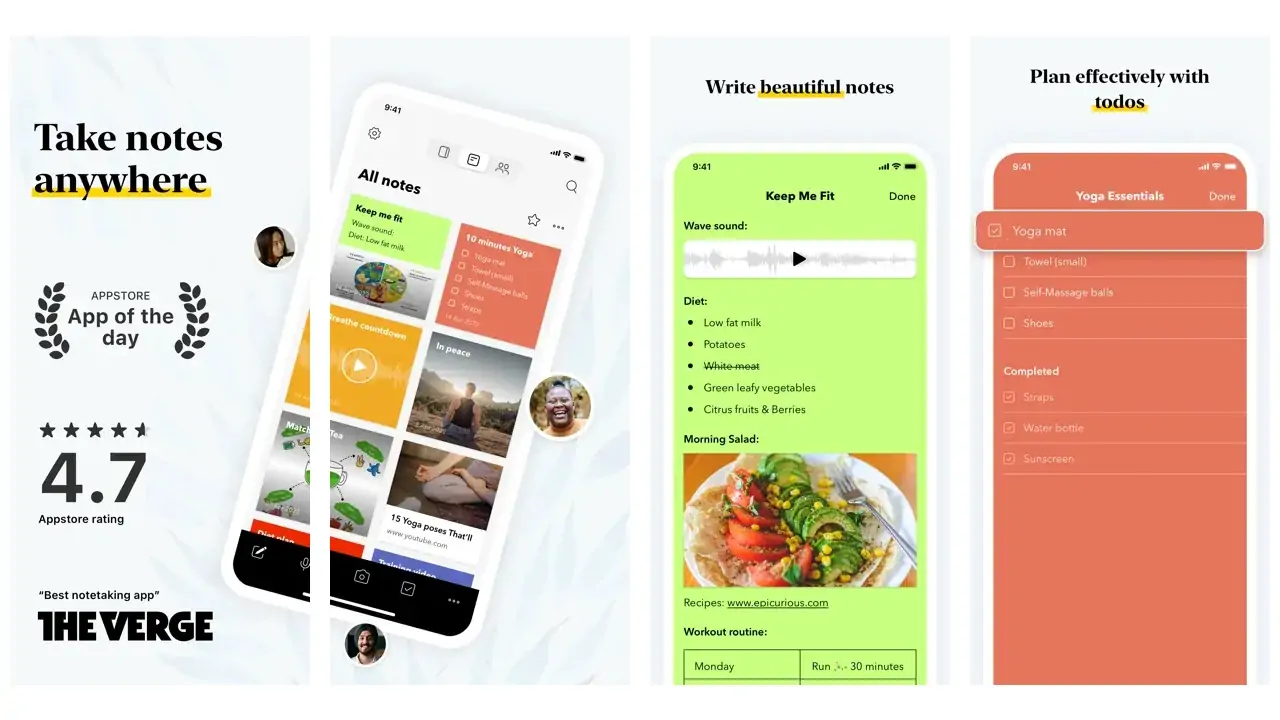
Notebook by Zoho is a visually appealing app that allows users to create organized, artistic notes and notebooks. It stands out with its ability to let users fill their notebooks with sketches, audio, files, and notes. The app also offers built-in Smart, Recipe, Video, or Link Cards to enhance the note-taking experience.
8. Nebo Note-taking
Freeform notebooks, PDF & AI

2023-12-21
4.7 (27.8K Ratings)
Free Offers In-App Purchases
English, French, German, Italian, Japanese, Korean, Portuguese, Russian, Simplified Chinese, Spanish, Traditional Chinese
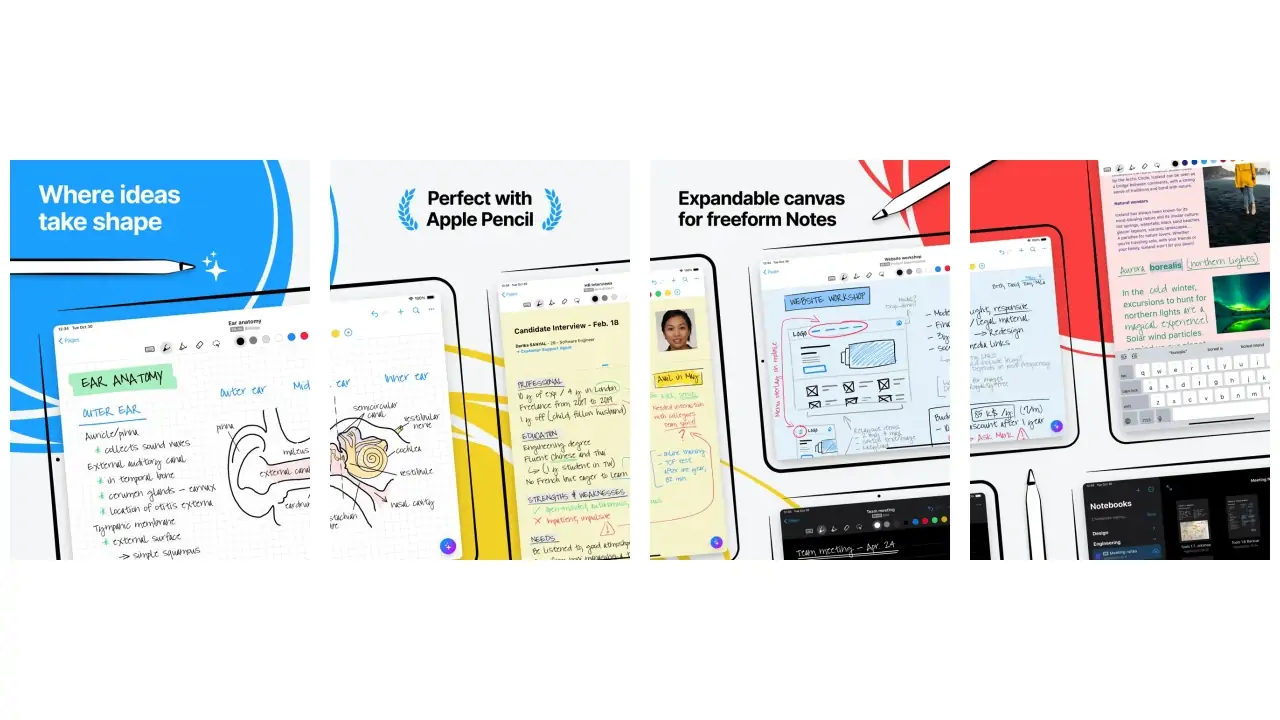
Nebo is a note-taking app that shines with its highly responsive handwriting recognition. Designed specifically for Apple Pencil users, Nebo allows for quick electronic note-taking. It offers features like converting handwritten notes into digital documents and even exporting them in various formats.
9. MetaMoJi Note
Note taking and PDF annotation

2018-06-29
3.6 (27 Ratings)
$7.99 Offers In-App Purchases
English, Dutch, French, German, Italian, Japanese, Korean, Polish, Portuguese, Russian, Simplified Chinese, Spanish, Traditional Chinese
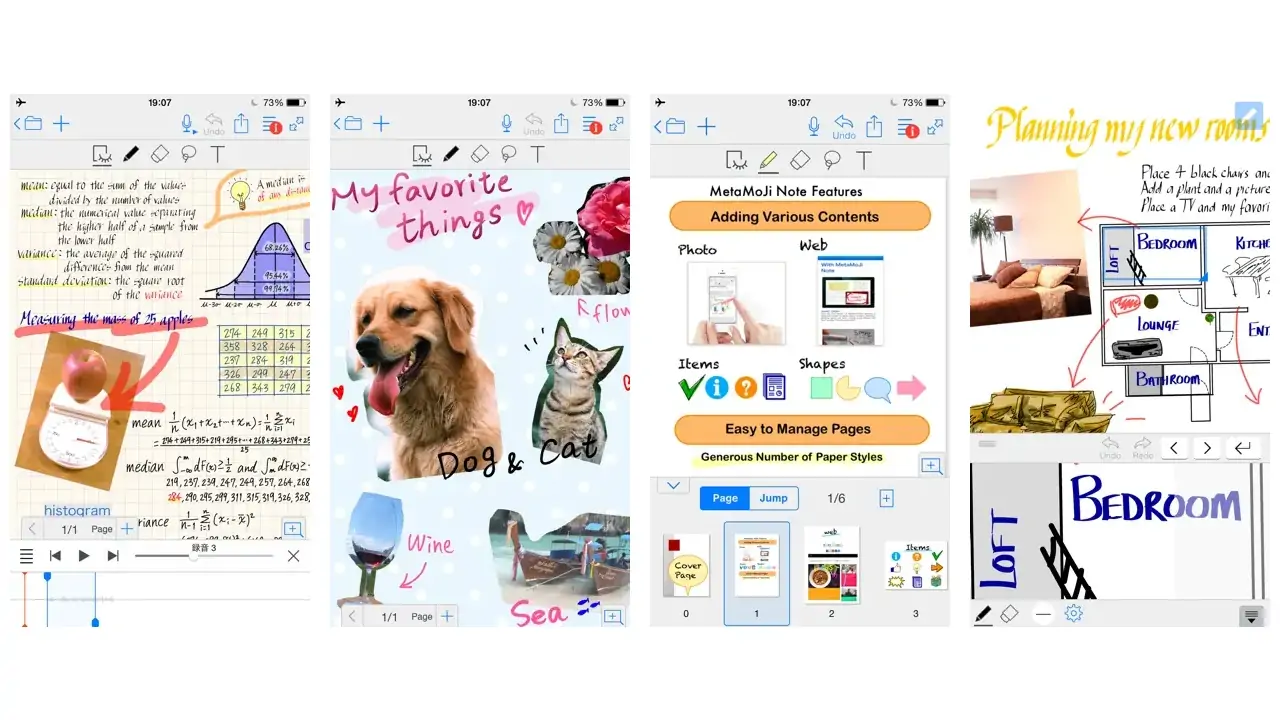
MetaMoJi Note is a versatile app that offers a blend of note-taking and sketching capabilities. Users can customize their notes, add sketches, and even cut and paste handwritten notes on the note background. With features like marking up PDF files and a tagging system, it’s a comprehensive tool for diverse note-taking needs.
10. Agenda – Notes meets Calendar
Organize your days
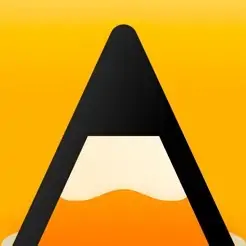
2023-10-27
4.6 (3.3K Ratings)
Free Offers In-App Purchases
English, Afrikaans, Czech, Dutch, French, German, Italian, Polish, Portuguese, Russian, Simplified Chinese, Spanish, Traditional Chinese
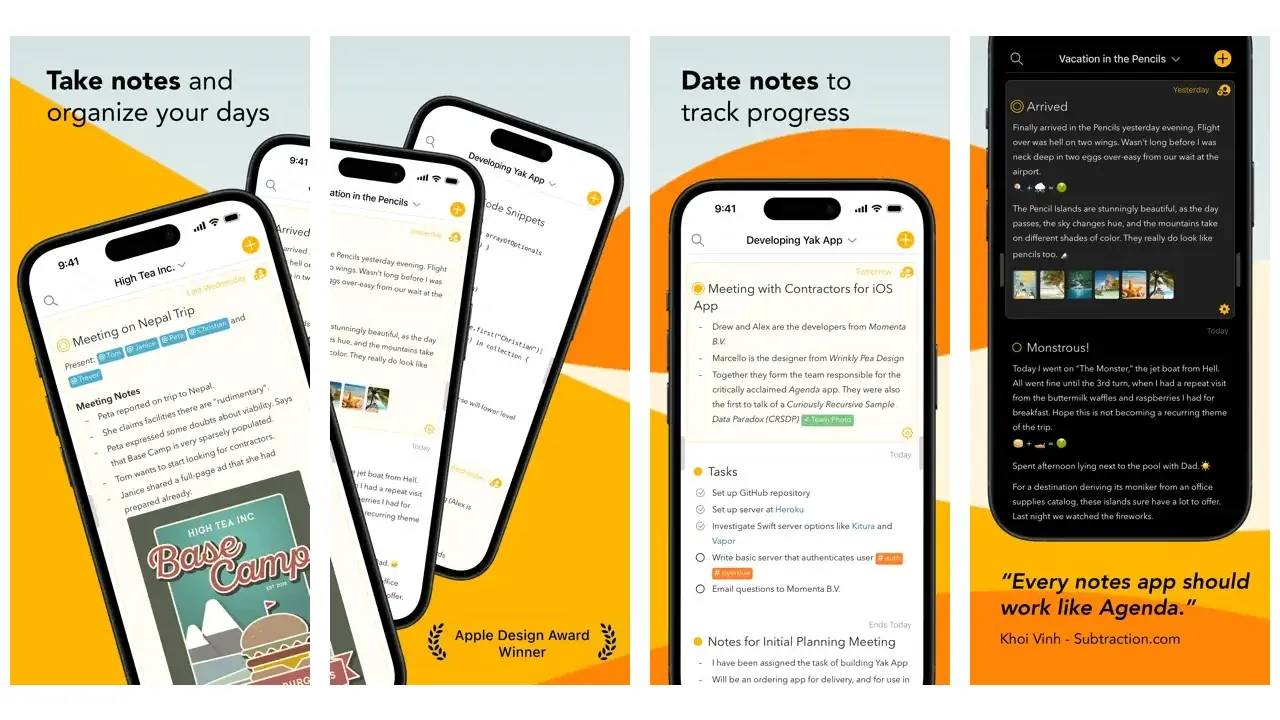
Agenda by Momenta B.V. offers a unique approach to note-taking by allowing users to stamp a date on each note, creating an interactive timeline. This feature helps users track their progress against deadlines and stay organized. Additionally, Agenda provides the ability to tag, create lists, and even place notes directly on your calendar.
11. Transom Note-Taker for Writers
Hold that Thought

2022-01-03
4.6 (77 Ratings)
Free Offers In-App Purchases
English

Transom by VoidMedia is specifically designed for novelists and writers. It allows users to quickly capture their thoughts and inspirations. With the ability to tag notes by character or setting, Transom provides a unique approach to organizing your writing projects.
12. Notepad+ Pro
Notebook for Taking Notes

2017-09-19
4.6 (6.3K Ratings)
$19.99
English, French, German, Italian, Japanese, Korean, Portuguese, Russian, Simplified Chinese, Spanish, Traditional Chinese, Turkish
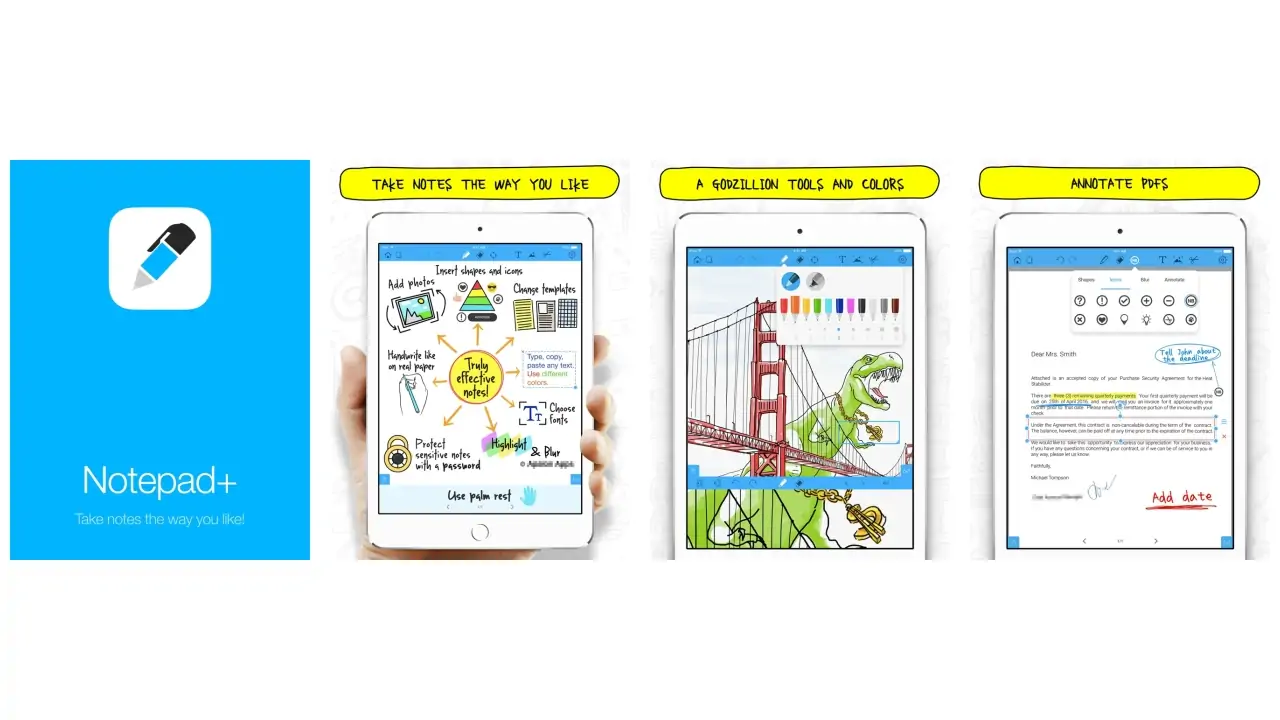
Notepad+ Pro by Apalon Apps offers users the flexibility to customize their notes with a variety of templates from eight galleries. With the ability to move images from other apps and choose from a range of pens and highlighters, Notepad+ Pro provides a comprehensive note-taking experience.
People also like: AI Tools Transforming Digital Marketing
What iPads are Good for Note Taking?
The iPad, with its sleek design and powerful features, has become a favorite for note-takers worldwide. But which model is the best for this purpose?
- iPad Pro: Known for its large screen and powerful processor, the iPad Pro is perfect for those who need to multitask. Its compatibility with the Apple Pencil makes it ideal for detailed note-taking, sketching, and even professional design work.
- iPad Air: Lighter than the Pro but equally efficient, the iPad Air offers a balance between performance and portability. It’s perfect for students and professionals on the go.
- Standard iPad: The most affordable option, the standard iPad, is no slouch when it comes to note-taking. While it might lack some of the advanced features of its pricier counterparts, it gets the job done for most users.
Additional Tips for Effective Note-Taking on iPad
To enhance your note-taking experience on the iPad, consider the following tips:
- Stylus Pens: While the iPad’s touchscreen is responsive, using a stylus pen, especially the Apple Pencil, can significantly improve handwriting accuracy and detail.
- Organization is Key: With the plethora of apps available, you can easily organize your notes into folders and tags. This not only keeps your notes tidy but also makes retrieval faster.
- Cloud Backup: Ensure your notes are safe by regularly backing them up to the cloud. Services like iCloud, Dropbox, or Google Drive can automatically save and sync your notes, ensuring you never lose them.
FAQs
Which note-taking app is best for iPad?
It depends on individual needs. Apps like Notability, GoodNotes, and OneNote are among the top-rated for diverse functionalities.
Can I convert my handwritten notes into text on the iPad?
Yes, many apps like GoodNotes and Nebo offer handwriting recognition that can convert your scribbles into digital text.
Is the Apple Pencil worth it for note-taking?
Absolutely! The Apple Pencil offers precision, pressure sensitivity, and tilt functionality, making handwriting and sketching on the iPad feel natural.
How can I ensure my notes are safe?
Regularly back up your notes to cloud services like iCloud or Dropbox. Many note-taking apps offer automatic sync and backup features.
Harness the power of digital note-taking and elevate your productivity to new heights with the iPad. Whether you’re a student, a professional, or someone who loves to capture thoughts, there’s an iPad and an app out there for you.
As you embark on your digital note-taking journey with the iPad, don’t forget to explore the broader realm of productivity-enhancing apps. In addition to finding the best note-taking app for iPad, you may also like to read about the best productivity apps for iPad. These apps can further streamline your daily tasks, boost efficiency, and make your iPad an indispensable tool for both work and leisure.
Conclusion
The iPad has undeniably reshaped the landscape of note-taking. With its versatility and the myriad of apps available, it caters to every kind of note-taker, from the casual jotter to the meticulous professional. As we’ve explored, each iPad model offers unique advantages, and there’s an option for every budget and need. We encourage every reader to delve into the world of digital note-taking and discover the iPad app that resonates best with their needs.