Productivity is paramount for success. The right tools are needed to optimize work, maintain organization, and boost productivity. Fortunately, technology has provided unique solutions, particularly for iPad users. With its stylish design, user-friendly interface, and plethora of powerful apps, the iPad has been a stalwart productivity tool. The App Store brims with applications to elevate productivity, offering everything from note-taking apps and project management tools to calendars and cloud storage options. This convergence of technology and productivity caters to all, revolutionizing our work.
Best iPad Productivity Apps
Productivity apps for the iPad have transformed the device into a powerful tool for both personal and professional use. These apps are designed to streamline tasks, organize workflows, and enhance creativity. With features tailored for the iPad’s intuitive interface, users can efficiently manage emails, documents, schedules, and more. From note-taking and project management to graphic design and video editing, these apps leverage the iPad’s capabilities, making it an indispensable companion for productivity enthusiasts and professionals alike. This guide will explore the best iPad Productivity Apps available for iPad users.
1. Things 3 for iPad
Organize your life

2023-12-22
4.9 (10.1K Ratings)
$19.99
English, French, German, Italian, Japanese, Russian, Simplified Chinese, Spanish, Traditional Chinese
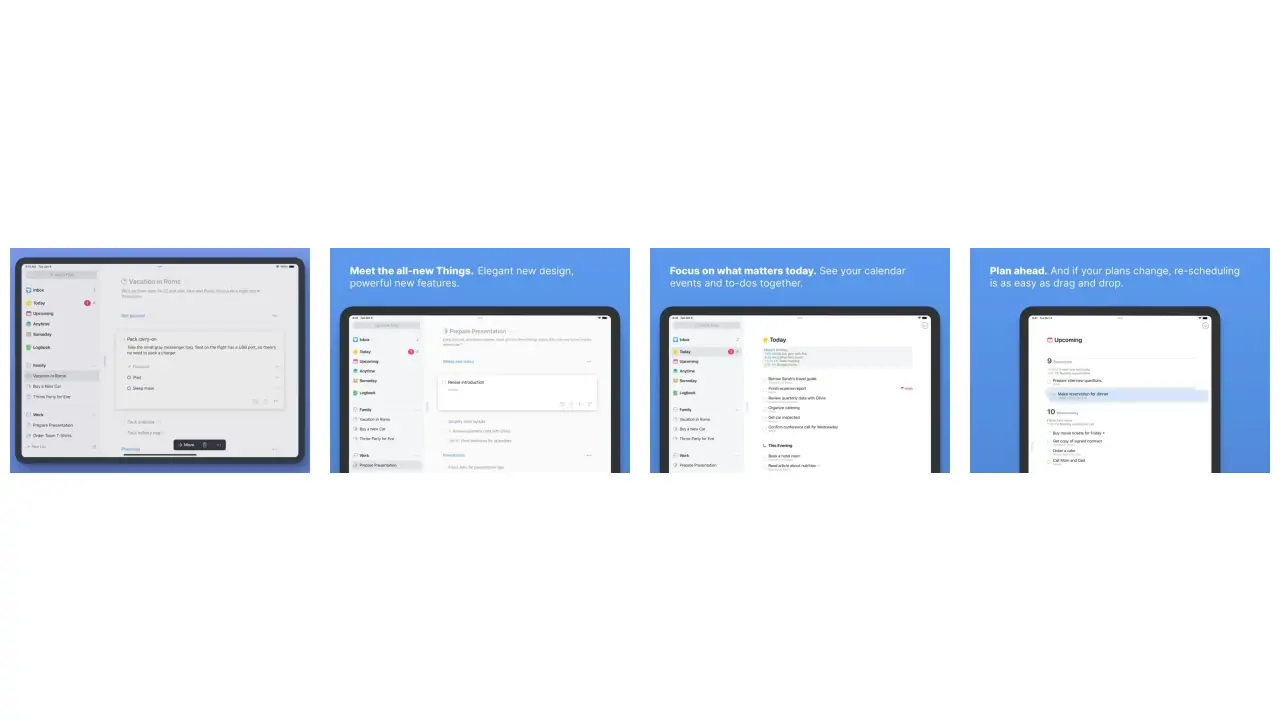
Achieving success often hinges on a sharp focus on meaningful tasks. An organized to-do list is a great aid in managing daily to long-term goals. A truly efficient to-do list incorporates task prioritization, a user-friendly interface, and timely reminders. For such requirements, Things 3 is an exceptional tool. It optimizes your task management by helping you focus on the top three crucial tasks each day, ensuring you don’t lose sight of your main objectives amid the daily hustle.
2. Todoist: To-Do List & Planner
To do, task reminders & habit

2023-12-19
4.8 (101.5K Ratings)
Free Offers In-App Purchases
English, Czech, Danish, Dutch, Finnish, French, German, Italian, Japanese, Korean, Norwegian Bokmål, Polish, Portuguese, Russian, Simplified Chinese, Spanish, Swedish, Traditional Chinese, Turkish
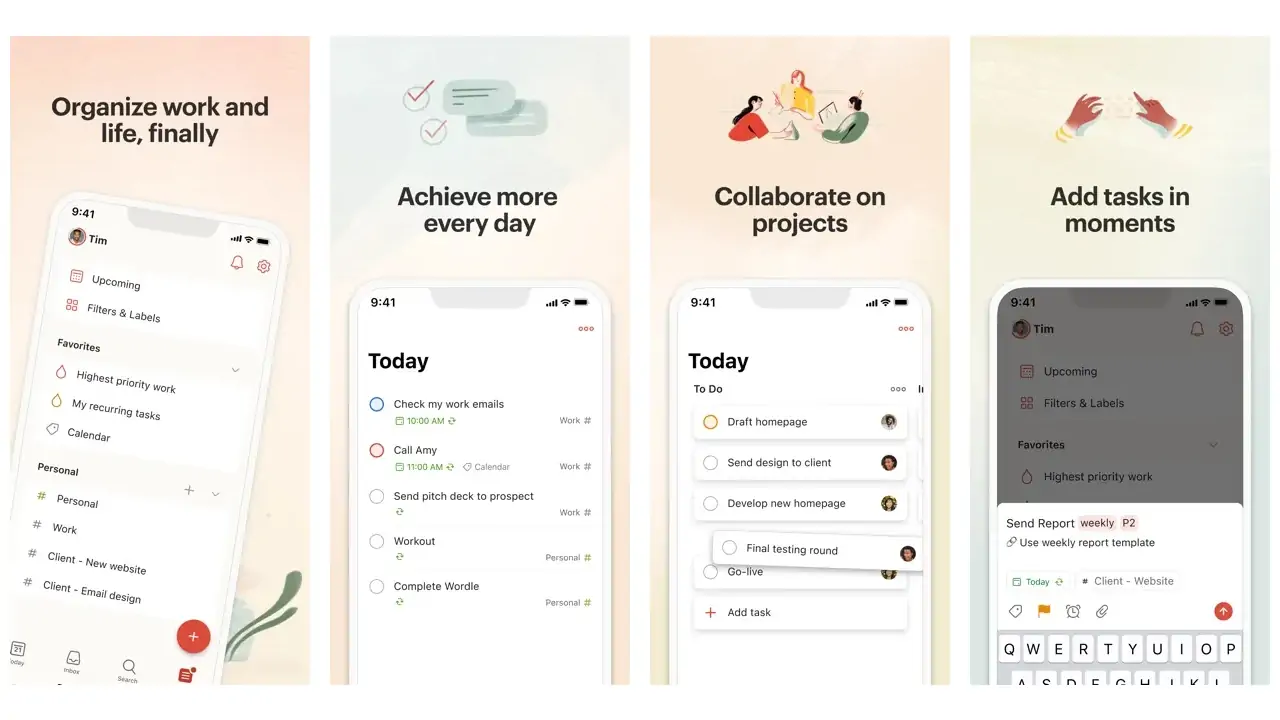
Are you overwhelmed by tasks and seeking order in chaos? Todoist can be your lifesaver. It is a sophisticated yet straightforward app that transforms your hectic to-do lists into manageable tasks. This user-friendly tool enhances productivity by allowing you to plan and organize tasks across different devices efficiently. It’s versatile enough for personal use and robust for team collaboration. With Todoist, juggling tasks becomes a breeze. Give it a try and experience the ease of task management.
3. Google Tasks: Get Things Done
Plan, Organize & Schedule Work

2023-12-04
4.8 (80.4K Ratings)
Free
English, Afrikaans, Arabic, Basque, Bengali, Bulgarian, Catalan, Croatian, Czech, Danish, Dutch, Estonian, Filipino, Finnish, French, Galician, German, Greek, Gujarati, Hebrew, Hindi, Hungarian, Icelandic, Indonesian, Italian, Japanese, Kannada, Korean, Latvian, Lithuanian, Malay, Malayalam, Marathi, Norwegian Bokmål, Persian, Polish, Portuguese, Romanian, Russian, Serbian, Simplified Chinese, Slovak, Slovenian, Spanish, Swahili, Swedish, Tamil, Telugu, Thai, Traditional Chinese, Turkish, Ukrainian, Urdu, Vietnamese, Zulu
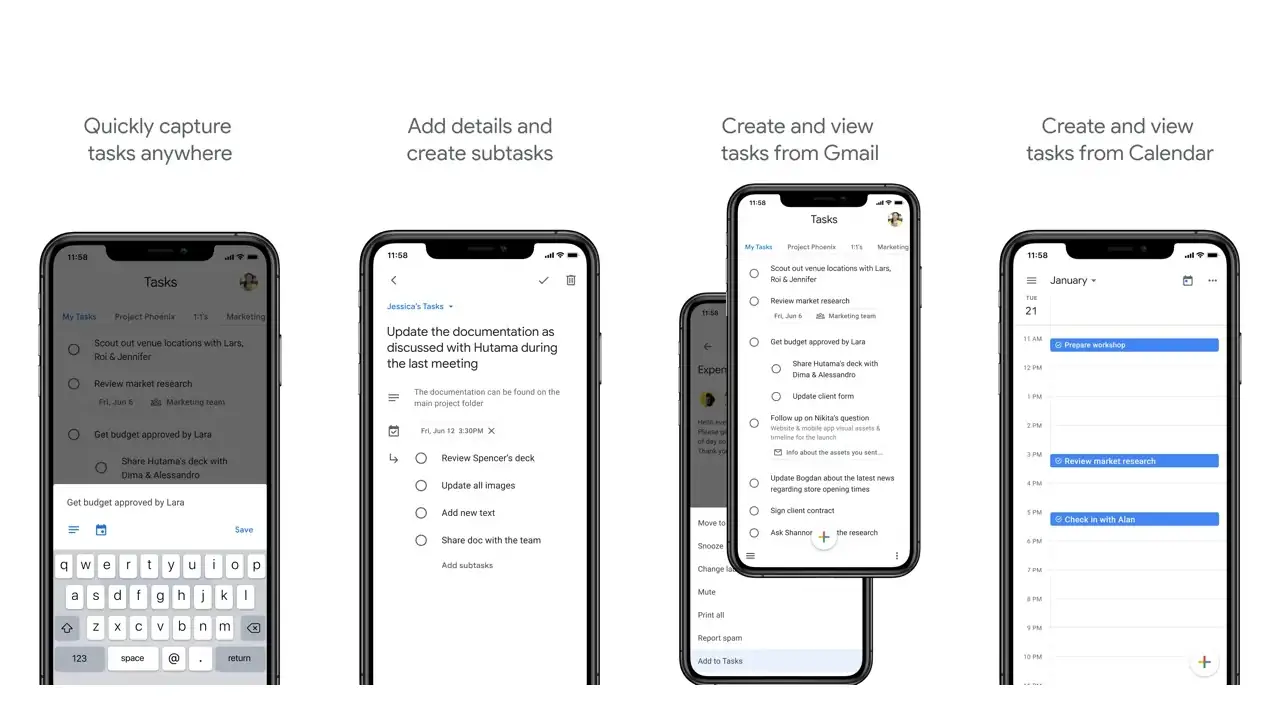
Google Tasks is a basic, yet very effective task management tool, ideal for people who seek minimalist and seamless productivity increases. You may create, manage, and amend tasks using Google Tasks, a tool that is a part of Google’s extensive toolkit, directly from Gmail, Google Calendar, or the Google Tasks mobile apps. What distinguishes Google Tasks is its uncomplicated nature. It is a go-to tool for both personal and business use thanks to its seamless task management experience across Google’s ecosystem.
4. Forest: Focus for Productivity
Stay focused by Pomodoro timer

2024-01-03
4.8 (39.6K Ratings)
$3.99 Offers In-App Purchases
English, Arabic, French, German, Italian, Japanese, Korean, Portuguese, Russian, Simplified Chinese, Spanish, Thai, Traditional Chinese, Turkish

Maintaining focus is increasingly challenging in an era characterized by many distractions. Enter Forest an ingenious productivity app that creatively combats these distractions and enables individuals to manage their time better. With its unique interface, Forest turns the act of staying focused into a game, promoting mindfulness and increasing productivity in a fun, interactive way. It’s not just about turning off distractions – it’s about cultivating a habit of concentrated, dedicated work or study time.
5. Drafts – Where text starts
Where text starts

2023-12-18
4.8(8.8K Ratings Ratings)
Free Offers In-App Purchases
English
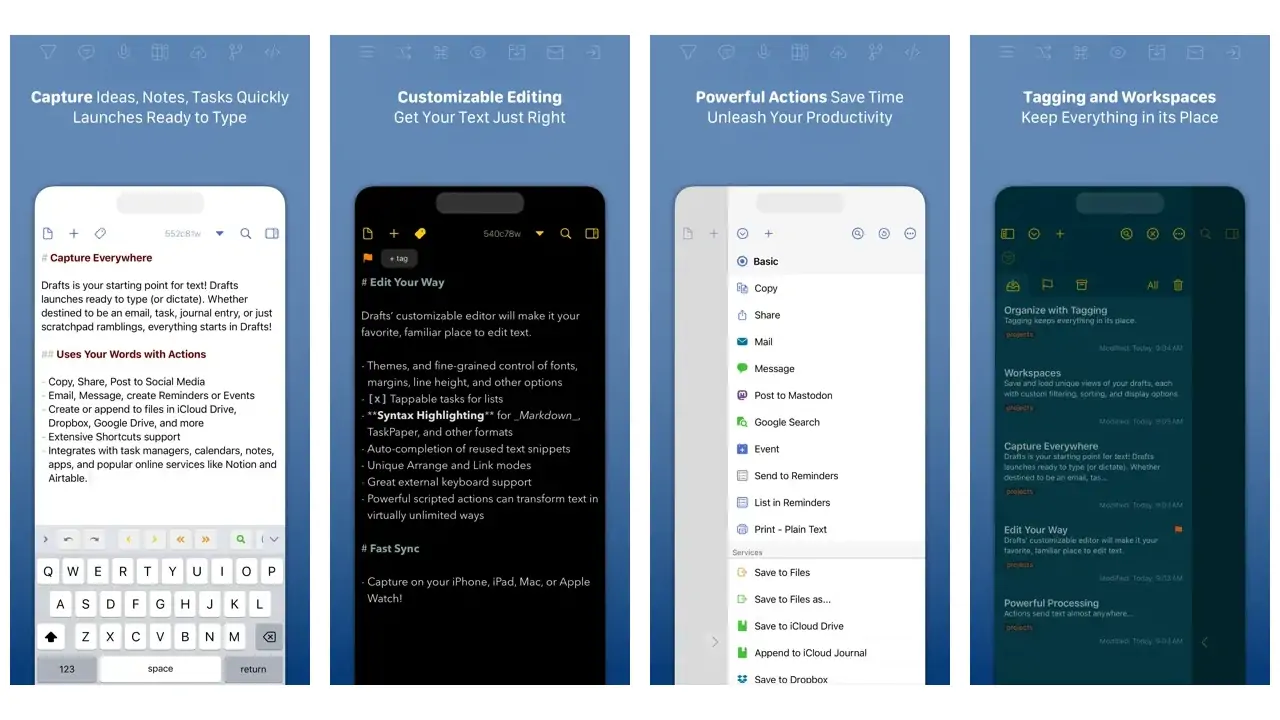
Drafts for iPad is a versatile app that streamlines the process of writing notes, creating documents, and capturing ideas. It offers a simple interface where users can quickly jot down thoughts and then decide how to use or organize them later. The app integrates with various services and platforms, making it easy to export or share your notes. It’s especially useful for those who need a quick and efficient way to manage a large number of notes or ideas on their iPad. Drafts is known for its flexibility and user-friendly design, appealing to a wide range of users, from writers to professionals managing their workflows.
6. Google Sheets
Collaborate on Spreadsheets

2024-01-02
4.8 (1.1M Ratings)
Free
English, Afrikaans, Albanian, Amharic, Arabic, Armenian, Assamese, Azerbaijani, Basque, Belarusian, Bengali, Bosnian, Bulgarian, Burmese, Cambodian, Catalan, Croatian, Czech, Danish, Dutch, Estonian, Filipino, Finnish, French, Galician, Georgian, German, Greek, Gujarati, Hebrew, Hindi, Hungarian, Icelandic, Indonesian, Italian, Japanese, Kannada, Kazakh, Korean, Kyrgyz, Laotian, Latvian, Lithuanian, Macedonian, Malay, Malayalam, Marathi, Mongolian, Nepali, Norwegian Bokmål, Oriya, Persian, Polish, Portuguese, Punjabi, Romanian, Russian, Serbian, Simplified Chinese, Singhalese, Slovak, Slovenian, Spanish, Swahili, Swedish, Tagalog, Tamil, Telugu, Thai, Traditional Chinese, Turkish, Ukrainian, Urdu, Uzbek, Vietnamese, Zulu
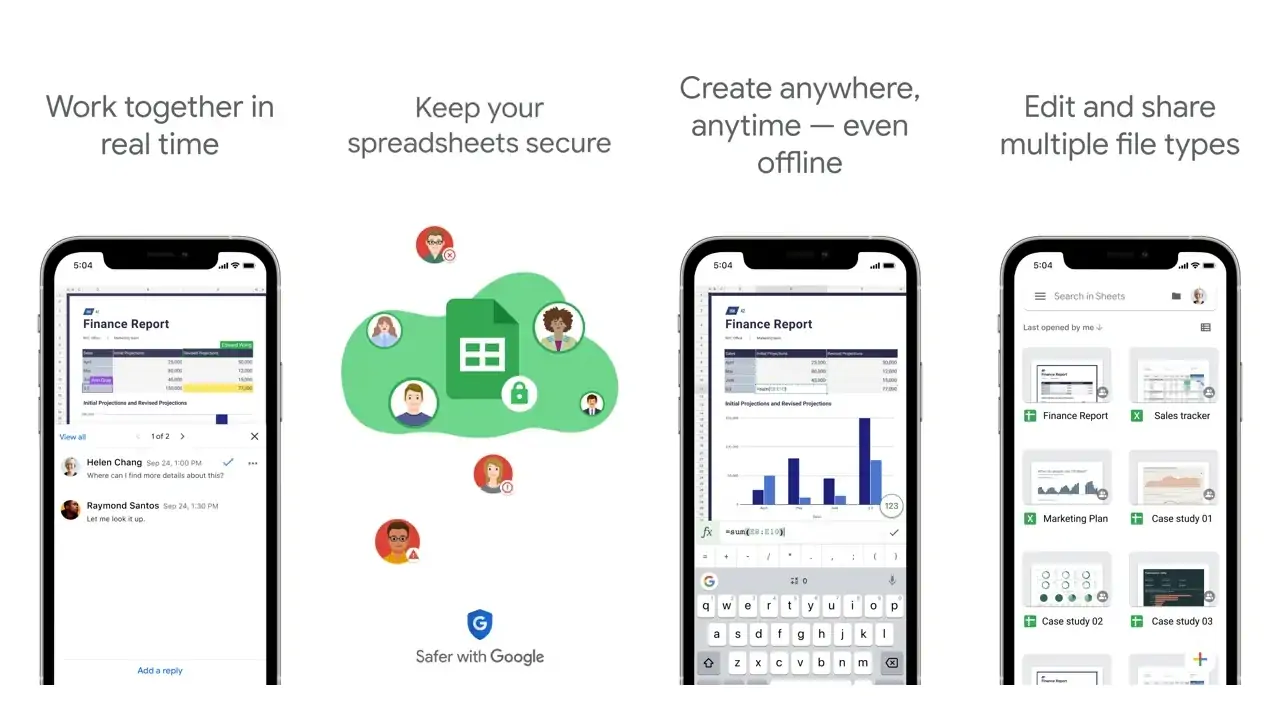
Google Sheets, part of Google’s suite, provides robust online spreadsheet functionalities. Its comprehensive features, usability, and real-time collaboration aspects are appreciated by users worldwide. Accessible across devices, it allows creation, modification, and sharing of spreadsheets on-the-go. Beyond arithmetic calculations, Google Sheets assists in project management, data visualization, and even machine learning tasks. From executing simple sums to conducting advanced data analysis, it’s a versatile tool that aids productivity.
7. PCalc
The Best Calculator

2023-09-17
4.7 (646 Ratings)
$9.99 Offers In-App Purchases
English
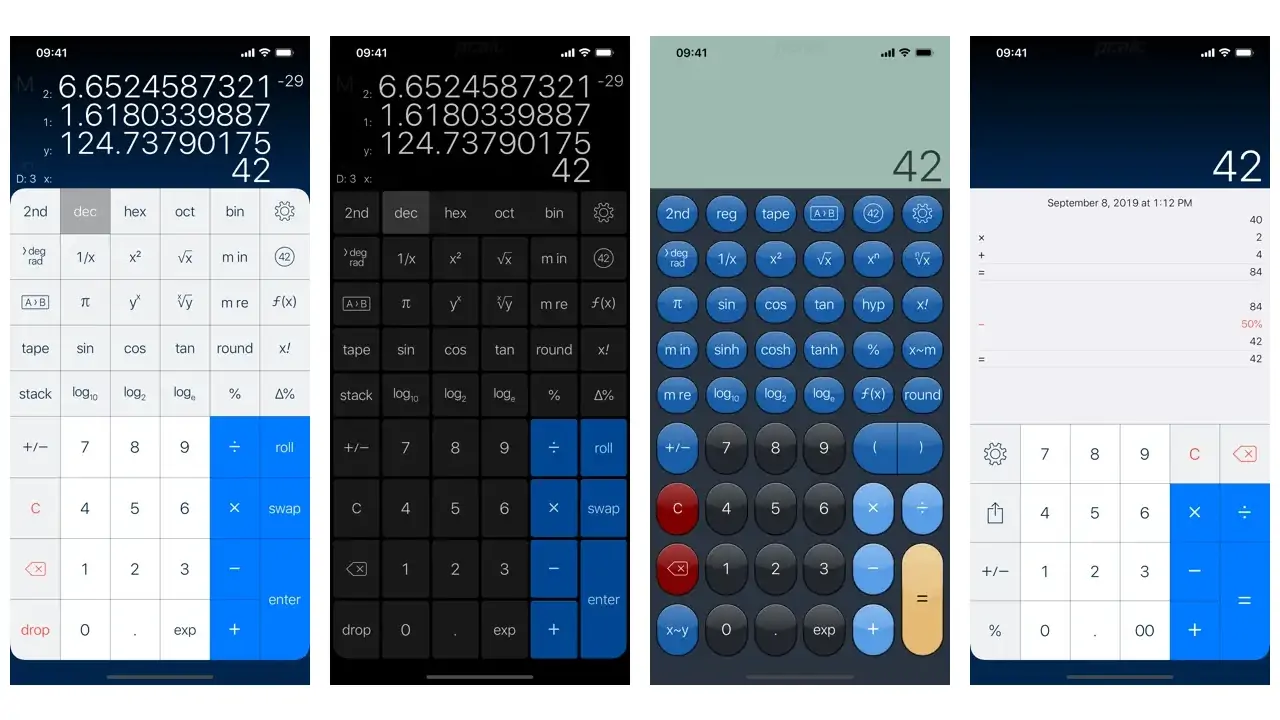
PCalc is an incredibly powerful choice for individuals needing more than just a basic calculator. It’s an ideal tool for scientists, engineers, students, programmers, or indeed anyone looking for a feature-rich calculator. PCalc offers a wealth of functions including a paper tape, RPN mode, engineering and scientific notation, as well as extensive unit conversions. It provides a level of versatility and customization that is hard to match, making it a prime choice for heavy-duty computation on your device.
8. Asana: Work in one place
Get to your goals faster
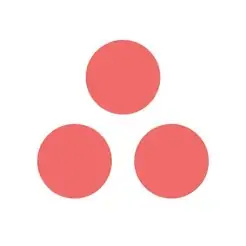
2023-12-27
4.7 (14.2K Ratings)
Free
English, Dutch, French, German, Indonesian, Italian, Japanese, Korean, Polish, Portuguese, Russian, Spanish, Swedish, Traditional Chinese
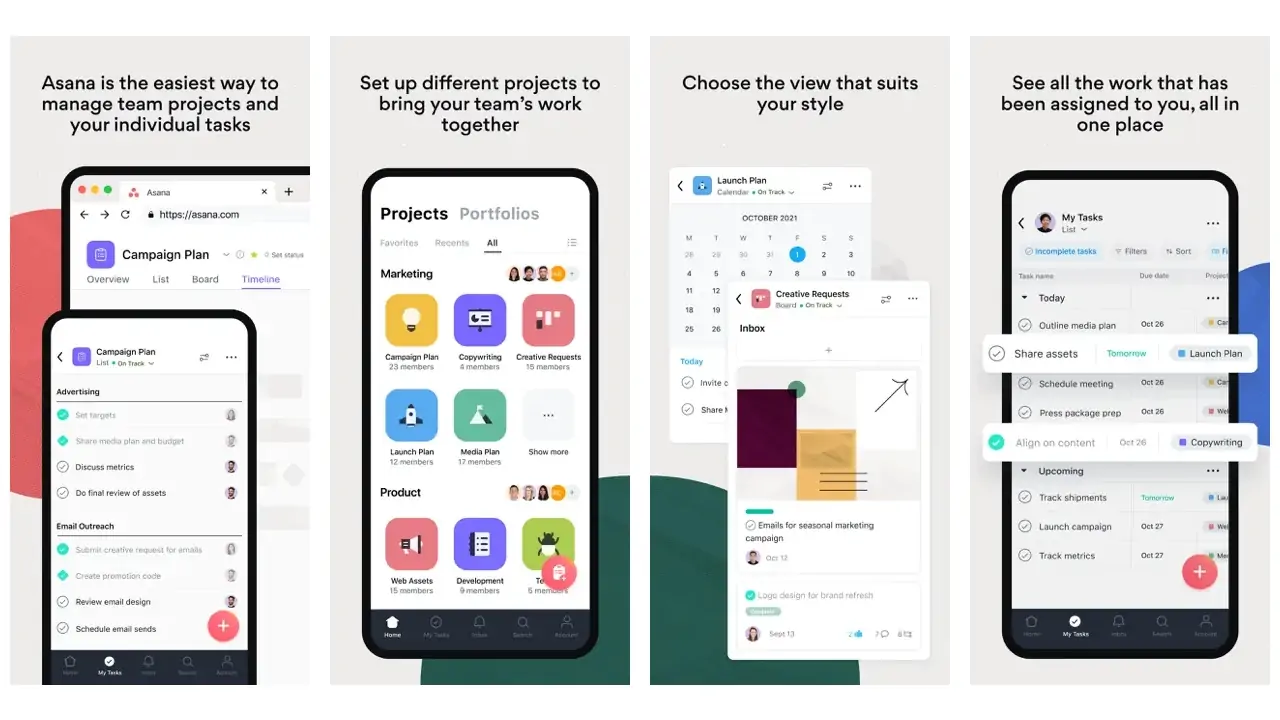
Asana is a project management and team collaboration tool that helps organize work in one central place. It allows teams to track their work, manage tasks, and set deadlines. With Asana, users can create projects, assign tasks to team members, set due dates, and communicate about specific tasks. It’s designed to improve team efficiency and clarity, making it easier to keep track of who is doing what and by when. Asana is useful for businesses and teams of all sizes looking to streamline their workflow and increase productivity.
9. Bear – Markdown Notes
Write naturally

2023-12-20
4.7(6.3K Ratings Ratings)
Free Offers In-App Purchases
English, French, German, Italian, Japanese, Korean, Portuguese, Russian, Simplified Chinese, Spanish, Traditional Chinese
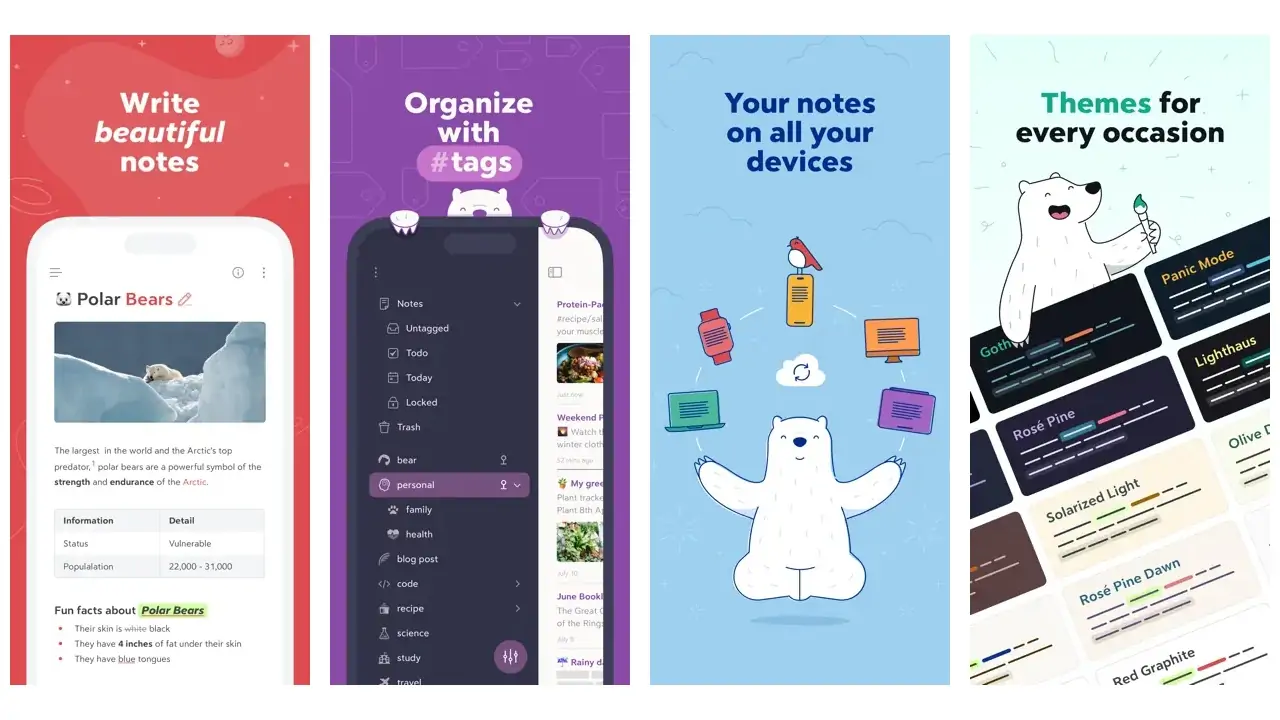
Bear is an app designed for note-taking and writing, especially useful for those who prefer Markdown, a simple way to format text. It’s great for organizing notes, creating to-do lists, and even writing longer content. Bear also supports adding images and links to notes. Its clean interface and powerful features make it a favorite among writers, students, and professionals looking for an efficient way to keep their thoughts and ideas organized.
10. Notion – notes, docs, tasks
The all-in-one workspace

2023-12-15
4.5 (11.6K Ratings)
Free Offers In-App Purchases
English, Danish, Dutch, Finnish, French, German, Japanese, Korean, Norwegian Bokmål, Portuguese, Spanish, Swedish
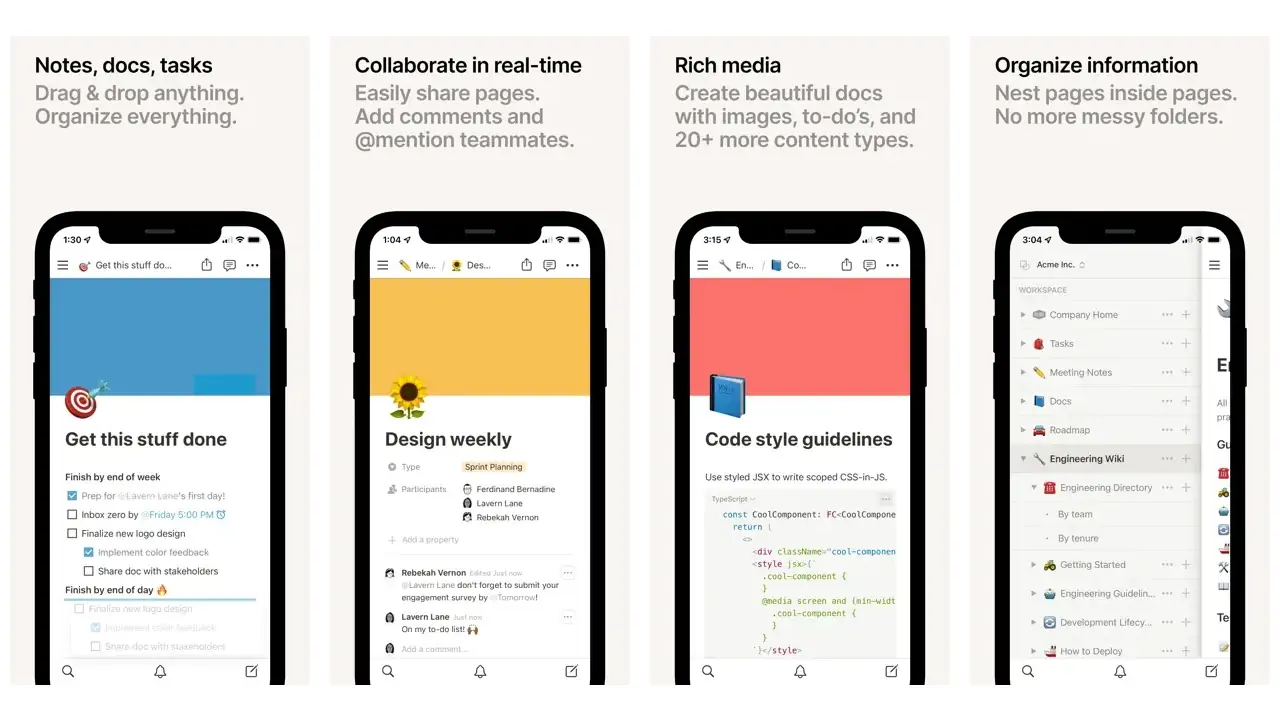
Regarding organizing work or personal life, Notion offers an all-in-one workspace that combines notes, docs, tasks, and databases. Its modular approach allows users to structure their workspace as per their requirements. With a highly customizable interface, you can create templates, build databases, and manage tasks in one place. The notion is transforming the productivity app market with its unique blend of powerful features and flexibility, ideal for those seeking a single, unified place for all their organizational needs.
11. MindNode – Mind Map & Outline
Mind Mapping, Brainstorm Ideas

2023-11-23
4.5 (1.7K Ratings)
Free Offers In-App Purchases
English, Arabic, Dutch, French, German, Italian, Japanese, Korean, Portuguese, Russian, Simplified Chinese, Spanish, Swedish, Thai, Traditional Chinese
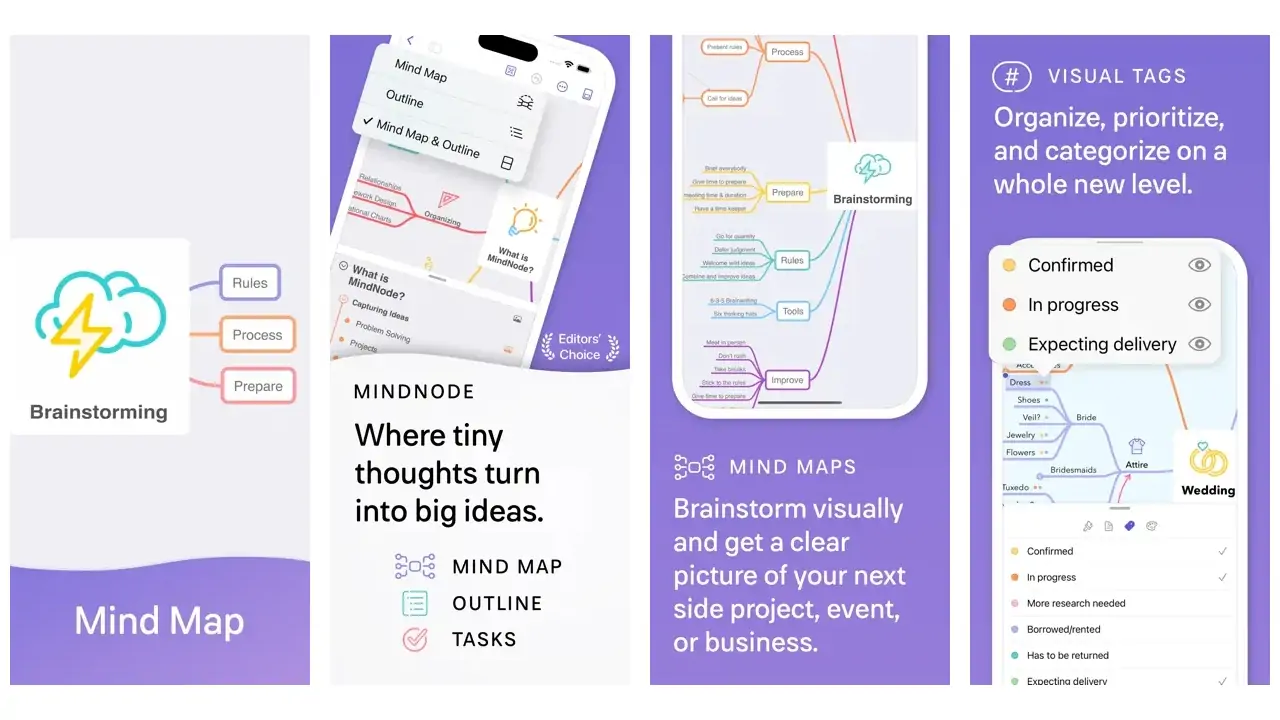
12. Evernote – Notes Organizer
Note pad, to-do list, planner

2024-01-03
4.4 (53K Ratings)
Free Offers In-App Purchases
English, Arabic, Czech, Danish, Dutch, Finnish, French, German, Indonesian, Italian, Japanese, Korean, Malay, Norwegian Bokmål, Polish, Portuguese, Russian, Simplified Chinese, Spanish, Swedish, Thai, Traditional Chinese, Turkish, Ukrainian, Vietnamese
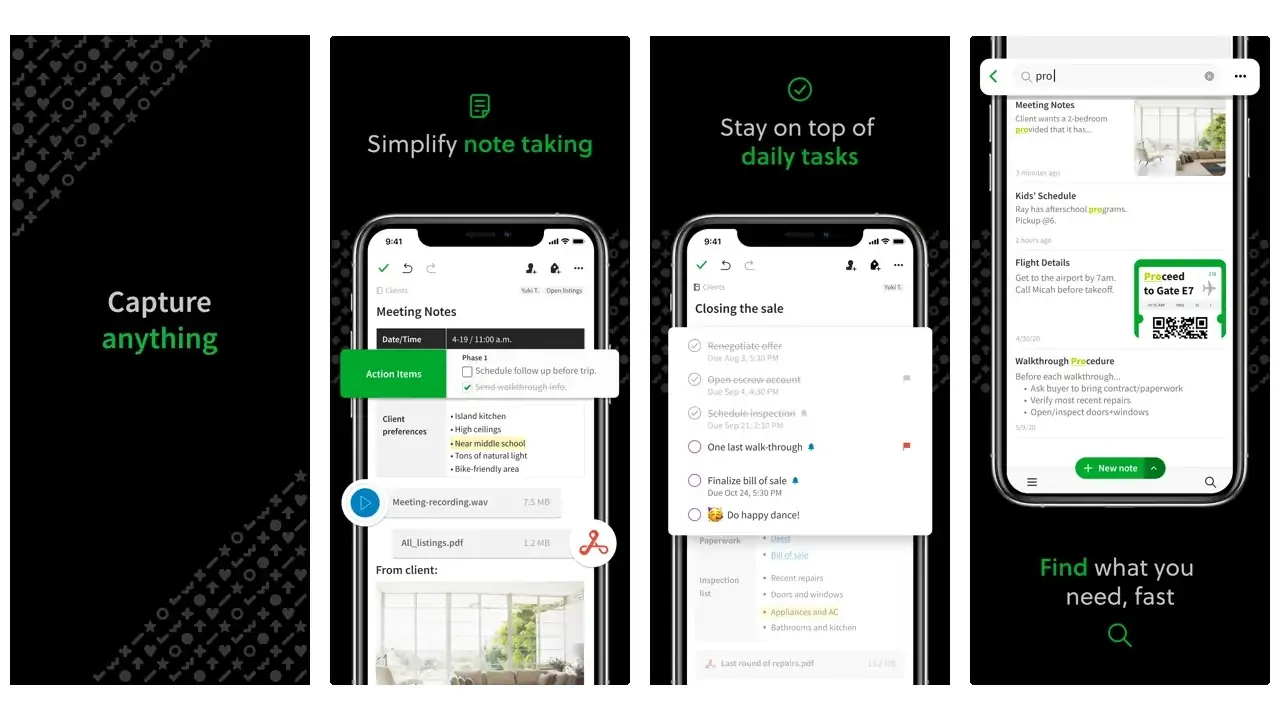
Keeping our thoughts and information organized is vital in our increasingly digitized world. Enter Evernote, a robust note-taking app designed to help you capture ideas, save interesting articles, and collaborate on notes with others. Evernote excels at turning the chaos of an information overload into an organized and searchable system. With a wide range of features, such as OCR technology for image-based notes, rich text formatting, and multi-platform availability, Evernote is a powerful tool for anyone looking to enhance their productivity and organization.
13. Trello: organize anything!
Projects? Workflows? Team up!

2023-12-14
4.4 (5.7K Ratings)
Free
English, Czech, Dutch, Finnish, French, German, Hungarian, Italian, Japanese, Norwegian Bokmål, Polish, Portuguese, Russian, Simplified Chinese, Spanish, Swedish, Thai, Traditional Chinese, Turkish, Ukrainian, Vietnamese
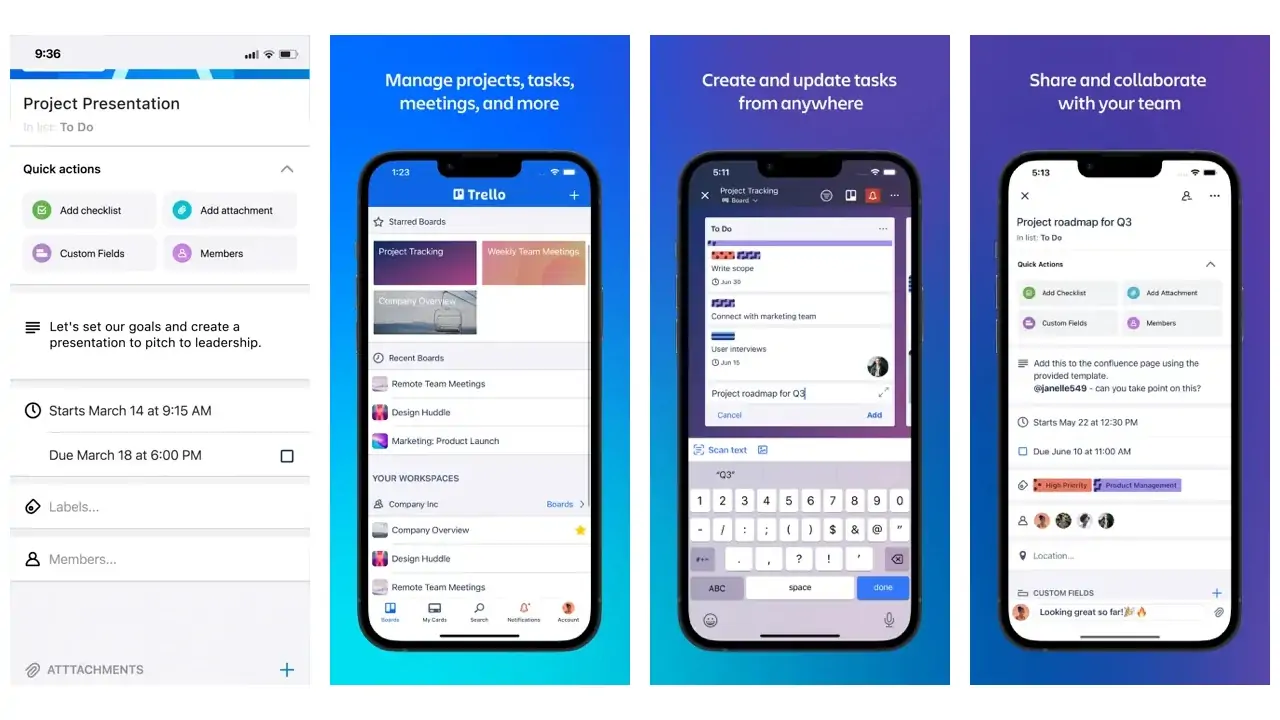
Project management is pivotal to any business; finding the right tool to streamline this process can significantly elevate productivity. Trello is a leading project management software that offers an intuitive and visual approach to organising and managing team projects. It leverages the concept of boards, lists, and cards to provide a bird’s-eye view of the project status and detailed task insights simultaneously. Its customization and integration capabilities make it a versatile tool suitable for various project management needs.
14. Slack
Business Communication

2023-12-15
3.7 (17.9K Ratings)
Free
English, French, German, Italian, Japanese, Korean, Portuguese, Simplified Chinese, Spanish, Traditional Chinese

Slack offers a robust platform for team communication and collaboration, providing a modern workspace where people can work together more effectively. With a range of features tailored towards promoting productivity and collaboration, Slack brings together all your team’s communications, making information accessible and team interactions smooth. As a centralized hub for messaging, file sharing, and integrating other productivity tools, Slack is a top-tier choice for teams of all sizes looking to streamline their communication and collaboration efforts.
15. 1Password: Password Manager
Store your passwords safely

2023-12-30
3.4 (1.6K Ratings)
Free Offers In-App Purchases
English, Dutch, French, German, Italian, Japanese, Korean, Portuguese, Russian, Simplified Chinese, Spanish, Traditional Chinese
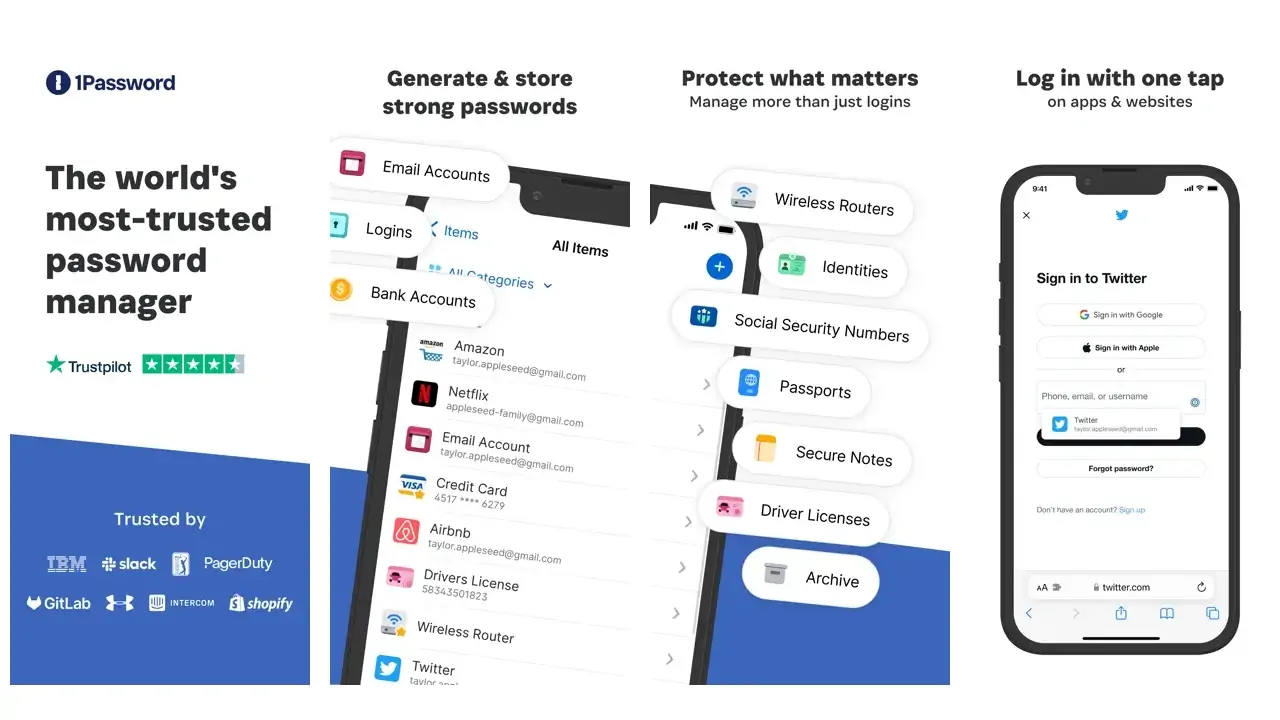
1Password is a password management app that securely stores various passwords, software licenses, and other sensitive information in a virtual vault locked with a PBKDF2-guarded master password. It provides a convenient and secure way to manage passwords, allowing users to create strong, unique passwords for each site and service they use. The app includes features like form-filling and integrates with browsers and apps for easy access. 1Password is designed to enhance online security while simplifying the login process across websites and services.
Criteria for Selecting the Best iPad Productivity Apps
Before diving into our top picks, let’s discuss the criteria we used for selection:
User Reviews and Ratings: Apps with higher ratings and positive reviews are generally more reliable.
Features and Functionalities: The more features an app offers, the more versatile it is.
Price and In-app Purchases: We considered both free and paid apps to cater to different budgets.
Compatibility: Apps that work well with other devices and platforms score extra points.
FAQs
Which iPad productivity app is best for taking notes?
Some of the top note-taking apps include Notion and Evernote, which include a wealth of features like multimedia notes, tags, templates, and device syncing.
Which iPad productivity app is the best for handling tasks?
For task management, Trello and Things 3 are highly regarded. They provide user-friendly user interfaces and a variety of functions like reminders, scheduling, and collaboration.
Apps for productivity can they sync between devices?
The majority of productivity apps have synchronisation capabilities that let you access your tasks, notes, and documents from your iPad, smartphone, and computer, among other devices.
Is working together with productivity apps possible?
You may exchange documents, assign tasks, and communicate with team members using real-time collaboration tools in several productivity apps, including Google Workspace, Trello, and Slack.
Do all productivity apps have a price tag attached?
While many productivity apps may be downloaded for free, some charge a fee for premium functionality. Others might use a subscription-based business model. It's crucial to review the app's specifications before downloading.
As you explore the world of productivity apps on your iPad, don’t miss the opportunity to discover the best note-taking app for your iPad. Just as productivity apps can streamline your daily tasks, effective note-taking is a fundamental skill that enhances organization and creativity.
Conclusion
Today’s digital age makes it easy to streamline work and boost efficiency. Using the best iPad Productivity Apps, you may improve your time management, work organization, creativity, and teamwork. These apps make your iPad a productivity powerhouse. Productivity apps for iPad will transform your daily routine, improving productivity and work-life balance. Choose apps that fit your workflow and habits. Happy organizing!



