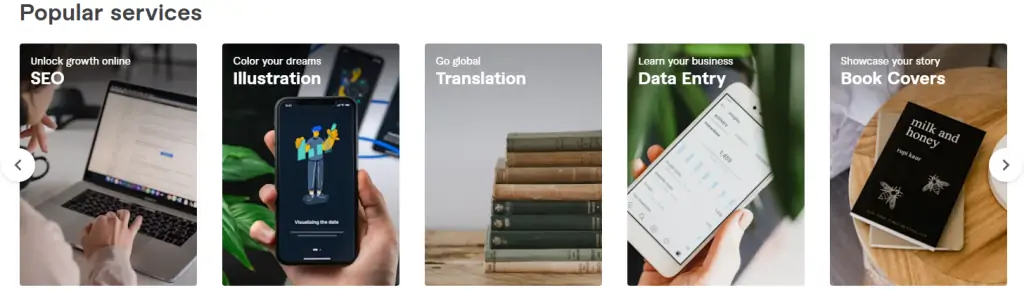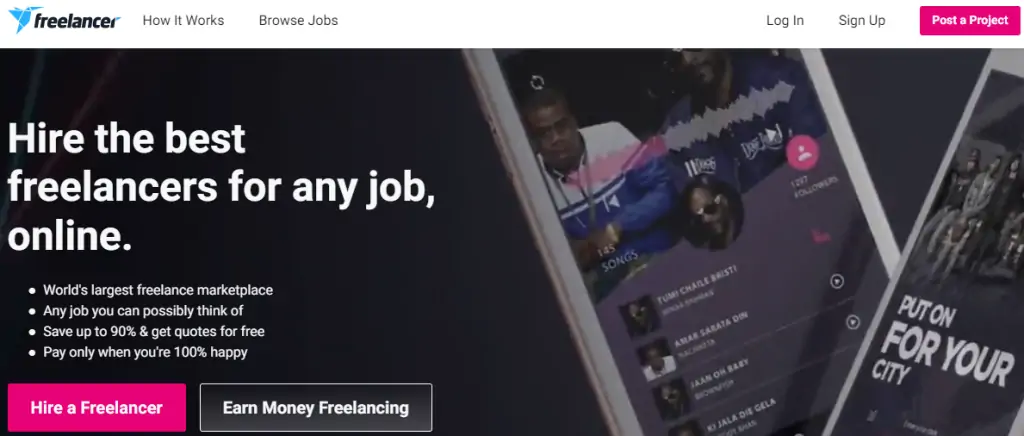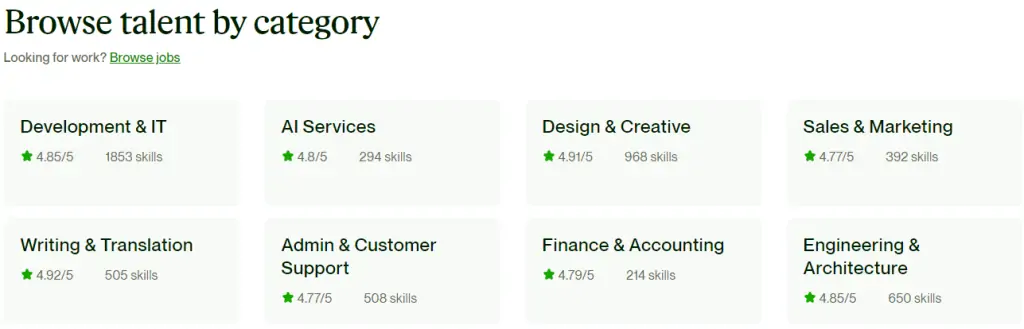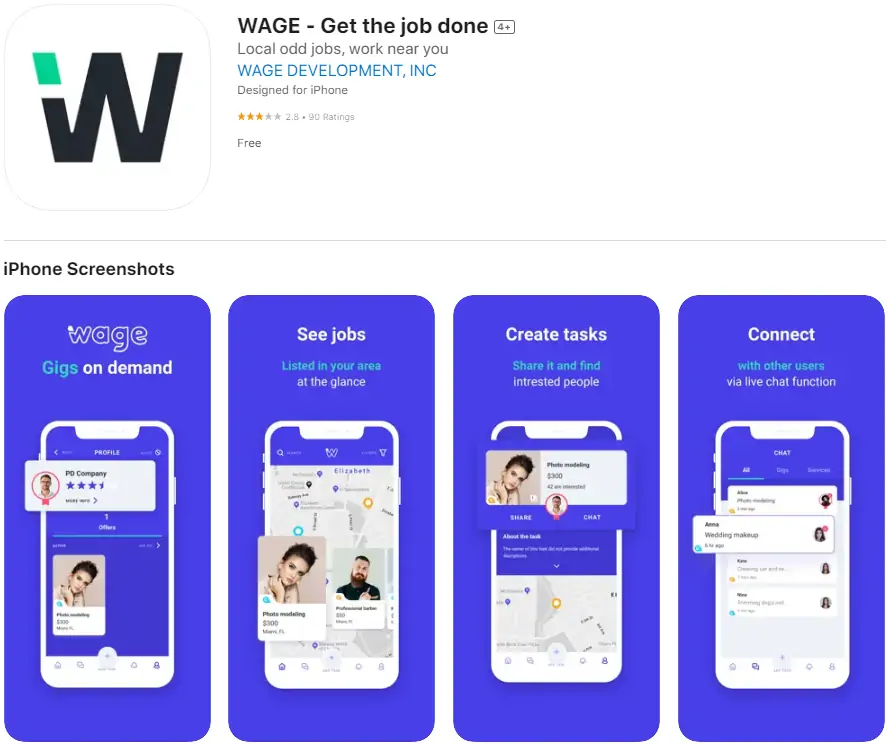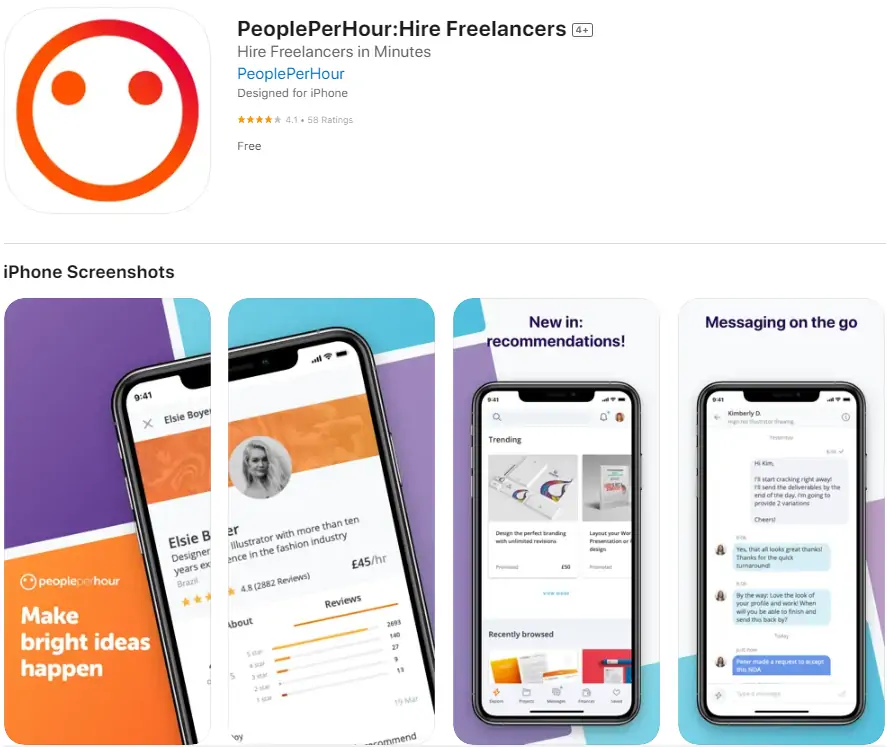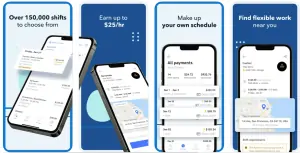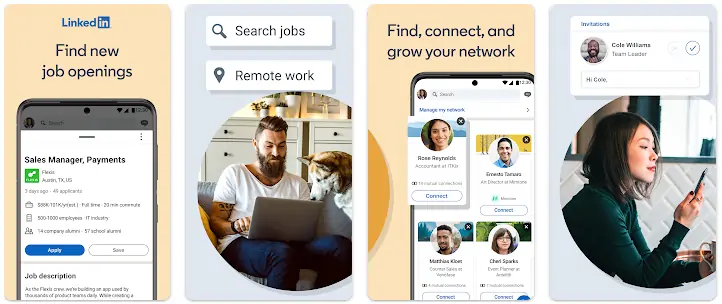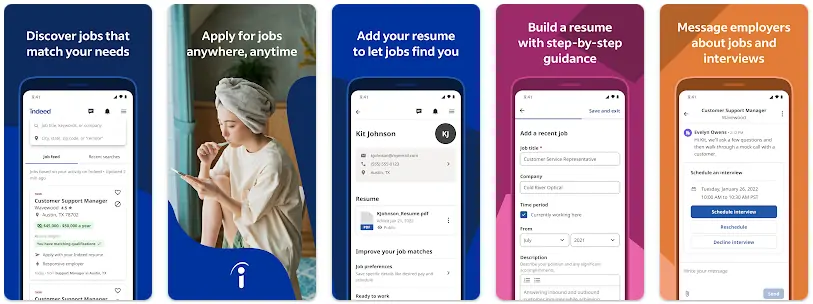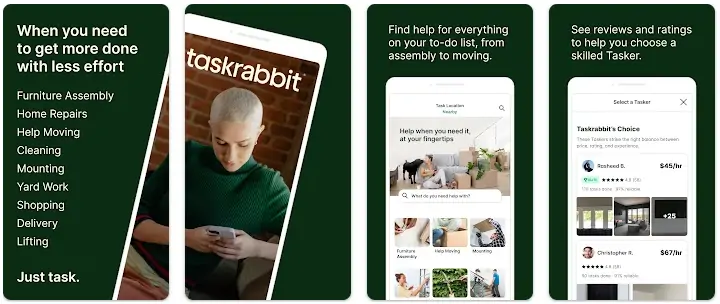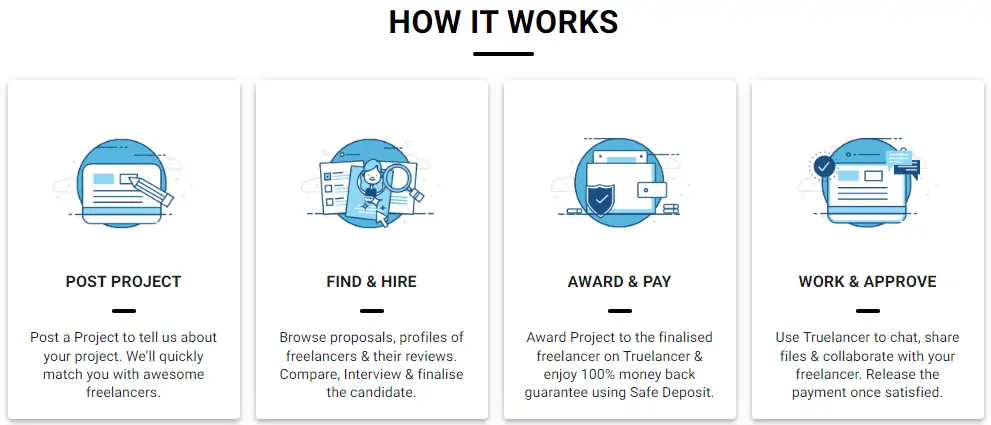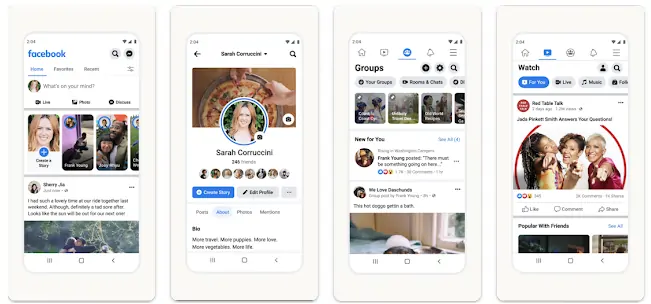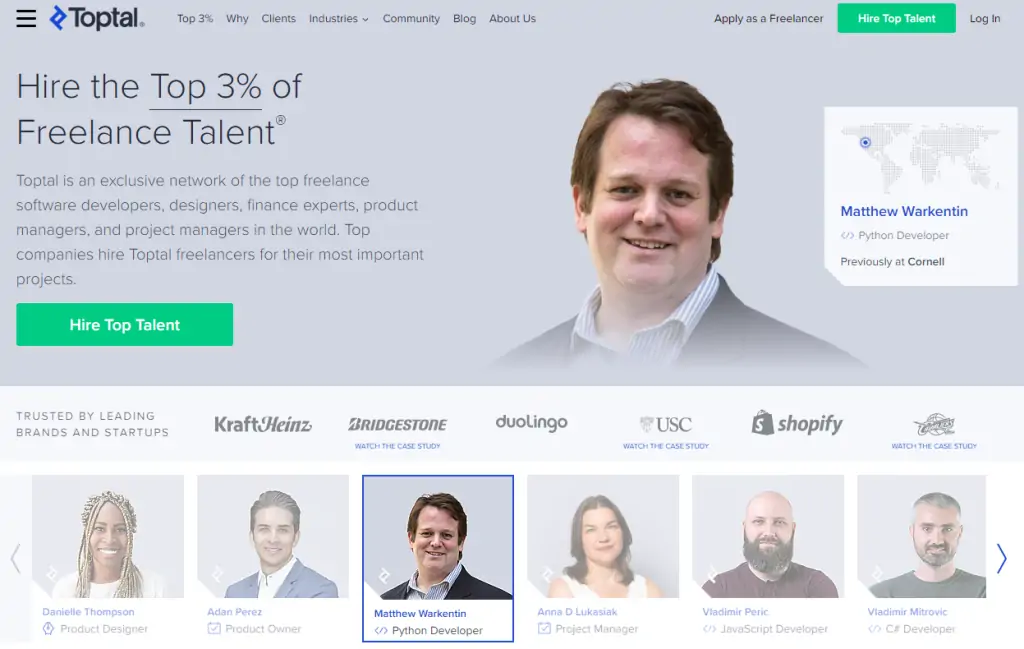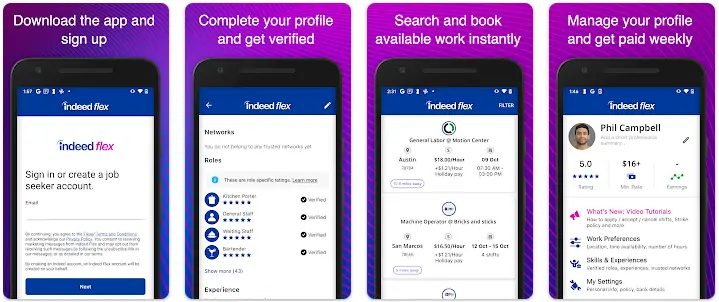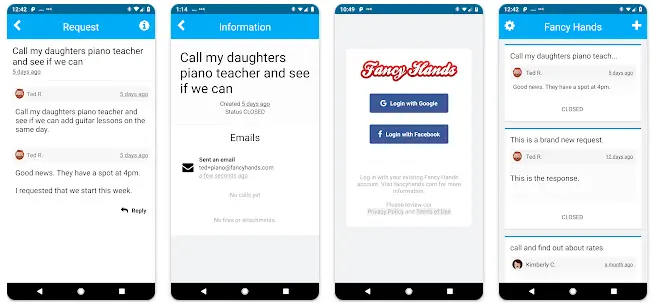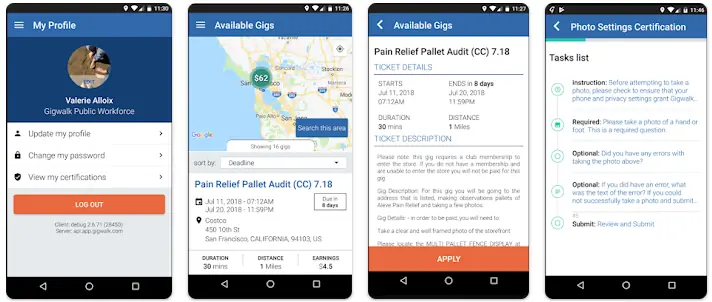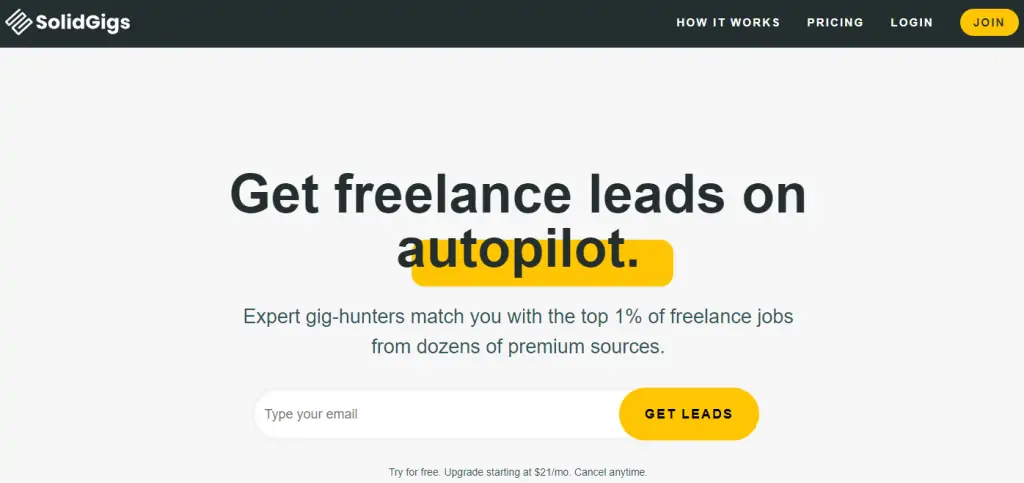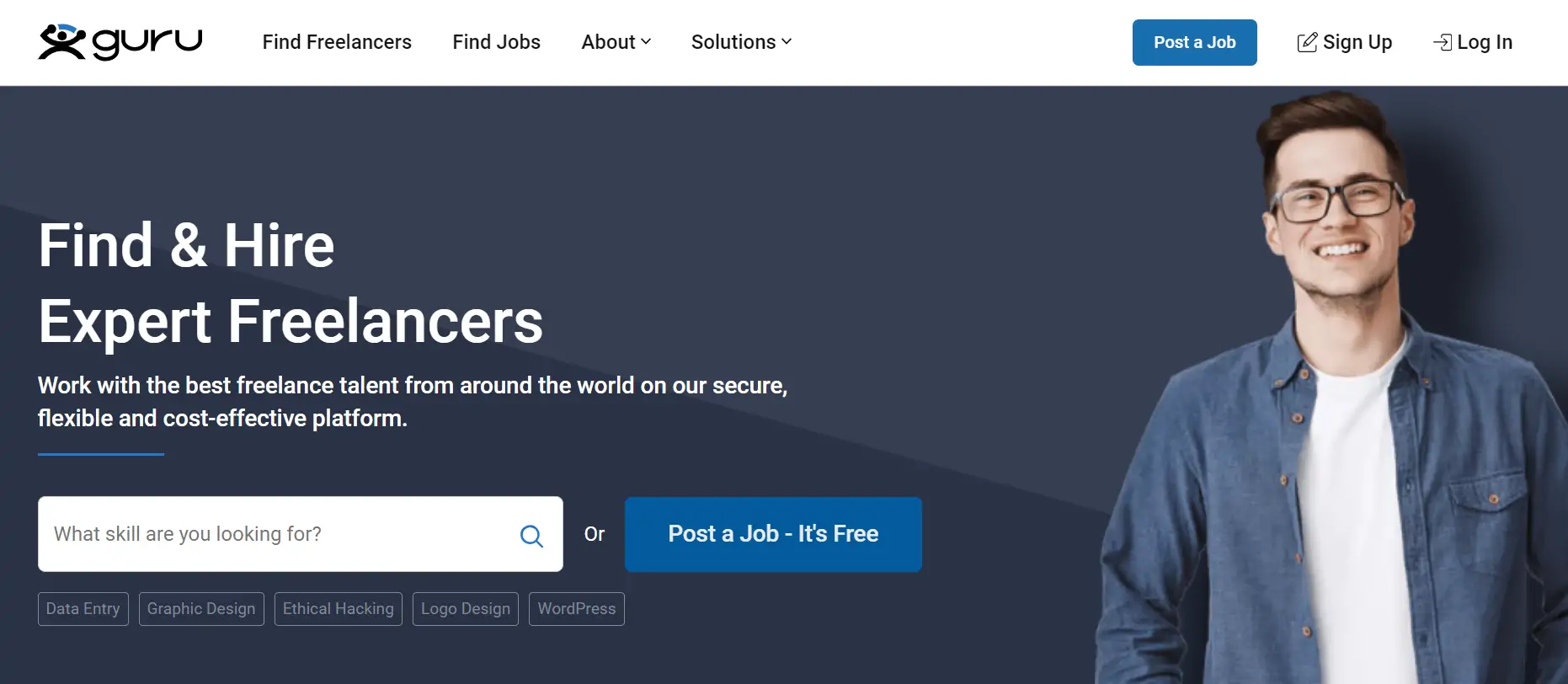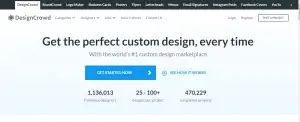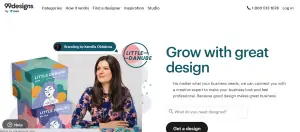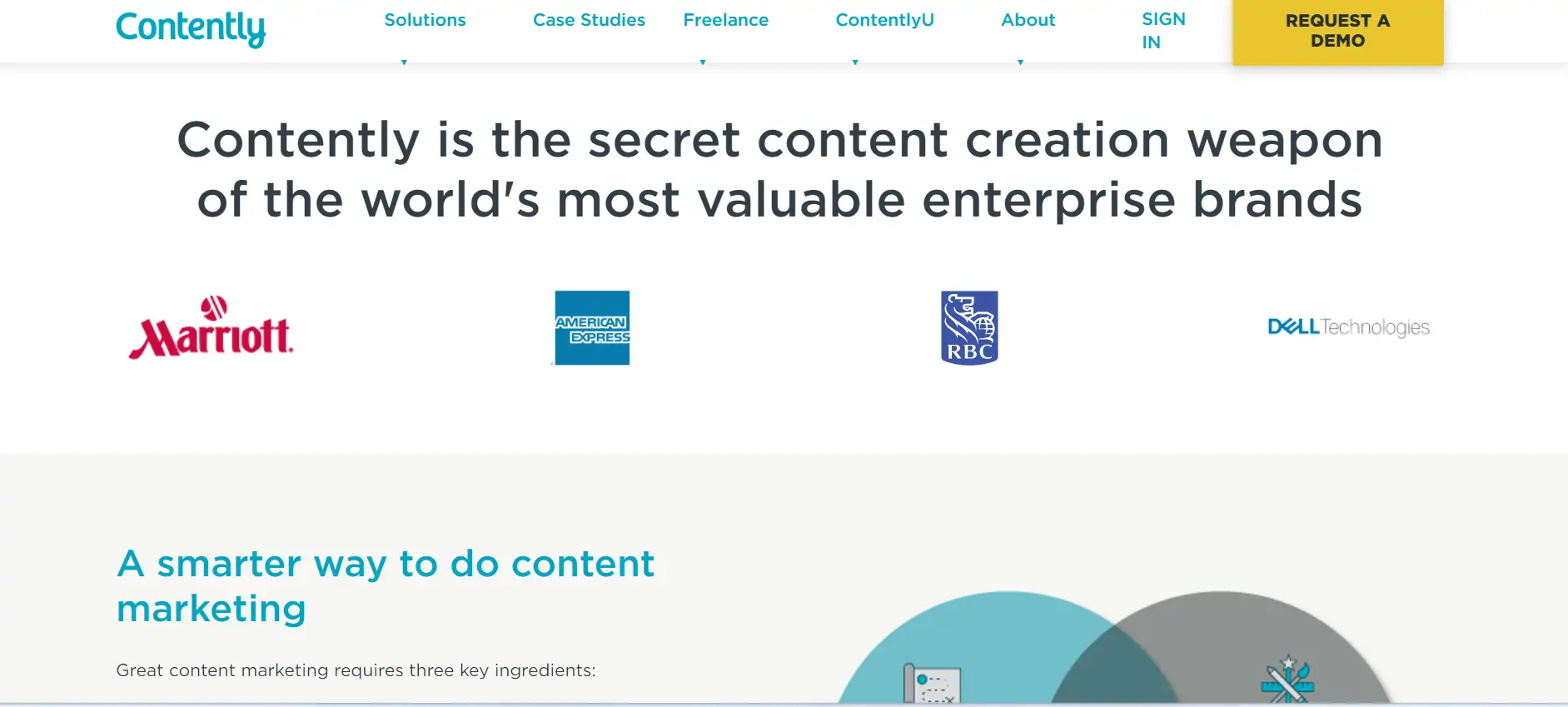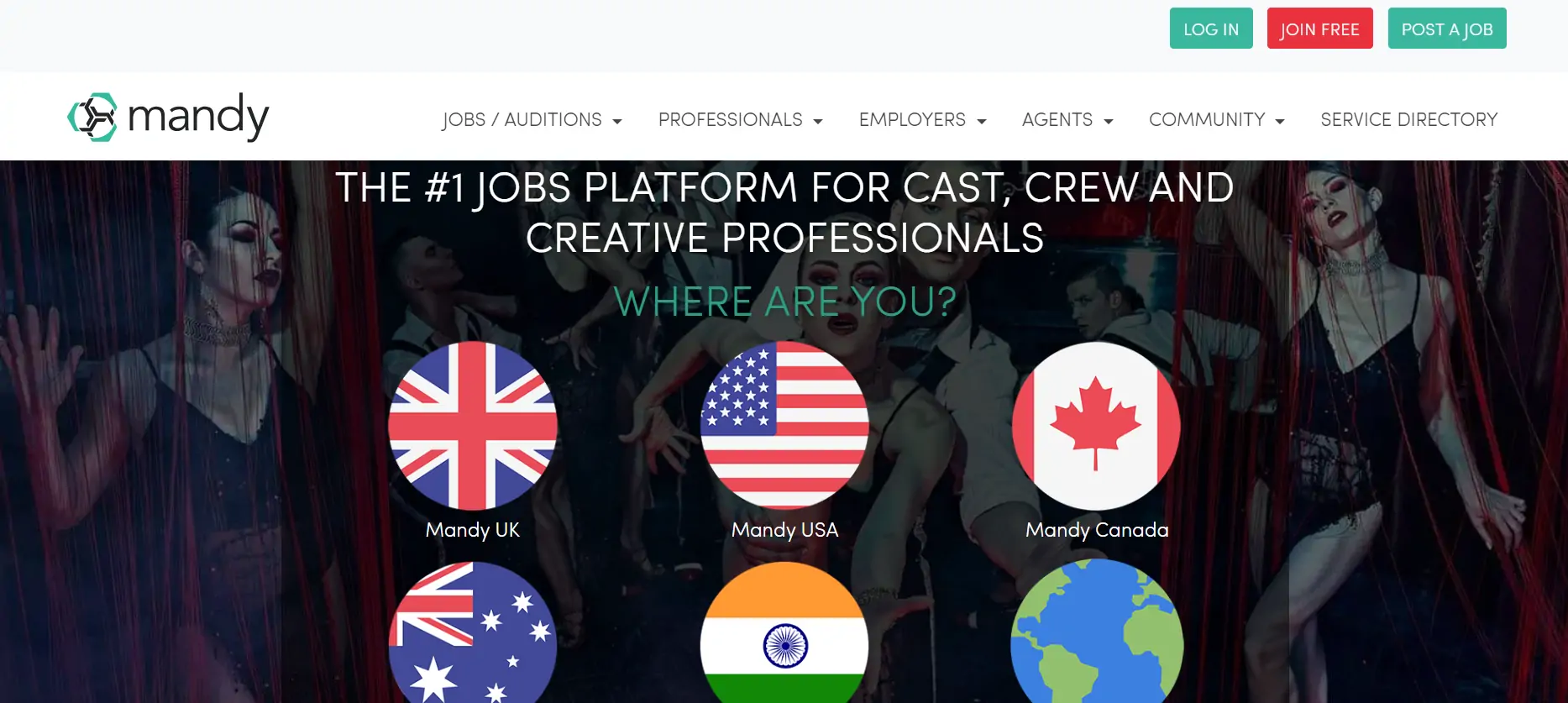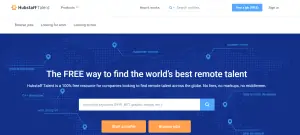It’s great to be a freelancer. Working in your robe and slippers while enjoying the freedom to choose your own hours is possible. There is little to no office drama and no need to sit through boring meetings. Boost your freelance career with the best freelance apps. Find gigs, manage projects, and get paid on the go.
While working alone has numerous advantages, it also comes with its fair share of difficulties. When working independently, it’s easy to let yourself become sidetracked. Here’s a rundown of some of the most useful programs for freelancers in 2023.
The finest freelancer apps for hiring companies and independent workers alike are listed below.
Top Freelancing Apps
1. Fiverr
App Review: When it comes to freelance work, Fiverr is one of the most popular apps out there. Millions of people use it, making it a fantastic resource for connecting independent workers with employers. Fiverr is the place to look for low-cost, temporary, or project-based workers.
It’s a simple approach for freelancers to earn extra cash or support themselves economically. Hundreds of different expertise areas are available for promotion on this site. If you’re looking for inspiration on how to turn your talents into cash, look no further than Fiverr’s best-selling gigs.
Customers can place an order after perusing your list of services and prices. The interface of the app is quite straightforward. Making the transition from employee to independent contractor is easy. The app makes communication much simpler than on the desktop platform, and it offers the same features as the website.
Features:
-
- Gig-based system allowing easy entry for beginners
- Pro Level for expert freelancers vetted by Fiverr
- Secure transaction process
- Allows selling of digital products and courses
- In-app messaging system for seamless communication
Price:
- Freelancers pay Fiverr a 20% commission on earnings.
2. Freelancer
Download: Android / iPhone / Website
App Review: When it comes to apps for hiring independent contractors, Freelancer is another industry leader on a global scale. Freelancers on this site place bids on jobs that are a good fit for their expertise. Competition is fierce because this is a global venue.
There is a sizable pool of qualified candidates available to employers. The app allows you to post your project and view bids on the go. You’ll find a wide range of expertise on this site, from app creation to blogging to book publishing.
If you’re a freelancer with a limited budget, choose your bids carefully. However, you can always pay to submit bids for further jobs. You can use your mobile device to handle all communications and bids.
Features:
-
- The large global job pool
- Milestone payment system
- Direct communication channel between clients and freelancers
- Skills tests for freelancers
- Contests to showcase skills
Price:
- Freelancer charges a 10% or $5 fee, whichever is greater, on fixed-price projects.
3. Upwork
Download: Android / iPhone / Website
App Review: Upwork was the first of its kind in the freelancing job board industry. It has more than 1.5 million users; therefore, there are plenty of prospects. Freelancers may be retained for either a single task or on an ongoing basis. You may tailor this system to your needs and discover a solution that works for you.
Work needs and progress can be discussed in the system’s designated chatrooms. The ability to easily create professional-looking invoices is a great perk for freelancers. Clients can find better matches for their chosen quality level and price on Upwork because the freelancers there has a wider range of experience.
In addition to inviting suitable sellers to submit proposals in response to posted jobs, customers can also launch jobs on the marketplace and invite individual freelancers directly.
Features:
-
- Comprehensive job categories
- Secured payment protection
- Built-in work diary for tracking hours
- Real-time chat platform
- Skill tests for freelancers to showcase expertise
Price:
- Varies depending on the job; Upwork takes a sliding fee (20%, 10%, or 5%) based on lifetime earnings with a client.
4. WAGE – Get the job done
Download: iPhone / Website
App Review: Wage is a modern job search app that connects job seekers with potential employers in real-time. With its intuitive interface and robust features, users can easily browse through job listings, apply with a single tap, and even chat directly with employers. The app also offers personalized job recommendations based on the user’s profile and preferences, making the job search process more efficient and tailored.
Features:
- Real-time job listings
- One-tap application process
- Direct chat with employers
- Personalized job recommendations
- User-friendly interface
Price:
- Free (with in-app purchases)
5. PeoplePerHour
Download: Android / iPhone / Website
App Review: PeoplePerHour was founded in the United Kingdom, but it has begun to expand internationally as freelancers worldwide sign up. You can locate an affordable freelancer from among the nearly 3 million currently registered on the platform.
You may easily take care of business while on the road using the app. The name implies that payment is made on a per-hour basis. In a matter of minutes, you may use our service to identify reliable people offering fair charges.
That’s why it’s great for any urgent tasks you might have. The majority of the freelancers on this site have digital expertise, such as search engine optimization (SEO), development, content writing, and graphic design.
However, you must first go through the approval process to make your abilities available for employment. Before making a profile and applying for freelancing, you’ll need to submit an application for review.
Features:
-
- Instant match with suitable projects
- In-app messaging
- Invoice management
- Featured Hourlies (set price offers)
- Proposal viewing limits
Price:
- No fee to sign up. A service fee is charged on earnings (starts at 20% for the first £500 billed with a client).
6. Instajobs
Download: Android /iPhone /Website
App Review: Instajobs is a revolutionary app designed for those seeking short-term gigs or part-time jobs. The app focuses on providing instant job matches for users, making it ideal for those who need quick employment opportunities. With its geo-location feature, users can find jobs nearby, making it convenient for last-minute job hunts.
Features:
- Instant job matches
- Geo-location-based job search
- User ratings and reviews
- Secure in-app payment system
- Detailed job descriptions
Price:
- Free
7. LinkedIn
Download: Android / iPhone / Website
App Review: When it comes to finding new employees, LinkedIn is the best option. LinkedIn is used by millions of companies worldwide to discover qualified candidates. It’s a great way for companies and freelancers to network with one another.
It’s common to find freelancers who are also active on LinkedIn. Customers might evaluate their qualifications by perusing their resumes. Experts in almost every discipline can be found here. LinkedIn is not specifically designed to help clients find freelance workers but can serve that purpose. The platform’s built-in messaging feature allows you to have a direct conversation with a freelancer.
The main issue is that you can’t make payments through the LinkedIn app because the service doesn’t support financial transactions. Having a LinkedIn presence is a must for those who work independently. It promotes your visibility to potential employers and can serve as a portfolio or résumé on other freelancing websites.
Features:
-
- Leverages LinkedIn’s vast professional network.
- Profile-based job recommendations.
- Direct communication with potential clients.
- Rate and review system.
- Integration with the standard LinkedIn profile.
Price:
- Free, but leverages LinkedIn’s premium features.
8. Indeed
Download: Android/ iPhone /Website
App Review: Indeed stands as one of the most renowned job search platforms globally. It offers a vast array of job listings from companies of all sizes and sectors. Users can easily upload their resumes, apply for jobs, and get alerts for new job postings that match their criteria. The app’s interface is straightforward, ensuring that even first-time users can navigate with ease.
Features:
- Extensive job listings from various sectors
- Resume upload and easy application process
- Job alerts based on user preferences
- Company reviews and salary insights
- Interview preparation resources
Price:
- Free
9. TaskRabbit
Download: Android / iPhone / Website
App Review: If you’re searching for a quick way to make some extra cash, TaskRabbit is one of the greatest freelance job applications out now. Instead of a marketplace for technical jobs, all that is available is a list of menial tasks.
People will pay you to complete projects like wall painting and furniture assembly. On TaskRabbit, you’ll only get jobs from folks in your immediate area. It won’t make you rich but it can supplement your income nicely.
If you’re in the market for a worker, this site is ideal for the kinds of mundane errands you can’t do yourself because of a lack of time or energy. You can use the app as a hiring tool and a means of communication with potential employees.
Features:
-
- Local task matching
- In-app chat
- Secure payment portal
- Tasker reviews and ratings
- Insurance provided for tasks
Price:
- Taskers set their own hourly rates. TaskRabbit charges a service fee of 15% on the final task price.
10. Truelancer
Download: Android / iPhone / Website
App Review: Truelancer is one of the most popular apps for finding freelance work. Like Upwork, it allows users to post tasks and connect with freelancers who have the relevant skills. Clients can quickly and easily peruse freelancer profiles, read feedback left by previous customers, and hire the most qualified candidate. Developers, designers, authors, and virtual assistants can be found here from all around the world.
It’s a terrific place to save money because many of the freelancers here offer very low rates. As a substitute for the best freelance apps, it’s a solid choice for independent workers. Try your luck on Truelancer if you were rejected from the apps above. It’s far less difficult to sign up, and the winners of contests are awarded cash prizes.
Features:
-
- Wide range of job categories.
- Secure payment system.
- Profile ranking system based on reviews.
- In-app messaging for collaboration.
- Project milestone setup.
Price:
- Free access with service fees on transactions.
11. Facebook
Download: Android / iPhone / Website
App Review: While primarily known as a social media platform, Facebook has ventured into the job search arena with its “Jobs” feature. Users can discover local job opportunities posted by businesses in their area. The application process is integrated, allowing users to apply directly through the platform. It’s a convenient option for those already familiar with Facebook’s ecosystem.
Features:
- Local job listings from businesses
- Integrated application process
- Job alerts and notifications
- Direct communication with employers
- User reviews and ratings for businesses
Price:
- Free
12. Toptal
Download: Android / iPhone / Website
App Review: Toptal is not like other freelance platforms. It caters specifically to seasoned, high-quality freelancers. Only the most promising participants pass the platform’s stringent screening process. Toptal states that they only accept the top 3 percent of freelancers from throughout the world.
If money is no object and you need exceptional workers, you should look here. Toptal’s mobile app makes it easy to search for and connect with freelancers wherever you happen to be. You can make a lot of money as a freelancer if you have certain skills. The many buckets are design, development, product management, and project management.
Features:
-
- Rigorous screening process (only top 3% accepted)
- Tailored matching of freelancers with clients
- High-value projects
- Secure payment system
- Weekly payments
Price:
- Pricing varies based on project and talent, but Toptal claims clients get value for top talent.
13. FlexJobs
Download: Android / iPhone / Website
App Review: FlexJobs is among the most well-known and trustworthy online job boards. Finding work in fields such as graphic design, transcription, writing, programming, and many others is a breeze with FlexJobs. The potential outcomes are limitless. Freelancers pay a monthly fee to use FlexJobs since the service screens out low-paying opportunities.
It’s money well spent if you plan to expand your freelancing business. The FlexJobs website is often regarded as the best resource for locating flexible work opportunities. Businesses can benefit from freelancers’ dedication by hiring competent contractors who can contribute to the company’s expansion.
At this time, FlexJobs is solely available as a web-based platform for seeking out independent work.
Features:
-
- Vetted and verified job listings.
- Flexible job types: part-time, telecommute, freelance.
- Skills tests to enhance profile.
- Job search tips and resources.
- Specialized categories for varied industries.
Price:
- Monthly subscription fee.
14. Dribbble Jobs
Download: Android / iPhone / Website
App Review: Dribbble Jobs is an extension of Dribbble, a platform primarily for designers. Here, designers can showcase their portfolios and connect with potential employers.
Features:
-
- Exclusive job listings for designers.
- Profile portfolio for displaying design works.
- Networking and collaboration opportunities.
- Design challenges and contests.
- Feedback and interaction system on design projects.
Price:
- Free to join, premium features are available for a fee.
15. Fancy Hands
Download: iPhone
App Review: Fancy Hands is a unique platform that offers virtual assistant services to those in need. Whether you’re an entrepreneur, a busy parent, or just someone looking to delegate tasks, Fancy Hands has a team of professional assistants ready to help. From scheduling appointments to researching topics or even making reservations, the app ensures that your tasks are handled efficiently and professionally.
Features:
- Access to a team of professional virtual assistants
- Task tracking and management
- Recurring task scheduling
- Customizable request specifications
- In-app communication with assistants
Price:
- Subscription-based pricing starting at $29.99/month
16. Gigwalk
Download: Android /iPhone /Website
App Review: Gigwalk is a mobile workforce management platform that connects businesses with gig workers for short-term tasks. Whether it’s a retail audit, mystery shopping, or data collection, Gigwalk provides a seamless platform for businesses to get real-time data and insights. For gig workers, it’s an opportunity to earn money by completing simple tasks in their locality.
Features:
- Geo-located gigs and tasks
- Real-time data collection and reporting
- User ratings and feedback system
- In-app task guidelines and instructions
- Secure payment gateway
Price:
- Free for gig workers; Pricing varies for businesses
17. Behance
Download: Android / iPhone / Website
App Review: Owned by Adobe, Behance is a platform primarily for creative professionals to showcase their portfolios.
Features:
-
- Portfolio-based system
- Integrated with Adobe tools
- Job list for creative roles
- Livestreams and galleries to showcase work
- Networking opportunities
Price:
- Free for a basic account. Additional features with Adobe Creative Cloud subscription.
Top Freelancing Websites
18. SolidGigs
Download: Website
App Review: SolidGigs is tailored for freelancers seeking consistent work. The platform curates the best freelance jobs from various sources and delivers them directly to users. Additionally, it offers resources, courses, and tools to help freelancers grow their businesses and enhance their skills.
Features:
- Curated freelance job listings
- Educational resources and courses
- Networking opportunities with other freelancers
- Client management tools
- Weekly gig lists
Price:
- Subscription-based
19. ProBlogger Jobs
Download: Website
App Review: ProBlogger Jobs is an online platform specifically for writers and bloggers looking for both full-time and freelance opportunities.
Features:
-
- Job listings specifically for writing and blogging.
- Profile creation and portfolio display.
- Direct communication with potential clients.
- Blogging resources and guidance.
- Resume posting for job seekers.
Price:
- Free for job seekers, paid listings for employers.
20. Simply Hired
Download: Website
App Review: Simply Hired aggregates job listings from various websites and allows freelancers to search for opportunities based on different criteria.
Features:
-
- Extensive job listing database.
- Personalized job recommendations.
- Salary estimator tool.
- Resume builder and upload feature.
- Job listings in various industries.
Price:
- Free for job seekers.
21. Guru
Download: Website
App Review: Guru offers a user-friendly platform with a straightforward process to match businesses with expert freelancers.
Features:
-
- Customizable profiles
- Workroom for easy task management
- SafePay payment protection
- Time tracking tool
- Daily job matching
Price:
- Free to join. Fees range from 5% to 9% based on membership type.
22. DesignCrowd
Download: N/A
App Review: DesignCrowd is a creative platform that links businesses to designers. It’s particularly popular for logo, web, and graphic design requests.
Features:
-
- Over 700k designers
- Contests allow for multiple design options
- Direct hiring of designers
- Money-back guarantee
- Vast range of design categories
Price:
- Vary depending on the project. There’s also a posting fee for projects.
23. 99Designs
Download: Website
App Review: Another design-centric platform, 99Designs lets businesses host contests where designers worldwide submit their solutions.
Features:
-
- Design contests for various categories
- Direct designer hiring
- Designer & client feedback system
- Ready-made design store
- Pro service for top-tier designers
Price:
- Contest pricing varies by category.
24. Contently
Download: Website
App Review: Contently connects businesses with premium content creators, making it easier to produce high-quality content for brands.
-
Features:
- Vetted talent network
- Content strategy services
- Integrated publishing tools
- Performance Analytics
- Workflow management
Price:
- Custom pricing based on business needs.
25. Mandy
Download: Website
App Review: Mandy is a specialized platform for film and TV professionals. Whether you’re an actor, director, cinematographer, or any other role in the entertainment industry, Mandy offers a platform to find job opportunities.
Features:
-
- Specialized job listings for the entertainment industry
- Profile portfolios for showcasing work
- Network with industry professionals
- User reviews and ratings
- Regular industry news updates
Price:
- Free basic access with premium memberships available.
26. Twine
Download: Website
App Review: Twine is a platform that connects companies with graphic designers, writers, musicians, and other creative professionals.
Features:
-
- Diverse categories of creative freelancers
- Portfolio showcases for freelancers
- Job boards for posting and finding gigs
- Collaborative project tools
- In-app messaging for smooth communication
Price:
- Free access with options for premium features.
27. Hubstaff Talent
Download: Website
App Review: A spin-off from the time-tracking tool Hubstaff, Hubstaff Talent offers a platform for businesses to connect with freelancers without any fees.
Features:
-
- Fee-free freelance platform
- Profile filtering by skill and availability
- Job board for posting freelance opportunities
- Integration with Hubstaff’s time-tracking tools
- Direct communication between freelancers and businesses
Price:
- Completely free.
What Are The Benefits Of Freelance Apps
Freelance apps, often called gig or platform apps, have gained substantial traction among both freelancers and employers in the past decade. These apps offer a variety of tools and platforms for freelancers to find work, manage tasks, and get paid. Here are the key benefits of using freelance apps:
1. Flexibility and Freedom:
- Varied Opportunities: Freelancers can choose from a wide variety of job listings, from short-term tasks to long-term projects.
- Work Anytime, Anywhere: These apps allow freelancers to work on their terms – whenever and wherever they want.
2. Access to Global Markets:
- Expand Reach: Freelancers can access job postings from clients worldwide, breaking geographical barriers.
- Diverse Projects: Exposure to international clients allows freelancers to work on diverse projects and gain experience in various fields.
3. Streamlined Payments:
- Secure Transactions: Most apps have secure payment gateways that ensure timely and safe payments.
- Multiple Payment Options: Freelancers can usually choose from different payment methods, such as bank transfers, PayPal, or even cryptocurrencies.
4. Portfolio Building:
- Showcase Work: Freelancers can build and maintain their portfolios on some platforms, showcasing their skills and previous work to potential clients.
- Client Reviews: Positive reviews from clients can boost a freelancer’s credibility and increase their chances of securing more gigs.
5. Efficient Project Management:
- Built-in Tools: Many freelance apps come with integrated tools for task management, time tracking, and communication, making project handling more efficient.
- Milestone-Based Work: Projects can be broken down into milestones, ensuring clarity in deliverables and payments.
6. Dispute Resolution:
- Mediation Services: In case of any disagreement between the freelancer and client, many apps offer mediation services to resolve the issues.
- Secure Funds: Features like escrow ensure that funds are released only when the specified work milestones are met.
7. Skill Development Opportunities:
- Online Courses: Some platforms offer online courses or links to resources where freelancers can upgrade their skills.
- Webinars and Workshops: Periodic training sessions can help freelancers stay updated with industry trends and best practices.
8. Networking:
- Community Interaction: Many apps have community forums where freelancers can interact, share insights, and learn from one another.
- Building Long-Term Relationships: Consistent quality work can lead to long-term collaborations with clients.
9. Screening and Verification:
- Verified Clients: Some platforms verify clients, reducing the risk of scams or non-payment.
- Clear Contracts: The platform often facilitates clear contract terms, ensuring both parties are on the same page regarding deliverables and compensation.
10. Niche Opportunities:
- Specialized Platforms: There are freelance apps tailored for specific professions or skills, such as writing, design, or programming, allowing freelancers to find gigs most suited to their expertise.
Freelance apps offer a consolidated platform for freelancers to find work, manage projects, and handle payments. While they bring numerous advantages, it’s also crucial for freelancers to conduct due diligence, read the terms of service, and be aware of any fees or commissions the platform might charge. With the right strategy and app choice, freelancers can significantly benefit from these platforms in their professional journey.
What To Look for Before Downloading And Using Freelance Apps
Before downloading and using freelance apps, it’s essential to ensure they align with your professional needs and offer a trustworthy environment to operate in. Here’s what you should consider:
1. Platform Reputation:
- User Reviews: Scan reviews on app stores or online forums to gauge user satisfaction. Look for patterns in feedback regarding reliability, payment, and support.
- Duration in Market: Established platforms often have refined their services over time and tend to be more reliable.
2. Fees and Charges:
- Commission Structure: Understand how much the platform charges for each job or transaction. Some might have a flat fee, while others might take a percentage of your earnings.
- Hidden Fees: Be wary of additional charges, like withdrawal fees, currency conversion fees, or premium account fees.
3. Payment Security:
- Escrow Services: Some platforms hold payment in escrow, releasing it to the freelancer once the job is completed, ensuring payment security.
- Payment Methods: Check if the platform supports your preferred payment methods (e.g., bank transfer, PayPal, cryptocurrency).
4. Job Availability and Variety:
- Niche vs. General: Depending on your skills, you might prefer a platform specific to your niche (e.g., Dribbble for designers) or a generalist platform (e.g., Upwork).
- Job Volume: Ensure the platform has enough job listings in your domain to make your registration worthwhile.
5. User Interface and Experience:
- Ease of Use: The platform should be user-friendly, allowing you to easily navigate, search for jobs, communicate with clients, and manage your projects.
- Mobile App: If you’re on the go, you might prefer platforms that offer functional mobile apps.
6. Communication Tools:
- Integrated Communication: It’s beneficial if the platform offers built-in chat or video call features, ensuring seamless communication between you and the client.
- File Sharing and Collaboration: Tools for sharing work and receiving feedback can streamline project execution.
7. Contract Clarity:
- Clear Terms: The platform should facilitate clear contracts that outline payment terms, deliverables, deadlines, and other essential aspects.
- Dispute Resolution: Check if the platform offers mediation services or mechanisms to handle disagreements between freelancers and clients.
8. Skill Development and Resources:
- Training: Some platforms offer courses, webinars, or resources to help freelancers enhance their skills.
- Market Insights: Tools or insights to understand market demand, trending skills, or pricing can be valuable.
9. Verification and Trustworthiness:
- Client Verification: Platforms that verify client credentials or payment methods can reduce potential scams.
- Privacy Policies: Ensure the platform respects your privacy and doesn’t misuse or sell your data.
10. Community and Support:
- Community Forums: Platforms with active communities can be beneficial for networking, sharing insights, and seeking advice.
- Customer Support: Reliable and responsive customer support is crucial, especially if you face issues related to payments, disputes, or platform usage.
Choosing the right freelance app is a combination of understanding your professional needs and ensuring the platform’s reliability. By thoroughly vetting potential platforms based on the considerations mentioned above, freelancers can make informed decisions and optimize their freelance journey. Always remember to continuously update your profile, portfolio, and skills to stay competitive in the ever-evolving freelance marketplace.
Frequently Asked Questions (FAQs)
What is a freelance app?
A freelance app is a platform that connects freelancers with potential clients. These apps often provide tools for job posting, bidding, communication, portfolio showcasing, and payment processing.
Are freelance apps free to use?
Most freelance apps are free to sign up and create a profile. However, they may charge a commission on earnings, fees for premium features, or for bidding on projects.
How do freelance apps make money?
Freelance apps generally earn revenue through commissions on transactions, subscription fees for premium features, charges for job postings, or by promoting profiles.
Is it safe to use freelance apps?
While most reputable freelance apps have measures in place to ensure safety and security, it's crucial for users to exercise caution, avoid sharing sensitive information, and use in-app payment methods.
How do I choose the best freelance app for my skills?
It's essential to research and find apps that cater to your expertise. For instance, 99Designs is great for designers, while ProBlogger Jobs is tailored for writers.
Do I need to pay taxes on my freelance earnings from these apps?
Yes, income from freelance work is generally taxable. However, tax laws vary by country. It's advisable to consult with a tax professional regarding your specific situation.
How do I ensure I get paid for my work on freelance platforms?
Using trusted platforms, setting clear contracts, using the platform's escrow or milestone payment features, and maintaining clear communication with clients can help ensure payment.
Can I use multiple freelance apps simultaneously?
Yes, freelancers often use multiple platforms to maximize opportunities. However, it's crucial to manage time and commitments efficiently.
How do I build a strong profile on freelance platforms?
Showcasing a robust portfolio, collecting positive reviews from clients, highlighting skills and certifications, and being active and responsive can help build a strong profile.
Are there any risks involved in using freelance apps?
As with any online platform, there are risks of encountering scams, non-payment, or disputes. It's crucial to use platforms with a good reputation, clear terms of service, and effective dispute-resolution mechanisms.
While we’ve curated a list of the best freelance apps to streamline your work process, there are also numerous online platforms dedicated to helping you earn money. Dive into our guide on the best online earning apps to discover more ways to monetize your skills. If you’re curious about niche platforms, don’t miss our articles on the feet app to make money and insights on how to make money on Snapchat. Each platform offers unique opportunities, so explore and find the best fit for your talents.
Conclusion
As soon as you approve a freelancer’s work, only then do you pay them for their services. On other apps, you can meet people and work out the delivery and payment details on your own.
Freelancers can advertise their services in a wide variety of settings. Gaining experience and positive feedback on these platforms today will put you ahead of the curve as more and more clients start using them to find and hire new staff.