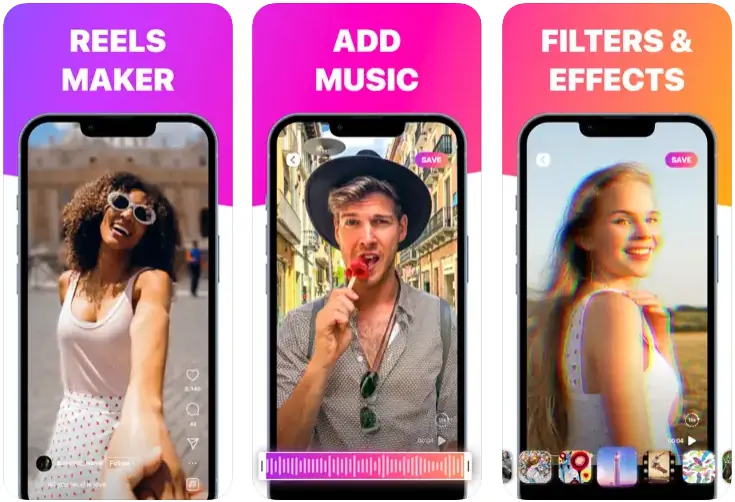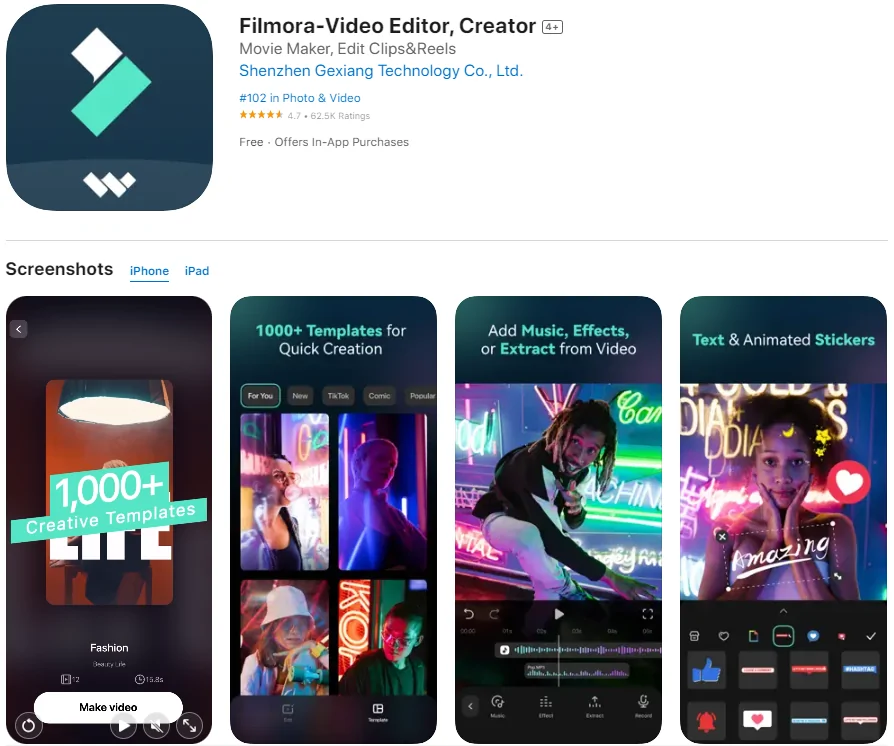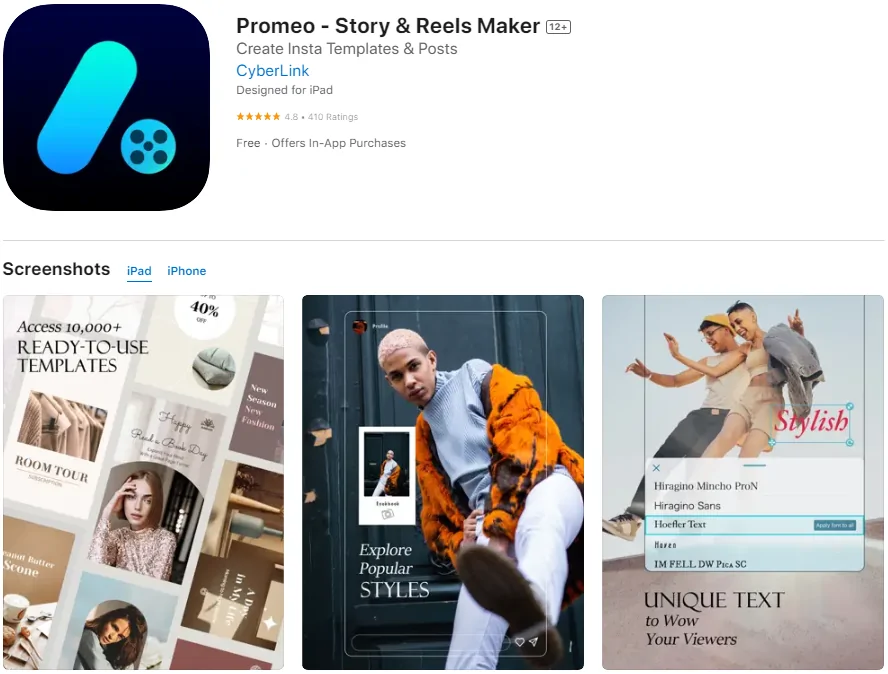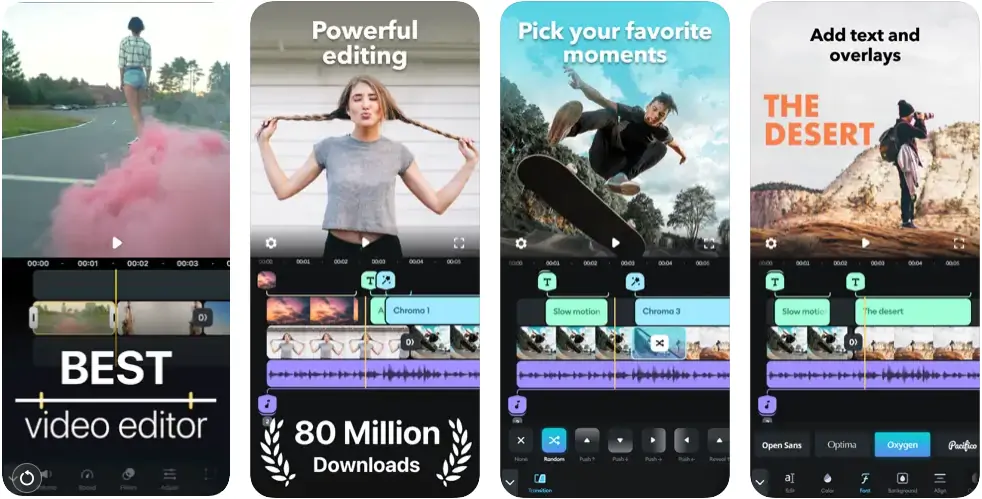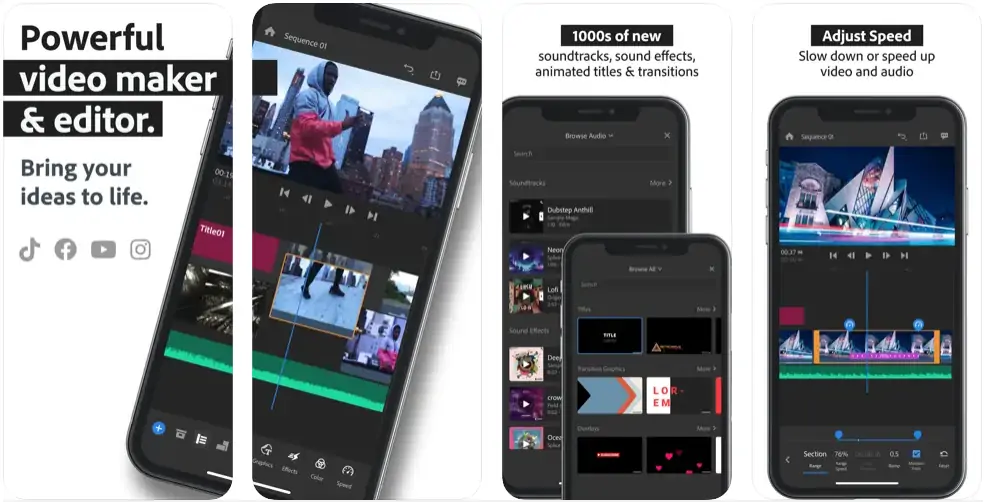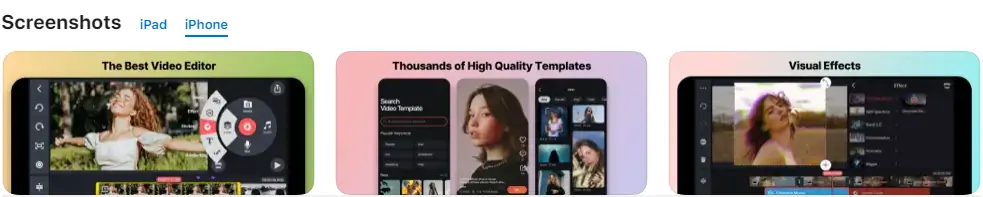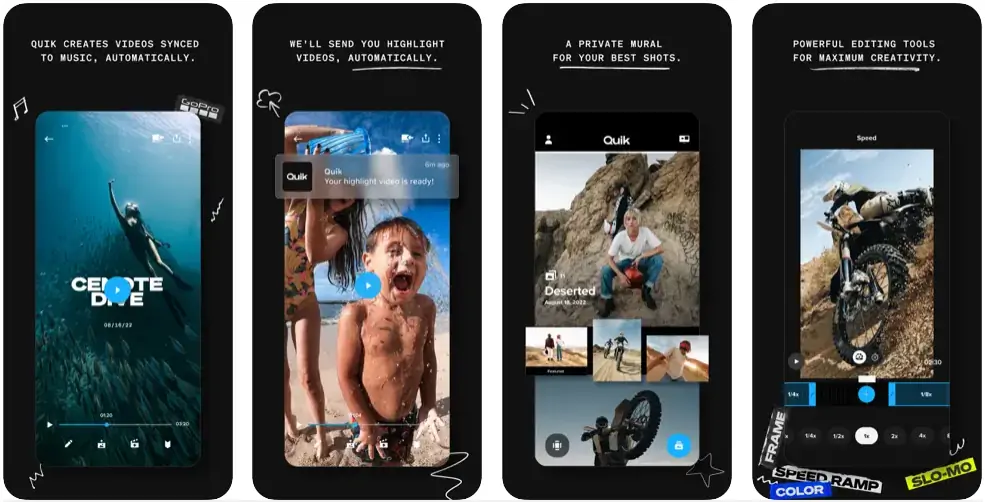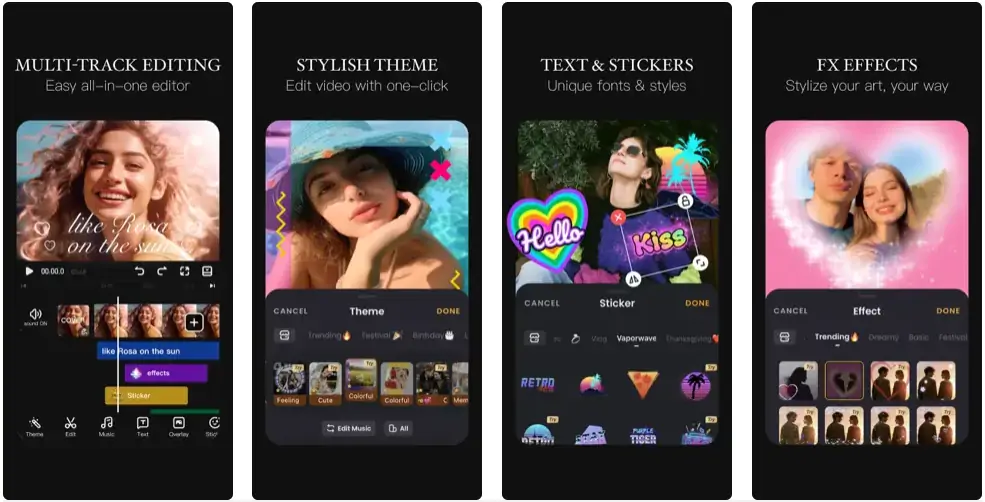Free Video Editing Apps for iPhone
1. iMovie
iMovie lets you create stunning movies easily. With its user-friendly interface, you can add videos, photos, and music. The app offers various themes and filters to enhance your clips. You can also add titles and special effects to make your videos look professional. Share your finished projects directly from the app.
Available: iPhone
Features:
-
- Drag-and-drop editing
- Pre-made templates
- Built-in sound effects
- Green screen capabilities
Price:
- Free for Apple users
2. Reel Maker
Reel Maker helps you create engaging short videos for social media. You can edit your clips, add music, and apply effects effortlessly. The app includes various templates and tools to make your videos stand out. It’s perfect for making fun and creative content. Share your reels directly to your favorite social platforms.
Available: iPhone
Features:
-
- Basic cut and trim functions
- Text overlays
- Transitions
- Background music
Price:
- Free with a watermark, Premium starts at $9.99/month
Wondershare FilmoraGo is a powerful video editor for creating professional-looking videos. You can trim, split, and combine clips with ease. The app offers a range of effects, filters, and music options to enhance your videos. It also supports text and title animations. Export your finished videos in high quality.
Available: iPhone
Features:
-
- Advanced text editing
- Color grading
- Slow-motion effects
- Audio mixer
Price:
- Free with in-app purchases, the Premium version starts at $7.99/month
4. Promeo
Promeo is a versatile video editing app designed for social media content. It allows you to quickly create videos using its easy-to-use templates. You can customize your clips with text, music, and effects. The app is perfect for making promotional and personal videos. Share your creations directly on social media.
Available: iPhone
Features:
-
- Pre-designed templates for various industries
- Text-to-speech functionality
- Analytics integration
- Social media sharing options
Price:
- Starts at $19.99/month
5. Splice – Video Editor & Maker
Splice makes video editing simple and fun. You can easily cut, trim, and merge your clips. The app offers a variety of transitions, filters, and effects. You can add music from your library or choose from the app’s selection. Create professional-quality videos and share them directly from the app.
Available: iPhone
Features:
-
- Automatic video synchronization
- Audio editing
- Pre-set transitions
- Text overlays
Price:
- Free with in-app purchases, Premium version at $9.99/month
6. Adobe Premiere Rush
Adobe Premiere Rush is a powerful video editor for creating high-quality videos on the go. You can easily edit your clips, add music, and apply effects. The app offers advanced tools like multi-track editing and custom titles. It’s perfect for YouTubers and content creators. Share your videos directly to social media.
Available: iPhone
Features:
-
- Multi-track timeline
- Built-in templates
- Color correction
- Audio editing tools
Price:
- Free with limitations, the Premium version starts at $9.99/month
7. KineMaster-Video Editor&Maker
KineMaster is a feature-rich video editor for creating professional videos. You can cut, trim, and merge clips, and add multiple layers of video, images, and text. The app offers a wide range of effects, filters, and transitions. You can also add music and voiceovers. Export your videos in high resolution.
Available: iPhone
Features:
-
- Multi-layer video editing
- Chroma key support
- Speed control
- Voice-over recording
Price:
- Free with in-app purchases, Premium version at $4.99/month
8. InShot – Video Editor
InShot is a simple and powerful video editor for creating fun and engaging videos. You can trim, cut, and merge clips, and add music and effects. The app offers various filters and transitions to enhance your videos. You can also add text and stickers. Share your videos directly to social media platforms.
Available: iPhone
Features:
-
- Cut and trim functions
- Filters and effects
- Text and sticker overlays
- Music Library
Price:
- Free with in-app purchases, Premium version at $2.99/month
9. GoPro Quik – Video Editor
GoPro Quik helps you create amazing videos quickly and easily. You can import your clips and photos, and the app will automatically create a video for you. Customize your video with music, filters, and effects. The app also offers powerful editing tools for fine-tuning your clips. Share your finished videos directly from the app.
Available: iPhone
Features:
-
- Auto-sync with GoPro cameras
- Automated video creation
- Music Library
- GPS stickers to show speed, elevation, etc.
Price:
- Free with in-app purchases, Premium version at $1.99/month
10. Filmmaker Pro – Video Editor
Filmmaker Pro is a comprehensive video editing app for creating professional-quality videos. You can edit your clips, add music, and apply effects. The app offers advanced tools like keyframe animation and chroma key. You can also add text and titles. Export your videos in high resolution and share them online.
Available: iPhone
Features:
-
- Multi-track timeline
- Advanced color grading
- Audio mixer
- Chroma key support
Price:
- Free with in-app purchases, the Premium version starts at $5.99/month
11. VivaVideo – Video Editor&Maker
VivaVideo is a user-friendly video editor for creating stunning videos. You can easily trim, cut, and merge clips. The app offers a variety of effects, filters, and transitions. You can add music, text, and stickers to personalize your videos. Share your creations directly to social media with ease.
Available: iPhone
Features:
-
- Basic cut and trim functions
- Filters and effects
- Music Library
- Text and sticker overlays
Price:
- Free with in-app purchases, Premium version at $3.99/month
Conclusion:
Ready to unleash your creativity without spending a dime? Free video editing apps make it a breeze to create stunning videos. Whether you’re new to editing or have some experience, these apps offer everything you need to produce high-quality videos right from your phone or computer. With features like cool effects, trimming, and merging clips, you can easily bring your creative vision to life. Try out the apps we’ve discussed and start making amazing videos today!