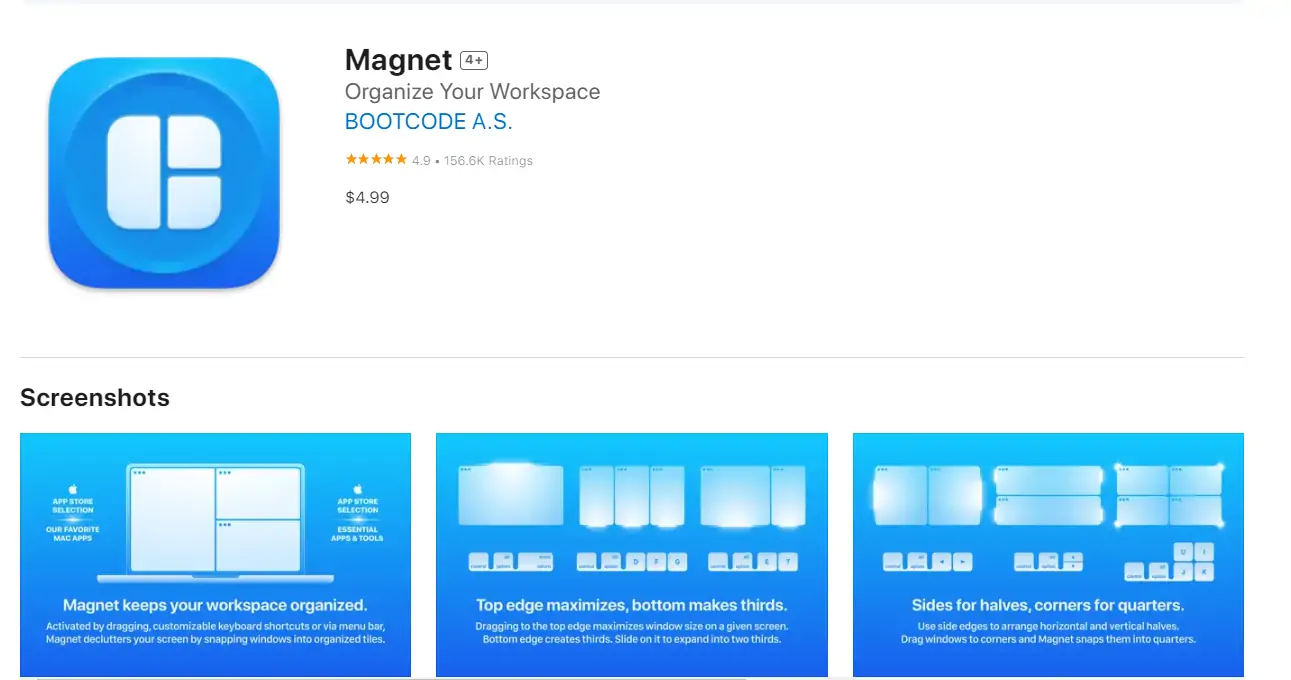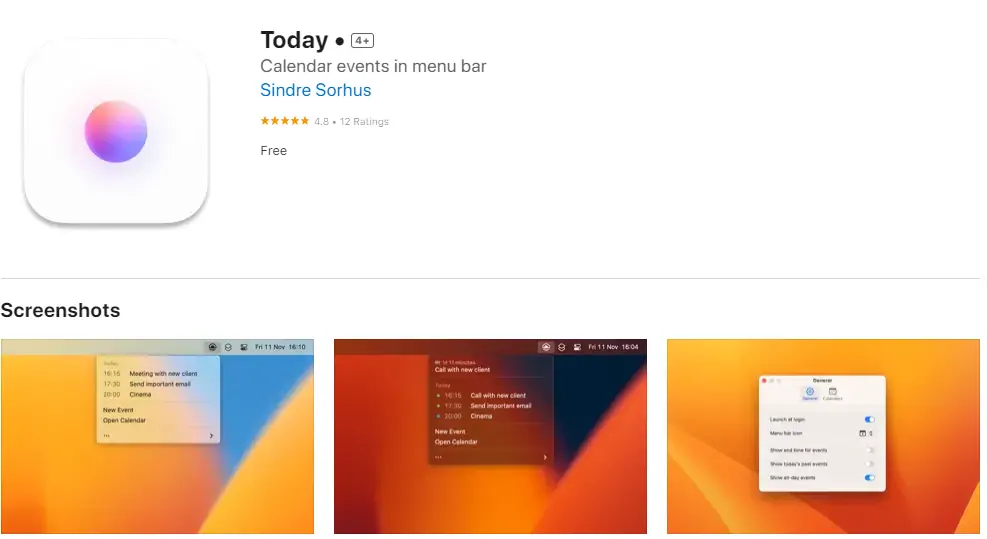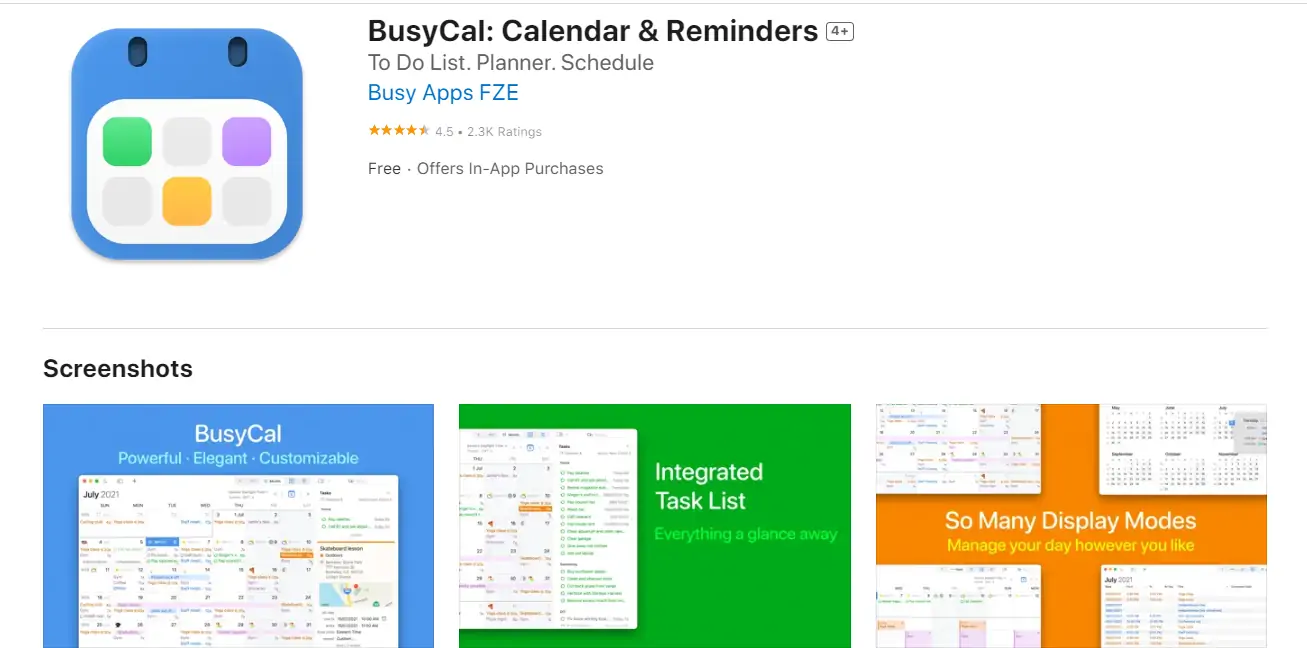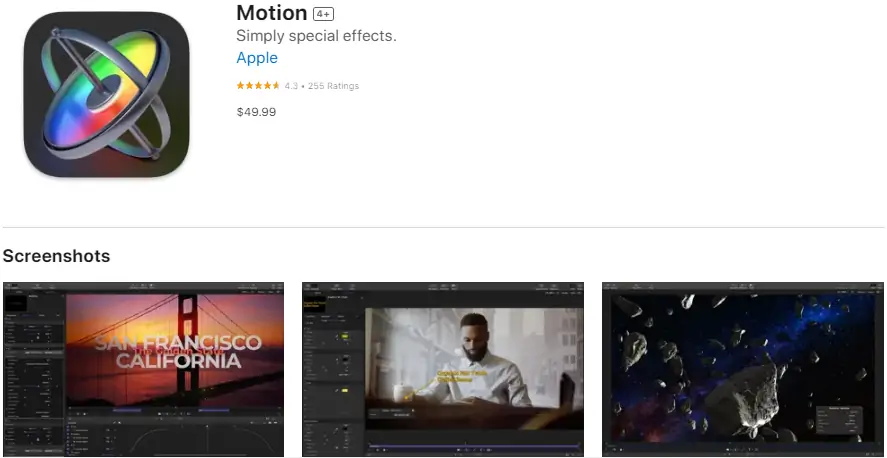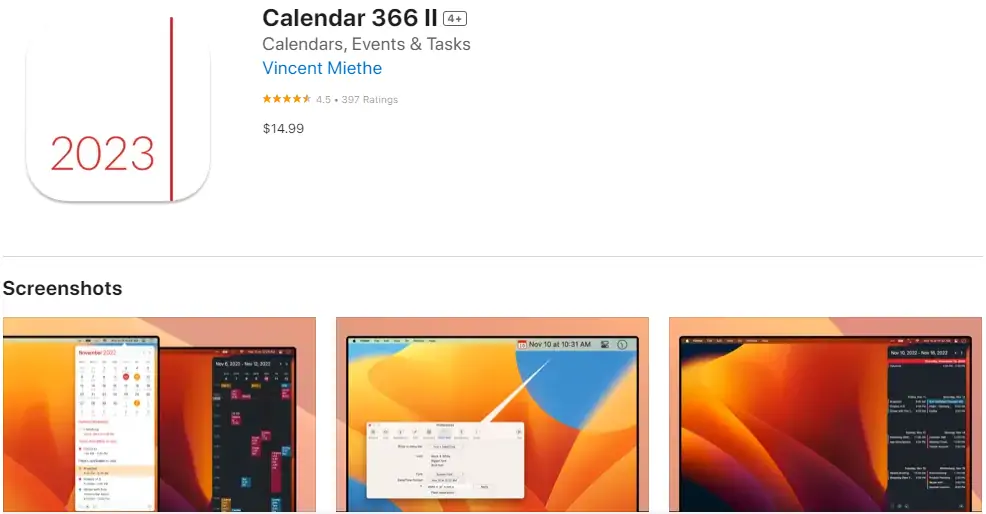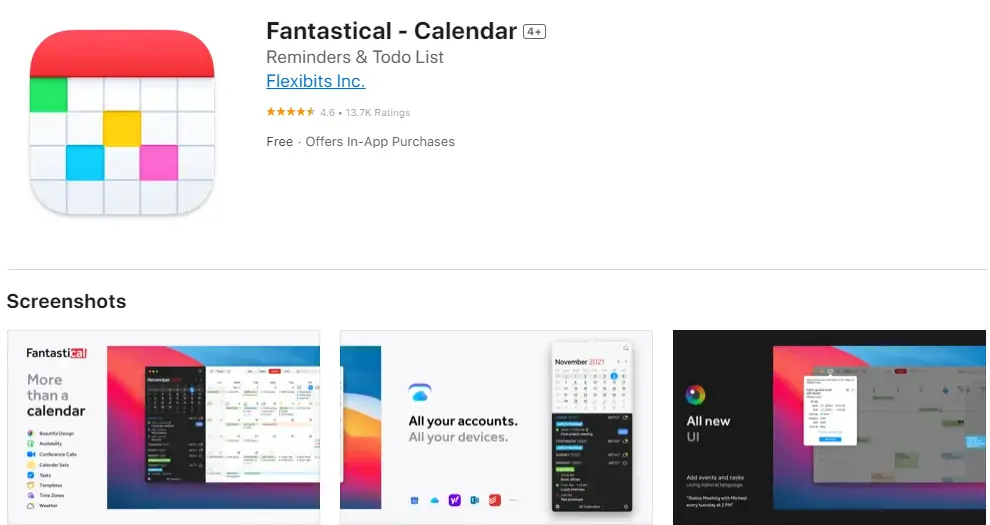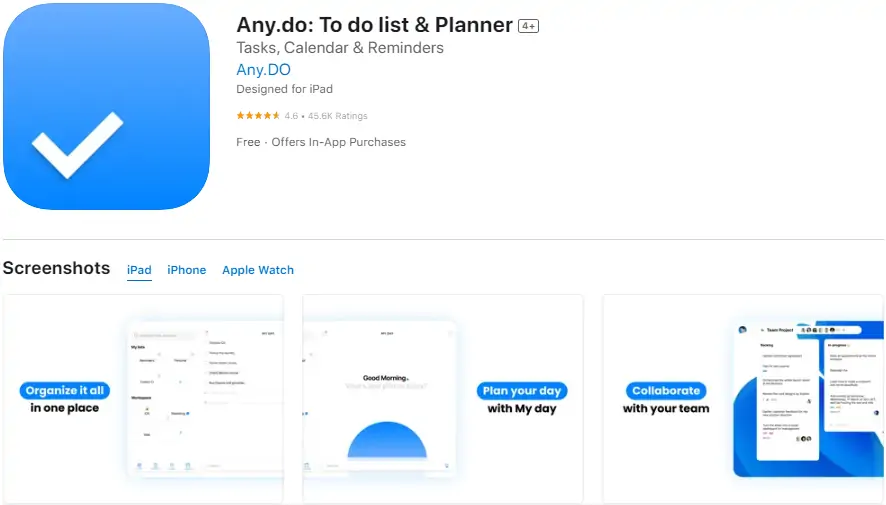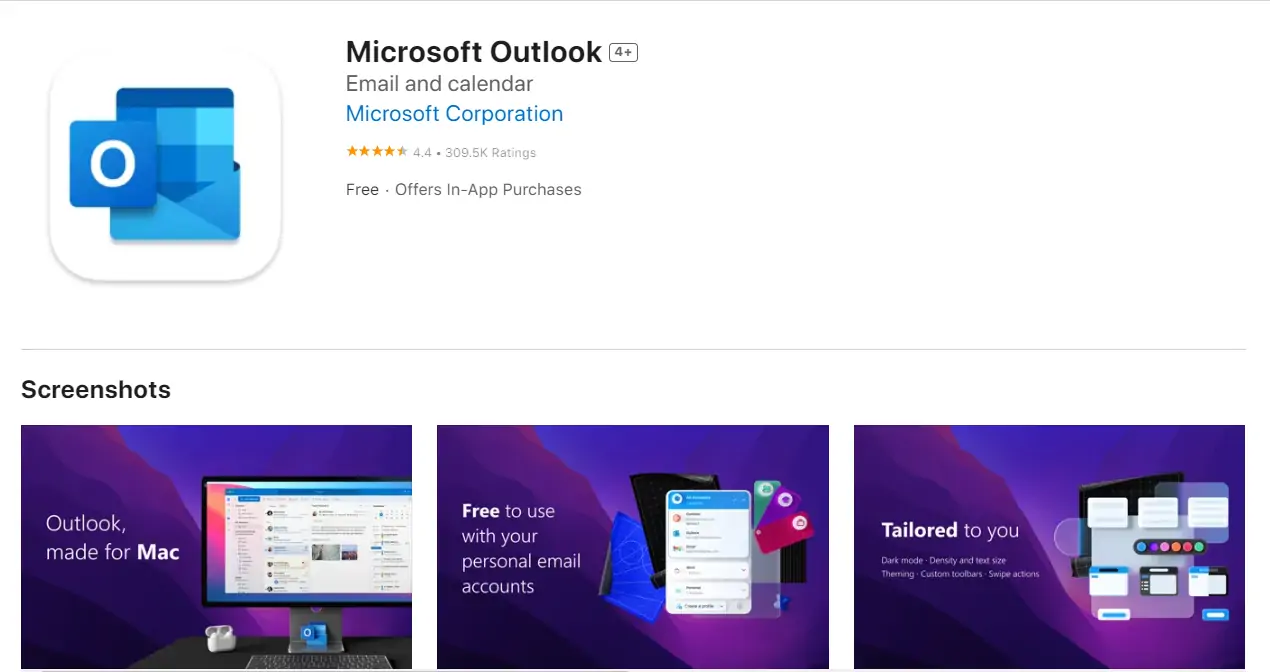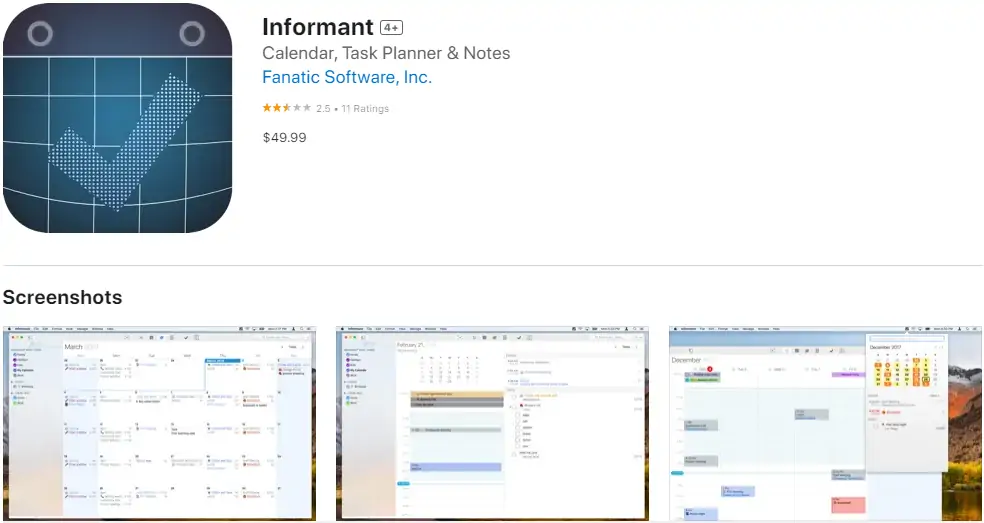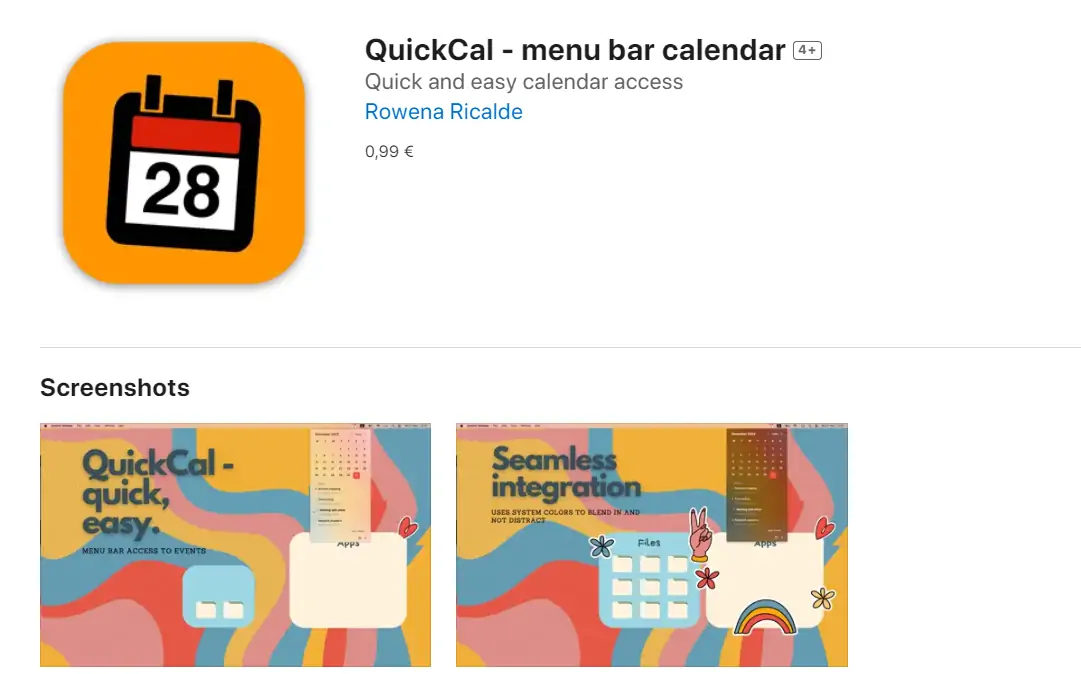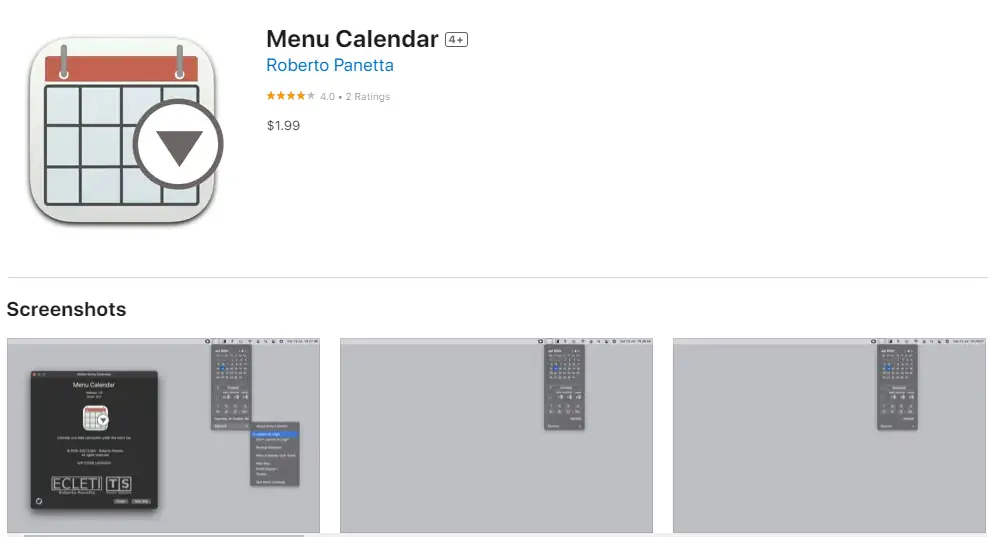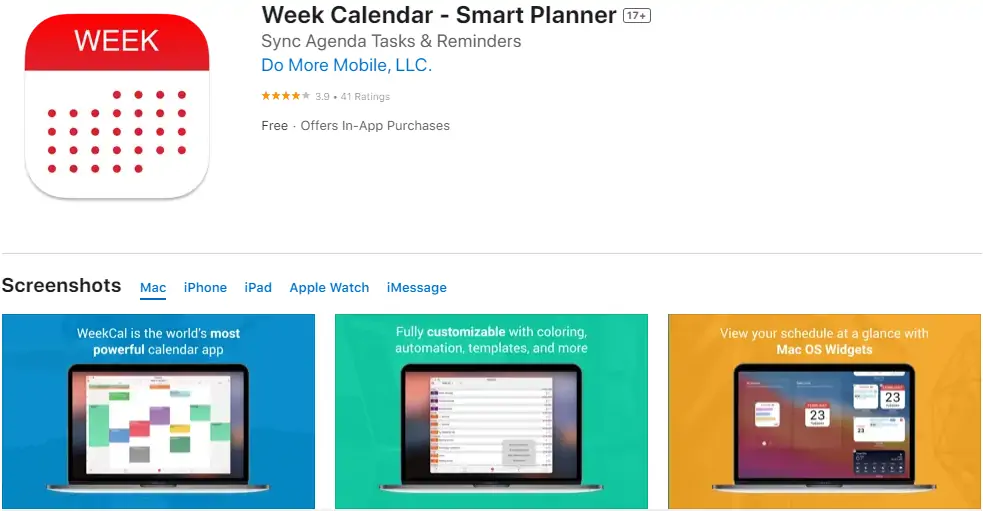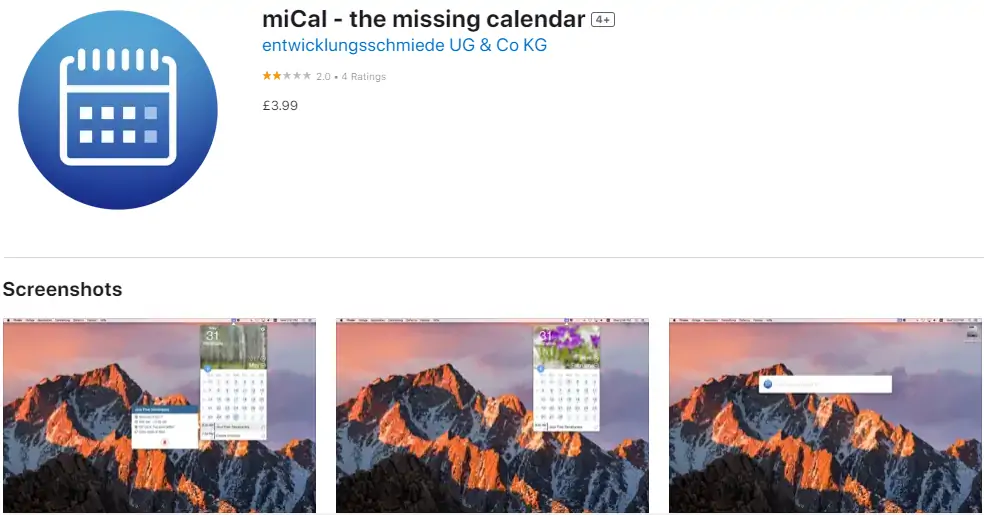Having a busy life can make it hard to remember everything. This is where a calendar app can help, especially if you use a Mac. A good calendar app for your Mac keeps track of all your appointments, meetings, and important dates. It’s like having a smart helper that reminds you what you need to do. With a calendar app, you won’t forget important things and can plan your days better. These apps make life easier for anyone who has a lot to remember.
13 Top Calendar Apps For Mac
There are several calendar apps available for Mac that offer diverse features and user-friendly interfaces, making it easy to manage your schedule efficiently. These apps provide a range of options for customization, syncing with various platforms, and integrating with other productivity tools. Whether you prefer a simple and minimalist design or a more robust set of features, you’ll find a suitable calendar app for your Mac to help you stay organized and on top of your commitments.
1. Magnet (primarily for window management but aids in calendar multitasking)
Magnet is an innovative application designed to enhance the efficiency and organization of workspace management on Mac computers. Particularly useful for users who often engage with multiple applications simultaneously, Magnet allows for seamless repositioning and resizing of windows with simple drag-and-drop gestures or keyboard shortcuts. Its compatibility with popular calendar apps for Mac ensures that users can effortlessly juggle their schedules alongside other tasks, fostering a more productive and streamlined computing experience. This functionality makes Magnet a must-have tool for Mac users seeking to optimize their digital workspace.
Platforms: macOS
iOS Rating: 4.9
Price: $4.99 per month
Language: English, Czech, Dutch, French, German, Italian, Japanese, Korean, Polish, Simplified Chinese, Spanish, Swedish, Traditional Chinese
2. Today
Today’s application excels in the realm of MAC Apps for calendars, offering a seamless and intuitive interface that stands out in the market. Its user-friendly design and robust functionality make scheduling and time management both efficient and enjoyable. This app integrates effortlessly with existing systems, ensuring a harmonious blend of innovation and practicality, tailored specifically for MAC users seeking streamlined calendar solutions.
Platforms: macOS
iOS Rating: 4.8
Price: Free
Language: English
3. BusyCal
BusyCal, recognized as one of the top 2024 Calendar Apps, stands out for its intuitive interface and robust functionality. It seamlessly integrates with macOS and iOS, offering features like customizable views, weather integration, and to-do lists. Its ability to sync with various cloud services, including iCloud and Google Calendar, makes it a top choice for users seeking efficiency and synchronization across devices. BusyCal’s unique features like customizable calendar views and integrated task management enhance productivity, solidifying its reputation in the competitive calendar app market.
Platforms: macOS
iOS Rating: 4.7
Price: $9.99 per month
Language: English, Dutch, French, German, Italian, Japanese, Korean, Portuguese, Simplified Chinese, Spanish
You May Also Like To Read: Best Free Passport Photo App for iPhone
4. Motion
Motion, a revolutionary application in the realm of MAC Calendar apps, seamlessly integrates calendar management with an advanced task scheduling system. Designed to optimize productivity, it offers a user-friendly interface that effortlessly syncs with existing calendars, while providing innovative features such as smart event scheduling and real-time collaboration tools. Ideal for professionals seeking an efficient way to manage their time, Motion stands out as a versatile and indispensable tool in the MAC ecosystem.
Platforms: macOS
iOS Rating: 4.7
Price: Free trial available. Subscription pricing starts at $49.99/month.
Language: English, French, German, Japanese, Korean, Simplified Chinese, Spanish
5. Calendar 366 II
Calendar 366 II, a notable entrant in the realm of Calendar Apps, offers an intuitive and feature-rich experience for managing schedules and appointments. Its streamlined interface allows for easy viewing and editing of events, tasks, and reminders. With its seamless integration across various platforms and customizable views, this app stands out as a versatile tool for personal and professional organization. Its user-friendly design makes it a go-to choice for those seeking a comprehensive yet simple calendar solution.
Platforms: macOS
iOS Rating: 4.6
Price: $14.99 per month
Language: English, Dutch, French, German, Italian, Japanese, Polish, Simplified Chinese, Spanish, Traditional Chinese
6. Fantastical
Fantastical, acclaimed as one of the top Calendar Apps for MAC, offers an innovative and user-friendly interface that integrates seamlessly with the Apple ecosystem. Renowned for its intuitive design, this application simplifies scheduling with its natural language processing capabilities, allowing users to create events using everyday language. With features like multi-platform syncing and a beautiful, clear layout, Fantastical stands out as a superior choice for organizing personal and professional schedules on MAC devices.
Platforms: macOS
iOS Rating: 4.6
Price: Free version available. Premium subscription: $4.99/month or $39.99/year
Language: English, French, German, Italian, Japanese, Portuguese, Spanish
7. Any.Do
Any.Do is recognized as one of the top Calendar Apps for Mac, offering a seamless blend of task management and calendar functionality. Its user-friendly interface and synchronization capabilities across devices make it a favorite for Mac users seeking to organize their schedules efficiently. With features like voice-entry and location-based reminders, Any.Do stands out for its innovative approach to task management and calendar integration, enhancing productivity for a diverse user base.
Platforms: macOS
iOS Rating: 4.5
Price: There is a free bundle. This plan costs $2.99 and is invoiced yearly. This plan costs $4.49 and is invoiced every six months. This package costs $5.99 and is invoiced every month.
Language: English, Arabic, Catalan, Czech, Danish, Dutch, French, German, Hebrew, Hungarian, Indonesian, Italian, Japanese, Korean, Polish, Portuguese, Romanian, Russian, Simplified Chinese, Slovak, Spanish, Swedish, Thai, Traditional Chinese, Turkish, Welsh
8. Microsoft Outlook
Microsoft Outlook is a versatile email and calendar application, widely recognized as one of the leading Calendar Apps for MAC and other platforms. It seamlessly integrates email management with a calendar, task manager, contact manager, and note-taking. Outlook’s intuitive interface and comprehensive features cater to both personal and professional scheduling needs, making it a top choice for users seeking a reliable and efficient organizational tool. Its synchronization capabilities across various devices ensure users stay connected and organized regardless of their location.
Platforms: macOS
iOS Rating: 4.4
Price: Free version available. Part of Microsoft 365 subscription: starting at $6.99/month
Language: English, Albanian, Amharic, Arabic, Bulgarian, Catalan, Croatian, Czech, Danish, Dutch, Estonian, Finnish, French, German, Greek, Hebrew, Hindi, Hungarian, Icelandic, Indonesian, Irish, Italian, Japanese, Kazakh, Korean, Latvian, Lithuanian, Malay, Malayalam, Norwegian Bokmål, Norwegian Nynorsk, Polish, Portuguese, Romanian, Russian, Serbian, Simplified Chinese, Slovak, Slovenian, Spanish, Swedish, Thai, Traditional Chinese, Turkish, Ukrainian, Urdu, Vietnamese
9. Informant for macOS
Informant for macOS is a versatile and feature-rich calendar application, highly regarded among the array of Calendar Apps for Mac. It seamlessly integrates tasks, notes, and calendar events, offering a comprehensive solution for time management and planning. Its user-friendly interface and customizable features make it a popular choice for both personal and professional use. With its advanced capabilities, Informant stands out as a reliable and efficient organizer for Mac users.
Platforms: macOS
iOS Rating: 4.3
Price: $49.99 per year
Language: English, Czech, Dutch, French, German, Italian, Korean, Norwegian Bokmål, Polish, Portuguese, Russian, Spanish, Traditional Chinese, Turkish
QuickCal – menu bar calendar a notable entrant in the world of Calendar Apps, offers a unique blend of simplicity and efficiency for users seeking to manage their schedules. Its intuitive interface allows for quick event additions and modifications, streamlining the often cumbersome process of calendar management. The app stands out for its seamless integration with various platforms, making it a favorite for those who value a hassle-free approach to staying organized.
Platforms: macOS
iOS Rating: 4.3
Price: $2.99 per month
Language: English
You May Also Like To Read: Best Video Recording Apps for iPhone
11. Menu Calendar
Menu Calendar is an innovative application that stands out among the top 2024 Calendar Apps for MACs, offering a unique blend of functionality and convenience. This app integrates a calendar and clock directly into your Mac’s menu bar, allowing for quick and easy access to your schedule without cluttering your desktop. Its sleek design and user-friendly interface make it an essential tool for those seeking efficient time management. With features like event reminders and customizable views, Menu Calendar enhances productivity for Mac users.
Platforms: macOS
iOS Rating: 4.0
Price: Free with optional in-app purchases.
Language: English
You May Also Like To Read: Best AI Apps for iPhone
12. Week Calendar
Week Calendar, renowned as one of the best Calendar apps for Mac, offers a seamless and intuitive interface that caters to the diverse scheduling needs of Mac users. With its user-friendly design, it allows for easy navigation and efficient management of appointments and tasks. The application stands out for its customization features, enabling users to personalize their calendar views and event templates, thus enhancing their planning experience. This efficient tool is ideal for both personal and professional use, providing a harmonious blend of functionality and aesthetics.
Platforms: macOS
iOS Rating: 3.7
Price: Free
Language: English, Arabic, Catalan, Czech, Danish, Dutch, Finnish, French, German, Greek, Hebrew, Hindi, Hungarian, Indonesian, Italian, Japanese, Korean, Malay, Norwegian Bokmål, Polish, Portuguese, Russian, Simplified Chinese, Slovak, Spanish, Swedish, Thai, Traditional Chinese, Turkish
13. MiCal
MiCal, revered as one of the top Calendar Apps for MAC, offers a seamless blend of functionality and user-friendly design. This app stands out for its integration capabilities, allowing users to synchronize their schedules across various platforms effortlessly. With its intuitive interface, MiCal simplifies the way MAC users manage their daily tasks and appointments, making it a go-to choice for efficient time management. Its customizable features cater to the diverse needs of MAC users, solidifying its position as a reliable and versatile calendar application.
Platforms: macOS
iOS Rating: 2.0
Price: $5.07 per month
Language: English, German
You May Also Like To Read: Best ChatGPT Apps for iPhone
What To Look for Before Downloading And Using An Applock
When considering downloading and using an Applock to secure your apps and personal information on a device, it’s essential to thoroughly vet the software to ensure it’s trustworthy and effective. Here are some vital factors to consider before committing to an Applock:
1. Compatibility and Support:
- Device Compatibility: Check if the Applock is compatible with your device’s operating system and version.
- Regular Updates: Ensure the app is frequently updated to be compatible with newer OS versions and to receive security patches.
2. Security Features:
- Lock Types: The Applock should offer multiple lock methods – password, PIN, pattern, fingerprint, etc.
- Encryption: Good Applocks encrypt the data, providing an extra layer of security.
- Prevention Against Uninstallation: It’s essential that the Applock can’t be easily uninstalled without the appropriate authentication.
3. User Experience:
- Intuitive Interface: The user interface should be clear and easy to navigate.
- Performance Impact: The Applock shouldn’t considerably slow down your device or be a significant drain on battery life.
4. Advanced Features:
- Stealth Mode: Some Applocks allow the app icon to be hidden, making it less visible to potential intruders.
- Break-in Alerts: Advanced Applocks may capture photos of intruders or display fake error messages to deter unauthorized access attempts.
- Profiles: Allows different lock settings for different times or locations.
5. Privacy Policies and Permissions:
- App Permissions: Check what permissions the Applock requests; it shouldn’t ask for unnecessary or suspicious permissions unrelated to its primary functions.
- Data Collection and Handling: Review the app’s privacy policy. Ensure it doesn’t collect unnecessary data and that your data isn’t shared without your consent.
6. Reviews and Ratings:
- User Feedback: Always read through user reviews in the app store. These can give you insight into potential issues or the benefits of the app.
- High Ratings: Look for apps with high ratings, but be wary of fake reviews. A significant number of positive reviews typically indicate reliability.
7. Pricing and Ads:
- Freemium vs. Premium: Some Applocks offer basic features for free and charge for more advanced capabilities. Check if the free version meets your needs or if it’s worth upgrading.
- Ad Intrusiveness: Free versions might come with ads. Consider how intrusive they are and whether you’re comfortable with the ad experience.
8. Developer’s Reputation:
- Check Developer Details: Established and reputed developers are more likely to produce trustworthy apps.
- Support and Responsiveness: Check if the developer is active in responding to user queries or concerns. This is often a good indicator of their commitment to the user experience.
9. Backup and Recovery:
- Recovery Options: Ensure there are secure methods to recover or reset your password/PIN in case you forget.
- Cloud Sync: Some Applocks might offer cloud backup options. If they do, ensure the data is encrypted and securely stored.
10. Battery and Resource Consumption:
- Efficient Operation: The Applock shouldn’t use excessive device resources, ensuring your device remains smooth in its operation.
An Applock is a valuable tool for enhancing the security and privacy of your device, but it’s essential to select a reliable and efficient one. By taking the time to research and consider the factors mentioned above, you can confidently choose an Applock that best suits your needs and provides optimal protection.
Frequently Asked Questions (FAQs)
Can I synchronize my Google Calendar events with SmartDay?
Yes, SmartDay offers synchronization capabilities with Google Calendar, ensuring your events are up-to-date across platforms.
Does VueMinder work natively on macOS or do I need additional software?
VueMinder is primarily a Windows application. To run it on macOS, you'll need a virtual machine solution like Parallels Desktop.
How does CaliCalo integrate calorie tracking with my daily events?
CaliCalo provides a unique interface that merges meal logging with daily schedules. This allows you to track meals alongside other daily events, providing reminders and insights directly within your calendar.
Is Itsycal a complete replacement for the Apple Calendar?
No, Itsycal is designed to be a lightweight addition to your menu bar for quick glances and additions. It syncs with Apple Calendar but may not offer all of its advanced features.
Can I use DayTicker on my iPhone as well?
Yes, DayTicker offers both macOS and iOS versions, ensuring synchronization and a consistent experience across devices.
I've heard Blotter overlays events on my desktop. Can I customize its appearance?
Yes, Blotter is designed to merge seamlessly with your wallpaper. It provides customizable transparency and display settings to ensure it complements your desktop aesthetics.
Does SmartDay have a mobile app counterpart?
Yes, SmartDay offers apps across macOS, iOS, and even an online version for accessibility from anywhere.
I'm interested in VueMinder. Is the price a one-time fee or a recurring subscription?
VueMinder charges a one-time fee for its Pro version, with no recurring subscription charges. However, it's always a good idea to check the official website for the latest pricing details.
How does CaliCalo help with fitness tracking?
Alongside diet and meal tracking, CaliCalo provides tools for logging exercises and physical activities, giving you a holistic overview of your health within your calendar.
Conclusion
We have listed the 10 best calendar apps for Mac. You may choose any calendar from the list above depending on your interests and needs. Moreover, there are many excellent alternatives for your best Mac, and decent calendar software may help you stay organized. Fantastical has been our go-to calendar app for Macs for the last several years, according to most of us at iMore. BusyCal is a well-liked alternative that is not subscription-based like Fantastical. However, you still have a lot of options, read this article and find it easily.