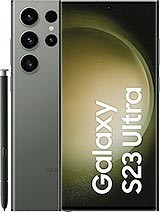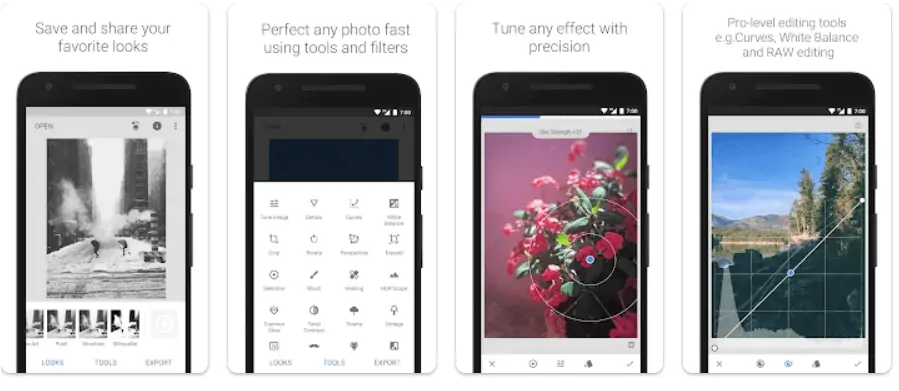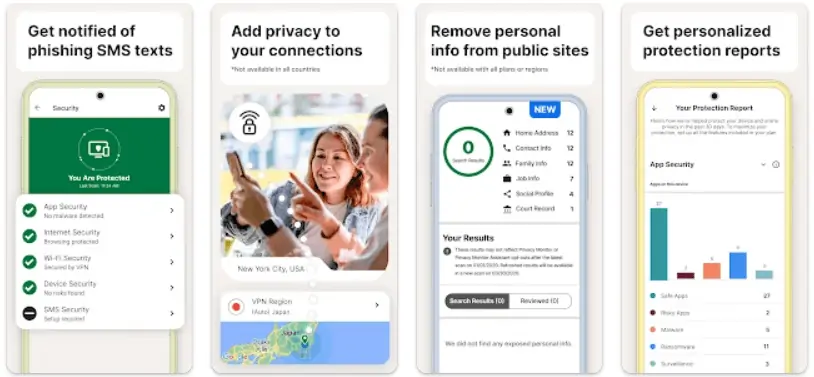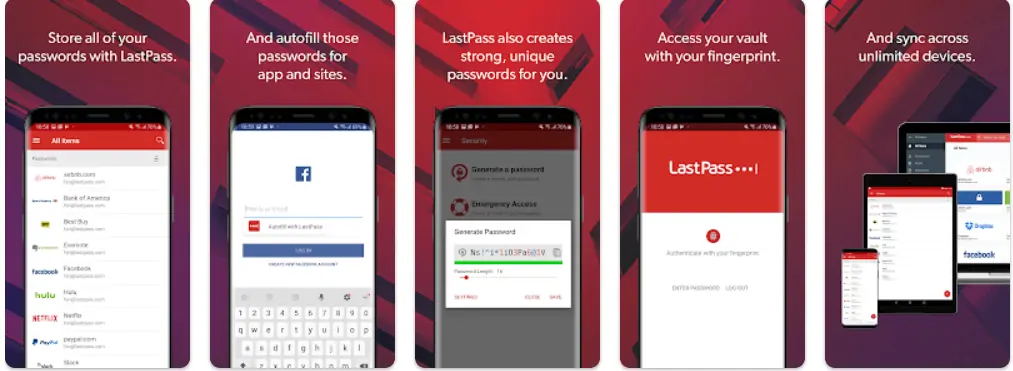The Samsung Galaxy S23 Ultra, the latest iteration of Samsung’s flagship series, is a technological marvel. Featuring top-of-the-line specifications, it provides a seamless smartphone experience. However, to fully utilize its capabilities, you need the right applications. In this blog post, we will explore the top apps that enhance the Galaxy S23 Ultra experience.
Samsung Galaxy S23 Ultra
Rs.382998
Best Productivity Apps for Galaxy S23 Ultra
For any Galaxy S23 Ultra user, having the right productivity apps is crucial to maximizing the device’s capabilities. Let’s dive into our top picks.
1. Google Drive

Jan 9, 2024
4.3(10M Ratings)10B+ Downloads
In-app purchases
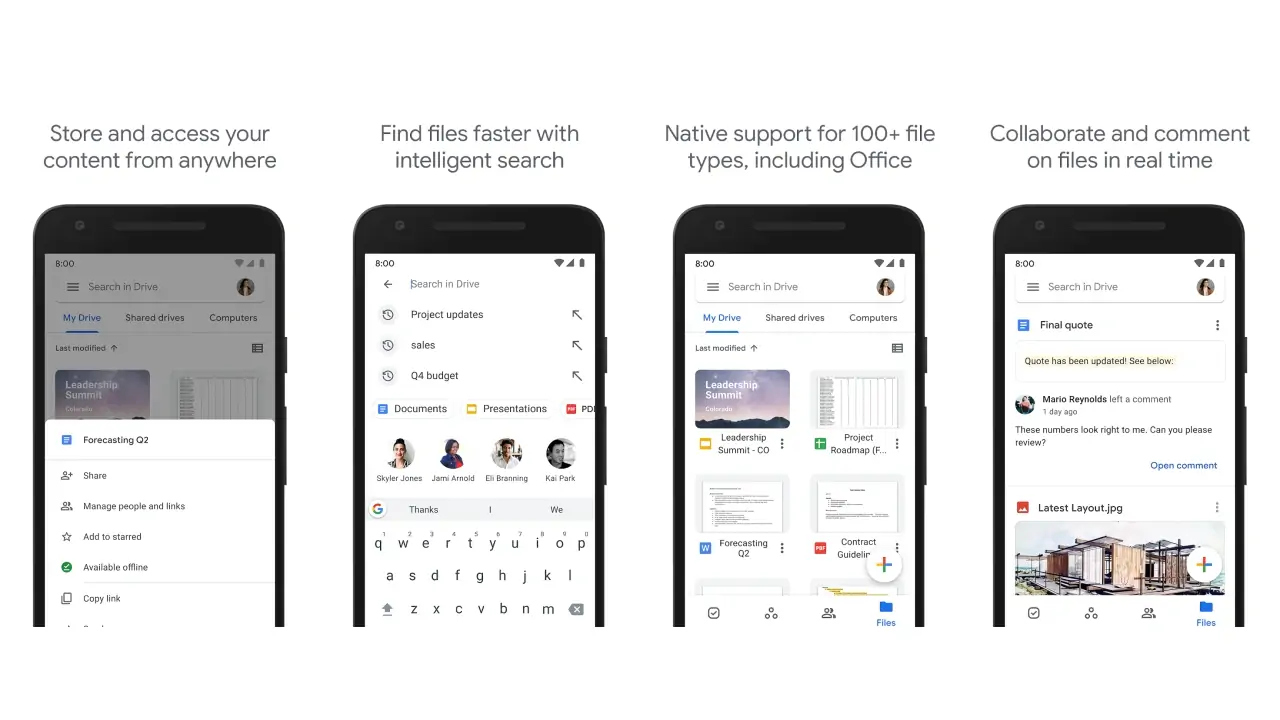
Google Drive is a top-tier storage and productivity tool for mobile phones. Its seamless integration with Android and ease of use set it apart from other cloud storage options. Whether for storing photos and documents or collaborating on projects, Google Drive’s intuitive design and robust feature set make it an indispensable app for Galaxy S23 Ultra users.
2. Microsoft OfficeSuite: Word, Sheets, PDF
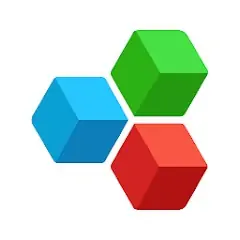
Dec 18, 2023
4.2(1.4M Ratings)100M+ Downloads
Contains ads
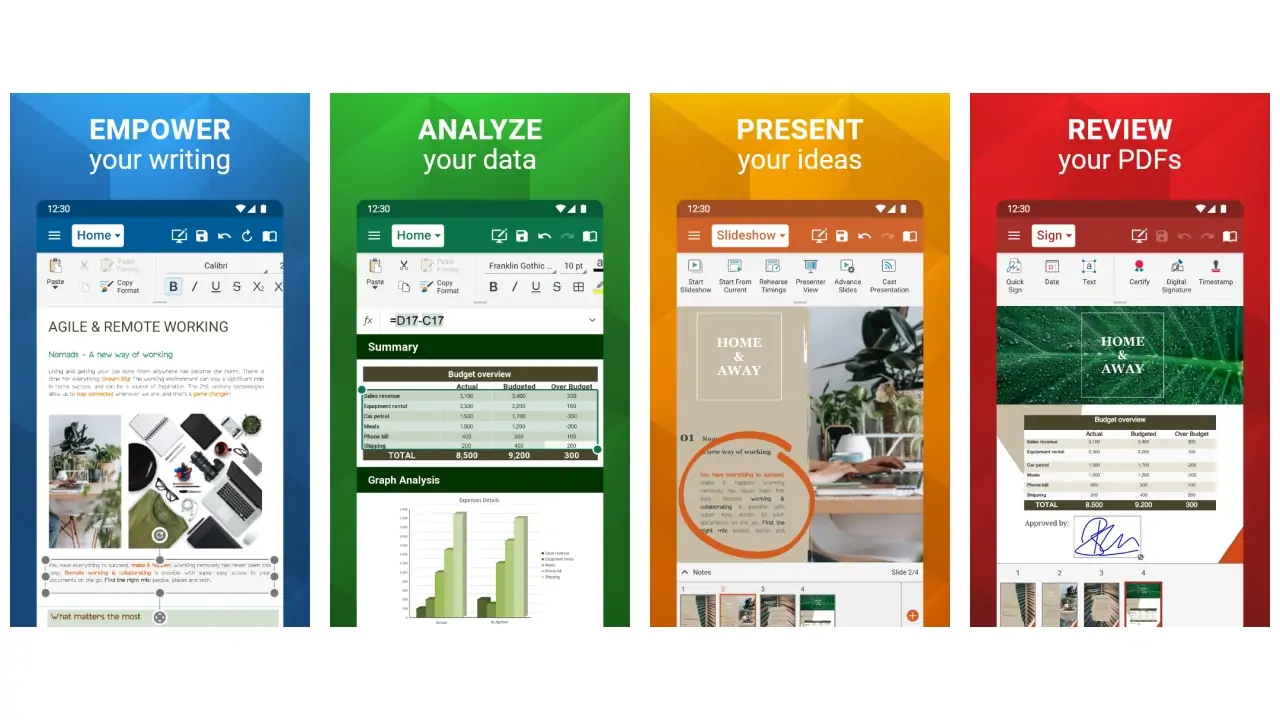
With the Microsoft Office Suite on your Galaxy S23 Ultra, you have a powerful productivity tool at your fingertips. It offers robust word processing, spreadsheet, and presentation capabilities. The suite’s ability to sync files and edits across devices is unparalleled, allowing for seamless productivity regardless of your device.
Best Camera and Editing Apps for Galaxy S23 Ultra
Unleash the full potential of your Galaxy S23 Ultra’s state-of-the-art camera with the following camera and editing apps.
3. Adobe Lightroom Photo & Video Editor

Dec 18, 2023
4.5(2.4M Ratings)100M+ Downloads
In-app purchases
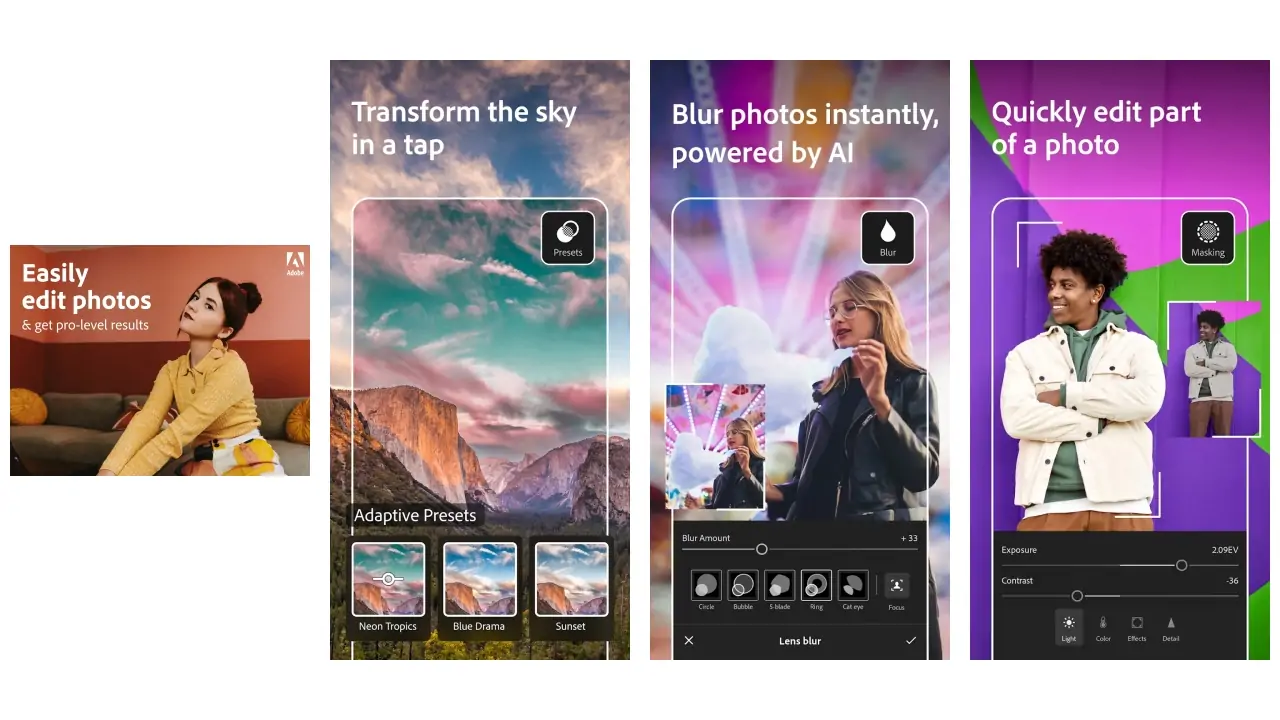
Adobe Lightroom is an exceptional app for photo editing and management. It offers a powerful suite of editing tools and easy organization of your photo library. Lightroom’s ability to edit RAW files and the addition of Adobe Sensei for automated edits make it a superior choice for both professional photographers and enthusiasts.
4. Snapseed

Sep 27, 2023
4.3(1.7M Ratings)100M+ Downloads
Snapseed provides a broad array of professional-grade photo editing tools on your Galaxy S23 Ultra. With its comprehensive feature set, including selective edits, brushes, and a wide variety of filters, Snapseed gives users the power to make detailed and creative edits on their devices.
You may also like: Best Reminder Apps: Boost Your Productivity
Best Social Media Apps for Galaxy S23 Ultra
The Galaxy S23 Ultra provides an excellent social media experience, particularly with these top social media apps.
5. Instagram

Jan 8, 2024
4(151M Ratings)5B+ Downloads
Contains ads
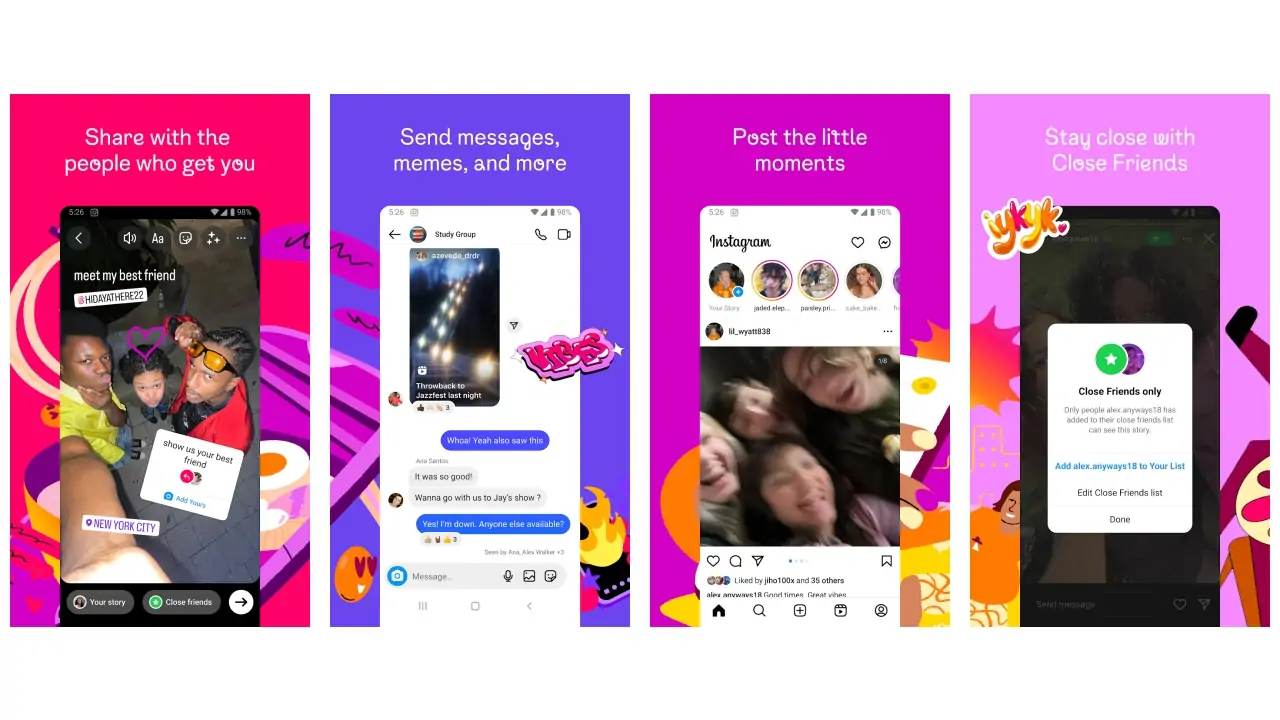
Instagram shines with its simple, user-friendly interface and excellent photo and video quality. Whether sharing your life moments, discovering new content, or communicating with friends, Instagram provides a smooth and engaging social media experience perfectly suited for the Galaxy S23 Ultra’s large and vibrant display.
6. Twitter (X)

Jan 8, 2024
3.8(21.6M Ratings)1B+ Downloads
Contains ads
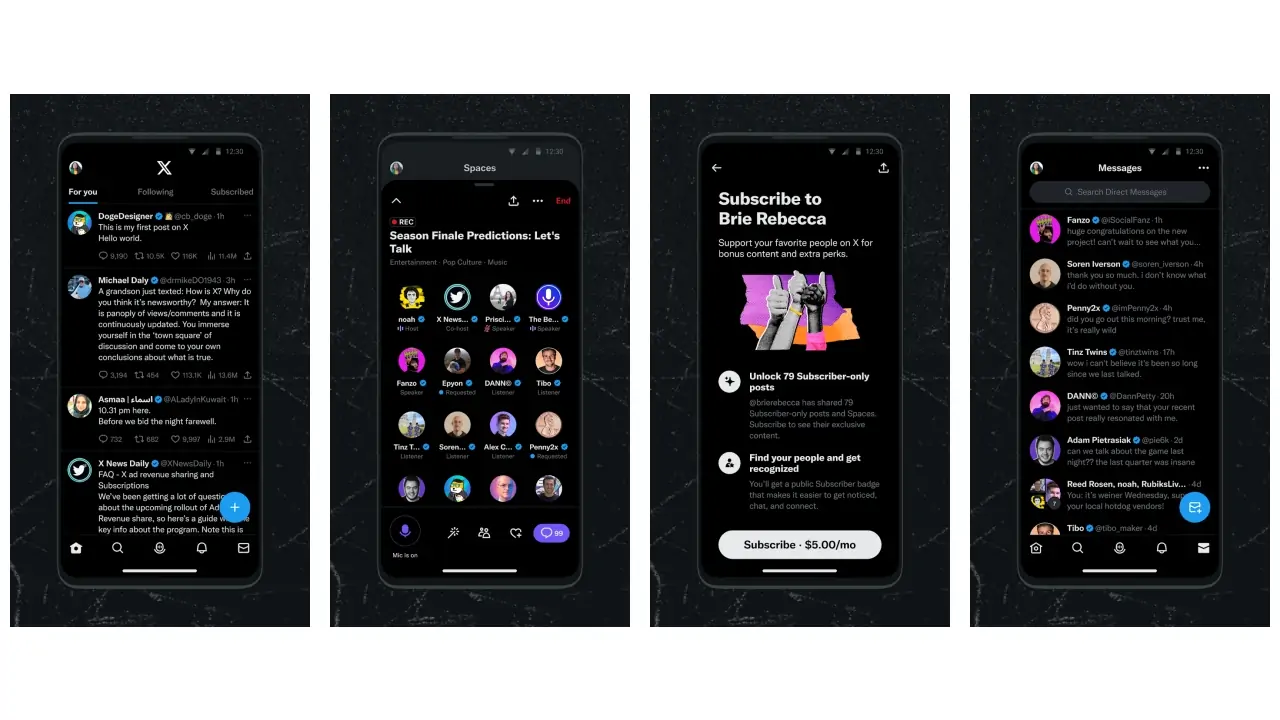
Twitter provides real-time updates and conversations at your fingertips. Its fast, intuitive interface is perfect for keeping up with news, trending topics and participating in global discussions. The crisp display of the Galaxy S23 makes scrolling through Twitter a visually pleasing experience.
Best Entertainment Apps for Galaxy S23 Ultra
For entertainment on the go, the Galaxy S23 Ultra, combined with these top apps, offers an immersive experience like no other.
7. Netflix

Jan 11, 2024
4.3(14.4M Ratings)1B+ Downloads
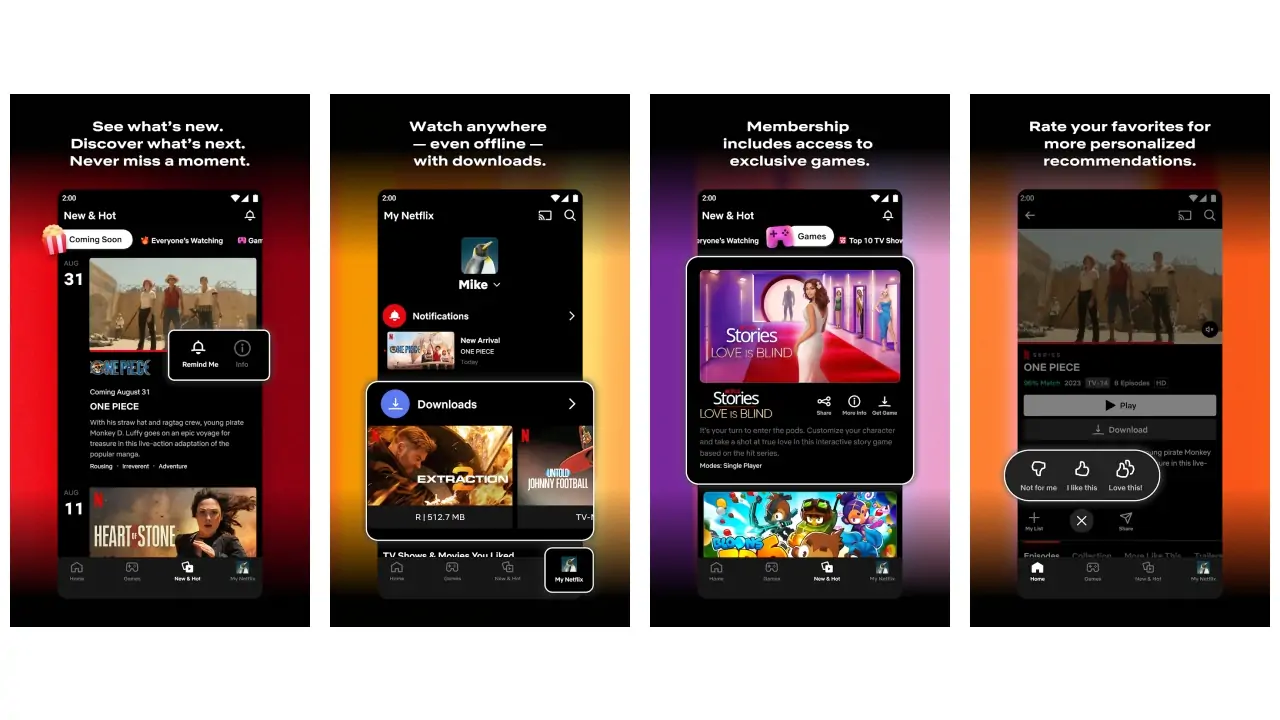
Netflix offers a premium viewing experience. The extensive library of content, 4K streaming support, and the ability to download movies and tv shows for offline viewing make it an excellent choice for entertainment. The S23 Ultra’s vibrant and large display brings out the best in your favorite shows and movies.
8. Spotify: Music and Podcasts

Jan 15, 2024
4.4(30.4M Ratings)1B+ Downloads
Contains ads
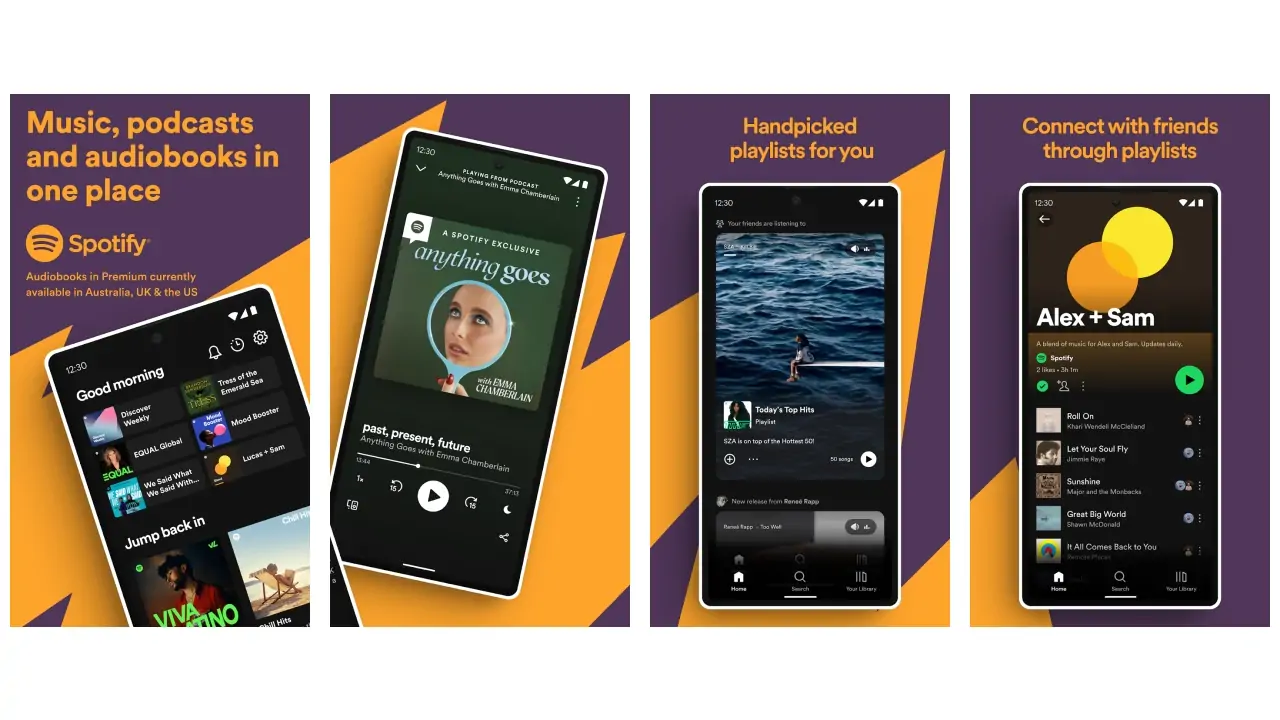
Spotify provides an exceptional music streaming experience. With a vast library of songs, personalized playlists, and high-quality audio, Spotify turns your Galaxy S23 Ultra into a personal jukebox. The app runs smoothly, and its interface is both visually appealing and user-friendly.
Read also: Best AI Photo Editing Apps
Best Fitness and Health Apps for Galaxy S23 Ultra
To maintain a healthy lifestyle, the following fitness and health apps are essential for your Galaxy S23 Ultra.
9. MyFitnessPal: Calorie Counter

Jan 8, 2024
4(2.7M Ratings)100M+ Downloads
Contains ads
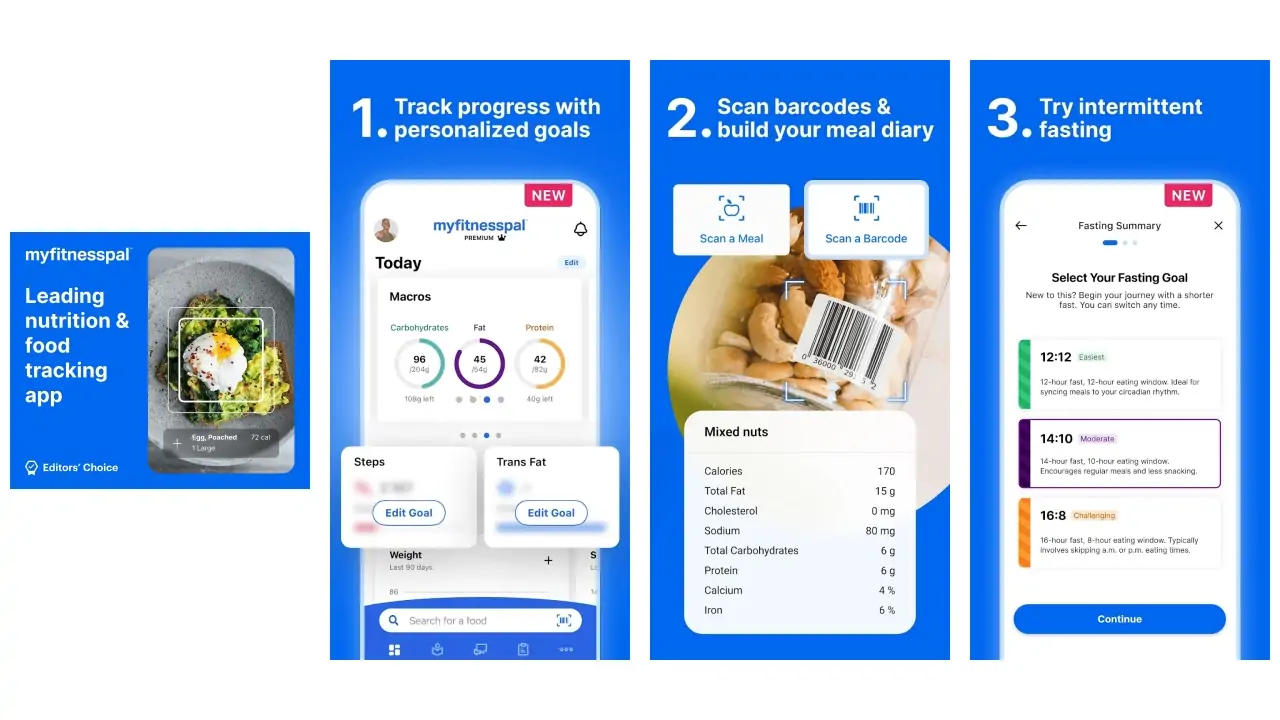
MyFitnessPal offers comprehensive diet and fitness tracking. The app is easy to use, offering a vast food database, exercise tracking, and personalized diet plans. Its user-friendly design and detailed nutrition tracking make it a top choice for those focused on health and wellness.
10. Headspace: Sleep & Meditation
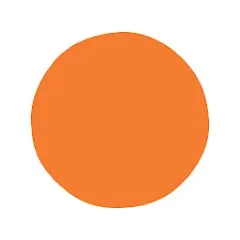
Jan 8, 2024
4.5(310K Ratings)10M+ Downloads
In-app purchases
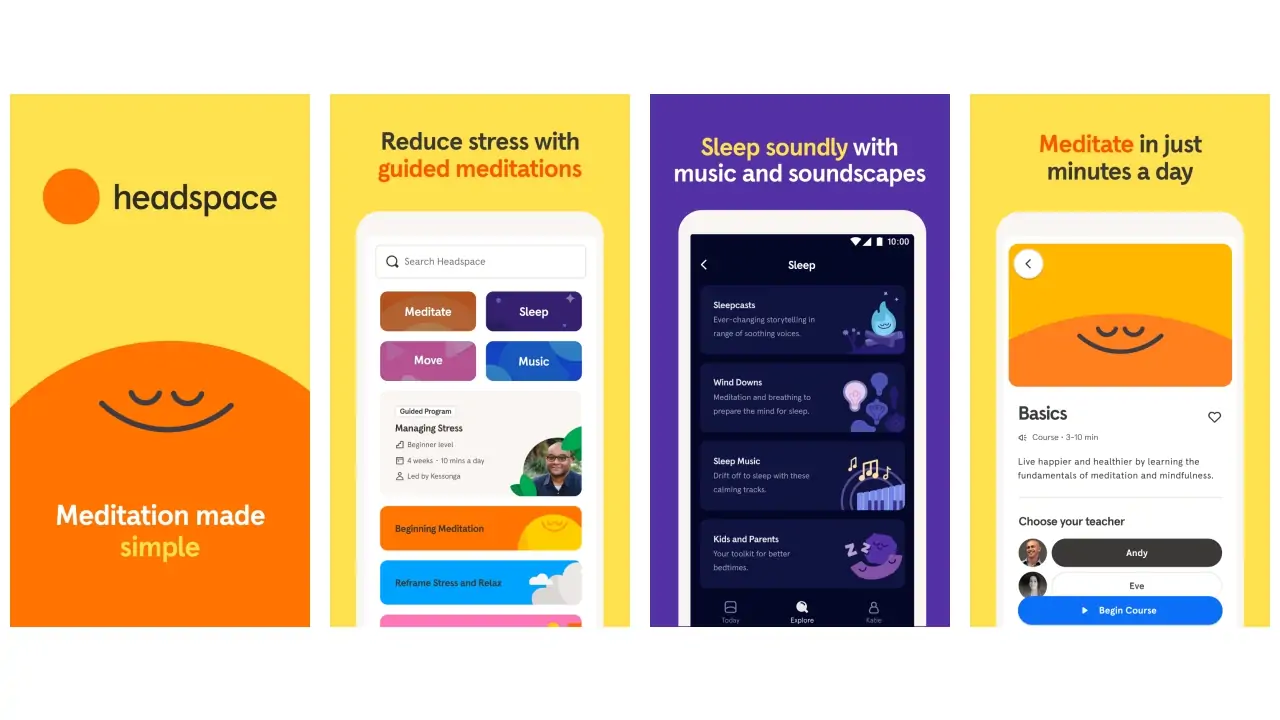
Headspace provides guided meditations and mindfulness exercises on your smartphone. The soothing interface, along with a wide array of mindfulness activities, makes Headspace a serene oasis in the palm of your hand. The app’s sleep aids and stress management techniques are particularly valuable for users seeking mental wellness.
Best Utility Apps for Galaxy S23 Ultra
These utility apps are a must-have on your Galaxy S23 Ultra for day-to-day convenience.
11. Google Pay: Save and Pay

Jan 15, 2024
4.1(10.1M Ratings)1B+ Downloads
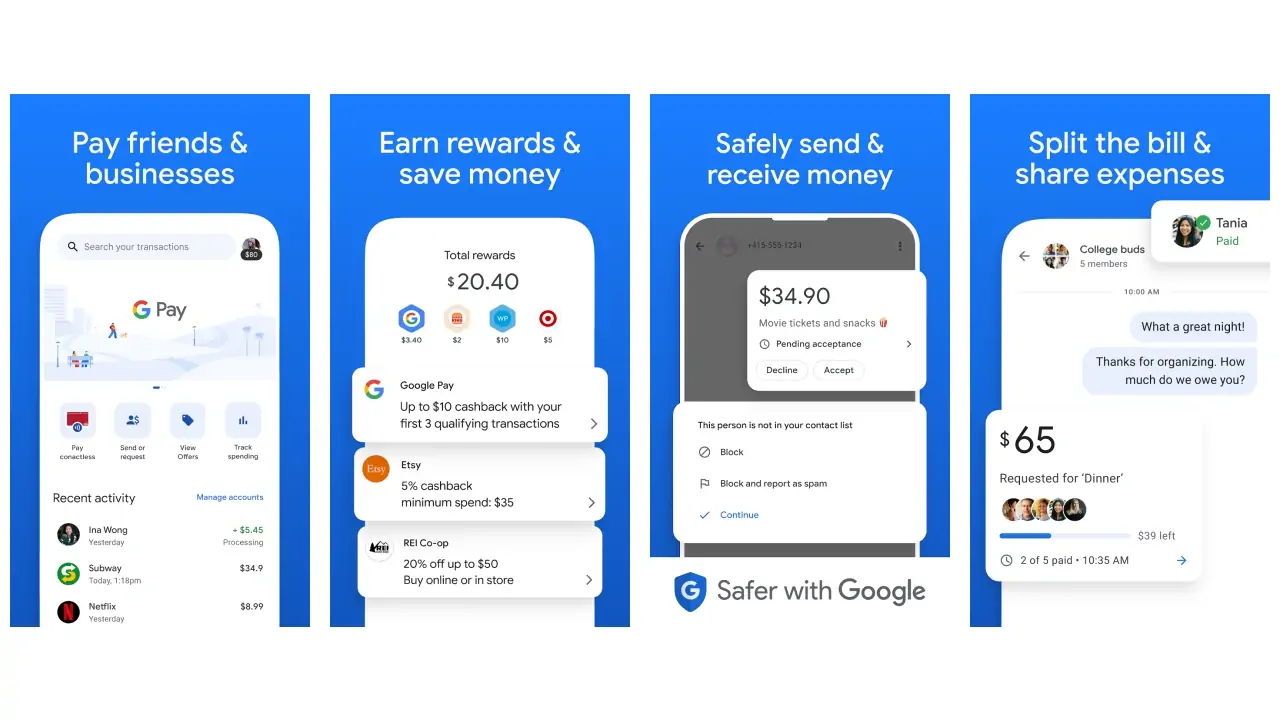
Google Pay on the Galaxy S23 Ultra offers a convenient and secure way to manage payments. It’s fast, easy to set up, and offers seamless transactions, both online and offline. The app’s loyalty program management and reward tracking are added bonuses, making it a well-rounded digital wallet choice for Galaxy S23 Ultra users.
12. SmartThings
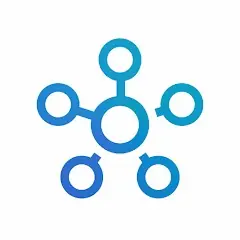
Dec 13, 2023
4(1.1M Ratings)500M+ Downloads
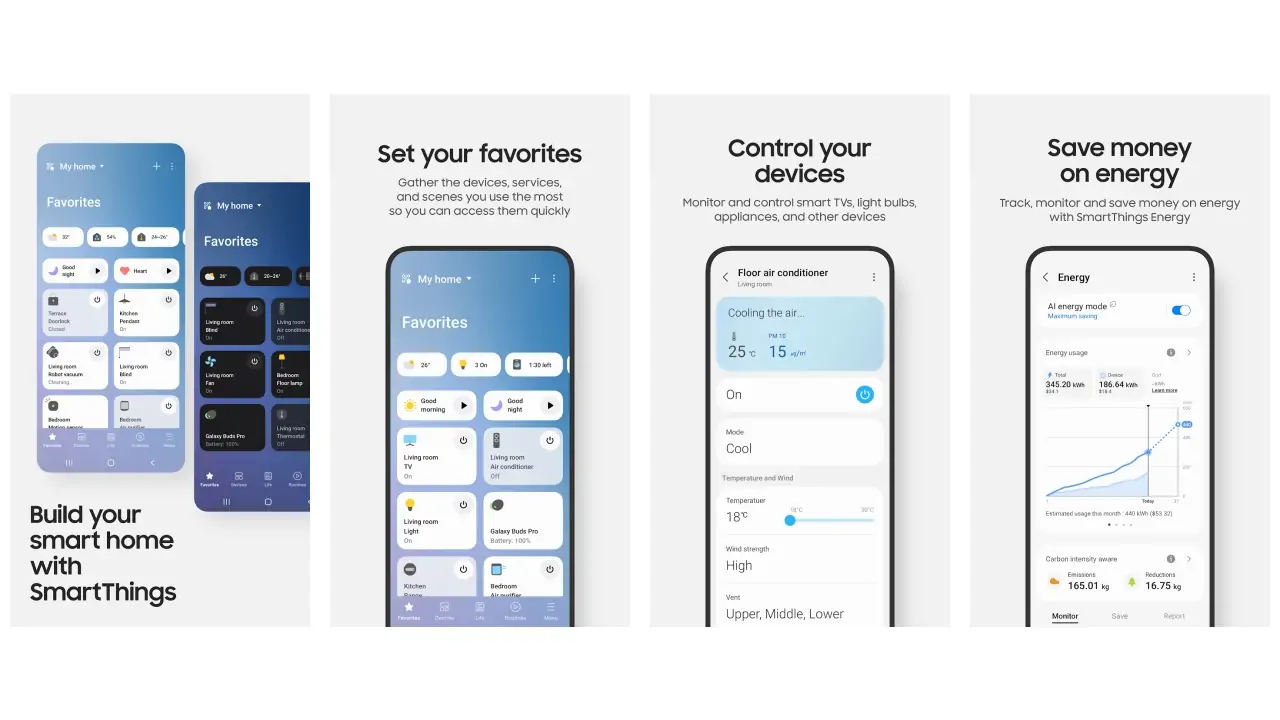
Samsung SmartThings turns your Galaxy S23 Ultra into a central hub for all your smart home devices. Its intuitive interface allows you to control a wide range of compatible devices. SmartThings’ automated routines offer the ability to customize and automate your smart home experience.
Must read: Best Free Body Editing Apps
Best Security Apps for Galaxy S23 Ultra
To keep your data secure and privacy intact, these top security apps are essential for your Galaxy S23 Ultra.
13. Norton360 Mobile Virus Scanner

Norton 360 offers robust security features on your Galaxy S23 Ultra. From real-time malware protection to secure VPN, the app ensures your device and personal data are well-protected. The inclusion of dark web monitoring and parental control features adds layers of security, making it a comprehensive choice for protecting your Galaxy S23 Ultra.
14. LastPass Password Manager
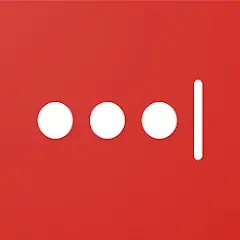
Dec 8, 2023
3.7(229K Ratings)10M+ Downloads
In-app purchases
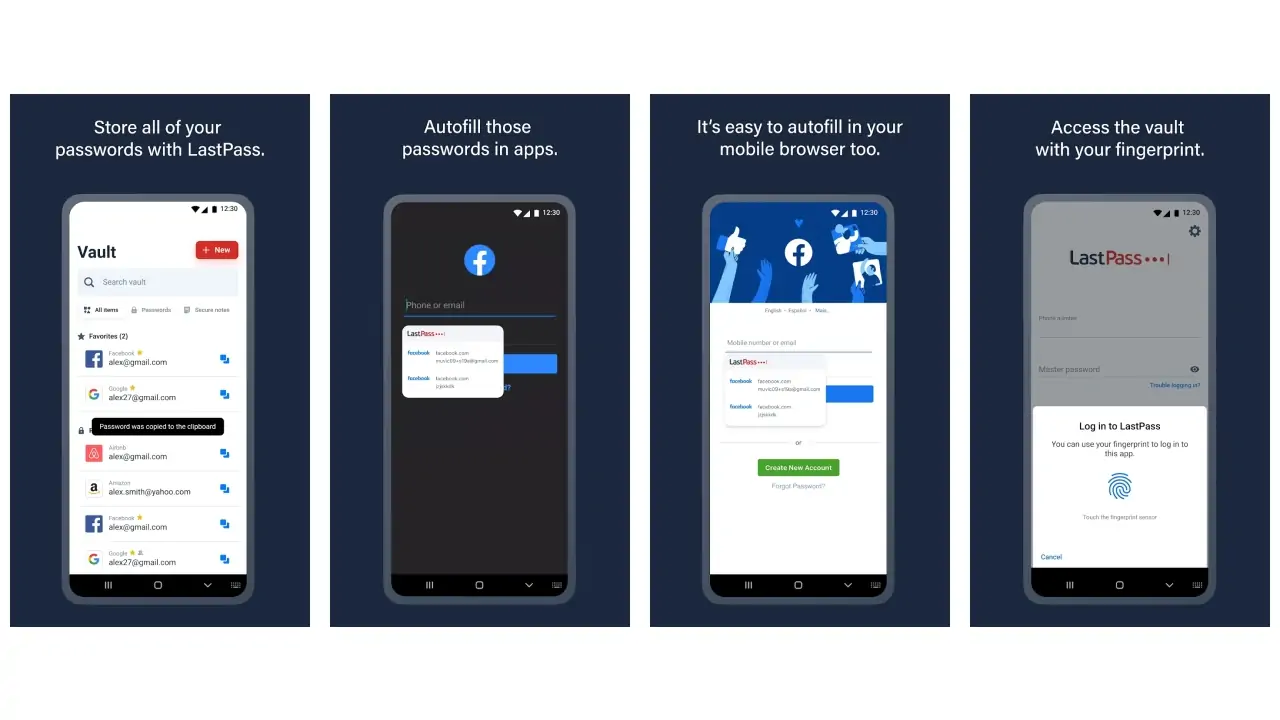
LastPass is a reliable and secure password manager for your Galaxy S23 Ultra. It simplifies the task of managing different passwords while enhancing online security. The ability to autofill forms, generate strong passwords, and support multi-factor authentication makes LastPass an essential app for secure internet usage on your device.
Best Samsung Specific Apps for Galaxy S23 Ultra
For an enriched Galaxy S23 Ultra experience, these Samsung specific apps are a must.
15. Samsung Health

Dec 20, 2023
3.6(1.5M Ratings)1B+ Downloads
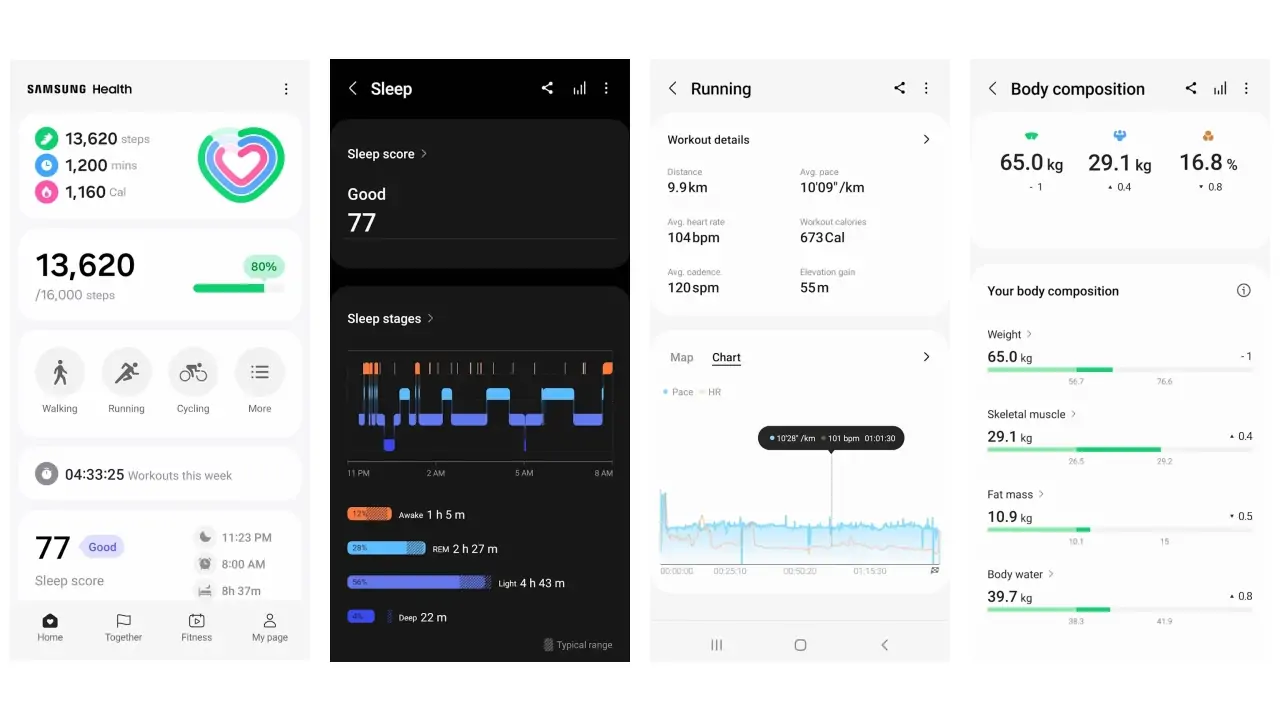
Samsung Health is the perfect companion for health and fitness on your Galaxy S23 Ultra. The app provides detailed tracking for various activities and offers personalized insights. It’s user-friendly interface and seamless integration with the Galaxy S23 Ultra make it a top choice for monitoring your health.
16. Desktop Hub for Samsung DeX

Nov 30, 2020
2.6(1.3K Ratings)500K+ Downloads
In-app purchases
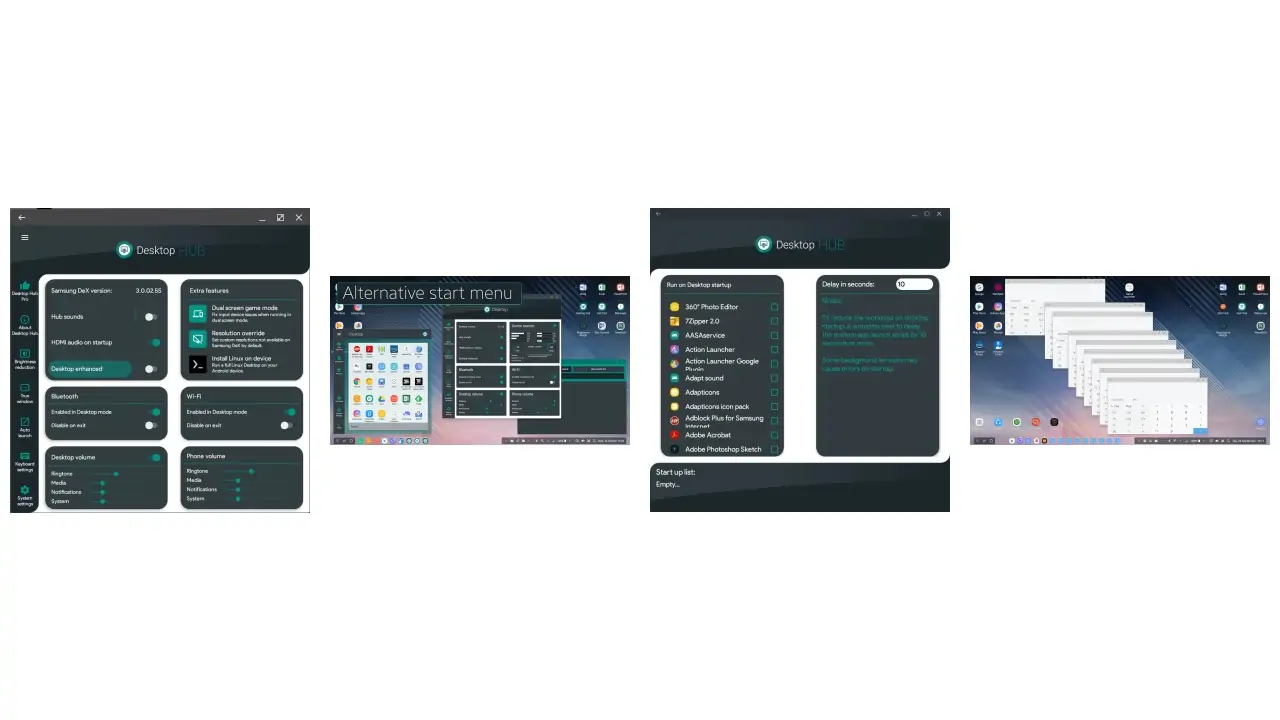
Samsung DeX revolutionizes the way you use your Galaxy S23 Ultra, transforming it into a desktop interface. With DeX, you can open multiple resizable windows, drag and drop files, and use your phone as a touchpad, making it a powerful tool for productivity.
What To Look for Before Downloading And Using Apps for Samsung Galaxy S23 Ultra
The Samsung Galaxy S23 Ultra, as a flagship device, promises impressive hardware specifications and a wide array of software capabilities. However, like any high-end smartphone, to harness its true potential, you need the right apps. But with millions of apps available on the Play Store, how do you determine which ones are safe, efficient, and compatible? Here’s a checklist to guide you:
- Compatibility with Device:
- Optimization: Ensure the app is optimized for the Samsung Galaxy S23 Ultra’s screen size and resolution.
- Hardware Utilization: Apps that leverage the device’s advanced hardware, like its camera or processing capabilities, offer a better user experience.
- User Reviews and Ratings:
- Feedback: Always check user reviews and ratings on the Play Store. They can provide insights into the app’s performance, issues, and overall user satisfaction.
- Recent Reviews: Look at the latest reviews, as they reflect the app’s current state after recent updates.
- Developer Reputation:
- Established Developers: Prefer apps from renowned developers or companies. They tend to be more reliable and receive regular updates.
- Contact Information: Genuine developers usually provide contact information for customer support or feedback.
- Permissions:
- Necessary Permissions: Apps should only request permissions relevant to their function. For instance, a calculator app shouldn’t require access to your contacts.
- Transparency: Some well-made apps explain why they need specific permissions, either in their description or when you first launch the app.
- Security:
- No Malware: Ensure the app doesn’t contain malware. While the Play Store has checks in place, occasionally, some malicious apps might slip through.
- Data Privacy: Look for apps that have clear privacy policies detailing how they use your data.
- Frequency of Updates:
- Bug Fixes: Regular updates often mean that developers actively fix bugs and improve app functionality.
- Feature Additions: Developers of good apps listen to user feedback and continuously add new features or improve existing ones.
- User Interface (UI):
- Intuitive UI: The app’s design should be user-friendly, intuitive, and align with the modern aesthetics of the Galaxy S23 Ultra.
- Smooth Performance: The app should run smoothly without lags or crashes, making the most of the S23 Ultra’s powerful hardware.
- Integration with Samsung Services:
- Some apps are optimized for Samsung devices, integrating with Samsung services like DeX, Bixby, or the S Pen (if supported). These apps can provide enhanced functionality.
- Battery Consumption:
- Efficiency: Some poorly optimized apps can drain battery life quickly. Check the app’s reviews for any mentions of excessive battery consumption.
- Storage Requirements:
- Size: Ensure the app doesn’t consume excessive storage space. With high-resolution games and apps, this can be a concern even for phones with ample storage.
- Cost and In-App Purchases:
- Transparency: The app should clearly outline any associated costs, subscription models, or in-app purchases.
FAQs
Are these apps available for free on the Galaxy S23 Ultra?
While most of these apps offer free versions, some may have premium features available through in-app purchases or subscriptions.
Can I use these apps on other Samsung models or Android devices?
Yes, most of these apps are available for other Samsung models and Android devices, except for Samsung-specific apps like Samsung Health and Samsung DeX.
How can I ensure the security of my data while using these apps on my Galaxy S23 Ultra?
Most apps offer security settings you can configure. It's recommended to review these settings. Additionally, using security apps like Norton 360 and LastPass can help protect your data.
Is there a way to run multiple apps simultaneously on the Galaxy S23 Ultra?
Yes, the Galaxy S23 Ultra supports multi-window and split-screen features, allowing you to use multiple apps at the same time.
Conclusion
Choosing the right apps is crucial to maximize your Galaxy S23 Ultra experience. Whether you use your phone for work or play, there is an app that can enhance your smartphone experience. We hope this list encourages you to explore these applications and unlock your device’s full potential.
What are your favorite apps for the Galaxy S23 Ultra? Share your thoughts in the comments below. And if you found this post helpful, please share it with your fellow Galaxy S23 Ultra users on social media!