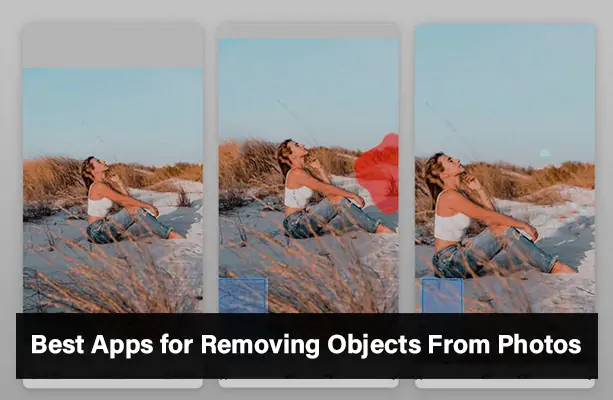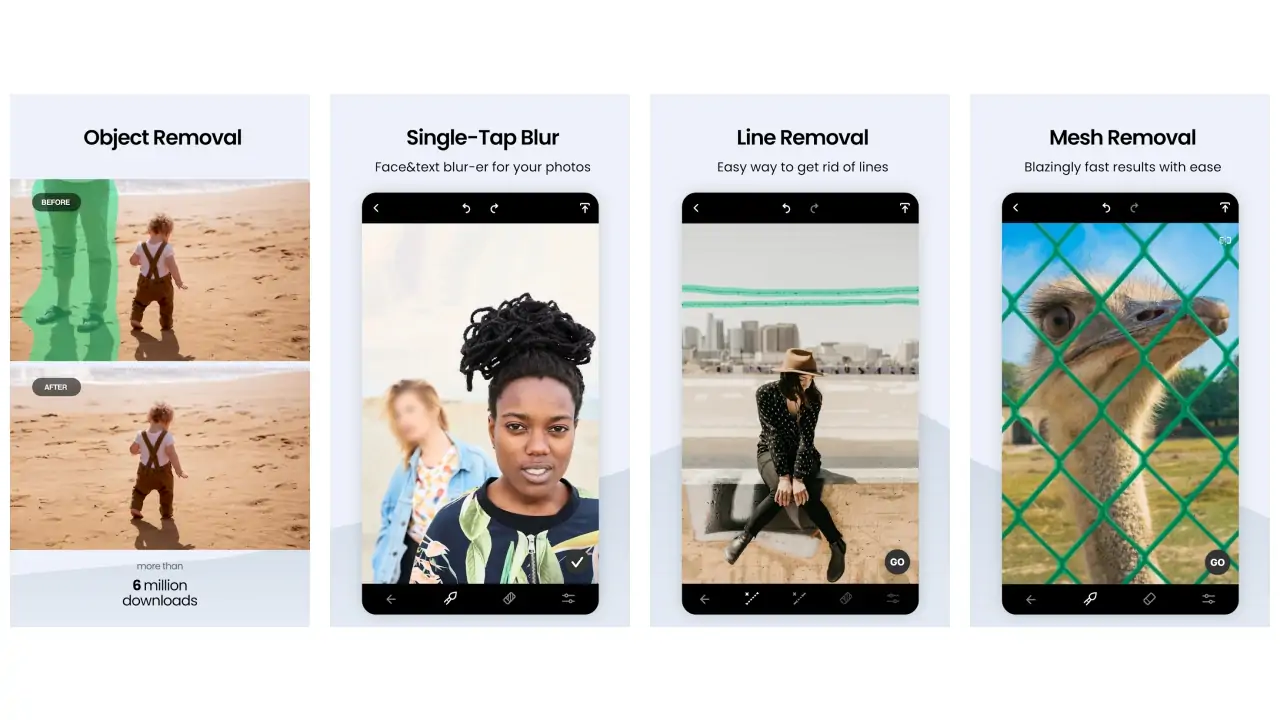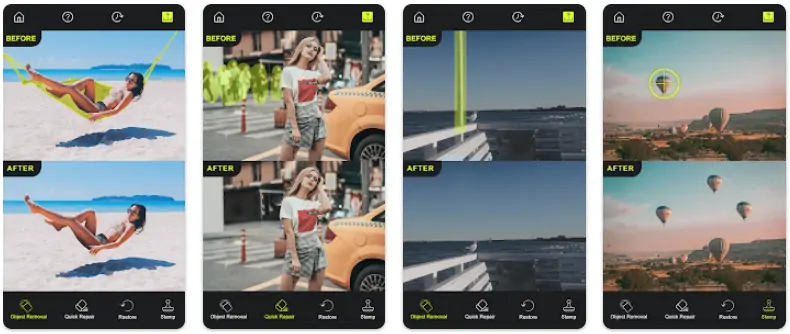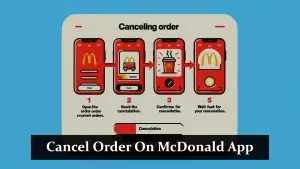Welcome to our comprehensive guide on removing unwanted elements from your photos. Whether it’s an unwanted object, a photobomber, or a distracting element, we’ve got you covered. In this guide, we’ll explore the best apps for removing objects from photos, provide a step-by-step guide on how to use these tools, and answer some frequently asked questions.
Best Apps for Removing Objects from Photos
There are numerous tools available for removing unwanted elements from photos. Here, we’ll explore some of the top tools in the market, their key features, pros and cons, and what makes each of them stand out.
1. TouchRetouch – Best for Quick and Efficient Object Removal
Object removal & photo eraser

TouchRetouch is an outstanding mobile application renowned for its quick and efficient object removal capabilities. Excelling as one of the best ‘apps to remove objects’, it offers users an intuitive interface to effortlessly erase unwanted elements from their photos. This user-friendly app ensures that with just a few taps, one can enhance their images by removing distractions or imperfections, making it an essential tool for photographers and social media enthusiasts alike. Its precision and ease of use make it a favorite in the realm of photo editing apps.
2. Picsart AI Photo Editor
Poster Maker & Image Enhancer

Jan 12, 2024
4(11.9M Ratings)1B+ Downloads
4.7 (1.1M Ratings)
Contains ads Offers In-App Purchases
English, Arabic, Armenian, Bengali
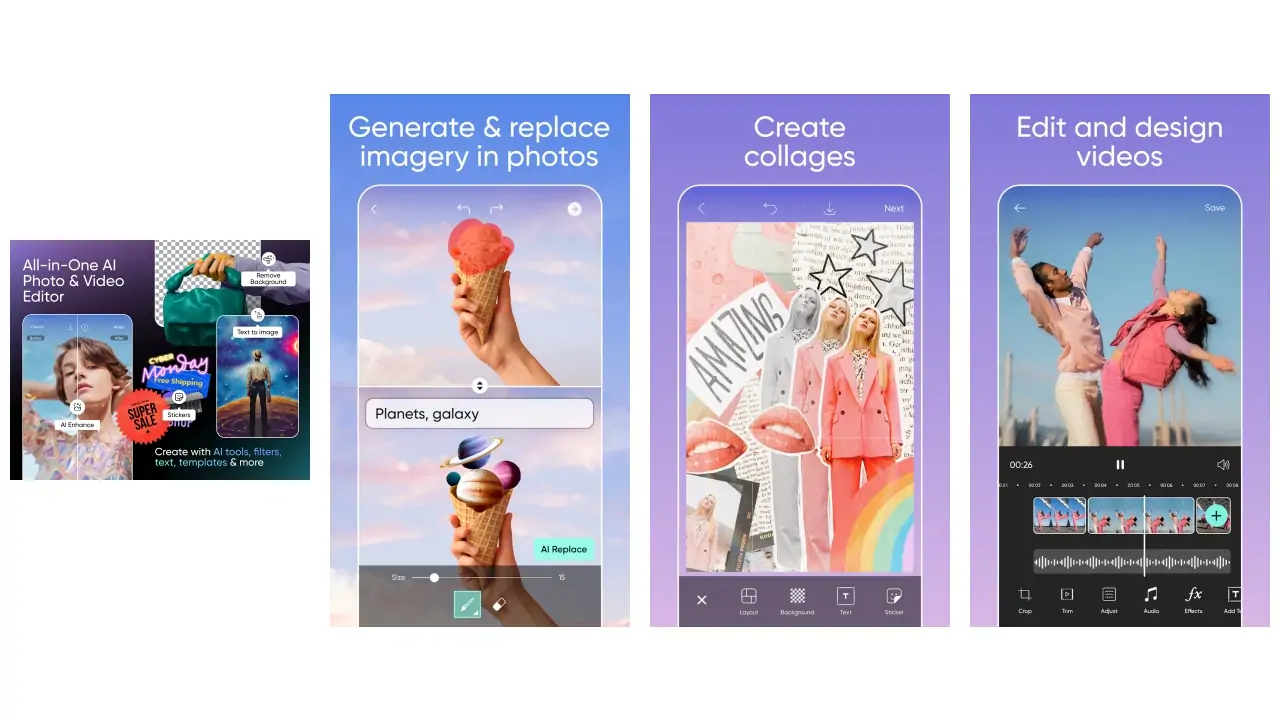
Picsart stands out as the best app to remove objects from photos, offering an unparalleled blend of simplicity and efficiency. This application has gained widespread acclaim for its creative object removal tool, which effortlessly erases unwanted elements from any picture. Its user-friendly interface and advanced technology make it a go-to choice for both amateurs and professionals. Ideal for enhancing photo aesthetics, Picsart’s tool ensures seamless integration, leaving no trace of the removed objects. Whether it’s for casual editing or professional projects, Picsart proves to be an indispensable asset in photo manipulation.
3. Snapseed – Best for Professional Editing

Sep 27, 2023
4.3(1.7M Ratings)100M+ Downloads
3.5 (8.9K Ratings)
English, Arabic, Catalan, Croatian
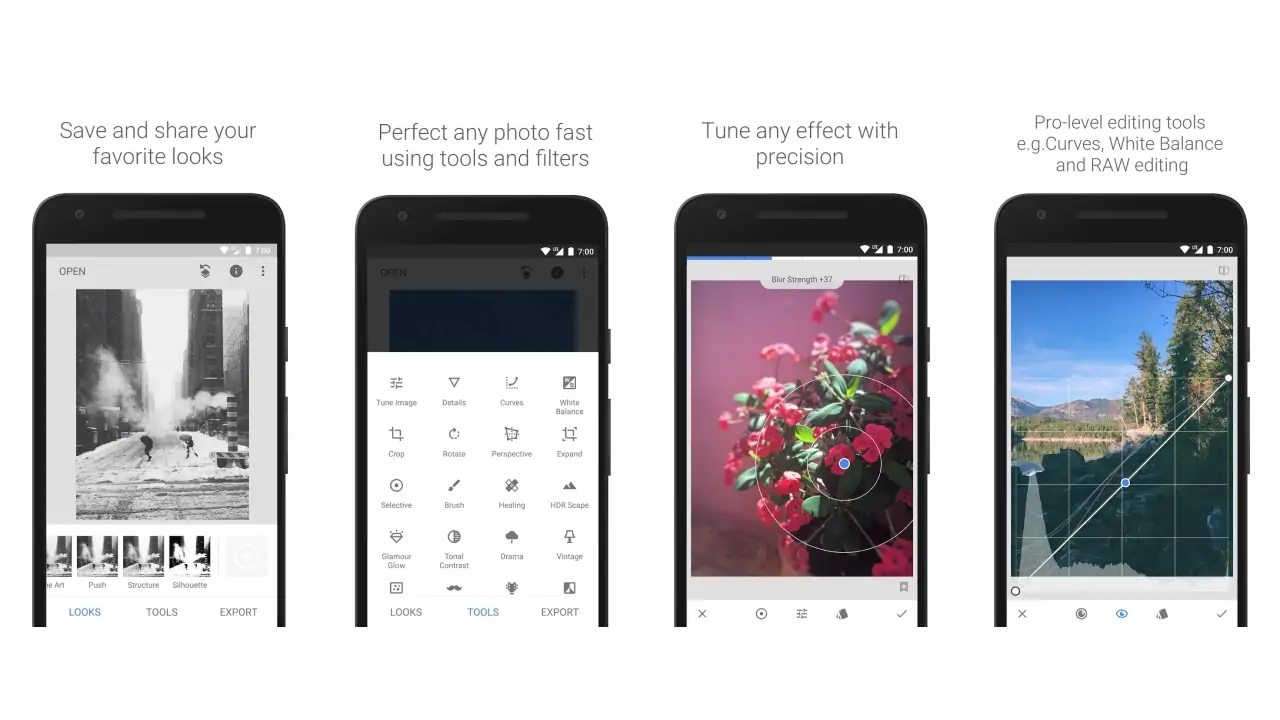
Snapseed, renowned for its professional editing capabilities, stands out as a versatile photo editing application. It’s particularly acclaimed as the best app for removing objects from photos, offering users an array of advanced tools in a user-friendly interface. This app caters to both amateur photographers and seasoned professionals, providing precision and quality in every edit. With its comprehensive suite of features, Snapseed effortlessly balances simplicity with professional-grade functionality, making it a top choice in the realm of mobile photo editing.
4. Photo Retouch – AI Remove Unwanted Objects

Sep 22, 2021
4.2(38.2K Ratings)5M+ Downloads
Contains ads
“Photo Retouch – AI Remove Unwanted Objects” is a remarkable application designed to seamlessly erase unwanted elements from photographs. Leveraging advanced AI technology, this tool offers an intuitive and user-friendly interface, making it easy for anyone to enhance their images. Among the various apps to remove things from photos free of charge, this one stands out for its precision and effectiveness. Whether it’s an unsightly object or an accidental photobomber, this application ensures your photos look exactly how you want them to, with just a few taps.
5. Remove Objects – Best for Preserving Backgrounds Removal
Remove things from photos

Nov 28, 2023
4.7(4.8K Ratings)100K+ Downloads
4.8 (96.6K Ratings)
Contains ads Offers In-App Purchases
English, French, German, Japanese, Korean, Simplified Chinese, Spanish, Traditional Chinese
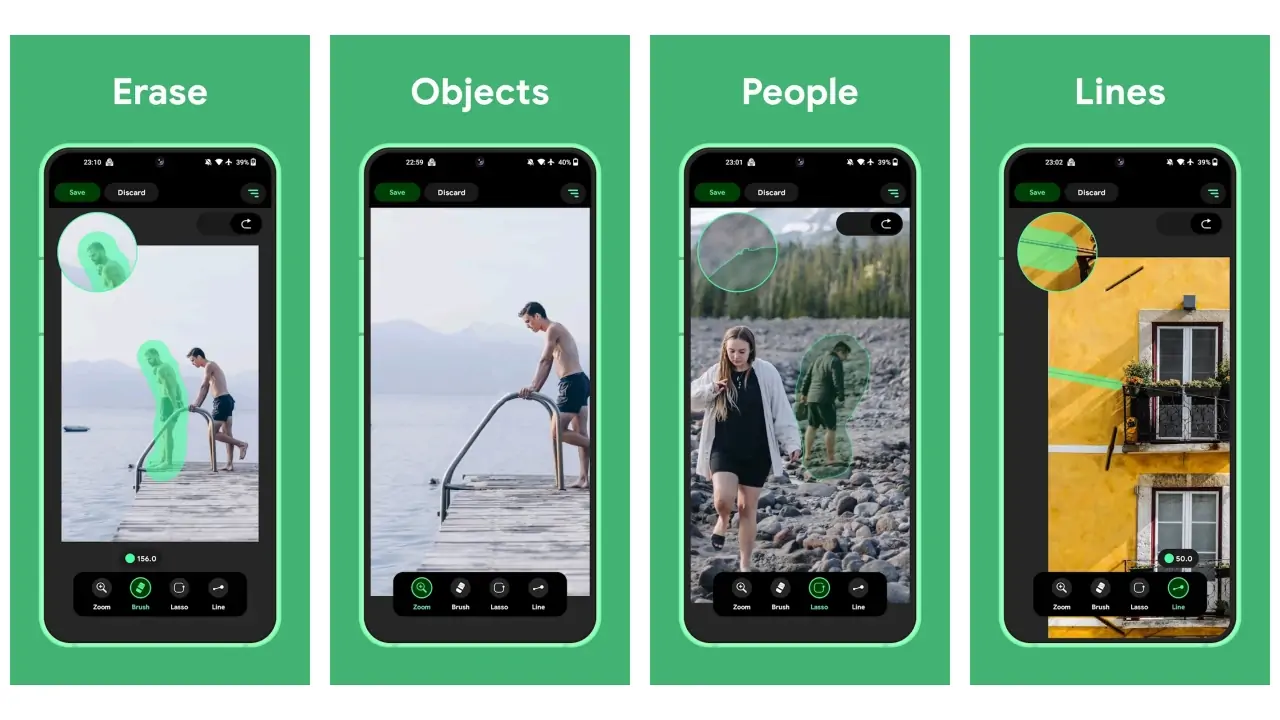
“Remove Objects – Best for Preserving Backgrounds Removal” is a cutting-edge application designed for iOS users. It stands out as an exceptional tool for those seeking to enhance their photos by removing unwanted elements while meticulously preserving the background. This app, often referred to as the ‘remove object from photo app for iOS’, is acclaimed for its user-friendly interface and advanced algorithms, making it a go-to choice for both amateur and professional photographers. Its ability to seamlessly blend the edited areas with the original background sets a new standard in photo editing.
You may also like to read: Best Free Body Editing Apps
6. Photo Eraser – Best for Quick Object Removal
AI retouch & erase background

Jul 4, 2023
3.9(1.4K Ratings)100K+ Downloads
4.6 (12.4K Ratings)
Contains ads Offers In-App Purchases
English, Arabic, French, German
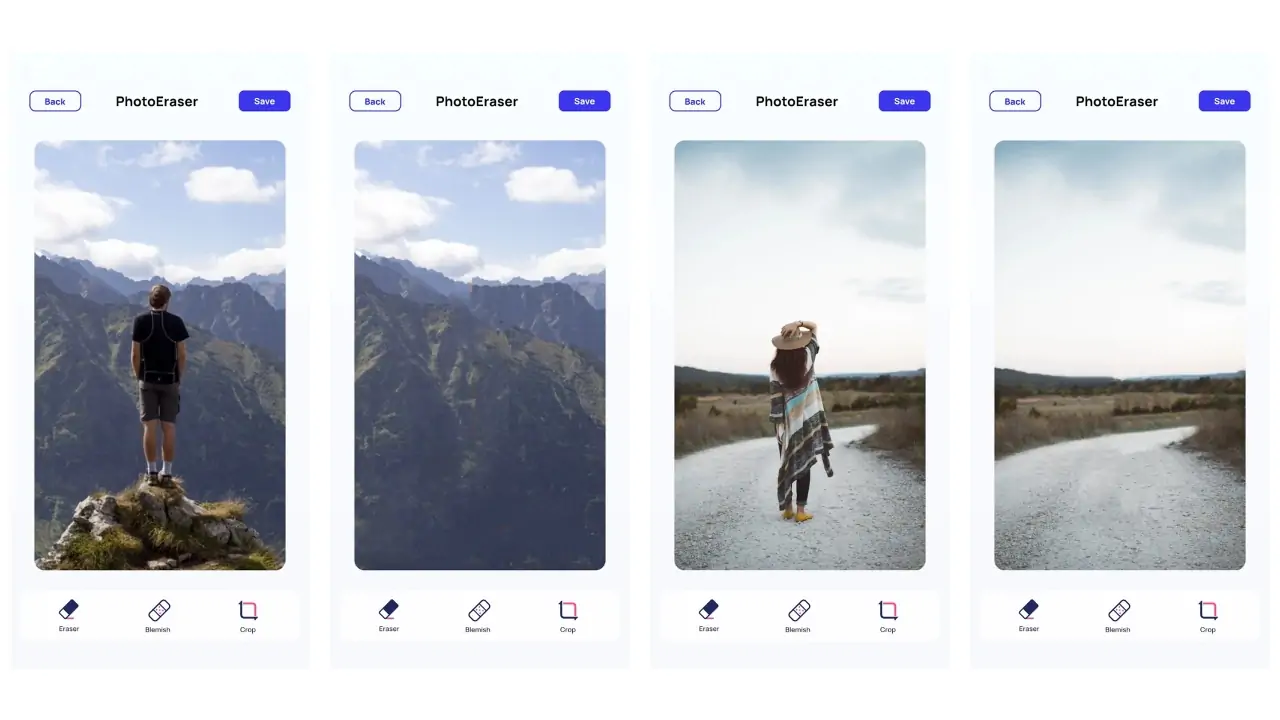
“Photo Eraser stands out as a prime choice for quick object removal, especially tailored for Android users. This app, adeptly named as ‘remove object from photo app for Android’, offers a user-friendly interface and efficient tools that make erasing unwanted elements from photos a breeze. Whether it’s an accidental photobomber or an unsightly background item, Photo Eraser effortlessly handles these tasks, making it a must-have for both amateur and professional photographers seeking a clean, distraction-free composition in their images.”
7. Pixelcut – Best for Fast and Simple Object Removal
Remove Background Magic Eraser
Jan 9, 2024
4.5(88.3K Ratings)5M+ Downloads
4.7 (148.3K Ratings)
In-app purchases Offers In-App Purchases
English, Dutch, Filipino, French
Pixelcut is an innovative application that stands out in the realm of free apps designed to remove things from photos. Known for its speed and simplicity, Pixelcut enables users to effortlessly erase unwanted objects from their images with just a few taps. Its user-friendly interface and efficient processing make it a go-to choice for both beginners and seasoned photographers alike. Whether you’re looking to clean up a landscape shot or declutter a portrait, Pixelcut offers a hassle-free solution, showcasing its prowess in the world of photo editing tools.
8. Adobe Photoshop Express – Best for General Photo Editing
Video, AI Retouch, Pic Collage

Jan 15, 2024
4.6(2.1M Ratings)100M+ Downloads
4.8 (708.3K Ratings)
In-app purchases Offers In-App Purchases
English, Czech, Danish, Dutch
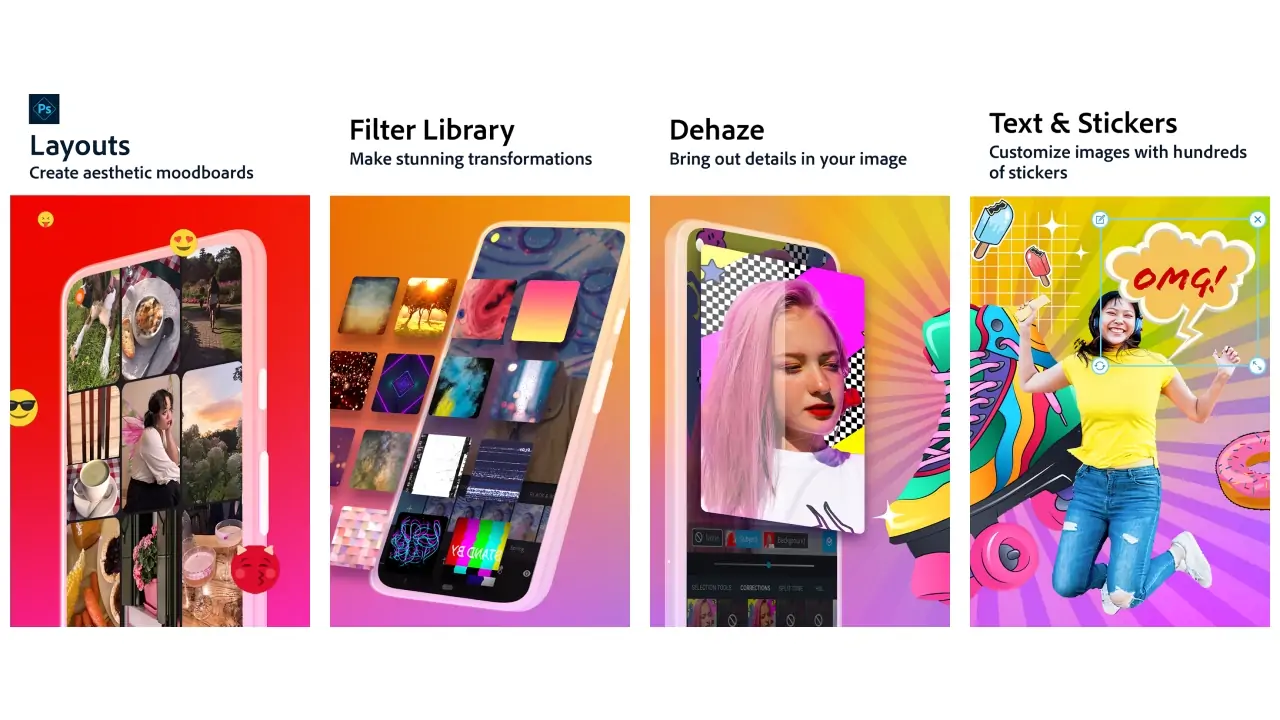
Adobe Photoshop Express, a standout among Android apps for general photo editing, offers an intuitive and robust platform for creative work. Its user-friendly interface makes it ideal for quick edits and enhancements on the go. Notably, it excels in its ability to remove objects seamlessly, catering to both amateur and professional needs. With a suite of tools for color adjustment, cropping, and special effects, it’s a versatile choice for anyone looking to refine their photos with ease.
9. Photoleap: Photo Editor/AI Art
Blend, Layer, Filters, Effects

Dec 19, 2023
4.4(180K Ratings)10M+ Downloads
4.7 (108.5K Ratings)
In-app purchases Offers In-App Purchases
English, French, German, Italian
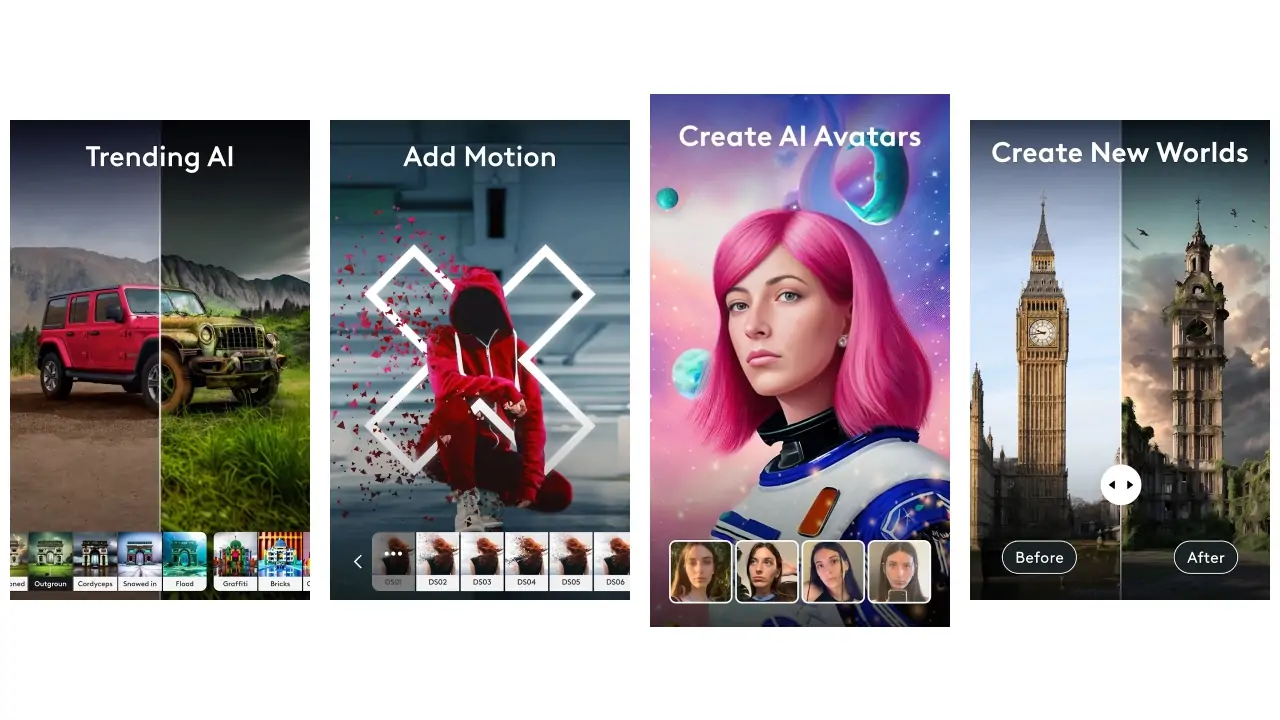
Photoleap, previously known as Enlight, is a versatile photo editing and AI art application that caters to a range of creative needs. It’s particularly celebrated for its intuitive interface and powerful features, making it a favorite among iPhone users, especially for tasks like object removal. Ideal for both amateur and professional photographers, Photoleap stands out in the market of iPhone apps to remove objects, thanks to its seamless blending tools and AI-driven capabilities. The app’s ability to transform photos into artistic creations with a few taps adds to its appeal, making it a must-have tool for creative expression.
Read also: Best Apps for Making Reels
10. AirBrush – AI Photo Editor
Video Edit, Retouch, Makeup

Jan 12, 2024
4.2(1.5M Ratings)50M+ Downloads
4.8 (173.5K Ratings)
Contains ads Offers In-App Purchases
English, French, German, Portuguese
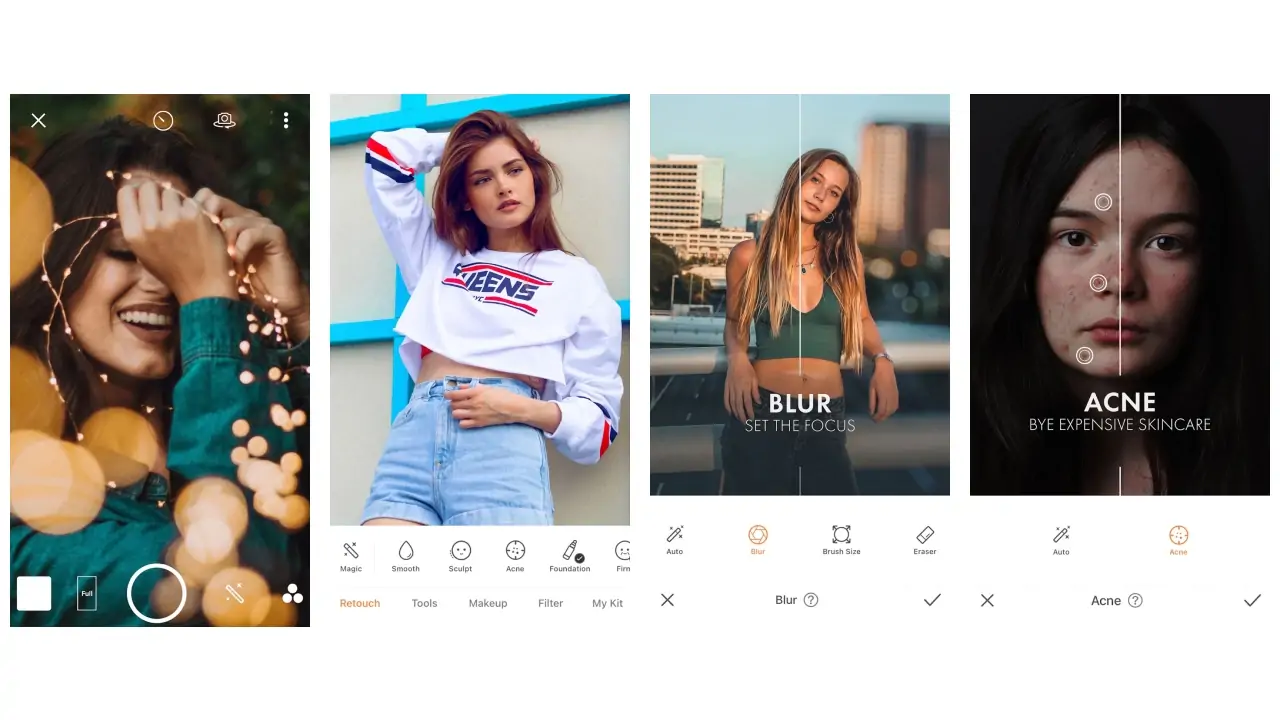
AirBrush is widely regarded as one of the best apps for beauty edits, offering a seamless and user-friendly experience. It stands out for its exceptional ability to enhance portraits, making it a go-to choice for those looking to refine their photos with a professional touch. Notably, AirBrush is also acclaimed as the best app to remove objects from photos, providing users with the tools to effortlessly clean up and perfect their images. Its intuitive design and advanced features make it a favorite among both amateur and professional photographers seeking to elevate the aesthetic appeal of their pictures.
Understanding the Need for Removing Unwanted Elements from Photos
Photographs capture moments, tell stories, and evoke emotions. However, unwanted elements can distract from the main subject and ruin a perfect shot. Whether it’s a stray object, an unwanted person, or a distracting background element, removing these can significantly enhance your photo’s impact. From professional photography to social media posts, the ability to remove unwanted elements is a valuable skill in the digital age.
Step-by-Step Guide to Removing Unwanted Elements from Photos
Removing unwanted elements from photos can be a simple process with the right tools. Here, we’ll provide a step-by-step guide using one of the popular tools, TouchRetouch.
Step 1: Open the App and Select Your Photo
First, open the TouchRetouch app on your device. Select the photo you want to edit from your gallery.
Step 2: Select the Object Removal Tool
Once your photo is open, select the Object Removal tool from the toolbar at the bottom of the screen.
Step 3: Highlight the Unwanted Object
Use your finger to highlight the object you want to remove. Make sure the entire object is covered.
Step 4: Tap ‘Go’ to Remove the Object
Once you’ve highlighted the object, tap ‘Go’. The app will process the image and remove the object, filling in the space with surrounding pixels.
Must read: Best AI Apps for Video Editing
FAQs
Can I remove objects from photos for free?
Yes, several apps offer object removal features for free. However, some may offer additional features or ad-free experiences as part of paid plans.
What are the best apps for removing objects from photos?
There are several great apps for this purpose, including TouchRetouch, and Picsart. Each of these apps offers unique features that make them ideal for removing unwanted objects from photos.
Can these apps also remove people from photos?
Yes, most of these apps can remove both objects and people from photos. They use smart algorithms to fill in the gap left by the removed element, making the edit look natural and seamless.
How do these apps remove objects from photos?
These apps use a technique called ' inpainting' to remove objects. They analyze the surrounding pixels and use this information to fill in the gap left by the removed object.
Can I use these apps on both Android and iPhone?
Yes, most of the apps mentioned in this guide are available on both Android and iPhone.
Conclusion
Removing unwanted elements from photos can significantly enhance their aesthetic appeal. With the best apps for removing objects from photos and a bit of practice, you can easily clean up your photos and focus on the elements that matter most. So go ahead, give these tools a try, and take your photo editing skills to the next level!