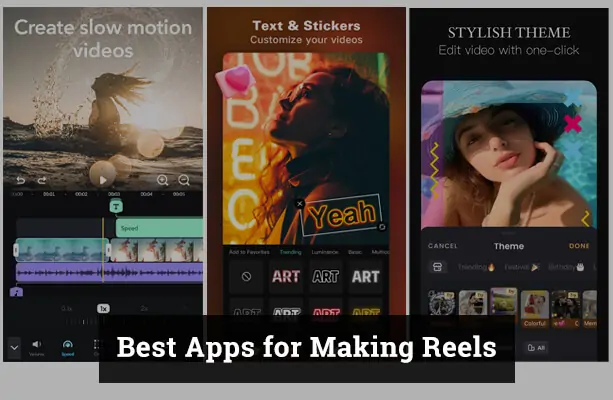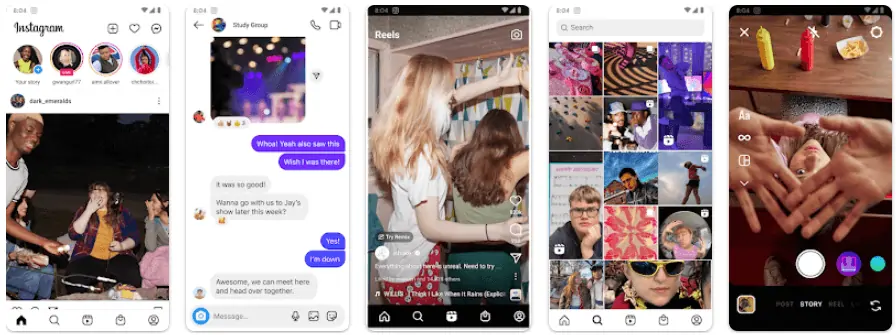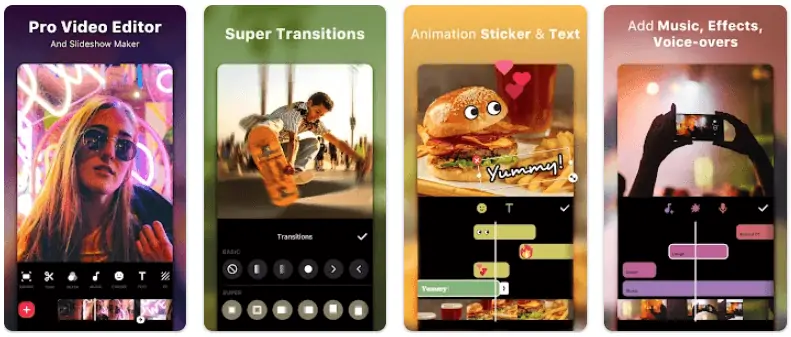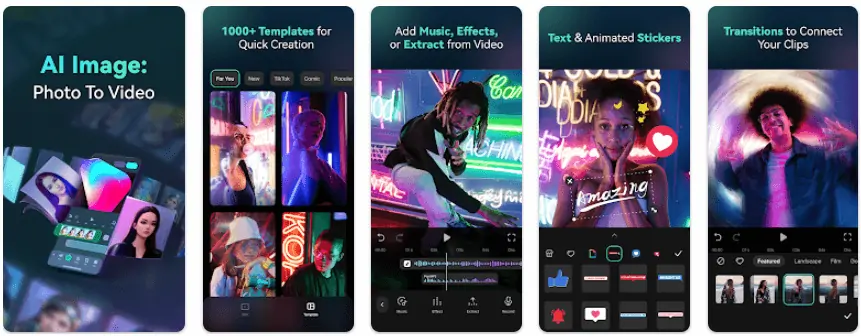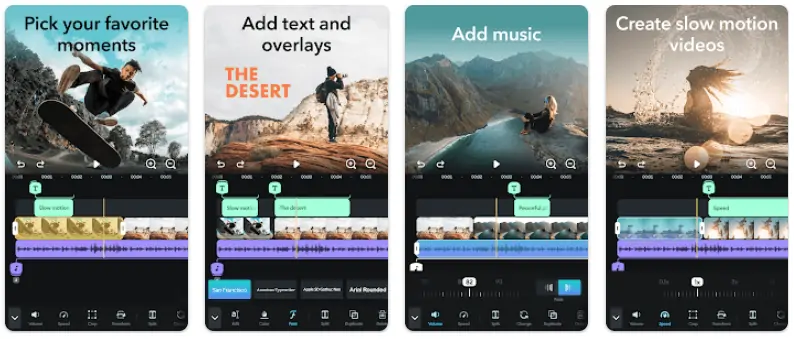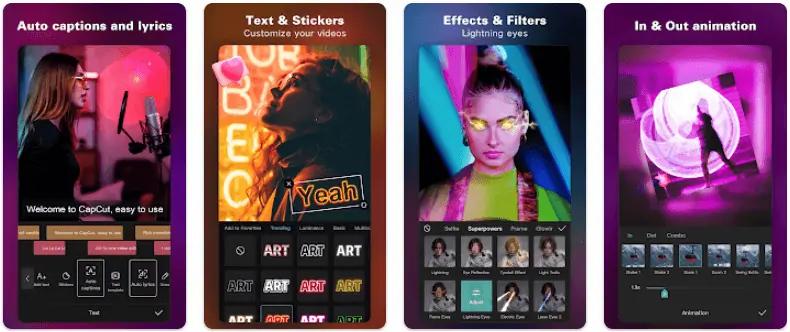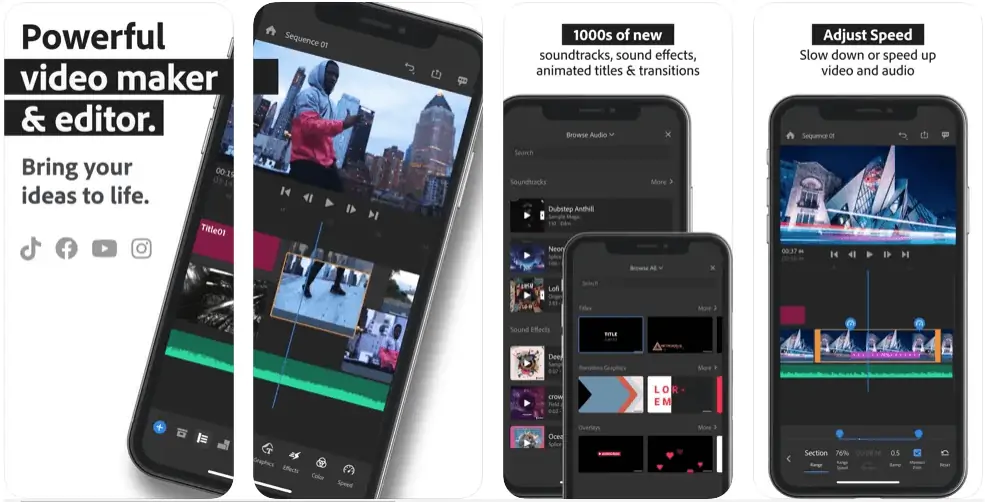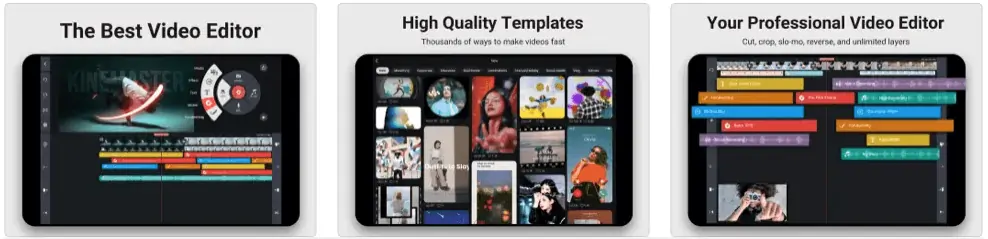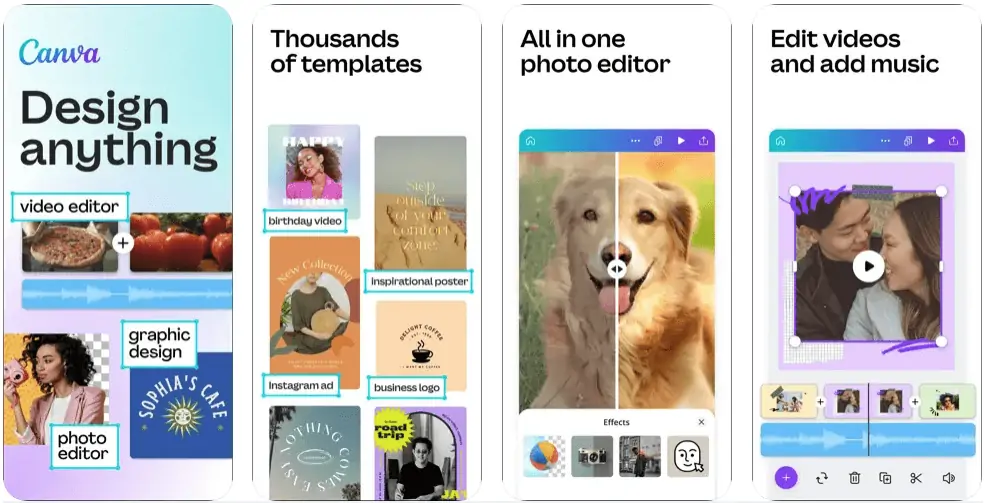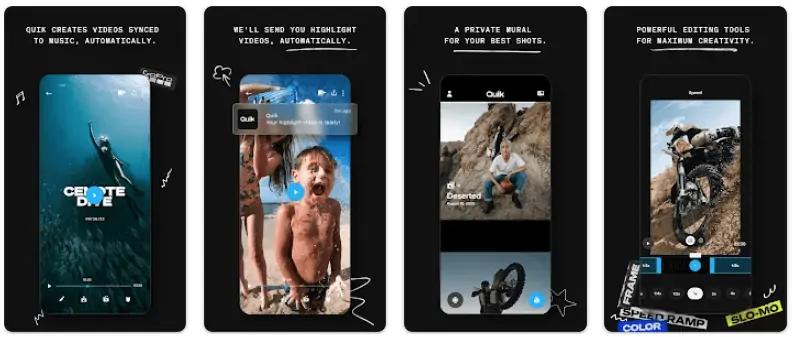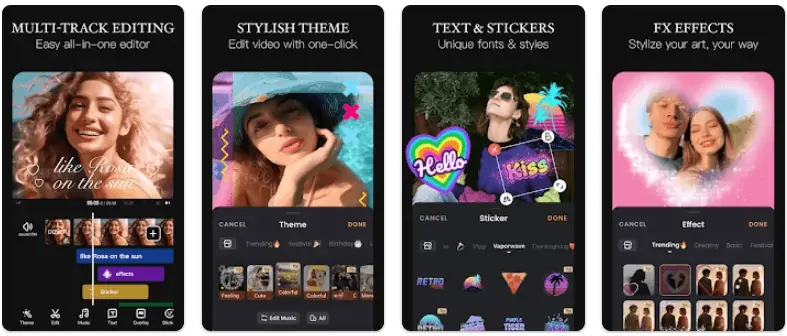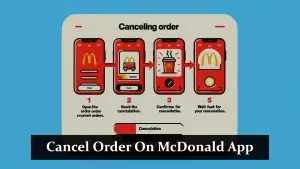In the ever-evolving world of social media, reels have emerged as a popular and engaging content format. Whether you’re a content creator, a brand, or just someone who loves to share their life online, finding the best app for making reels on your iPhone or Android device can significantly enhance your social media presence. This article aims to guide you through the top apps for creating reels that will captivate your audience.
Top iPhone and Android Apps for Making Reels
Creating engaging and visually appealing Reels has become a necessity in the world of social media. When it comes to finding the best app for making reels on your iPhone or Android device, there are several options to consider. Here are the top 12 apps that can help you easily create stunning Reels with Android and iPhones.
1. Instagram
Instagram, the platform where Reels originated, is a powerful tool for creating Reels. It offers a variety of editing effects like AR, audio, filters, and even Instagram Reels Templates for quick clip timings. Instagram is best for those who want to create and share their Reels in the same app. The app is free to use, but certain features may require in-app purchases.
Features:
- Variety of editing effects like AR, audio, and filters.
- Instagram Reels Templates for quick clip timings.
- Time-stamped templates to guide content creation.
Content Library: Instagram’s extensive effects, filters, and music library.
Device Compatibility: iOS, Android
User Experience: User-friendly with a simple interface.
Best for:
- Users who want to create and share their Reels in the same app.
- Users who want a variety of editing effects like AR, audio, and filters.
- Users who prefer an app with a large user base for a wider reach.
- Users who want to leverage Instagram’s popularity for their content.
Price: Free, with in-app purchases for certain features
2. InShot – Video Editor & Maker
InShot is a free app known for its customizable features. It offers a variety of filters, stickers, text captions, and music selections. You can also resize your content for Reels dimensions and trim, split, and adjust the speed of your videos. InShot is best for those who want a wide range of editing tools at their fingertips. The app is free to use, but additional features require in-app purchases.
Features:
- Variety of filters, stickers, text captions, and music selections.
- Resize content for Reels dimensions.
- Trim, split, and adjust the speed of videos.
Content Library: Extensive library of filters, stickers, and music.
Device Compatibility: iOS, Android
User Experience: User-friendly with a simple interface.
Best for:
- Users who want a wide range of editing tools at their fingertips.
- Users who want customizable features like filters, stickers, and text captions.
- Users who want to resize their content for Reels dimensions.
- Users who want to trim, split, and adjust the speed of their videos.
Price: Free, with in-app purchases for additional features.
3. Filmora: AI Video Editor, Maker
FilmoraGo is an ai video editing platform for mobile phones designed to make your content more eye-popping. It offers green screen applications, auto synchronization tools, and templates, animations, voiceovers, music. FilmoraGo is best for those who want to create professional-looking Reels with advanced features. The app is free to use, but some features require payment.
Features:
- Green screen applications.
- Auto synchronization tools.
- Templates, animations, voiceovers, music.
Content Library: Extensive library of templates, animations, and music.
Device Compatibility: iOS, Android
User Experience: User-friendly with a simple interface.
Best for:
- Users who want to create professional-looking Reels with advanced features.
- Users who want green screen applications and auto synchronization tools.
- Users who want templates, animations, voiceovers, and music.
- Users who want a mobile video editing platform.
Price: Free, with some features requiring payment.
4. Splice – Video Editor & Maker
Splice is perfect for those who want cinematic effects in an easy-to-use app. It offers the ability to change or customize background videos, trendy filters, speech-to-text tools, and dynamic transition styles and effects. Splice is best for those who want to create professional-looking Reels with a cinematic touch. The app is free to use, but some features require payment.
Features:
- Ability to change or customize background videos.
- Trendy filters and speech-to-text tools.
- Dynamic transition styles and effects.
Content Library: Extensive library of filters and effects.
Device Compatibility: iOS, Android
User Experience: User-friendly with a simple interface.
Best for:
- Users who want to create professional-looking Reels with a cinematic touch.
- Users who want an easy-to-use app with the ability to change or customize background videos.
- Users who want trendy filters and speech-to-text tools.
- Users who want dynamic transition styles and effects.
Price: Free, with some features requiring payment.
You may also like to read: Best Free Body Editing Apps for iPhone
5. Clips – Say It With Video
Clips is an app created by Apple, perfect for capturing joyful moments. It offers pop-up effects, animated stickers, and different music tracks to adjust and match with your Reels. Clips is best for iOS users who want to create fun and engaging Reels. The app is free to use.
Features:
- Pop-up effects, animated stickers.
- Different music tracks to adjust and match with your Reels.
Content Library: Extensive library of effects, stickers, and music.
Device Compatibility: iOS
User Experience: User-friendly with a simple interface.
Best for:
- iOS users who want to create fun and engaging Reels.
- Users who want pop-up effects, animated stickers, and different music tracks.
- Users who want an app created by Apple.
- Users who want to capture joyful moments.
Price: Free.
6. LumaFusion: Pro Video Editing
LumaFusion is a powerful multitrack video editor with advanced layering capabilities. It offers advanced layering capabilities in audio, video, and photos, and transitions and audio capabilities. LumaFusion is best for professional video editors and producers who want to create high-quality Reels. The app is free to use, but some features require payment.
Features:
- Advanced layering capabilities in audio, video, and photos.
- Transitions and audio capabilities.
Content Library: Extensive library of transitions and audio capabilities.
Device Compatibility: iOS, Android
User Experience: User-friendly with a simple interface.
Best for:
- Professional video editors and producers who want to create high-quality Reels.
- Users who want a powerful multitrack video editor with advanced layering capabilities.
- Users who want advanced layering capabilities in audio, video, and photos.
- Users who want transitions and audio capabilities.
Price: Free, with some features requiring payment.
Must read: Best Apps for Removing Objects From Photos
7. CapCut – Video Editor
CapCut is an all-in-one editing app for your Reels content. It offers a massive array of music, stickers, fonts, filters, and effects like slow motion, bounce, or even animations. CapCut is best for those who want an all-in-one solution for creating Reels. The app is free to use, but in-app purchases are available for additional features.
Features:
- Massive array of music, stickers, fonts, and filters.
- Effects like slow motion, bounce, or even animations.
Content Library: Extensive library of music, stickers, fonts, and filters.
Device Compatibility: iOS, Android
User Experience: User-friendly with a simple interface.
Best for:
- Users who want an all-in-one solution for creating Reels.
- Users who want a massive array of music, stickers, fonts, and filters.
- Users who want effects like slow-motion, bounce, or even animations.
- Users who want an all-in-one editing app.
Price: Free, with in-app purchases available for additional features.
8. Adobe Premiere Rush: Edit Video
Adobe Rush is a well-known social video editor. It offers basic features for creating simple and straightforward social videos and built-in templates for Instagram Reels. Adobe Rush is best for those who are already using the Adobe Creative Cloud subscription. The app is free to use, but some features require a subscription.
Features:
- Basic features for creating simple social videos.
- Built-in templates for Instagram Reels.
Content Library: Extensive library of templates.
Device Compatibility: iOS, Android
User Experience: User-friendly with a simple interface.
Best for:
- Users who are already using the Adobe Creative Cloud subscription.
- Users who want basic features for creating simple and straightforward social videos.
- Users who want built-in templates for Instagram Reels.
- Users who trust the Adobe brand for their content creation needs.
Price: Free, with some features requiring a subscription.
Read also: Best AI Photo Editing Apps
9. KineMaster – Video Editor & Maker
KineMaster is a professional video editing app. It offers sound effects, voice-over recording, shape masks, text overlays, transitions between scenes, and motion graphics. KineMaster is best for those who want to create professional-looking Reels with a wide range of editing tools. The app is free to use in trial mode, but a subscription is required for full access.
Features:
- Sound effects and voice-over recording.
- Shape masks, text overlays, transitions between scenes, and motion graphics.
Content Library: Extensive library of sound effects, shape masks, and motion graphics.
Device Compatibility: iOS, Android, Windows
User Experience: User-friendly with a simple interface.
Best for:
- Users who want to create professional-looking Reels with a wide range of editing tools.
- Users who want sound effects and voice-over recording, shape masks, and text overlays.
- Users who want transitions between scenes and motion graphics.
- Users who want a professional video editing app.
Price: Free in trial mode, with a subscription required for full access.
10. Canva: Design, Photo & Video
Canva’s Video Editor is a powerful tool for creating high-quality Instagram Reels. It offers hundreds of templates, free images and illustrations, and a social media scheduler for automatic post-scheduling. Canva’s Video Editor is best for those who want a wide range of editing tools and a social media scheduler in one app. The app is free for most features, but some features require Canva Pro.
Features:
- Hundreds of templates, free images, and illustrations.
- Social media scheduler for automatic post-scheduling.
Content Library: Extensive library of templates, images, and illustrations.
Device Compatibility: iOS, Android, Microsoft, Desktop (Web App)
User Experience: User-friendly with a simple interface.
Best for:
- Users who want a wide range of editing tools and a social media scheduler in one app.
- Users who want hundreds of templates, free images, and illustrations.
- Users who want to schedule their posts for automatic posting.
- Users who want a powerful tool for creating high-quality Instagram Reels.
Price: Free for most features, with some features requiring Canva Pro.
11. GoPro Quik: Video Editor
Quik is a free video editing app from GoPro. It’s designed to create impressive videos with just a few taps. The app offers a variety of themes, each with unique transitions and graphics designed for any occasion. Quik can also customize your story with text overlays and title slides. You can even adjust the font, filters, and graphics to fit your style.
Features:
- Automatic video creation.
- Customizable themes.
- Text overlays and title slides.
- Speed adjustment for fast and slow motion.
Content Library: Access to GoPro’s music library.
Device Compatibility: iOS, Android
User Experience: User-friendly with a simple interface.
Best for:
- Users who want quick and automatic video creation.
- Users who want customizable themes for their reels.
- Users who want to add text overlays and title slides.
- Users who want to adjust the speed of their videos.
12. VivaVideo – Video Editor & Maker
VivaVideo is a powerful video editor that lets you create slick videos and slideshows. It offers a host of editing features, including cutting and merging clips, adding stickers and special effects, and the ability to add text and music. VivaVideo also includes a built-in slow-motion video editor.
Features:
- Cutting and merging clips.
- Adding stickers and special effects.
- Adding text and music.
- Built-in slow-motion video editor.
Content Library: Access to VivaVideo’s music and special effects library.
Device Compatibility: iOS, Android
User Experience: User-friendly with a simple interface.
Best for:
- Users who want a powerful video editor.
- Users who want to cut and merge clips.
- Users who want to add stickers, special effects, text, and music.
- Users who want a built-in slow-motion video editor.
These apps can help you create or edit stunning Reels with iPhone and Android Phones to engage your audience and boost your social media presence. Choose the one that best fits your needs, and start creating today!
Comparing the Top Reel Editing Apps for iPhone and Android
Choosing the right app for creating reels can be a daunting task, given the plethora of options available. Each app comes with its unique set of features, device compatibility, and pricing. To help you make an informed decision, we have compiled a comparison table of the top 12 apps for making reels. This table provides a quick overview, allowing you to compare the apps at a glance and choose the one that best suits your needs.
App |
Best For |
Device Compatibility |
Price |
|---|---|---|---|
|
|
Creating and sharing Reels in the same app, a Variety of editing effects | iOS, Android | Free, with in-app purchases |
InShot |
Wide range of editing tools, Customizable features | iOS, Android | Free, with in-app purchases |
FilmoraGo |
Professional-looking Reels, Advanced features | iOS, Android | Free, with some features requiring payment |
Splice |
Professional-looking Reels with a cinematic touch, Customizable background videos | iOS, Android | Free, with some features requiring payment |
Clips |
Fun and engaging Reels, Pop-up effects, and animated stickers | iOS | Free |
LumaFusion |
High-quality Reels, Advanced layering capabilities | iOS, Android | Free, with some features requiring payment |
CapCut |
All-in-one solution for creating Reels, a Massive array of music, stickers, fonts, and filters | iOS, Android | Free, with in-app purchases |
Adobe Rush |
Users of Adobe Creative Cloud, Simple and straightforward social videos | iOS, Android | Free, with some features requiring a subscription |
KineMaster |
Professional-looking Reels, a Wide range of editing tools | iOS, Android, Windows | Free in trial mode, subscription required for full access |
Canva’s Video Editor |
Wide range of editing tools, Social media scheduler | iOS, Android, Microsoft, Desktop (Web App) | Free for most features, Canva Pro for some features |
Quik by GoPro |
Quick and automatic video creation, Customizable themes | iOS, Android | Free |
VivaVideo |
Powerful video editing, Cutting, and merging clips | iOS, Android | Free, with some features requiring payment |
Please note that the prices and device compatibility may vary based on the region and the updates made by the app developers since this article was published. Always check the latest information on the respective app stores.
Why Use a Dedicated App for Making Reels?
While most social media platforms offer built-in features for creating reels, using a dedicated app for your iPhone or Android device can provide you with more advanced tools and creative freedom. These apps often come with a variety of editing features, filters, and effects that can help your reels stand out from the crowd. Plus, they can make the process of creating reels more efficient and enjoyable.
What to Look for in Reels-Making Apps?
When choosing the best reel editing app, several factors must be considered. Here’s an expanded list of what to look for:
- User-friendly interface: The app should be easy to navigate, even for beginners. It should have clear instructions and intuitive controls. A complicated interface can make the process of creating reels frustrating and time-consuming.
- Variety of editing tools: Look for an app that offers a wide range of editing tools. This can include everything from basic tools like cropping and trimming to more advanced features like special effects and filters. The more tools the app offers, the more creative you can be with your reels.
- Range of filters and effects: Filters and effects can add a unique touch to your reels. Look for an app that offers a wide variety, so you can find the perfect one for each reel. Some apps even allow you to create your own filters and effects.
- Quality of output: The final quality of the reel is crucial. The app should be able to produce high-quality reels that look good on all devices. Check the app’s output settings to ensure it can export in the quality you need.
- Reviews and ratings: Check out the reviews and ratings of the app on the app store. They can give you a good idea of what other users think of the app. Look for apps with high ratings and positive reviews.
How to Make the Most of Your Reels Making App?
Creating engaging and high-quality reels takes more than just a good app. Here are some tips to help you make the most of your reels making app:
- Plan your content: Before you start filming, have a clear idea of what you want to convey in your reel. This can include the message, the mood, and the visuals. Planning your content can help you create a more cohesive and engaging reel.
- Experiment with different features: Don’t be afraid to try out different filters, effects, and editing tools. Each feature can add a unique touch to your reel. Experimenting with different features can help you find what works best for your style and content.
- Practice: Like any other skill, creating great reels takes practice. The more you use the app, the better you’ll get at using its features. Don’t be afraid to make mistakes and learn from them. Each mistake is an opportunity to learn and improve.
- Stay updated: Keep an eye on the latest trends and updates in the world of reels. This can help you stay relevant and create content that resonates with your audience. Most apps regularly update their features, so make sure to check for updates regularly.
- Engage with your audience: Reels are a great way to engage with your audience. Ask questions, respond to comments, and encourage your audience to share your reels. The more you engage with your audience, the more successful your reels will be.
Conclusion
Creating engaging and visually appealing Reels is an art that can be mastered with the right tools. The apps listed in this article offer a variety of features that can help you create stunning Reels that resonate with your audience. Whether you’re a beginner or a seasoned content creator, these apps can help you take your Reels to the next level. Remember, the key to creating great Reels is to plan your content, experiment with different features, practice regularly, stay updated with the latest trends, and engage with your audience. Happy creating!
Disclaimer
The information provided in this article is based on the features and capabilities of the apps as of the time of writing. The features, compatibility, and prices of the apps may have changed since then. We recommend checking the app store for the latest updates and reviews before downloading any app. The success of your Reels depends on various factors, including your creativity, the quality of your content, and your engagement with your audience. While the apps listed in this article can aid in the process, they do not guarantee success. Please use your discretion when using these apps and creating content.
Additionally, when using these apps, please be mindful of your data privacy and security. Always review the privacy policies and terms of service of each app to understand how your data is collected, used, and protected. It’s important to ensure that your personal information is secure and that you are comfortable with the data practices of the app.