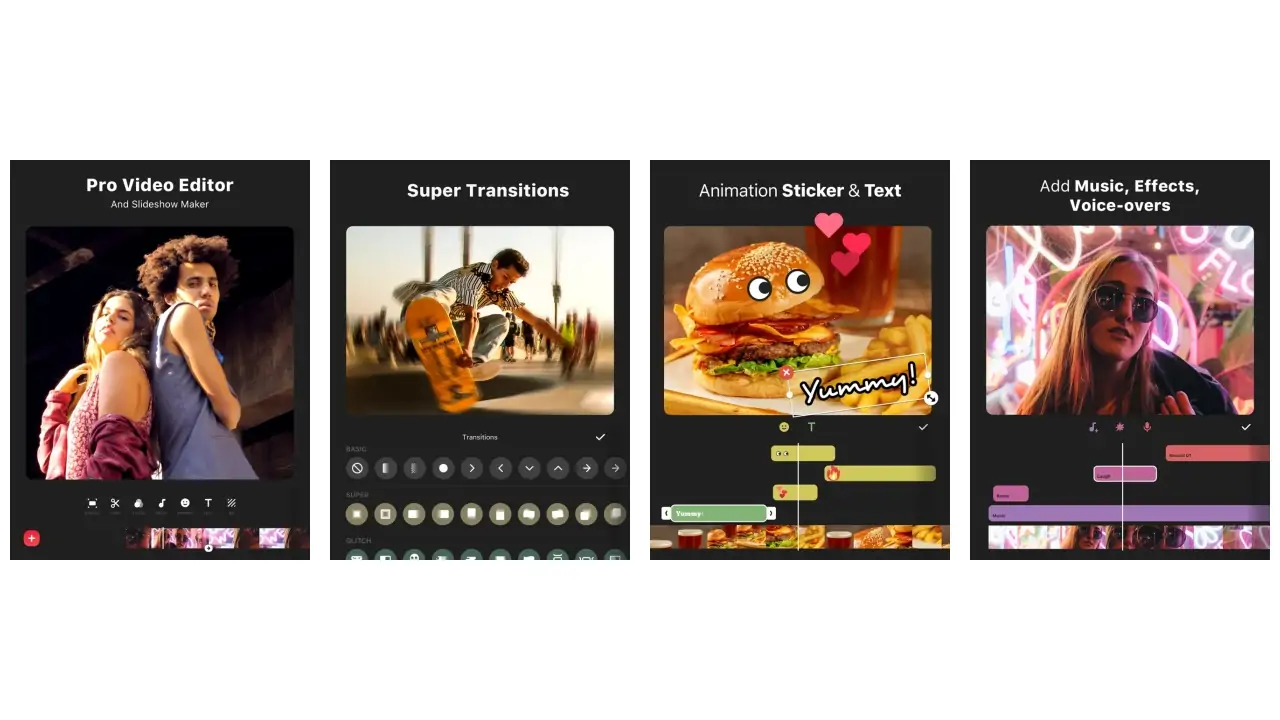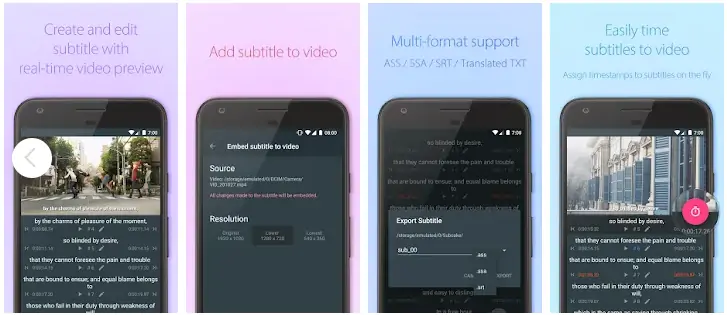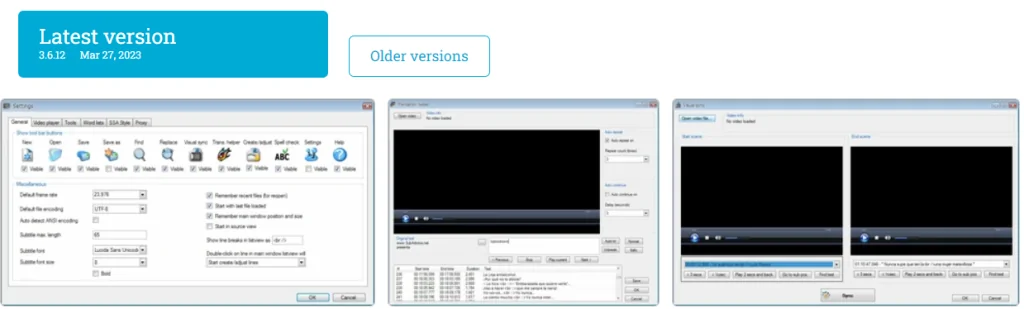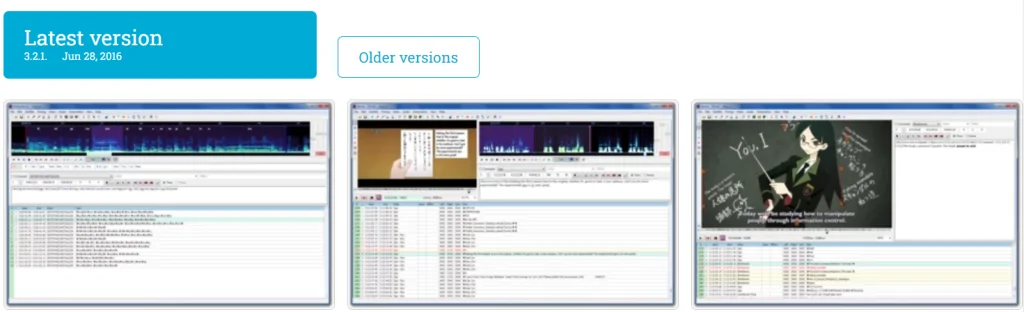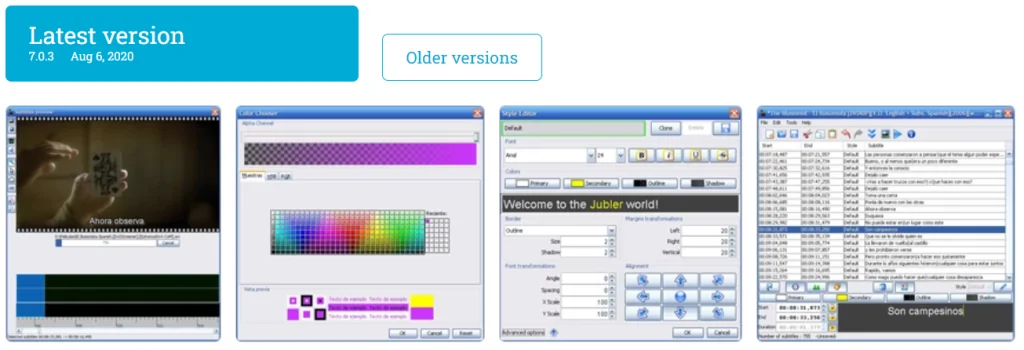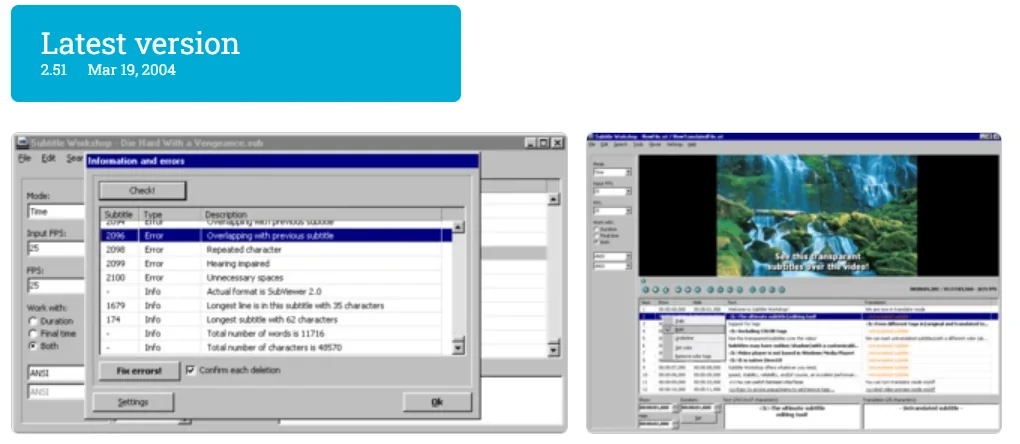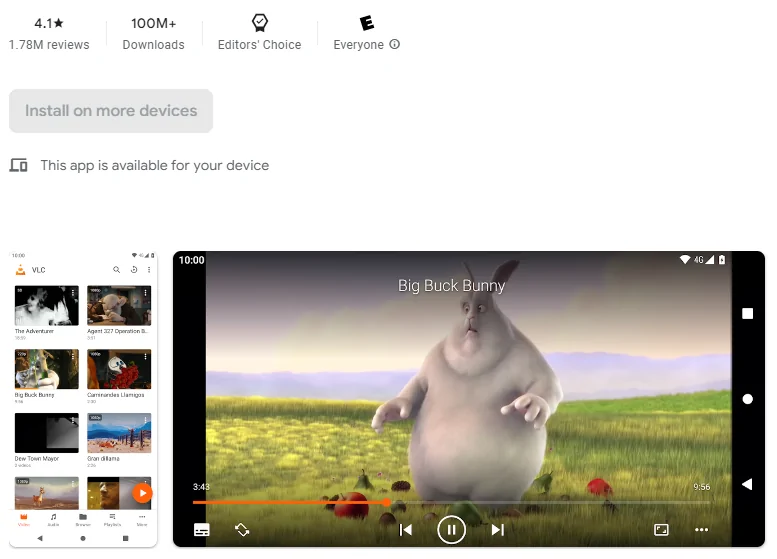Best Subtitle Apps for Mobile
1. CapCut – Video Editor
Video maker with music
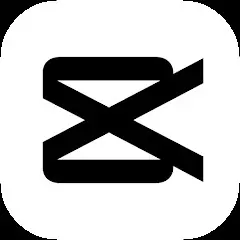
Jan 23, 2024
4.3(8.3M Ratings)500M+ Downloads
4.7 (3.2K Ratings)
In-app purchases Offers In-App Purchases
English, Czech, Dutch, Filipino
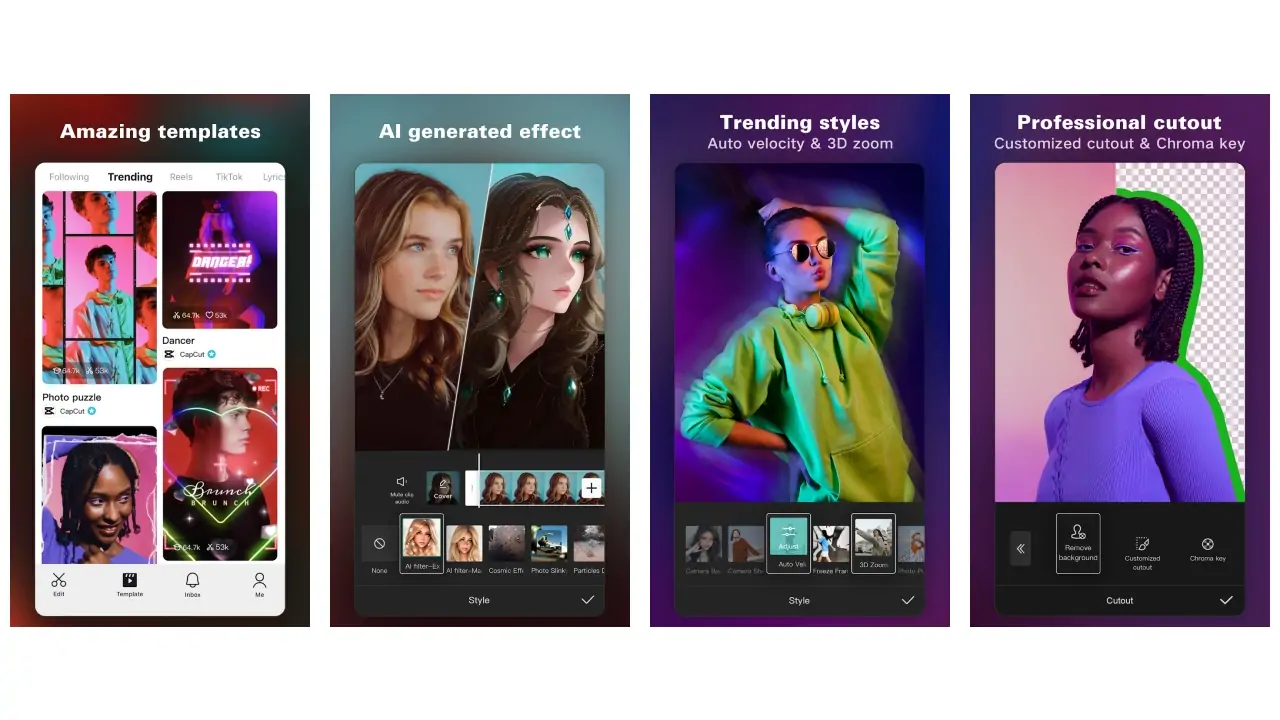
CapCut is a free video editor that makes it easy to create and edit videos. You can add text, music, and filters to your clips. It’s perfect for beginners who want to make fun videos. The app also offers cool effects and transitions. You can quickly share your edited videos on social media.
2. GoPro Quik: Video Editor
Video maker with music

Dec 22, 2023
4.5(905K Ratings)10M+ Downloads
4.8 (700.5K Ratings)
In-app purchases Offers In-App Purchases
English, French, German, Italian

GoPro Quik is a video editor designed to work seamlessly with GoPro footage. It helps you create stunning videos with just a few taps. You can automatically edit your clips, add music, and adjust the video speed. The app also lets you add text and effects. It’s great for anyone who wants to quickly make high-quality videos.
3. Video Editor & Maker – InShot
Video maker with AI Effect

InShot is a powerful video editing app that lets you trim, cut, and merge video clips. You can add music, stickers, and text to make your videos more engaging. The app is easy to use and perfect for creating social media content. You can also adjust the video speed and add filters. InShot is great for both beginners and experienced editors.
4. Filmora:AI Video Editor, Maker
PRO: Magic Clips & AI Effects

Jan 16, 2024
4.6(912K Ratings)50M+ Downloads
4.7 (67.7K Ratings)
In-app purchases Offers In-App Purchases
English, Arabic, Dutch, Filipino
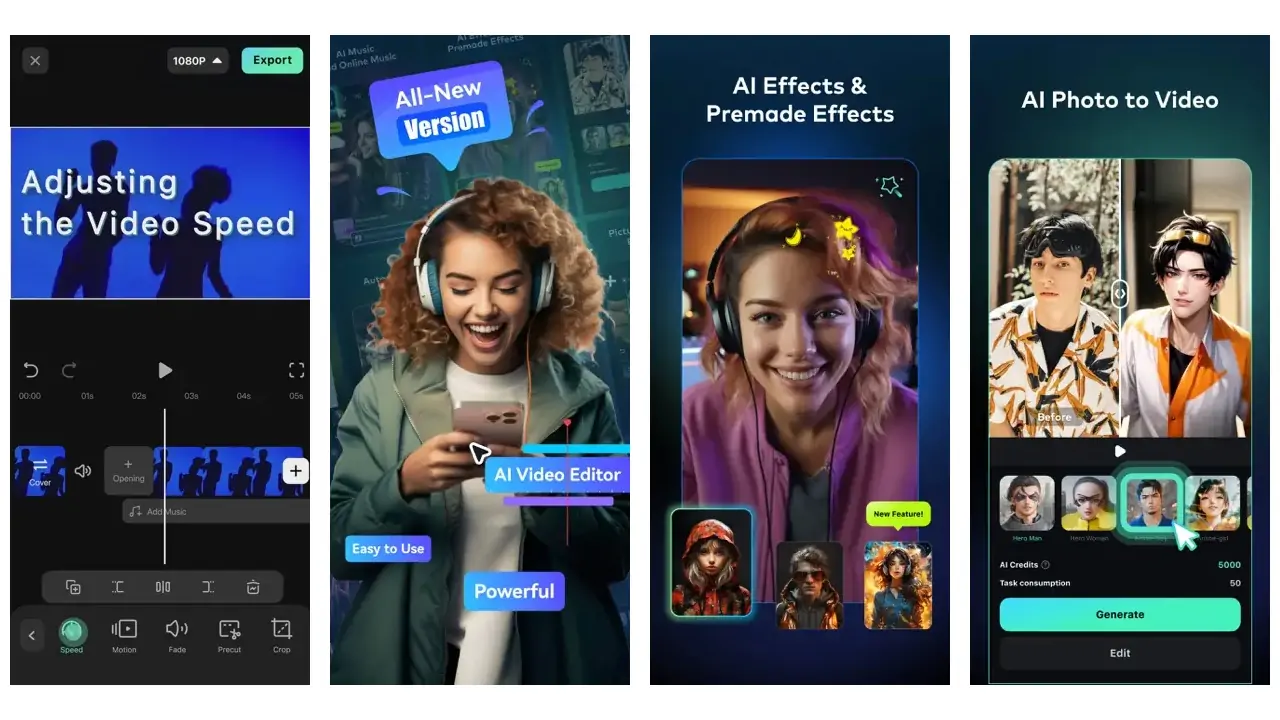
Filmora is an AI-powered video editor that helps you create professional-looking videos. You can use its smart tools to add effects, transitions, and music. The app also offers easy-to-use templates for quick editing. It’s perfect for anyone who wants to create videos with minimal effort. Filmora makes video editing fun and simple.
5. MixCaptions Add Text, Subtitle
Subtitles & Closed Captioning

Jan 4, 2024
3.6(429 Ratings)100K+ Downloads
4.7 (407 Ratings)
In-app purchases Offers In-App Purchases
English, Arabic, Catalan, Croatian
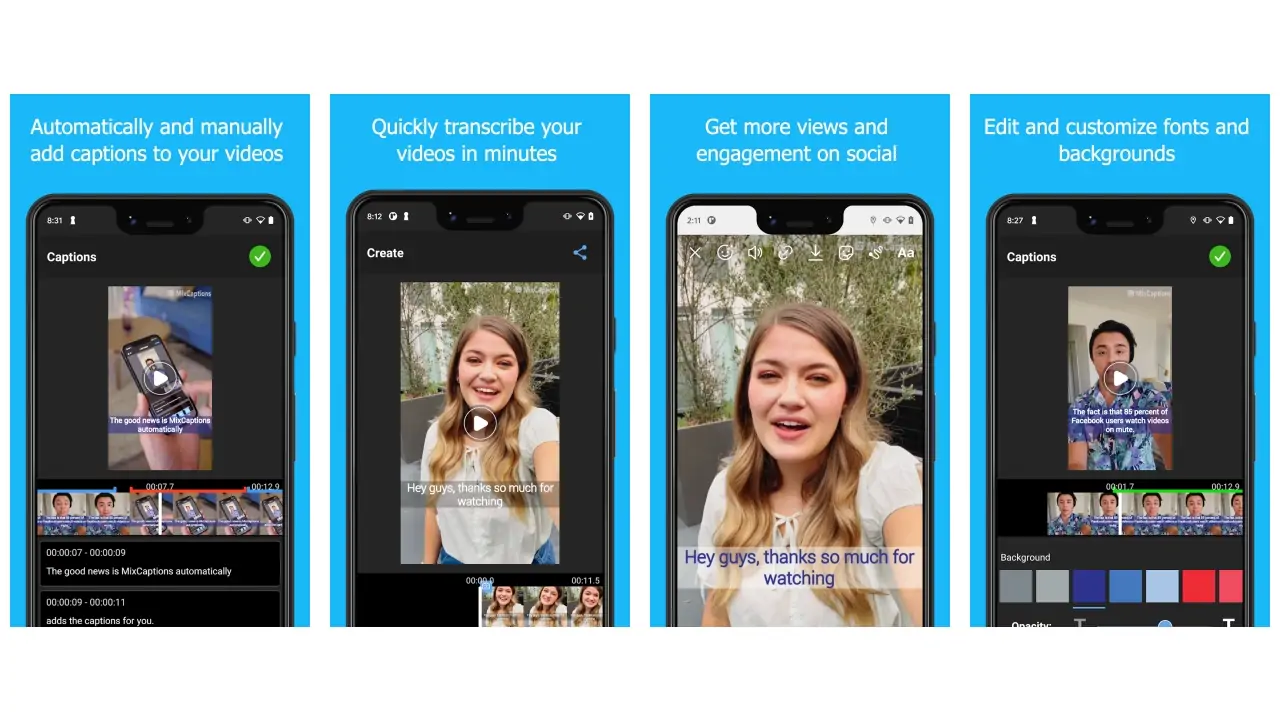
MixCaptions is an app that allows you to add text and subtitles to your videos. It’s ideal for making your videos more accessible and engaging. The app is easy to use and offers various font styles and sizes. You can also customize the placement of the text on your videos. MixCaptions is great for creating content with captions.
6. VEED – Captions for videos
Auto subtitle & edit video

2024-01-24
4.9(5.1K Ratings)
Free Offers In-App Purchases
English
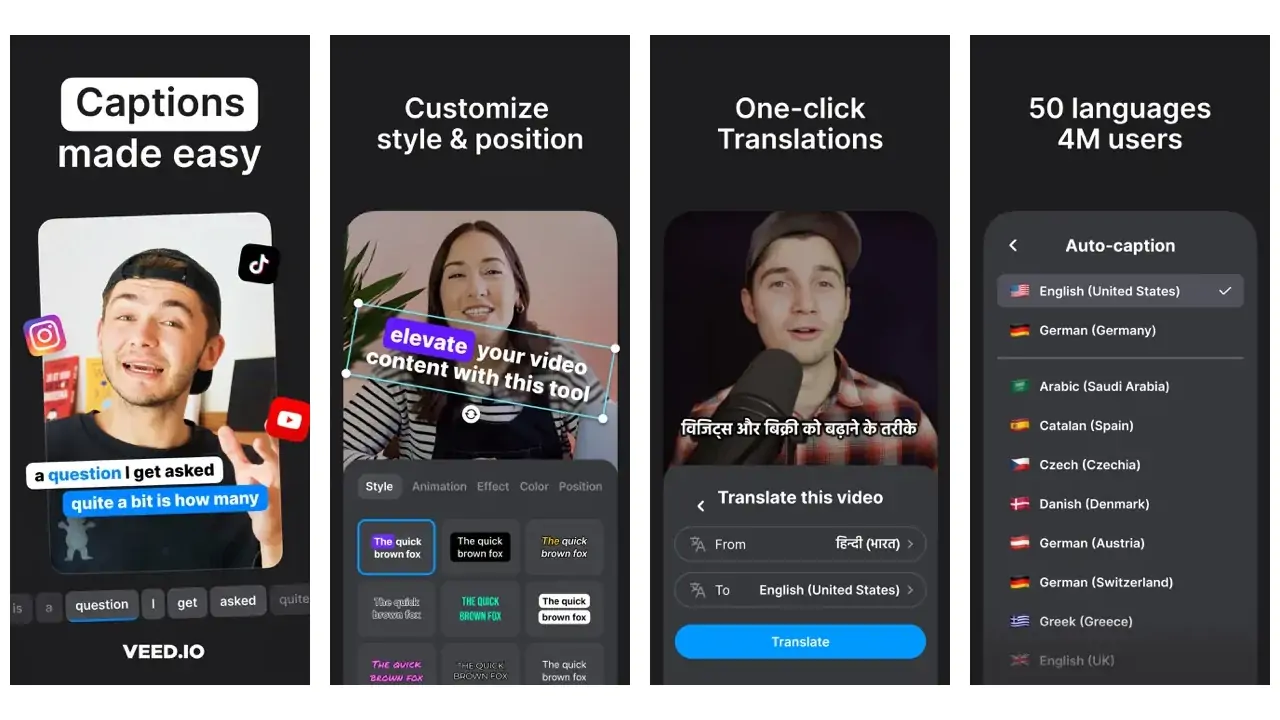
VEED is a simple app that lets you add captions to your videos. You can type in your captions or use the app’s automatic captioning feature. The app is easy to navigate and allows you to customize your captions’ style. VEED is perfect for creating videos with clear and readable subtitles. You can quickly share your captioned videos on social media.
7. Subtitles Viewer!

2023-03-20
4.3(285 Ratings)
Free Offers In-App Purchases
English, Arabic, French, German
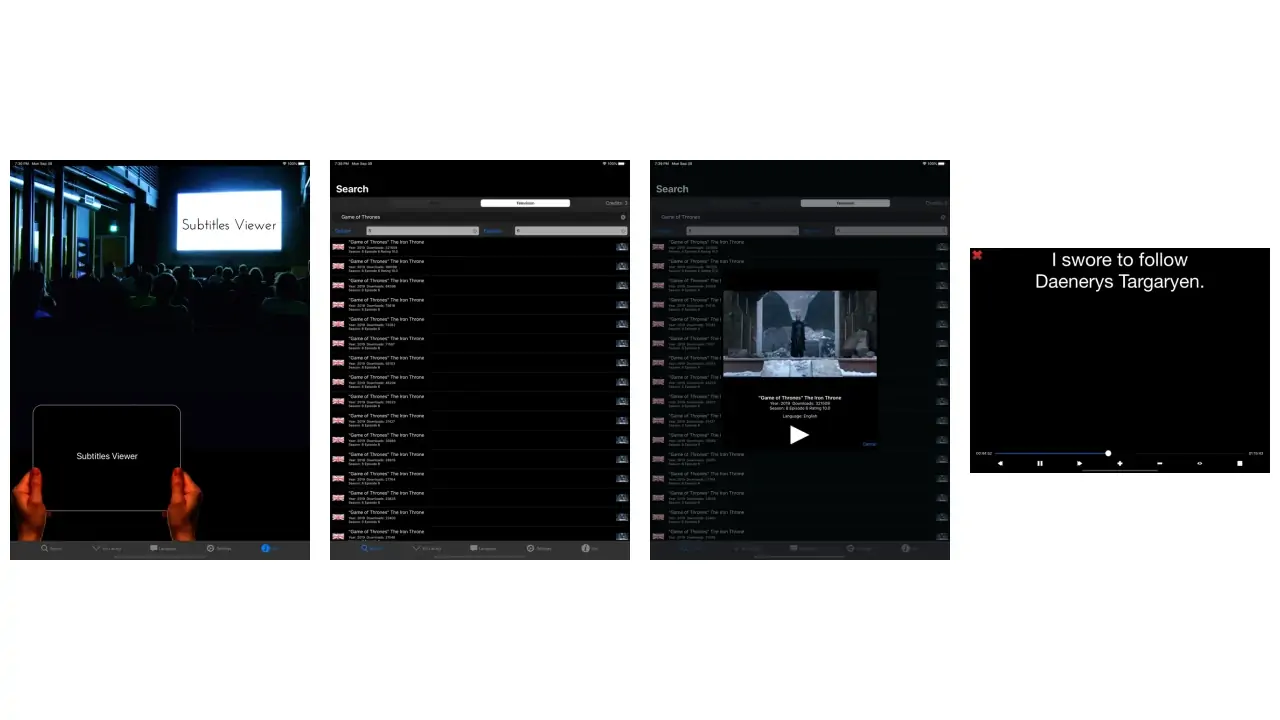
Subtitles Viewer is an app that allows you to watch movies and videos with subtitles in different languages. You can sync the subtitles with the video easily. The app is great for learning new languages or understanding foreign films. It’s simple to use and supports a wide range of subtitle files. Subtitles Viewer enhances your viewing experience.
8. Clips
Say it with video

2023-12-05
4.1(14K Ratings)
Free
English, Arabic, Catalan, Croatian
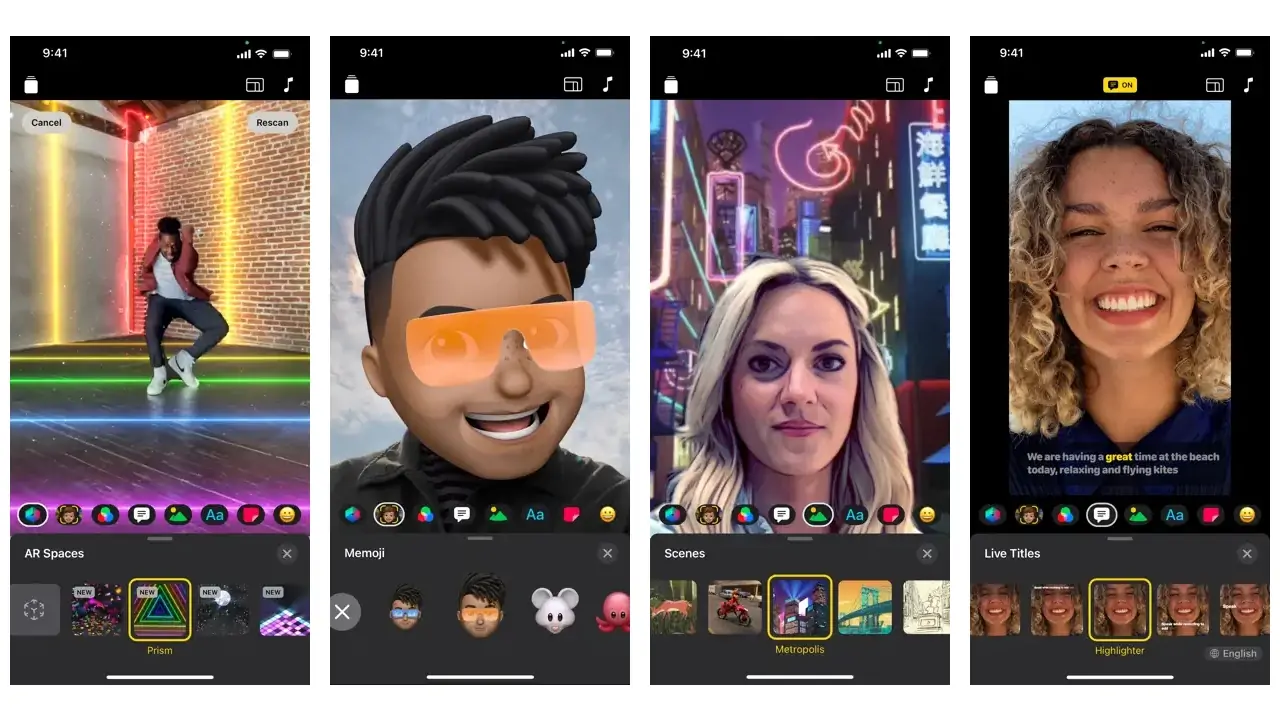
Clips is a video editing app that makes it easy to create fun and engaging videos. You can add live titles, text, and stickers to your clips. The app also offers cool filters and music options. It’s perfect for making short videos to share with friends. Clips is simple to use and great for capturing creative moments.
9. MySubtitle
Add subtitles in video!
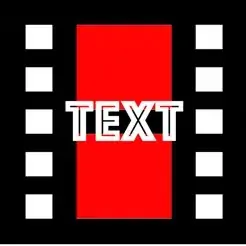
2021-07-09
4.3(315 Ratings)
Free
English, Japanese
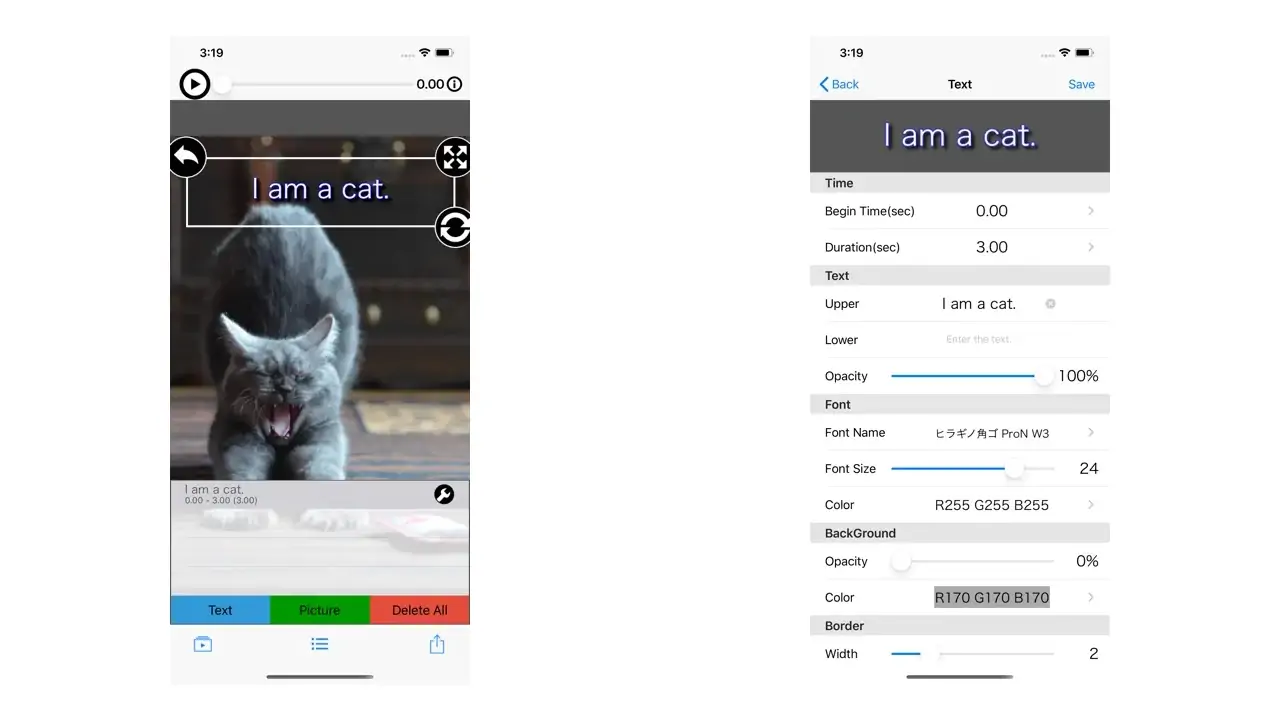
MySubtitle is an app designed to help you add subtitles to your videos quickly. You can type in your text or import subtitle files. The app allows you to customize the appearance of the subtitles. It’s easy to use and perfect for making your videos more accessible. MySubtitle is great for adding clear and precise captions.
10. Veme.ly: Video Subtitles
Add caption, filter, translate

2020-11-25
4.6(378 Ratings)
Free Offers In-App Purchases
English
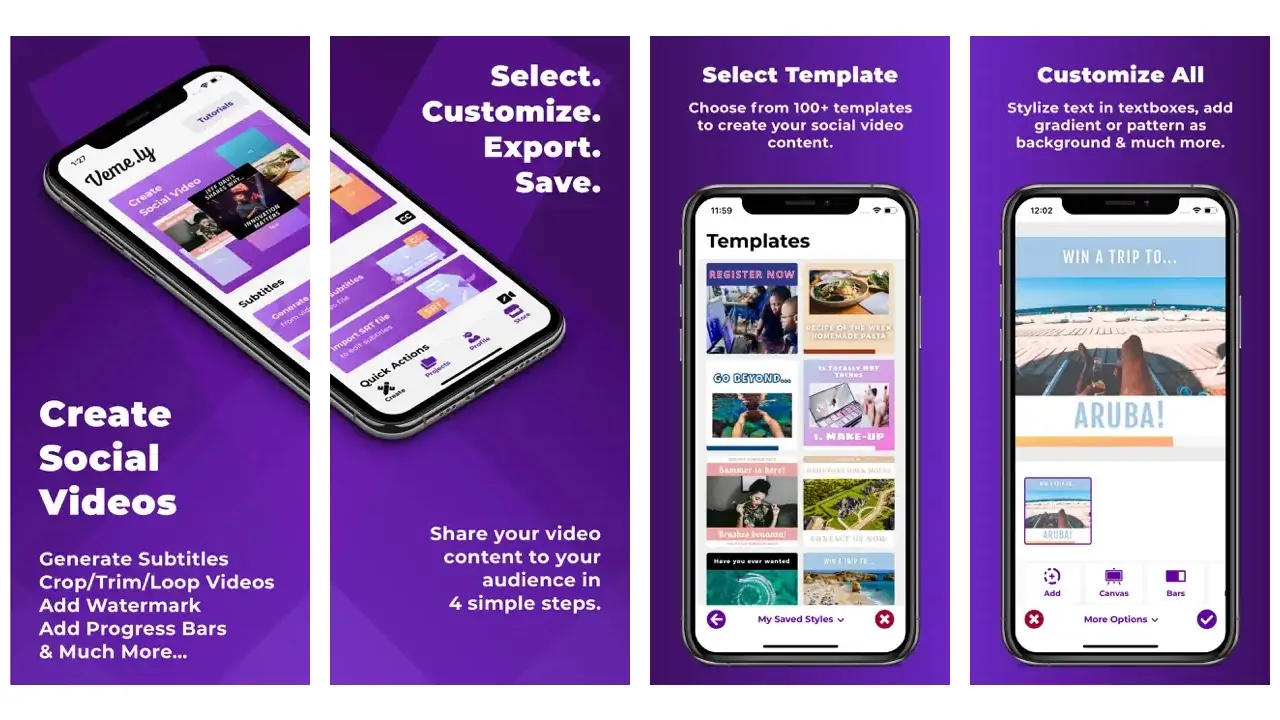
Veme.ly is an app that lets you add subtitles to your videos with ease. You can customize the font, size, and color of your subtitles. The app is designed for creating social media content with captions. It’s simple to use and offers quick export options. Veme.ly is perfect for making your videos more engaging.
11. Video Subtitle Generator

Jan 20, 2024
4.4(6.3K Ratings)100K+ Downloads
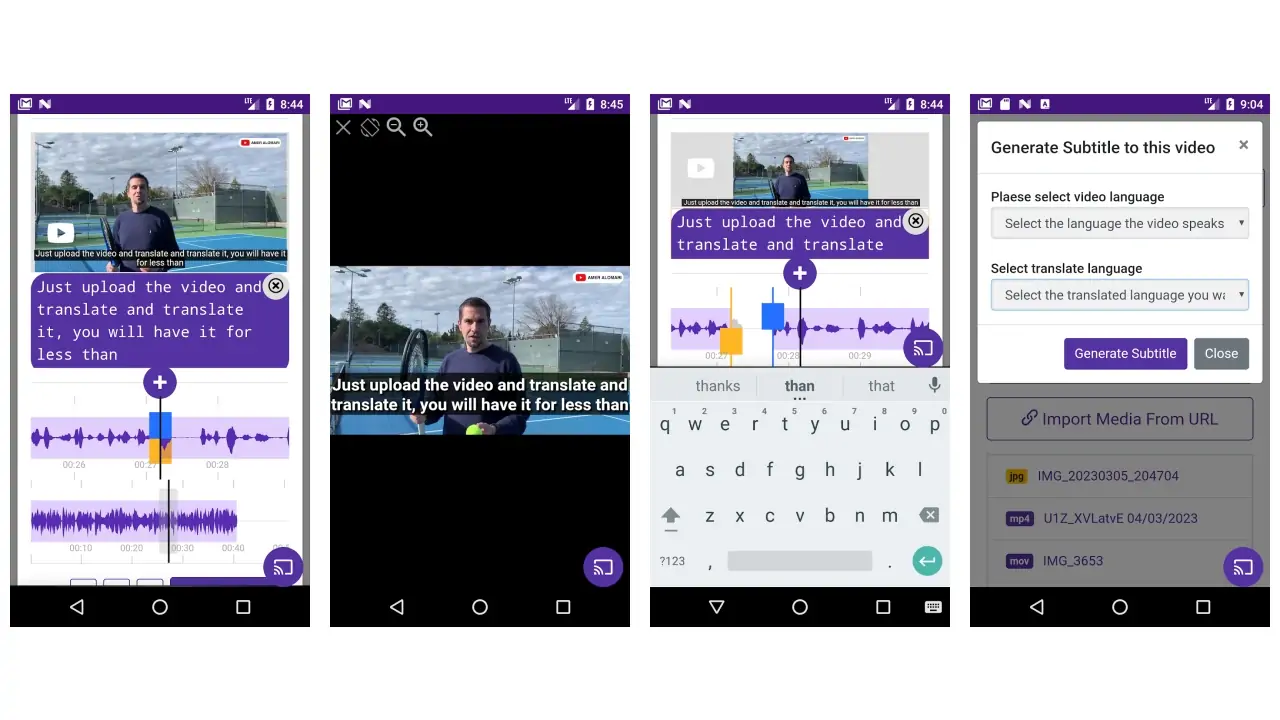
Video Subtitle Generator is an app that helps you create subtitles for your videos. You can manually type in your text or use the automatic captioning feature. The app offers various customization options for your subtitles. It’s easy to use and great for adding professional-looking captions. Video Subtitle Generator makes video editing simple.
12. AutoCap: captions & subtitles

Jan 16, 2024
4(8.2K Ratings)500K+ Downloads
Contains ads
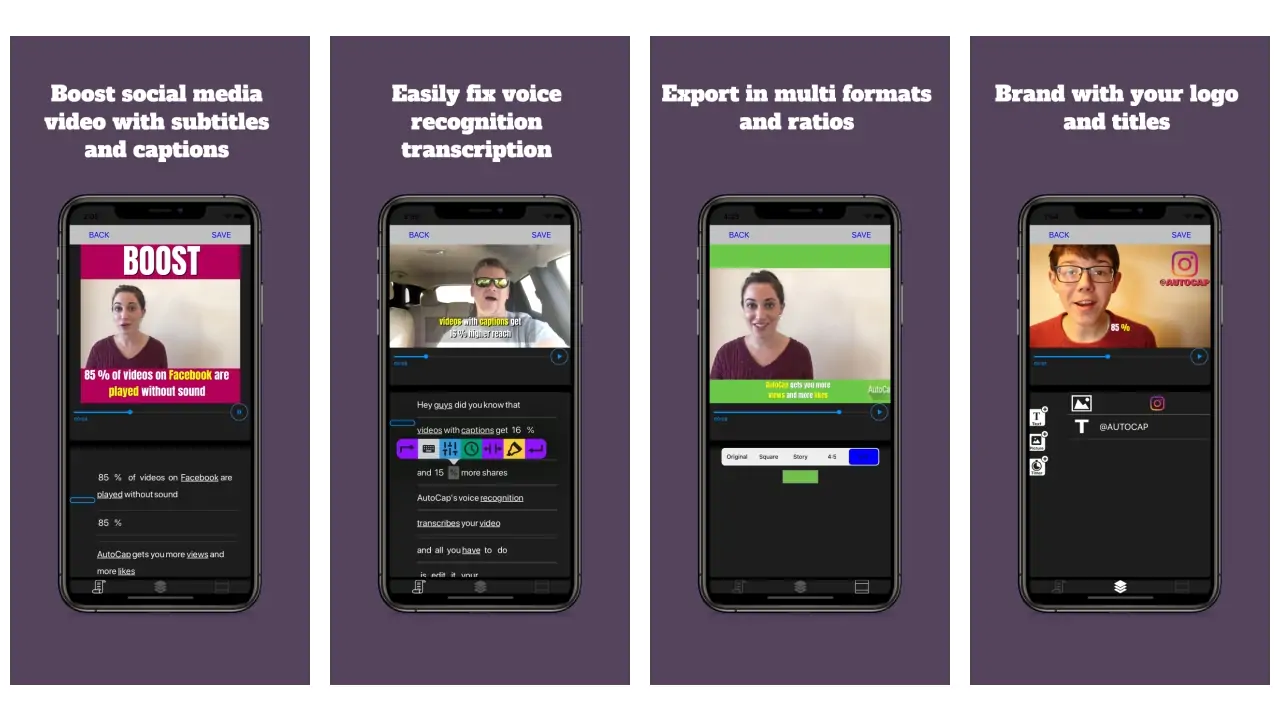
AutoCap is an app that automatically adds captions to your videos. You can edit and customize the captions to match your style. The app is easy to use and saves time with its automatic captioning feature. It’s perfect for creating videos with accurate and clear subtitles. AutoCap makes your videos more accessible.
13. Kaptioned: Automatic Subtitles

Sep 26, 2023
4(7.8K Ratings)500K+ Downloads
In-app purchases
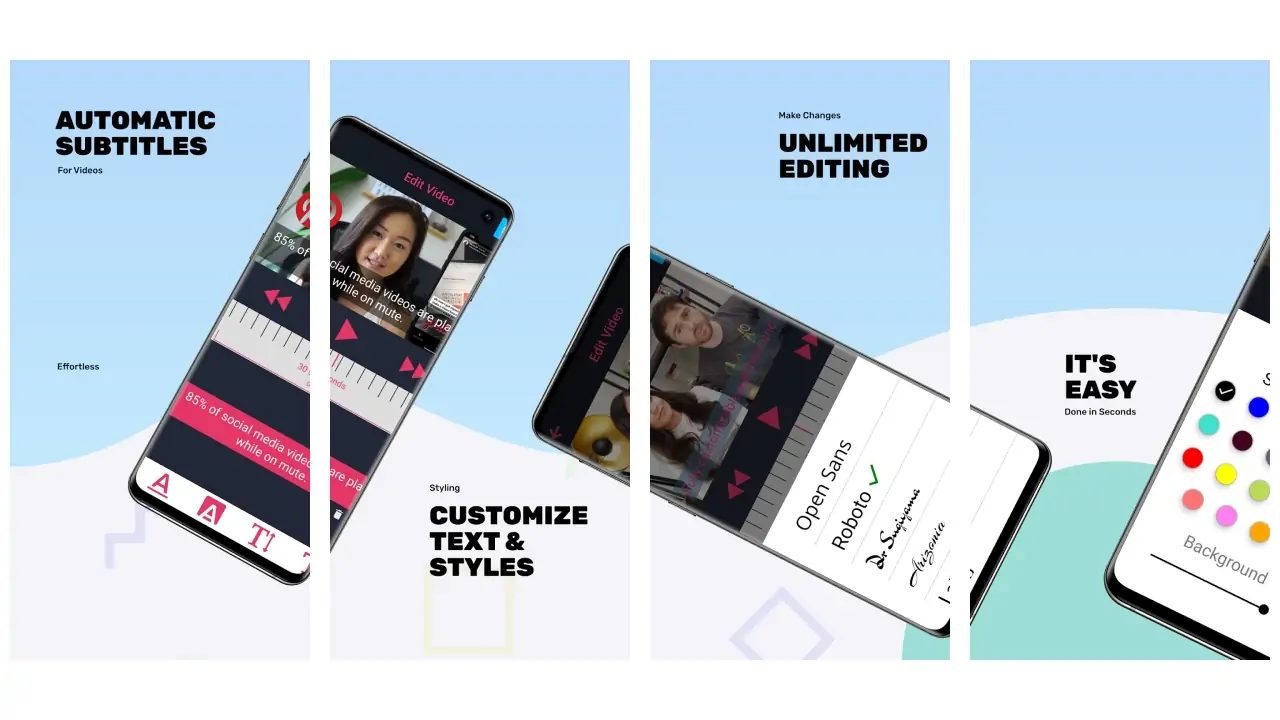
Kaptioned is an app that automatically generates subtitles for your videos. You can easily edit the subtitles and customize their appearance. The app is user-friendly and perfect for making videos with captions. Kaptioned helps you create engaging content quickly. It’s ideal for anyone looking to add subtitles effortlessly.
14. Video Subtitle Creator

Sep 6, 2023
3.2(992 Ratings)50K+ Downloads
Contains ads
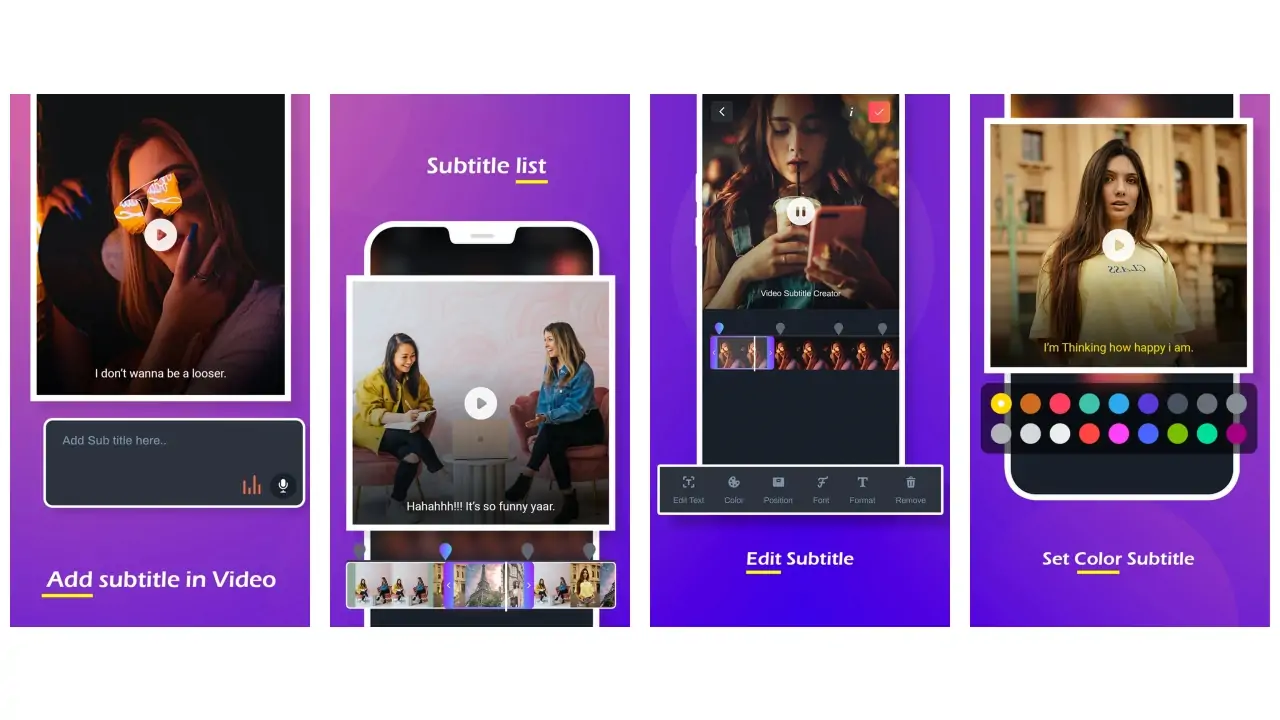
Video Subtitle Creator is a simple app that lets you add subtitles to your videos. You can type in your text and adjust the style to match your video. The app is easy to navigate and perfect for beginners. It’s great for making your videos more accessible with clear subtitles. Video Subtitle Creator is a handy tool for content creators.
15. Automatic Captions & Subtitles

Nov 3, 2023
3.4(3.1K Ratings)100K+ Downloads
Contains ads
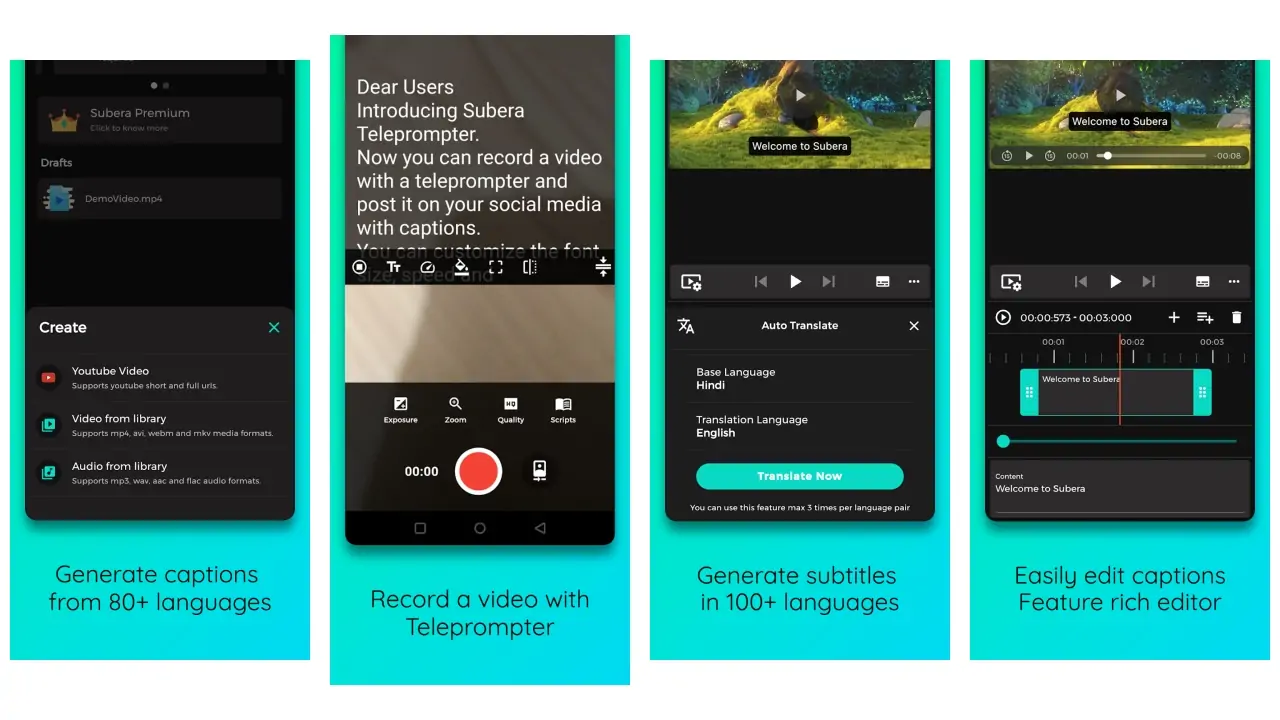
Automatic Captions & Subtitles is an app that automatically generates captions for your videos. You can edit the captions and customize their look. The app is easy to use and saves time with its automatic feature. It’s perfect for adding accurate and clear captions to your videos. Automatic Captions & Subtitles makes video editing quick and simple.
16. Subcake – Add Subtitle to Video
Subcake is an app that allows you to add subtitles to your videos easily. You can type in your text or import subtitle files. The app offers various customization options for your subtitles. It’s user-friendly and perfect for making videos with captions. Subcake helps you create content that’s easy to understand.
Download At: Apk
Features:
- Real-time subtitle editing.
- Supports various subtitle formats.
- Synchronization tools for accurate subtitle timing.
- Direct video playback for checking synced subtitles.
- Easy export options for saving videos with embedded subtitles.
Price:
- Free with in-app purchases
17. Subtitle Edit
Subtitle Edit is a powerful tool for editing subtitles on your videos. You can create, sync, and adjust subtitles with ease. The app supports various subtitle formats and is great for detailed editing. It’s perfect for anyone who needs precise control over their subtitles. Subtitle Edit is a must-have for video editors.
Platforms: Website
Features:
- Easy to use: Friendly for beginners.
- Supports many languages: Great for different users.
- Syncs subtitles with video: Makes matching easier.
- Edits and adjusts subtitles: Customize your way.
- Converts subtitle formats: Works with various types.
18. Aegisub
Aegisub is an advanced app for creating and editing subtitles. It offers a wide range of tools for precise subtitle synchronization. The app is perfect for professional video editors and enthusiasts. You can customize the appearance of your subtitles and export them in various formats. Aegisub is powerful and versatile for all your subtitle needs.
Platforms: Website
Features:
- Aegisub lets you add subtitles to videos, making it easier to understand what’s being said.
- You can change how the subtitles look, like their color and size, to make them easier to read.
- It can help you match subtitles to when people are speaking in the video.
- Aegisub can work with many different types of subtitle files.
- It’s free to use, so anyone can download and start adding subtitles to videos.
19. Jubler
Jubler is a subtitle editing app that supports multiple file formats. You can create, edit, and sync subtitles easily. The app is perfect for both beginners and advanced users. It offers various tools for customizing your subtitles. Jubler is great for making your videos more accessible with clear captions.
Platforms: Website
Features:
- Jubler lets you create and edit subtitles.
- You can preview subtitles with videos.
- It checks for mistakes in subtitles.
- You can translate subtitles into different languages.
- Jubler works with many subtitle formats.
20. Subtitle Workshop
Subtitle Workshop is a comprehensive app for creating and editing subtitles. You can easily sync subtitles with your videos and adjust their appearance. The app supports multiple file formats and is ideal for detailed editing. It’s perfect for anyone who needs precise control over their subtitles. Subtitle Workshop is a reliable tool for video editors.
Platforms: Website
Features:
- Lets you create and edit subtitles for movies and videos.
- Supports many subtitle formats like SRT, SUB, and SSA.
- Preview feature to see subtitles with the video before finalizing.
- Adjust timing to sync subtitles with video perfectly.
- Translate subtitles into different languages easily.
21. VLC Media Player
VLC Media Player is a versatile app that plays almost any video or audio file. It supports subtitle files, allowing you to watch videos with captions. The app is user-friendly and perfect for playing videos on any device. You can also adjust the playback speed and add filters. VLC Media Player is a must-have for all your media needs.
Platforms: Android
Features:
- Play almost any video or audio file, like MP4, MP3, and DVD.
- Change how videos look with brightness, contrast, and more.
- Add subtitles to movies and shows.
- Play videos from CDs, DVDs, and online.
- Record and save parts of videos or music.
Conclusion
Adding subtitles to your videos is now easier than ever with the apps we’ve talked about in this blog. Whether you’re making videos for fun, for work, or to share with others, these apps can help you reach more people by making your content easier to understand. With just a few clicks, you can create subtitles that look great and make your videos more enjoyable for everyone. Don’t let language or background noise stop people from enjoying your videos—start using these apps today and make your videos better for everyone.