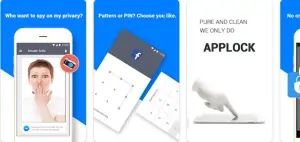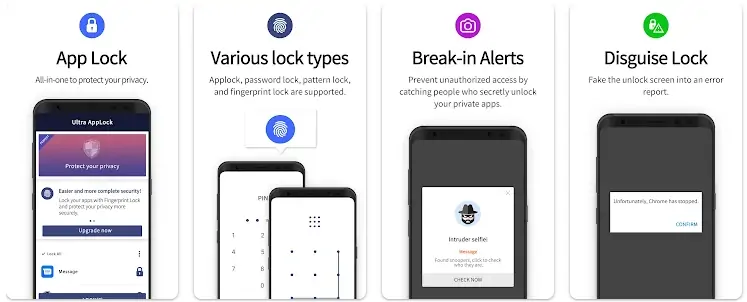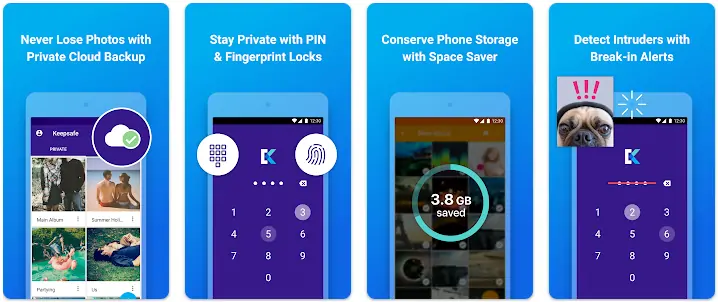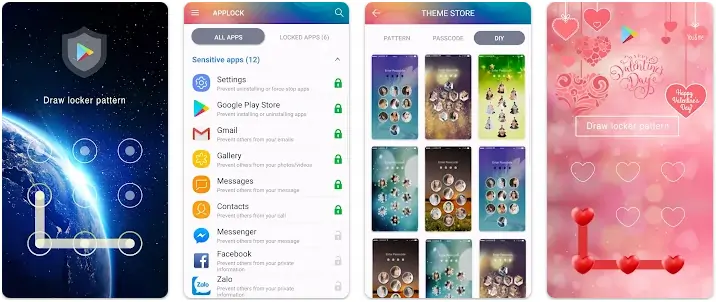Best App Lock for Android 2024
1. AppLocker by BGNmobi
AppLocker keeps your apps safe by locking them with a password or pattern. It’s easy to use and protects your photos, messages, and other apps. You can even hide the locked apps so no one knows they are there. This app helps you keep your private stuff secure. It works well on most Android phones.
Platforms: Android
Features:
- PIN and Pattern Lock: AppLocker allows you to set up both PIN and pattern lock methods, providing flexibility in choosing your preferred security option.
- Intruder Selfie: This feature captures a photo of anyone who enters the wrong PIN or pattern, adding an extra layer of security.
- Custom Lock Profiles: You can create different lock profiles for various apps, allowing you to tailor your security settings to your specific needs.
- Fingerprint Unlock: If your device supports it, you can use your fingerprint to unlock protected apps for quick and convenient access.
- Stealth Mode: AppLocker operates in stealth mode, making it discreet and less noticeable to others.
2. AppLock – Fingerprint
AppLock lets you lock your apps with your fingerprint, password, or pattern. You can unlock them quickly with just one touch. It also lets you hide photos and videos so only you can see them. The app is easy to customize and protects your privacy. It’s great for keeping your personal information safe.
Platforms: Android
Features:
- Fingerprint Unlock: Utilize your device’s fingerprint sensor for quick and secure access to locked apps.
- Intruder Selfie: Capture photos of intruders attempting to access your apps with incorrect credentials.
- Time Lock: Set specific time intervals during which apps will remain locked, adding an extra layer of control.
- Custom Themes: Personalize the app with various themes and backgrounds to suit your style.
- App Disguise: Rename locked apps to prevent prying eyes from identifying them easily.
3. AppLock by IvyMobile
AppLock by IvyMobile locks your apps with a password, pattern, or fingerprint. It also hides photos and videos so no one else can see them. The app is easy to use and looks nice. You can set different locks for different apps. It’s a good way to keep your personal information private.
Platforms: Android
Features:
- PIN and Pattern Lock: Secure your apps using either a PIN or pattern lock, offering flexibility in your choice of security.
- Intruder Selfie: Capture photos of anyone attempting unauthorized access, enhancing security.
- Customizable Lock Themes: Personalize the app with various themes and backgrounds to match your style.
- Fingerprint Unlock: If your device supports it, use your fingerprint for quick and convenient access to locked apps.
- Time Lock: Set specific time intervals during which apps will remain locked, providing additional control.
4. Smart AppLock: Privacy Protect
Smart AppLock lets you lock your apps with a password or pattern. It keeps your messages, photos, and other apps safe. The app has a fake lock feature that shows a fake error message if someone tries to open your apps. It’s easy to use and doesn’t take up much space. It’s perfect for protecting your privacy.
Platforms: Android
Features:
- PIN, Pattern, and Fingerprint Unlock: Choose from multiple unlocking methods, including PIN, pattern, and fingerprint, to suit your preferences.
- Intruder Selfie: Capture images of individuals attempting to access your locked apps without authorization.
- Customizable Themes: Personalize the app with various themes and backgrounds to match your style.
- Time Lock: Set specific time intervals during which apps will remain locked, providing additional control.
- Fake Cover: Create fake covers for your locked apps to confuse potential intruders.
You may also like to read: Best ChatGPT Apps for iPhone
5. Vault – Hide Pics, App Lock
Vault helps you hide your photos, videos, and apps from others. It also locks your apps with a password or fingerprint. You can create a private vault where only you can access your hidden files. The app also offers cloud backup to keep your data safe. It’s a great tool for protecting your personal information.
Platforms: Android
Features:
- Photo and Video Vault: Hide and encrypt your photos and videos in a secure vault within the app.
- App Lock: Lock your apps with PIN, pattern, or fingerprint to prevent unauthorized access.
- Stealth Mode: Make Vault appear as a common calculator app to keep it discreet.
- Break-In Alerts: Receive notifications with photos of anyone attempting unauthorized access.
- Cloud Backup: Backup your hidden files and data to the cloud for added security.
6. AppLock by SailingLab
AppLock by SailingLab locks your apps with a password, pattern, or fingerprint. It’s easy to use and helps protect your private information. The app also hides photos and videos from others. You can customize the lock screen to suit your style. It’s a reliable way to keep your phone secure.
Platforms: Android
Features:
- PIN, Pattern, and Fingerprint Unlock: Choose from multiple unlocking methods, including PIN, pattern, and fingerprint, to suit your preferences.
- Intruder Selfie: Capture photos of individuals attempting unauthorized access to your locked apps.
- Custom Themes: Personalize the app with various themes and backgrounds to match your style.
- Time Lock: Set specific time intervals during which apps will remain locked, providing additional control.
- Fake Cover: Create decoy covers for your locked apps to deceive potential intruders.
7. Applock Pro – App Lock & Guard
Applock Pro locks your apps with a password or pattern. It helps protect your private information. The app also takes a picture of anyone who tries to unlock your apps without permission. It’s easy to use and works on most Android phones. It’s a good way to keep your personal data safe.
Platforms: Android
Features:
- PIN, Pattern, and Fingerprint Unlock: Choose from various unlocking methods, including PIN, pattern, and fingerprint, for app security.
- Intruder Selfie: Capture photos of unauthorized access attempts, enhancing security.
- Custom Lock Themes: Personalize the app with themes and backgrounds to suit your style.
- Time Lock: Set specific time intervals during which apps will remain locked for added control.
- Fake Cover: Create fake covers for locked apps to mislead potential intruders.
8. Perfect Applock (App Protector)
Perfect Applock locks your apps with a password, pattern, or fingerprint. It keeps your messages, photos, and other apps secure. The app also locks your screen brightness and rotation. You can customize the lock screen to your liking. It’s a great app for keeping your privacy protected.
Platforms: Android
Features:
- PIN, Pattern, and Fingerprint Unlock: Choose from multiple unlocking methods, including PIN, pattern, and fingerprint, for securing your apps.
- Intruder Detection: Receive alerts with photos of individuals attempting to access your locked apps without authorization.
- Time Lock: Set specific time intervals during which apps will remain locked, providing additional control.
- Customizable Themes: Personalize the app with various themes and backgrounds to match your style.
- Fake Lock Screen: Create a fake lock screen to deceive potential intruders.
Read also: Best Coloring Apps for iPad
9. App Lock – Ultra Applock
Ultra Applock locks your apps with a password, pattern, or fingerprint. It’s easy to use and keeps your personal information secure. The app also hides your photos and videos. You can customize the lock screen to look the way you want. It’s a reliable app for keeping your phone safe.
Platforms: Android
Features:
- PIN, Pattern, and Fingerprint Unlock: Choose from various unlocking methods, including PIN, pattern, and fingerprint, to secure your apps.
- Intruder Selfie: Capture photos of unauthorized access attempts, enhancing security.
- Customizable Themes: Personalize the app with themes and backgrounds to match your style.
- Time Lock: Set specific time intervals during which apps will remain locked for added control.
- Fake Cover: Create fake covers for locked apps to mislead potential intruders.
10. AppLock by Kewl Apps
AppLock by Kewl Apps locks your apps with a password, pattern, or fingerprint. It’s simple to use and protects your private information. The app also hides your photos and videos from others. You can customize the lock screen to match your style. It’s a good app for keeping your phone secure.
Platforms: Android
Features:
- PIN, Pattern, and Fingerprint Unlock: Choose from multiple unlocking methods, including PIN, pattern, and fingerprint, for securing your apps.
- Intruder Detection: Receive alerts with photos of individuals attempting to access your locked apps without authorization.
- Customizable Themes: Personalize the app with themes and backgrounds to match your style.
- Time Lock: Set specific time intervals during which apps will remain locked, providing additional control.
- Fake Cover: Create a fake lock screen to deceive potential intruders.
11. Private Photo Vault – Keepsafe
Private Photo Vault locks your photos and videos with a password or fingerpc print. You can create albums and hide them from others. The app also backs up your photos in the cloud. It’s easy to use and looks nice. It’s perfect for keeping your personal memories safe.
Platforms: Android
Features:
- Photo and Video Vault: Hide and encrypt your photos and videos within a secure vault, keeping them safe from prying eyes.
- PIN and Fingerprint Lock: Secure the vault with a PIN or your device’s fingerprint sensor for added protection.
- Intruder Detection: Receive alerts with photos of individuals attempting to access your locked content without authorization.
- Fake PIN: Use a fake PIN to provide decoy access to the vault, safeguarding your privacy.
- Cloud Backup: Back up your hidden media to the cloud for added data protection.
12. LOCKit – App Lock & App Vault
LOCKit locks your apps with a password, pattern, or fingerprint. It also hides your photos and videos in a secure vault. The app is simple to use and has a clean design. You can customize the lock screen to look unique. It’s a great app for keeping your phone private and secure.
Platforms: Android
Features:
- PIN, Pattern, and Fingerprint Unlock: Choose from multiple unlocking methods, including PIN, pattern, and fingerprint, for securing your apps.
- Intruder Selfie: Capture photos of unauthorized access attempts, enhancing security.
- Customizable Themes: Personalize the app with themes and backgrounds to match your style.
- App Vault: Access frequently used apps and features from a convenient vault on your home screen.
- Time Lock: Set specific time intervals during which apps will remain locked for added control.
13. Applock TOH Talent Team
Applock by TOH Talent Team locks your apps with a password or pattern. It’s easy to use and keeps your personal information secure. The app also hides your photos and videos from others. You can customize the lock screen to suit your style. It’s a good choice for protecting your privacy.
Platforms: Android
Features:
- PIN, Pattern, and Fingerprint Unlock: Choose from multiple unlocking methods, including PIN, pattern, and fingerprint, for securing your apps.
- Intruder Selfie: Capture photos of unauthorized access attempts, enhancing security.
- Customizable Themes: Personalize the app with themes and backgrounds to match your style.
- Time Lock: Set specific time intervals during which apps will remain locked for added control.
- Fake Cover: Create fake covers for locked apps to mislead potential intruders.