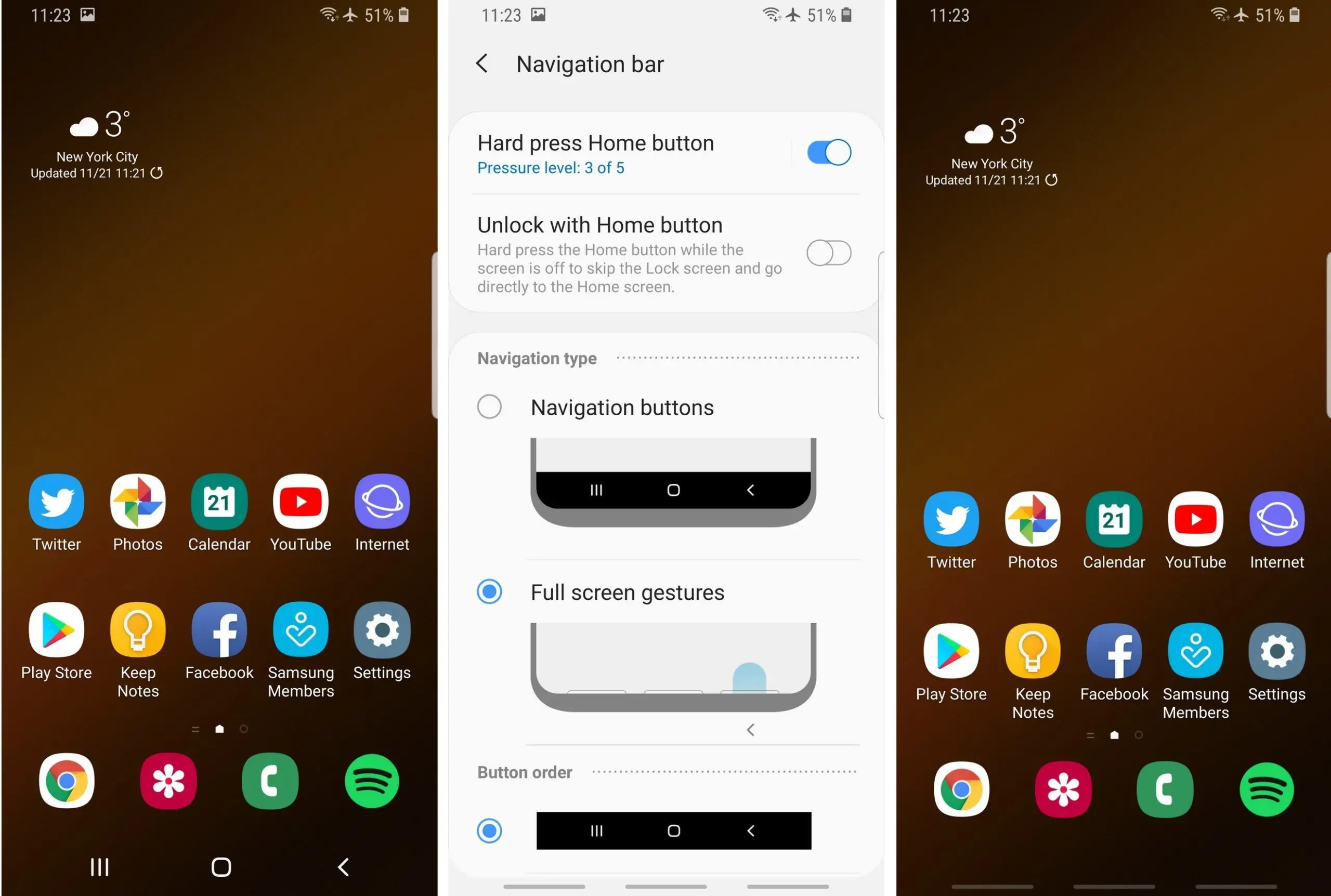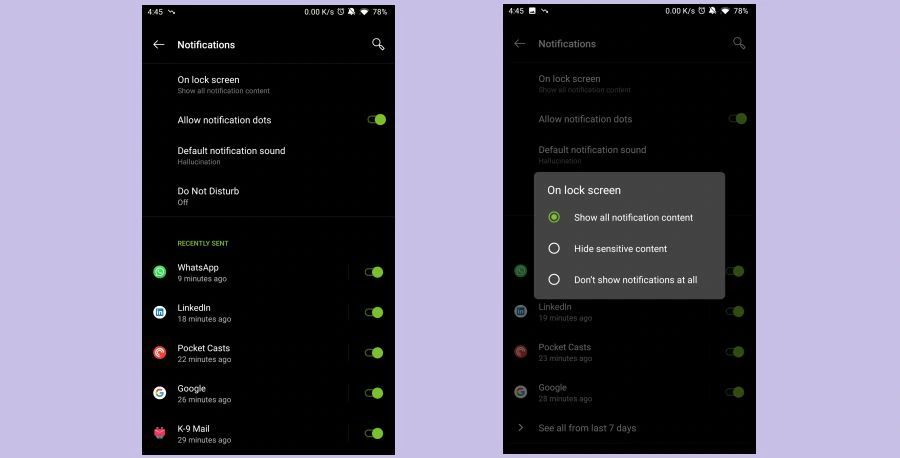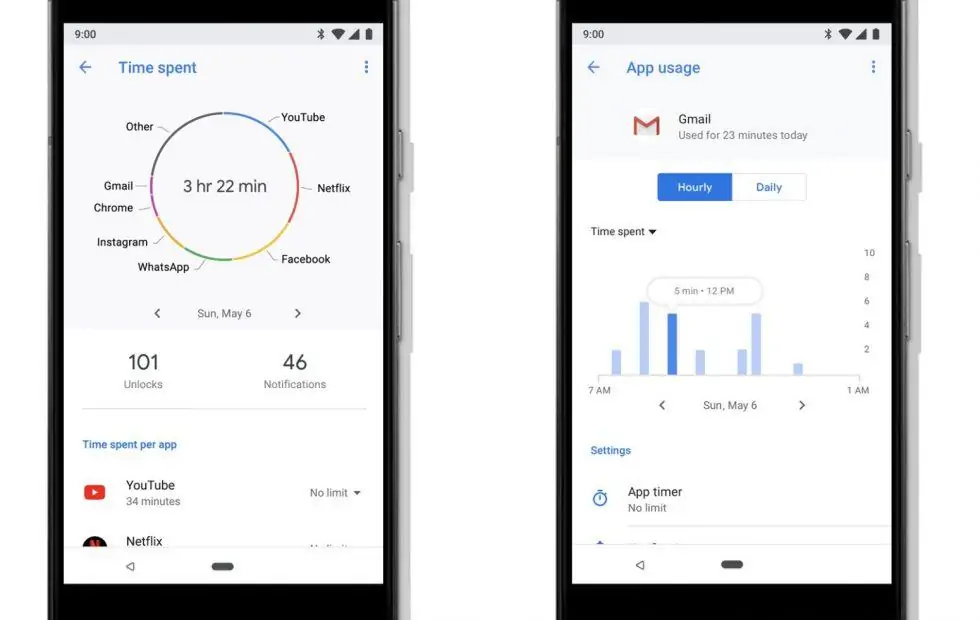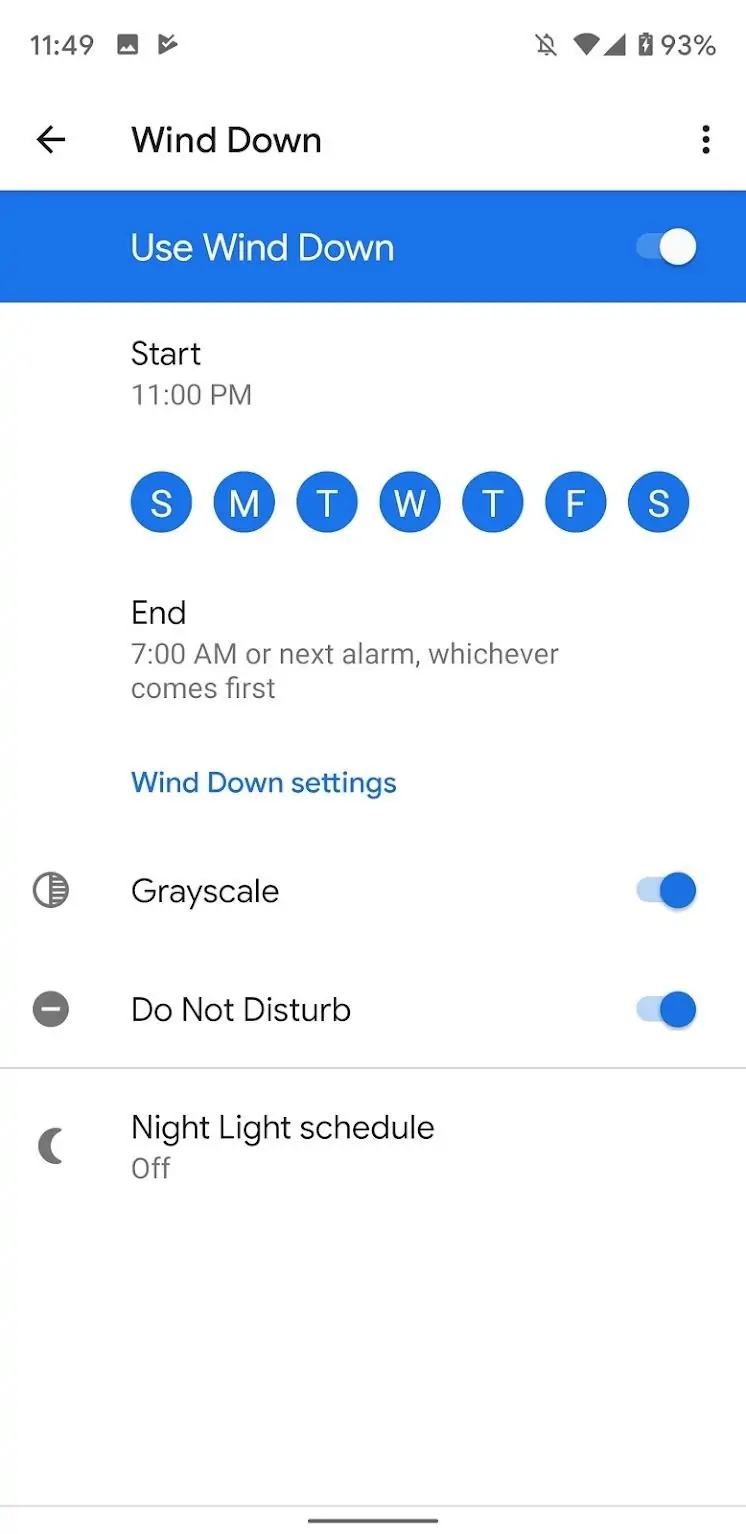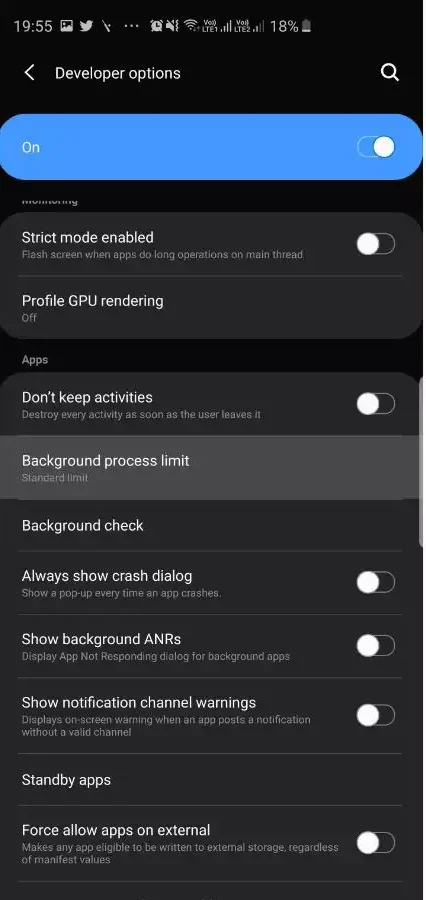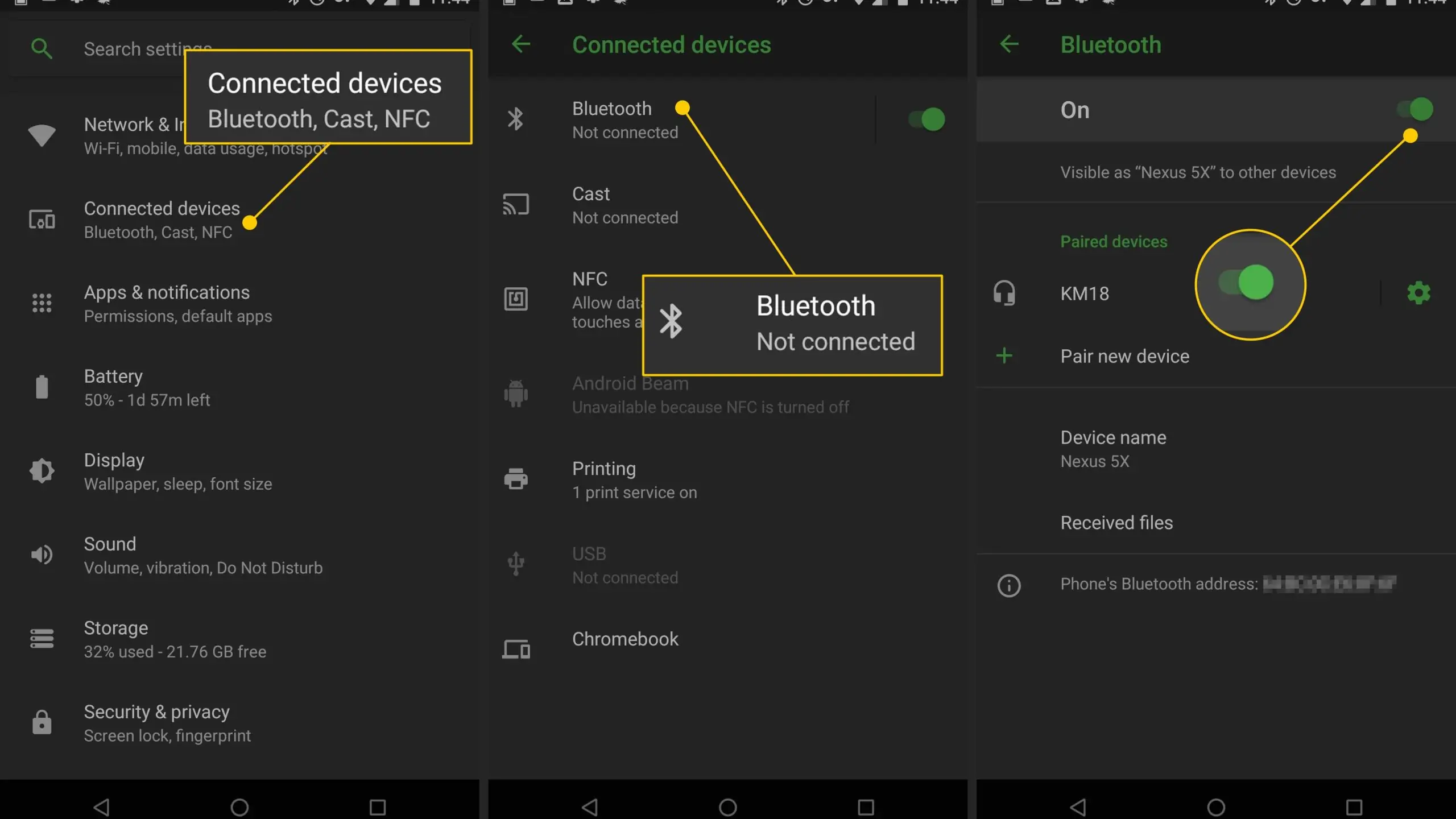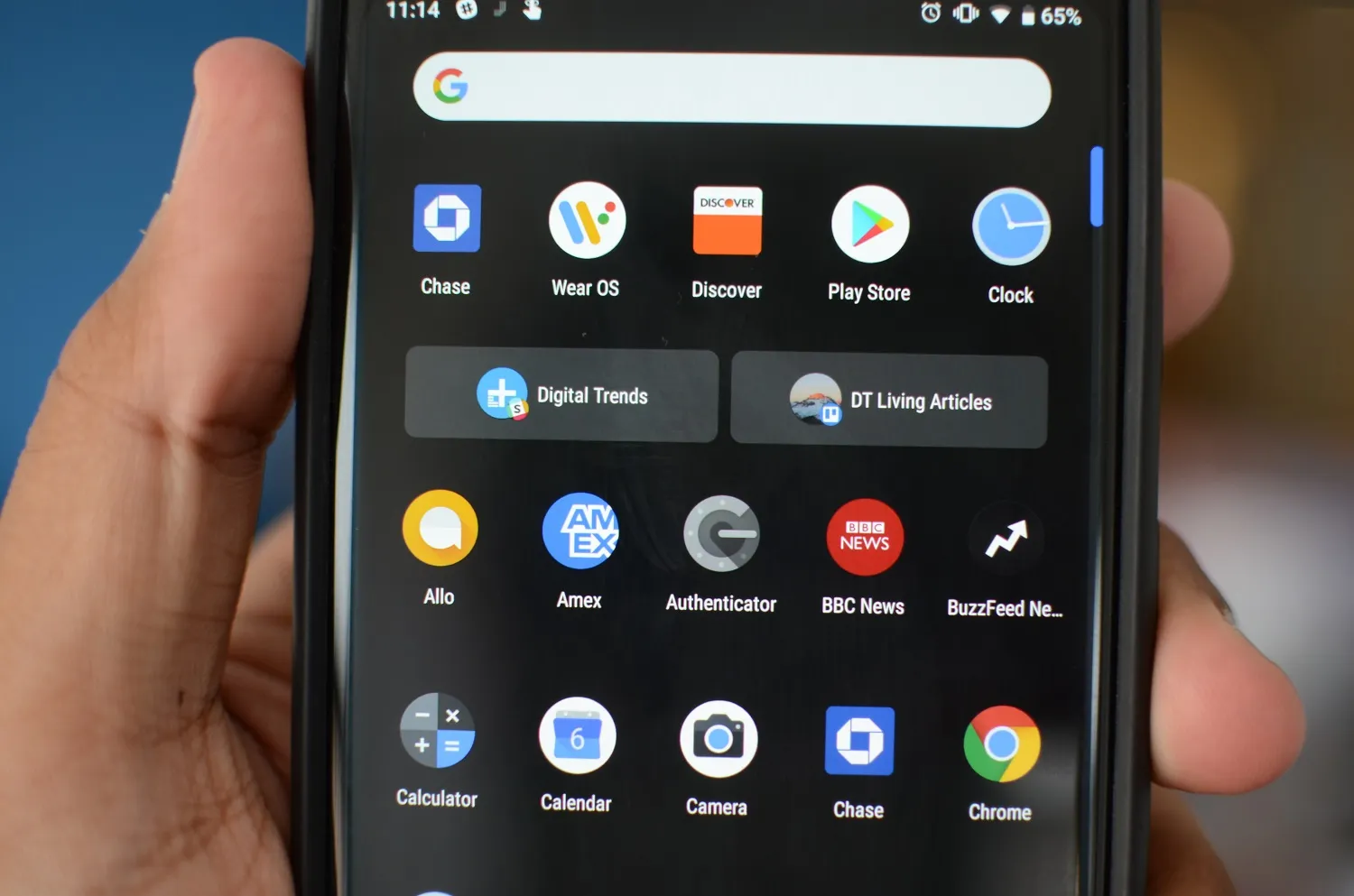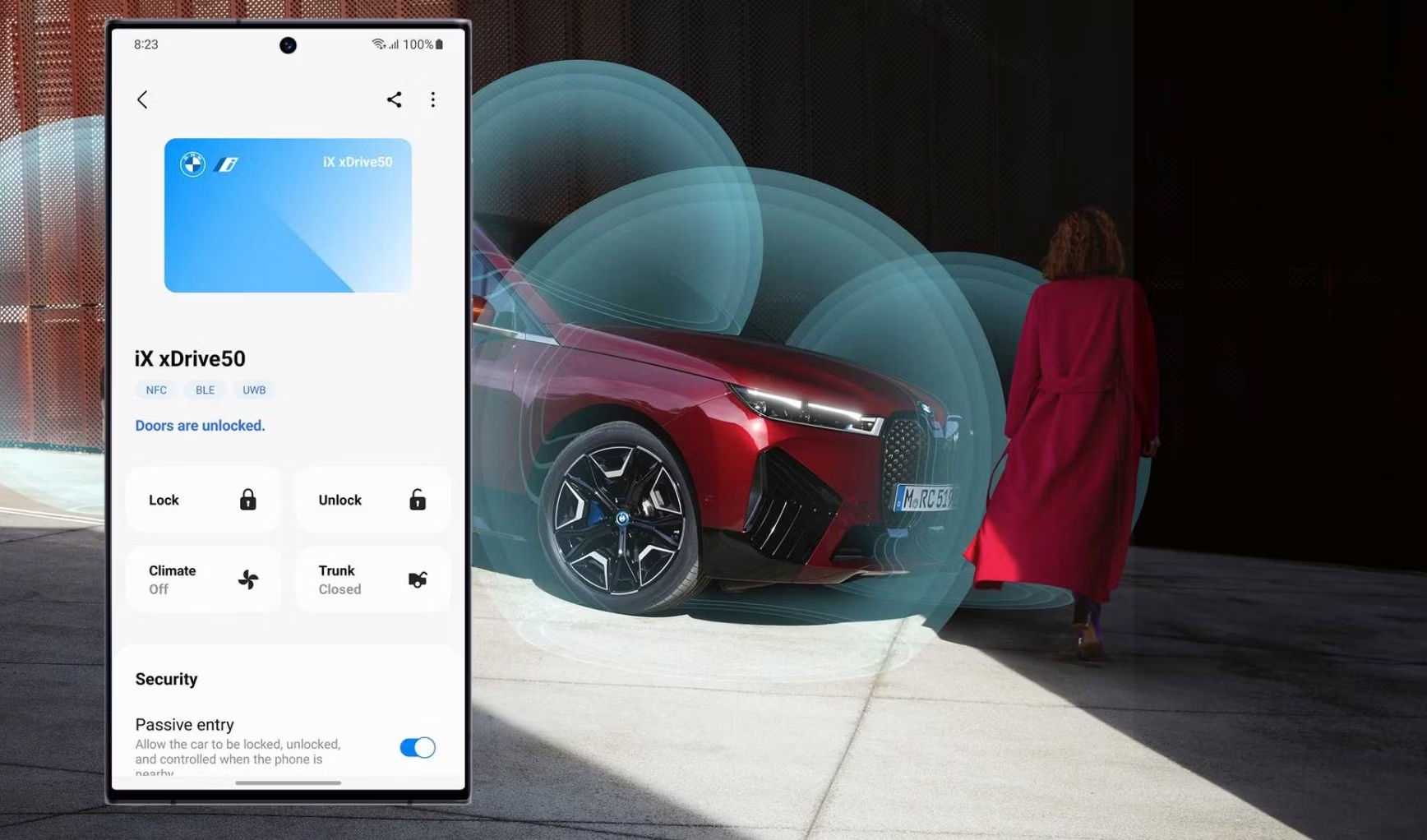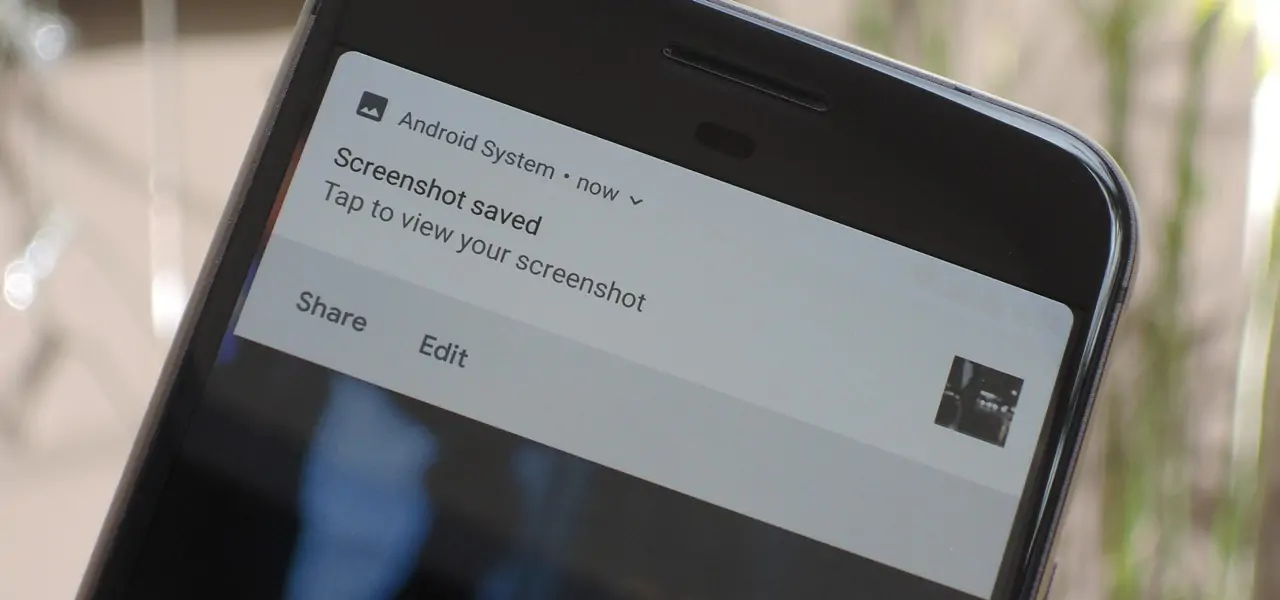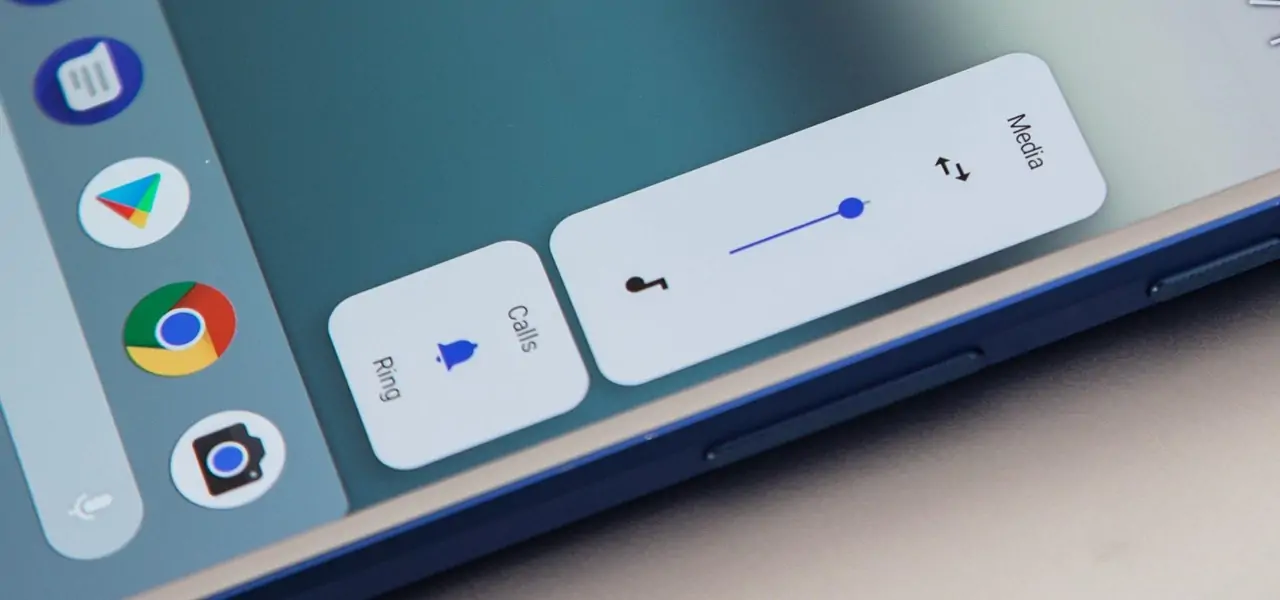Android 9, also known as Android Pie, was officially released on August 6, 2018, first rolling out to Google’s Pixel phones before expanding to other manufacturers. This version focused on enhancing user experience through a new gesture-based navigation system, AI-powered adaptive battery and brightness, and Digital Wellbeing tools for managing screen time. Android 9 Pie also introduced App Actions and Slices for better app integration, alongside improved security features like a new biometrics model and DNS over TLS. These updates aimed to make devices smarter, faster, and more secure, solidifying Android’s position as a leading mobile operating system.
User Interface and Experience
Android 9 Pie significantly enhanced the user interface and overall experience, making interactions more intuitive and efficient. It focused on simplifying navigation, improving notifications, and optimizing device performance. The updates aimed to provide a seamless and personalized user experience designed to meet the evolving needs of modern smartphone users.
Android 9 introduced a new navigation system to streamline user interactions. Traditional navigation buttons were replaced with swipe gestures for a more fluid experience. This update aimed to simplify device navigation and improve multitasking capabilities. The new system was designed to be more intuitive for users, representing a significant shift in how users interact with their devices.
- Gesture-based Navigation
Gesture-based navigation replaced the traditional back, home, and recent app buttons. Users could now swipe up to see recent apps and swipe right to switch between them. This system offered a smoother, more dynamic way to navigate the device. It enhanced the overall user experience by making navigation quicker and more intuitive. Gesture-based navigation was a key feature of Android Pie’s interface improvements.
- Home Button Changes
The home button was transformed into a pill-shaped icon central to the new navigation system. This change facilitated easier access to the home screen and multitasking features. Swiping up from the home button allowed users to access the app drawer and recent apps. This redesign aimed to make the home button more versatile and user-friendly. The new home button was a crucial element of Android Pie’s navigation overhaul.
Notification Improvements
Android Pie significantly enhanced notifications, making them more functional and user-friendly. Expanded quick replies allowed users to respond to messages directly from the notification shade. Bundled notifications grouped similar alerts for easier management. These improvements aimed to streamline how users handle notifications and provide a more efficient and organized notification experience.
- Expanded Quick Replies
Expanded quick replies enabled users to respond to messages directly from the notification shade. This feature saves time and effort by eliminating the need to open individual apps. Quick replies were available for messaging apps and other communication platforms. This enhancement aimed to make interactions more seamless and efficient. It was a key feature of Android 9 Pie’s notification improvements.
- Bundled Notifications
Bundled notifications grouped similar alerts, making them easier to manage. This feature helped users avoid notification clutter and stay organized. Bundled notifications could be expanded or collapsed with a tap. This improvement aimed to streamline the notification experience and enhance user productivity. Bundled notifications were an essential part of Android 9 user interface updates.
Adaptive Battery and Brightness
Adaptive Battery and Brightness used artificial intelligence to optimize device performance. Adaptive Battery prioritized power for frequently used apps, extending battery life. Automatic brightness adjustments learned user preferences for a personalized experience. These features aimed to improve battery efficiency and user comfort. AI-driven optimizations were a highlight of Android Pie’s enhancements.
- AI-driven Power Management: Adaptive Battery uses AI to allocate power to the apps and services used most frequently. This feature helps extend battery life by reducing power consumption for less-used apps. It aims to provide longer-lasting and more reliable battery performance. Adaptive Battery represents a significant advancement in power management technology and was a key component of Android Pie’s AI-driven features.
- Automatic Brightness Adjustments: Automatic brightness adjustments use AI to learn and adapt to user preferences. This feature provides a personalized screen brightness experience based on usage patterns. It aims to enhance user comfort and optimize energy efficiency. Automatic adjustments help save battery life by reducing unnecessary brightness levels. This feature was integral to Android 9 focus on AI-driven enhancements.
Digital Wellbeing
Dashboard
The Dashboard feature provided a comprehensive overview of screen time and app usage. It allowed users to track their time on their devices and specific apps. This insight aimed to help users understand their digital habits and make more informed choices about their screen time.
- Screen Time Tracking: Screen time tracking gave users detailed information about how much time they spent on their devices daily. This feature helped users identify patterns and adjust to reduce excessive screen time. It aimed to promote a healthier balance between digital and offline activities.
- App Usage Statistics: App usage statistics provided a breakdown of time spent on each app. Users could see which apps they used the most and how often they accessed them. This data was useful for identifying which apps were the biggest time sinks and making adjustments as needed.
App Timers
App Timers allow users to set time limits for app usage. Once the set limit was reached, the app would be paused for the rest of the day. This feature aims to help users manage their time better and avoid spending too much time on any app. It was a practical tool for encouraging healthier digital habits.
Wind Down Mode
Wind Down Mode was designed to help users prepare for a good night’s sleep. It included features like Night Light and Grayscale, which reduced blue light and made the screen less visually stimulating.
- Night Light: Night Light adjusted the screen to a warmer color temperature in the evening, reducing blue light exposure. This feature aimed to minimize the impact of screen time on sleep quality.
- Grayscale: Grayscale changed the screen display to black and white, making it less engaging and helping users wind down before bed. This feature was part of the broader Wind Down Mode, which aimed to create a more conducive environment for sleep.
Security and Privacy
Improved Security Features
Android 9 significantly improved security features to protect user data and enhance device security. These updates made the operating system more robust against potential threats.
- Biometric Authentication Updates: Biometric authentication was improved with more secure and reliable options. This included fingerprint and facial recognition enhancements, making it easier and safer for users to unlock their devices and access sensitive information.
- Protected Confirmation: Protected Confirmation was a new feature that allowed apps to use secure hardware to ensure critical transactions were authorized by the user. This provided an extra layer of security for sensitive actions, such as financial transactions.
Privacy Enhancements
Android 9 Pie introduced several privacy enhancements to give users more control over their personal information and how it is accessed by apps.
- Restricted Access to Microphone, Camera, and Sensors: When apps ran in the background, access to the microphone, camera, and sensors was restricted. This meant that apps could no longer secretly access these components without the user’s knowledge, enhancing privacy protection.
- Lockdown Mode: Lockdown Mode added an extra layer of security by disabling biometric authentication and notifications on the lock screen. This feature was designed to protect the device in high-risk situations, ensuring that only the user could unlock it using their PIN, pattern, or password.
Performance Improvements
ART (Android Runtime) Optimization
Android Pie introduced optimizations to the Android Runtime (ART), which runs apps on the device. These improvements led to faster app startup and reduced app memory usage, making the system more efficient and responsive.
- Faster App Startups: With ART optimization, apps start up faster, reducing user’s wait time. This improvement was particularly noticeable for frequently used apps, enhancing the overall user experience.
- Reduced App Memory Usage: The optimization also led to reduced memory usage by apps, allowing devices to run more smoothly even with multiple apps open. This efficiency helped in better resource management and improved performance.
Background App Limits
Android Pie implemented restrictions on background activity for idle apps to enhance performance and battery life. These limits ensured that apps running in the background did not consume excessive resources.
Restrictions on Background Activity for Idle Apps
By restricting background activity for not actively used apps, Android 9 reduced unnecessary battery drain and improved device performance. This feature helped in maintaining optimal performance and extending battery life.
Connectivity Enhancements
Wi-Fi and Bluetooth Improvements
Android 9 significantly improved both Wi-Fi and Bluetooth functionalities, enhancing the overall connectivity experience for users.
- Wi-Fi RTT (Round-Trip Time): Wi-Fi RTT (Round-Trip Time) allows apps to accurately determine the device’s indoor location using Wi-Fi access points. This feature enabled new location-based services, such as indoor navigation and context-aware app experiences, without relying on GPS.
- Enhanced Bluetooth Low Energy: Bluetooth Low Energy (BLE) enhancements improved the connection quality and range, making it more reliable for connecting to peripherals like fitness trackers and smartwatches. These improvements also reduced power consumption, extending the battery life of connected devices.
Enhanced Connectivity APIs
Android Pie introduced improved connectivity APIs, providing developers with more tools to enhance app networking capabilities.
API Improvements for Better App Networking
The enhanced connectivity APIs allowed for better management of network connections and data usage. These improvements enabled apps to offer more reliable and efficient networking features, enhancing the user experience and making it easier for developers to create robust networked applications.
AI and Machine Learning
App Actions
App Actions predicted what users would likely do next based on usage patterns. This feature provided shortcuts to commonly used actions, such as calling a frequent contact or starting a workout playlist, directly from the app drawer or Google Assistant.
Predictive App Actions Based on Usage
By analyzing user behavior, App Actions suggested relevant activities at the right moment, streamlining tasks and enhancing productivity. This predictive capability made interactions with the device more fluid and personalized.
Slices
Slices allowed app content to appear in UI elements within Google Search and Assistant, providing users quick access to features without fully opening the app. For example, users could see ride-sharing options or control music playback directly from search results.
UI Elements for App Content in Google Search
Slices displayed interactive content from apps in Google Search, making it easier for users to access specific app functions quickly. This feature improved the visibility and usability of app services, enhancing the overall user experience.
Neural Networks API 1.1
The Neural Networks API 1.1 provided improved support for machine learning models, enabling more advanced device AI capabilities. This update allowed for faster and more efficient processing of machine learning tasks.
Improved Support for Machine Learning Models
Developers could create more sophisticated and responsive AI-driven apps with enhanced support for various machine-learning models. This improvement facilitated the integration of advanced AI features, making Android devices smarter and more capable.
Miscellaneous Features
Digital Car Key
Android 9 introduced support for using the phone as a digital car key. This feature allowed users to lock, unlock, and start their cars using their smartphones. It aimed to provide a convenient and secure alternative to traditional car keys. The digital car key functionality is integrated with compatible car models and supports secure authentication methods.
Screenshot Editing
Built-in screenshot markup tools were added to Android 9 Pie, making it easier for users to edit and annotate screenshots directly after capturing them. This feature allowed for quick cropping, highlighting, and drawing on screenshots without needing a third-party app. The integration of screenshot editing tools aimed to enhance productivity and streamline the sharing of visual information.
Volume Controls
Android 9 Pie simplified volume controls, making it easier for users to adjust media and notification sounds. The new volume control interface allowed users to quickly change the volume of currently playing media with a single button press.
Additionally, a streamlined layout provided quick access to silent and vibrate modes, enhancing the overall user experience and making sound management more intuitive.
Developer Features
Android App Bundles
Android App Bundles offered a more efficient way to deliver apps to users. This new publishing format allowed developers to build smaller, optimized apps that could be dynamically delivered based on the user’s device configuration. The result was faster downloads, reduced storage requirements, and improved user experience.
Enhanced APIs
Android 9 included updates to existing APIs to enhance performance and usability. These improvements gave developers more powerful tools for building responsive and efficient applications. By optimizing the APIs, Android 9 aimed to simplify development processes and enable the creation of more robust apps.
Kotlin Support
Increased support for the Kotlin programming language was a significant focus of Android 9 Pie. Kotlin, known for its concise syntax and interoperability with Java, became a preferred language for Android development. The enhanced support made it easier for developers to write safer and more efficient code, fostering a more productive development environment.
Conclusion
Android 9 Pie introduced key improvements and features, such as a new navigation system, enhanced security, and AI-driven optimizations. These updates positively impacted users by making their devices more intuitive and efficient and helped developers with better tools and support. Building on the success of previous versions like Android 8 Oreo and Android 7 Nougat, Android Pie set a strong foundation for future updates, promising even more advancements and user-friendly innovations in the Android ecosystem.