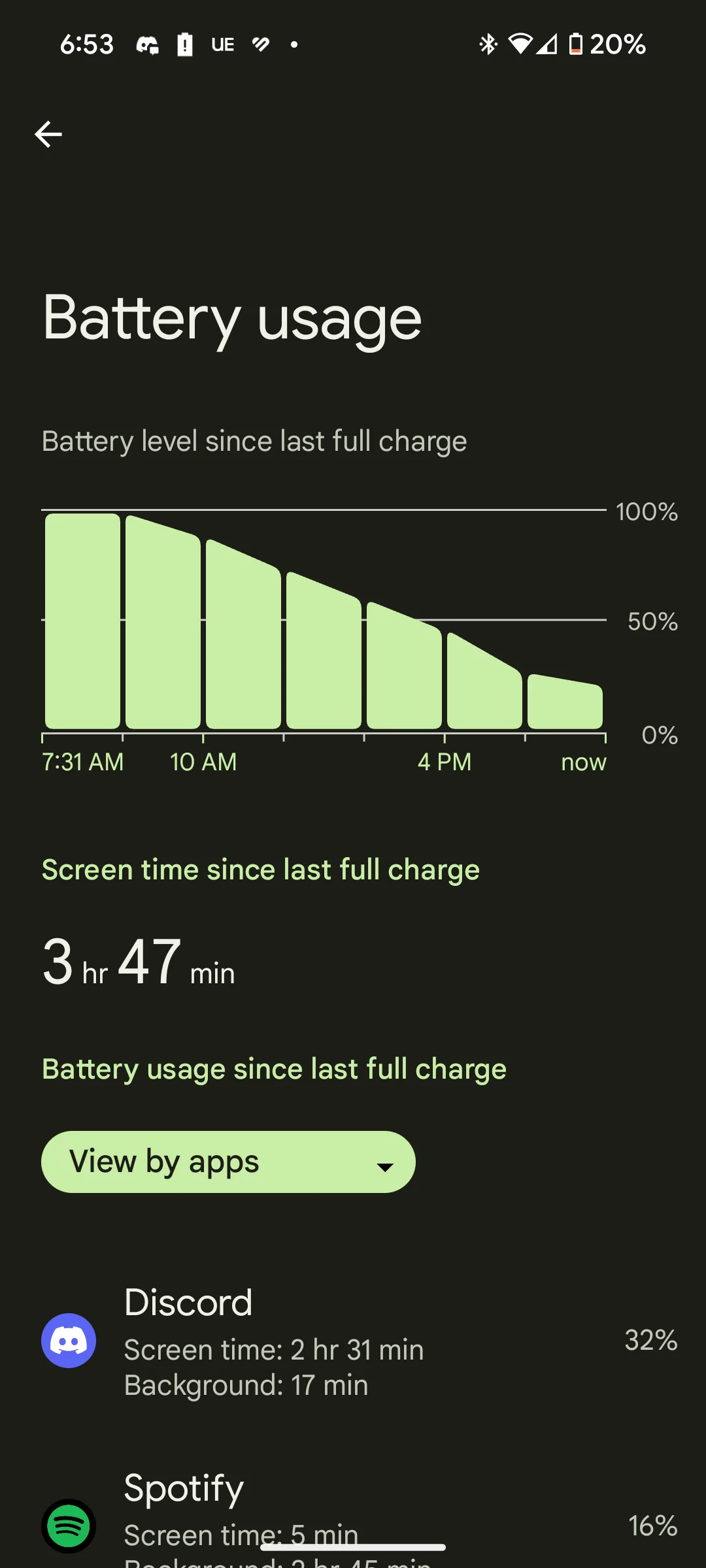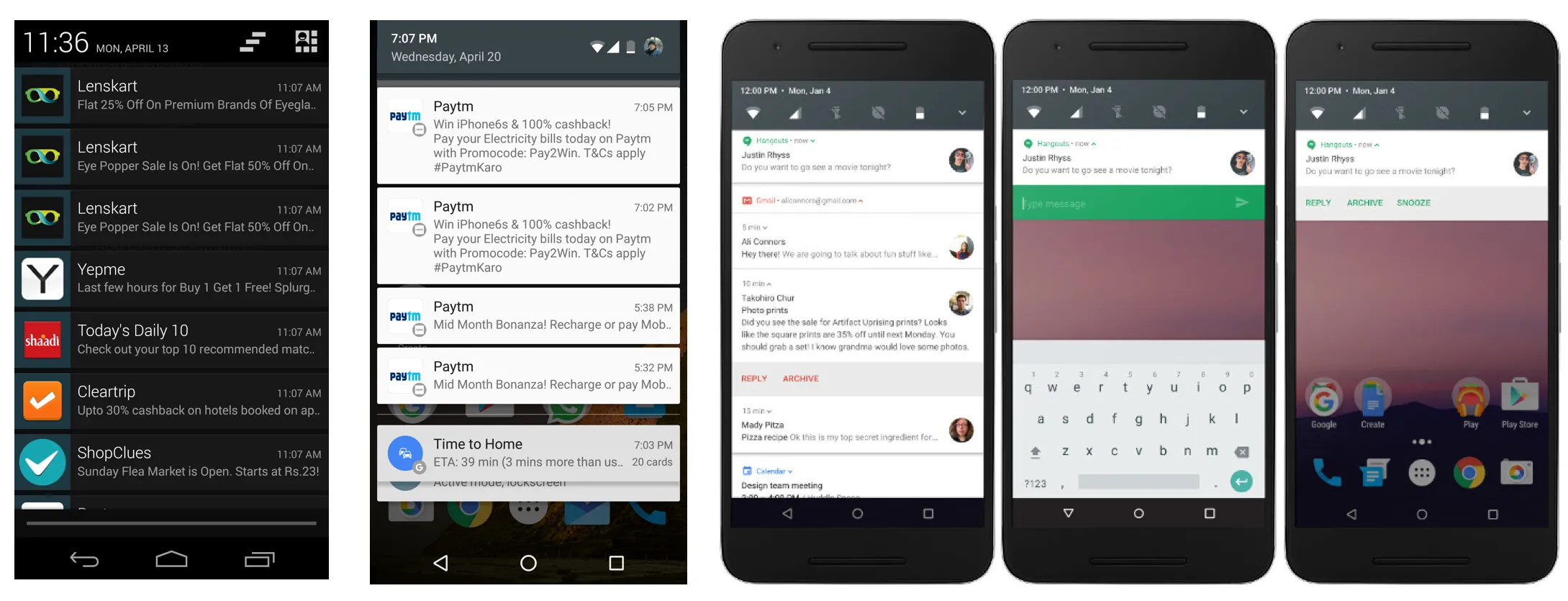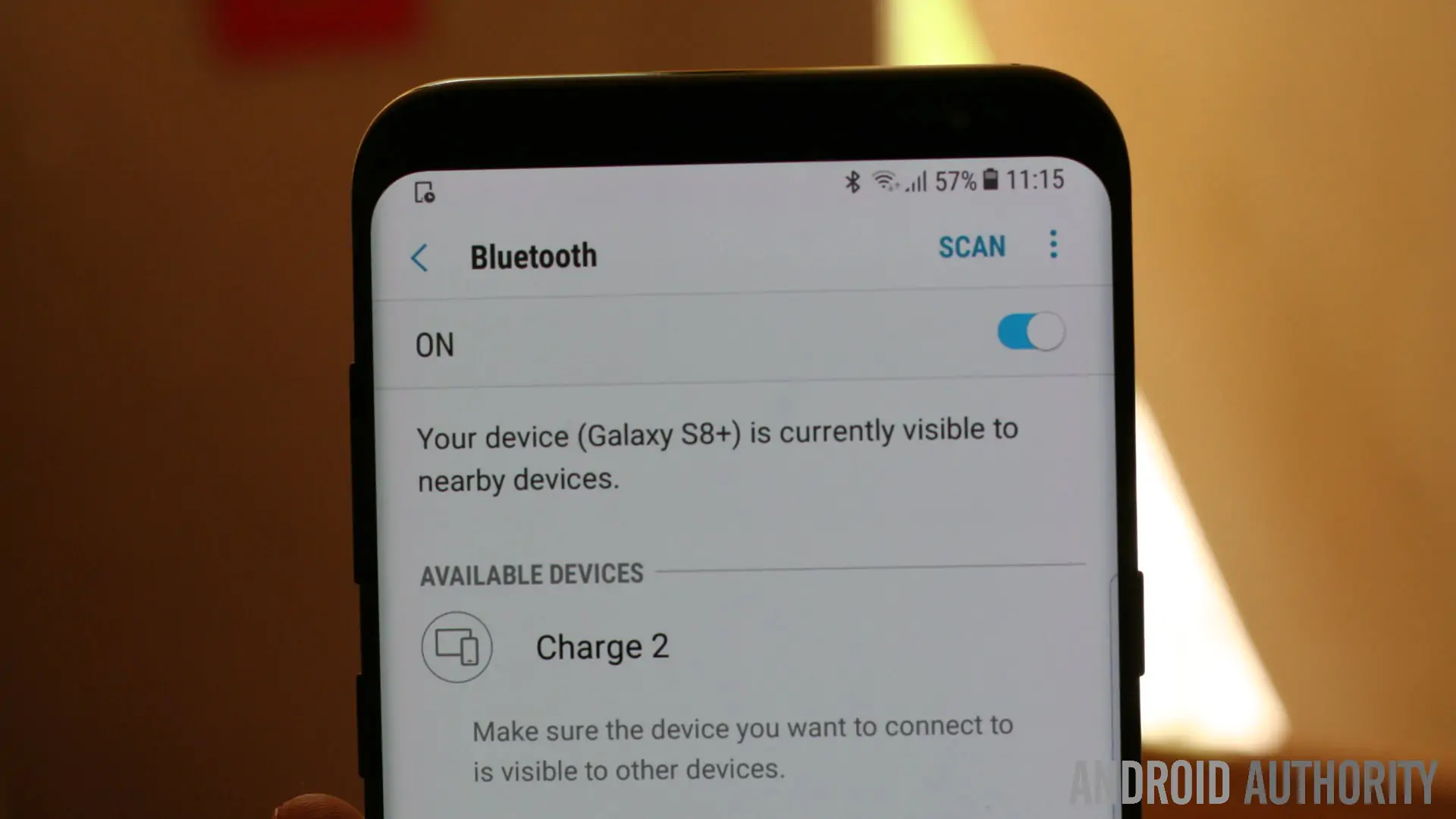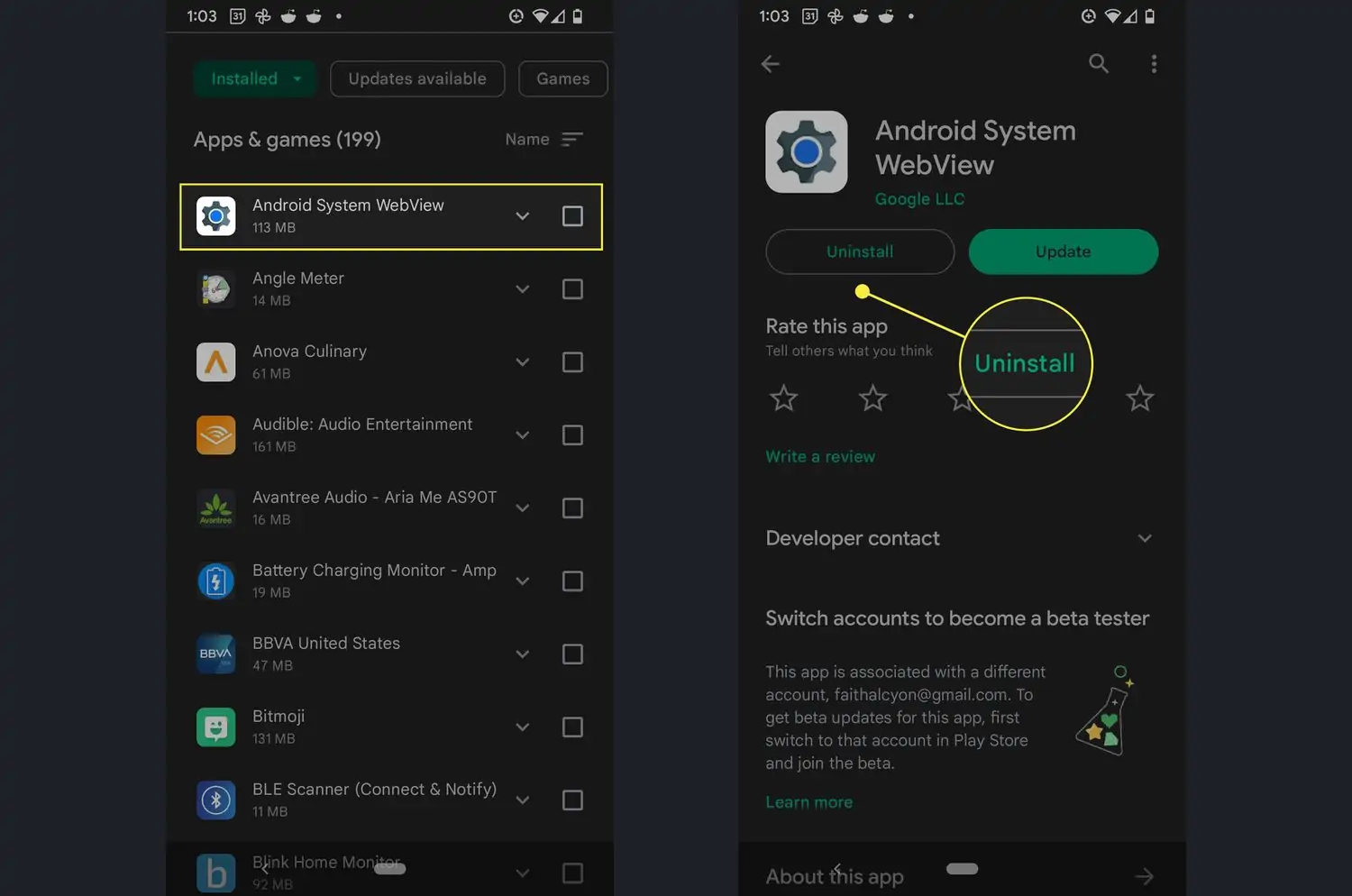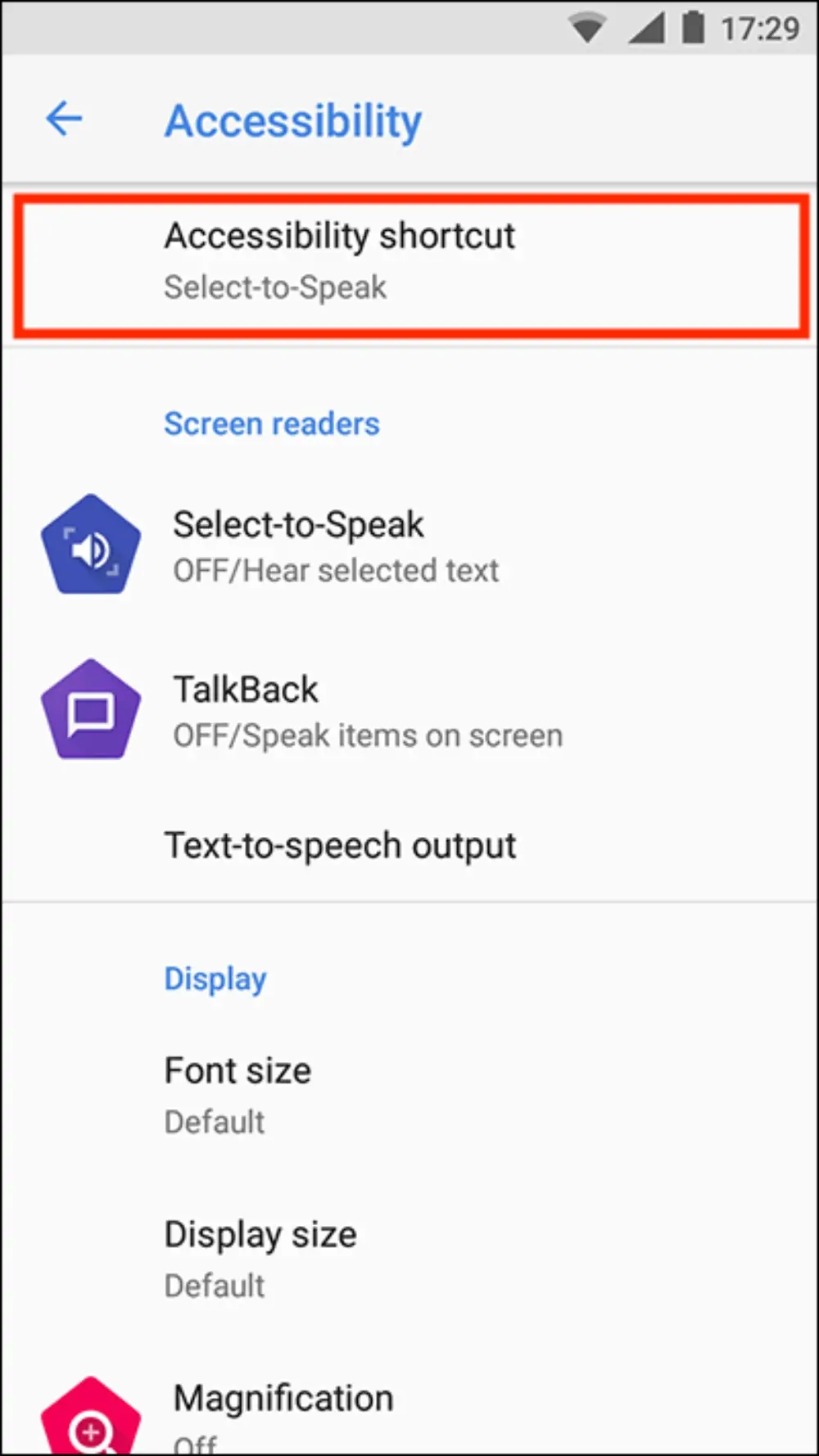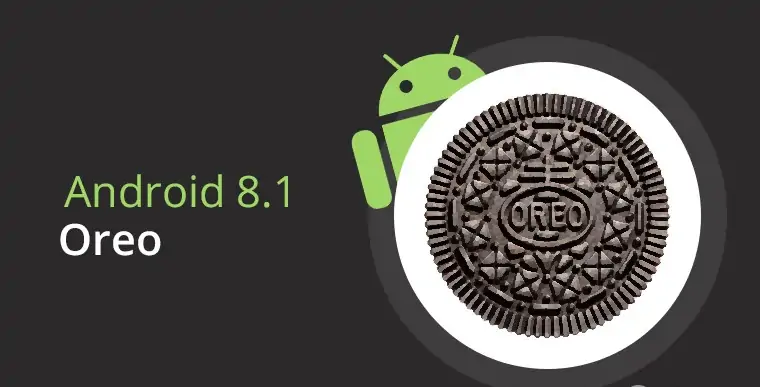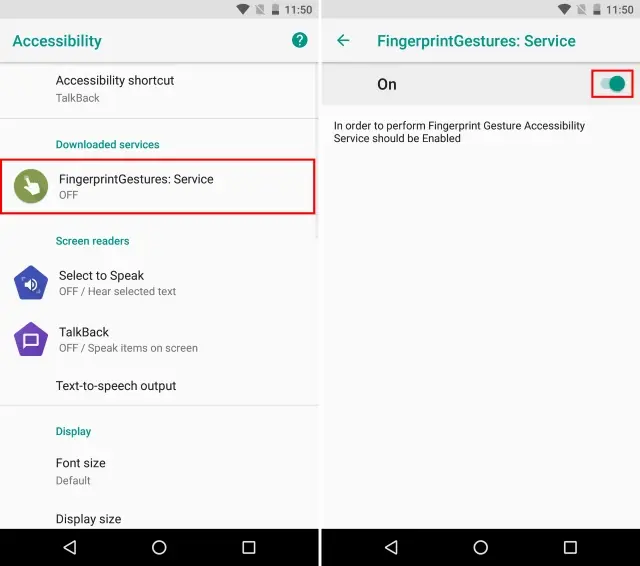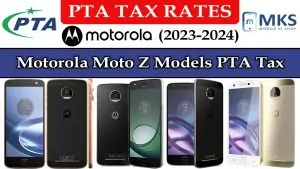Android 8.0 Oreo, released in August 2017, is a significant update introducing numerous features and improvements for a more efficient user experience. This version aimed to enhance performance, increase battery life, boost security, and provide a more intuitive interface. Developed by Google, Oreo brought features like background activity management and a richer set of UI options. It built on the foundation of previous versions like Android 6.0 Marshmallow, which introduced Doze Mode and app permissions, and Android 7.0 Nougat, which offered multi-window support and improved notifications. Android 8.0 Oreo represented a major step forward in the evolution of the Android operating system.
Major Features and Enhancements in Android 8.0
Performance Improvements
Android 8.0 Oreo brought significant technological advancements, including enhanced boot speed, allowing devices to start up faster. System performance was optimized to ensure smoother and more efficient operation, reducing lag and improving overall responsiveness. These advancements were not just about making the system faster but about keeping you up-to-date with the latest technology.
Battery Life
Oreo introduced background limits to extend battery life, restricting the activities of apps running in the background. Additionally, the improved Doze mode helps save battery by putting the device into a low-power state when it’s not in use, further enhancing battery longevity.
Security Enhancements
Security was a key focus in Android 8.0, with the introduction of Google Play Protect, a robust security suite that continuously scans apps to keep devices safe from malware. Oreo also gave users more control over app permissions, allowing for better privacy and security management.
User Interface Changes
Notification Features
Android 8.0 Oreo introduced several enhancements to notifications. Notification channels allow users to customize notification settings for different alerts, providing more control over how and when notifications are received. Notification snoozing lets users temporarily dismiss notifications and set them to reappear later. Dots for app notifications offer a visual cue on app icons, indicating unread notifications.
Picture-in-Picture Mode
One of the standout features in Oreo is Picture-in-Picture (PiP) mode, which enhances multitasking by allowing users to view videos in a small, resizable window while using other apps. This functionality is supported by various apps, making it easier to continue watching videos while performing other tasks.
Autofill Framework
The Autofill Framework introduced in Android 8.0 Oreo simplifies the login process using Autofill APIs. These APIs allow apps to store and automatically fill in user credentials, reducing the need to enter login information and enhancing overall convenience manually.
Adaptive Icons
Adaptive Icons in Oreo ensure a consistent look and feel across different devices by allowing app icons to adapt to various shapes, such as circles, squares, and rounded squares. This feature helps maintain visual consistency in the user interface, regardless of the device or manufacturer.
Connectivity and Media
Wi-Fi Aware
Android 8.0 Oreo introduced Wi-Fi Aware, also known as Neighbor Awareness Networking (NAN), which allows devices to communicate directly with each other without needing an internet connection. This feature enables new ways of device-to-device interaction, enhancing connectivity for applications like file sharing and multiplayer gaming.
Bluetooth 5.0
With the inclusion of Bluetooth 5.0, Oreo significantly improved the range, speed, and bandwidth of Bluetooth connections. This upgrade allows for more reliable connections and faster data transfer, making it easier to connect multiple devices and enjoy a seamless wireless experience.
Media
In media, Android 8.0 supports the LDAC codec, which delivers high-quality audio over Bluetooth. This enhancement ensures better sound quality for users listening to music or watching videos on wireless headphones and speakers, providing a richer and more immersive audio experience.
Developer Features
API Enhancements
Android 8.0 Oreo brought several API enhancements, including support for Java 8 language APIs. This allowed developers to use new language features and improved APIs, making app development more efficient and powerful. Oreo introduced new APIs to help developers create more feature-rich and robust applications.
Background Execution Limits
To optimize device performance and battery life, Oreo implemented background execution limits. These restrictions on background services help reduce the impact of apps running in the background, ensuring that foreground apps run smoothly and efficiently without being hindered by unnecessary background activity.
Enhanced WebView
The Enhanced WebView in Android 8.0 provided improved performance and safer browsing. It included security features like Safe Browsing, which protects users from potentially harmful websites, and performance improvements that ensure a faster and more responsive web experience within apps that utilize WebView.
Accessibility Improvements
Improved Accessibility Services
Android 8.0 Oreo made significant strides in enhancing accessibility services providing better support for users with disabilities. These improvements included more robust text-to-speech capabilities, improved navigation options for visually impaired users, and enhanced support for alternative input devices.
Accessibility Button and Shortcut
To further enhance usability, Oreo introduced an accessibility button and shortcut. These features allow users to quickly access and activate accessibility services, such as magnification or voice commands, making it easier for users with disabilities to navigate their devices and access essential functions with minimal effort.
Android 8.1 (Oreo) Update
Overview and Release Date
The Android 8.1 update, released in December 2017, built upon the foundation of Android 8.0 Oreo, bringing additional enhancements and refinements to the operating system.
Key Improvements and Changes from 8.0
Android 8.1 introduced several key improvements over its predecessor, including better performance, enhanced stability, and new features that further enriched the user experience.
Neural Networks API
One of the standout features of Android 8.1 was the introduction of the Neural Networks API, which provided support for machine learning. This API allows developers to create smarter, more responsive apps by leveraging on-device machine learning capabilities.
Memory Improvements
To better support low-RAM devices, Android 8.1 included memory optimizations that ensured smoother performance and improved resource management. These optimizations enabled mobile phones with limited memory to run more efficiently.
Fingerprint Gestures
The update also introduced new gestures for fingerprint sensors, allowing users to perform actions like swiping to access notifications or navigate the device, thereby enhancing usability and convenience.
Go Edition
Android 8 (Oreo) Go Edition is a streamlined version of the Android operating system designed for entry-level smartphones with 1GB or less of RAM. It optimizes performance and storage, ensuring smooth functionality on devices with limited hardware resources. The OS includes lighter versions of popular Google apps like Google Go, Gmail Go, and YouTube Go, specifically designed to consume less data and storage. This makes Android Go Edition ideal for emerging markets where budget-friendly smartphones are prevalent.
Other Enhancements
Android 8.1 included various bug fixes and performance tweaks, further polishing the operating system and addressing issues identified in the previous version. These enhancements contributed to a more stable and reliable user experience.
Conclusion
Android 8.0 and 8.1 Oreo significantly improved performance, security, and usability, greatly enhancing the user experience. With features like faster boot times, background activity limits, and adaptive icons, users enjoyed a smoother and more efficient interface. The updates also substantially impacted the developer community, offering new APIs and machine learning support to create more powerful apps. Oreo represented a major step forward in the evolution of Android, benefiting both users and developers alike.