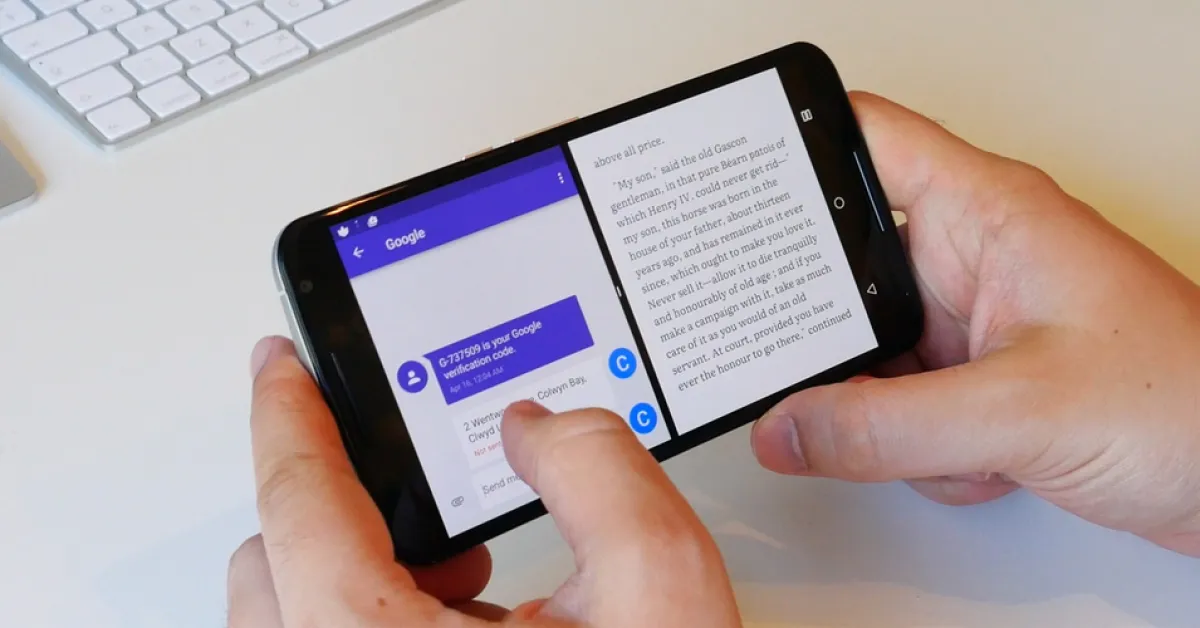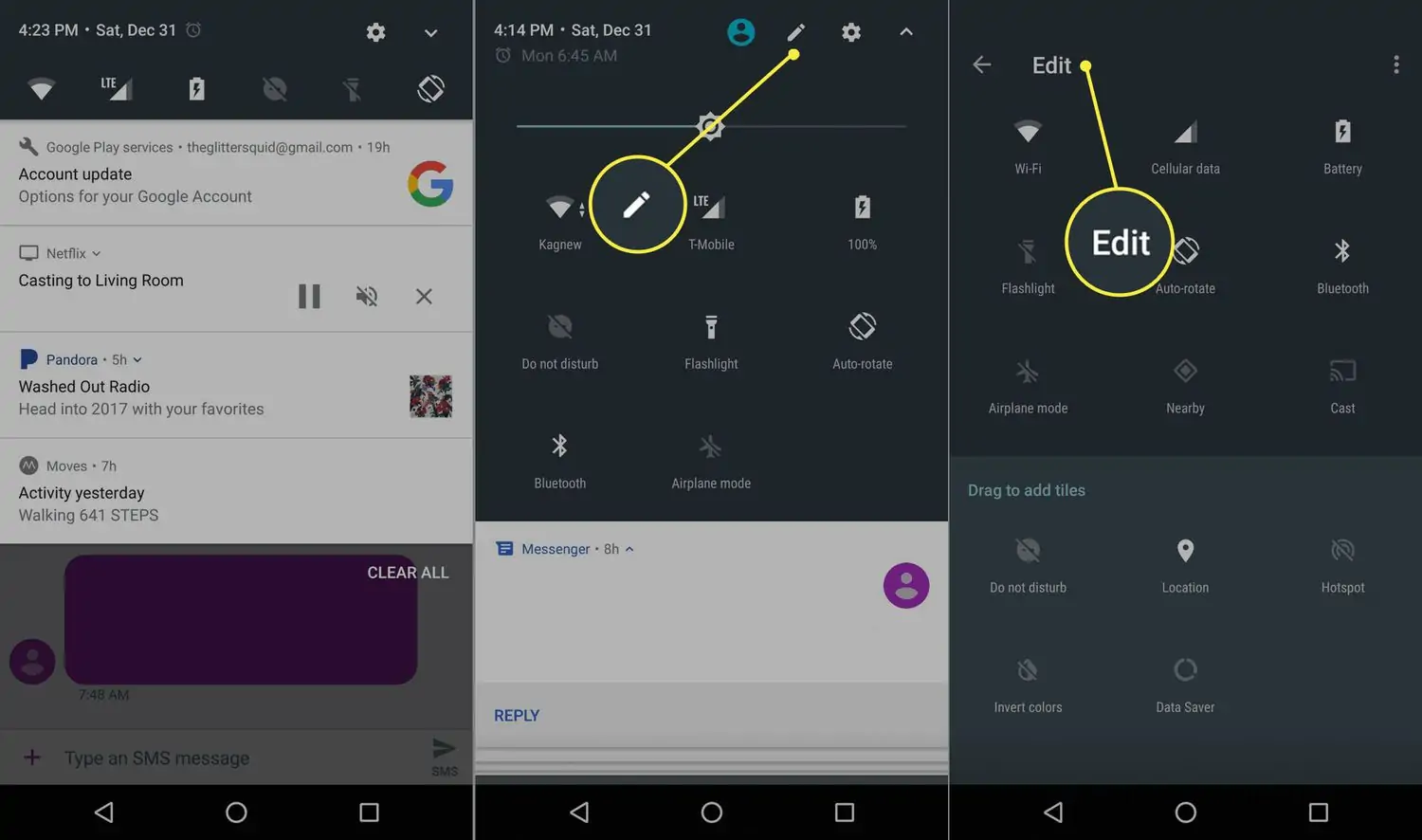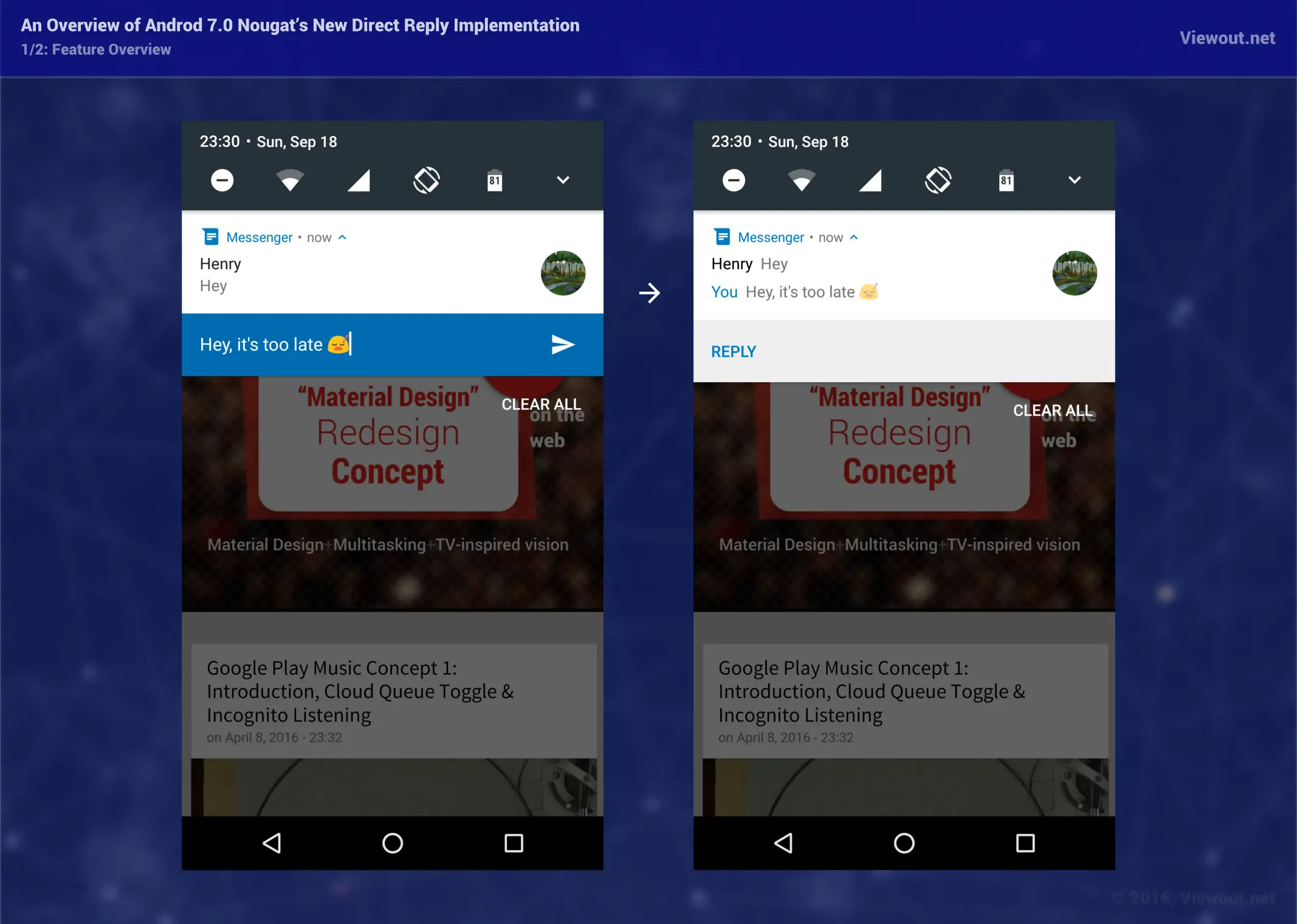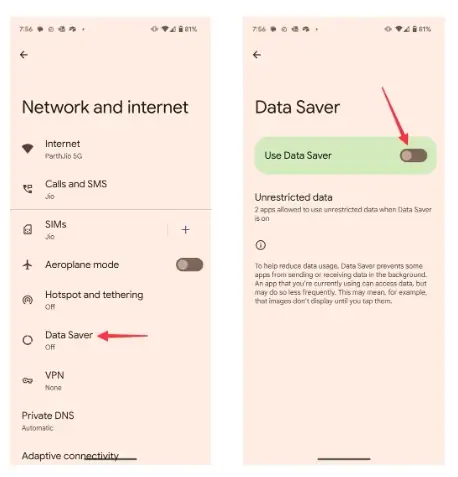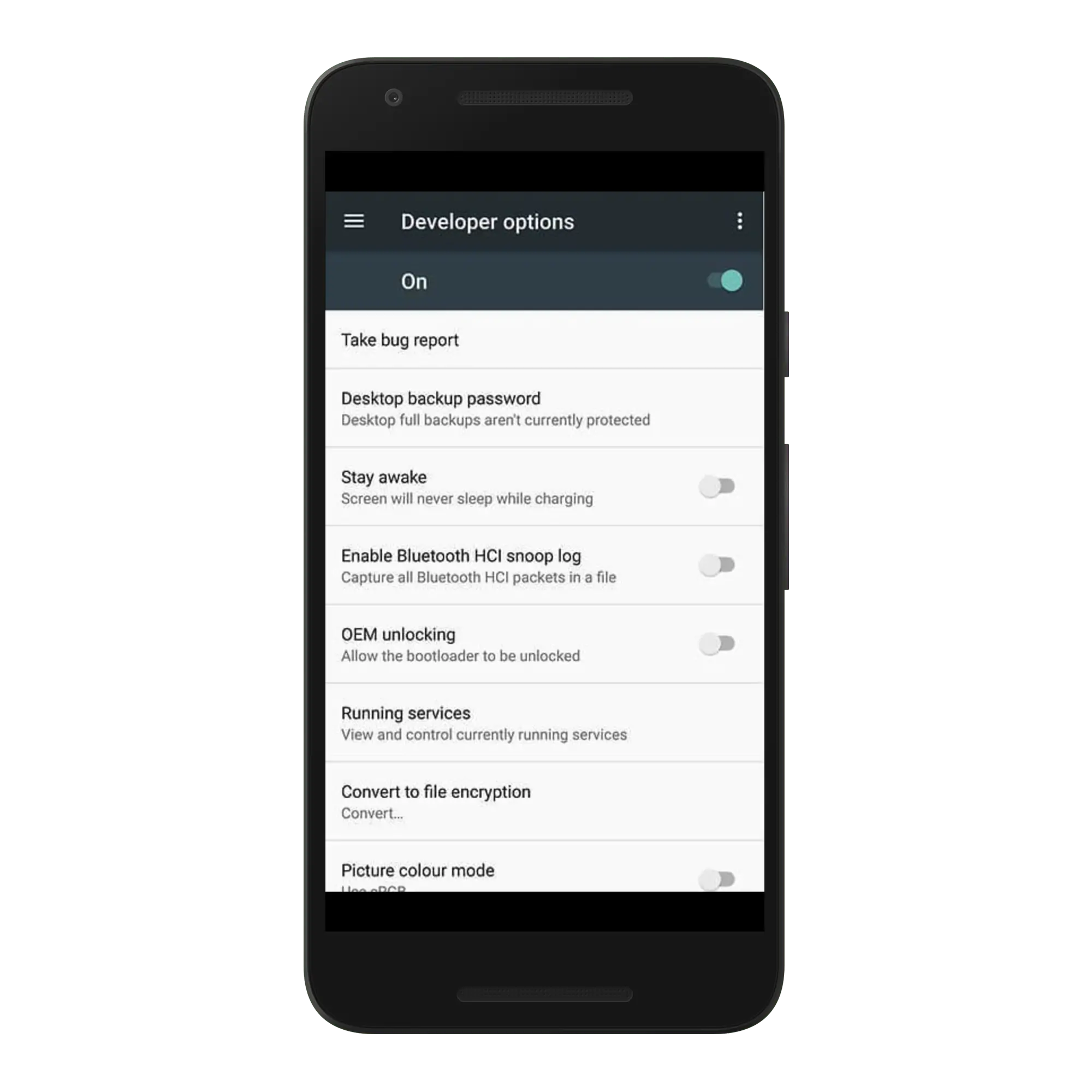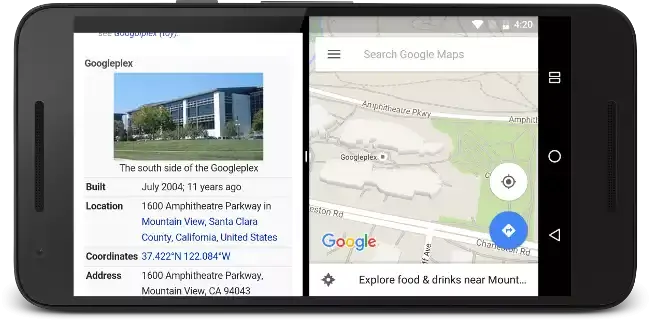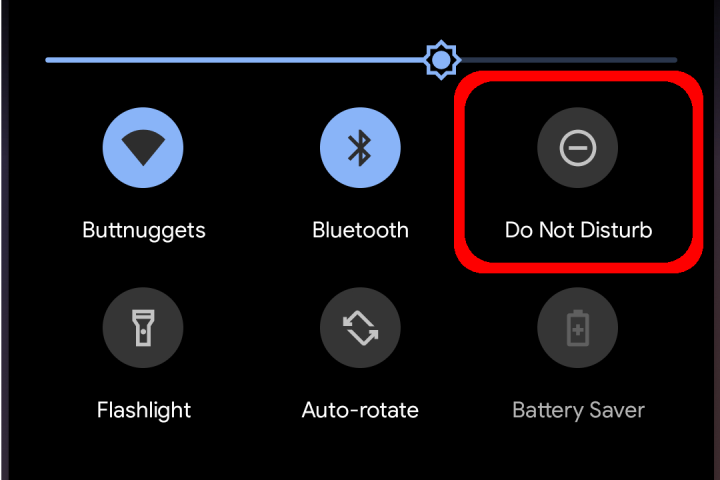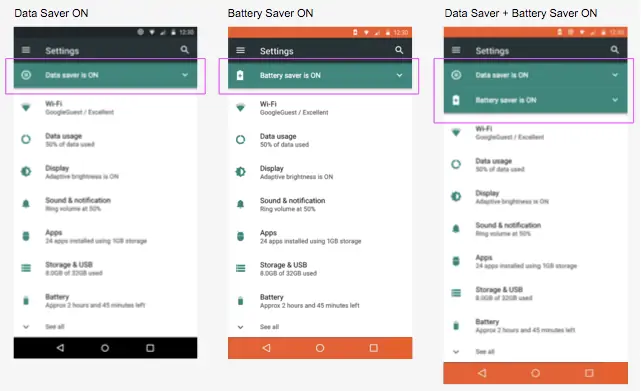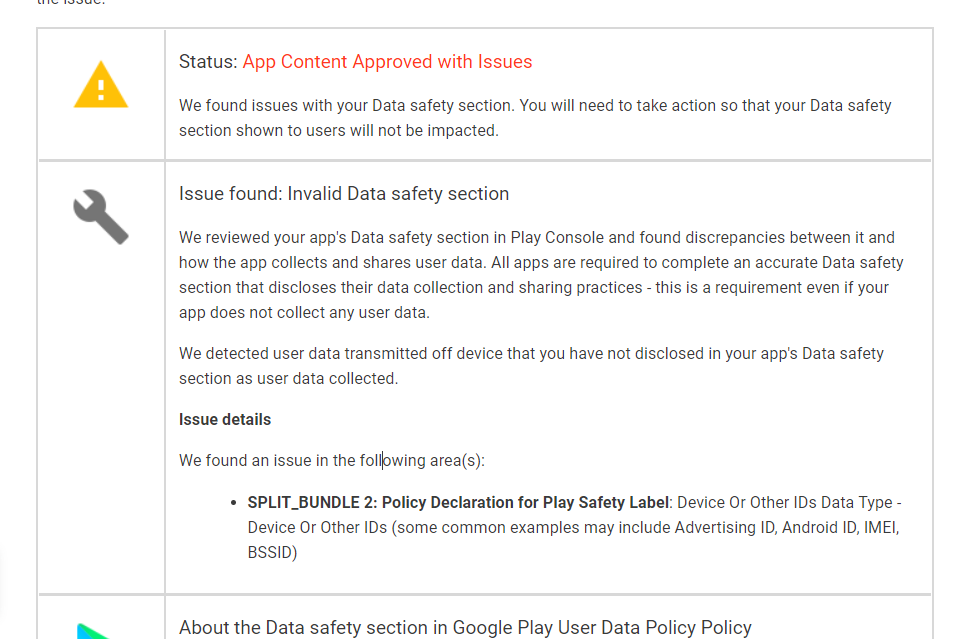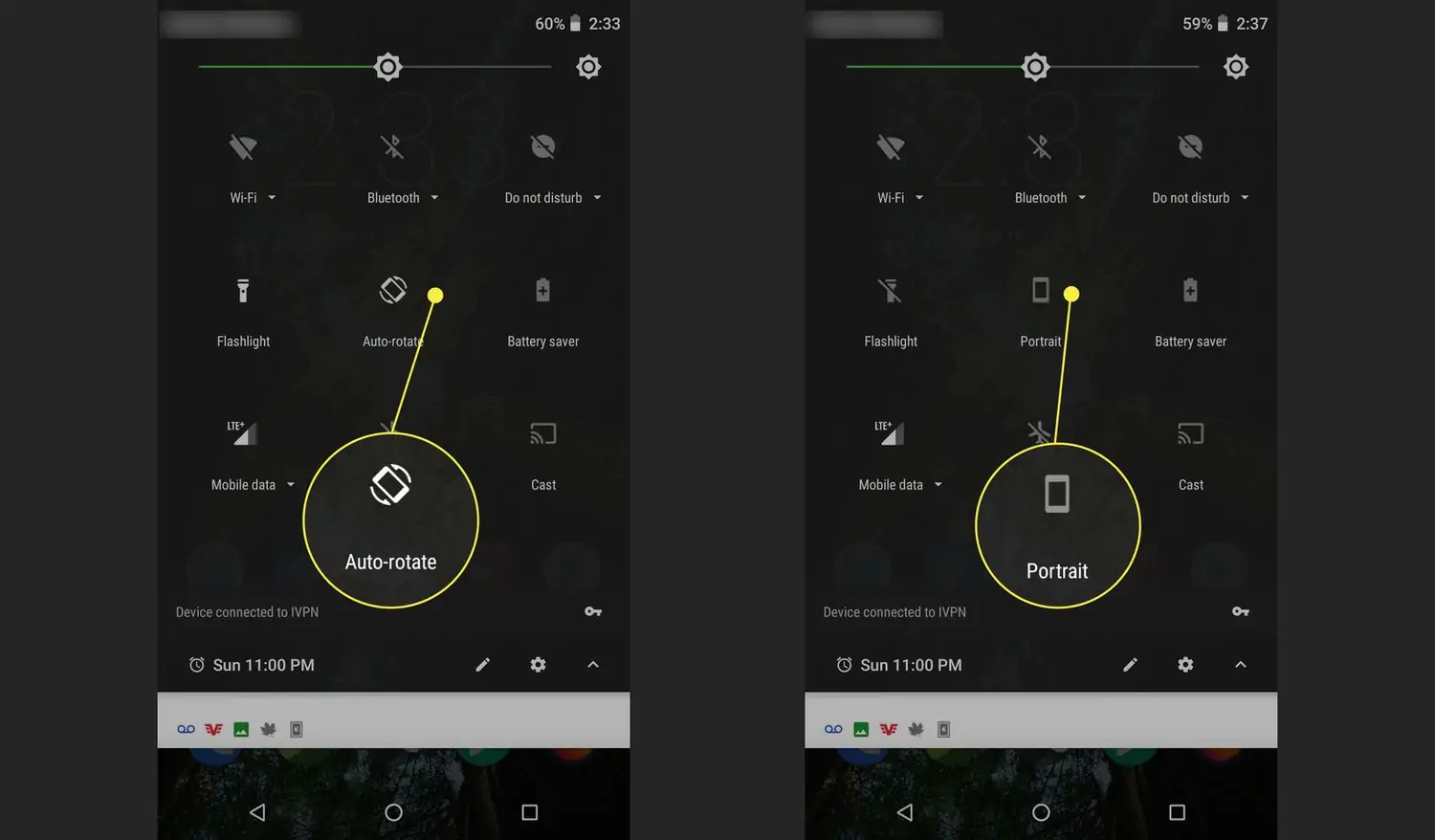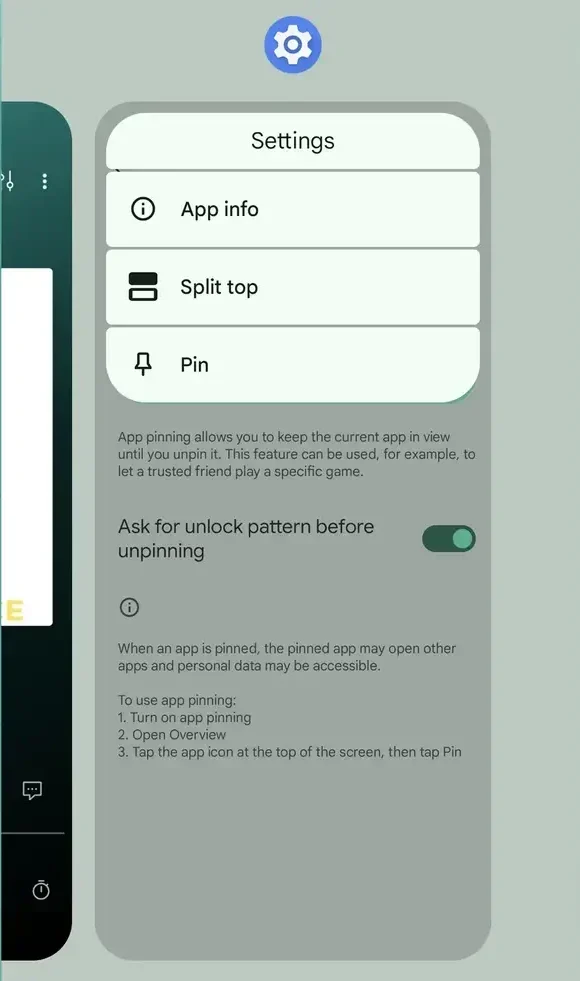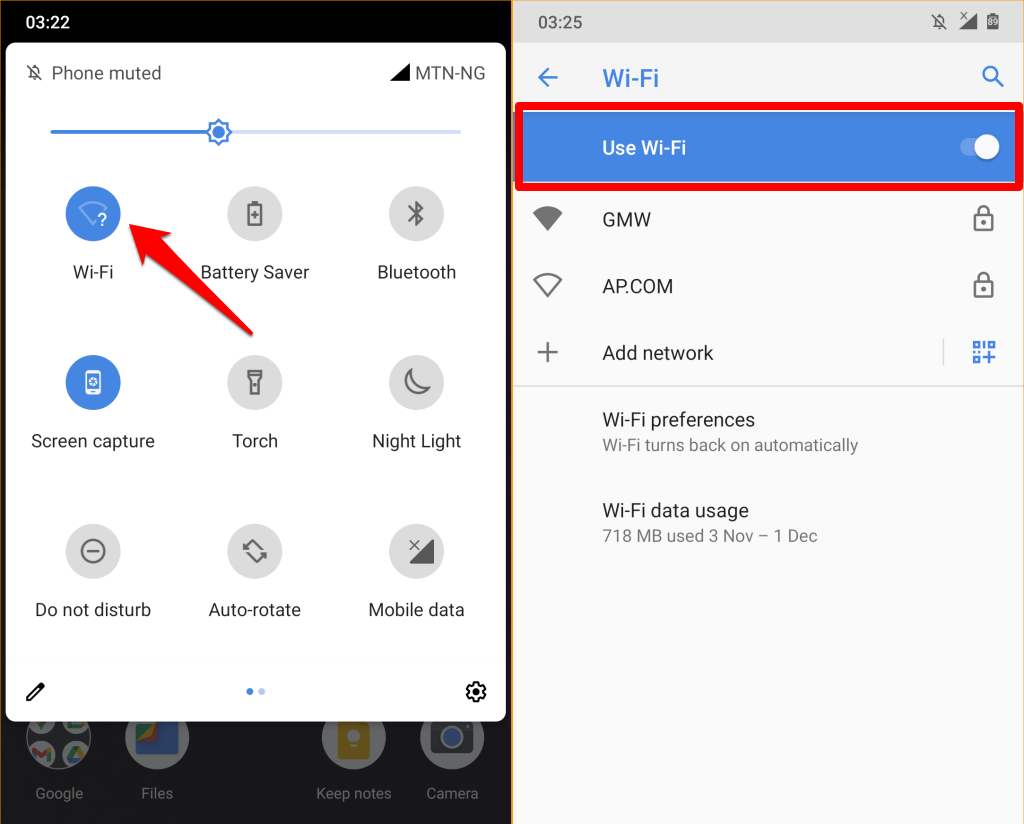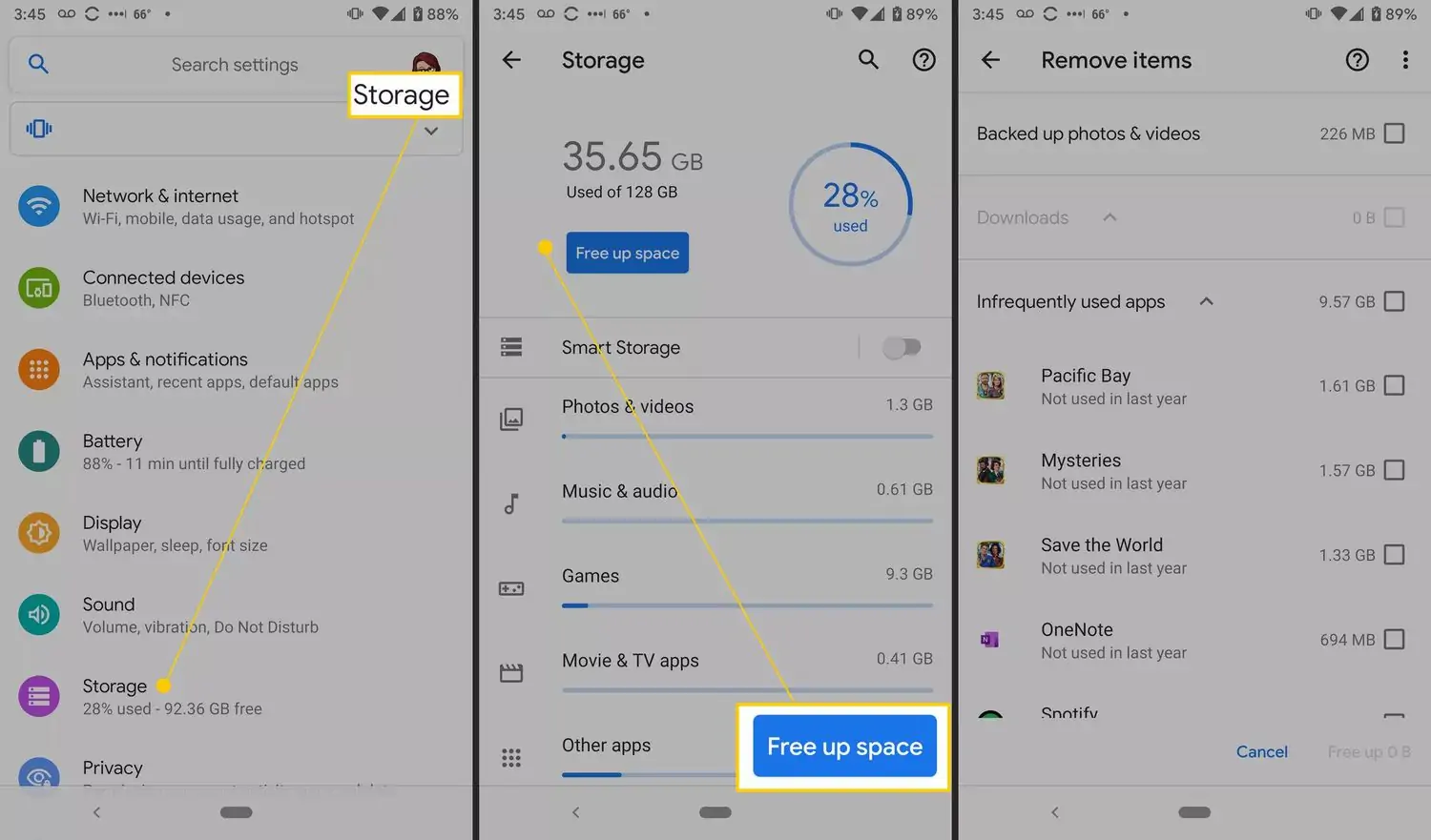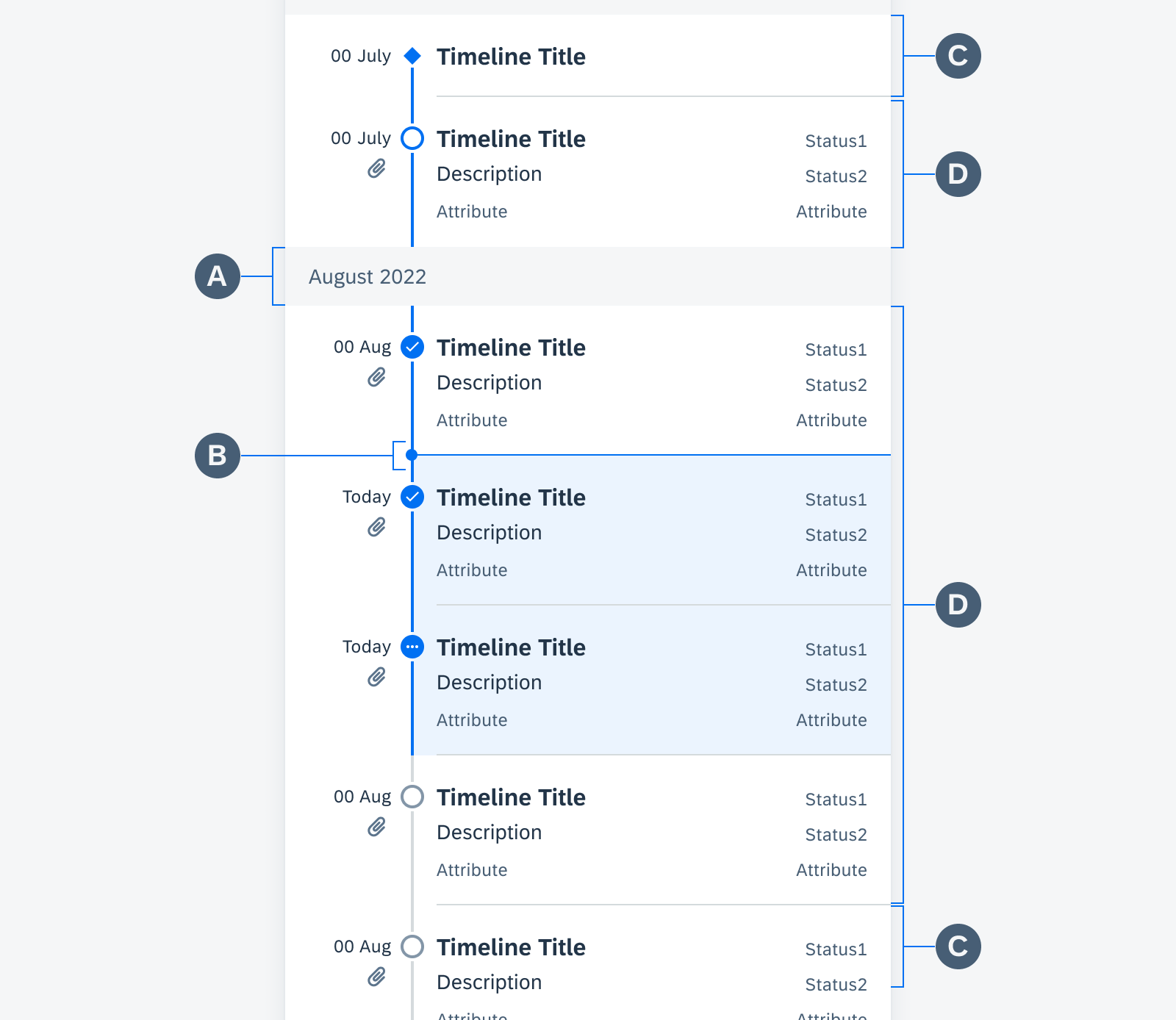Android 7.0, known as Nougat, is a significant release in Google’s Android OS, launched on August 22, 2016. It introduced a split-screen mode for multitasking, improved notification handling, and enhanced performance with the Vulkan API and Doze mode. Nougat’s security features, like file-based encryption and Direct Boot, reinforced Android’s commitment to privacy. It set the stage for future versions, leading to its successor, Android 8 Oreo, which improved user experience with picture-in-picture mode and notification dots. Nougat profoundly shaped the future of mobile operating systems.
Versions of Android 7.0 (Nougat)
Android 7.0: Initial Release with Major Features
The initial release of Android 7.0 Nougat, launched on August 22, 2016, brought several groundbreaking features to the Android ecosystem, including:
- Split-screen mode: Allows users to run two apps side-by-side for enhanced multitasking.
- Revamped notification system: Enables bundled notifications and direct replies within the notification shade.
- Performance improvements: Vulkan API enhances graphics capabilities.
- Doze mode: Extends battery life by optimizing background processes.
- Security enhancements: File-based encryption and Direct Boot for better protection of user data.
Android 7.1: Release with Features
Android 7.1 Nougat, released on October 4, 2016, built upon the foundation laid by the initial release, adding several notable features, including:
- App Shortcuts: Allows users to perform quick actions by long-pressing app icons, streamlining access to specific app functions.
- Image keyboard support: This feature enables users to insert stickers, GIFs, and other rich content directly from their keyboard.
- Various performance improvements: Enhances overall system stability and user experience.
User Interface Enhancements
Split-Screen Mode
One of the standout features of Android 7.0 Nougat is the split-screen mode. This enhancement allows users to run two apps simultaneously, side by side, making multitasking more efficient and user-friendly. Whether you want to watch a video while browsing the web or chat with friends while working on a document, split-screen mode provides a seamless experience.
Improved Notifications
Android 7.0 also introduced significant improvements to the notification system. Notifications are now bundled, making it easier to manage and view multiple alerts from the same app. Additionally, the new design allows for direct replies within the notification shade, saving time and effort by enabling quick responses without opening the app.
Quick Settings Customization
Nougat brought more flexibility to the quick settings panel. Users can customize the quick settings tiles to include their most frequently used settings, providing quicker access to essential functions. This customization feature enhances the user experience by making the interface more personalized and efficient.
Direct Reply from Notifications
Another notable enhancement in Android 7 is the direct reply feature from notifications. This functionality lets users respond to messages directly from the notification shade without opening the corresponding app. It streamlines communication and makes interacting with notifications faster and more convenient.
Performance Improvements
Doze on the Go
Android 7.0 Nougat introduced “Doze on the Go,” enhancing the original Doze mode. This feature helps extend battery life by putting the device into a low-power state even when carried around. It ensures that background activities are minimized and power consumption is reduced when the device is inactive, significantly improving overall battery efficiency.
Enhanced JIT Compiler
Nougat also brought an enhanced Just-In-Time (JIT) compiler, which contributes to better performance and quicker app installations. The JIT compiler reduces the time required to compile code, leading to faster app launches and smoother operation. This improvement boosts performance and optimizes memory usage, making the system more efficient.
Vulkan API for Better Graphics Performance
Android 7.0 integrated the Vulkan API to enhance graphics performance. This advanced graphics API provides more control over the GPU, resulting in better graphics rendering and improved gaming experiences. Vulkan’s efficient handling of graphical tasks enables smoother animations, richer visual effects, and more complex scenes, elevating the overall visual quality of apps and games.
Data Saver Mode
Data Saver mode is another valuable addition in Nougat, designed to help users manage their data consumption. When activated, this mode restricts background data usage, ensuring that only the essential apps can access data in the background. It gives users more control over their data usage, preventing unexpected data consumption and helping to avoid overage charges.
Security Features
Seamless Updates
One of the key security features introduced in Android 7.0 Nougat is seamless updates. This functionality allows system updates to be installed in the background while the device is in use, minimizing downtime and ensuring users always have the latest security patches and features. By applying updates without interrupting the user, seamless updates help maintain device security and stability more efficiently.
File-Based Encryption
Nougat also implemented file-based encryption, which provides better protection for individual files. Unlike full-disk encryption, file-based encryption allows different files to be encrypted with different keys, offering more granular control over data security. This feature enhances the protection of user data, ensuring that sensitive information remains secure even if the device falls into the wrong hands.
Direct Boot for Faster Startup
Direct Boot is another significant security enhancement in Android 7.0. This feature enables the device to start up quickly and securely by allowing certain apps to run before the user unlocks the device. This means essential functions like alarms, messages, and accessibility services can be available immediately upon reboot, providing a better user experience while maintaining security.
Scoped Folder Access
Scoped folder access in Nougat improves how apps handle file access, enhancing security and privacy. This feature restricts apps to access only specific folders they need, rather than having full access to all storage. By limiting app permissions to scoped folders, Android 7.0 ensures that user data is better protected and reduces the risk of unauthorized access.
Productivity Features
Multi-Window Support
One of the most notable productivity features in Android 7.0 Nougat is multi-window support. This feature allows users to open and use two apps simultaneously, either side by side or one above the other. It enhances multitasking by enabling users to work on different tasks without constantly switching between apps, thus improving efficiency and productivity.
Quick Switch Between Apps
Nougat introduced a quick switch feature that allows users to swiftly switch between their two most recently used apps by double-tapping the recent apps button. This handy shortcut streamlines workflow and reduces the time spent navigating through open apps, making it easier to manage multiple tasks.
Enhanced Do Not Disturb Mode
The enhanced Do Not Disturb mode in Android 7.0 provides greater control over notifications and interruptions. Users can customize settings to allow only certain notifications or calls during specific times or activities. This feature helps maintain focus and minimize distractions during work, meetings, or sleep.
Bundled Notifications
Bundled notifications are another productivity-boosting feature in Nougat. Notifications from the same app are grouped, making it easier to manage and view alerts. Users can expand these bundles to see individual notifications and take actions directly from the notification shade. This organized notification approach ensures that important messages are noticed and can be dealt with efficiently.
Battery and Data Management
Improved Doze Mode
Android 7.0 Nougat introduced an improved Doze mode, which extends battery life by putting the device into a low-power state even when it’s being carried around. This enhancement builds on the original Doze mode, ensuring that background activities are minimized and power consumption is reduced when the device is not actively used. This results in significantly longer battery life, particularly during periods of inactivity.
Background App Limits
Nougat implemented background app limits to manage battery and system resources better. By restricting app background activities, this feature helps conserve battery power and ensures that critical system functions receive the necessary resources. This proactive management of background processes leads to more efficient battery life use and improved device performance.
Enhanced Data Saver
The enhanced Data Saver feature in Android 7.0 helps users manage their mobile data usage more effectively. When activated, Data Saver limits background data usage for apps and only allows essential data traffic. This feature is particularly useful for users with limited data plans, as it helps prevent unexpected data overages and ensures that data is used more efficiently.
Efficient Memory Management
Nougat introduced more efficient memory management techniques to optimize RAM use and improve overall system performance. By better managing memory allocation and reducing memory leaks, Android 7.0 ensures that apps run smoothly and the device remains responsive even with multiple apps running in the background. This leads to a more stable and efficient user experience, with fewer slowdowns and crashes.
Developer Features
Daydream VR Support
Android 7.0 Nougat supported Daydream, Google’s virtual reality (VR) platform. This feature allows developers to create immersive VR experiences for Daydream-compatible devices. With Daydream VR support, developers can leverage advanced VR capabilities, providing users with high-quality virtual reality content and expanding the possibilities for interactive and engaging apps.
Enhanced Java 8 Language Support
Nougat also enhanced support for Java 8 language features, making it easier for developers to write clean, efficient, and maintainable code. This includes support for lambda expressions, method references, and other modern Java constructs. Enhanced Java 8 support streamlines development processes and enables developers to use the latest programming techniques and improvements.
New Emojis and Support for Unicode 9
Android 7.0 added new emojis and support for Unicode 9 to enrich communication and expression. This update included a variety of new emojis, reflecting a broader range of professions, activities, and emotions. For developers, this means more opportunities to incorporate diverse and expressive emojis into their apps, enhancing user interactions and messaging experiences.
API Changes and Improvements
Android 7.0 introduced numerous API changes and improvements, providing developers with new tools and capabilities to build better apps. These include changes to the notification API, allowing for more interactive and customized notifications, and enhancements to the graphics and performance APIs for improved app responsiveness. The updated APIs also offer better support for multi-window mode, direct replies, and other Nougat-specific features, enabling developers to leverage the capabilities of the latest Android version fully.
App Updates and Compatibility
Overview of App Compatibility
With the release of Android 7.0 Nougat, app compatibility was a significant focus to ensure a smooth transition for users upgrading from previous versions. Most apps designed for earlier versions of Android wear compatible with Nougat, but developers were encouraged to update their apps to take full advantage of Nougat’s new features and enhancements. This ensured that apps could leverage improvements like split-screen mode, enhanced notifications, and better performance optimizations.
Changes in Google Play Policies
Android 7.0 Nougat also changed Google Play policies to enhance app quality and user experience. Google implemented stricter guidelines for app permissions, encouraging developers to request only necessary permissions and provide clear explanations. This move aimed to improve user trust and security. Google Play started enforcing policies to ensure that apps were updated to support the latest Android features and to comply with performance and stability standards.
Impact on Existing Apps
The introduction of Android 7.0 Nougat had a notable impact on existing apps. Developers needed to update their apps to ensure compatibility with new features like multi-window support, direct reply notifications, and improved Doze mode. Apps that did not adapt to these changes risked losing functionality or performance on Nougat devices. However, for those who embraced the updates, the transition provided opportunities to enhance user experience and app performance, ultimately benefiting from the new capabilities and optimizations introduced in Nougat.
Tips and Tricks
Customizing Quick Settings
- Access quick settings by swiping down from the top of the screen.
- Tap the edit icon to rearrange, add, or remove tiles.
- Customize the panel to include your most-used settings for quicker access.
Managing Split-Screen Apps
- Activate split-screen mode by holding the recent apps button and selecting another app.
- Adjust the size of each window by dragging the divider line.
- Exit split-screen mode by dragging the divider to the top or bottom of the screen.
Using Data Saver Effectively
- Enable Data Saver from the settings menu under “Data Usage.”
- Whitelist essential apps to allow them unrestricted background data usage.
- Monitor data usage to ensure you stay within your data plan limits.
Exploring Hidden Features
- Enable the System UI Tuner by long-pressing the settings gear icon in the quick settings panel.
- Access developer options by tapping the build number in the “About phone” section seven times.
- Discover additional customization options and tweaks to enhance your Android experience.
Troubleshooting and Common Issues
Common Bugs and Fixes
App Crashes
- Ensure your apps are current by checking for updates in the Google Play Store.
- Clear the app cache and data by going to Settings > Apps > [App Name] > Storage > Clear Cache/Clear Data.
- Restart your device to resolve temporary glitches.
Connectivity Issues
- Toggle Airplane mode on and off to reset network connections.
- Forget and reconnect to Wi-Fi networks in Settings > Wi-Fi.
- Restart your router or modem if you’re experiencing Wi-Fi issues.
Battery Draining Quickly
- Identify power-hungry apps in Settings > Battery > Battery Usage.
- Disable or uninstall apps that consume excessive battery.
- Use Battery Saver mode in Settings > Battery to extend battery life.
Performance Optimization Tips
Free Up Storage Space
- Delete unused apps and files by going to Settings > Storage.
- Use Google Photos to back up and remove photos and videos from your device.
- Clear cached data in Settings > Storage > Cached Data.
Reduce Animations
- Enable Developer Options by tapping the build number in the “About phone” section seven times.
- Reduce animation scales in Developer Options under Window animation scale, Transition animation scale, and Animator duration scale.
Limit Background Processes
- Restrict background data usage for apps in Settings > Data Usage.
- Use the built-in task manager to close unnecessary apps running in the background.
Battery Life Improvement Strategies
To improve battery life, enable dark mode in Settings > Display, which reduces battery consumption on OLED screens. Adjust screen brightness manually or enable adaptive brightness in Settings > Display. Reducing the screen timeout duration minimizes battery drain when not in use. Optimize app usage by limiting battery-intensive apps and games and enabling Battery Saver mode to extend battery life. Turning off features like Bluetooth, GPS, and Wi-Fi when not in use also helps conserve battery power.
Future Updates and Legacy
Expected Updates and Patches
Android 7.0 Nougat has continued to receive updates and patches to address security vulnerabilities and improve stability. While major feature updates have transitioned to newer versions of Android, Nougat still receives periodic security patches. These updates ensure that Nougat devices remain secure and functional, providing users with a reliable experience even as newer Android versions are released.
Android 7.0’s Place in the Android Timeline
Android 7.0 Nougat holds a significant place in the Android timeline as it introduced several key features and enhancements that shaped the future of the operating system. Features like split-screen mode, improved notifications, and enhanced performance and security set the stage for subsequent versions. Nougat’s legacy is evident in the continuity of these features in later Android releases, solidifying its role in the platform’s evolution.
Transitioning Through Android Versions and Legacy
As newer versions of Android have been released, users have transitioned from Nougat to more advanced versions like Android 8 Oreo, Android 9 Pie, and beyond. These newer versions have built upon the foundation laid by Nougat, introducing further refinements and innovations. The transition ensures users benefit from the latest features, performance improvements, and security enhancements.
Starting with Android 1.0 in 2008, Android 2.0 in 2009, Android 3.0 in 2011, Android 4.0 in 2011, Android 5.0 in 2014, and Android 6.0 in 2015 in each version brought significant improvements, from Google Maps Navigation in Eclair to Material Design in Lollipop and Doze mode in Marshmallow. These enhancements shaped the platform into what it is today. The legacy of Android 7.0 Nougat continues to influence the development of future Android versions, highlighting its importance in the Android timeline.
Conclusion
Android 7.o Nougat made significant contributions to the Android ecosystem with features like split-screen mode, improved notifications, and enhanced performance and security. These advancements improved the user experience at the time and laid the groundwork for future Android versions. Nougat’s impact on multitasking, battery efficiency, and overall device performance has been profound. Its legacy continues to influence the development of newer versions, ensuring that the innovations introduced in Nougat benefit users for years to come.