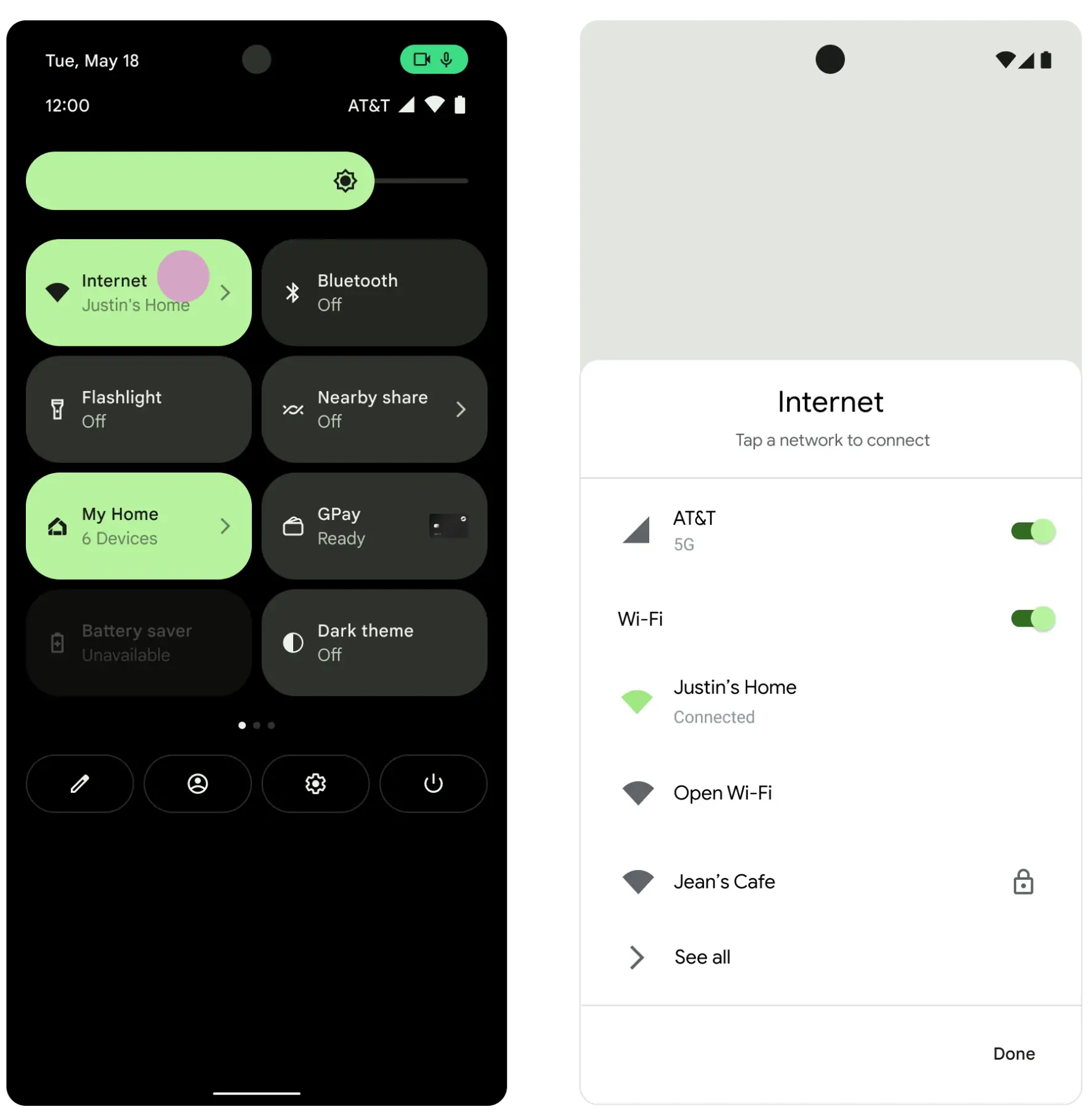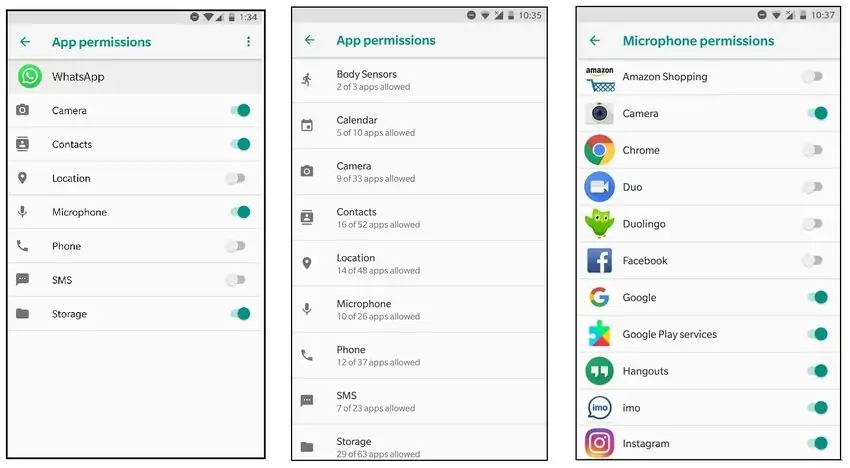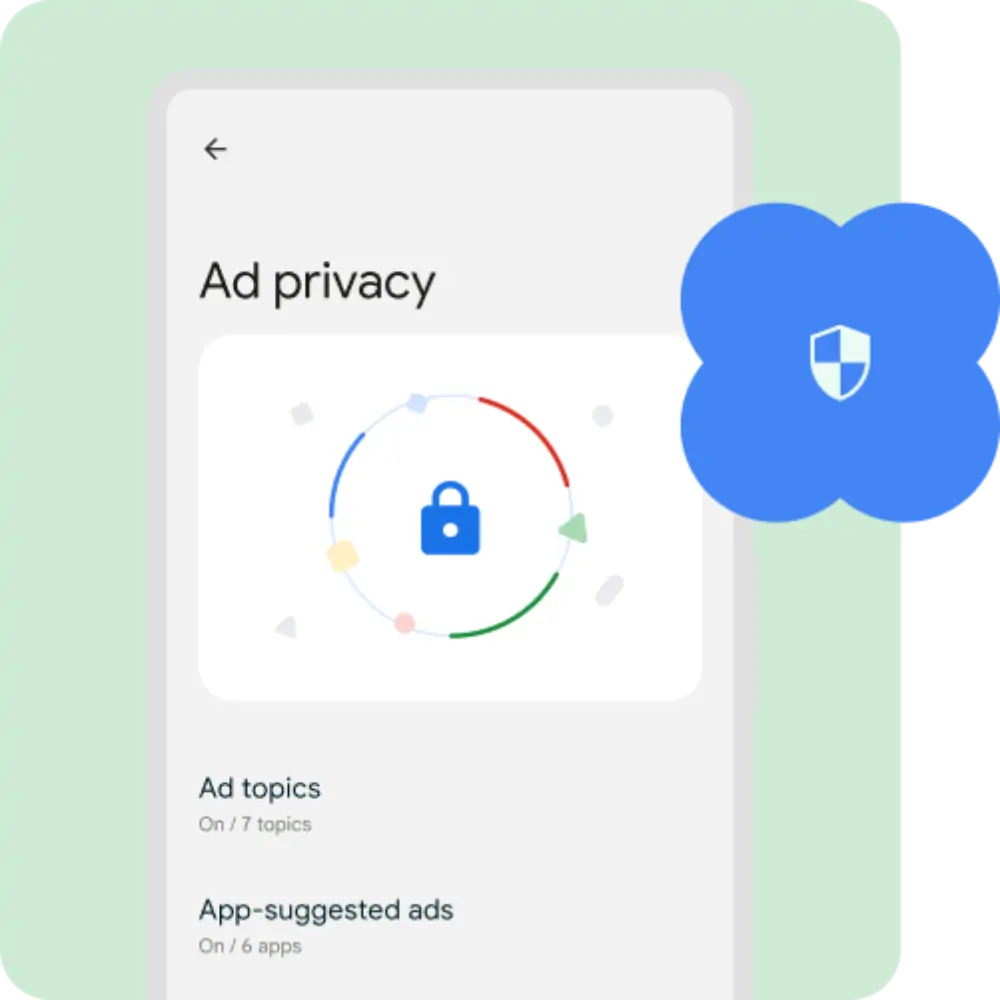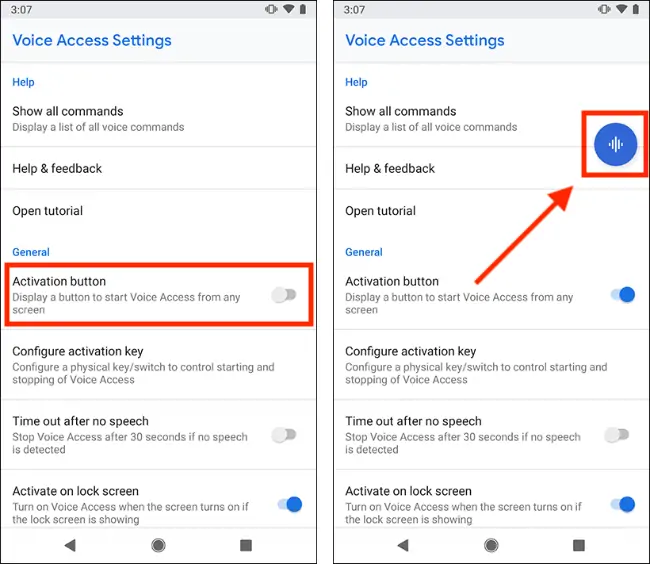Android 3.0, known as Honeycomb, marked a significant milestone for the Android operating system. Unlike Android 1.0 and Android 2.0, which laid the foundation for smartphones. Android 3.0 was specifically designed for tablets, introducing a new design language and enhanced UI. It was released in February 2011. This update brought improved multitasking, better navigation, and optimized performance. It set the stage for a more seamless and engaging user experience. Targeting tablet users, Android 3.0 provided a robust and intuitive platform for both consumers and developers. This enhanced the usability and functionality of Android devices significantly.
Versions of Android 3.0
Android 3.0 (Honeycomb)
The initial release of Android 3.0, known as Honeycomb, was released in Feb 2011. It was specifically designed for tablets and introduced a new holographic user interface, enhanced multitasking, and better navigation tailored for larger screens. The successor versions, Android 3.1 and 3.2, continued to build on this foundation, adding further improvements and features.
Key Features
- New holographic user interface
- Enhanced multitasking
- Improved navigation tailored for tablets
- Redesigned system bar and action bar
- Enhanced widgets for better usability
Android 3.1
Android 3.1 brought several updates and improvements over the initial 3.0 release. It was released after 3.0 in May 2011. Notable changes included refined multitasking, resizable home screen widgets, and support for external devices via USB. This version aimed to polish the user experience, address bugs, and improve system stability.
Updates
- Refined multitasking
- Resizable home screen widgets
- Support for external devices via USB
- Improved system stability
- Bug fixes and performance enhancements
Android 3.2
As the final iteration in the 3. x series, Android 3.2 introduced additional features and bug fixes. It was released in July 2011. This version enhanced compatibility with a wider range of devices and screen sizes, optimized hardware acceleration, and improved overall performance. It provided a more stable and versatile platform, ensuring a better experience for tablet users.
Features
- Enhanced compatibility with various devices and screen sizes
- Optimized hardware acceleration
- Improved overall performance
- Additional bug fixes
- Further stability improvements
New Features and Enhancements
User Interface (UI) Changes
Android 3.0 introduced a new design language featuring a holographic user interface that was both visually appealing and functional. This new UI provided a more modern and polished look, with elements optimized for larger screens, making it ideal for tablets. Enhanced multitasking allowed users to switch between apps, easily improving productivity and convenience.
The system bar at the bottom of the screen provided quick access to notifications, status updates, and navigation buttons, streamlining the user experience. The action bar at the top of the screen offered app-specific options, making it easier to interact with various applications. These UI changes made Android 3.0 a more intuitive and efficient platform for users.
Performance Improvements
Android 3.0 brought significant performance improvements to enhance the overall user experience. One key enhancement was faster response times, ensuring smoother and quicker device interactions. Optimized resource management allowed the system to allocate memory and processing power more efficiently, reducing lag and improving app performance.
Battery life enhancements were introduced, enabling devices to last longer on a single charge. These improvements collectively made Android 3.0 a more reliable and efficient operating system, providing users a more seamless and enjoyable experience.
Connectivity
Android 3.0 brought enhancements to connectivity, enhancing user experience. Enhanced Bluetooth features enabled quicker, more reliable connections with devices like headsets and keyboards. Wi-Fi improvements offered stronger, more stable connections, minimizing dropped signals. Improved network management allowed for more efficient data handling. These enhancements ensured more reliable and efficient connectivity at home, work, or on the go.
Media and Entertainment
Android 3.0 significantly upgraded media and entertainment features, enhancing media playback capabilities and supporting a wider range of formats for smoother, high-quality video and audio. The update also improved support for high-resolution screens, providing crisper and more vibrant visuals for a more immersive viewing experience. It enhanced gaming performance through better graphics processing and smoother gameplay, catering to casual gamers.
Security and Privacy
New Security Features
Android 3.0 introduced new security features to enhance data protection and device integrity, including implementing stronger encryption methods for robust protection of sensitive information. This update made it more difficult for unauthorized parties to access personal data. It also introduced advanced app permissions, giving users greater control over app access to data and functions. These enhancements helped ensure better security and privacy within the Android ecosystem.
Enhanced App Permissions
Android 3.0 introduced enhanced app permissions, giving users greater control over their data and how applications access it. The update allowed users to manage permissions more granularly, specifying access to location, contacts, and camera features. Users could protect their privacy more effectively by granting or denying permissions individually, ensuring apps access only necessary information.
Privacy Controls
Android 3.0 initiates advanced privacy controls, enabling users to manage their data more effectively. Enhanced user data management features allow users to control how their data is collected and used by apps, providing greater peace of mind. Additionally, new app activity tracking tools were introduced, allowing users to monitor how apps access their data and interact with their devices. These features collectively ensured users better control over their privacy and security.
Development and API Changes
New APIs for Developers
Android 3.0 introduced a range of new APIs, providing developers with powerful tools to create more advanced and feature-rich applications. These APIs enabled developers to take full advantage of the new user interface and hardware capabilities, allowing for more innovative app designs.
Enhanced Support for New Hardware
In Android 3.0, support for new hardware was significantly improved. This included better integration with multi-core processors, enhanced graphics capabilities, and support for larger, high-resolution screens. These improvements allowed developers to create apps that took advantage of the latest hardware advancements, providing users with a more seamless and high-performing experience.
Improved App Development Tools
The update also improved app development tools, making it easier for developers to create, test, and deploy applications. Enhanced tools provided more robust debugging options, better performance analysis, and streamlined workflows, improving the overall development process.
Backward Compatibility
Maintaining support for older applications was a priority in Android 3.0. Backward compatibility ensured that apps developed for previous versions of Android continued to function correctly on the new platform. This was achieved through various compatibility libraries and support frameworks.
Migration Guidelines for Developers
Android 3.0 provided comprehensive migration guidelines to assist developers in transitioning to the new platform. These guidelines offered detailed instructions on updating existing apps to take advantage of new features and APIs while ensuring compatibility with older versions. This helped developers smoothly transition their applications and leverage the full potential of Android 3.0.
Usability Enhancements
Accessibility Improvements
Android 3.0 brought significant accessibility improvements, making the platform more inclusive and user-friendly for individuals with disabilities. Better support for assistive technologies, such as screen readers and magnifiers, ensured that users with visual impairments could navigate and interact with their devices more easily.
Enhanced Voice Control Features
The update also introduced enhanced voice control features, allowing users to perform various tasks using voice commands. This simplified user’s hands-free interaction with their devices, improving convenience and accessibility.
Customization Options
Android 3.0 offered expanded customization options, enabling users to personalize their devices better to suit their preferences. Personalized settings allow users to adjust various aspects of the operating system, from display settings to notification preferences, creating a more tailored user experience.
Widget and Home Screen Enhancements
The update enhanced widgets and home screens, allowing for more dynamic and interactive layouts. Users could resize widgets to fit their home screens better, and new widget designs provided more functionality and information. These improvements made the home screen more functional and visually appealing, enhancing overall usability.
Compatibility and Device Support
List of Supported Devices
Android 3.0 was designed primarily for tablets, specifically focusing on optimizing the user experience for larger screens. The update supported many tablet devices, ensuring users could benefit from the new features and enhancements. Manufacturers released various models compatible with Android 3.0, providing users with multiple options.
Guidelines for Manufacturers
To ensure a consistent and high-quality experience across devices, Google provided detailed guidelines for manufacturers. These guidelines outlined hardware requirements, design specifications, and performance standards that devices must meet to be compatible with Android 3.0. This helped manufacturers produce devices that fully leveraged the new operating system’s capabilities, delivering a reliable and seamless user experience.
Upgrade Path for Existing Devices
Android 3.0 offered a clear upgrade path for users with existing devices. Manufacturers and carriers updated eligible tablets, allowing users to transition to the new version without losing their data or settings. The upgrade process was designed to be straightforward and user-friendly, ensuring that users could quickly and easily take advantage of the new features and improvements offered by Android 3.0.
User Feedback and Reviews
Initial User Feedback
The initial user feedback for Android 3.0 was generally positive, with many users appreciating the new design language and enhanced user interface. The improvements in multitasking and navigation were particularly well-received, as they significantly improved tablet usability. Users also noted the update’s improved performance and extended battery life as major advantages.
Reviews from Early Adopters
Early adopters of Android 3.0 provided detailed reviews highlighting the strengths and areas for improvement. While they praised the overall design and new features, some highlighted minor bugs and issues that needed addressing. The enhanced media playback and gaming experience were frequently mentioned as standout features, contributing to a more enjoyable user experience.
Community and Developer Forums
Community and developer forums buzzed with discussions about Android 3.0, where developers exchanged experiences, tips, and troubleshooting advice regarding the new APIs and tools. Users conversed about customization options and shared their setups, aiding others in maximizing the new features. These forums acted as valuable resources, fostering a collaborative environment.
Conclusion
Android 3.0 brought many important improvements, including a new design, better multitasking, and enhanced performance. Future updates and support will continue building on these features, improving the experience. Users are encouraged to upgrade to enjoy all the new benefits and improvements. Overall, Android 3.0 offers tablet users a more efficient and enjoyable experience.