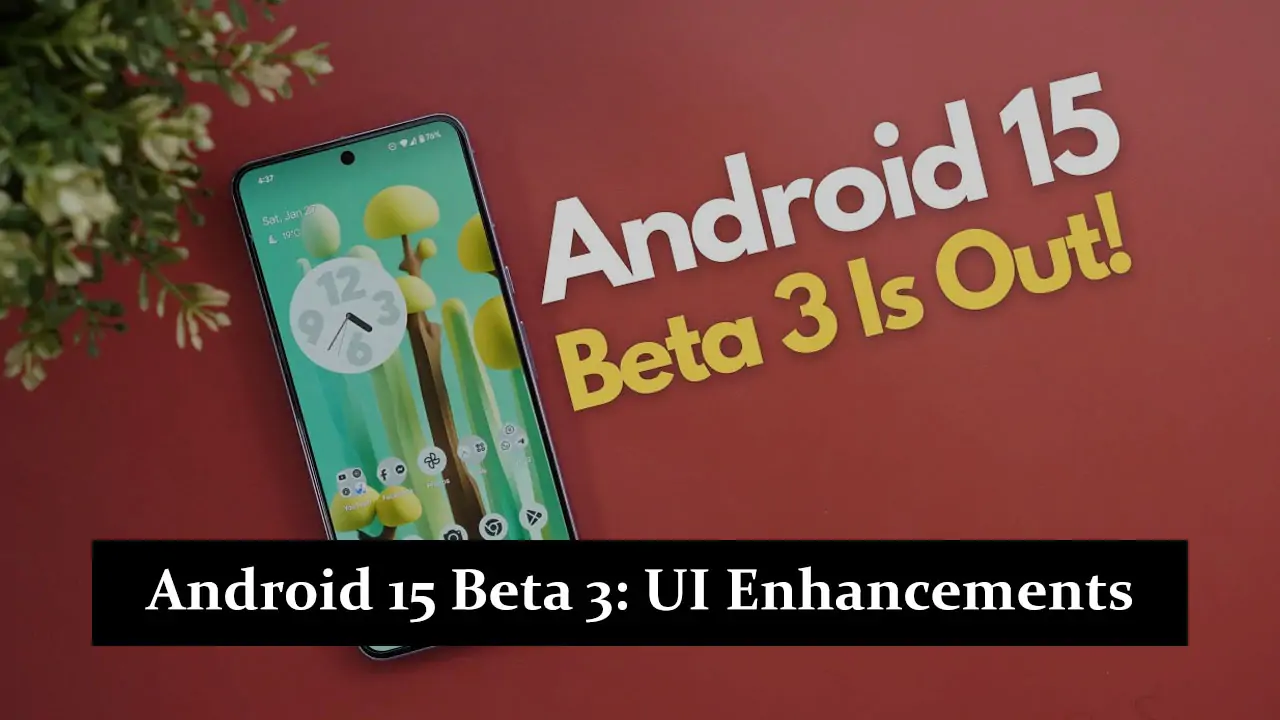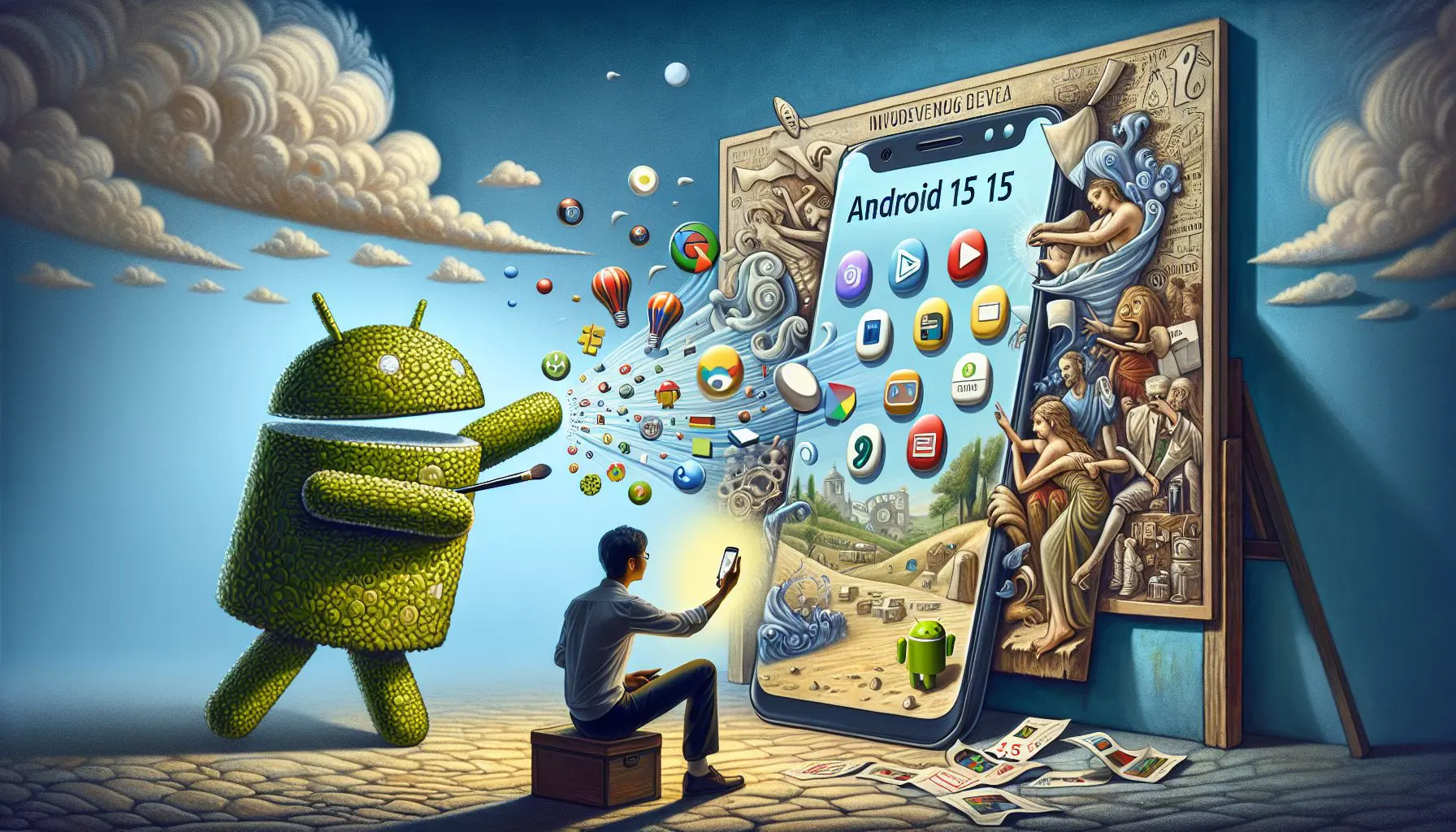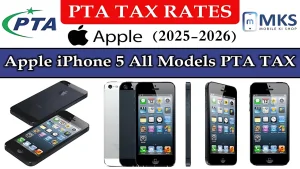The Android 15 Beta 3 release brings many new features and enhancements, focusing on improved stability and passkey UI improvements. This latest update continues to refine the user experience by addressing performance issues and adding user-friendly security enhancements. Beta releases play a crucial role in the Android ecosystem, allowing developers and users to test new features and provide valuable feedback. These iterations help ensure the final version is polished and optimized for various devices.
Improved Stability
System Performance
The Android 15 Beta 3 update significantly enhances system performance, resulting in a more responsive and fluid user experience. Users will notice fewer system crashes and bugs, contributing to a more stable and reliable operating system. Early feedback from beta testers highlights the noticeable performance improvements, making everyday interactions smoother and more efficient.
App Compatibility
Better compatibility with existing apps is a key focus in this beta release. Measures have been taken to ensure that both old and new apps run seamlessly on Android 15 Beta 3, reducing issues related to app crashes or malfunctions. These efforts ensure users enjoy their favourite apps without interruptions or performance degradation.
Battery Life
Battery life has also seen optimizations, leading to longer usage times on a single charge. Power management improvements help conserve battery by efficiently allocating resources and minimizing background activity. This ensures users can rely on their devices throughout the day without recharging.
Passkey UI Enhancements
Passkeys are a secure way to authenticate users without relying on traditional passwords, offering a safer and more convenient method for accessing accounts and services. Earlier versions of Android introduced basic passkey functionalities, but the user interface was not as intuitive or polished.
New UI Features
- Description of the redesigned passkey interface: The new passkey interface in Android 15 Beta 3 is completely redesigned, focusing on simplicity and ease of use.
- User-friendly elements and streamlined access: The updated UI includes clear instructions, easy-to-navigate options, and access to passkey settings, making it more accessible for all users.
Security Improvements
- Enhanced security features within the passkey system: The latest update includes advanced security measures, such as stronger encryption and improved biometric integration, ensuring that passkeys are more secure than ever.
- New UI contributes to better security practices: The intuitive design encourages users to adopt and consistently use passkeys, reducing the reliance on weaker password-based security methods.
User Experience
Feedback and Reactions
- Early user feedback on the new features: Users who have tested Android 15 Beta 3 have shared overwhelmingly positive feedback, particularly praising the improved stability and intuitive passkey UI enhancements.
- Highlighting positive experiences and constructive criticism: Many users have reported smoother performance and longer battery life, while some constructive criticism has pointed out minor areas for improvement, such as further refining certain UI elements for even greater clarity and ease of use.
Usability Studies
- Insights from usability studies during the beta phase: Comprehensive usability studies conducted during the beta phase have provided valuable insights into how users interact with the new features. These studies highlight the overall satisfaction with the update and identify specific areas where user experience can be further optimized.
- Key findings and adjustments based on user input: Based on user input adjustments have been made to enhance the clarity of the passkey interface and further improve system performance. These refinements ensure that the final release of Android 15 will be even more user-friendly and reliable.
Conclusion
Android 15 Beta 3 introduces key improvements in stability, performance, and the redesigned passkey UI, enhancing the overall user experience. Users are encouraged to try the beta and provide feedback to help refine the final release. As we look forward to future updates, these enhancements promise a more robust and secure Android experience.