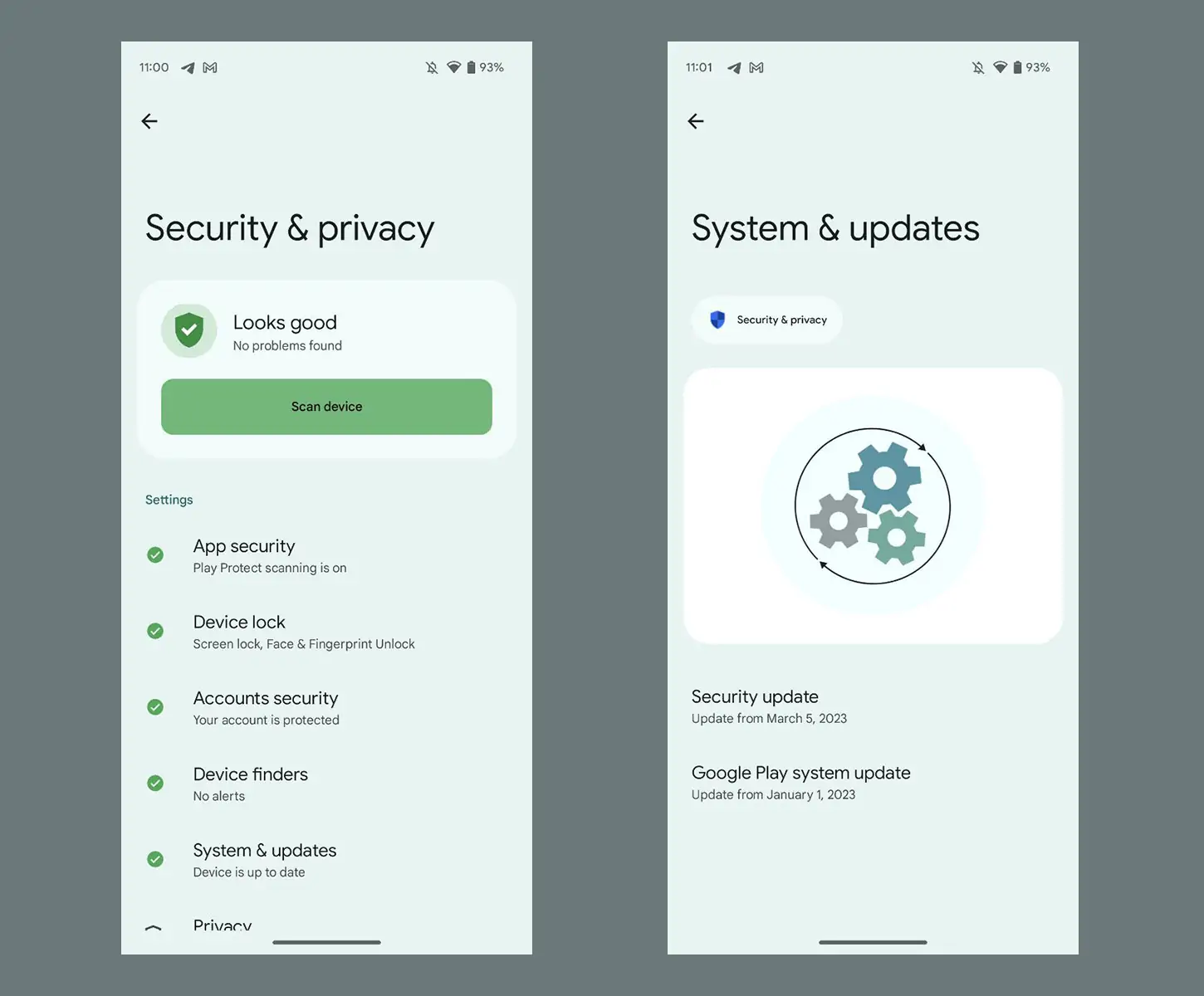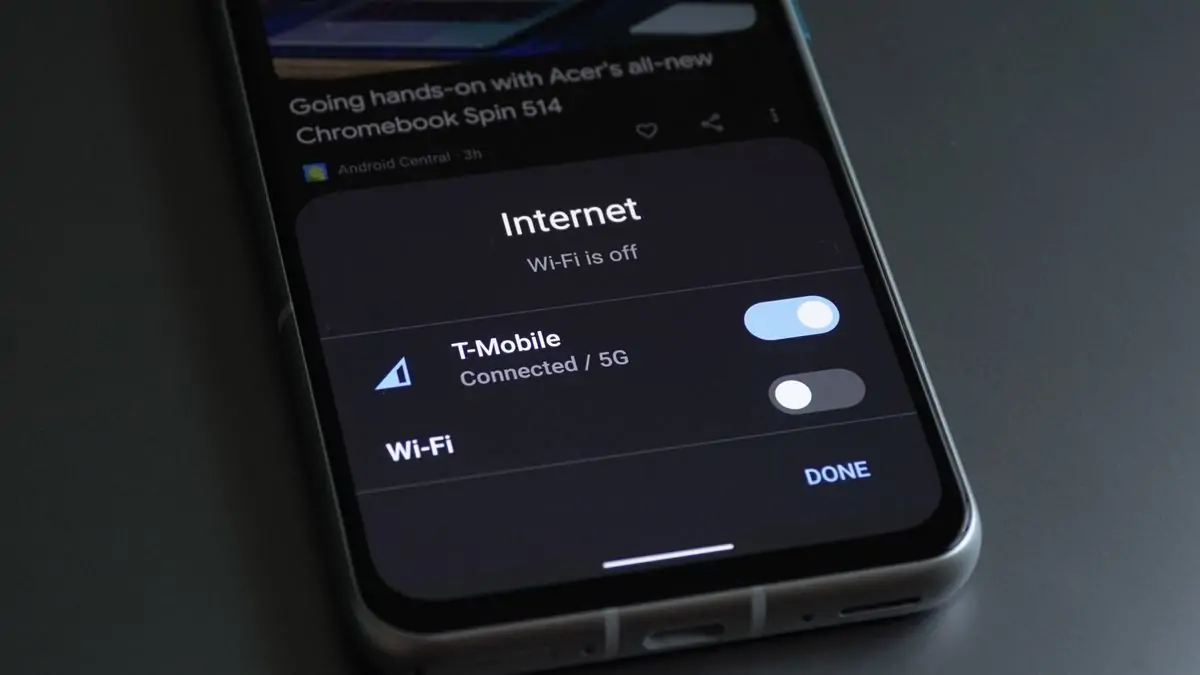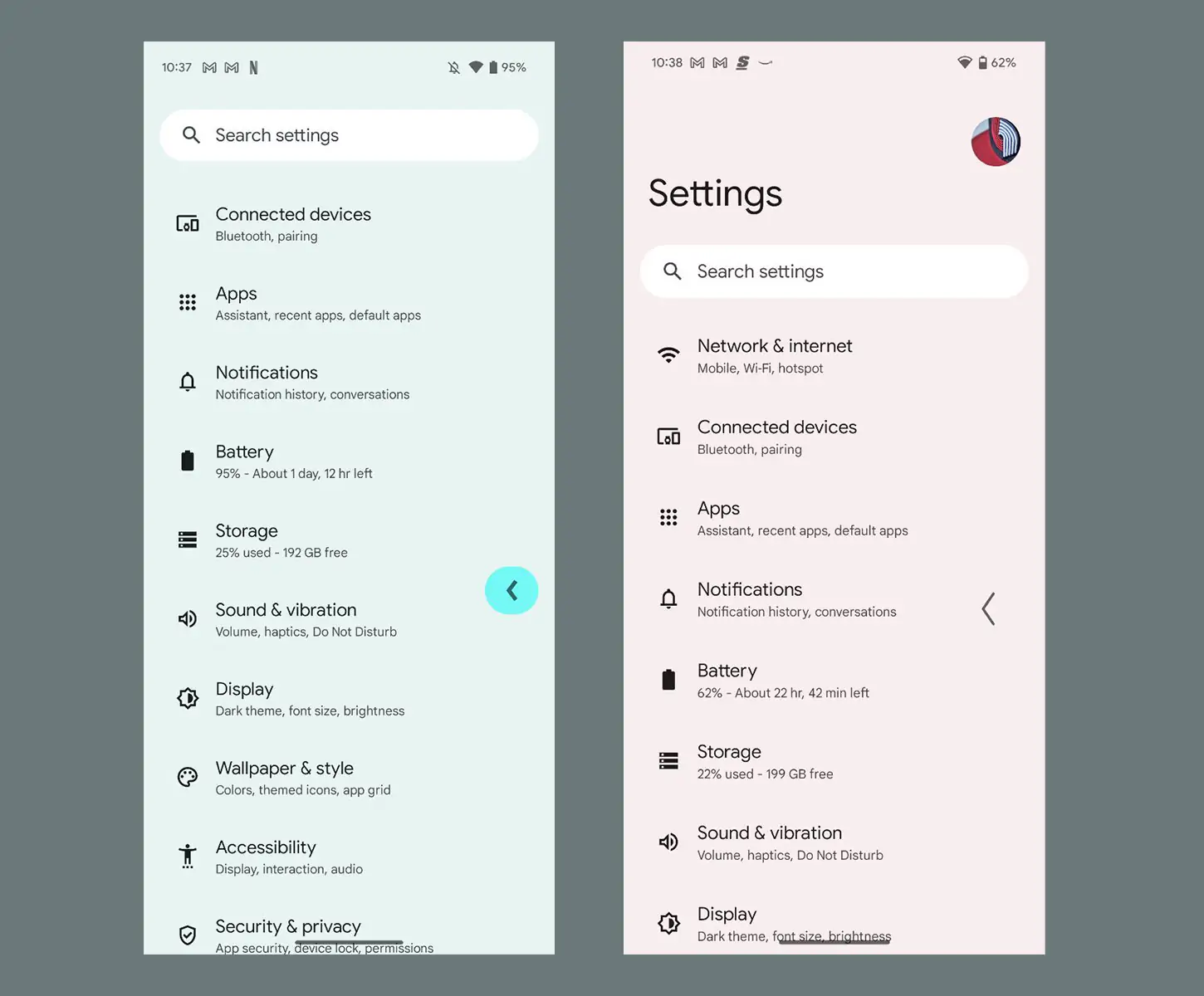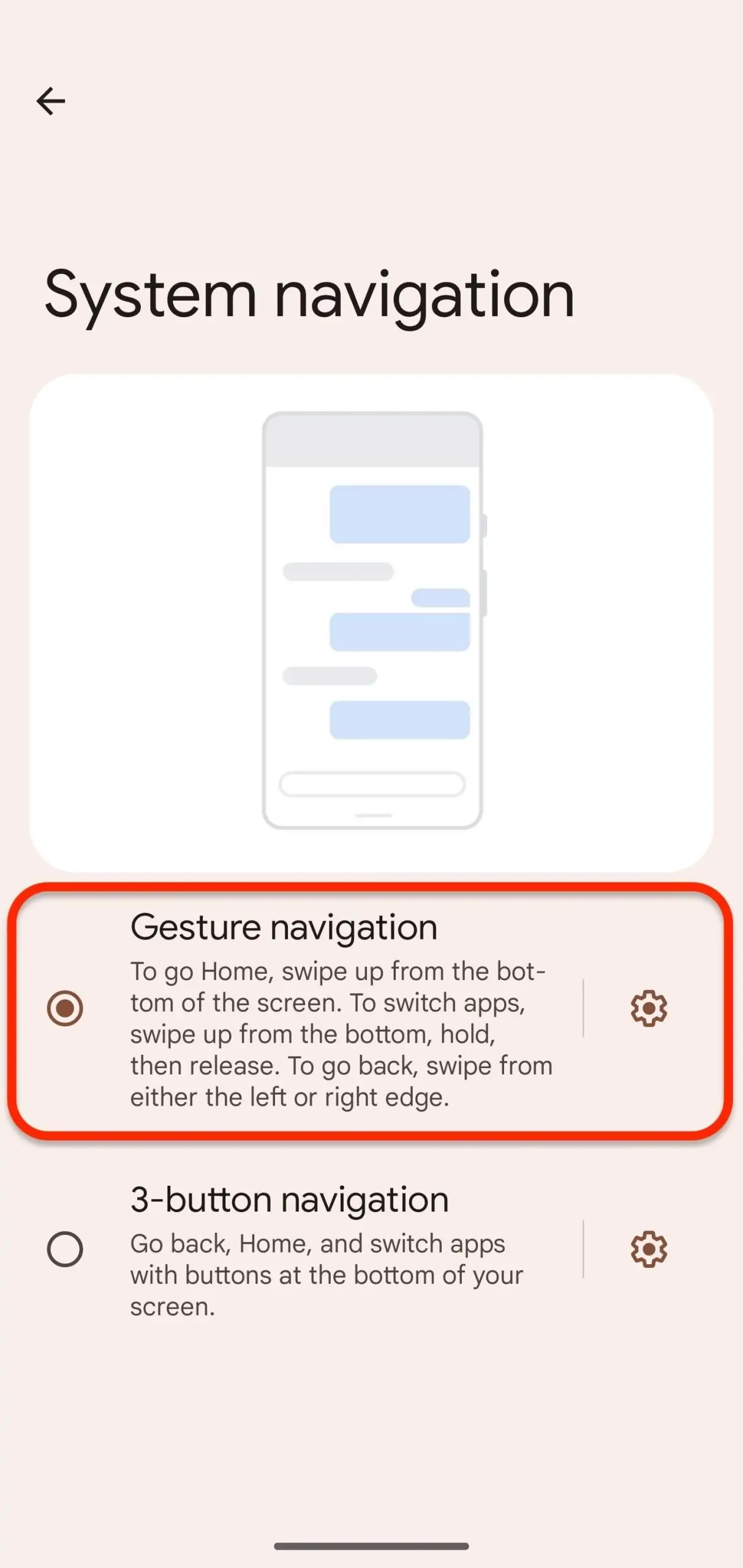Android 14, the latest version of Google’s mobile operating system, introduces new features, improvements, and optimizations to enhance Android device’s user experience, security, and performance. Staying updated with the latest Android version is essential for accessing important security patches, performance enhancements, and the newest features, ensuring you get the most from your device. Officially released on October 4, 2023, Android 14 has been eagerly awaited by tech fans. Before the official release, several beta versions were made available, allowing developers and early adopters to test and provide feedback.
New Features and Improvements in Android 14
User Interface Enhancements
- Visual changes and new themes: Android 14 introduces a refreshed visual design with new themes and customizable options. Users can now personalize their devices with various themes, color schemes, and icon styles. This update includes smoother animations and transitions, making the user experience more visually appealing.
- Customization options: One of the standout features of Android 14 is its enhanced customization capabilities. Users can tweak the lock screen with new shortcut options, adjust the clock’s color and size, and select from a range of new widgets and wallpapers. These changes allow for a more personalized and aesthetically pleasing interface.
Performance Improvements
- Faster app loading times: Android 14 significantly improves app performance, reducing loading times and enhancing responsiveness. Google’s optimizations ensure that apps launch faster and run more smoothly, providing a more efficient user experience.
- Battery life optimizations: Battery life is always a concern for mobile phone users, and Android 14 addresses this with various optimizations. The new update includes better background task management and more efficient handling of downloads and uploads, which contribute to extending battery life.
Security and Privacy
- Enhanced permissions management: Android 14 offers more granular control over app permissions, allowing users to grant one-time or limited access to certain features, such as location, camera, and microphone. This ensures that apps only have access to what they need, enhancing overall privacy.
- New security protocols: The update introduces new security measures, including advanced encryption standards and improved protection against malware and other threats. These protocols help keep user’s data safe and secure, providing peace of mind when using their devices.
Multitasking and Usability
- Improved multitasking features: Multitasking has been significantly enhanced in Android 14, with features like split-screen mode and picture-in-picture becoming more intuitive and easier to use. These improvements allow users to navigate and operate multiple apps simultaneously with greater ease.
- New gestures and navigation improvements: The navigation system in Android 14 has been refined with new gestures that make switching between apps and accessing features more seamless. These enhancements create a more fluid and user-friendly interface.
Connectivity and Integration
- Better Bluetooth and Wi-Fi capabilities: Connectivity has also improved in Android 14, with more stable and faster Bluetooth and Wi-Fi connections. These upgrades ensure users experience fewer drops and better performance when connecting to networks and devices.
- Integration with other devices (smart home, wearables): Android 14 enhances its integration with other devices, such as smart home systems and wearables. This allows for a more cohesive and interconnected experience, enabling users to control their smart devices more effectively through their Android smartphones.
Compatibility and Device Support
List of Supported Devices
Android 14 is available on many devices, with initial support primarily focused on Google’s Pixel series. Flagship models from other manufacturers, such as Samsung, OnePlus, Xiaomi, and others, will receive the update shortly after the initial rollout. Compatibility extends to recent devices from major manufacturers released in the last two to three years.
How to Check if Your Device is Compatible
To check if your device is compatible with Android 14, you can go to the “Settings” menu on your phone, select “System,” and then “Software update.” If your device is eligible for the update, you will see an option to download and install Android 14. Alternatively, you can visit the official website of your device manufacturer or Google’s Android page to view a detailed list of supported devices and the specific rollout timeline for each model.
Differences Between Device-Specific Features
While Android 14 brings many new features and improvements, the availability of certain features may vary between devices due to hardware capabilities and manufacturer-specific customizations. For instance, advanced camera features like enhanced HDR or AI-powered photography enhancements might be available only on higher-end models with more sophisticated hardware.
Similarly, specific manufacturers might offer certain UI customizations or exclusive apps to differentiate their devices. It’s important to check your device manufacturer’s detailed release notes or announcements to understand which features are available on your specific model.
Tips and Tricks for Android 14
Hidden Features and Settings
Android 14 has hidden features and settings that can enhance your experience. One such feature is the ability to customize the lock screen with new shortcuts, allowing you to quickly access your favorite apps or functions. Another hidden gem is the “Clipboard History” feature, which records the last few copied items, making it easier to paste multiple pieces of information without constantly switching apps. Android 14 introduces enhanced privacy settings, such as granting apps one-time permissions for sensitive data, ensuring greater control over your personal information.
Tips for Maximizing Battery Life and Performance
- Use Battery Saver Mode: Activate Battery Saver mode in Settings > Battery > Battery Saver to extend your device’s battery life during critical times.
- Manage Background Apps: You can restrict background activity for apps that you don’t frequently use by going to Settings > Apps > See all apps > [App Name] > Battery > Background restriction.
- Optimize Screen Brightness: Enable adaptive brightness in Settings > Display > Adaptive brightness to let your device adjust screen brightness based on your usage patterns and ambient lighting conditions.
- Limit High-Battery Usage Apps: In Settings> Battery> Battery usage, identify and manage apps that consume a lot of battery.
- Update Apps Regularly: Keep your apps updated to ensure they are optimized for the latest Android version, reducing unnecessary battery drain and performance issues.
Useful Shortcuts and Gestures
- Quick Tap: Enable “Quick Tap” (double-tap on the back of your device) for shortcuts such as taking screenshots, launching apps, or playing music. This can be set up in Settings > System > Gestures > Quick Tap.
- One-Handed Mode: For easier one-handed use, activate One-Handed mode in Settings > System > Gestures > One-Handed mode. This lets you pull the screen down to reach the top more easily.
- Swipe for Notifications: Remove the notification shade on the fingerprint sensor. Enable this feature in Settings > System > Gestures > Swipe fingerprint for notifications.
- Split Screen: To use two apps simultaneously, swipe up from the bottom, hold, and then drag one app to the top of the screen to enter split-screen mode.
- Direct Share: Use Direct Share to quickly share content with your most frequently contacted people. When you tap the share button, it suggests contacts based on your sharing habits.
Developer Insights on Android 14
Changes in the Android Development Environment
Android 14 introduces several significant changes to the development environment to enhance developer productivity and improve app development. One of the key changes is the upgraded Android Studio, which now includes better debugging and performance analysis tools. The latest version of Android Studio offers an improved user interface, faster build times, and new templates to streamline the creation of modern Android apps.
New APIs and Tools Available
Android 14 brings a range of new APIs and tools that developers can leverage to create more robust and feature-rich applications. Some notable additions include:
- Health Connect API: This API allows apps to share health and fitness data with enhanced privacy and security controls. It facilitates seamless data integration between different health and fitness apps, promoting a more holistic view of the user’s health metrics.
- Photo Picker API: The new one offers a more secure and efficient way for users to share specific photos with apps. This API provides a consistent and privacy-focused way to access media without requiring full storage permissions.
- Regional Preferences API: This API enables developers to customize app behavior based on the user’s regional preferences, such as temperature units and the first day of the week. This customization enhances the user experience by aligning app functionality with local conventions.
- Improved Gesture Navigation: New APIs for gesture navigation allow developers to create more intuitive and responsive navigation experiences within their apps. These enhancements ensure smoother interactions and a more engaging user interface.
Impact on App Development
The updates and new tools in Android 14 have a profound impact on app development, offering both challenges and opportunities for developers:
- Enhanced User Privacy: With stricter permissions and privacy controls, developers need to ensure their apps comply with the new standards, which might require significant changes to how data is handled and permissions are requested.
- Performance Optimization: The new APIs and development tools encourage developers to optimize their apps for better performance and efficiency. This involves adopting new best practices for managing background tasks and improving app startup times.
- Increased Functionality: Adding new APIs like Health Connect and Photo Picker allows developers to introduce innovative features that enhance user engagement and provide more value through their apps.
- Consistency Across Devices: With the Regional Preferences API and improved gesture navigation, developers can offer a more consistent and localized user experience across different devices and regions, improving overall user satisfaction.
Conclusion
Android 14 introduces significant enhancements in user interface customization, performance optimization, and security measures, making it a substantial upgrade for Android users. New APIs and tools support developers in creating more efficient and feature-rich applications, while improved connectivity and multitasking features enhance overall usability. Despite some initial issues, the benefits of Android 14 underscore its positive impact on the Android ecosystem, ensuring a more secure, efficient, and personalized user experience.