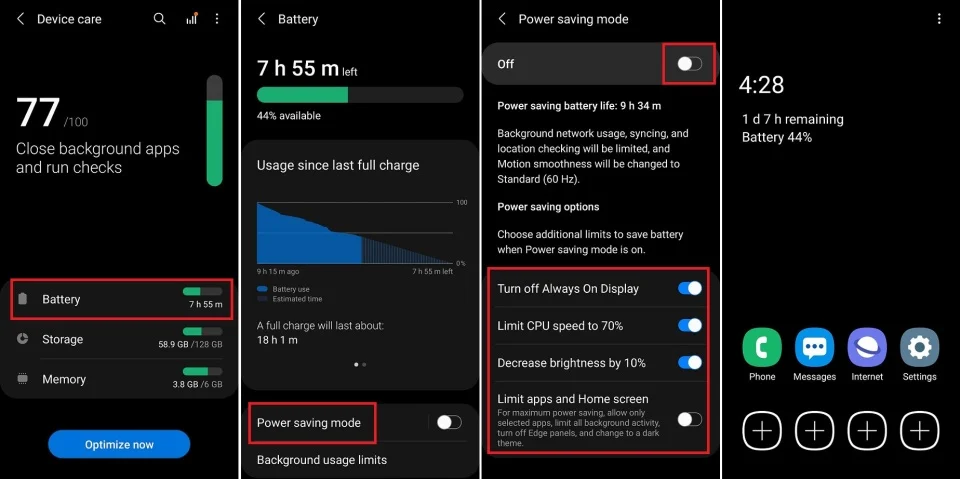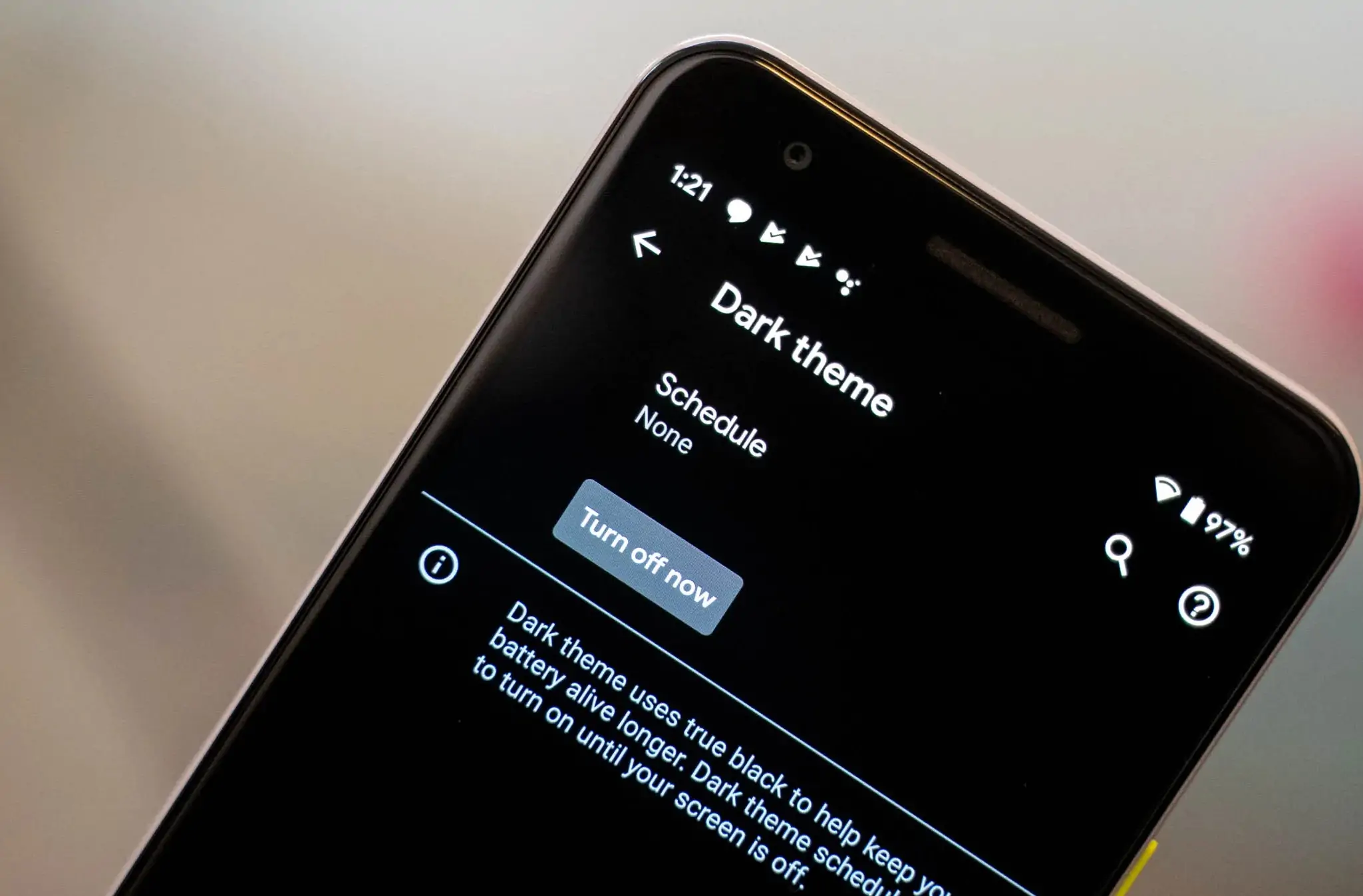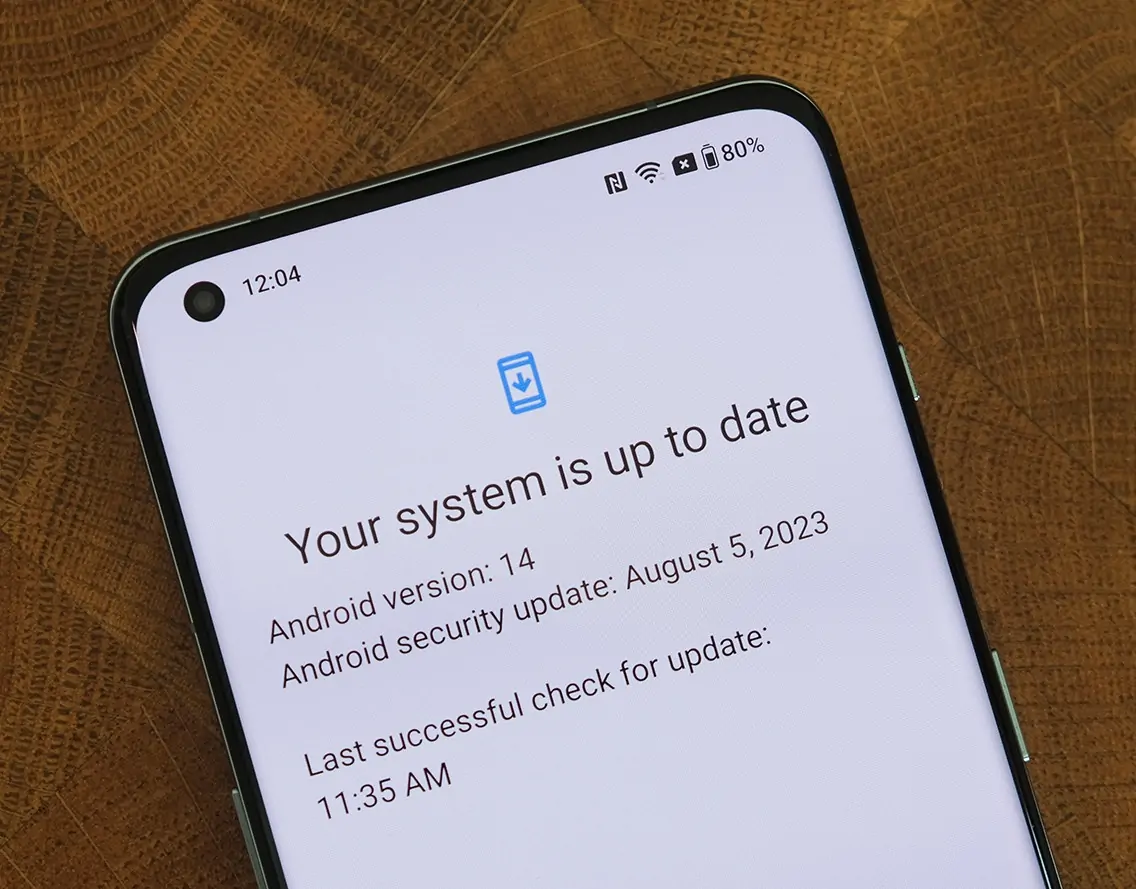Android 11, released on September 8, 2020, marks a significant advancement in Google’s mobile operating system, emphasizing user privacy and data security with features like one-time permissions. Building on the legacy of previous versions, it enhances the user experience with a dedicated space for ongoing conversations in the notification shade, refined control over personal information, and improvements in messaging. Android’s evolution from previous versions like Android 10 and Android 9 to the sophisticated Android 11 highlights its continuous improvement and commitment to innovation. Android 11 exemplifies this progression, offering users a more secure, efficient, and intuitive platform.
New Features and Enhancements in Android 11
User Interface Improvements
Android 11 brings several user interface improvements to increase usability and simplify user interactions. One of the most notable additions is the new conversations section in the notification shade. It arranges current conversations from several messaging applications into one area, making it simpler to manage and reply to messages without navigating between apps.
The Bubbles feature is another noteworthy innovation. It allows users to multitask more effectively by launching discussions in floating windows that resemble Facebook Messenger’s chat heads. This allows users to communicate while utilizing other programs.
Improved Media Controls
Media controls have also seen significant improvements in Android 11. The media player is now integrated into the quick settings menu, providing users with more accessible and consistent control over their media playback. This change simplifies media management, allowing users to switch between audio sources and control playback without leaving their current app.
Device Controls in the Power Menu
Android 11 introduces a redesigned power menu with quick access to device controls. Users can now control connected smart home devices directly from the power menu, making it more convenient to manage lights, thermostats, and other smartphones without opening separate apps.
Privacy and Security Enhancements
Privacy and security have been major focuses in Android 11. One of the key features is the introduction of one-time permissions, which allow users to grant temporary access to their location, microphone, and camera. This ensures that apps can only use these sensitive features when actively in use. Android 11 includes an auto-reset feature for app permissions, which automatically revokes permissions for apps that havent been used for an extended period, enhancing user control over data access.
Background Location Access and Scoped Storage Improvements
Background location access has also been tightened, requiring apps to obtain explicit user permission through a separate dialogue. This change prevents apps from accessing location data without the user’s awareness. Moreover, scoped storage improvements in Android 11 enhance user privacy by limiting how apps access device storage. This ensures that apps only access their files and directories, reducing the risk of data breaches and unauthorized access.
Connectivity Features
Enhanced 5G Support
Android 11 enhances support for 5G networks, optimized to leverage the increased speeds and lower latency. This ensures faster downloads, smoother streaming, and more responsive online experiences, fully utilizing the capabilities of 5G technology.
Improved Wi-Fi Connectivity
Improved Wi-Fi connectivity is a key feature in Android 11. With adaptive connectivity, the system intelligently switches between Wi-Fi and cellular networks to maintain seamless and reliable connections, minimizing interruptions and enhancing performance.
Nearby Share, a new feature in Android 11, simplifies secure sharing. It allows users to quickly and securely share files, links, and other content with nearby devices using a combination of Bluetooth, Wi-Fi, and peer-to-peer connections, making sharing more intuitive and secure.
Bluetooth Advancements
Bluetooth advancements in Android 11 include improved support for various audio codecs and enhanced connectivity with Bluetooth devices. This results in better audio quality and more reliable connections with wireless headphones, speakers, and other Bluetooth accessories, enhancing the overall audio experience.
Developer Features
New APIs for Better App Experiences
- Android 11 introduces a variety of new APIs designed to help developers create more engaging and efficient app experiences.
- These APIs provide enhanced capabilities for messaging, media playback, and machine learning, allowing developers to build more feature-rich applications.
- The new APIs offer improved control over system behaviors and user interactions, enabling developers to create smoother and more intuitive apps.
Improvements in Android Studio
- Android Studio, the official integrated development environment (IDE) for Android development, has received significant updates in Android 11.
- These improvements include better tools for debugging, performance profiling, and testing.
- Enhanced templates and coding assistance features streamline the development process, making it easier for developers to create high-quality apps more efficiently.
- The updates in Android Studio help developers leverage the latest Android features and ensure their apps run smoothly on the new platform.
App Compatibility and Testing
- Android 11 strongly emphasizes app compatibility and testing, ensuring that apps function correctly as the platform evolves.
- New tools and resources are provided to help developers test their apps on the latest Android version, identify compatibility issues, and address them proactively.
- This focus on compatibility ensures a smoother transition for users upgrading to Android 11 and minimizes disruptions caused by app incompatibilities.
Foldable and Large Screen Support
- With the growing popularity of foldable and large-screen devices, Android 11 introduces enhanced support for these form factors.
- Developers can now use new tools and APIs specifically designed for foldable screens, enabling them to create responsive and adaptable app layouts.
- This ensures that apps provide a seamless experience across various screen sizes and configurations, catering to the diverse range of Android devices in the market.
Digital Wellbeing and Accessibility
New Bedtime Mode
Android 11 introduces a new Bedtime Mode as part of its Digital Wellbeing features. Bedtime Mode helps users maintain a healthy sleep schedule by enabling features like Do Not Disturb and grayscale display during specified hours. This mode reduces screen time before bed, promoting better sleep habits and overall well-being.
Enhanced Voice Access
Voice Access in Android 11 has been significantly enhanced to provide a more seamless and intuitive experience for users who rely on voice commands. The improved Voice Access feature uses machine learning to understand context and screen content better, allowing users to navigate their devices and control apps more efficiently using voice commands. This makes the device more accessible to users with disabilities and those who prefer hands-free operation.
Accessibility Improvements
Android 11 includes several accessibility improvements designed to make devices more usable for everyone. These enhancements include better support for screen readers, improved visibility settings, and more intuitive gesture controls. The updates ensure that users with varying needs can navigate and interact with their devices more easily, fostering a more inclusive user experience.
Work Profile Improvements for Work-Life Balance
To help users maintain a better work-life balance, Android 11 introduces improvements to the work profile feature. These enhancements allow users to separate their work and personal data more effectively on the same device. Users can now pause work apps and notifications after hours, ensuring that personal time remains uninterrupted by work-related distractions. This helps users manage their time better and reduce stress related to work-life balance.
Performance and Battery Life
- Project Mainline Updates: Android 11 includes updates to Project Mainline, which allows for more components of the operating system to be updated directly through Google Play. This ensures that devices receive important updates and improvements faster and more efficiently without needing a full system update.
- Optimizations for Faster Performance: Various optimizations in Android 11 enhance device performance. These include improvements in memory management, reduced app launch times, and smoother transitions, ensuring a faster and more responsive user experience.
- Battery Life Enhancements: Android 11 introduces several enhancements to improve battery life. These include more intelligent battery management features that prioritize power for the apps and services that are most frequently used, extending the device’s battery life throughout the day.
- Background Task Management: Improved background task management in Android 11 helps better control the activities of apps running in the background. This reduces unnecessary battery drain and ensures that background tasks do not negatively impact the device’s performance, leading to a more efficient and longer-lasting battery performance.
Updates to Existing Features
Improved Dark Theme
Android 11 improves the dark theme, making it more consistent across the operating system and third-party apps. This enhanced dark mode reduces eye strain in low-light conditions and helps save battery life on devices with OLED screens.
The gesture navigation system in Android 11 has been refined for smoother and more intuitive interactions. These enhancements include better sensitivity controls and more responsive gestures, providing a more seamless user experience when navigating the device.
Google Play System Updates
Android 11 expands the scope of Google Play System updates, allowing more critical components of the operating system to be updated through Google Play. This ensures faster and more frequent security patches and feature enhancements updates without waiting for full OS updates, improving overall device security and performance.
Enhanced Support for Biometric Authentication
Enhanced support for biometric authentication in Android 11 provides more flexibility and security for users. The system now supports a wider range of biometric methods, including facial recognition and fingerprint scanning, with improved reliability and speed. This ensures users can unlock their devices and authenticate apps quickly and securely.
Device Compatibility and Updates
- Devices Supporting Android 11: A wide range of devices from various manufacturers support Android 11, including flagship models from brands like Google, Samsung, OnePlus, Xiaomi, and more. This broad compatibility ensures that many users experience the latest features and improvements.
- Update Process and Timeline: The update process for Android 11 varies by manufacturer and carrier, but Google’s Pixel devices typically receive the update first, followed by other OEMs. Manufacturers generally roll out the update in phases, starting with newer models and gradually extending to older devices.
- Partner Devices and Collaborations: Google and its partners collaborate closely to support Android 11’s rollout. These partnerships help ensure that new features and optimizations are seamlessly integrated into various devices, providing a consistent and high-quality user experience across different brands and models.
Conclusion
Android 11 brings a host of new features and enhancements, including improved user interface elements, enhanced privacy controls, better connectivity options, and advanced developer tools. These updates ensure a more secure, efficient, and user-friendly experience. Looking ahead, Google’s continuous innovation and commitment to improving the Android platform promise even more exciting developments in future updates, further solidifying Android’s position as a leading mobile operating system.