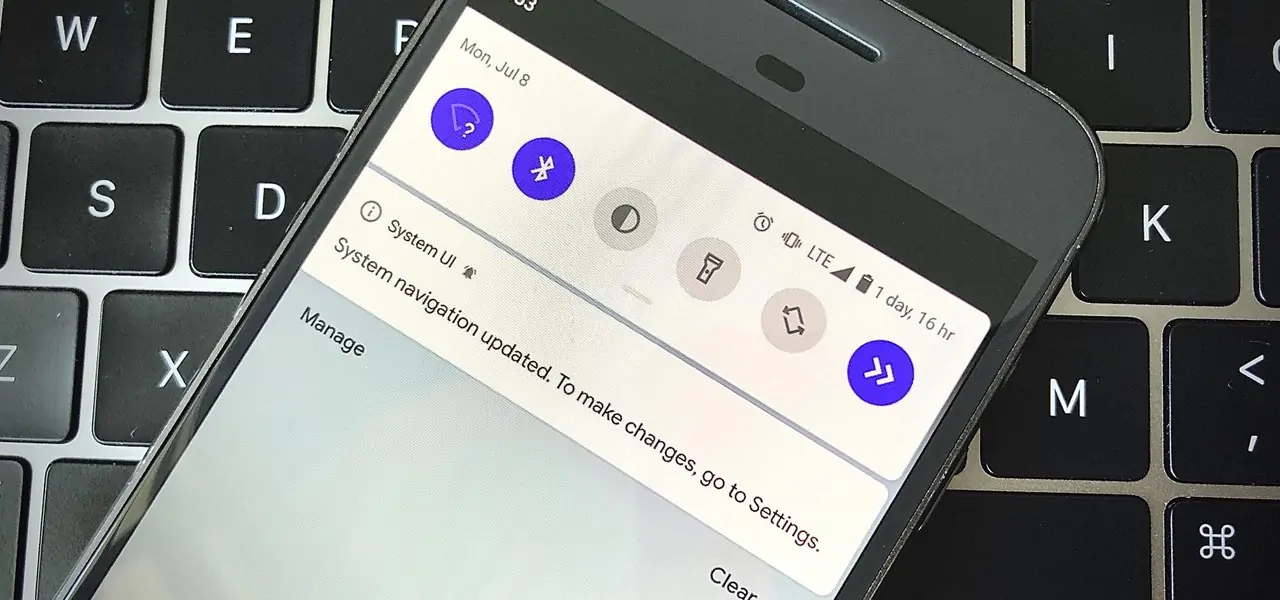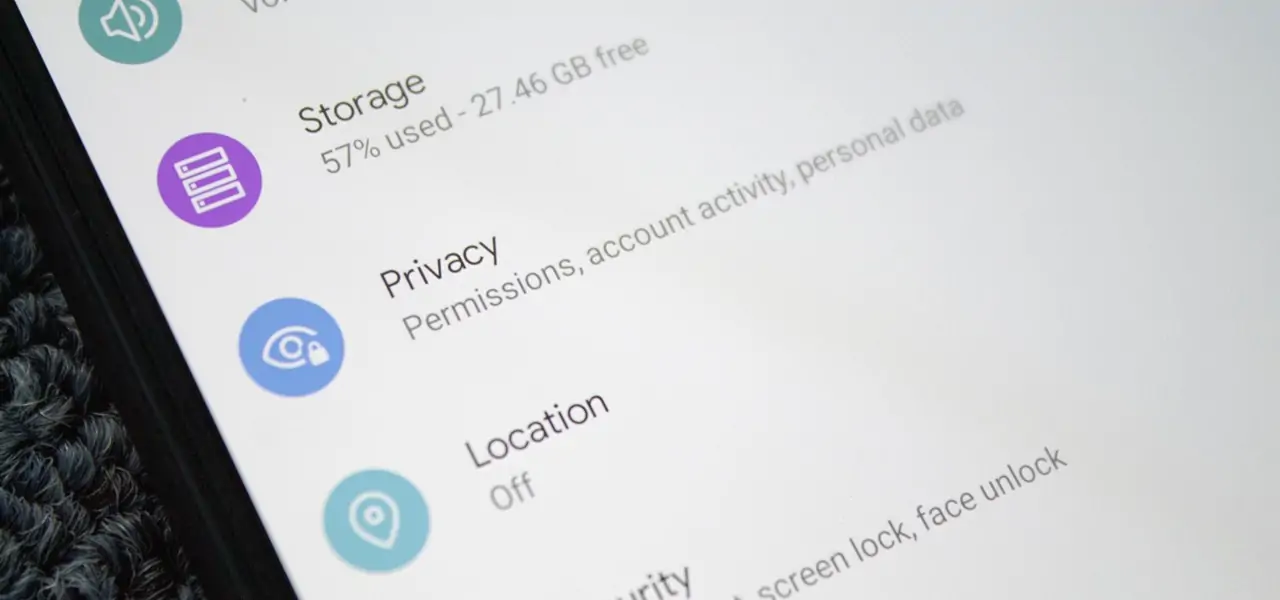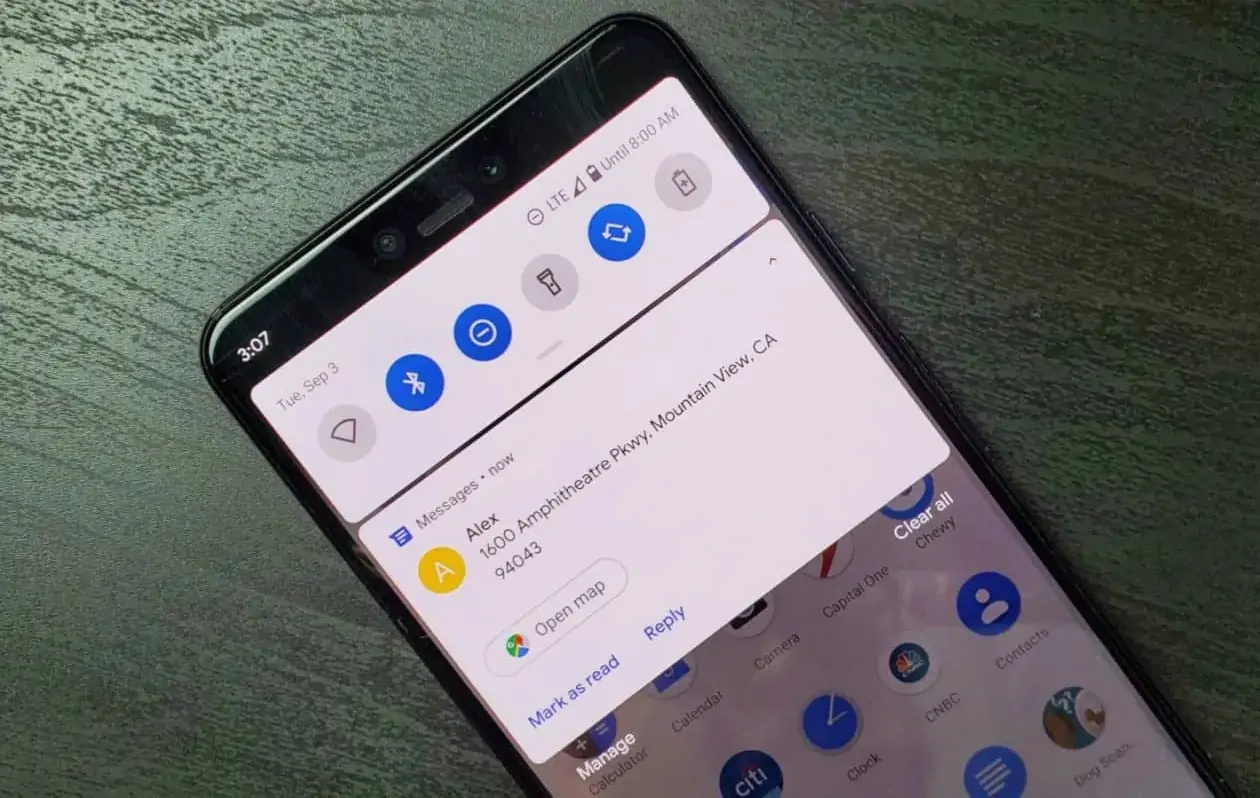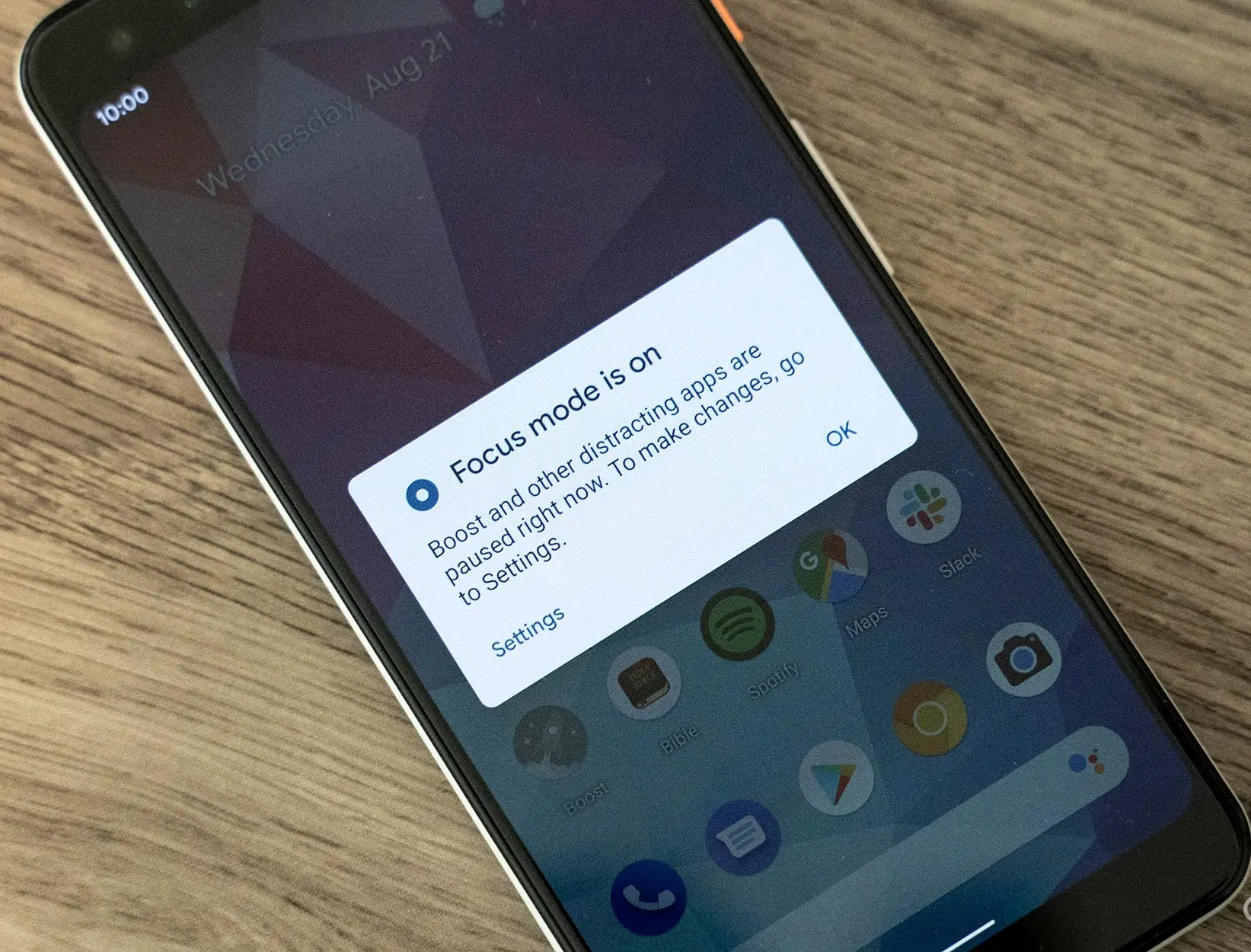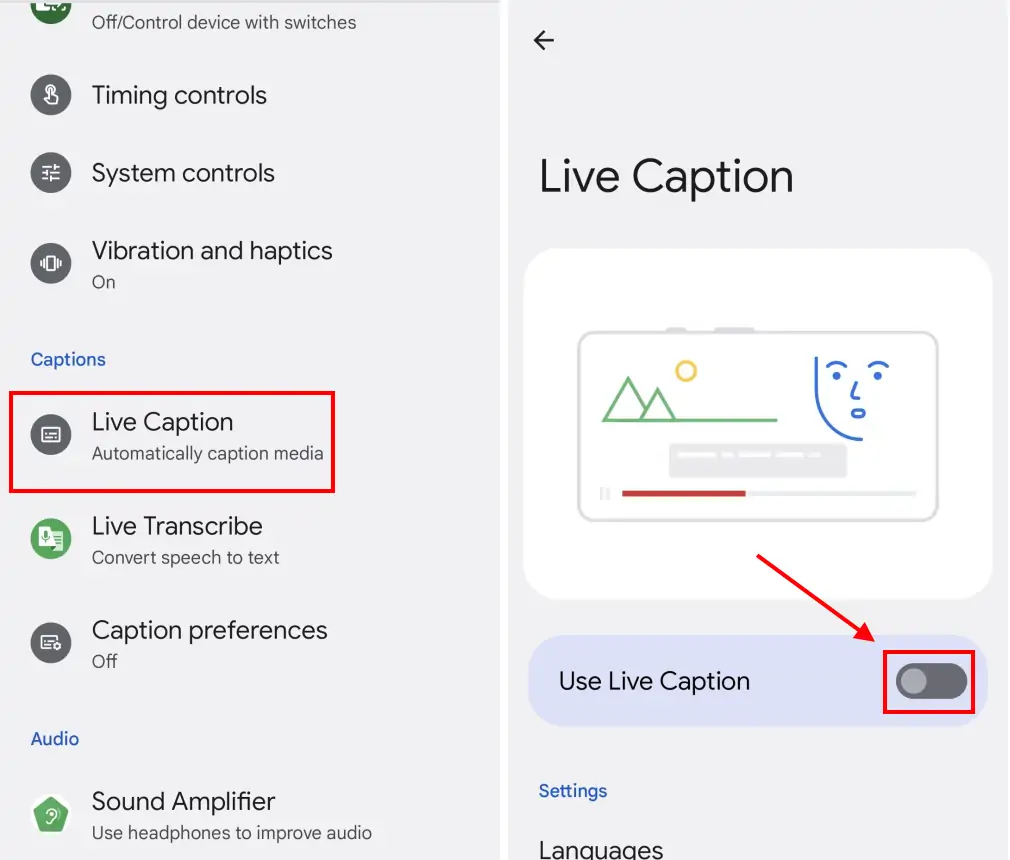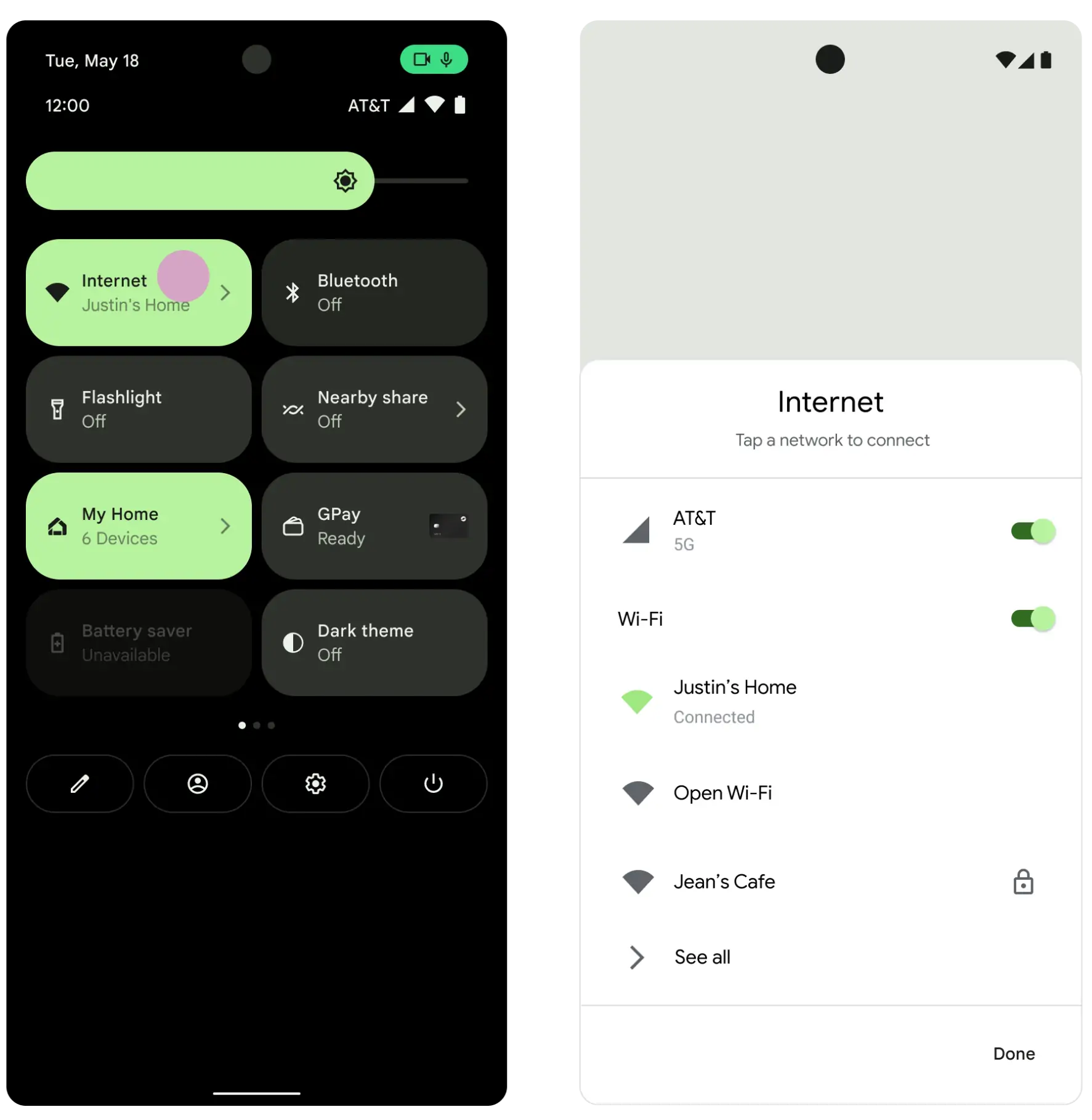Android 10, the tenth major release of Google’s mobile operating system, brought significant advancements to enhance user experience and privacy. It was released on September 3, 2019. This version introduced a system-wide dark mode, improved gesture navigation, and enhanced privacy controls, shifting towards a more user-centric design. The update aimed to provide more control over device functionality and data, ensuring users have a more intuitive and secure experience. Android 10 set a new standard for mobile operating systems with its innovative features and user-focused improvements.
Key Features
Dark Theme
Android 10 introduced a system-wide dark mode, known as Dark Theme, which can be activated in the settings. This feature not only provides a sleek, modern look but also offers practical benefits. It helps reduce eye strain in low-light environments and can extend battery life, particularly on devices with OLED screens.
Android 10 implemented a new gesture-based navigation system, providing a more fluid and intuitive way to interact with the device. Users can swipe up to go home, swipe from the sides to go back, and swipe up and hold to access recent apps. This contrasts with the previous navigation buttons, offering a more immersive, edge-to-edge experience.
Privacy and Security Enhancements
Android 10 significantly improved privacy and security features. Users now have more control over app permissions, allowing them to grant location access only while the app is in use. Scoped storage limits app’s access to external storage, ensuring better data security. Enhanced location controls also give users more transparency and control over their location data.
Smart Reply
Smart Reply in Android 10 offers contextual replies directly in notifications for messaging apps. This feature leverages on-device machine learning to suggest relevant responses, making it easier and quicker to reply to messages without opening the app.
Focus Mode
Part of the Digital Wellbeing suite, Focus Mode in Android 10, helps users minimize distractions by pausing apps they find distracting. This mode can be activated manually or scheduled, allowing for better focus and productivity throughout the day.
Live Caption
Live Caption is a groundbreaking feature that provides real-time captioning for any video, podcast, or audio on the device. This accessibility improvement benefits everyone, especially those with hearing impairments, by making all audio content accessible without needing an internet connection.
Improvements
Performance
Android 10 significantly enhanced system performance, ensuring a smoother and more responsive user experience. One of the most notable improvements was faster app launches, reducing the time it takes to open and switch between applications. This optimization made daily interactions with the device more efficient and enjoyable.
Connectivity
With the rise of next-generation networks, Android 10 included support for 5G connectivity, allowing users to take advantage of faster download and upload speeds. Additionally, the update improved Wi-Fi performance and introduced new connectivity features, making it easier to stay connected and ensuring a more reliable internet experience.
User Interface
Android 10 introduced a more intuitive and consistent design across the operating system. The refined animations and transitions contributed to a smoother and visually pleasing experience, making interactions with the device feel more natural and cohesive.
Foldable and Large Screen Support
As foldable devices and large-screen mobile phones became more popular, Android 10 optimized its interface to support these form factors better. The update included adjusting different screen sizes and resolutions, ensuring that apps and system functions performed seamlessly across various devices, from foldable mobile phones to tablets.
Developer Features
New APIs and Tools
Android 10 introduced improved APIs and new tools designed to empower developers to create more robust and innovative applications. These enhancements provided developers greater flexibility and functionality, enabling them to build more feature-rich and efficient apps. The updated APIs facilitated smoother integration and better performance, benefiting end-users with more advanced applications.
Project Mainline
One of the standout features for developers in Android 10 was Project Mainline, which allowed for modular system components. This modularity meant that critical parts of the operating system could be updated directly through the Google Play Store, ensuring faster and more consistent updates. Developers and users benefited from more timely updates without waiting for full system upgrades.
Security Updates
Security was a top priority in Android 10, with the introduction of more frequent and seamless security updates. These updates could be delivered directly through Google Play, making it easier and faster to keep devices secure. The enhanced platform security protects against threats, ensuring a safer environment for developers and users.
Compatibility and Rollout
Device Compatibility
Android 10 was designed to be compatible with a wide range of devices, ensuring that both new and existing hardware could benefit from the update. The system’s optimizations allowed it to run smoothly on various smartphones and tablets, maintaining high performance and user experience across different models and brands.
Rollout Schedule and Process
The rollout of Android 10 followed a structured schedule, starting with Google’s own Pixel devices before expanding to other manufacturers. This staged process ensured that any initial issues could be addressed before wider distribution. Major cell phone brands worked closely with Google to integrate the new Android into their devices, providing timely updates to their users.
Support for Older Devices
Android 10 also aimed to support older devices, extending the lifespan of existing hardware. By including optimizations and ensuring backward compatibility, the update allowed users with older mobile devices and tablets to enjoy many new features and improvements without needing to upgrade their devices. This approach helped reduce electronic waste and made advanced technology accessible to a broader audience.
Conclusion
Android 10 significantly enhanced the user experience with features like the system-wide Dark Theme, improved gesture navigation, and enhanced privacy controls. Performance improvements, better connectivity, and support for foldable and large-screen devices made everyday interactions smoother and more efficient. Android 10 set a new standard for mobile operating systems, building on the solid foundations laid by previous versions like Android 9 Pie, Android 8 Oreo, and Android 7 Nougat, which introduced various key features and improvements in their respective updates.