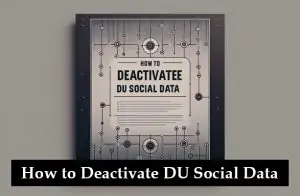To activate conference call service on du, follow these steps:
For Postpaid Customers:
-
Activation:
- Call du Customer Care at 155 (from your du number) or 800 155 (from any other number).
- Request to activate the Conference Call service.
- The customer care representative will guide you through the process and confirm once the service is activated.
-
Using the Service:
- Make a call to the first participant.
- Once connected, put the call on hold by pressing the “Hold” button.
- Dial the number of the second participant and wait for them to answer.
- Once connected, press the “Merge” or “Conference” button to join both calls together.
- Repeat the steps to add more participants if needed (up to a certain limit as defined by du).
For Prepaid Customers:
-
Activation:
- Call du Customer Care at 155 or visit any du retail outlet.
- Request to activate the Conference Call service for your prepaid line.
- Follow any instructions provided by the customer care representative.
-
Using the Service:
- Make a call to the first participant.
- Once connected, put the call on hold by pressing the “Hold” button.
- Dial the number of the second participant and wait for them to answer.
- Once connected, press the “Merge” or “Conference” button to join both calls together.
- Repeat the steps to add more participants if needed (up to a certain limit as defined by du).
Notes:
- Ensure your phone supports conference calling.
- Charges for conference calls may vary depending on your plan and the duration of the calls. Check with du for the latest rates.
- If you face any issues, contact du customer care for further assistance.