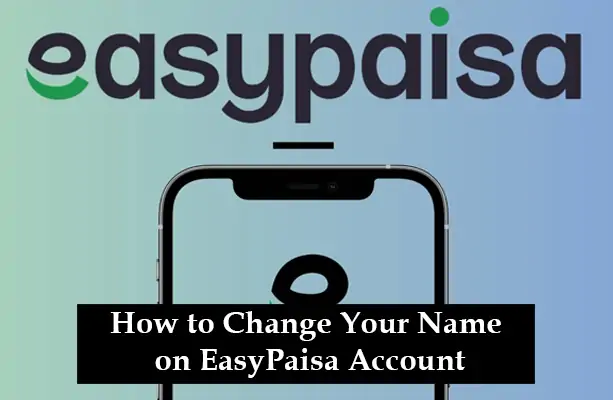EasyPaisa has become an essential service for millions in Pakistan, allowing easy mobile banking, bill payments, and money transfers. However, there are instances where you might need to change the name on your EasyPaisa account—whether it’s due to a typo, a change in personal details, or simply because your account is registered under someone else’s name. Changing your name on EasyPaisa is straightforward. Still, you must follow specific steps to ensure your account details are accurate and up to date.
Why You Might Need to Change Your Name on EasyPaisa
There are several reasons you might need to update your name on EasyPaisa, including:
- Spelling mistakes during account creation
- Marriage or divorce leading to a name change
- Updating your CNIC details with your correct name
- Correcting incorrect or outdated information linked to your account
Whatever the reason, updating your name ensures your account details are consistent with your official documents, avoiding any future issues with transactions, verification, or identity.
Method 1: Contact EasyPaisa Customer Service
The most reliable method to change your name on your EasyPaisa account is by contacting EasyPaisa’s customer service.
Steps:
- Dial 3737 from your Telenor number or 042-111-003-737 from any other network.
- Explain the issue and request a name change on your account.
- You’ll be asked to provide your CNIC number, mobile number, and reason for the name change.
- The customer service representative will verify your details and initiate the change.
🕒 Expected time: Typically, the process is completed within 24-48 hours.
Method 2: Visit an EasyPaisa Franchise or a Telenor Service Centre
If you prefer dealing with your name change in person, visiting a nearby EasyPaisa franchise or Telenor service centre is another option.
Steps:
- Visit your nearest EasyPaisa or Telenor outlet.
- Bring your original CNIC and EasyPaisa mobile number.
- Request the name change from the representative at the counter.
- Provide the necessary documents (e.g., CNIC, marriage certificate, or divorce papers if applicable).
- After verification, they’ll process the change and update your account.
📌 Tip: Always check the outlet’s hours and ensure they offer EasyPaisa services.
Method 3: Use the EasyPaisa App (Limited)
Currently, the EasyPaisa app does not allow you to directly change your name via the app interface. However, you can use the app to contact customer service for assistance.
Steps:
- Open the EasyPaisa app on your mobile device.
- Navigate to the Help or Contact Us section.
- Select the Live Chat option or send a request for name change assistance.
- Provide your details, including CNIC and registered number, and explain your name change request.
- A customer service agent will assist you in processing the change.
🖥️ Note: The app might only assist in forwarding your request; you may need to follow up with the official customer service team.
Method 4: Email EasyPaisa Support
For users who prefer written communication, emailing EasyPaisa support is another way to request a name change.
Steps:
- Send an email to [email protected].
- Mention your account number, mobile number, CNIC, and reason for the name change.
- Attach scanned copies of the relevant documents to support your claim (e.g., your CNIC, marriage certificate, etc.).
- Wait for the support team to process your request and update your details.
📩 Email support is best for non-urgent requests, as the response time might take up to a few days.
What Happens After the Name Change?
Once your name change request is approved and processed:
- Your EasyPaisa account will be updated to reflect the new name.
- Documents like CNIC may be cross-checked for verification.
- You may receive a confirmation SMS or email once the process is completed.
Remember to update your EasyPaisa credentials in any other linked apps or platforms.
Things to Keep in Mind
- Ensure that the documents you provide are clear, valid, and up-to-date.
- If you’re changing your name due to marriage or divorce, you may need to provide additional documentation (e.g., a marriage certificate).
- Always confirm that your contact details (email, phone number) are correct to receive notifications about the update.
Conclusion
Changing your name on EasyPaisa is a simple process, whether you prefer to handle it through customer service, a service centre, or email. Following the steps outlined, you can ensure your account remains accurate, up-to-date, and aligned with your official documents. Remember that updating your name correctly can avoid complications with future transactions, especially when verifying your identity.
FAQs
Why might I need to change my name on my EasyPaisa account?
There could be several reasons, including a legal name change after marriage or divorce, correcting a typo made during initial registration, or updating a nickname to a full name for official purposes.
Will changing my name affect my transaction history?
No, changing your name will not alter or delete your transaction history. All your past transactions will remain intact.
How long does it take for the name change to reflect in the account?
Typically, changes made in the app are instantaneous. However, if there's a verification process involved, it might take a little longer, depending on the verification method.
Is there a fee associated with changing my name on EasyPaisa?
No, changing your name or other personal details on EasyPaisa is usually free. However, always check the app's latest policies or terms of service to be sure.
Can I change other details like my phone number or address the same way?
Yes, the process is similar for updating other personal details. However, certain changes, like phone numbers, might require additional verification steps.
What if I face issues while updating my name?
If you encounter any problems or errors, it's best to contact EasyPaisa's customer support. They can provide guidance or assist in updating your details.
How often can I change my name on EasyPaisa?
While the app doesn't have a strict limit on how often you can change your name, it's advisable not to make frequent changes to avoid suspicion or potential account restrictions.
Do I need to provide any legal documents for the name change?
Usually, for minor corrections or changes, no documents are required. However, for significant changes or if prompted, you might need to provide legal documents like an ID, marriage certificate, or other relevant papers.