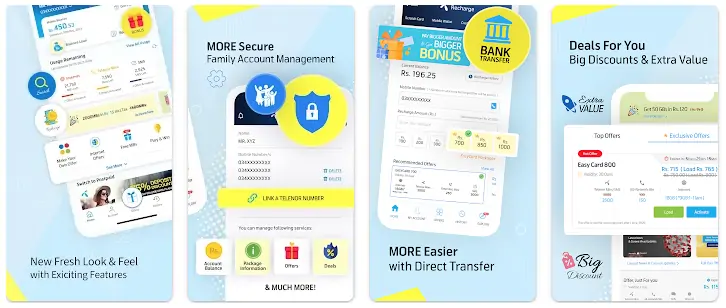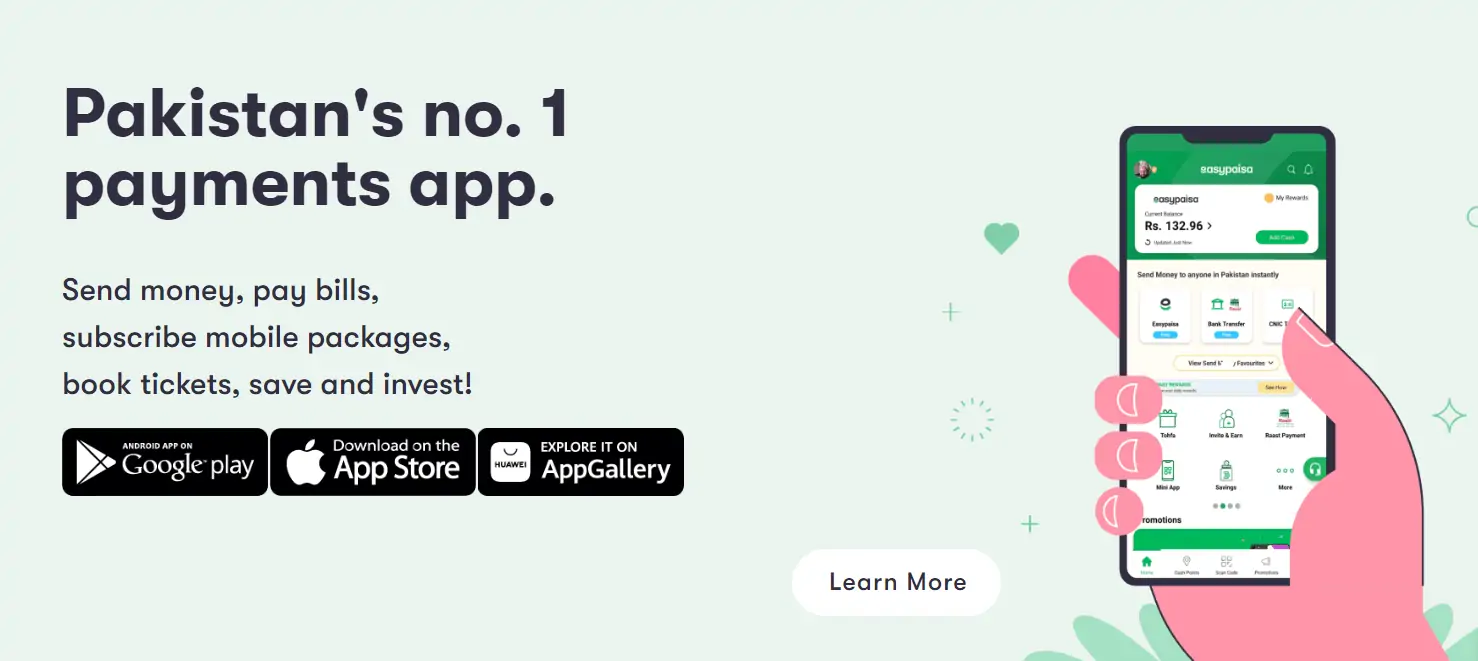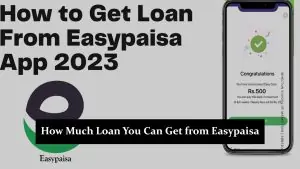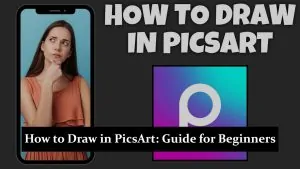Are you a Telenor user who’s always on the go? Keeping track of your free minutes can be a hassle, especially when busy. This blog post will guide you through the various methods to check your Telenor free minutes so you never have to worry about running out of talk time again.
Steps to Check Telenor Free Minutes:
1. Using USSD Codes to Check Free Minutes
- Open Your Phone’s Dialer
Navigate to the dialer app on your mobile phone, where you usually enter phone numbers to make calls.
- Dial *222#
Enter the USSD code *222# into the dialer. Ensure you include the asterisk (*) and the hash (#) symbols.
- Press the Call Button
After entering the code, press the call button, usually represented by a green phone icon.
- Wait for the Pop-Up
A pop-up message will appear on your screen within seconds. This message will display the free minutes remaining on your Telenor account.
2. Telenor App: A User-Friendly Option
- Download the App
Firstly, you’ll need to download the Telenor app. It’s available for both Android and iOS devices. You can find it on the Google Play Store for Android users and the Apple App Store for iOS users. Simply search for “Telenor” and download the official app.
- Log In
Once the app is installed, please open it and log in using your Telenor mobile number. You must register and verify your number first if you’re a new user. This usually involves receiving an OTP (One-Time Password) via SMS.
- Navigate to the ‘Account’ Section
After logging in, you’ll be taken to the app’s homepage. From here, navigate to the ‘Account’ section, usually represented by an icon resembling a person or a profile.
- Check Your Remaining Free Minutes
In the ‘Account’ section, you’ll find various details about your Telenor account. Look for the section that shows your remaining free minutes. This is usually displayed clearly, often with a bar or pie chart to represent your usage visually.
3. Checking Free Minutes via SMS
- Open Your Messaging App
Navigate to the messaging app on your mobile phone. This is the same app you use to send and receive text messages.
- Create a New Message
Once you’re in the messaging app, create a new message. You can do this in most phones by tapping on the “New Message” or “+” icon.
- Type ‘Free’ in the Text Field
In the text field of the new message, type the word ‘Free’ without the quotation marks. Make sure to capitalize the first letter as some systems may be case-sensitive.
- Send the Message to 555
After typing ‘Free,’ send the message to the number 555. This is Telenor’s dedicated number for checking free minutes via SMS.
- Wait for the Reply
Within a few moments, you should receive an SMS from Telenor containing details about your remaining free minutes. This message will usually break down the number of minutes you have left and their expiration date.
4. Check Telenor Easypaisa Free Minutes
- Open the Easypaisa App
Start by opening the Easypaisa app on your mobile phone. If you haven’t downloaded it yet, you can find it in the Google Play Store for Android devices and the Apple App Store for iOS devices.
- Log In to Your Account
Log in to your Easypaisa account using your credentials. You must register and verify your Telenor number to use the app if you’re a new user.
- Navigate to the ‘Telenor Services’ Section
Once logged in, look for the ‘Telenor Services’ section in the app’s main menu or dashboard. This section is dedicated to services specifically for Telenor users.
- Find the Option to Check Free Minutes
In the ‘Telenor Services’ section, you’ll find various options for your Telenor account. Look for the option that says “Check Free Minutes” or something similar.
- View Your Remaining Free Minutes
Tap on the option to check free minutes, and the app will display the details of your remaining free minutes, including their validity period.
If you’ve found this guide on How to Check Telenor Free Minutes useful, you may also be interested in our other Telenor tutorials. Learn how to get a loan on Telenor, how to activate blocked Telenor sim, and how to deactivate Telenor sim. Additionally, you can find out how to check Telenor balance and how to check Telenor MBS to manage your account effectively. These guides will help you take full control of your Telenor services.
FAQs
How can I use Telenor free minutes?
You can use them for on-net calls unless specified otherwise.
When will my free minutes expire?
The expiry date is usually mentioned in the offer details.
Conclusion
Checking your Telenor free minutes is a breeze if you know the right methods. Whether you prefer using USSD codes, the Telenor app, or SMS, there’s a way for everyone. So go ahead, keep talking without worrying about running out of minutes!