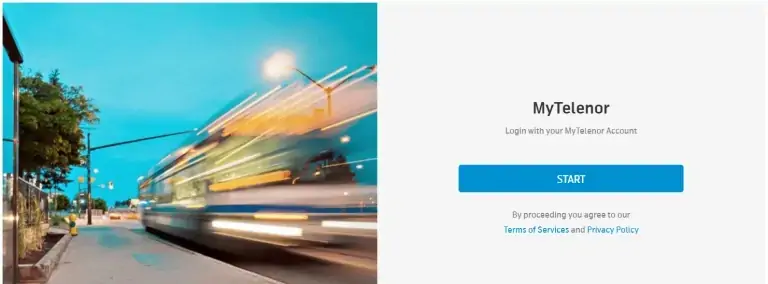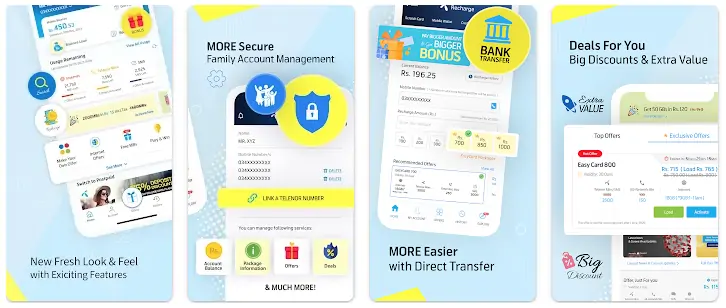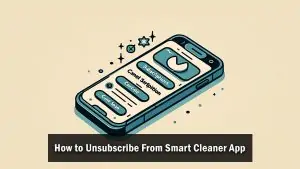Deactivating a Telenor SIM can arise from various needs, such as security, switching to a new number, or managing multiple connections. Understanding the process ensures a hassle-free experience. This guide offers a step-by-step walkthrough, ensuring you have all the information to make an informed decision.
1. Steps to Deactivate Telenor SIM Online
- Navigating to the Telenor website: Begin by visiting the official Telenor website.
- Logging into your account: Use your credentials to log in. You’ll need to create an account if you don’t have one.
- Steps to deactivate the SIM online: Navigate to the ‘Manage Services’ section once logged in. Here, you’ll find an option to deactivate your SIM. Follow the on-screen instructions.
2. Via My Telenor App
- Downloading and Logging into the App: If you haven’t already, download the “My Telenor App” from the App Store or Google Play. Log in using your credentials.
- Navigating to SIM Services: Once inside the app, go to the ‘Services’ or ‘Manage Services’ section.
- Deactivating the SIM: Find the option for SIM deactivation and follow the on-screen prompts. Ensure you have all the necessary details, such as your CNIC, for verification.
3. How Do I Permanently Block My SIM card?
- What is CNIC and its importance in SIM deactivation? CNIC (Computerized National Identity Card) is a personal identification card in Pakistan. Like other telecom operators, Telenor requires CNIC for SIM registration and deactivation.
- Steps to deactivate using CNIC: Visit a Telenor franchise or service centre with your CNIC. Request SIM deactivation, and they will process it after verifying your identity.
Removing Telenor SIM from CNIC
- Why you might need to remove a SIM from CNIC: Over time, you might have registered multiple SIMs on your CNIC. It’s a good practice to keep track and remove any unused ones.
- Steps to achieve this: Visit the nearest Telenor franchise with your CNIC. Request a list of SIMs registered under your CNIC and ask them to remove any you no longer use.
If you’re navigating the process of how to deactivate Telenor sim, it’s also beneficial to be familiar with other Telenor services. For instance, if you ever need to verify your sim details in the future, our guide on how to check Telenor sim mumber will be invaluable. Additionally, to keep track of your data usage, you might want to refer to how to check Telenor MBS. And for a quick glance at your account balance, our how to check Telenor balance tutorial has got you covered. These guides are designed to help you manage your Telenor services seamlessly.
FAQs
Can I block my Telenor SIM online?
Yes, you can block your SIM through the Telenor website after logging into your account.
How to turn off Telenor SIM temporarily?
Call the Telenor helpline and request a temporary deactivation. You can reactivate it later when needed.
What to do if I lost my Telenor SIM?
immediately call the Telenor helpline to report the loss and block the SIM to prevent misuse.
Conclusion
Deactivating a Telenor SIM is a straightforward process, whether you’re doing it online, via CNIC, or through other methods. Always prioritize your security and regularly monitor the services you’ve activated to ensure a smooth mobile experience.