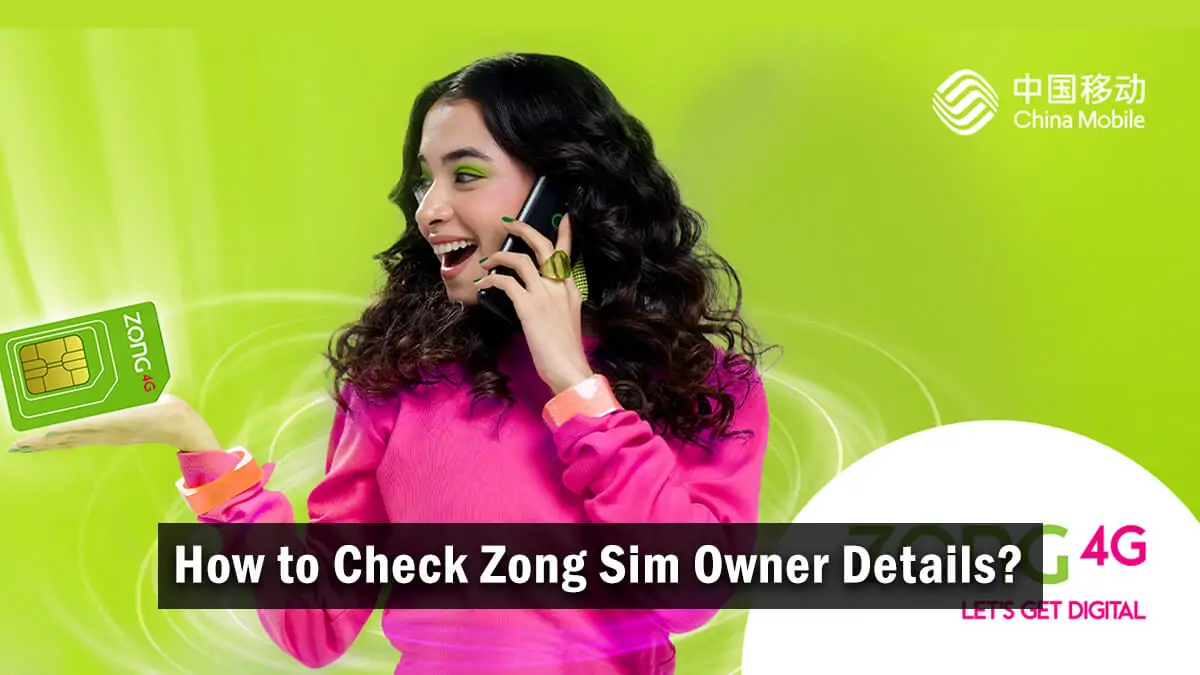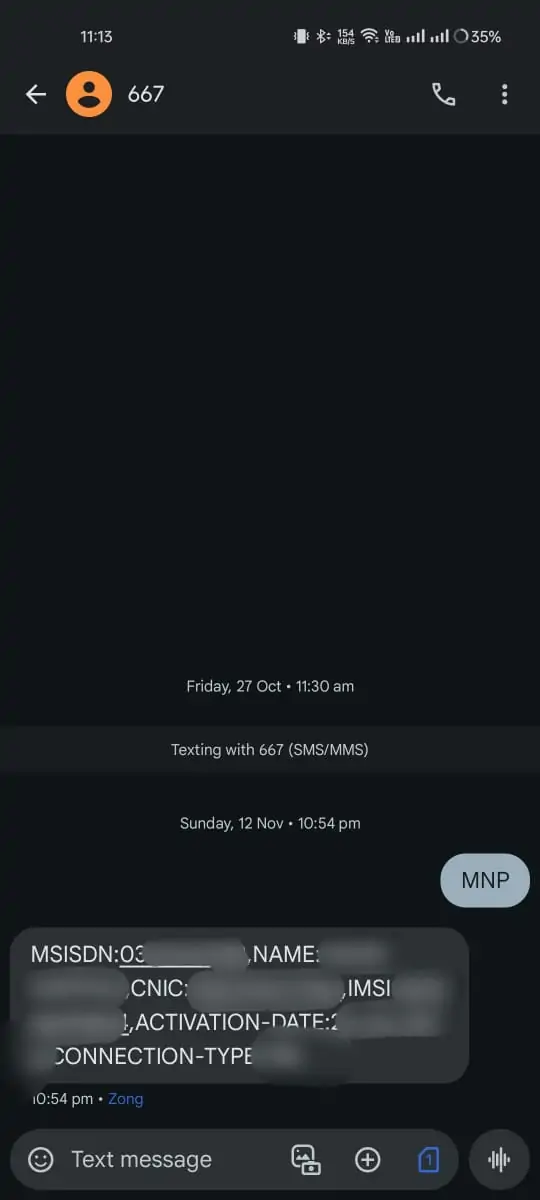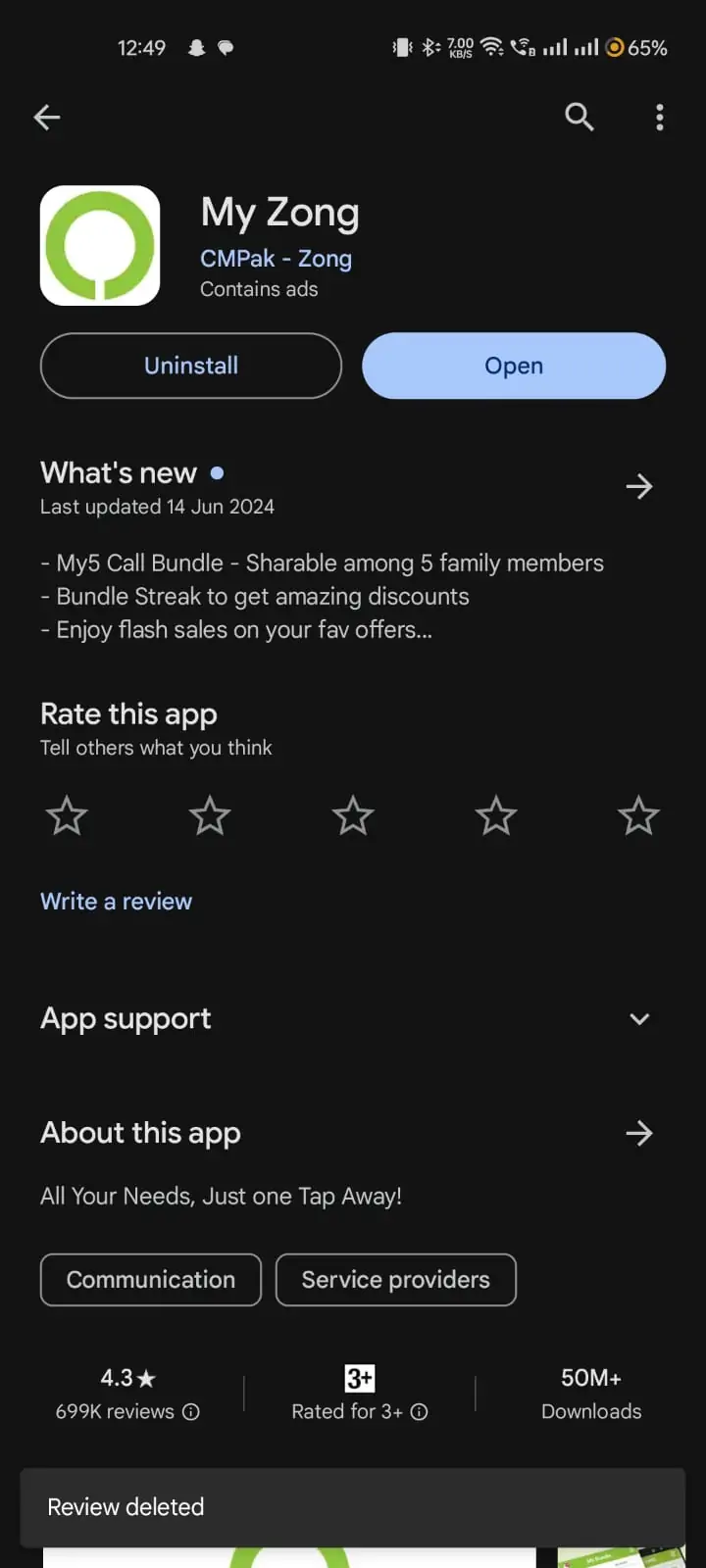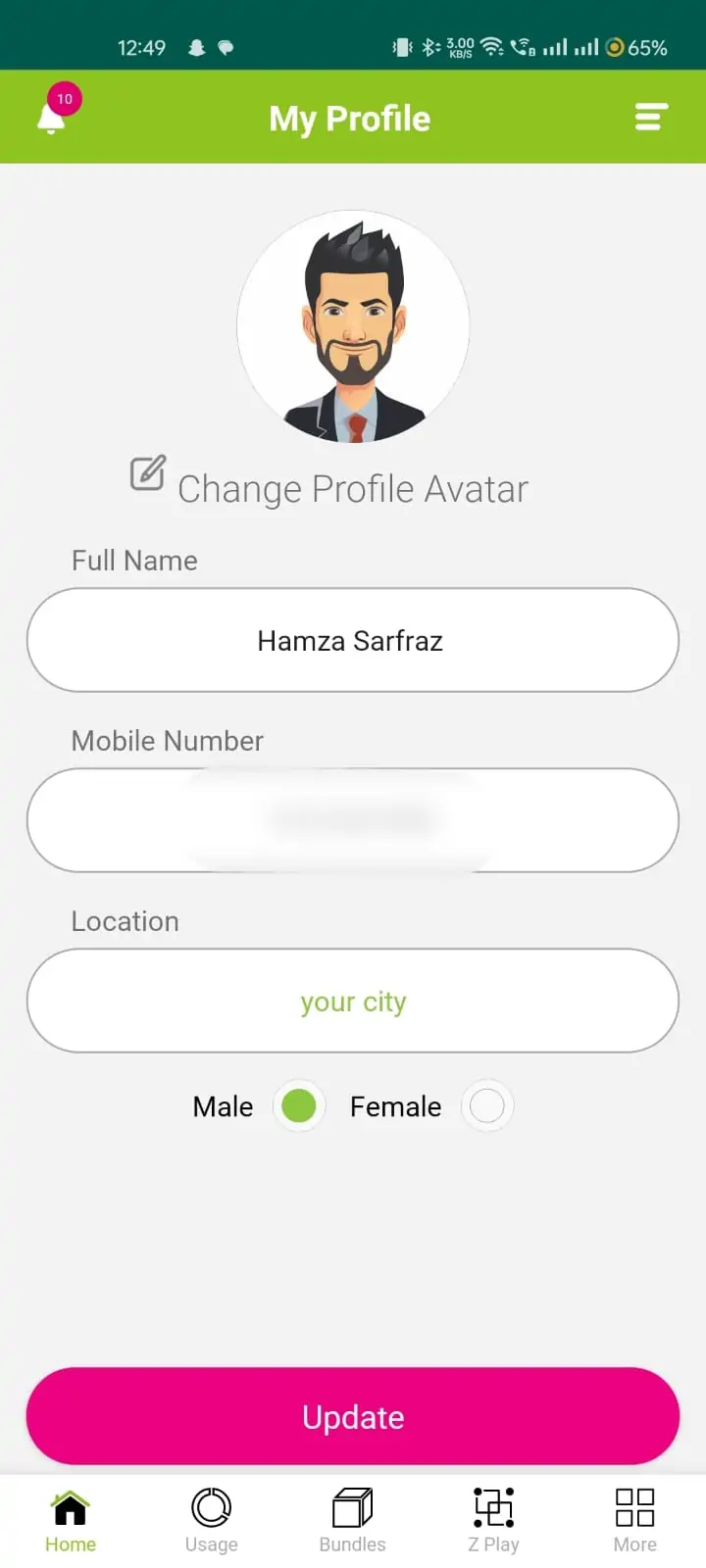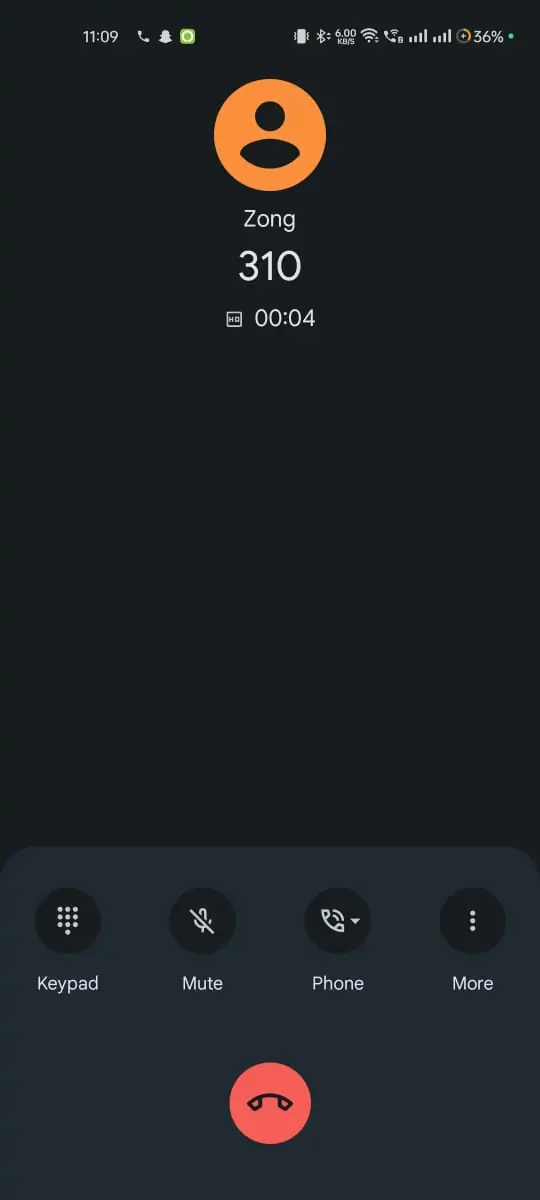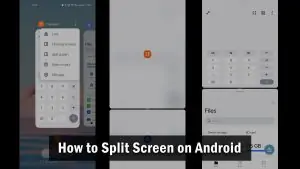In Pakistan, verifying who owns a SIM card has become vital in staying secure and avoiding misuse. If you’re using a Zong number or receiving calls from one you don’t recognise, it’s important to know how to confirm who the number is registered to.
Whether you want to ensure your number is properly registered or investigate an unknown caller, checking Zong SIM owner details can give you clarity and peace of mind. Let’s explore the most effective ways to confirm Zong SIM ownership and protect your mobile identity.
Important Note: Ensure that you are following legal and ethical guidelines when requesting personal information. Unauthorized access to someone else’s information is illegal and punishable by law.
Why You Might Need to Check Zong SIM Owner Details
There are several situations where checking the SIM owner’s identity becomes necessary:
- You received calls or texts from an unknown Zong number.
- You’re using an old SIM and want to confirm it’s registered in your name.
- You’re buying a used Zong SIM and want to verify ownership.
- You want to ensure your CNIC isn’t used to register unauthorised SIMS.
Checking ownership can protect your digital identity and help you comply with PTA regulations.
Method 1: Check Zong SIM Owner Using 667 SMS Service
The PTA-authorised SMS service is the most direct way to verify a Zong SIM’s registration.
Steps to follow:
- Open your phone’s messaging app.
- Type MNP in a new message.
- Send it to 667.
- You’ll receive a message showing:
- SIM owner’s name
- CNIC number used for registration
- Network operator
🟢 This method works for the SIM card currently inserted in your phone.
Method 2: Through the Zong Online Portal or Mobile App
Zong also provides customer support via their official mobile app and web portal, where you can view your profile and number details.
Option A: Zong My Zong App
Steps:
- Download the My Zong App from the Google Play Store or the App Store.
- Register or log in using your Zong number.
- Go to the “My Account” or “Profile” section.
- Here, you can view the name under which the SIM is registered.
Option B: Zong eCare Portal
Visit Zong eCare Portal (if available), log in with your Zong number, and navigate to the account information tab to check ownerthe details.
🟠 Note: These options work only if you can access the number.
Method 3: Visit a Zong Customer Service Centre
If you want to confirm SIM ownership physically or don’t have access to the number:
What to do:
- Visit your nearest Zong franchise or customer care centre.
- Carry your original CNIC.
- Provide the Zong number in question.
- A representative will confirm the registration status and ownership.
✅ This is helpful if you’re concerned about unauthorised SIMS or your CNIC.
Important Tips for SIM Safety and Verification
- Regularly check the SIMS registered against your CNIC using the PTA SIM Information System.
- Always buy SIMS from authorised dealers or franchises.
- Never share your CNIC copy or OTP with unknown sources.
- If you suspect misuse, report the number to the PTA or the Zong helpline at 310.
Can You Check Zong SIM Owner Details Without Access to the SIM?
While online services claim to offer SIM owner details by just entering a number, most of these are unreliable or illegal. Avoid using third-party websites that ask for sensitive information, as they may:
- Provide false data
- Steal your personal information
- Exposes you to scams or identity theft
🔐 Stick to PTA-approved and official Zong methods for your safety.
Conclusion
Verifying the ownership of a Zong SIM is simple and secure and can be done within minutes using PTA or Zong’s official services. Whether double-checking your email or looking into one that seems suspicious, these methods help protect your mobile identity.
When in doubt, always choose the official route. Your privacy and security are worth the extra step.