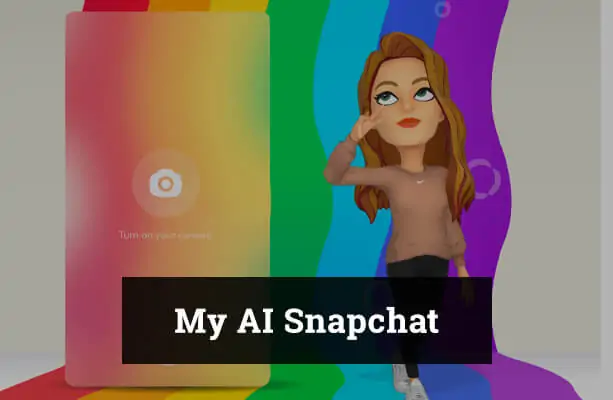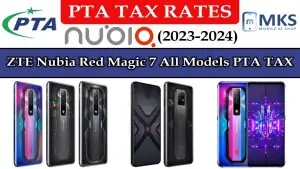Snapchat, known for its innovative and engaging features, has introduced a groundbreaking tool: the My AI feature. This game-changer allows users to create a personalized AI persona that interacts with their Snapchat world. In this guide, we’ll explore how to activate and make the most of this exciting feature.
What is My AI on Snapchat?
My AI on Snapchat is a built-in feature that allows users to create a virtual AI persona. This persona can send messages, react to stories, and even suggest creative content based on your preferences. Powered by advanced machine learning algorithms, it’s designed to make your Snapchat experience more interactive and personalized.
Setting Up My AI on Snapchat
To activate My AI:
- Open Snapchat and go to Settings
- Scroll down to the ‘My AI on Snapchat’ option
- Tap to activate and follow the setup wizard
- Customize your AI persona by choosing a name, appearance, and personality traits
- Adjust the privacy settings to control who can interact with your AI
How to Get My AI on Snapchat (Android)
Step 1: Open Snapchat
- Locate the Snapchat app on your Android device and tap to open it.
Step 2: Access Settings
- Tap on your profile icon in the top-left corner of the screen.
- Tap on the gear icon in the top-right corner to open the Settings menu.
Step 3: Find ‘My AI’ Feature
- Scroll down in the Settings menu until you find the ‘My AI on Snapchat’ option.
Step 4: Activate the Feature
- Tap on ‘My AI on Snapchat’ to activate the feature.
- Follow the setup wizard that appears on the screen.
Step 5: Customize Your AI Persona
- Choose a name, appearance, and personality traits for your AI persona.
Step 6: Adjust Privacy Settings
- Decide who can interact with your AI persona by adjusting the privacy settings.
Step 7: Save and Confirm
- Once you are satisfied with the settings, tap ‘Save’ or ‘Confirm’ to complete the setup.
Step 8: Enjoy Your AI Companion
- Start using your AI persona in chats, stories, and other Snapchat interactions.
How to Get My AI on Snapchat (iPhone)
Step 1: Open Snapchat
- Locate the Snapchat app on your iPhone and tap to open it.
Step 2: Access Settings
- Tap on your profile icon in the top-left corner of the screen.
- Tap on the gear icon in the top-right corner to open the Settings menu.
Step 3: Find ‘My AI’ Feature
- Scroll down in the Settings menu until you find the ‘My AI on Snapchat’ option.
Step 4: Activate the Feature
- Tap on ‘My AI on Snapchat’ to activate the feature.
- Follow the setup wizard that appears on the screen.
Step 5: Customize Your AI Persona
- Choose a name, appearance, and personality traits for your AI persona.
Step 6: Adjust Privacy Settings
- Decide who can interact with your AI persona by adjusting the privacy settings.
Step 7: Save and Confirm
- Once you are satisfied with the settings, tap ‘Save’ or ‘Confirm’ to complete the setup.
Step 8: Enjoy Your AI Companion
- Start using your AI persona in chats, stories, and other Snapchat interactions.
These step-by-step guides are designed to help users, whether they are on Android or iPhone, to activate and set up the ‘My AI on Snapchat’ feature easily and effectively. The steps are clear and concise, guiding users through the process from start to finish.
How to Use My AI?
Your AI persona can send messages on your behalf, react to your friends’ stories, and suggest creative content for your snaps. To use it:
- Open a chat and tap the AI icon
- Type your message and let your AI persona respond contextually
- In Stories, enable your AI to react and engage with content automatically
Creative Ways to Use Snapchat’s AI Feature
- Use your AI persona to draft and edit your snaps, making your content more engaging
- Set your AI to respond to messages when you’re busy
- Collaborate with friends’ AI personas for group projects or fun interactions
Tips and Tricks
- Regularly update your AI’s preferences for more accurate and personalized interactions
- Use the feedback option to improve your AI’s responses
- Explore advanced settings for more control over your AI’s behavior
Privacy and Security
Snapchat prioritizes user data privacy. Your AI persona operates under strict data usage and privacy guidelines. You can manage and delete the data associated with your AI in the settings, ensuring your privacy is always in your hands.
If you enjoyed this guide on activating your AI persona on Snapchat, you might also be interested in exploring other aspects of this popular platform. Check out our article on how to make money on Snapchat to discover creative ways to turn your snaps into cash. Or, if you’re looking to expand your audience, don’t miss our guide on how to make a public profile on Snapchat. Happy Snapping! ????????
Conclusion
The My AI Snapchat feature is a significant step towards a more interactive and personalized social media experience. By following this guide, you can activate your own AI persona and explore a whole new way of engaging with Snapchat. It’s time to embrace the future of social interaction on Snapchat!