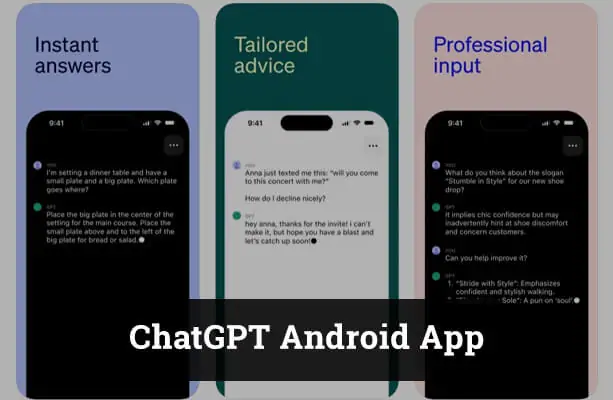The world of artificial intelligence has taken a significant leap forward with the release of ChatGPT for Android. This revolutionary app, developed by OpenAI, is now available for download on the Google Play Store, marking a new era of AI interaction for Android users.
ChatGPT: A Brief Overview
ChatGPT, a sophisticated AI chatbot, has been making waves in the tech industry due to its impressive capabilities. Powered by OpenAI’s advanced AI models, ChatGPT has been designed to provide instant answers, tailored advice, and creative inspiration to its users. It’s not just a chatbot; it’s a tool that promises learning opportunities and professional input across various fields.
The Launch of ChatGPT for Android
OpenAI’s announcement of the launch of the ChatGPT application for Android devices has been met with great enthusiasm. The app, which was previously available only for iOS devices and through the official website, is now accessible to millions of Android users worldwide. This launch signifies a major step in OpenAI’s mission to revolutionize user interaction with AI.
ChatGPT
The official app by OpenAI

Jan 8, 2024
4.7(413K Ratings)50M+ Downloads
In-app purchases Offers In-App Purchases
English
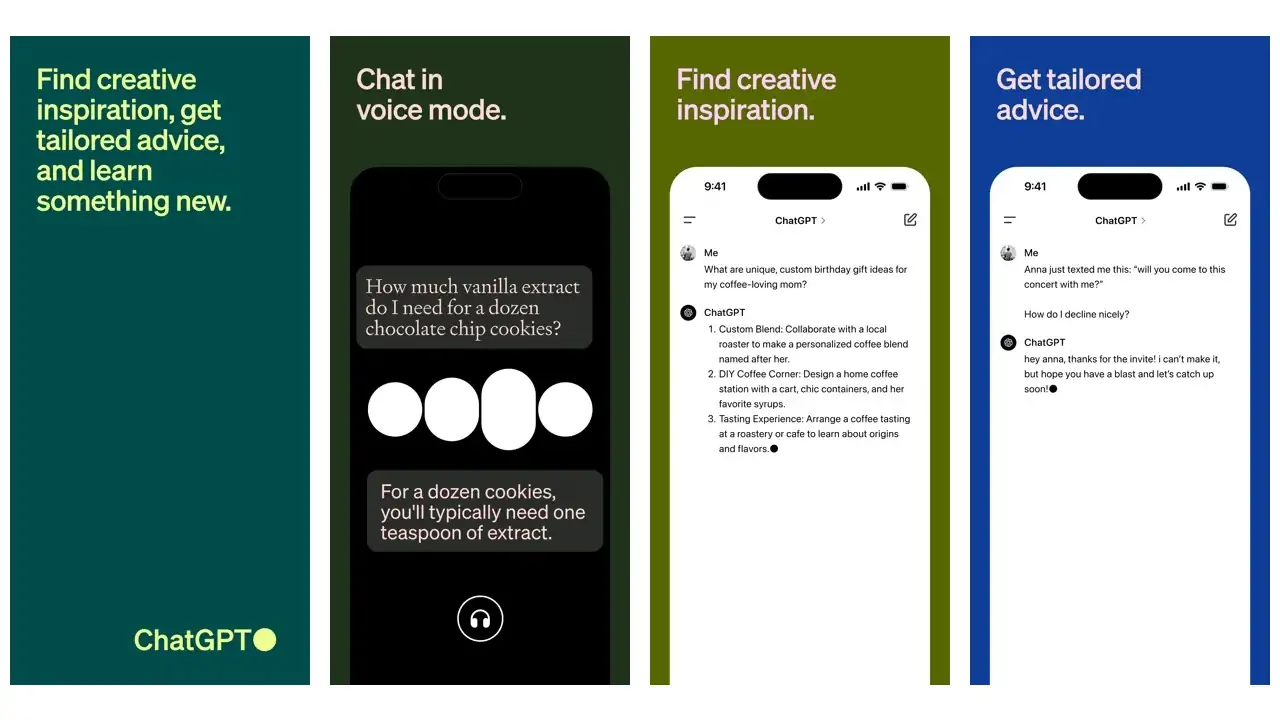
Features of ChatGPT for Android
The ChatGPT Android app comes packed with features that leverage OpenAI’s AI capabilities. Users can synchronize their chat history and access recent model enhancements across multiple devices. The app also allows users to type or speak their requests, making it a versatile tool for various user needs.
Data Security with ChatGPT
OpenAI has addressed data safety concerns by outlining its data collection and handling practices. User data are collected, such as approximate location, name, email address, phone number, in-app messages, and interactions. However, this data is not shared with third parties. Data encryption ensures secure transfer, and users can request data deletion at any time.
Installing ChatGPT from the Google Play Store
The process of installing ChatGPT on your Android device is straightforward and effortless. Here are the steps:
- Open the Google Play Store on your Android device.
- In the search bar at the top, type “ChatGPT” and hit enter.
- Look for the official ChatGPT app in the search results and tap on it.
- Tap on the “Install” button to download and install the app on your device.
- Once the app is installed, you can open it directly from the Play Store or find it in your app drawer.
Using ChatGPT on Android
After you’ve installed ChatGPT, using it is incredibly simple. Here’s a step-by-step guide:
- Open the ChatGPT app on your Android device.
- If it’s your first time using the app, you’ll need to create an account or sign in if you already have one.
- Once you’re logged in, you’ll see a chat interface. This is where you’ll interact with ChatGPT.
- To start a conversation, simply type your query or statement into the chatbox and press enter.
- ChatGPT will respond in a few moments, providing a detailed and relevant response to your query.
The availability of ChatGPT on the Google Play Store marks a significant milestone in the field of AI. With its advanced features and user-friendly interface, ChatGPT is set to redefine the way we interact with AI on Android devices. By following the steps outlined in this guide, you’ll be able to install and use ChatGPT on your Android device with ease.
How to Use ChatGPT on Android Without App?
Downloading ChatGPT on Android
While there isn’t a standalone ChatGPT app available on the Google Play Store, you can still access and use ChatGPT on your Android device through your web browser. Here’s how:
- Open your preferred web browser (e.g., Chrome, Firefox) on your Android device.
- Visit the official OpenAI website at chat.openai.com.
- If it’s your first time visiting, you’ll need to sign up for an account. If you already have an account, simply log in.
Using ChatGPT on Android
Once you’ve logged into the OpenAI website on your Android device, you can start using ChatGPT. Here’s a straightforward guide:
- On the OpenAI website, you’ll see a chat interface. This is where you’ll interact with ChatGPT.
- To start a conversation, simply type your query or statement into the chatbox and press enter.
- ChatGPT will respond in a few moments, providing a detailed and relevant response to your query.
Adding ChatGPT to Your Home Screen
For easier access, you can add ChatGPT to your home screen on your Android device. Here’s how:
- Open the OpenAI website in your web browser.
- Tap the three dots icon in the top-right corner of your screen.
- Select Add to Home Screen.
- Choose a name for the shortcut, and then tap Add.
While there isn’t a standalone ChatGPT app for Android, you can still enjoy the benefits of this powerful AI tool on your Android device. By following the steps outlined in this guide, you can easily download and use ChatGPT on your Android device.
The Future of AI with ChatGPT
The release of the ChatGPT app for Android has already gained significant attention, with positive ratings from users on the App Store. As AI tools continue to evolve, the reliability and accuracy offered by different companies will play a crucial role in their adoption. With ChatGPT, OpenAI has set a high standard for future AI developments.
Conclusion
The availability of ChatGPT Android app marks a significant milestone in the field of AI. With its advanced features and commitment to data security, ChatGPT is set to redefine the way we interact with AI. Whether you’re seeking instant answers, tailored advice, or creative inspiration, ChatGPT for Android is the tool you need.