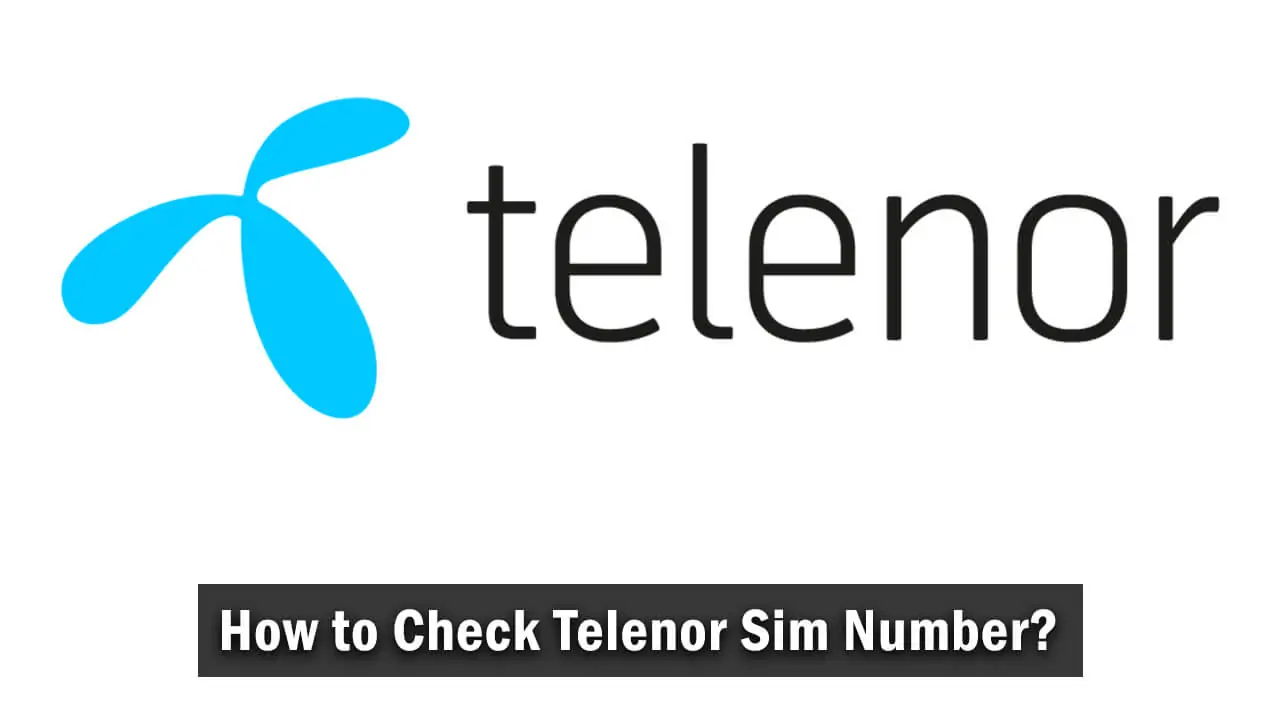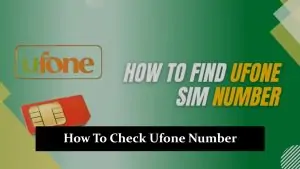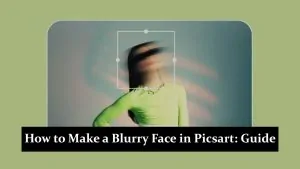Forgot your Telenor number? Simply dial *8888# from your Telenor SIM to instantly view your number on the screen. Alternatively, send a blank SMS to 7421, or use the My Telenor App for online access. All these methods are free and work without requiring any balance.
Telenor Number Check Code
| Method | Code/Action | Cost | Result |
|---|---|---|---|
| USSD Code | *8888# | Free | Number on screen |
| SMS | Blank SMS to 7421 | Free | SMS with number |
| SMS | “MYNO” to 7421 | Free | SMS with number |
| My Telenor App | Login/Open App | Free | Number shown in app |
| Customer Service Center | Visit with CNIC | Free | Number provided after ID check |
How to Check Telenor SIM Number
1. Check Telenor Number via USSD Code
The fastest and most popular method is using a USSD code:
- *Dial 8888# from your Telenor SIM.
- Your mobile number will appear on your phone’s screen within seconds.
- This service is free and works on all types of phones.
2. Check Telenor Number by Sending SMS
You can also retrieve your number via SMS:
- Send a blank SMS to 7421.
- You’ll receive an SMS reply containing your Telenor number.
- Some sources suggest sending “MYNO” to 7421 for the same result.
3. Use the My Telenor App
For smartphone users, the My Telenor App offers a convenient way:
- Download the My Telenor App from Google Play or the Apple App Store.
- Log in or open the app; your Telenor number will be displayed on the main screen automatically.
4. Call Telenor Helpline or Visit Service Center
If the above methods don’t work, you can:
- Call 345 or the Telenor helpline from your SIM for assistance.
- Visit a Telenor customer service center with your CNIC for in-person help.
Final Tips
- All methods require your Telenor SIM to be active and inserted in your phone.
- USSD and SMS methods are free and do not require any balance.
- Save your number after retrieving it to avoid future inconvenience.
With these simple steps, you can check your Telenor number anytime, anywhere in Pakistan—quickly and for free.
Telenor Ka SIM Number Check Karne Ka Tarika (Roman Urdu)
Aksar log apna mobile number bhool jaate hain, khaas taur par jab nayi SIM ho ya ek se zyada devices istemal kar rahe hon. Agar aap Pakistan mein Telenor user hain aur apna Telenor number check karna chahte hain, toh kai asaan aur bharosemand tareeqay hain—na balance ki zarurat, na internet ki. Yahan step-by-step guide hai jisse aap foran apna Telenor number maloom kar sakte hain.
TL;DR
Agar aap apna Telenor number bhool gaye hain, toh sirf *8888# apni Telenor SIM se dial karein, number foran screen par nazar aa jayega. Dusra tareeqa, khaali SMS 7421 par bhejein, ya My Telenor App ka istemal karein. Yeh tamam tareeqay muft hain aur kisi balance ki zarurat nahi.
Telenor Ka Number Check Code
| Tariqa | Code/Action | Charges | Result |
|---|---|---|---|
| USSD Code | *8888# | Muft | Number screen par nazar aaega |
| SMS | Khaali SMS 7421 par | Muft | SMS mein number mil jayega |
| SMS | “MYNO” bhejein 7421 par | Muft | SMS mein number mil jayega |
| My Telenor App | Login/Open App | Muft | App mein number dikhai dega |
| Service Center | CNIC ke sath visit karein | Muft | ID check ke baad number milega |
Telenor Number Check Karne Ka Tarika
1. USSD Code Se Telenor Number Check Karein
Sab se tez aur mashhoor tareeqa USSD code ka istemal hai:
- Apni Telenor SIM se *8888# dial karein.
- Kuch seconds mein aapka number phone ki screen par aa jayega.
- Yeh service muft hai aur har qisam ke phone par kaam karti hai.
2. SMS Ke Zariye Telenor Number Check Karein
Aap SMS ke zariye bhi apna number maloom kar sakte hain:
- Khaali SMS 7421 par bhejein.
- Kuch hi dair mein reply SMS aayega jismein aapka Telenor number likha hoga.
- Kuch sources ke mutabiq, “MYNO” likh kar bhi 7421 par bhej sakte hain—result wohi hai.
3. My Telenor App Ka Istemal Karein
Smartphone users ke liye My Telenor App sab se convenient hai:
- Google Play ya Apple App Store se My Telenor App download karein.
- App open karein ya login karein; aapka Telenor number home screen par foran nazar aa jayega.
4. Telenor Helpline Par Call Ya Service Center Visit Karein
Agar upar wale tareeqay kaam na karein, toh:
- Apni Telenor SIM se 345 par call karein, customer care representative se baat karein.
- Ya apna CNIC le kar Telenor customer service center visit karein, ID check ke baad aapko number mil jayega.
Final Tips
- Tamam tareeqay tabhi kaam karte hain jab aapki Telenor SIM active ho aur phone mein lagi ho.
- USSD aur SMS tareeqay muft hain, kisi balance ki zarurat nahi.
- Apna number milne ke baad save kar lein taake dobara mushkil na ho.