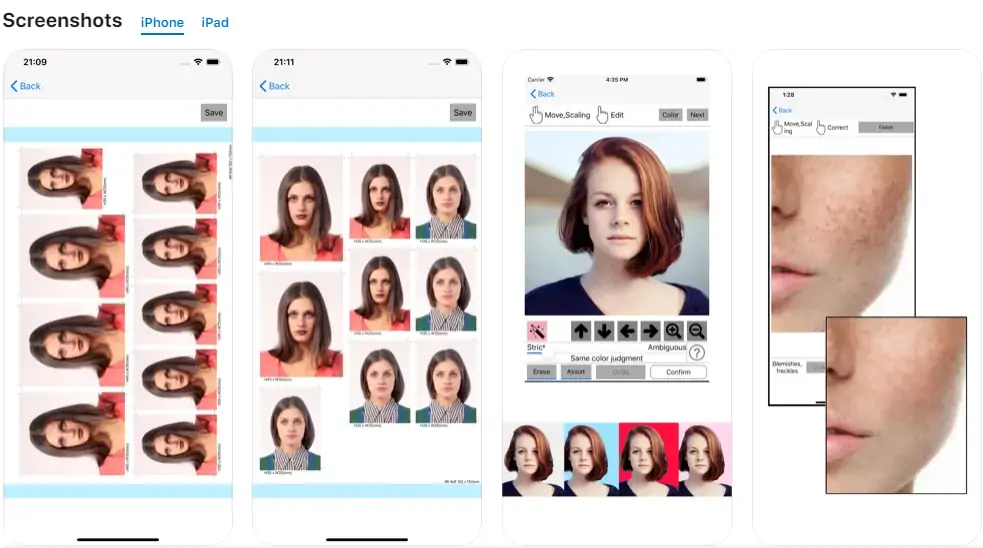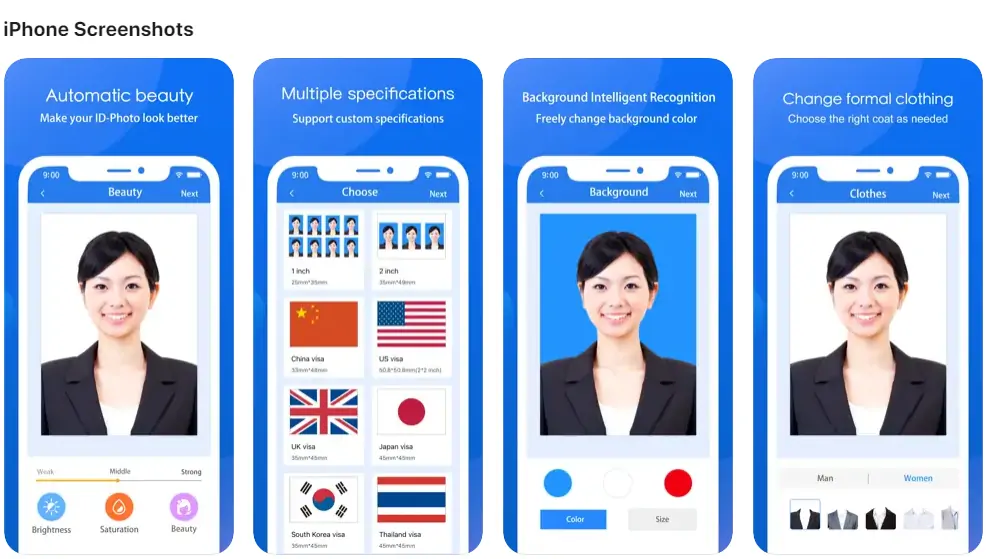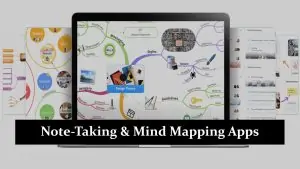Hey there! Need a passport photo but don’t want to spend a ton of money or time? You’re in luck! Thanks to some fantastic free apps for iPhone, you can take your passport photo right at home. No more trips to the photo booth – just snap, edit, and you’re good to go. In this article, we’ll dive into the best free passport photo apps available for your iPhone so you can get those perfect pics with ease. Let’s get started!
Why Use Passport Photo Apps?
Passport photo apps offer a convenient solution for taking passport photos right from your home, saving both time and money. Instead of visiting a professional studio or paying for photo services, you can easily use your iPhone to capture the perfect shot with the help of free apps. These apps simplify the process by providing automatic background removal, preset passport size options, and easy editing tools, ensuring your photo meets official standards. It’s a quick, cost-effective, and user-friendly way to get passport-ready photos without hassle.
How to Take Passport Photo With iPhone for Free
Below are the top free passport photo apps for iPhone that will help you get professional-quality photos in no time.
1. Passport Booth
ID photo aid maker online

2023-12-01
4.8(11.2K Ratings)
Free Offers In-App Purchases
English
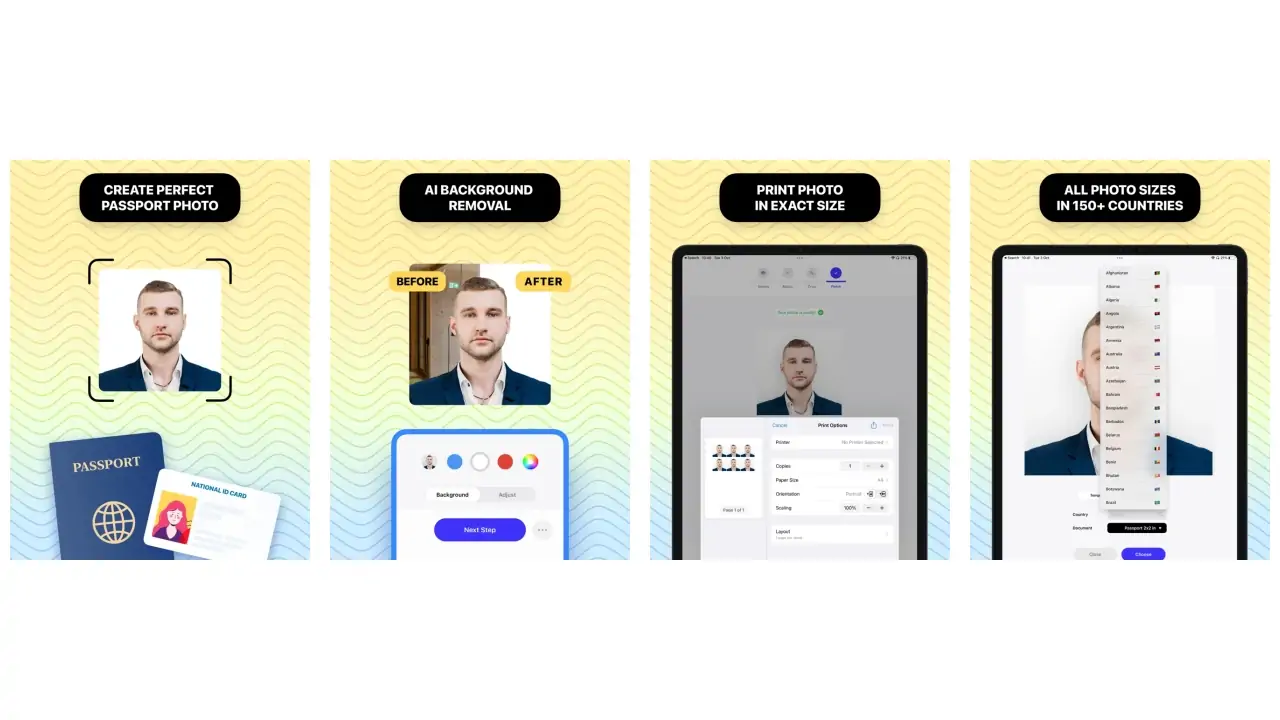
Passport Booth is a user-friendly app that allows users to take passport photos quickly and effortlessly. With its simple interface, you can create passport-sized photos that meet various country requirements, making it a popular choice for frequent travellers. The app also provides editing tools to ensure the photo meets the specifications for official documents.
Features:
- Easy-to-use interface
- Adjusts to passport size requirements for multiple countries
- Basic editing tools (brightness, contrast, and cropping)
- Free to download and use
- Print or save photos in digital format
2. iVisa: Online Travel Visa & ID
Verify Mobile ETA Documents

2024-01-18
4.8(3.6K Ratings)
Free
English
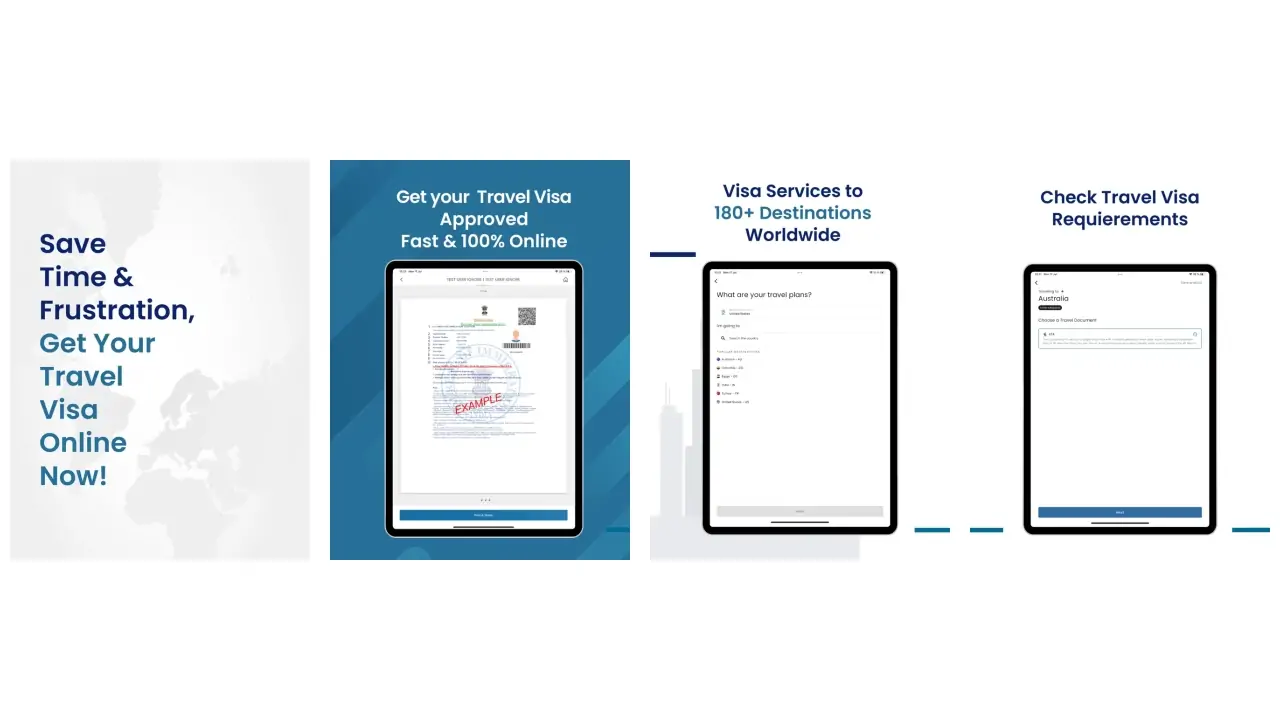
iVisa is more than just a passport photo app. It’s a complete solution for travel visas and ID documentation needs. Users can easily create compliant passport photos from the app while applying for travel visas. This makes it ideal for users looking to simplify the visa and passport process.
Features:
- Passport photo creation and visa application in one app
- Complies with international photo standards
- Fast processing of travel visas
- Option to store digital copies of documents
- Easy-to-navigate interface
3. ID Photo application
Do It Yourself
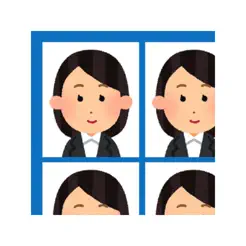
2024-01-10
4.8(550 Ratings)
Free
English, Arabic, Dutch, French
ID Photo Application is designed to create professional-quality ID and passport photos quickly. It comes with various templates to ensure your photo meets the size and quality standards for official documents. The app provides users with editing tools to customize their images before exporting them for printing or online submission.
Features:
- Wide range of templates for different countries
- Easy photo editing tools
- Ability to print or save photos in various formats
- Supports multiple official ID types (passport, driver’s license)
- Free with optional premium features
4. Image Size
Resize your photo! Resizer App

2024-01-22
4.7(27.3K Ratings)
Free Offers In-App Purchases
English, Arabic, Catalan, Croatian
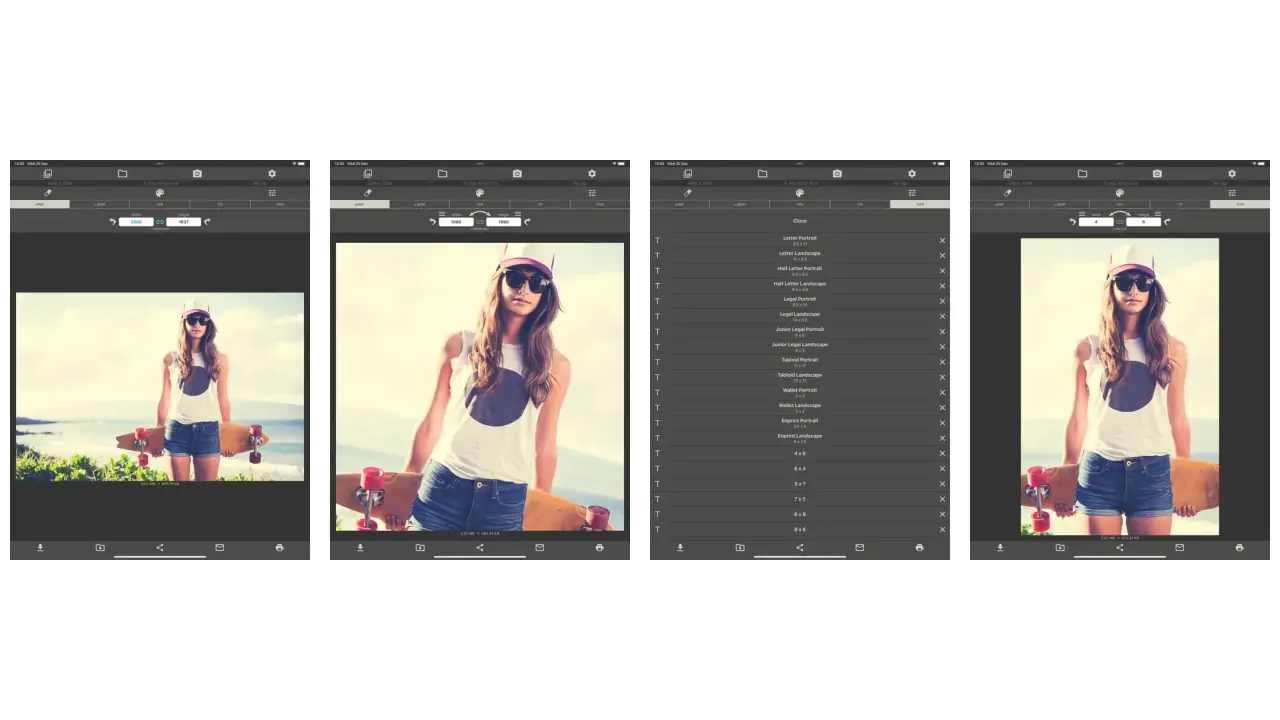
Passport Photo – ID Photo App offers a convenient solution to create passport and ID photos from your smartphone. Its straightforward design lets you capture and edit your photo to match specific country requirements for official documentation. The app ensures every image adheres to international standards for ID photos.
Features:
- Simple interface for quick photo creation
- Compliant with international standards
- Built-in editor for photo adjustments (cropping, colour correction)
- Save, share, or print options available
- Free with in-app purchases for additional features
5. ID Photo – Passport Photo Maker

2024-01-18
4.7(22.3K Ratings)
Free
English, Japanese, Simplified Chines
The Passport Size Photo Maker App allows users to create high-quality passport-size photos without any hassle. It supports various ID photo types for different countries and offers an array of editing tools to fine-tune the images. You can also select from different sizes for other official documents, making it a versatile option.
Features:
- Supports multiple photo sizes for passport, visa, and other IDs
- Simple editing tools (crop, brightness, and contrast adjustment)
- Easy save and print options
- Free to use with a premium version for advanced features
- Guides to help ensure compliance with different countries’ requirements
6. Passport Photo – ID Photo App
Perfect ID Photo Print at Home
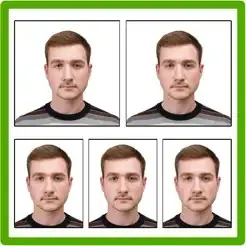
2023-11-25
4.7(5.4K Ratings)
Free Offers In-App Purchases
English, French, German, Hindi
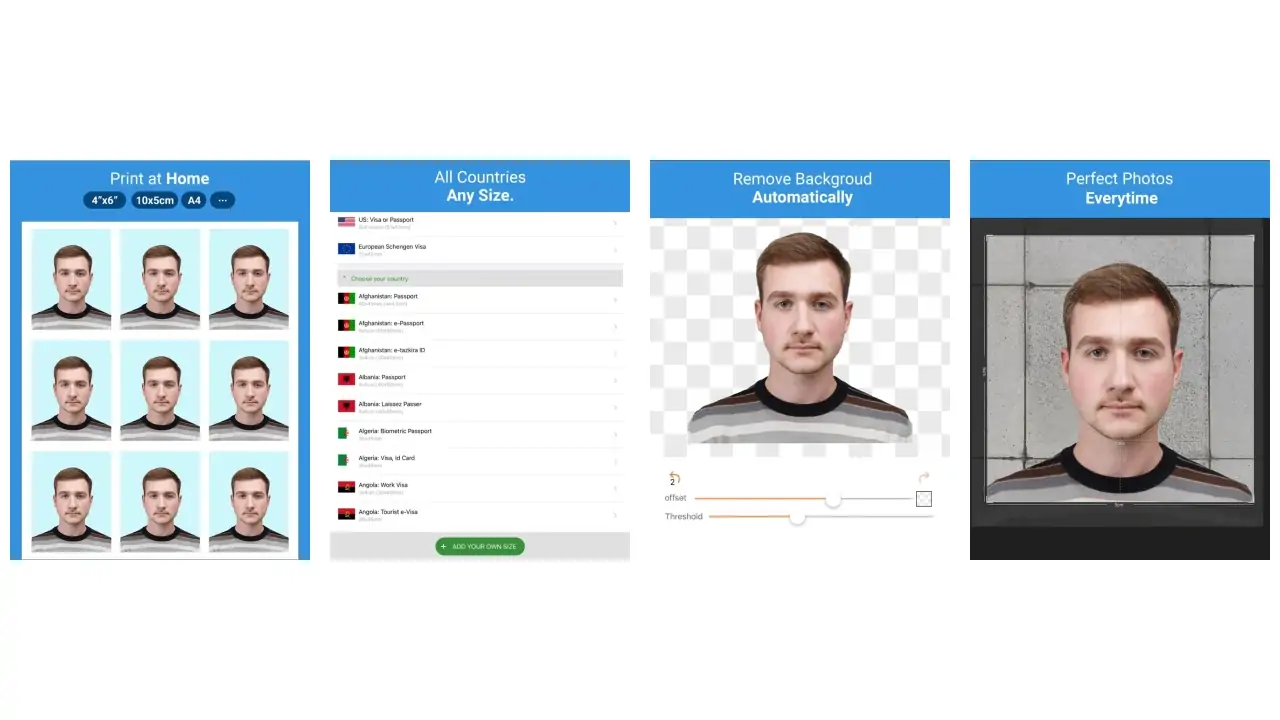
Image Size is a versatile app that helps create passport-sized photos and offers resizing options for any image. Its precision resizing tools make it ideal for users looking to create images for official purposes, including passport and ID cards. The app lets users control the photo quality and dimensions, ensuring every detail meets specifications.
Features:
- Advanced resizing options for all types of documents
- Supports multiple ID photo dimensions
- Customizable quality control settings
- Easy-to-use cropping and scaling tools
- Free with an option for premium features
7. Passport Size Photo Maker App
Print passport photo: ID Photo

2024-01-16
4.7(498 Ratings)
Free
English
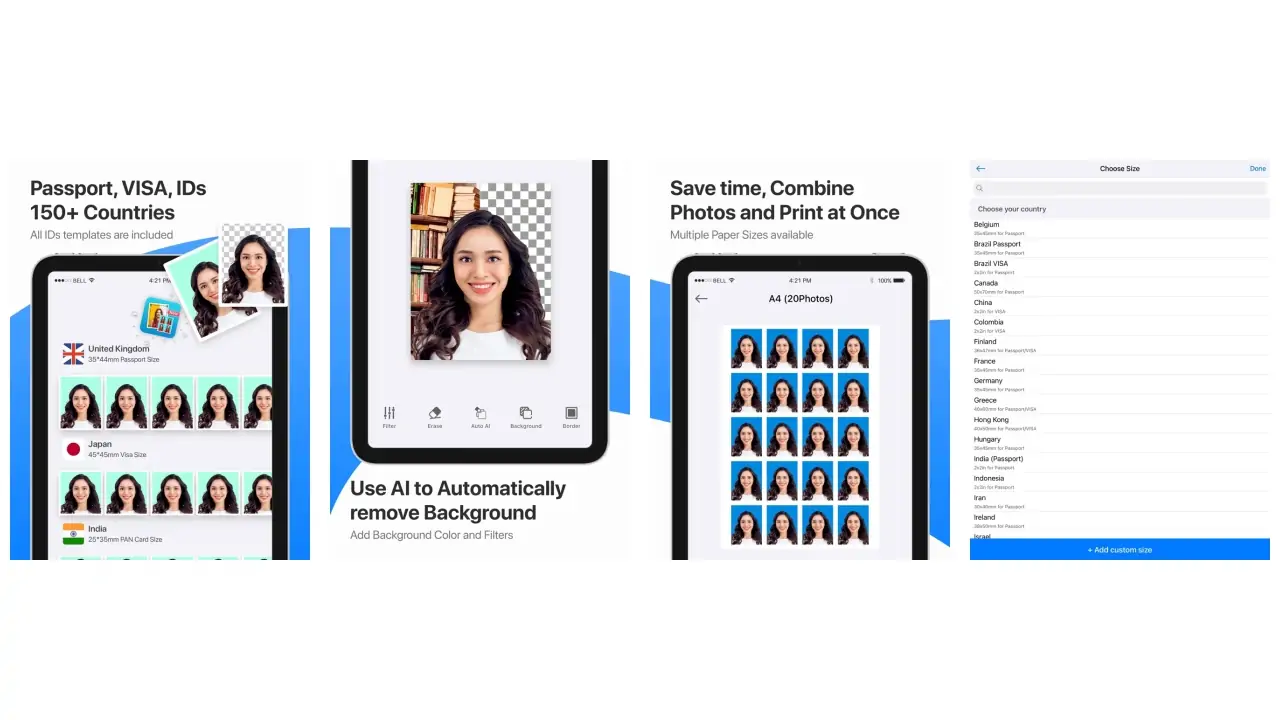
ID Photo – Passport Photo Maker is a comprehensive tool for creating passport and ID photos that meet official guidelines. The app allows users to choose from a range of templates to ensure the photo is the correct size for various ID types. You can also make adjustments to your image using the in-app editor.
Features:
- Multiple ID templates for different countries
- Built-in editor for adjustments (crop, brightness, color balance)
- Free export in digital format or print
- Compliant with international passport photo standards
- Optional premium version for advanced features
8. Official Passport photo
iD Photo

2023-12-19
4.7(472 Ratings)
Free
English, Arabic, Dutch, Estonian
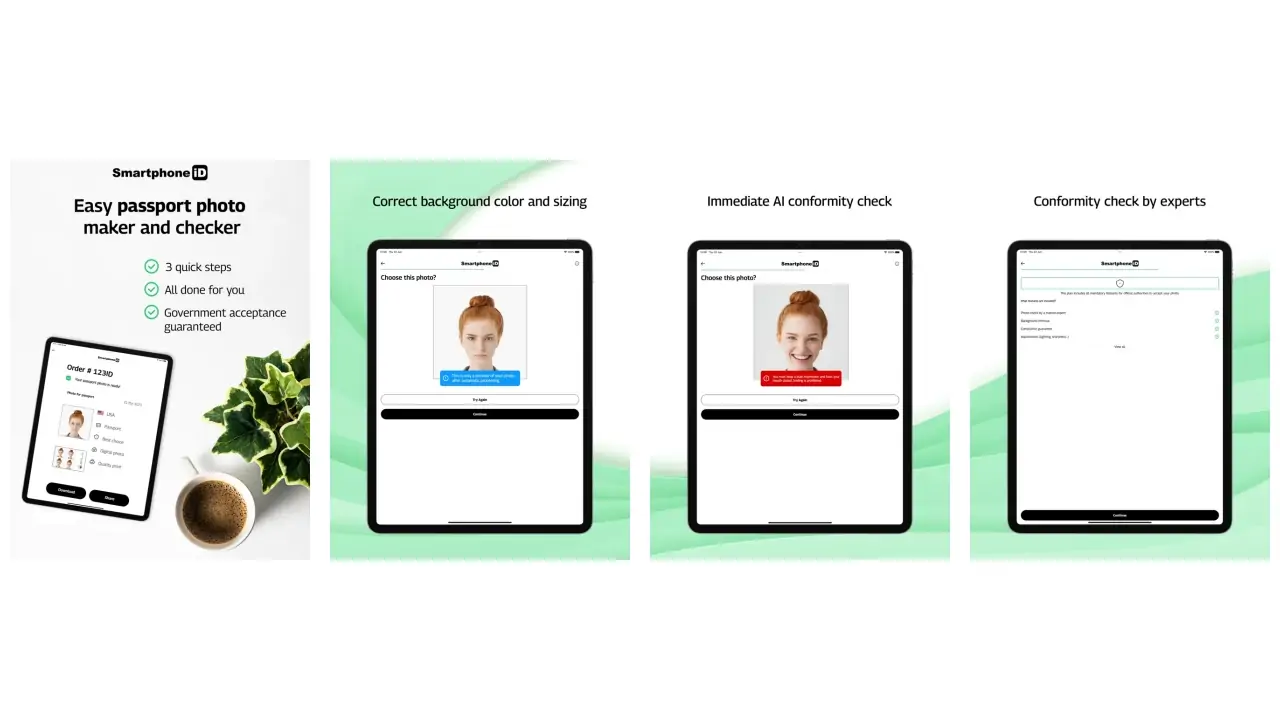
Official Passport Photo ensures users can easily create accurate and compliant passport photos. The app offers a clean interface and helps you produce the correct size photo for various official documents. It is designed to ensure that every passport photo meets international standards.
Features:
- Provides correct photo dimensions for different countries
- Editing tools to make photo adjustments
- Free to use with options to print or export digitally
- Compliance with international passport photo standards
- Easy to navigate
9. Passport Photo – ID Photo
Create, save, print or email

2023-10-13
4.5(17.4K Ratings)
Free Offers In-App Purchases
English, Arabic, Catalan, Croatian
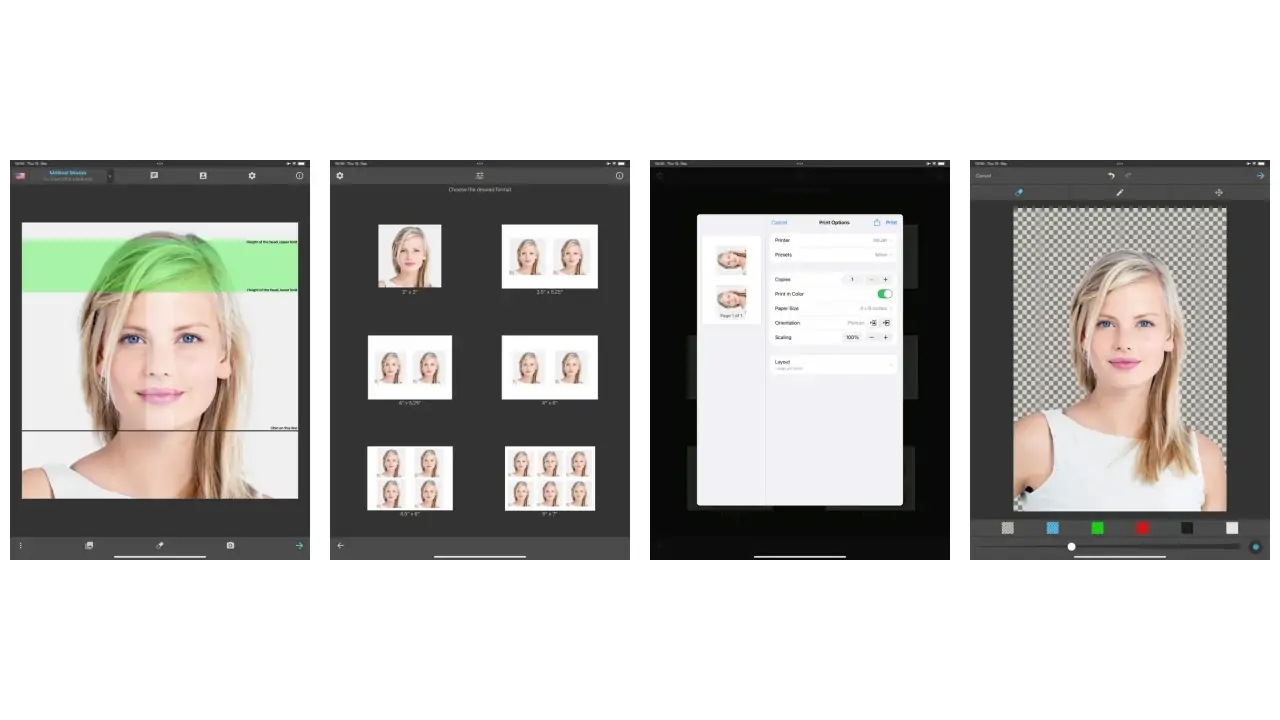
Passport Photo – ID Photo is a streamlined app designed to generate passport and ID photos on your smartphone. With the ability to create photos that comply with official requirements from various countries, this app is convenient and efficient for users who need quick results.
Features:
- Passport and ID photo creation for multiple countries
- Easy-to-use editing features (cropping, adjustments)
- Save, share, or print options available
- Free with optional in-app purchases
- Fast and reliable processing
10. Biometric Passport Photo
Create, print, email ID photos

2023-10-30
4.5(4K Ratings)
Free Offers In-App Purchases
English, Dutch, French, German
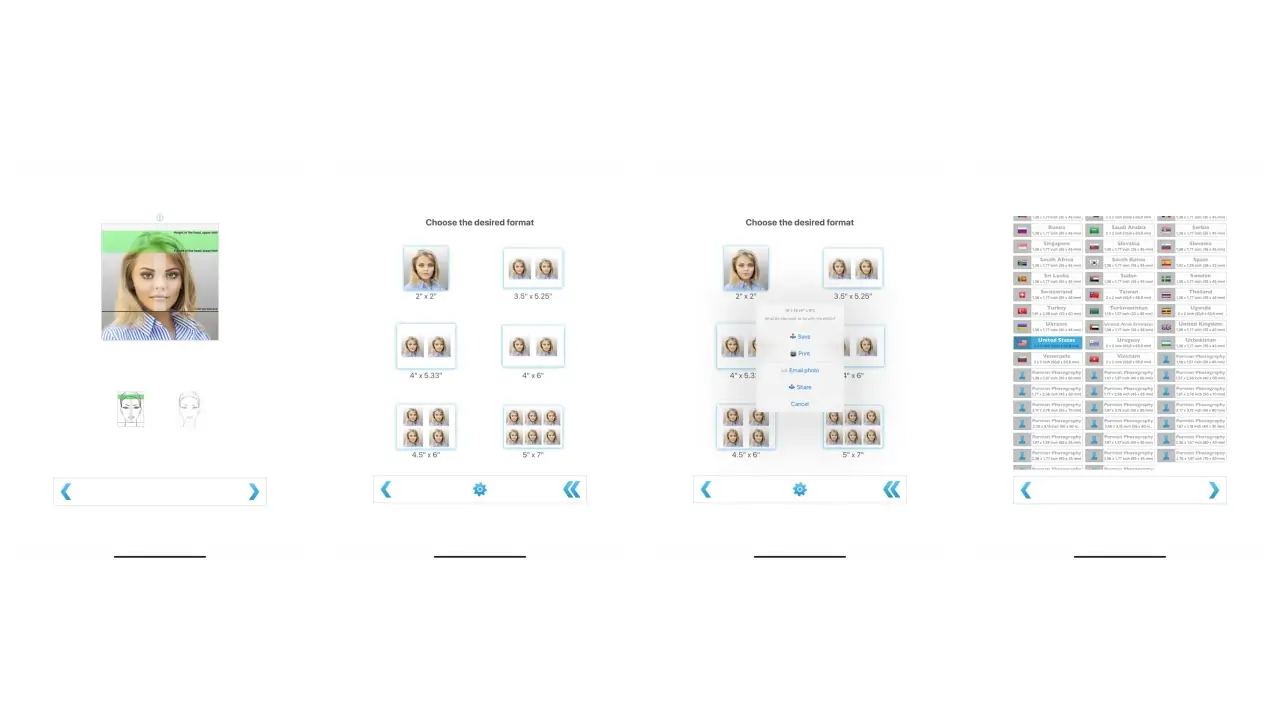
Biometric Passport Photo is an advanced app that specializes in creating passport photos that meet biometric requirements. It ensures that all photos adhere to stringent international standards, making it ideal for use in official documentation such as passports, visas, and more. The app’s unique focus on biometric compliance sets it apart from the rest.
Features:
- Focuses on biometric compliance for official documents
- Advanced editing tools for precise adjustments
- Meets international photo standards
- Free to download with premium features
- Easy sharing and saving options
11. Passport Photo Booth Creator
Take Print ID Visa Picture App

2020-02-03
3.9(588 Ratings)
Free
English
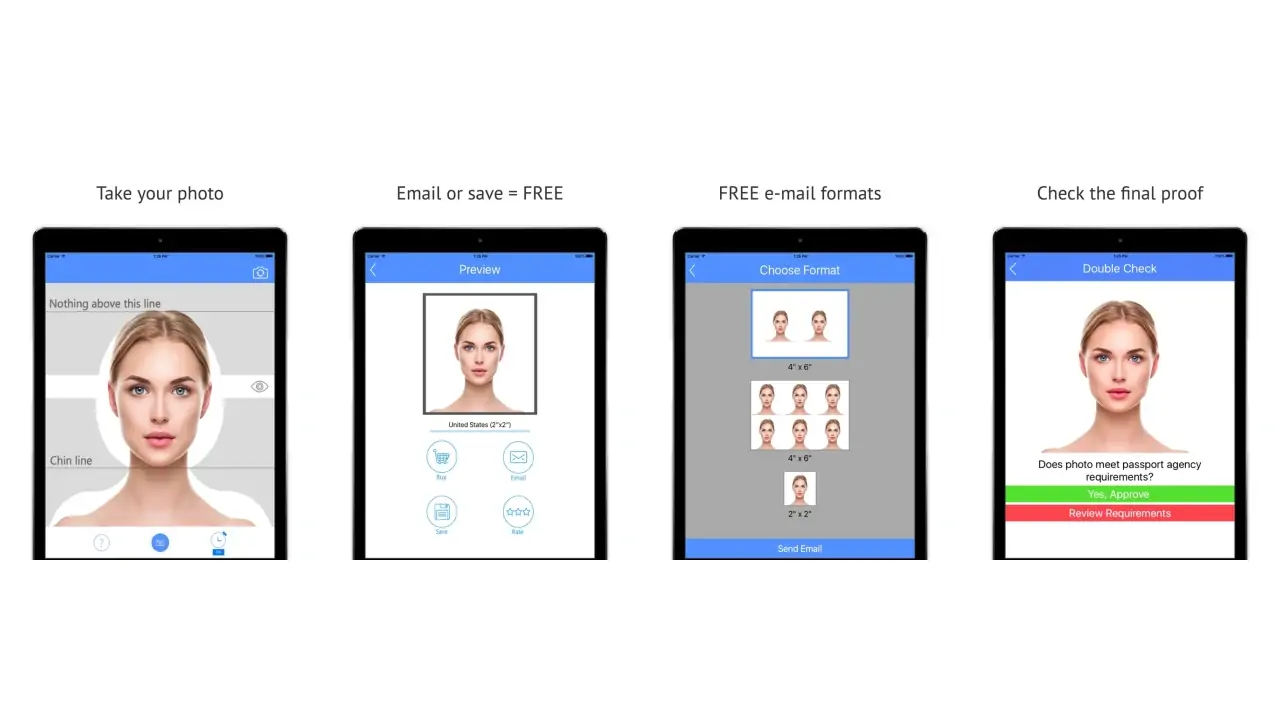
Passport Photo Booth Creator offers users a quick and efficient way to create passport photos that meet the required dimensions. It provides detailed guides to help ensure that your photos are compliant with specific country regulations. The app allows users to edit and save photos directly to their device or send them for printing.
Features:
- Simple photo creation process
- Built-in guides for country-specific photo requirements
- Easy-to-use editing tools (cropping, adjustments)
- Save, share, or print photos directly from the app
- Free with optional in-app purchases
12. Passport Photo Creator

2019-07-17
3.5(374 Ratings)
Free
English
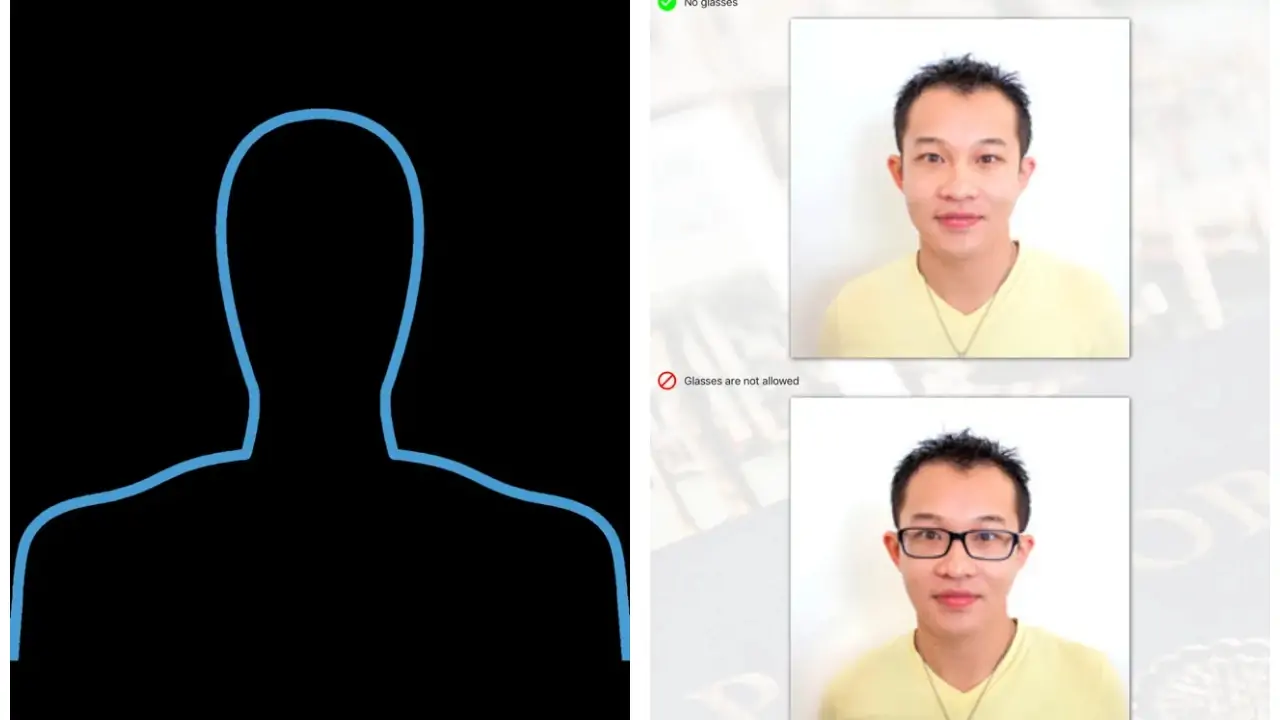
Passport Photo Creator is a highly reliable app for generating compliant passport photos in a matter of minutes. It is equipped with multiple features that help ensure the photos meet all official specifications. The app also provides options for users to directly submit photos for printing or save them digitally for later use.
Features:
- Quick and easy passport photo creation
- Supports various ID photo sizes for different countries
- Free to use with premium features available
- Option to print or save digitally
- Built-in compliance checks to ensure photo accuracy
Tips for Using Passport Photo Apps on Your iPhone
- Find Good Lighting: Natural light is your best friend when taking passport photos. Try to stand near a window during the day to get even lighting on your face. Avoid harsh shadows and ensure the light is not too bright or dim.
- Choose a Plain Background: Most passport photos require a plain white or off-white background. Stand against a blank wall or hang a white sheet behind you to make sure the background is clean and uncluttered.
- Position Yourself Correctly: Stand straight with your head and shoulders centered in the frame. Make sure your entire face is visible, and there’s no tilting or turning. Your eyes should be level with the camera lens.
- Neutral Expression: Passport photos require a neutral expression. Keep your mouth closed and eyes open. Avoid smiling or frowning. Look straight into the camera for a direct and straightforward photo.
- Dress Appropriately: Wear plain clothing that contrasts with the background. Avoid wearing white clothes if the background is white. Also, avoid uniforms or camouflage clothing, as they are not permitted in passport photos.
- Take Multiple Shots: Don’t settle for the first photo you take. Snap several pictures to choose the best one. This way, you can ensure that you have a few options and pick the one that meets all the requirements.
- Review Before Printing: Double-check your photo before saving or printing it. Make sure it meets all the official requirements and looks clear and professional.
By following these tips, you can use your iPhone and any passport photo app to take a perfect, compliant passport photo without any hassle. Happy snapping!
Conclusion
So there you have it! With these amazing free passport photo apps for your iPhone, getting a perfect passport photo has never been easier. No more trips to the photo booth or dealing with complicated requirements. Just follow the tips we’ve shared, use one of the recommended apps, and you’ll have a professional-quality photo ready in no time.
FAQ’s
Can I take a passport photo with my iPhone?
Yes, you can definitely take a passport photo with your iPhone! There are many apps available that make it easy to capture a photo that meets all the official requirements. Just make sure to follow the guidelines for lighting, background, and positioning to ensure your photo is accepted.
Is a selfie OK for a passport photo?
Generally, selfies are not recommended for passport photos because they often result in poor quality images that may not meet the strict guidelines. It's better to have someone else take the photo for you or use a tripod to ensure the camera is at the correct height and angle.
Why are passport photos rejected?
Passport photos can be rejected for several reasons. Common issues include incorrect size or dimensions, poor lighting, and shadows on the face, which can obscure your features. Additionally, the background must be a plain white or off-white color; any other background can lead to rejection. Photos can also be rejected if you are wearing accessories like glasses or hats that cover your face, or if your expression is not neutral. Ensuring your face is centered and fully visible is crucial, as any deviation from these guidelines can result in your photo being rejected.
Can you wear lipstick in a passport photo?
Yes, you can wear lipstick in a passport photo, but it should be a natural or neutral color. Avoid bright or unusual shades that might not represent your typical appearance. The goal is to look as natural and true to yourself as possible.