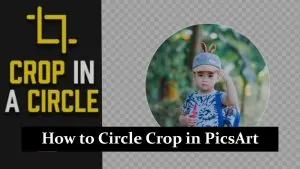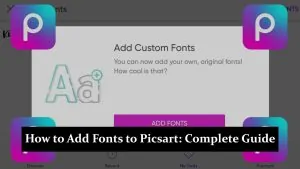Losing a mobile phone is frustrating, especially if it contains personal data, contacts, or sensitive work files. If you’ve misplaced an Android phone and only have access to an iPhone, don’t worry—you can still track it. Thanks to cross-platform tools and online services, iPhone users can locate Android devices with surprising ease.
In this guide, you’ll learn how to track an Android phone from an iPhone using legitimate, safe, and effective methods.
Can You Track an Android Phone with an iPhone?
Yes, absolutely. While Android and iOS are separate operating systems, several web-based tools and apps are accessible from any device, including an iPhone, that can help you track an Android phone. These include:
- Google’s Find My Device (Web-based)
- Third-party tracking apps
- Carrier-based location services
- Family Safety apps (like Life360)
Method 1: Use Google Find My Device (Web-Based Access)
Google offers a free and official tool for Android users called Find My Device, which works via any internet browser, including Safari on iPhone.
Steps to Use:
- Open Safari (or any browser) on your iPhone.
- Go to: https://www.google.com/android/find
- Log in using the Google account linked to the lost Android phone.
- Once logged in, Google will attempt to locate the Android device.
- You’ll see the phone’s:
- Last known location on a map
- Battery percentage
- Network status
- You can perform actions like:
- Ring the phone
- Lock the device
- Erase all data remotely
✅ Tip: Make sure the lost Android device has location services and internet connectivity enabled for accurate tracking.
Method 2: Use Life360 or Family Safety Apps
If both your Android and iPhone are connected through Life360, Google Family Link, or another family tracker, you can view the Android phone’s location in real time.
How Life360 Works:
- Install Life360 on both Android and iPhone and create a circle (group).
- Ensure location sharing is turned on in both devices.
- Use your iPhone app to:
- Track real-time movement
- View past locations
- Set alerts for entering/leaving areas
🔒 Requires prior setup. This method won’t help if Life360 wasn’t installed before the phone went missing.
Method 3: Use Your Carrier’s Tracking Feature
Mobile carriers like T-Mobile, AT&T, and Verizon offer family tracking services that can be accessed from a web browser or an iPhone app.
Steps:
- Log in to your carrier’s online account or use their official app on your iPhone.
- Use the Family Locator or device tracking option.
- Check the Android phone’s last known location.
Note: This works only if the Android phone is connected to the same account or family plan.
Method 4: Use Third-Party Location Tracking Apps
There are several apps available on both iOS and Android that allow cross-platform location tracking. These include:
- GeoZilla
- Glympse
- Find360
- iSharing
These apps must be installed and configured on both devices beforehand.
Important Requirements for All Methods
To track an Android phone using your iPhone, make sure the following conditions are met:
| Requirement | Needed For |
|---|---|
| Google Account on Android | Google Find My Device |
| Location Services Enabled | Accurate Tracking |
| Internet Connection (Wi-Fi/Data) | Real-Time Location Updates |
| Linked Family or Tracking Account | Life360, Google Family Link |
| Pre-installed Tracking App | Life360, GeoZilla, etc. |
What If the Phone is Switched Off or Offline?
If the Android phone is powered off or not connected to the internet:
- Google Find My Device will show its last known location.
- You can enable “Notify When Found” in Find My Device.
- For Life360 or similar apps, you’ll see the last active location before it went offline.
Bonus Tip: Set Up Future Tracking Before You Lose Your Phone
To stay ahead, make sure your Android phone is always ready to be tracked:
- Enable location services and Google location history.
- Keep your phone signed into a Google account.
- Turn on remote access and lock/erase permissions in Find My Device settings.
- Install a family tracker app (like Life360 or Google Family Link).
- Share your real-time location with someone you trust.
Final Thoughts: iPhone to Android Tracking is 100% Possible
While iPhones and Android phones operate in different ecosystems, tracking an Android phone using an iPhone is not only possible—it’s surprisingly easy if the right tools are set up. Google’s Find My Device is the most reliable method, while apps like Life360 offer real-time monitoring if already installed.
🔐 Always prioritize safety and privacy when tracking someone’s location. Make sure you have permission if the phone doesn’t belong to you.