Activating your Ufone SIM is the first step toward unlocking all the services your new number has to offer. Whether you’re switching from another network or getting your first Ufone connection, proper activation ensures you’ll have access to calls, texts, internet services, and exclusive promotions.
Required Documents & Activation Steps
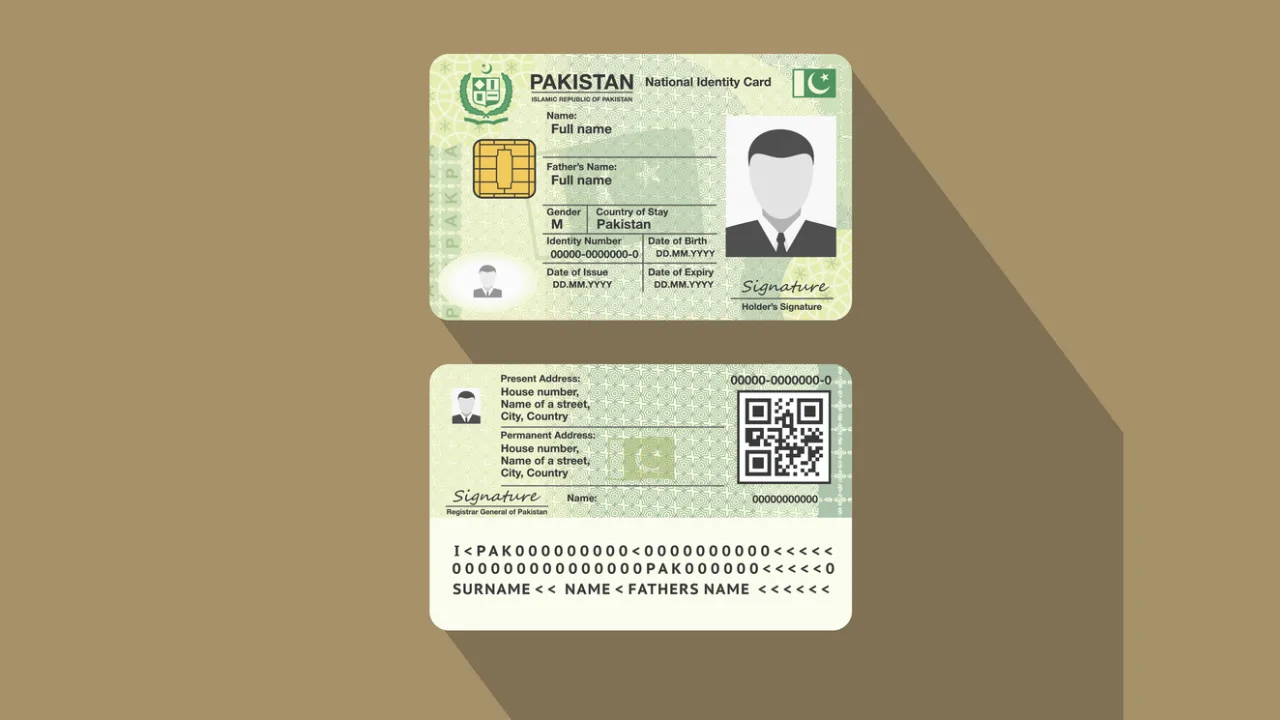
Documents Needed for Activation
- CNIC (Computerized National Identity Card): This is a crucial document required for SIM registration. Ufone requires your CNIC to verify your identity during the activation process.
- Biometric Verification: Ufone, like all mobile service providers in Pakistan, requires biometric verification for every new SIM card or eSIM. You’ll need to provide your fingerprints to complete this process.
- Age Limit: Depending on local regulations, there may be age restrictions for SIM card registration. Ensure you’re within the allowed age range for registration.
Step-by-Step Process
- Visit a Ufone Franchise or Authorized Dealer: To start the activation process, visit any Ufone store or an authorized dealer in your area.
- Provide CNIC and Biometric Data: At the Ufone store, you will need to present your CNIC. A Ufone representative will take your fingerprints for biometric verification, which is mandatory to proceed with the activation.
- Complete the Registration and pay any applicable activation fees: Some new SIM cards may require a small activation fee. Please ensure you inquire about this and complete any necessary payment.
- Receive Confirmation SMS: Once your SIM is activated, you’ll receive a confirmation SMS from Ufone, indicating that your new SIM is ready for use.
Troubleshooting SIM Activation Issues
Sometimes, things don’t go as smoothly as expected. If your SIM isn’t activating immediately, here are some common issues and solutions:
Common Activation Issues
- Incorrect CNIC or Biometric Data: If there is an issue with your CNIC details or your biometric data does not register correctly, the activation process may be delayed.
- SIM Activation Delays: Please note that there may be a slight delay due to network issues or technical glitches at the store.
How to Resolve Issues
- What to Do if Your SIM Is Not Activated: If you haven’t received your confirmation SMS or if your SIM is still not working after a few hours, try visiting the store again. Sometimes, they may need to reprocess the data.
- Customer Support & Alternatives: If the issue persists, you can contact Ufone customer support for assistance or visit another Ufone store for help.
Ufone SIM Offers & Promotions

New SIM Offers
- Data, SMS, and Talk Time Benefits: Upon activation, you may receive free data, SMS packages, or bonus talk time to help you get started. Ufone frequently offers bundles for new users, which can include free minutes or data to use within a certain period.
How to Avail These Offers
Once your SIM is activated, you can start using these offers right away. Ensure that you receive the activation confirmation SMS from Ufone, as it typically includes details of the free services for which you are eligible.
Exclusive Benefits for New SIM Users
Apart from the standard offers, Ufone occasionally runs promotions that provide extra bonuses for new users. Keep an eye out for these limited-time offers to maximize your benefits.
FAQ’s
SIM activation is usually instant. However, in some cases, it may take up to 24 hours due to network issues or errors during the activation process.
Currently, Ufone requires you to visit a physical store or authorized dealer to complete biometric verification for SIM activation.
Without completing biometric verification, your SIM card will not be activated, and you won’t be able to use your mobile services.
Generally, Ufone does not charge hidden fees for activation. However, a nominal fee may apply depending on the type of SIM or offer you choose (SIM card or eSIM). How Long Does It Take to Activate a Ufone SIM?
Can I Activate My SIM Online or Do I Need to Visit a Ufone Store?
What Happens if I Don’t Complete the Biometric Verification?
Are There Any Hidden Fees for Activating a New Ufone SIM?



