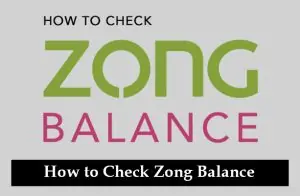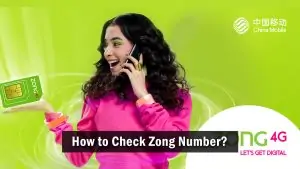If you’re a Zong prepaid customer in Pakistan and find yourself low on balance, you can utilize Zong’s Advance Loan service to receive immediate credit for calls, SMS, or internet usage.
Here’s How You Can Take Zong Advance Loan
1. Using USSD Code:
- Dial
*911#from your Zong prepaid SIM. - You’ll receive a confirmation message, and the advance loan will be credited to your account.
2. Via SMS:
- Send a blank SMS to
6911. - Upon confirmation, the advance amount will be added to your balance.
3. Through the My Zong App:
- Download and install the My Zong App from the Google Play or Apple App Store.
- On the dashboard, look for the ‘Loan’ section.
- Tap the “Get Rs. 15/30” button, and your advance balance will be credited to your account.
Advance Loan Details:
- Standard Advance Loan: If your recharge amount in the last three months is less than PKR 660, you can avail an advance of PKR 15 per transaction, with a service charge of PKR 4.5 plus tax.
- Super Advance Loan: If your recharge amount in the last three months exceeds PKR 660, you’re eligible for an advance of PKR 30 per transaction, with a service charge of PKR 8 plus tax.
You can avail up to two advance loans per recharge cycle. The advance amount and service charges will be deducted from your next recharge.
Terms and Conditions:
- The service is available only for Zong prepaid customers.
- A maximum of two advance loans can be availed before the next successful recharge.
- Service charges apply as mentioned above and will be deducted along with the advance amount upon your next recharge.
By following these steps, you can ensure uninterrupted connectivity even when your balance runs low.
Related articles: