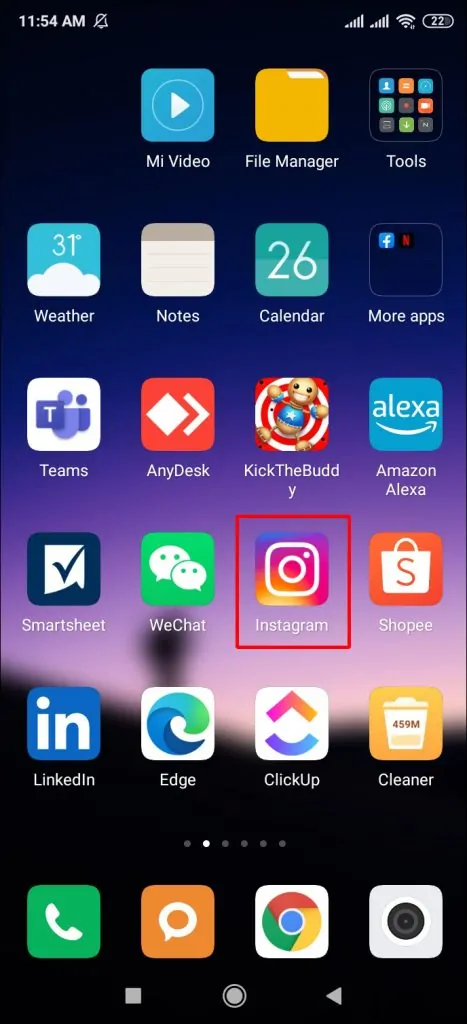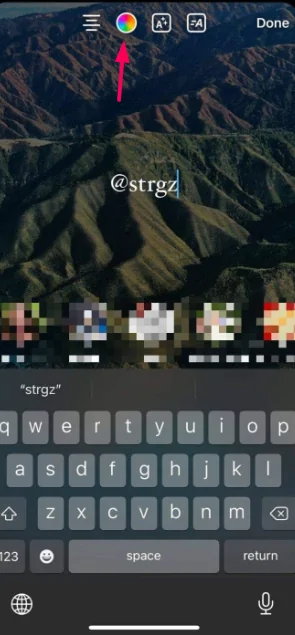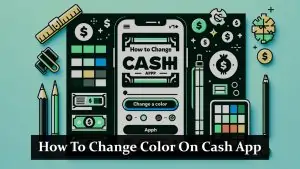Instagram is a top social media platform where people share photos and videos with others worldwide. Instagram Stories have quickly become a popular way to connect and share moments. Whether it’s sharing daily life or celebrating special events, Stories create a fun space for interaction. One useful feature is the option to mention someone on Instagram Story posts, letting users tag friends, followers, and influencers directly. Mentioning someone not only boosts engagement but also increases visibility, making it a great way to connect, build relationships, and reach a larger audience.
Why Mentioning Someone on Instagram Stories is Important
Mentioning someone on Instagram Stories is more than just tagging—it’s a way to boost engagement and visibility. When you tag a friend, follower, or influencer, it opens the door for more people to see and engage with your content. Mentions are particularly effective in building relationships, whether you’re giving a shoutout, collaborating, or sharing a special moment. For example, mentioning a collaborator in a Story can help their followers discover your profile, creating a mutually beneficial connection.
How to Mention Someone on an Instagram Story: Step-by-Step Guide
1: Open Instagram
First, open the Instagram app on your phone.
2: Create a Story:
Next, click on ‘Your Story’ at the top left corner of the screen. You can take a new photo or video or choose one from your gallery.”
3: Tap the “Aa” Icon for Text
After your photo or video opens, click on the ‘Aa’ icon at the top right. This is how you add text.
4: Type “@” Followed by the Username
Type “@” and begin typing the username of the person you want to mention. Instagram’s autocomplete feature can help you quickly find the right account.
5: Customize the Mention Text (Adjust Size, Color, etc.)
Once you’ve tagged the username, adjust the text by resizing, repositioning, and changing colors to match the aesthetic of your Story.
After customizing, simply tap “Your Story” to share it with your followers. You can also use visuals or screenshots to enhance clarity and make the process more user-friendly.
Best Practices for Mentioning Someone on Instagram Stories
- Be Relevant and Authentic: Only mention people when it adds value or is meaningful to the Story.
- Avoid Over-tagging: Too many tags can overwhelm viewers. Strive for a balance between visibility and relevance.
- Use Location Tags and Hashtags Wisely: Adding location tags and relevant hashtags alongside mentions can help your Story reach a broader audience, increasing its impact.
What Happens When You Mention Someone?
When you mention someone in your Instagram Story, they get a notification in their direct messages to let them know they’ve been tagged. This makes it easy for them to see and respond to the mention. They can also choose to share the Story with their followers, helping your content reach even more people. Remember, mentions are only visible to the tagged person’s followers if their profile is public. For private profiles, only their approved followers can see the mention.
Troubleshooting: Common Issues with Instagram Mentions
- Mention Not Working: If the mention isn’t working, it could be due to privacy settings or an incorrect username. Double-check the username and make sure both profiles are set to allow mentions.
- Tagging Limits: Instagram has limits on the number of people you can tag in a single Story, so avoid excessive tagging to ensure it posts successfully.
- Blocked or Private Profiles: If a profile is private or has blocked you, you won’t be able to tag them in your Story. Privacy settings play a big role in who can be tagged and who can view tags.
Conclusion
Mentioning someone in Instagram Stories is a fantastic way to boost engagement and strengthen connections with friends, followers, and influencers. Give it a try to see how it enhances your interactions and helps expand your reach. Have questions or want to share your experience with mentions on Instagram Stories? Drop your thoughts below—we would love to hear from you!