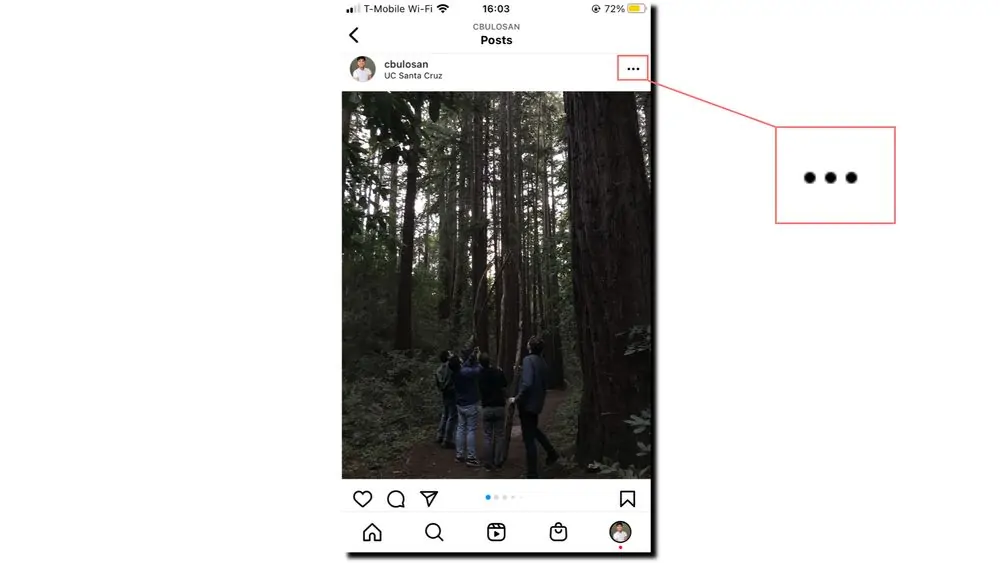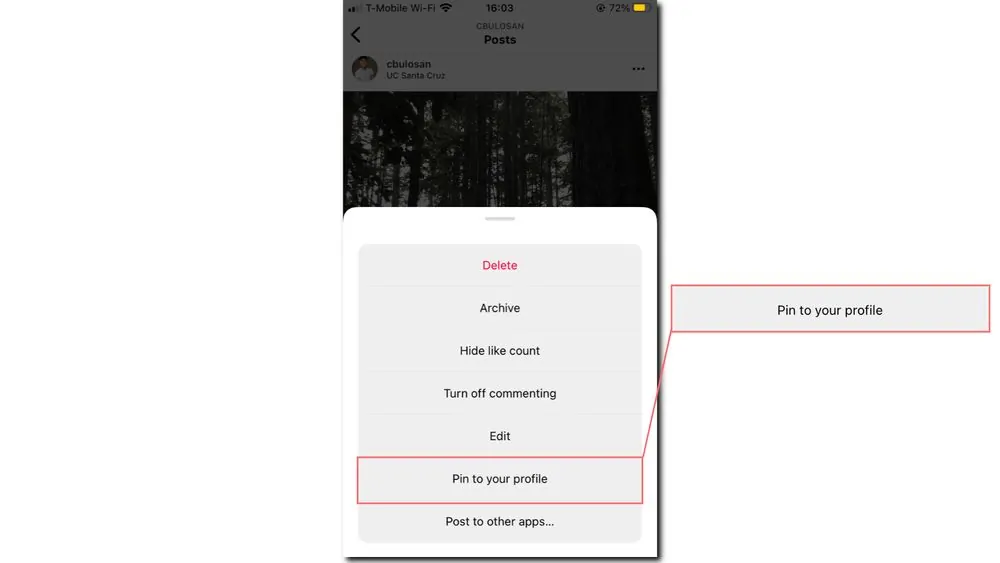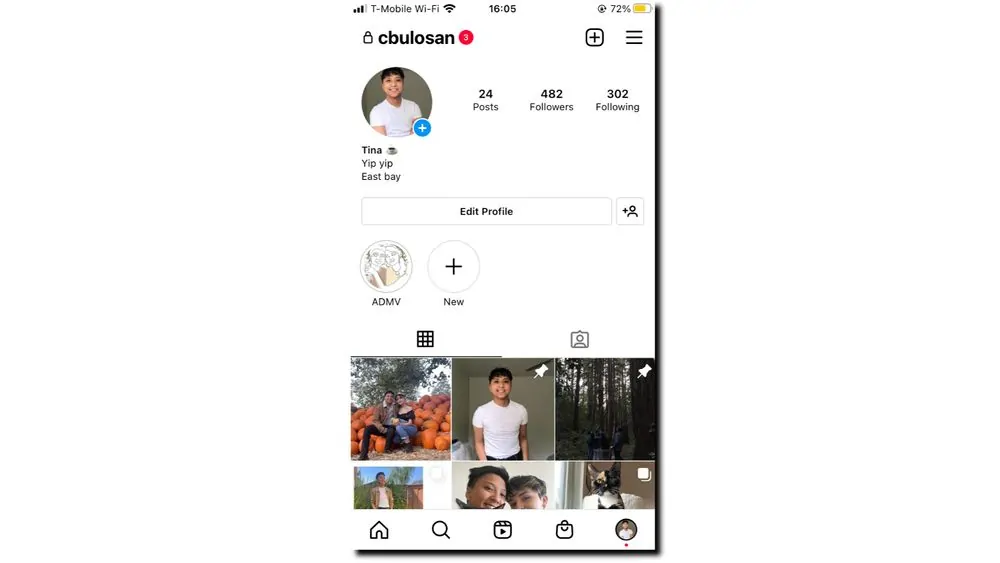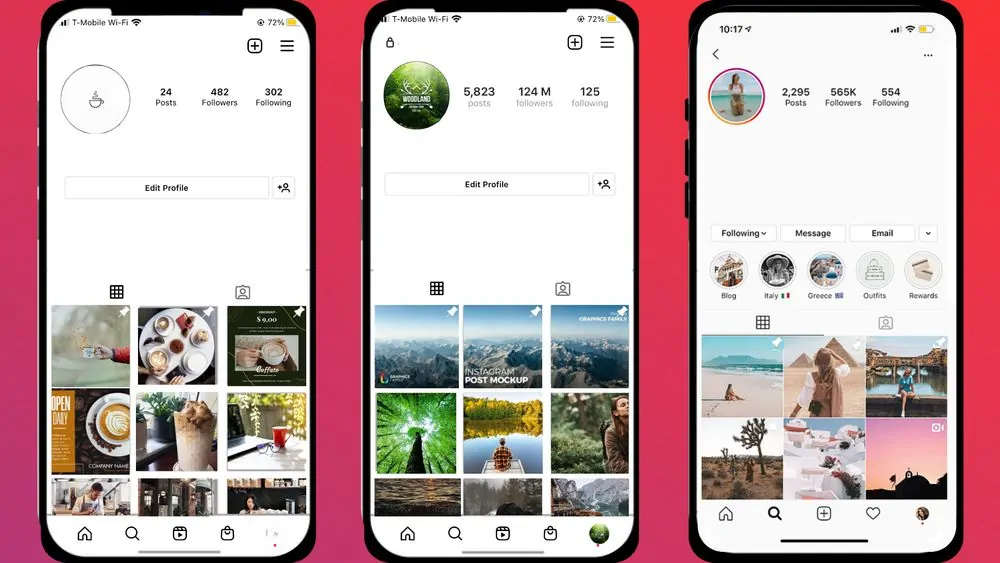Instagram, one of the most popular social media platforms for sharing visual content, has introduced a new feature that allows users to pin posts to the top of their profile. This feature offers a powerful way to highlight important content, improving engagement and visibility by ensuring your most significant posts stay front and center. By pinning key content, you create a more dynamic and curated profile that enhances your brand’s impact.
What Does It Mean to Pin an Instagram Post?
Pinning a post on Instagram means selecting one of your existing posts and having it displayed at the top of your profile, regardless of when it was originally posted. Instagram introduced this feature to give users more control over the content they want their followers or visitors to focus on.
Pinning posts brings several benefits:
- It allows you to spotlight your most important content, ensuring it’s seen first by anyone who visits your profile.
- It’s a great way to reinforce your branding by keeping key messages or high-performing posts visible.
- You can use this feature to create a structured and visually appealing profile by strategically positioning your top posts.
How to Pin Instagram Posts: Step-by-Step Guide
1: Open the Instagram app and navigate to your profile by tapping your profile icon at the bottom right.
2: Scroll through your posts and select the one you want to pin.
3: Tap the three dots in the top-right corner of the post.
4: From the dropdown menu, select “Pin to Your Profile.”
5: Check your profile to confirm that the post appears at the top.
Why You Should Pin Instagram Posts: Top Benefits
- Increase Engagement: Pinned posts ensure that your most important or high-engagement posts are easily accessible, leading to higher interaction rates.
- Improve Profile Aesthetics: Keeping your best content at the top gives new visitors an immediate sense of your brand’s quality and focus.
- Content Strategy Flexibility: You can pin posts related to seasonal offers, announcements, or upcoming events, making your content strategy more dynamic.
- Maximize Impact of Important Messages: Whether it’s a new product launch, a special announcement, or an important update, pinning posts ensures your audience always has these key messages within reach.
How Many Posts Can You Pin on Instagram?
Instagram allows users to pin up to three posts at the top of their profile. These can be a mix of images, videos, or Reels, giving you the flexibility to curate the content that best represents your brand. With only three slots available, it’s crucial to choose your posts wisely.
Here are some strategy tips:
- Highlight High-Engagement Content: Pin your best-performing posts to keep them visible and attract more interactions.
- Showcase Key Campaigns or Offers: Pin seasonal campaigns, product launches, or limited-time offers to ensure they get the attention they deserve.
- Maintain Balance: Keep a mix of posts that represent different aspects of your brand—such as customer testimonials, product highlights, and announcements—to make the most of these three precious slots.
Common Mistakes to Avoid When Pinning Instagram Posts
While pinning posts can improve your profile’s impact, it’s important to avoid these common mistakes:
- Pinning Low-Engagement Posts: Pinning posts that haven’t performed well can work against you. Always choose content with strong engagement to keep your profile looking active and popular.
- Overloading Your Profile with Similar Content: Avoid pinning posts that all look the same or convey similar messages. Variety is key to keeping your audience engaged.
- Ignoring the Aesthetics of Your Pinned Posts Grid: Your pinned posts should complement each other visually. Consider how they look together on your profile to ensure a clean and attractive appearance.