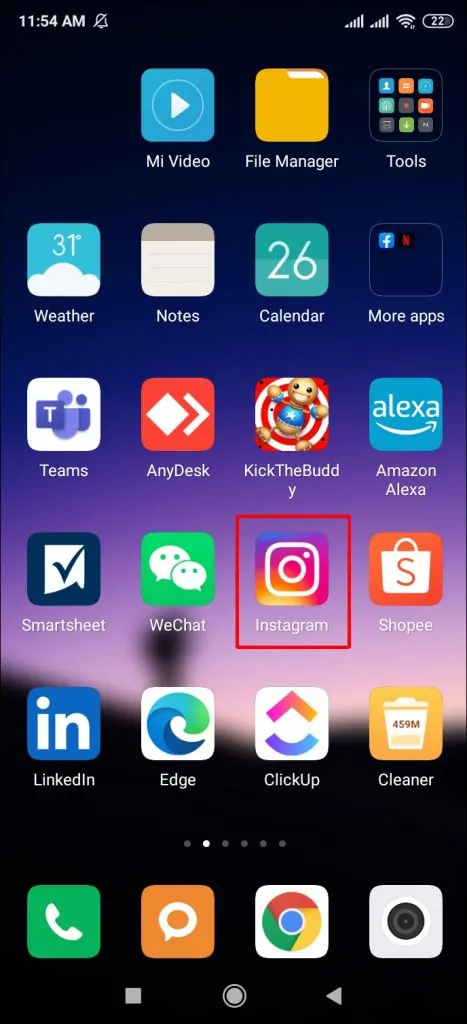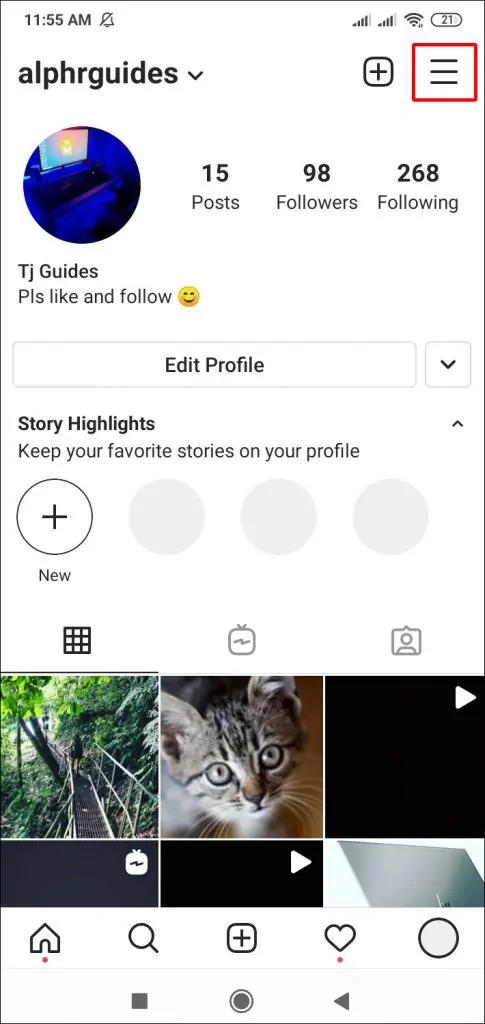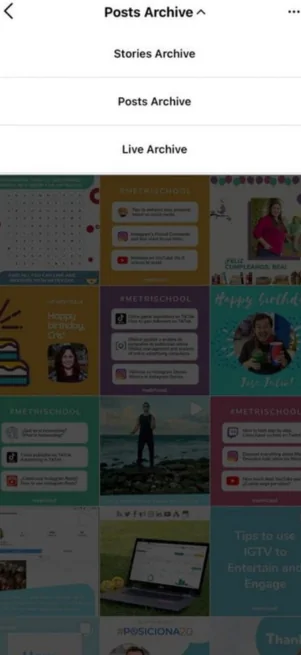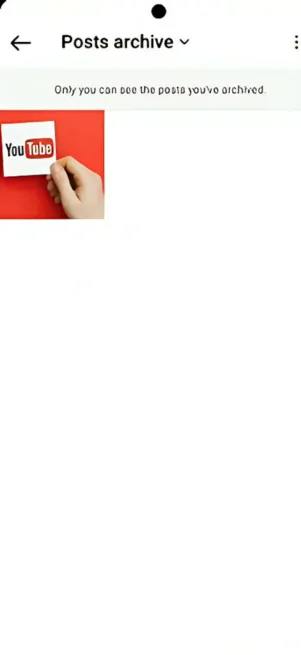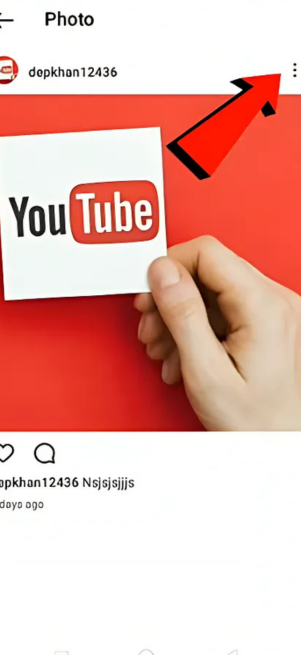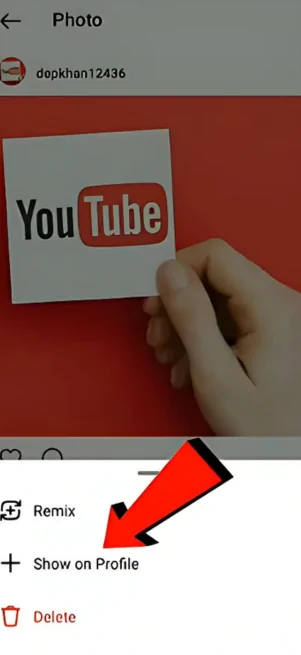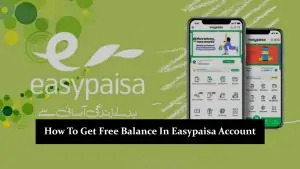Instagram is a popular platform where people share photos and videos, whether for personal use or building a brand. One useful feature is the ability to archive posts, which lets you hide them temporarily without deleting them. This keeps your feed clean while allowing you to bring back older posts whenever you want. In this blog, we’ll walk you through the simple steps to unarchive Instagram posts and restore them to your profile, helping you stay organized and engaged with your followers.
Steps to Unarchive Instagram Posts
Unarchiving a post is simple. Follow these step-by-step instructions to bring back any previously archived content:
Step-by-Step Instructions
1: Open the Instagram app and log into your account.
2: Head to your profile by tapping your profile picture located at the bottom right of the screen.
3: Once on your profile, tap the menu icon (three horizontal lines) in the top-right corner.
4: From the menu, select “Archive.”
5: In the Archive section, navigate to the “Posts” section by tapping on the dropdown at the top.
6: Browse through your archived posts and find the one you’d like to unarchive.
7: Tap the three dots (•••) in the top-right corner of the selected post.
8: Finally, select “Show on Profile” to restore the post to your public feed.
Troubleshooting Common Issues
What to Do If You Can’t Unarchive a Post
- Possible Reasons for Issues
- App Glitches: Occasionally, the Instagram app may experience bugs that prevent proper functionality.
- Outdated App Version: Not using the latest version of Instagram can lead to features not working correctly.
- Post Format Restrictions: Certain types of posts (e.g., videos) may have different unarchiving processes.
- Solutions and Workarounds
- Restart the App: Close and reopen the Instagram app to reset any temporary glitches.
- Check for Updates: Ensure that you are using the latest version of the Instagram app by checking the App Store or Google Play for updates.
- Reinstall the App: If problems persist, uninstalling and reinstalling the app can often resolve any ongoing issues.
- Contact Instagram Support: If you cannot unarchive a post despite troubleshooting, consider reaching out to Instagram’s support for assistance.
Conclusion
Unarchiving Instagram posts is a great way to keep your feed lively and engaging. By bringing back old content, you can refresh your profile and connect better with your audience. Regularly checking your archived posts helps you find content that fits your current style, keeping everything looking consistent. Take a moment to look through your archives and think about which posts you might want to share again. Whether it’s a fun memory or something seasonal, unarchiving can enhance your Instagram presence. We’d love to hear your tips and experiences in the comments, and be sure to follow us for more helpful Instagram advice!