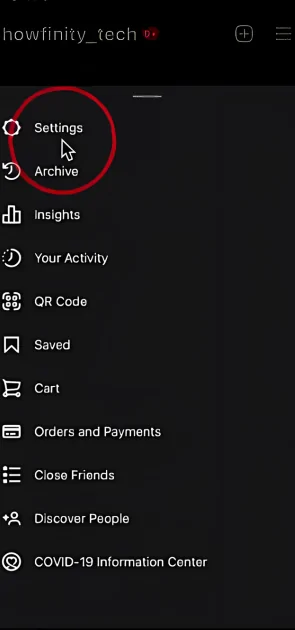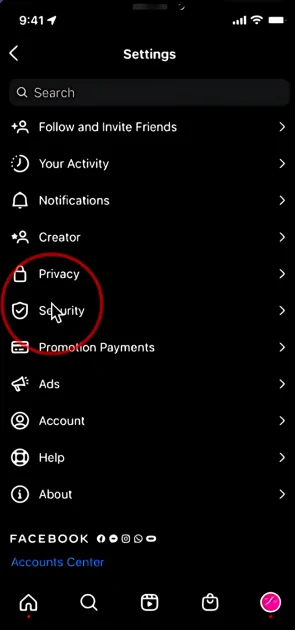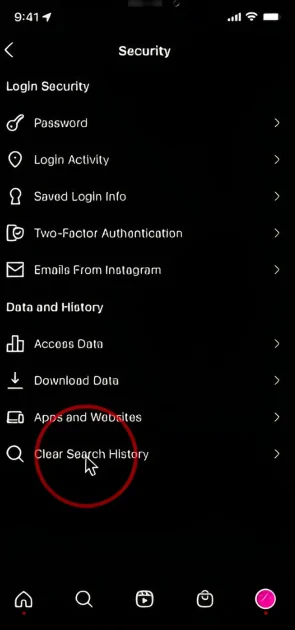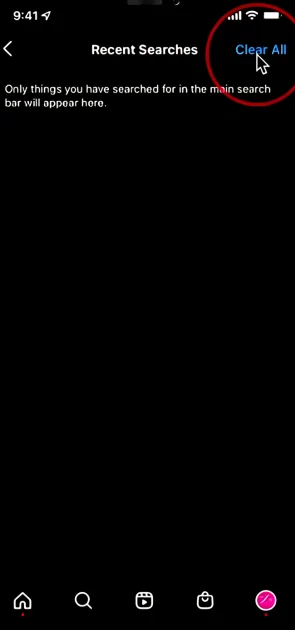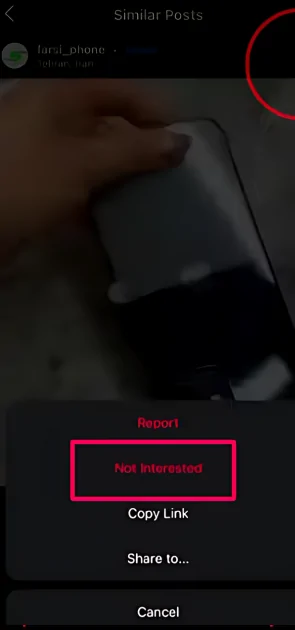Instagram, a popular social media platform, allows users to share photos, and videos, and discover personalized content through features like the Explore page. If your Explore page no longer reflects your interests, resetting it can help show content you enjoy. In this blog, we cover what the Instagram Explore page is, how Instagram curates content based on your activity, and a step-by-step guide to resetting your Explore page for more relevant suggestions. By following these tips, you can refresh your feed and discover content that better aligns with your current preferences.
Step-by-Step Guide to Resetting Your Instagram Explore Page
1: Clear Search History
First, go to your settings:
- Step 1: Tap Settings in your Instagram profile.
- Step 2: Select Security from the options.
- Step 3: Tap Search History under the Security section.
- Step 4: Tap Clear All to delete your search history.
This will erase Instagram’s memory of your past searches and start the reset process. Removing this data helps Instagram refresh the content it recommends to you.
2: Like Content That Matches Your Interests
To help Instagram learn what you like, start engaging with posts that fit your current interests:
- Like posts and follow accounts related to your preferences.
- Search for hashtags or topics that match your new interests.
Instagram will use this activity to adjust the content it shows on your Explore page.
3: Mark Posts as “Not Interested”
If you see posts you don’t like, let Instagram know by doing the following:
- Tap the three dots at the top-right corner of a post in the Explore section.
- Select Not Interested.
This helps Instagram filter out content you don’t want to see and fine-tunes your feed.
4: Keep Checking and Adjusting
Instagram’s algorithm changes over time, so keep an eye on your Explore page. If you see irrelevant content again, clear your search history and mark more posts as “Not Interested” to continue refining your feed.
Why Should You Reset Your Instagram Explore Page?
1: Over time, your interests may change, and resetting your Explore page can help Instagram reflect those changes, showing more relevant content.
2: If Instagram’s algorithm starts showing you irrelevant or undesirable content, a reset can improve the quality of content recommendations, helping you enjoy a better experience.
3: A reset helps clear out old activity that no longer reflects your current interests, giving you a fresh start with content that aligns with your updated preferences.
Tips for Controlling the Explore Page in the Future
1: Regularly check the content you engage with, such as posts you like and accounts you follow, to keep your Explore page tailored to your interests.
2: Use the “Not Interested” feature more often to let Instagram know when you don’t want to see certain types of content, helping refine the algorithm.
3: Follow accounts and interact with content that matches your current interests to guide Instagram in suggesting the right posts for you.
Conclusion
Resetting your Instagram Explore page helps refresh your feed with content that better fits your interests. By clearing your search history and engaging with new, relevant content, you can take control of what Instagram shows you. Don’t wait—reset your Explore page today and enjoy a more personalized Instagram experience!