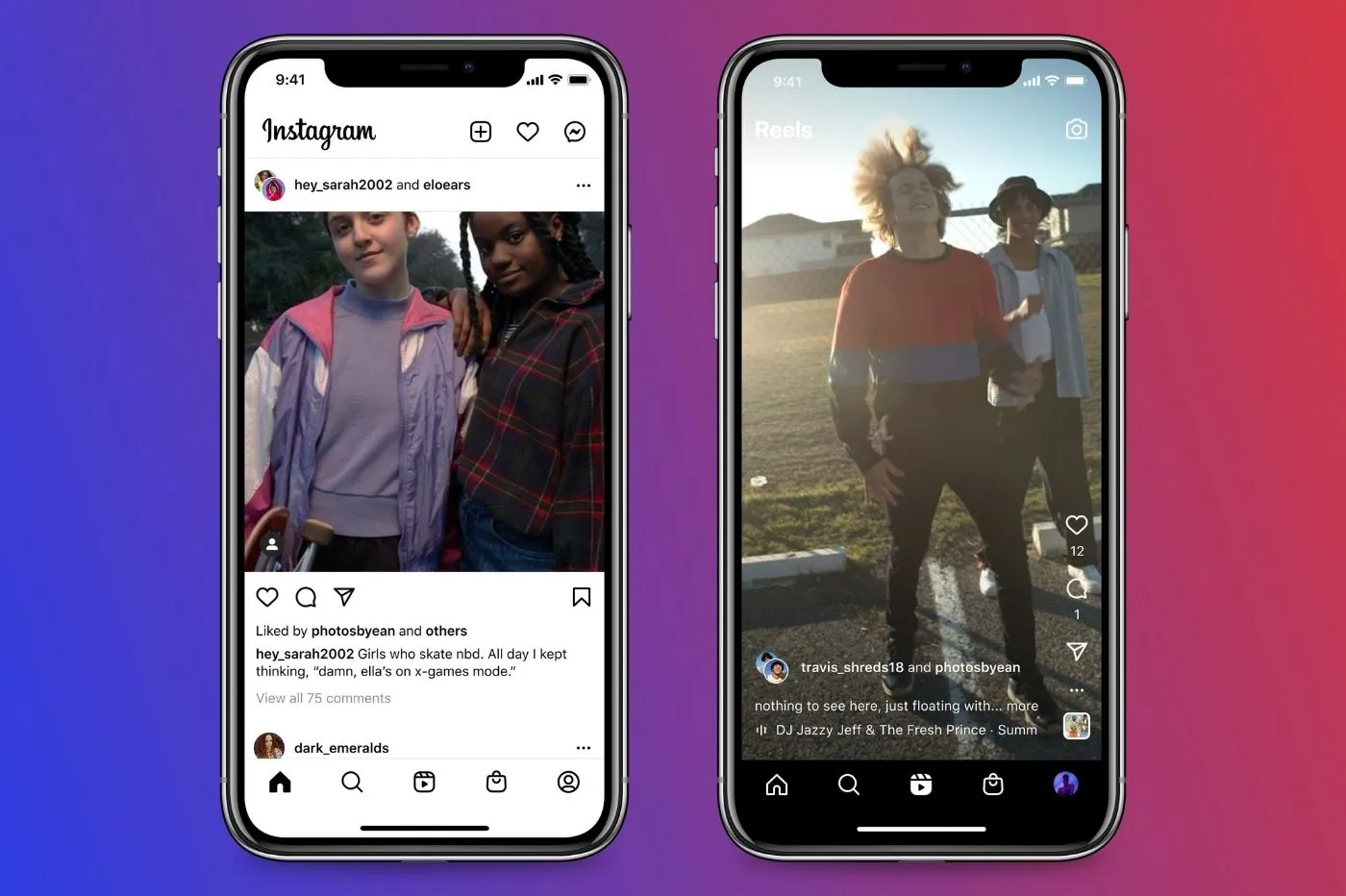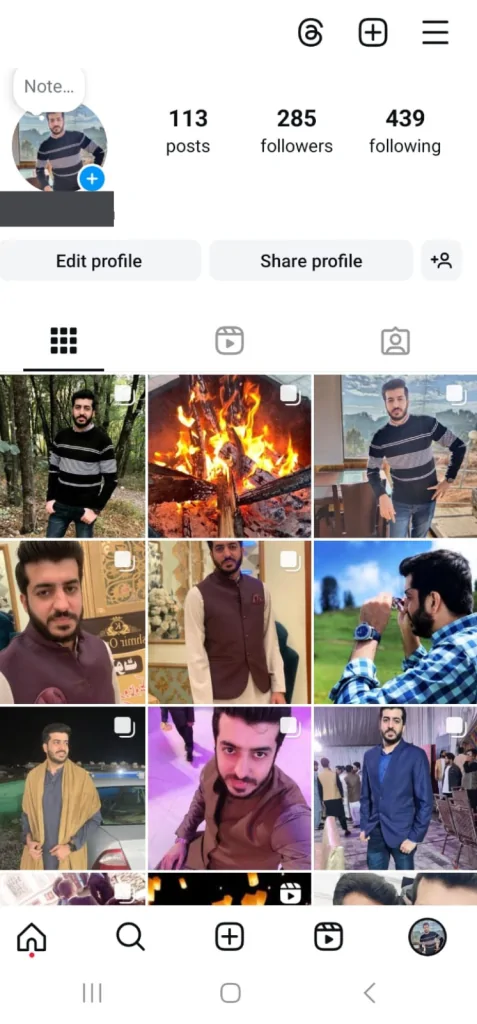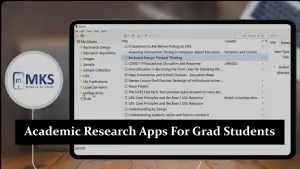Instagram’s collaborator feature is a fantastic tool that allows users to team up with others on posts and reels. This feature is perfect for influencers, businesses, or anyone looking to expand their reach and engage with a larger audience. However, there might come a time when you need to remove a collaborator for various reasons. In this blog, we will explore the Instagram collaborator feature, why you might want to remove someone and provide you with a step-by-step guide on how to do it.
What Are Instagram Collaborators?
The Instagram collaborator feature lets users work together on content, sharing posts or reels with both their followers. This helps increase visibility and engagement. Collaborating offers several benefits, such as reaching a larger audience, sparking new creative ideas, and building valuable connections with others in your niche. However, you might need to remove a collaborator if your content focus changes, if their actions lead to negative feedback, or if personal relationships evolve, making collaboration no longer suitable.
Step-by-Step Guide: How to Remove Collaborators on Instagram
1: Open the Instagram App
Start by opening the Instagram app on your phone and go to your profile.
2: Select the Post
Find and tap on the post that has the collaborator tagged.
3: Access the Options Menu
Tap on the three dots in the top right corner of the post to open the options menu.
4: Click on the “Tag” Option
Select “Tag” from the menu to remove the tag.
5: Remove the Collaborator Tag
Find the collaborator’s tag and remove it. After that, save your changes.
6: Confirm Changes
Check the post again to make sure the collaborator has been removed.
Reasons to Remove a Collaborator on Instagram
- Changing Project Goals: If your project’s goals change, the collaborator might not fit anymore.
- Lack of Relevance: The collaborator may no longer be relevant to the post’s content.
- Keeping Control: You may want to have full control over what you post and share.
- Partnership Issues: If there are problems in the partnership, removing the collaborator can help
Important Things to Know Before Removing a Collaborator
- Collaborator Notification Process: When you remove a collaborator, they will not receive a notification about the removal. However, they may notice that they are no longer tagged in the post.
- Impact on Shared Metrics: Removing a collaborator will not affect the total likes and comments on the post. However, the engagement might change if the collaborator’s audience no longer sees it.
- Can You Add Them Back? Yes, if you change your mind, you can add the collaborator back to the post anytime by following the same editing steps.
Conclusion
Managing Instagram collaborations is important for keeping your brand and content on track. Think carefully about when and why you want to remove a collaborator to ensure your partnerships stay positive and effective. Open communication is key, so address any problems that come up. Being flexible with your collaborations helps you adjust to new situations and goals. By managing these partnerships well, you can improve the quality and reach of your content. For more tips on Instagram and helpful guides, subscribe or follow us!