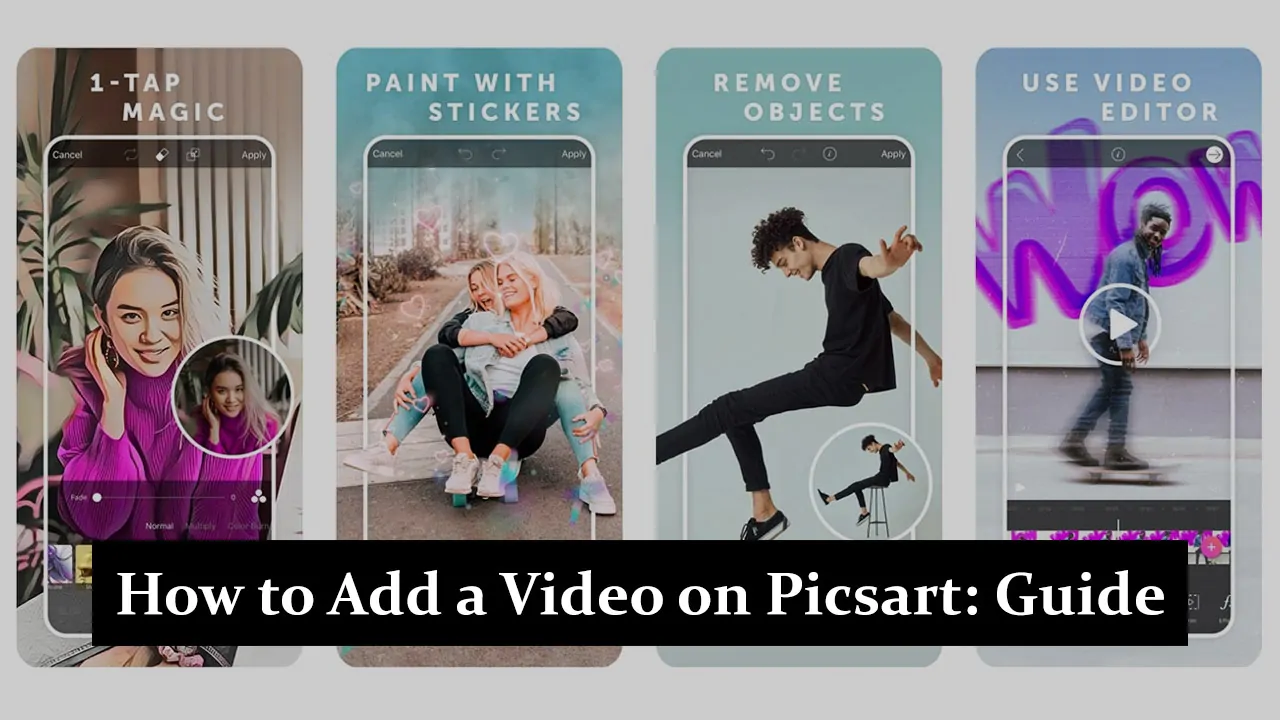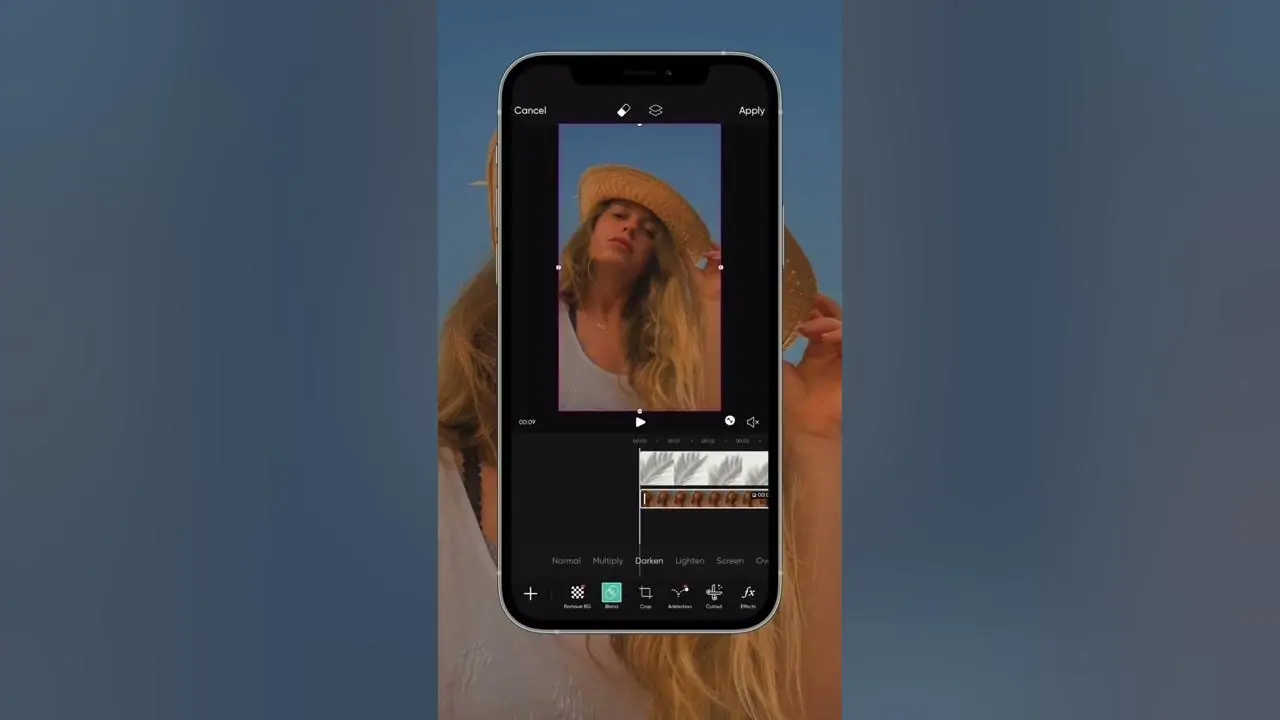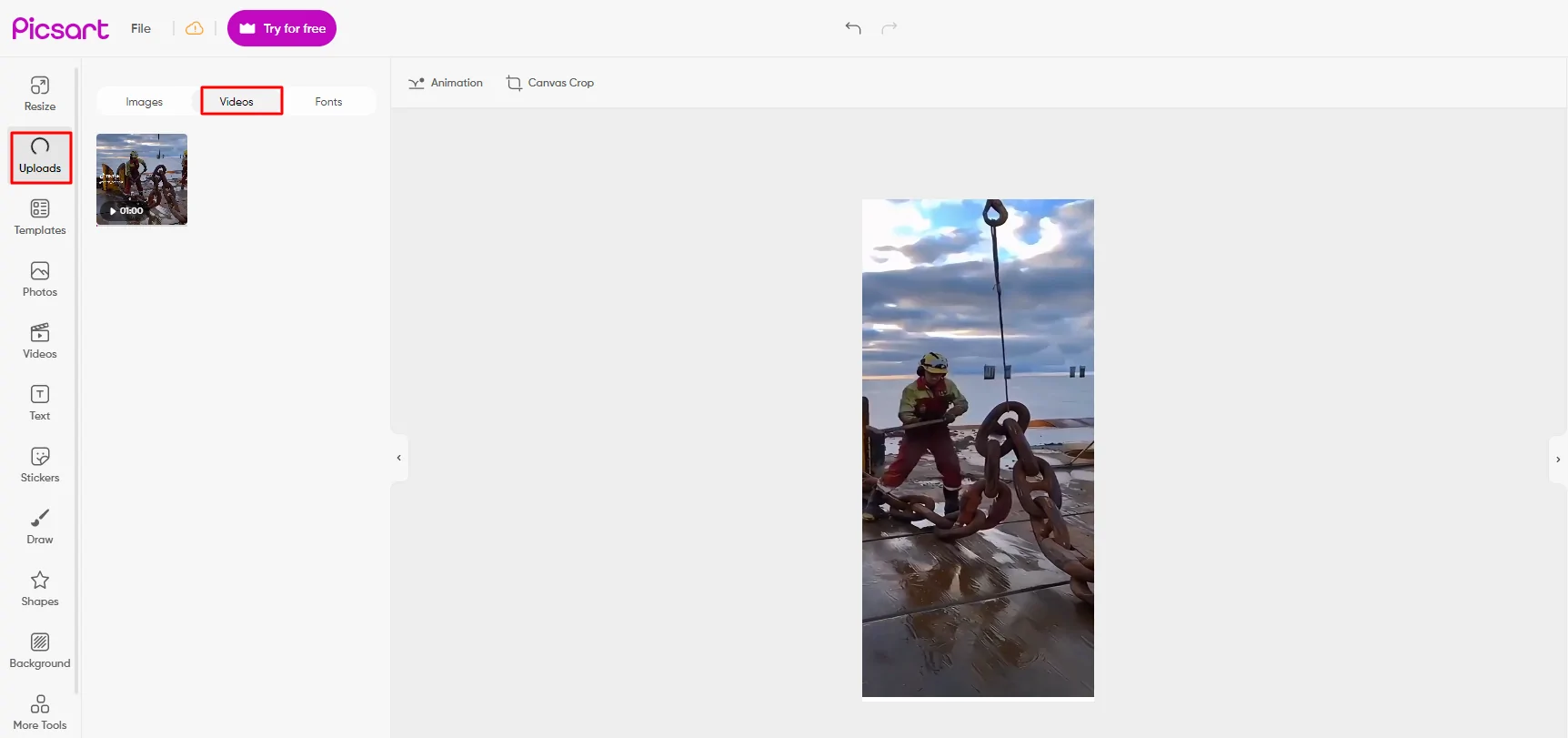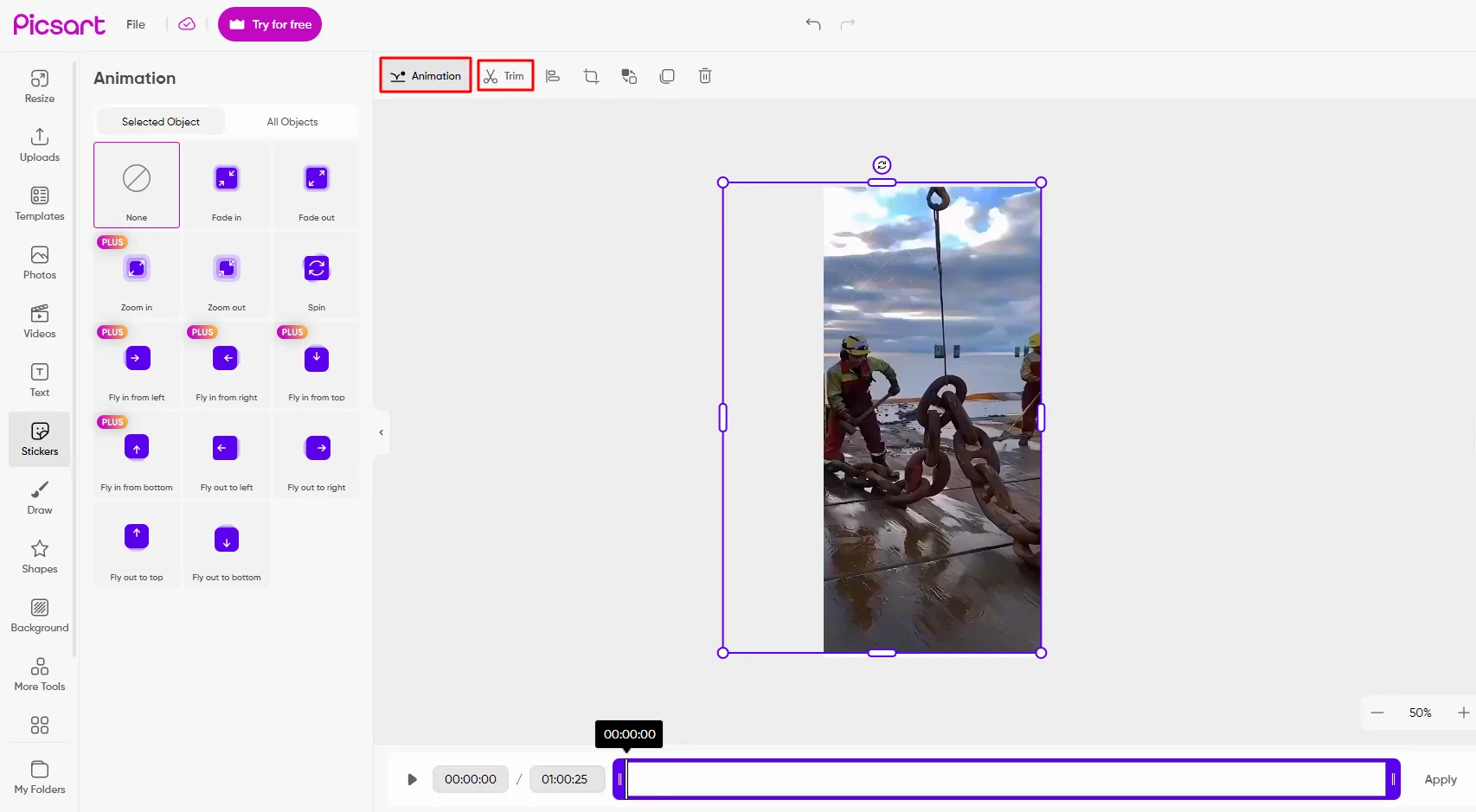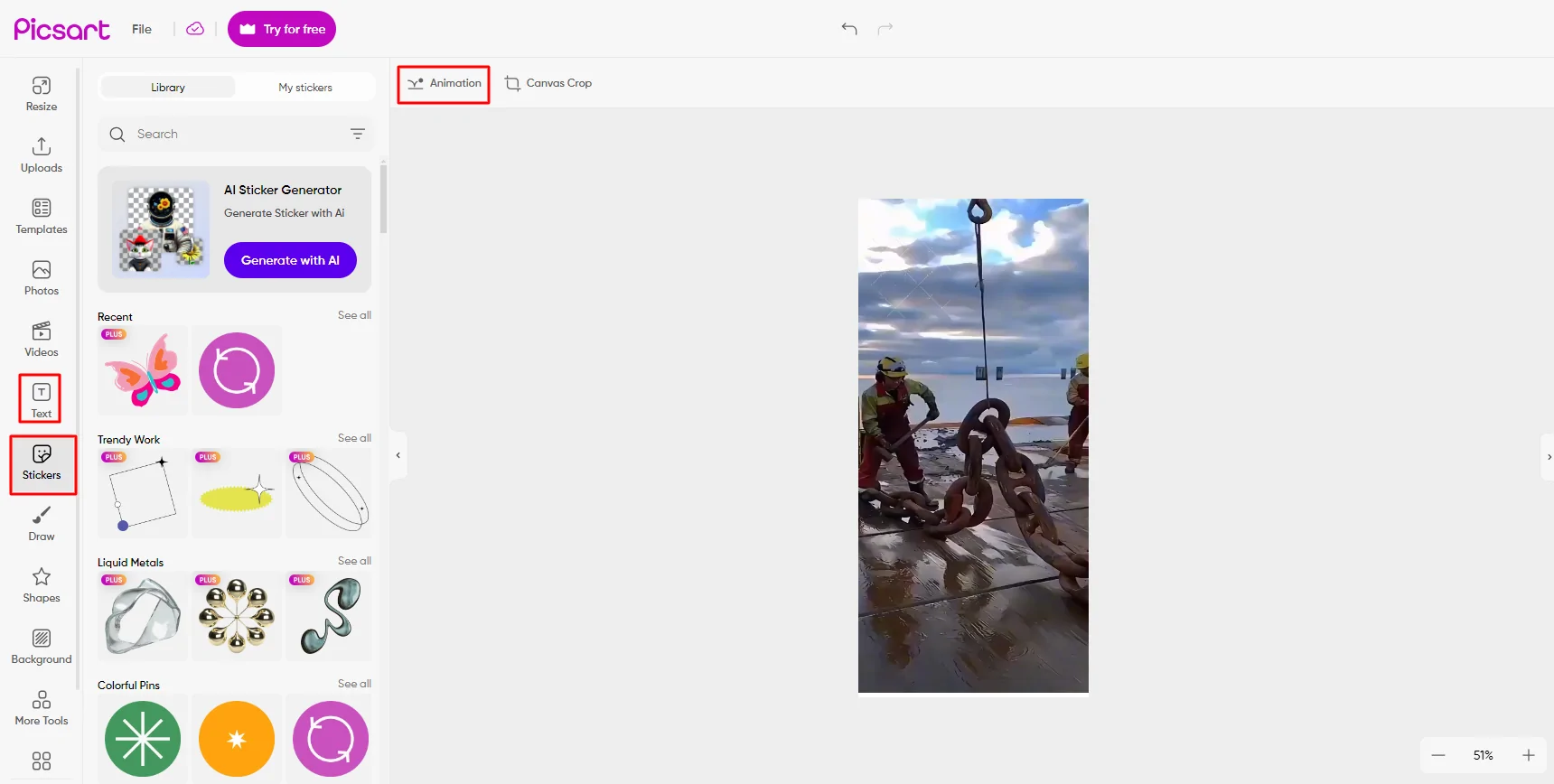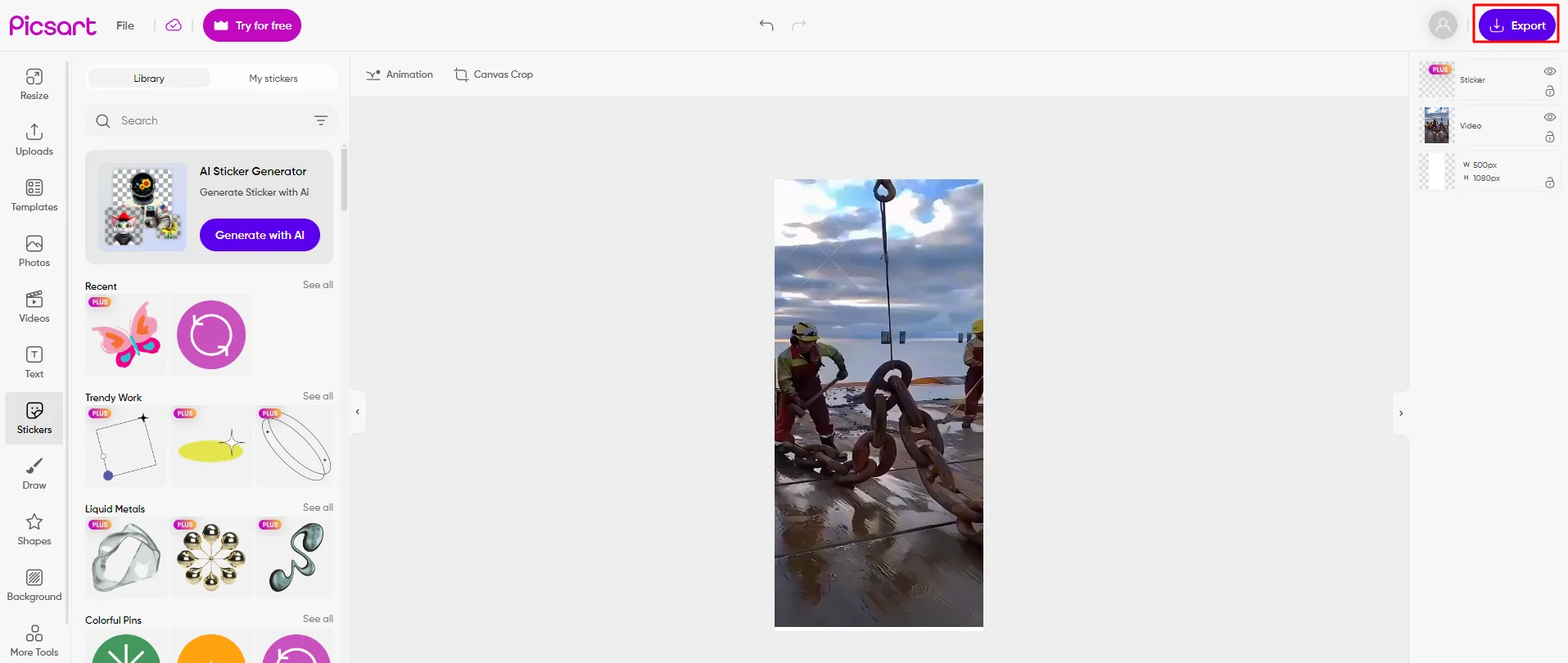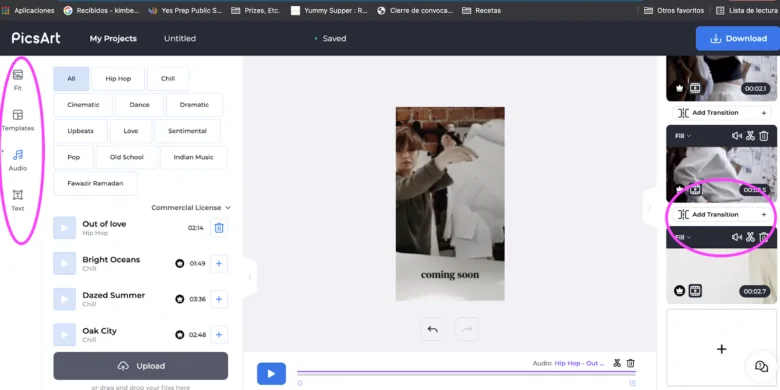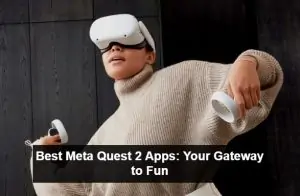Picsart is a powerful and easy-to-use editing app that lets you create amazing projects with just a few taps. One of the best ways to make your designs stand out is by adding videos, which can bring more excitement and creativity to your work. Whether you’re designing social media posts, fun stories, or eye-catching marketing content, videos can help capture attention. In this blog, we’ll walk you through the simple steps to add videos on Picsart, along with helpful tips to make your edits even better. Plus, we’ll answer common questions to ensure you’re ready to take your creativity to the next level!
What You Need Before Adding a Video
Before you start adding videos on Picsart, there are a few things you’ll need to make sure everything goes smoothly.
- Latest Version of Picsart: Make sure you have the most up-to-date version of the app installed.
- Device Compatibility: Picsart works on both iOS and Android, so check if your device is compatible.
- Operating System: Ensure your device is running a recent version of iOS or Android for the best performance.
- Internet Connection: Some features may require a stable internet connection.
- Storage Space: Make sure your device has enough free storage to handle video files smoothly.
Step-by-Step Guide: How to Add a Video on Picsart
- Open the Picsart App
- Tap the Picsart app icon on your device to launch it.
- Ensure you’re logged into your account.
- Access the Video Feature
- Navigate to the editing tools.
- Tap the “+” button or select “Create New” to find the video option.
- Select the Video to Add
- Choose a video from your gallery or library.
- You can also upload a new video directly from your device.
- Edit the Video as Needed
- Trim your video to the desired length.
- Add filters, adjust brightness, and tweak other video settings.
- Add Text, Stickers, or Effects
- Personalize the video by adding text, stickers, or effects.
- Explore Picsart’s wide range of editing tools to enhance your content.
- Save and Share the Video
- Save the edited video to your device.
- Share it directly to platforms like Instagram, TikTok, or YouTube.
Tips for Better Video Editing on Picsart
- Keep it Simple: Avoid overloading your video with too many effects. Focus on clean, clear visuals that help your video stand out.
- Use Smooth Transitions: Adding smooth transitions between clips can help your video flow well and look more polished.
- Try Effects and Overlays: Experiment with different effects, filters, and overlays to make your video more visually interesting.
- Balance Text and Effects: Make sure any text, images, or effects you add work well together without overwhelming each other.
- Add Music: Adding music that fits the mood of your video can make it more engaging and enjoyable.
Why Add Videos on Picsart?
Picsart has many easy-to-use video editing features that can help you improve your creative projects. By adding videos, you can make your designs more dynamic and engaging. Whether you’re working on social media posts, marketing content, or personal projects, videos are a great way to capture attention and tell a stronger story. With tools like filters, transitions, and effects, you can easily customize your videos to match your style. Including videos in your designs boosts your creativity and makes your content more memorable and exciting.
Common Mistakes to Avoid When Adding Videos
When adding videos to Picsart, it is important to avoid some common errors.
- Unsupported Formats: Ensure you are using a video format that Picsart supports to avoid errors.
- Exceeding File Size Limits: Large video files can cause problems; keep file sizes manageable.
- Poor Video Quality: Avoid using low-resolution videos or over-editing, which can reduce quality.
- Incorrect Resolution: Make sure your video resolution fits the platform requirements for better display.
- Overuse of Effects: Too many effects or filters can make the video look cluttered and unprofessional.
Conclusion
Adding videos on Picsart is a simple yet powerful way to enhance your creative projects. With just a few easy steps, you can transform your designs and make them more engaging. Now that you know how to use this feature, it’s time to dive in and start experimenting. Let your creativity flow, try out different effects and tools, and watch your content come to life. Unleash your imagination and see just how far you can take your video editing on Picsart!