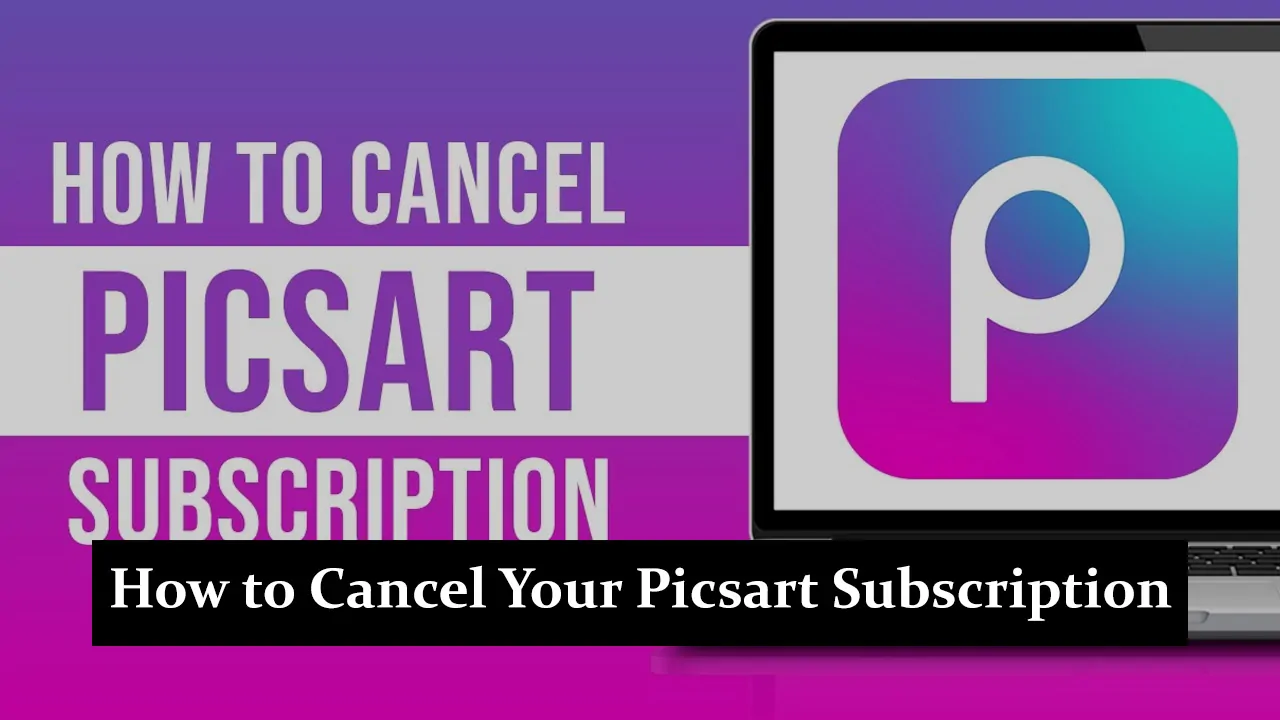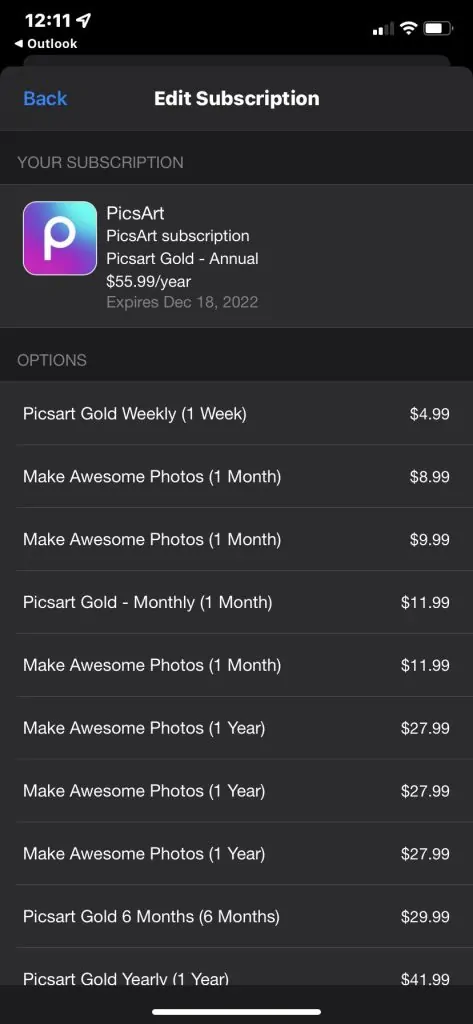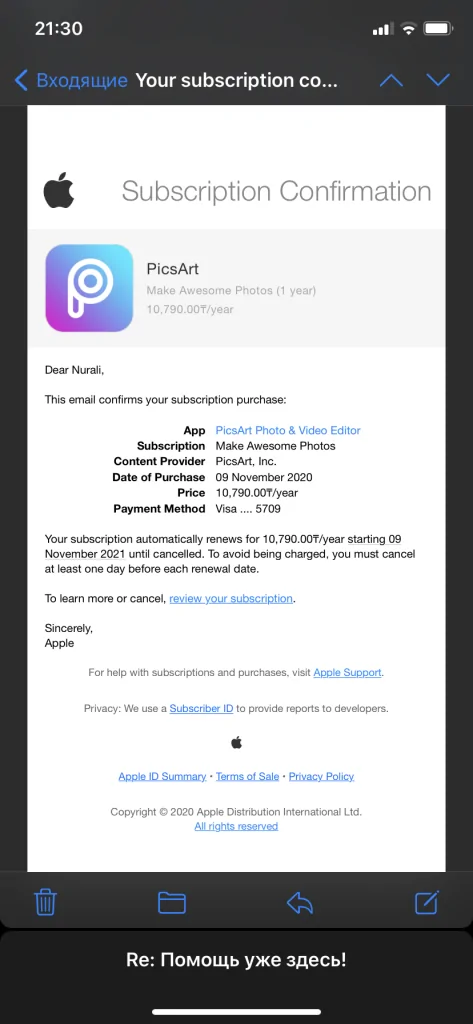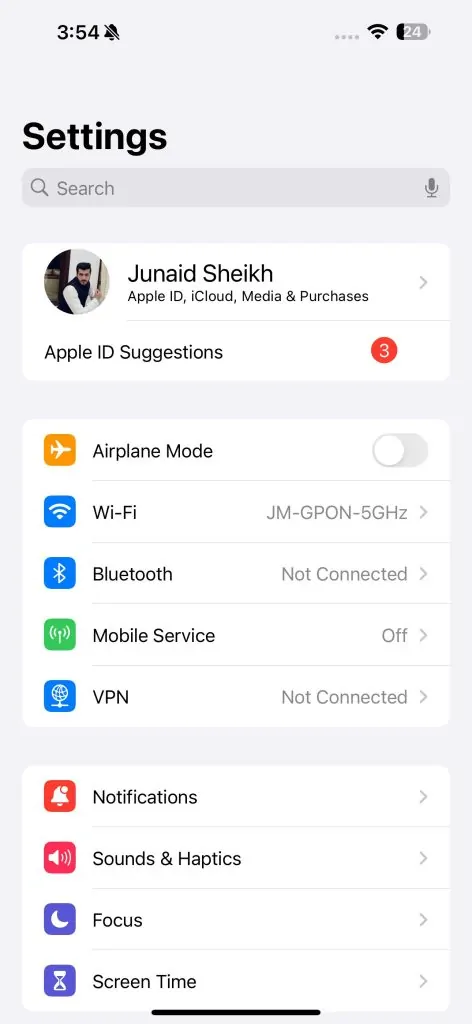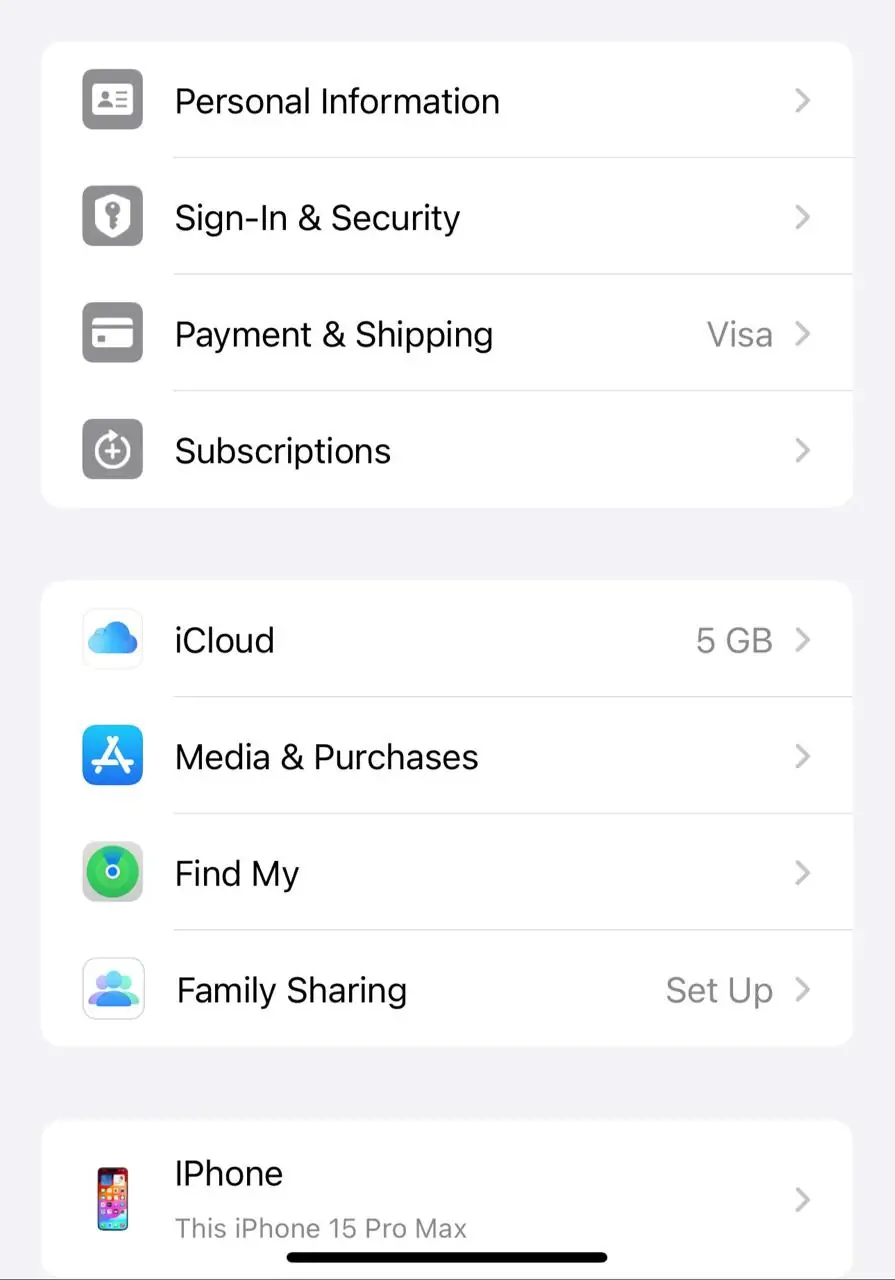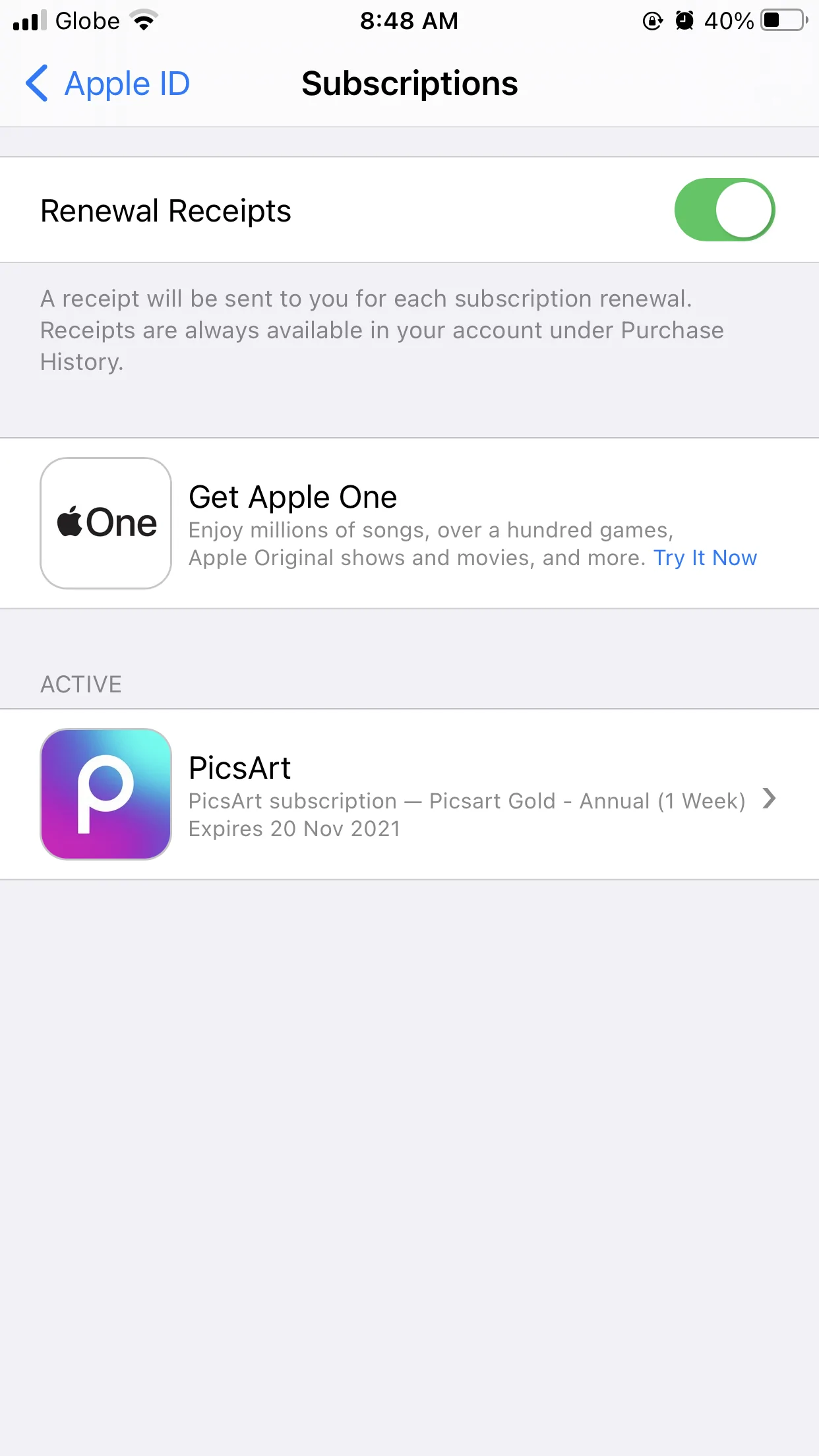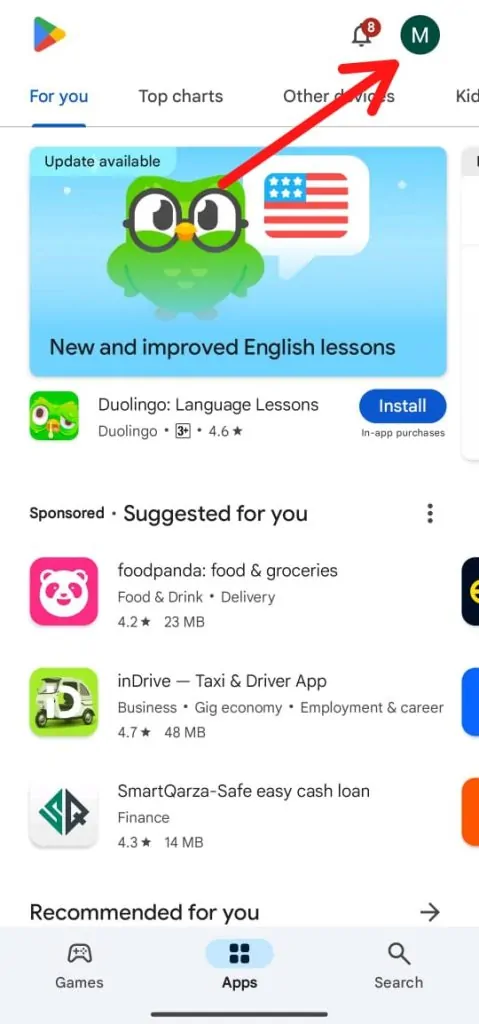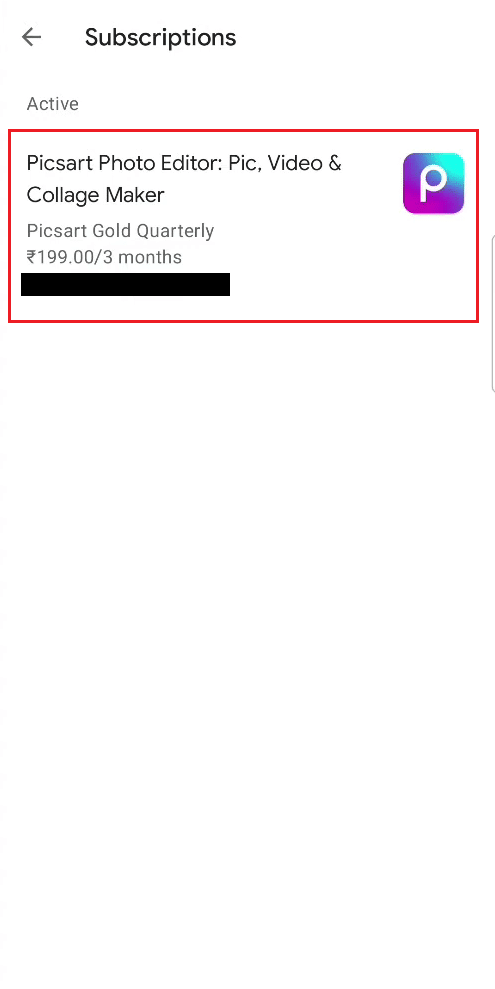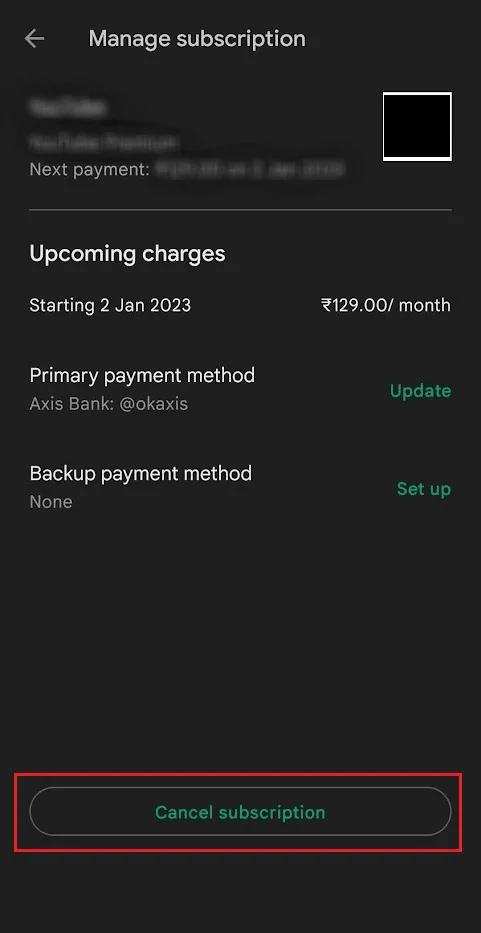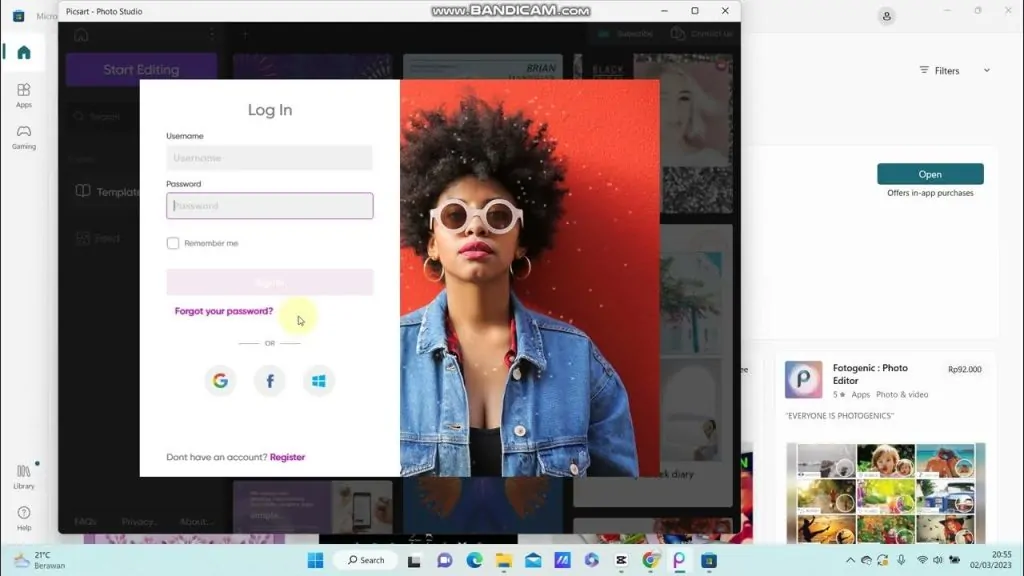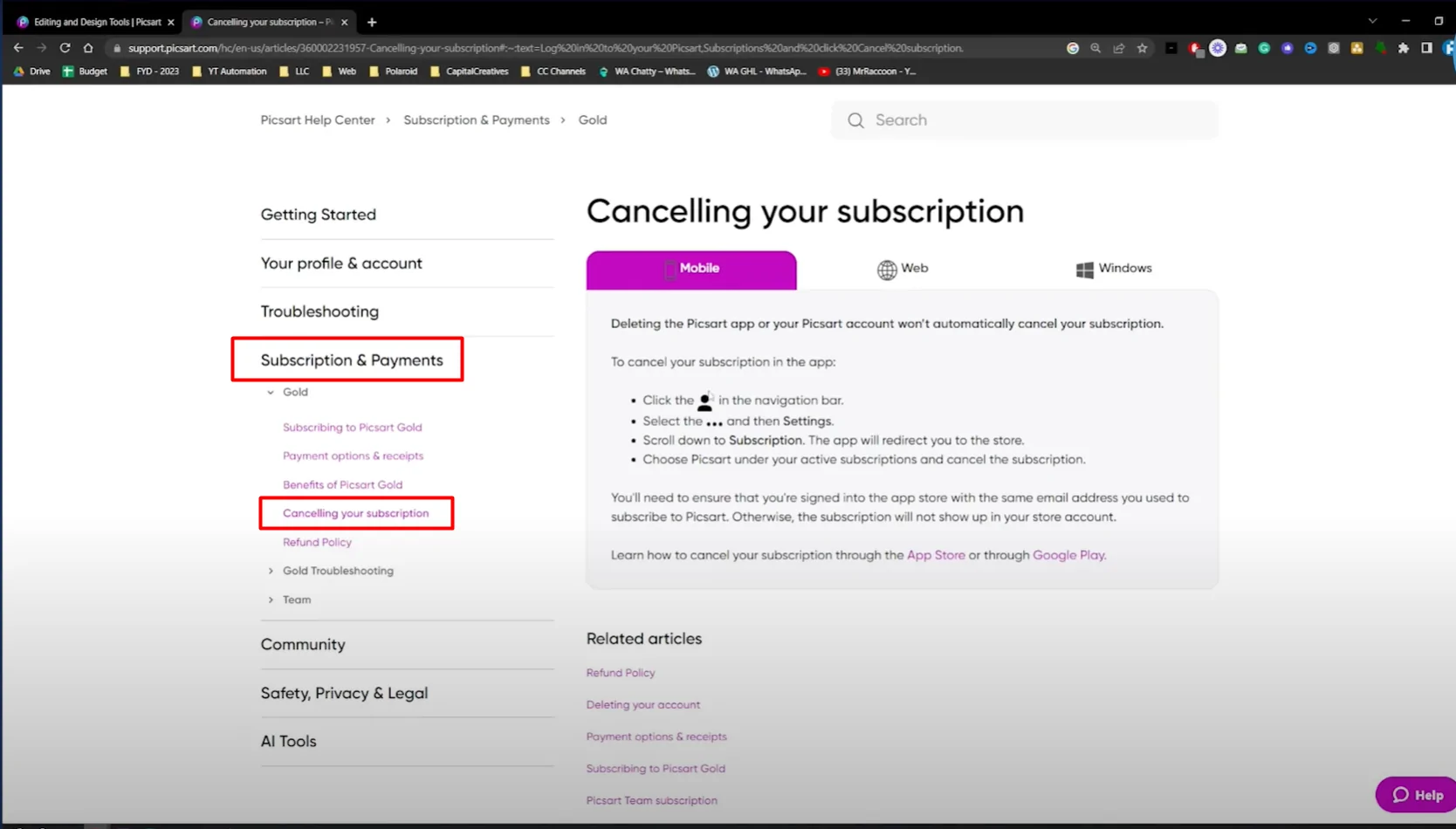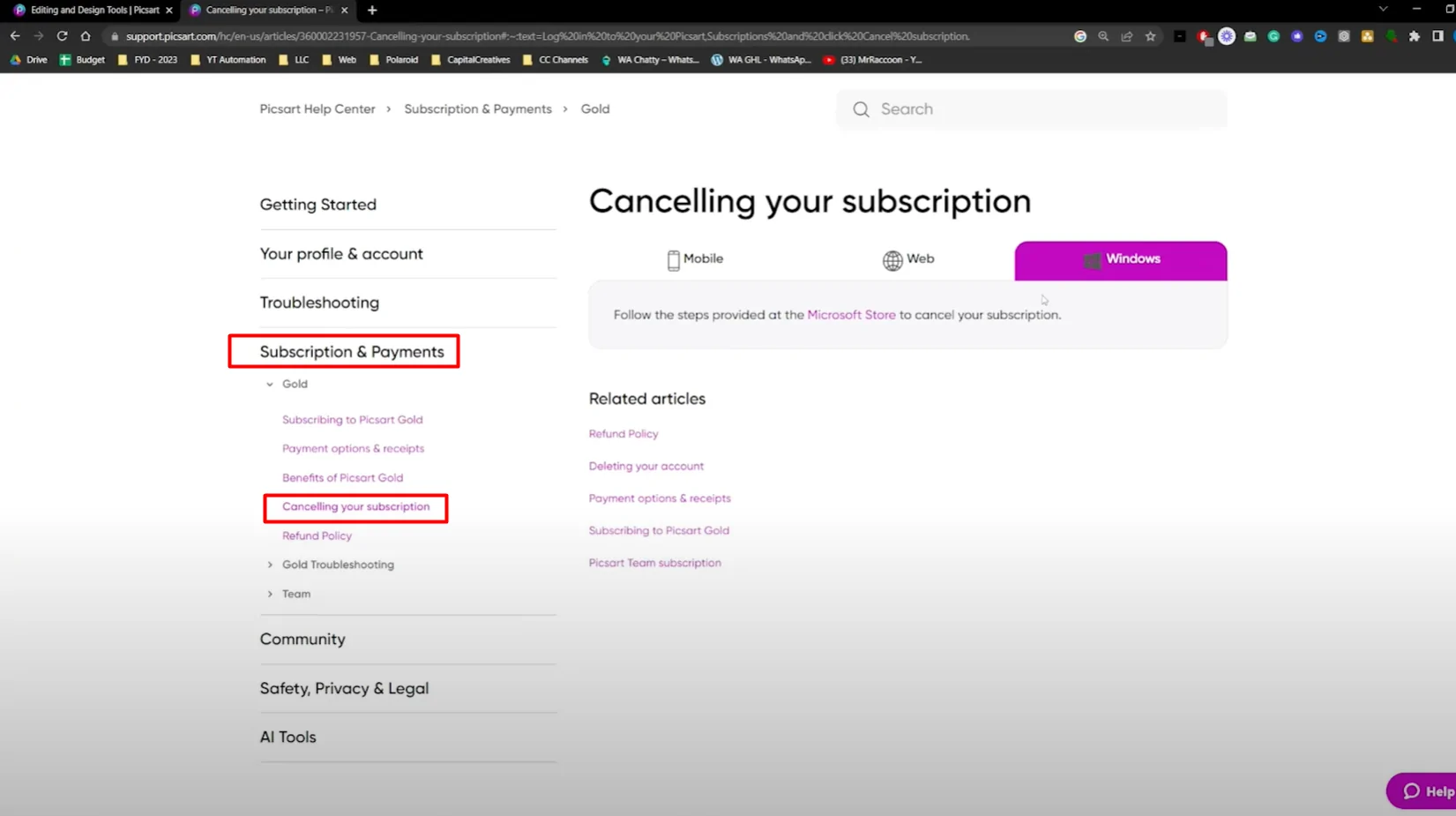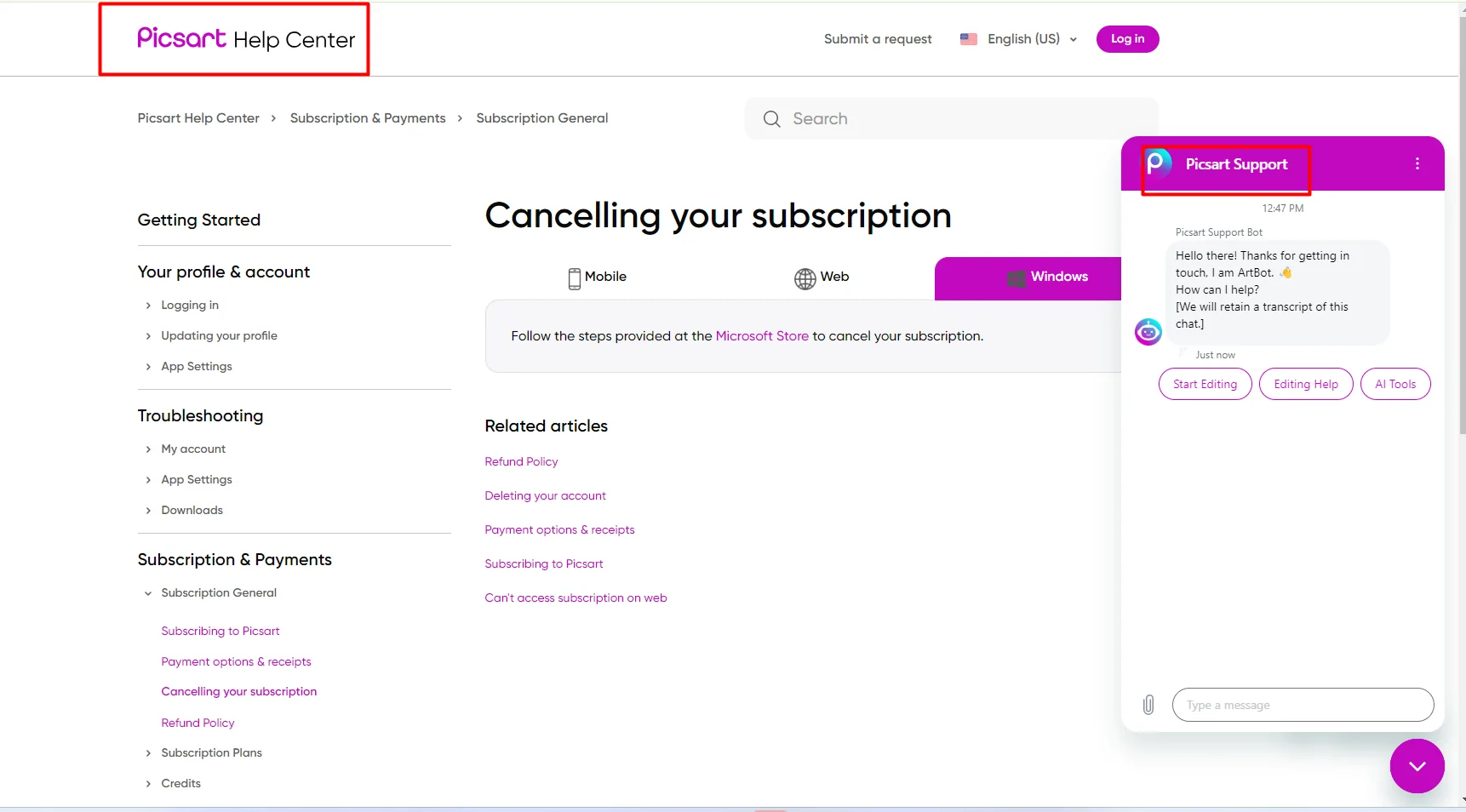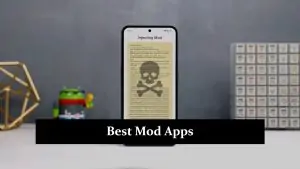Picsart is a popular app loved by many for its easy-to-use photo editing tools and creative features. But there may come a time when you decide to cancel your subscription—maybe you’ve found a different app or simply don’t need the premium features anymore. No worries, cancelling your Picsart subscription is easy! In this guide, we’ll walk you through each step, ensuring you know exactly how to cancel your subscription without any hassle. By the end, you’ll feel confident in managing your account.
Understanding Your Picsart Subscription
Subscription Types:
- Picsart offers different subscription options, including monthly and annual plans, each with its own pricing and features.
Know Your Subscription Details:
- Before cancelling, it’s important to understand your subscription type. This includes knowing whether you’re on a monthly or annual plan and your next billing date.
Check for Benefits:
- Be aware of any benefits or features exclusive to your current plan that you might lose after cancelling.
Refund Policies:
- Review the refund policies associated with your subscription, especially if you cancel mid-cycle.
Impact of Cancellation:
- Understand what happens after you cancel, such as when you’ll lose access to premium features and whether you’ll still have access until the end of the billing period.
Steps to Cancel Picsart Subscription on Mobile (iOS & Android)
For iOS Devices:
- Navigate to Settings: Open the Settings app on your iPhone or iPad.
- Go to Apple ID: Tap on your Apple ID at the top of the screen, then select Subscriptions.
- Locate Picsart: Scroll through your subscriptions to find Picsart.
- Cancel Subscription: Tap on Picsart and then choose Cancel Subscription.
For Android Devices:
- Open Google Play Store: Launch the Google Play Store app on your Android device.
- Tap on Profile Icon: In the top right corner, tap on your profile icon and select Payments & Subscriptions.
- Find Picsart: Scroll through your subscriptions to locate Picsart.
- Cancel Subscription: Tap on Picsart and select Cancel Subscription.
Steps to Cancel Picsart Subscription on Desktop (Website)
- Log in to Your Picsart Account: Visit the official Picsart website and sign in to your account.
- Go to Subscription or Account Section: Once logged in, navigate to your profile’s “Subscription” or Account section.
- Click on Cancel Subscription: Find the option to Cancel Subscription and click on it.
- Follow the Prompts: Complete the cancellation process by following the on-screen prompts to confirm your decision.
Important Things to Know Before Canceling
- Account Status After Cancellation: Even after cancelling, you can still use your Picsart account only with free features. Your premium access will remain active until your current billing period ends.
- Refund Policies: Picsart generally doesn’t offer refunds for the remaining subscription period after cancellation, so it’s important to know this before deciding. If you have any concerns, check the specific refund policy on your platform (iOS, Android, or website).
- Loss of Premium Features: Once your subscription ends, you’ll lose access to all premium features like advanced editing tools, filters, and exclusive content. Make sure to download or save any projects that rely on these features before your subscription expires.
Troubleshooting Common Issues
What to do if you can’t find the cancellation option:
- Ensure you are logged into the correct account linked to your subscription.
- Check the subscription section under your account settings or billing information.
- Verify you’re using the most up-to-date version of the Picsart app.
- Navigate to the app store or website where you originally subscribed, as cancellation options may be available.
Contacting Picsart support for assistance:
- Visit the Picsart Help Center or the support page on their website.
- Use the available contact options like live chat, email, or support ticket submission.
- Provide detailed information about your issue, including account details and subscription information.
- Check for any specific troubleshooting guides or FAQs provided by Picsart.
Handling errors during the cancellation process:
- Refresh the page or restart the app if you encounter errors.
- Clear your browser cache or app data if issues persist.
- Ensure you have a stable internet connection during the cancellation process.
- Document any error messages and include them when seeking help from Picsart support.
- Double-check that your subscription is not managed through a third party, such as an app store, which may have different cancellation procedures.
Conclusion
To cancel your Picsart subscription, find the cancellation option, get help if needed, and fix any errors. Think carefully before you cancel, as you might lose useful features. If you need more time, check out our other guides for tips on managing subscriptions and using apps. You can also explore more of our resources for extra advice. Remember to check for any refund policies or remaining subscription time. Making the right choice will help you make the most of your subscription.