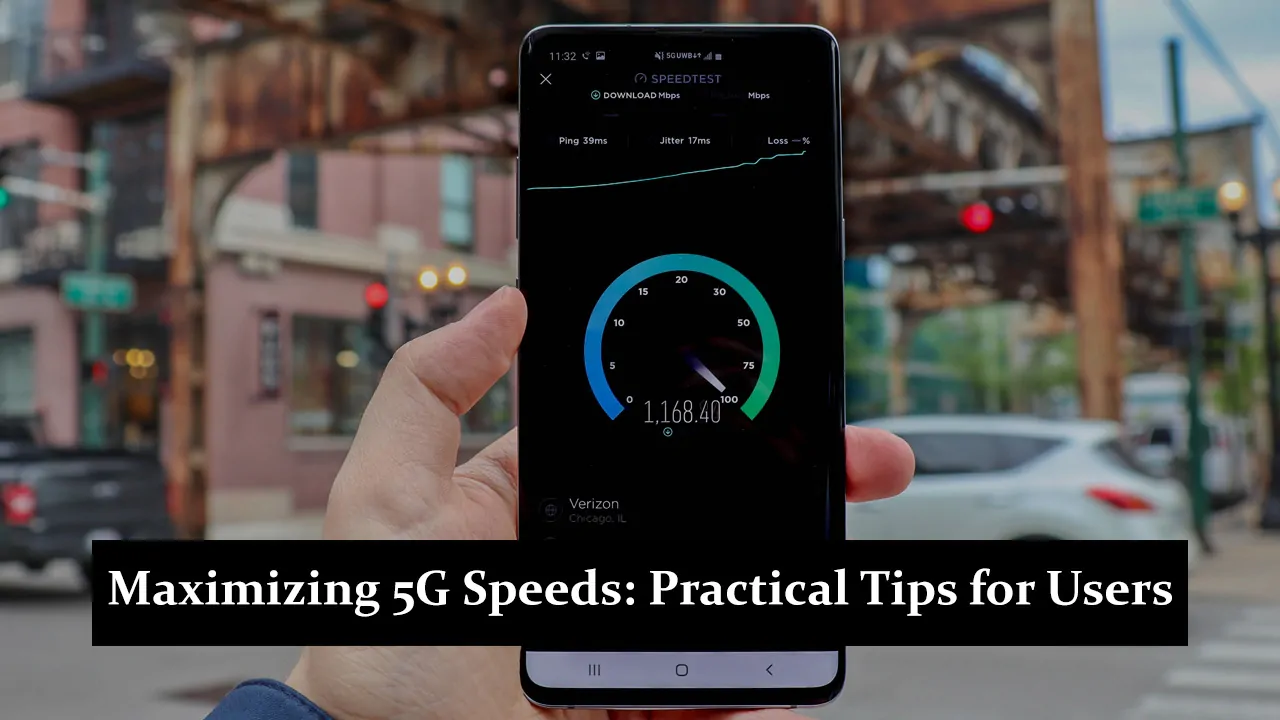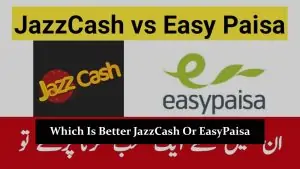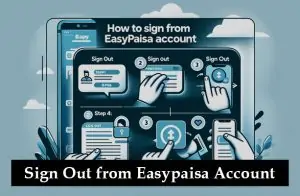5G technology represents a significant leap in wireless communication, offering faster speeds than previous generations like 4G and 3G. This new network can deliver seamless streaming, immersive gaming experiences, and efficient remote work capabilities, making it essential for users to optimize their 5G speeds. As 5G continues to roll globally, understanding its potential and advantages can help users maximize their internet experience. By maximizing 5G speeds, users can enjoy a smoother and more responsive online experience, unlocking new possibilities in everyday digital activities.
Choosing the Right Device
5G-Compatible Devices
The Key to Maximizing 5 G Speeds to fully benefit from 5G technology, it’s crucial to use a 5G-compatible device. Popular 5G-enabled smartphones, such as the iPhone 13 series, Samsung Galaxy S21 series, and Google Pixel 6, are equipped with advanced chipsets like Qualcomm’s Snapdragon 888 and specialized antenna designs. These features ensure optimal connectivity and speed, making them the ideal choice for maximizing your 5 G experience.
Features to Look For
When selecting a 5G device, consider key features like the chipset, which affects processing power and network efficiency, and antenna design, which influences signal reception and strength. Look for devices with multiple antenna bands (MIMO) and support for both Sub-6 GHz and mmWave frequencies, as this ensures broader compatibility and better performance across different network conditions.
Updating Firmware and Software
Keeping your device’s firmware and software up to date is vital for maintaining optimal performance and security. Regular updates can enhance the device’s ability to connect to the latest 5G networks, fix bugs, and introduce new features. They can also improve your device’s overall efficiency, ensuring you get the best possible 5G experience.
Optimizing Network Settings
Selecting the Best Network Mode
To maximize 5G speeds, it is important to select the appropriate network mode on your device. Common options include 5G-only, 5G/4G auto, and other combinations. The 5G-only mode locks your device onto the 5G network, which is ideal for areas with strong 5G coverage. The 5G/4G auto mode switches between networks based on availability and strength, balancing speed and reliability. The optimal mode depends on location and the specific 5G network infrastructure. You can adjust these settings in your device’s network or mobile data menu.
Network Preferences and Settings
To further optimize your network experience, adjust settings related to data usage and network prioritization. For example, enabling data saver modes can help manage data consumption, while prioritizing 5G networks can ensure you’re always connected to the fastest available option. Some devices also allow you to customize settings for specific applications, prioritizing those requiring higher speeds or lower latency. Adjusting these settings can help you maximize your 5G connection, whether streaming, gaming, or working remotely.
Enhancing Signal Strength
Positioning and Location
The strength and quality of your 5G signal can vary significantly based on your location and positioning relative to 5G towers. For optimal performance, it’s crucial to maintain a clear line of sight to the nearest 5G tower, as obstacles like walls and buildings can weaken the signal. Try to position your device near windows or open areas in your home or office, avoiding basements or rooms with thick walls. This can help maximize your connection strength and speed.
Using Signal Boosters and Repeaters
Signal boosters and repeaters are devices designed to enhance your 5G signal strength, especially in areas with weak coverage. These devices capture the existing signal, amplify it, and then rebroadcast it within your home or office. When setting up a signal booster, place the external antenna where the signal is strongest, typically near a window or outside, and the internal unit where you need better coverage. Using these devices can significantly improve your 5G connectivity, ensuring a more consistent and reliable internet experience.
Managing Data and Apps
Data Usage Optimization
Optimizing data usage is essential to maximizing your 5G connection without exceeding data limits. Start by setting data limits on your device to monitor and control your consumption. This helps prevent unexpected overages and keeps your data usage in check. Identify high-data-consuming apps, such as streaming services or games, and manage their usage. To conserve data, you can reduce video stream quality or limit app updates’ frequency.
Background App Management
Many apps consume data in the background, even when not in use. To minimize unnecessary data consumption, turn off background data for non-essential apps. This can be done through your device’s settings, allowing you to specify which apps can use data in the background. Enabling data-saver modes can further restrict background data usage and prioritize essential apps, ensuring that your 5G data is used efficiently and effectively.
Practical Tips for Users
Using the Latest SIM Cards
To fully access 5G services, you must use a 5G-compatible SIM card. If you need clarification about your SIM card’s compatibility, contact your carrier for confirmation and, if necessary, request an upgrade. An outdated SIM card may need to support the latest network features, limiting your 5G experience.
Avoiding Network Congestion
Network congestion can significantly impact 5G speeds. For optimal performance, try using 5G during off-peak hours, such as early morning or late at night, when fewer people are online. Avoiding high-traffic areas, such as city centers or crowded events, can help you maintain higher speeds and a more stable connection.
Testing and Monitoring Speeds
Regularly testing your 5G speeds can help you understand your network’s performance and identify any issues. Use recommended apps and tools like Ookla’s Speedtest or Fast.com to check your speeds. These tools provide insights into your download, upload, and ping rates. If you notice consistently low speeds, consider troubleshooting by restarting your device, checking for software updates, or contacting your carrier for support.
Choosing the Right Data Plan
Choosing a data plan that matches your usage habits is crucial for an optimal 5G experience. Be aware of data caps; exceeding them can result in throttled speeds or additional charges. If you frequently stream videos, play online games, or use data-intensive apps, consider a plan with higher data allowances or unlimited data to avoid disruptions.
Keeping Up with Carrier Updates
Staying informed about your carrier’s network upgrades and service area expansions can help you maximize your 5G connection. Regularly check your carrier’s website or join their newsletters to receive updates on new features, improved coverage, and promotions. These updates ensure you know the best ways to optimize your 5G experience.
Conclusion
Maximizing 5G speeds involves choosing the right device, optimizing network settings, and managing data usage. Enhancing signal strength and staying updated with carrier developments is crucial. By staying informed about the latest 5G advancements and implementing these tips, users can enjoy the benefits of faster and more reliable internet. We encourage readers to apply these strategies and share their experiences to help others make the most of their 5G connections.