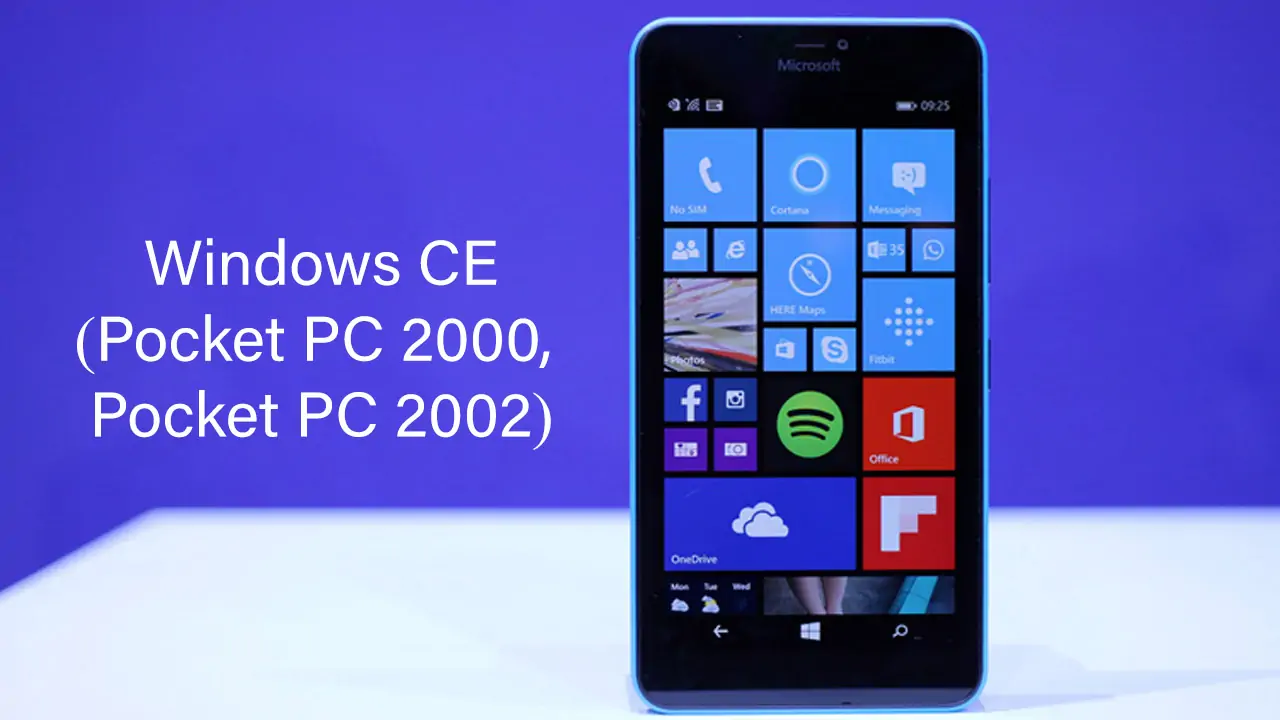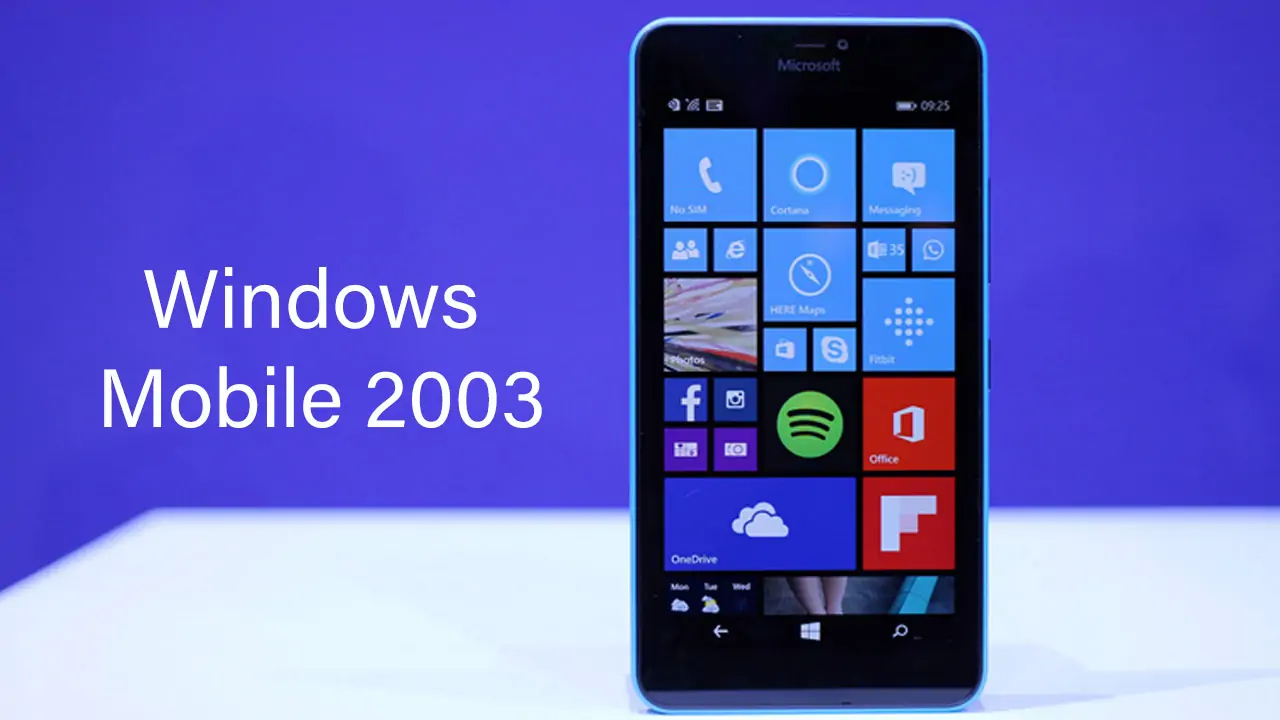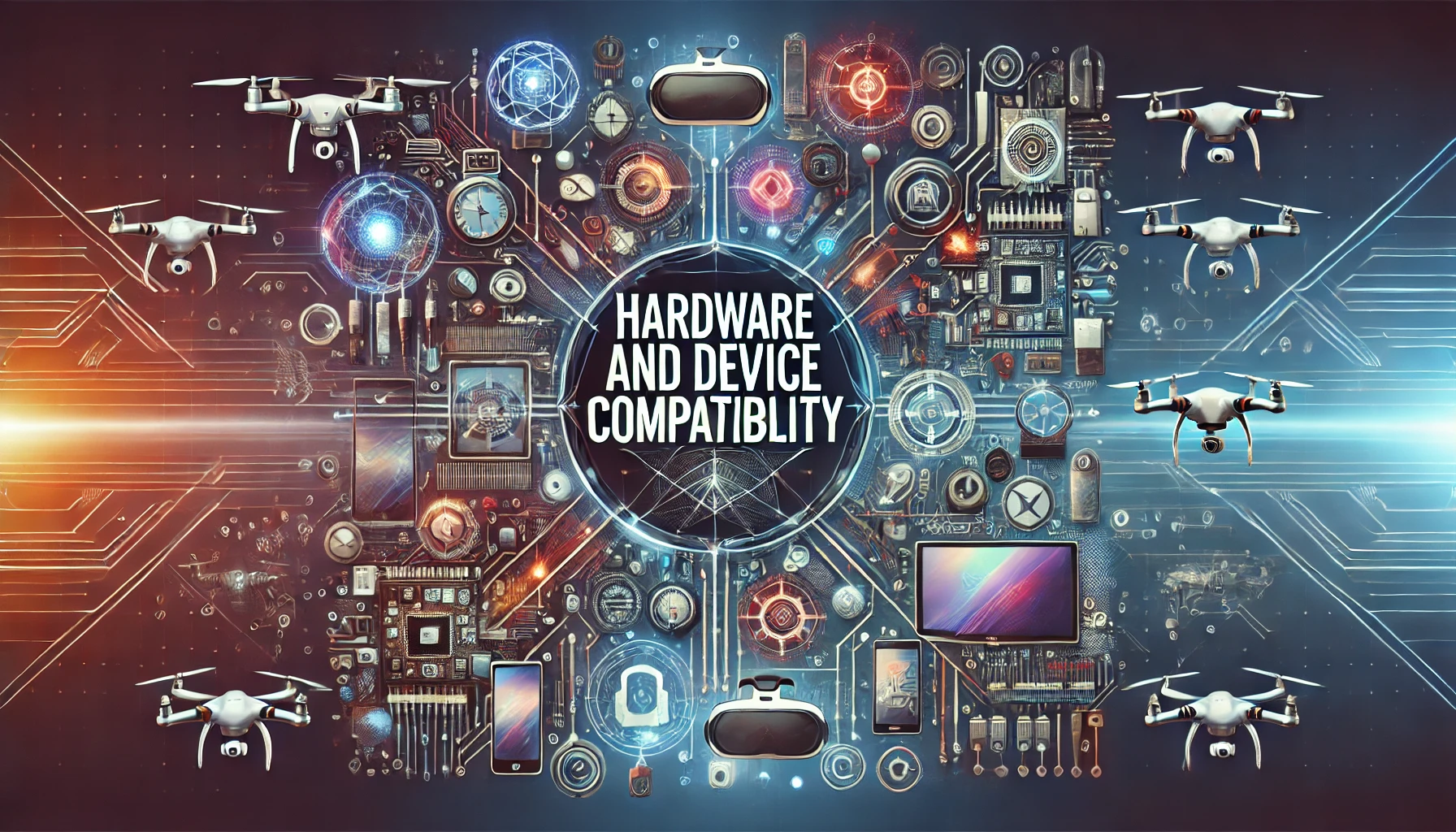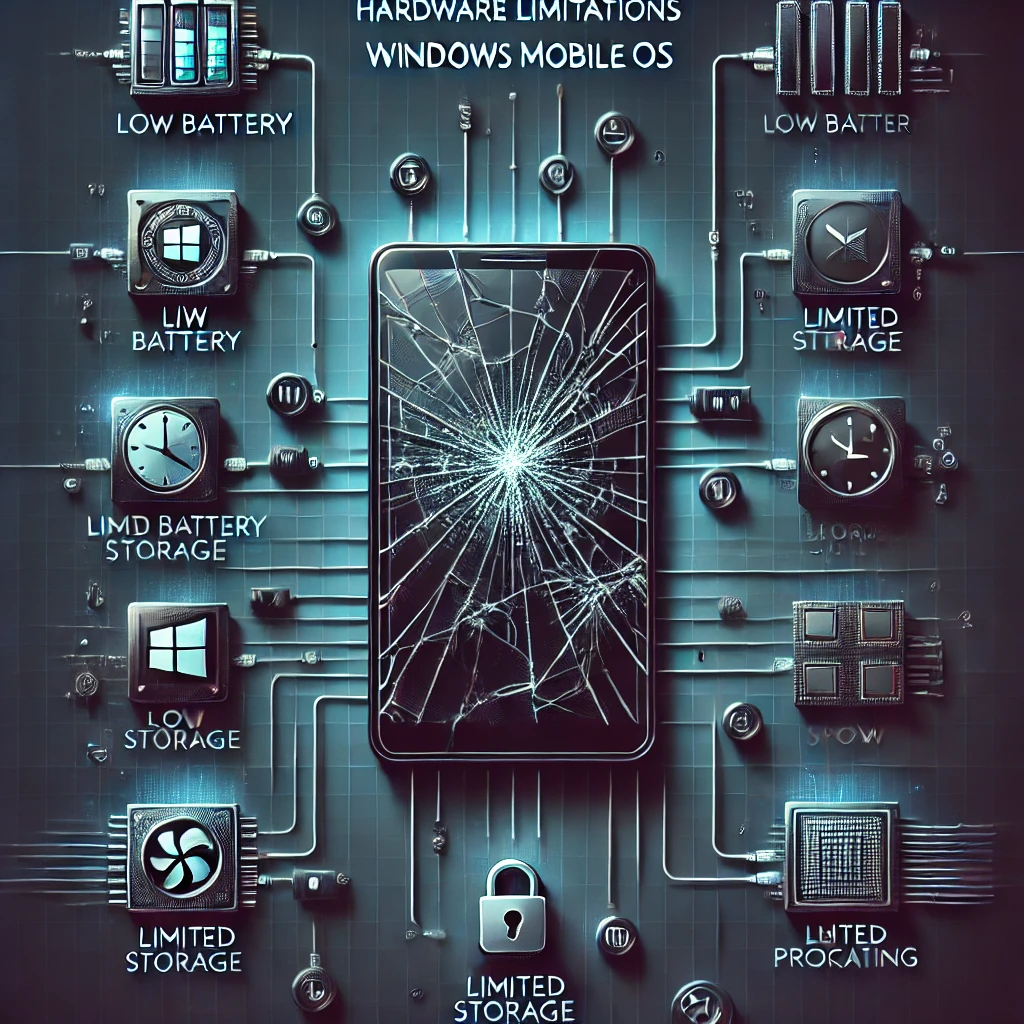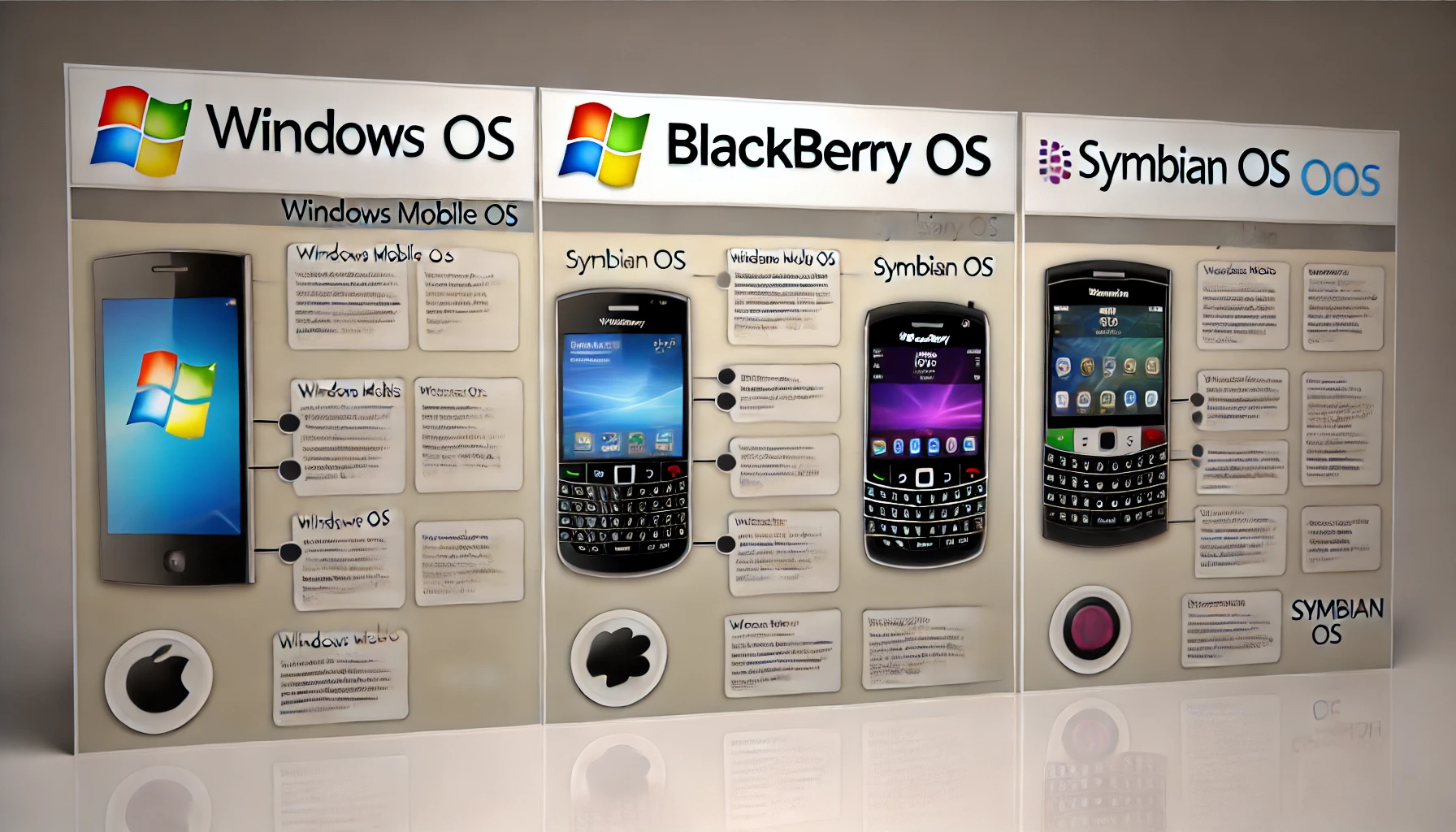Windows Mobile OS, developed by Microsoft, was a significant player in the mobile operating system landscape, particularly in the early 2000s. Initially launched in 2000 as “Pocket PC 2000,” it evolved through various versions, each introducing new features and improvements. The OS was designed to offer a familiar Windows-like experience on handheld devices, catering to business professionals with productivity tools and enterprise features. Despite its early success, Windows Mobile struggled to compete with the rise of iOS and Android, leading to its eventual decline. Nonetheless, its impact on mobile computing and enterprise solutions remains notable.
The Early Days: Birth and Development
The early days of Windows Mobile OS trace back to its origins with the release of “Pocket PC 2000,” built on the Windows CE kernel. Designed for PDAs and smartphones, the OS featured a touch interface and stylus input, catering to business users seeking productivity tools. Early versions like Pocket PC 2002 and Windows Mobile 2003 brought incremental improvements, including better connectivity and multimedia capabilities. Initially, the market response was positive, as the OS provided a familiar Windows experience on mobile devices. However, adoption was limited by hardware constraints and competition from other emerging platforms.
Major Versions and Their Impact
Windows CE (Pocket PC 2000, Pocket PC 2002)
Introduction and Key Features: Windows CE, beginning with Pocket PC 2000 released in April 2000, laid the foundation for Microsoft’s mobile OS offerings. Pocket PC 2002 followed in October 2001, enhancing the user experience with more integrated applications and a familiar Windows interface.
Device Compatibility: Both versions were designed for a range of devices, including PDAs and early smartphones, making them accessible to a broad audience.
Windows Mobile 2003
New UI Elements and Media Support: Released in June 2003, Windows Mobile 2003 brought a refreshed UI and improved multimedia capabilities, catering to the growing need for media consumption on mobile devices.
Enhanced Connectivity Features: This version also featured better connectivity options, including enhanced Bluetooth support and improved network integration.
Windows Mobile 5.0
Persistent Storage and Enhanced Security: Launched in May 2005, Windows Mobile 5.0 introduced persistent storage, preventing data loss when power was lost, and included significant security enhancements.
Office Mobile Suite Introduction: This version marked the introduction of the Office Mobile Suite, providing users with access to Microsoft Office applications like Word, Excel, and PowerPoint on their mobile devices.
Windows Mobile 6.x Series
Versions: 6.0 (Standard, Professional), 6.1, and 6.5: The Windows Mobile 6.0 series was released in February 2007, with subsequent updates like 6.1 in April 2008 and 6.5 in October 2009. These versions offered tailored experiences for different user needs, including Standard and Professional editions.
Enhanced Business and Enterprise Features: These updates included improved email, calendar, and security features, catering to business and enterprise users.
Introduction of Windows Marketplace for Mobile: Windows Mobile 6.5 introduced the Windows Marketplace for Mobile, an app store launched in October 2009, allowing users to download applications directly to their devices.
Windows Mobile 7 (Canceled Project)
Overview of the Planned Features: Windows Mobile 7, planned as a significant overhaul, was expected to introduce a modernized UI and advanced features. However, the project was canceled before its release.
Transition to Windows Phone: The focus shifted to Windows Phone, with the first version, Windows Phone 7, launching in October 2010, representing a fresh start for Microsoft’s mobile OS efforts.
Key Features and Capabilities
User Interface and Experience
Windows Mobile OS offered a user interface that closely resembled the desktop Windows experience, providing familiarity for users. It featured a start menu, taskbar, and icons similar to its desktop counterpart. The UI was designed for touch input, primarily using a stylus, and later incorporated more finger-friendly elements in its later versions.
Multimedia and Entertainment
The OS supported a range of multimedia capabilities, including audio and video playback, as well as streaming services. Windows Media Player was integrated into the OS, allowing users to enjoy music, videos, and other media content. Windows Mobile supported various media formats, making it a versatile choice for entertainment on the go.
Productivity and Business Tools
Windows Mobile OS was known for its strong focus on productivity and business applications. It included the Office Mobile Suite, providing users with the ability to view and edit Word, Excel, and PowerPoint documents. The OS also supported synchronization with Microsoft Outlook, enabling users to manage emails, contacts, and calendars seamlessly.
Security and Privacy Features
Security was a key focus in Windows Mobile, especially in versions aimed at business and enterprise users. The OS included features such as encryption, password protection, and remote wipe capabilities, ensuring data security. It offered VPN support and secure access to corporate networks, making it suitable for business environments requiring robust security measures.
Hardware and Device Compatibility
Popular Devices Running Windows Mobile
Windows Mobile OS was featured on a variety of popular devices, including the HTC Touch series, Samsung Omnia, and the Motorola Q. These devices catered to different market segments, from business professionals to general consumers, and showcased the versatility of the OS.
Compatibility and Hardware Requirements
Windows Mobile was designed to be compatible with a wide range of hardware configurations, from PDAs to smartphones. The hardware requirements evolved over time, generally requiring a minimum of 32MB RAM and a 200MHz processor in earlier versions, with later versions requiring more advanced specifications to support new features and functionalities. The OS supported various screen resolutions and input methods, including touchscreens and physical keyboards.
Partnerships with Manufacturers
Microsoft established strong partnerships with several leading hardware manufacturers, including HTC, Samsung, LG, and Motorola. These partnerships allowed for a diverse range of devices running Windows Mobile, helping to expand its market reach. The collaboration between Microsoft and these manufacturers ensured that devices were optimized for the OS, offering a seamless user experience and leveraging the latest hardware innovations.
Challenges Faced by Windows Mobile OS
Market Competition
The Rise of iOS and Android: One of the significant challenges Windows Mobile faced was the rapid rise of Apple iOS and Android. These competing platforms offered more intuitive interfaces, a richer app ecosystem, and better user experiences, quickly gaining popularity among consumers and businesses alike.
Struggles to Maintain Market Share: As iOS and Android gained traction, Windows Mobile struggled to maintain its market share. The OS’s inability to keep up with the pace of innovation and consumer preferences led to a gradual decline in its user base.
Developer Support and App Ecosystem
Limited Number of Apps Compared to Competitors: Windows Mobile’s app ecosystem was limited compared to the vast offerings available on iOS and Android. The lack of apps made it less attractive to users who wanted a wide variety of applications for entertainment, productivity, and more.
Challenges in Attracting Developers: The OS struggled to attract developers, partly due to the perceived complexity of developing for the platform and the smaller user base. This further limited the availability of high-quality apps and updates.
User Interface and User Experience Issues
Criticisms of Outdated UI Design: The user interface of Windows Mobile was often criticized for being outdated and less user-friendly compared to the sleek, modern designs of its competitors. The reliance on stylus input and lack of touch-friendly elements were significant drawbacks as touchscreen devices became more prevalent.
Lack of Innovation in User Experience: Windows Mobile failed to innovate in terms of user experience, often lagging behind in introducing new features that resonated with users. This stagnation contributed to a perception of the OS being less dynamic and exciting.
Hardware Limitations
Inconsistent Performance Across Devices: The performance of Windows Mobile varied significantly across different devices, leading to an inconsistent user experience. This inconsistency was partly due to varying hardware specifications and optimization levels among different manufacturers.
Issues with Hardware Compatibility and Fragmentation: The wide range of devices running Windows Mobile often led to issues with hardware compatibility and fragmentation. Users faced challenges with software updates and compatibility with newer hardware features, which hindered the overall experience.
Marketing and Brand Perception
Lack of Clear Branding Strategy: Windows Mobile suffered from a lack of a clear and cohesive branding strategy. This made it difficult for the OS to establish a strong identity in the market, especially as other platforms had more defined brand personas.
Perception as a Business-Only OS: Despite efforts to appeal to a broader audience, Windows Mobile was often perceived as a business-only OS. This perception limited its appeal among general consumers who sought more versatile and entertainment-focused features.
Comparison with Other Operating Systems
Comparison with iOS
User Interface and User Experience: iOS offered a sleek and intuitive user interface, emphasizing ease of use and a polished design, which contrasted with Windows Mobile’s more traditional, desktop-like interface. The touch-centric UI of iOS, combined with multi-touch gestures, provided a more seamless and engaging experience compared to the stylus-dependent Windows Mobile.
App Ecosystem and Developer Support: iOS boasted a vibrant app ecosystem with a vast number of high-quality apps available on the App Store. The strong developer support for iOS, driven by a lucrative market and streamlined development tools, stood in stark contrast to Windows Mobile’s more limited app offerings and challenges in attracting developers.
Security and Privacy Features: Both iOS and Windows Mobile prioritized security and privacy, but iOS was generally considered more robust in this regard. Apple’s stringent app review process and consistent updates contributed to a more secure environment compared to the occasionally inconsistent security measures on Windows Mobile.
Comparison with Android
Customizability and Flexibility: Android’s open-source nature allowed for extensive customization and flexibility, enabling users and manufacturers to tailor the OS to specific needs. This stood in contrast to Windows Mobile’s more uniform and restrictive environment, which limited customization options.
Market Share and Device Range: Android’s rapid rise was fueled by a wide range of devices across various price points, capturing a significant market share. Windows Mobile, while present on a variety of devices, could not match the sheer volume and diversity of the Android ecosystem, which attracted a broader audience.
Integration with Google Services: Android’s deep integration with Google services, such as Gmail, Google Maps, and Google Play, provided a cohesive ecosystem that enhanced the user experience. Windows Mobile’s integration with Microsoft’s services, while useful, did not offer the same level of seamlessness and appeal, particularly to users who were not already embedded in the Microsoft ecosystem.
Comparison with BlackBerry OS and Symbian
Focus on Business and Enterprise Users: Like Windows Mobile, both BlackBerry OS and Symbian initially targeted business and enterprise users, offering features such as secure email and productivity tools. However, as the market evolved, all three OSs struggled to retain relevance against the more consumer-oriented iOS and Android platforms.
Market Share Decline and Legacy: Both BlackBerry OS and Symbian experienced significant market share declines, similar to Windows Mobile. They were unable to adapt quickly enough to the changing landscape dominated by touch-centric and app-rich ecosystems, leading to their eventual decline.
Key Differentiating Features: While BlackBerry OS was renowned for its secure messaging and robust hardware keyboards, Symbian was known for its energy efficiency and support for a wide range of hardware. Windows Mobile, meanwhile, focused on offering a familiar Windows experience on mobile devices, with strong integration of Microsoft Office and enterprise features. However, these differentiating features were not enough to sustain their positions in the rapidly evolving mobile market.
Conclusion
Windows Mobile OS played a pivotal role in the early days of mobile computing, offering a familiar Windows experience on handheld devices and paving the way for business-focused mobile solutions. Despite its initial success, the rise of iOS and Android overshadowed its contributions, leading to its decline. However, Windows Mobile’s emphasis on productivity, security, and integration with Microsoft’s ecosystem left a lasting legacy in the tech industry. Its evolution and eventual transition to Windows Phone mark an important chapter in the history of mobile operating systems.