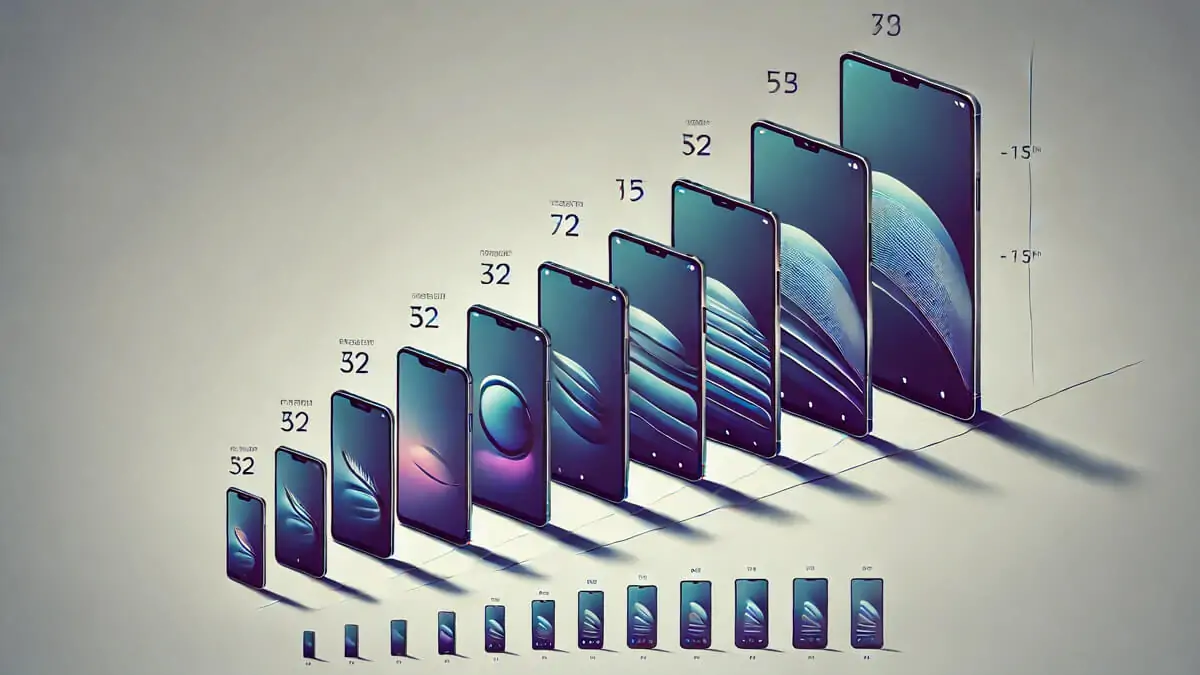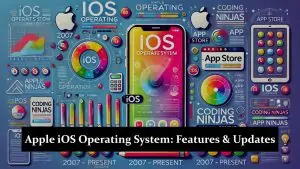Display size refers to the diagonal measurement of a screen, usually expressed in inches. It indicates the physical dimensions of the display area and is a key factor in determining the overall size and usability of electronic devices such as smartphones, tablets, laptops, monitors, and televisions. Display size can influence user experience, including ease of use, viewing comfort, and portability.
Importance of Display Size
- User Experience: The size of the display affects how users interact with a device. Larger screens are generally better for viewing content, multitasking, and gaming, while smaller screens may be more portable and easier to handle.
- Portability: Smaller display sizes are often preferred in mobile devices like smartphones and tablets because they make the device more compact and easier to carry. Larger displays are typically found in devices meant for stationary use, such as monitors and televisions.
- Content Viewing: Larger displays provide a better experience for watching videos, reading, and gaming due to the increased screen real estate. They allow for more detailed visuals and reduce the need for excessive scrolling or zooming.
- Productivity: In work environments, larger displays are often preferred for tasks that require multiple windows or applications to be open simultaneously. This is common in fields like graphic design, video editing, and software development.
Common Display Sizes
- Smartphones: Smartphone display sizes vary widely, typically ranging from around 4 inches to over 7 inches. Larger screens, often called “phablets,” are popular for media consumption and multitasking, while smaller screens are preferred for their portability.
- Tablets: Tablet displays usually range from 7 inches to 12 inches. Smaller tablets are more portable and ideal for reading and casual browsing, while larger tablets are better for productivity tasks and media consumption.
- Laptops: Laptop display sizes commonly range from 11 inches to 17 inches. Smaller laptops are lightweight and portable, ideal for travel, while larger laptops offer more screen space for multitasking and entertainment.
- Monitors: Computer monitors typically range from 19 inches to 32 inches or more. Larger monitors provide more screen real estate for multitasking and detailed work, making them popular for professionals and gamers.
- Televisions: Television screens can range from 32 inches to over 85 inches. Larger TVs are suitable for living rooms and home theaters, offering an immersive viewing experience, while smaller TVs are ideal for bedrooms or kitchens.
Considerations When Choosing a Display Size
- Purpose: Consider what the device will primarily be used for. For instance, a large display is beneficial for gaming, watching movies, or productivity tasks, while a smaller display is more convenient for on-the-go use.
- Portability: If portability is a priority, a smaller display is more convenient. Larger displays, while providing a better viewing experience, can be cumbersome to carry around.
- Resolution: Along with display size, resolution (the number of pixels on the screen) is crucial for clarity. A larger screen with low resolution may result in pixelation, while a high-resolution screen provides sharper images.
- Viewing Distance: For televisions and monitors, the viewing distance should be considered. Larger screens are better suited for viewing from a distance, while smaller screens are better for closer viewing.
Choosing the right display size is a balance between the intended use, portability needs, and viewing preferences. As display technologies evolve, consumers have more options to find the perfect display size for their needs.