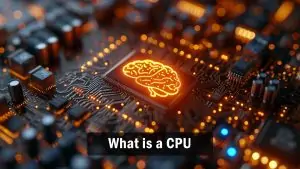UI stands for User Interface, which refers to the visual and interactive elements of a software application or hardware device that users interact with. The UI is what users see and use to engage with a system, including screens, buttons, icons, menus, and other graphical elements. It plays a crucial role in determining how easily and effectively users can interact with the application or device, influencing their overall experience.
Key Components of UI
- Visual Design: This includes the layout, color schemes, typography, and visual elements such as buttons, icons, and images. Visual design aims to create an aesthetically pleasing and intuitive experience that aligns with the brand and purpose of the application.
- Navigation: UI design involves creating a clear and logical structure for navigating through an application or website. This includes menus, links, tabs, and breadcrumbs that help users find information and complete tasks.
- Input Controls: These are elements that allow users to input data or make selections, such as buttons, text fields, checkboxes, radio buttons, dropdown lists, sliders, and toggles.
- Information Display: This component focuses on how information is presented to users, including data visualization (charts, graphs), notifications, alerts, and progress indicators. It helps users understand the data and system status.
- Responsive Design: In today’s multi-device world, UI design must consider various screen sizes and orientations. Responsive design ensures that the interface adapts to different devices, providing a consistent and usable experience across desktops, tablets, and smartphones.
- Feedback and Interactivity: The UI should provide feedback to users to indicate the system’s response to their actions. This includes visual cues like highlighting buttons when hovered over, loading indicators, error messages, and success confirmations.
Types of UI
- Graphical User Interface (GUI): The most common type of UI, GUI uses visual elements like windows, icons, buttons, and menus to interact with the system. It is widely used in operating systems, software applications, and websites.
- Command Line Interface (CLI): In a CLI, users interact with the system by typing commands into a text-based interface. This type of UI is often used by developers and system administrators for advanced operations.
- Voice User Interface (VUI): VUI allows users to interact with a system through voice commands. It is used in virtual assistants like Siri, Alexa, and Google Assistant.
- Touch User Interface: This type of UI is designed for touch-enabled devices like smartphones, tablets, and touchscreens. Users interact with the system through gestures like tapping, swiping, and pinching.
- Natural User Interface (NUI): NUI aims to create an intuitive interaction model by using natural gestures and movements. Examples include motion-sensing devices like the Microsoft Kinect and augmented reality (AR) systems.
Importance of UI
- User Experience (UX): A well-designed UI enhances the overall user experience, making it easier for users to navigate, understand, and use the application or device. A positive UX leads to increased user satisfaction and engagement.
- Accessibility: Good UI website design ensures that the application or device is accessible to all users, including those with disabilities. This includes designing for screen readers, providing alternative text for images, and ensuring that the interface is navigable by the keyboard.
- Efficiency: An intuitive UI enables users to complete tasks quickly and efficiently, reducing the learning curve and minimizing the time needed to find information or perform actions.
- Brand Identity: The UI is a key component of a brand’s digital presence. Consistent design elements like color schemes, fonts, and logos help reinforce brand identity and create a cohesive experience across different platforms.
- Competitive Advantage: In a competitive market, a well-designed UI can differentiate a product from its competitors, attracting and retaining users by providing a superior user experience.
The UI is a critical aspect of any digital product, directly impacting user satisfaction and engagement. Whether it’s a mobile app, website, or software application, a thoughtfully designed UI can make the difference between a successful product and one that fails to meet user expectations. By focusing on usability, accessibility, and aesthetic appeal, UI designers create interfaces that are not only functional but also enjoyable to use.