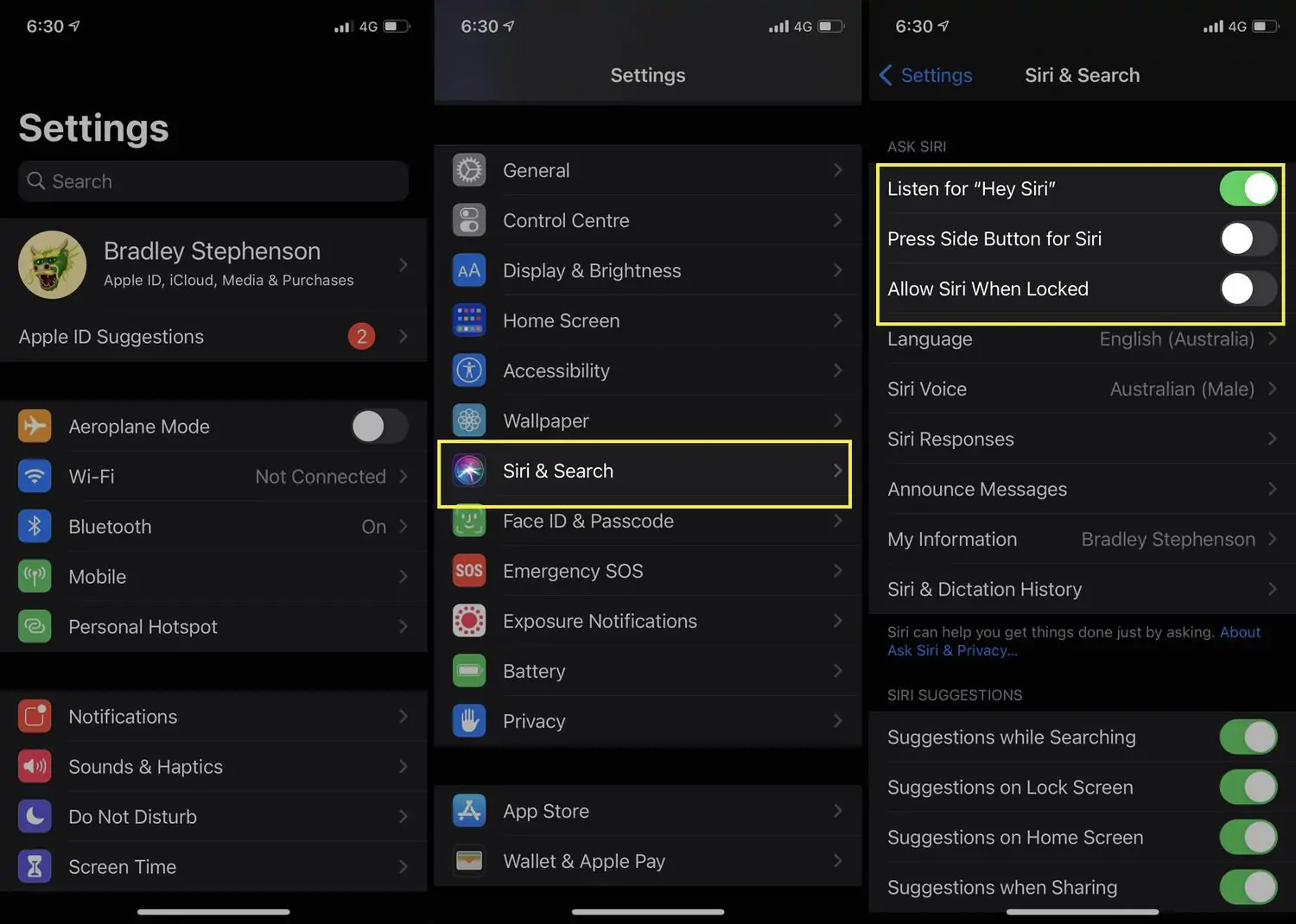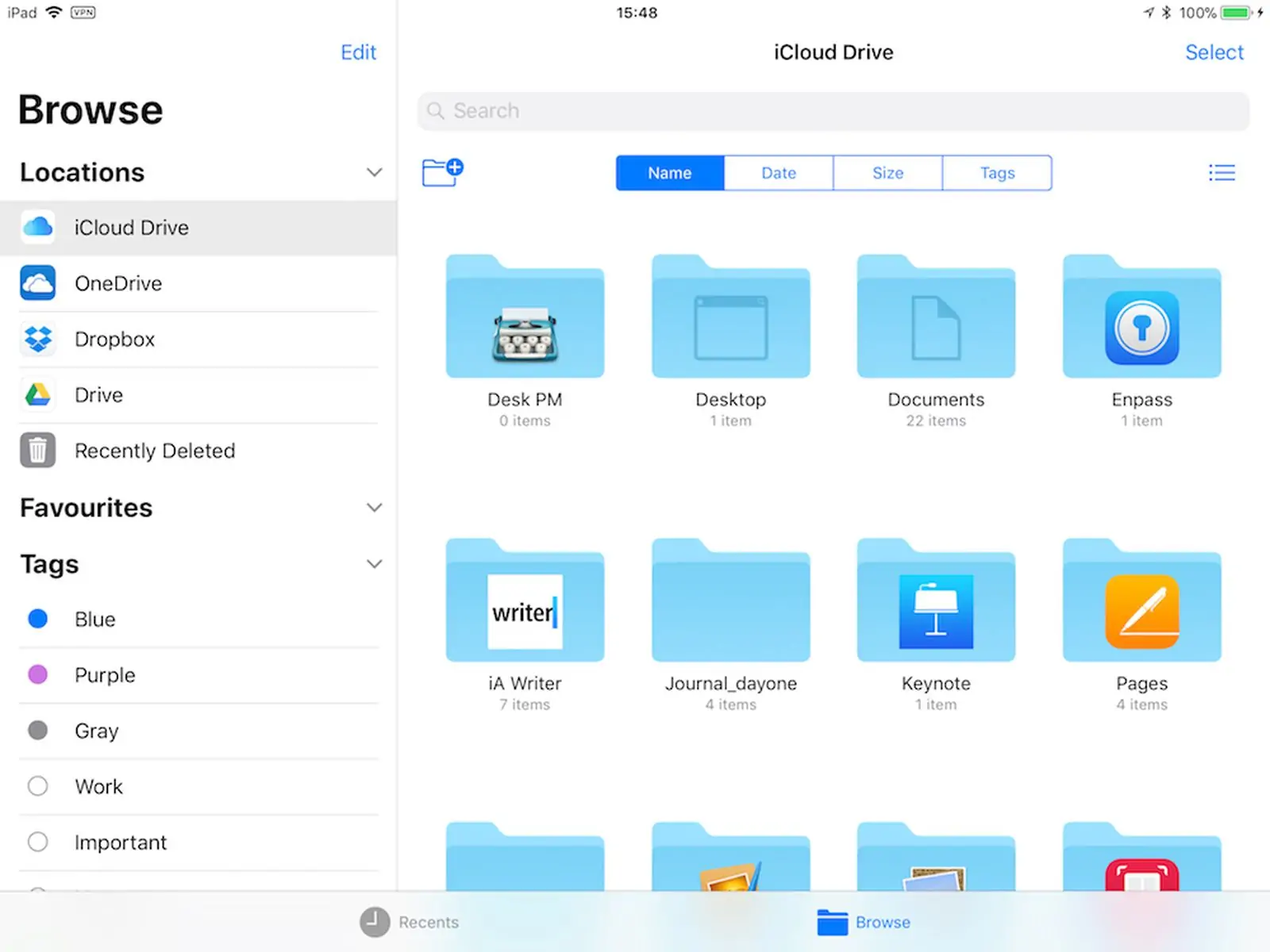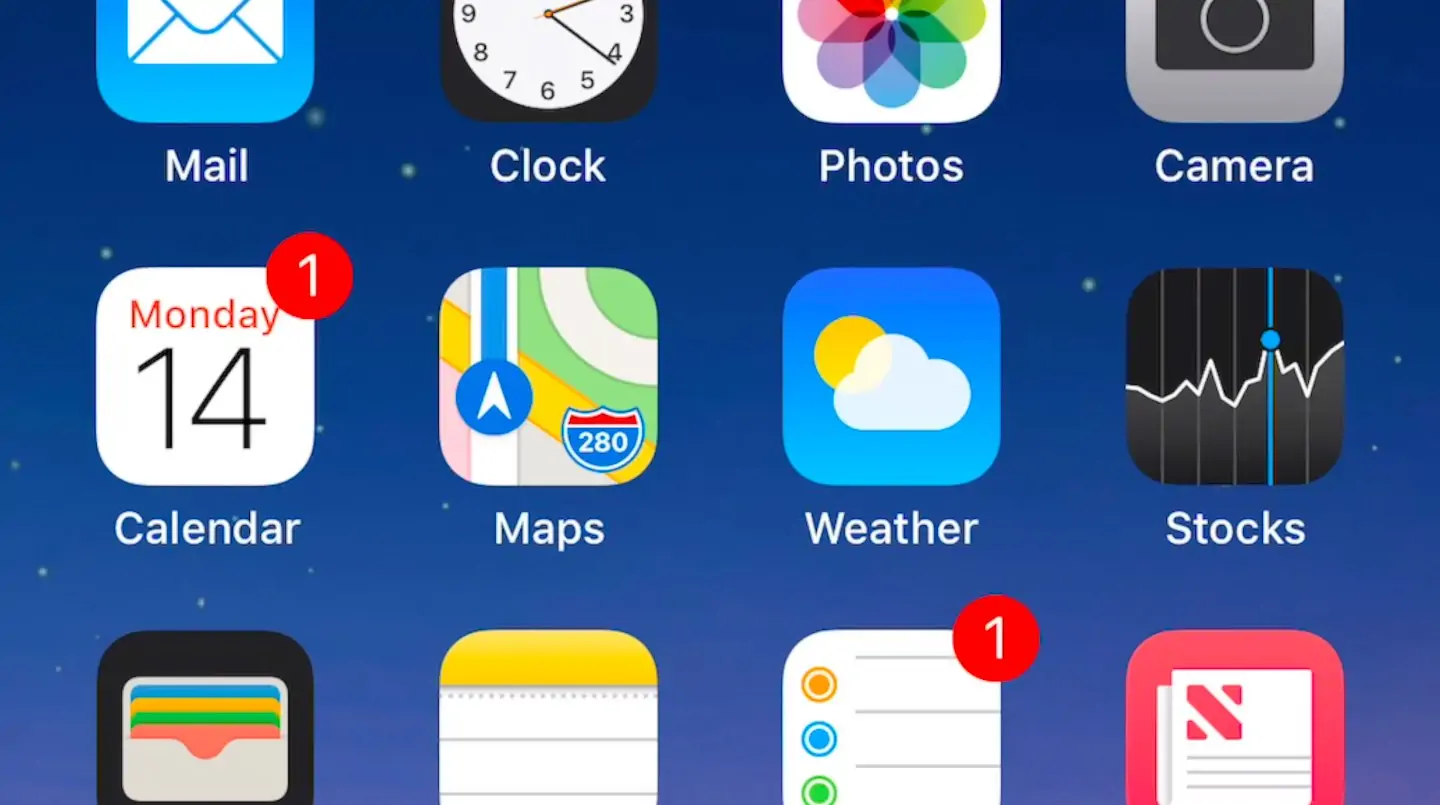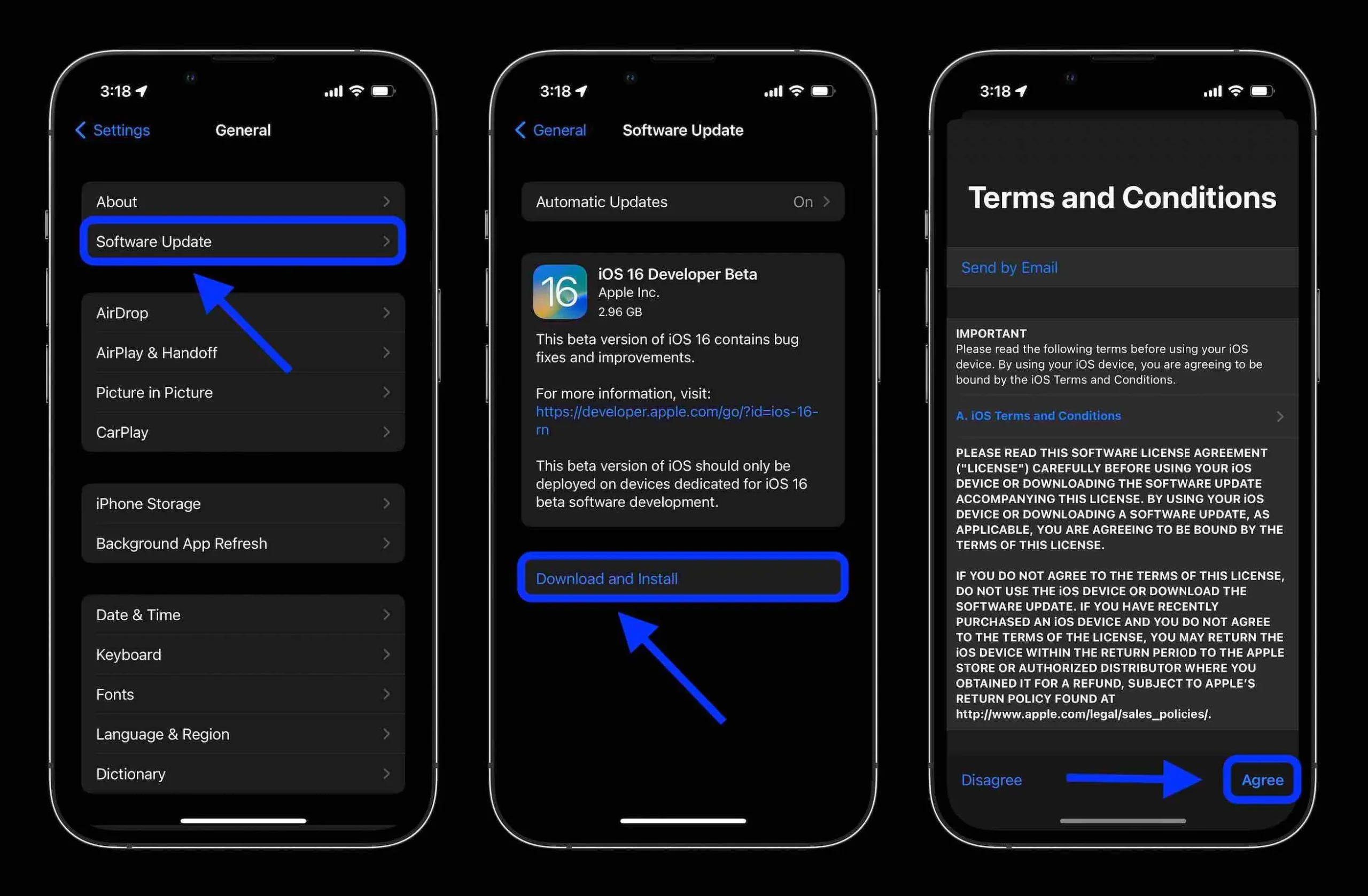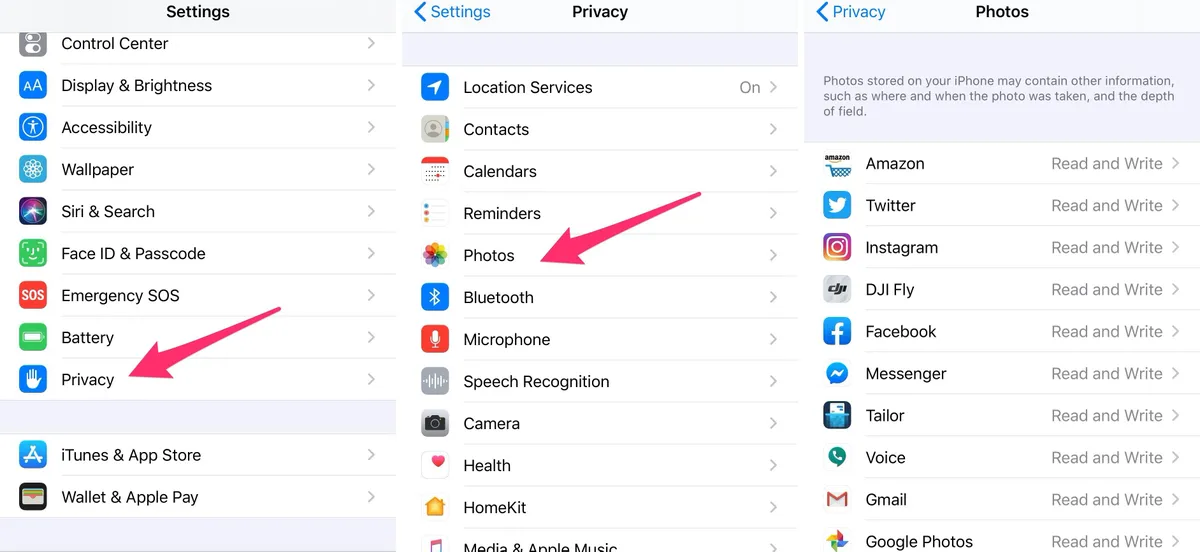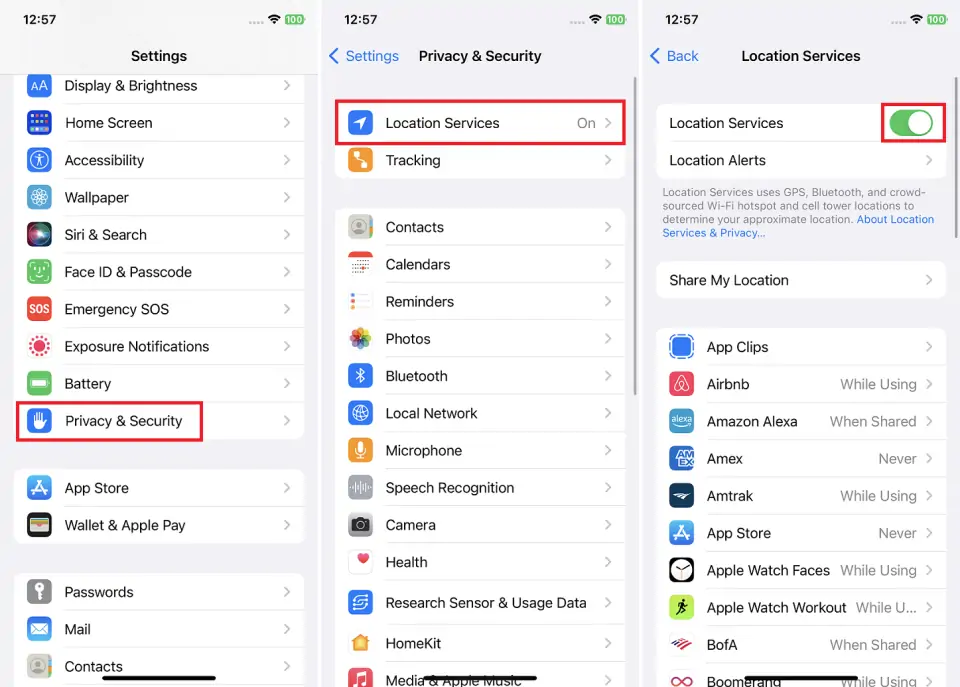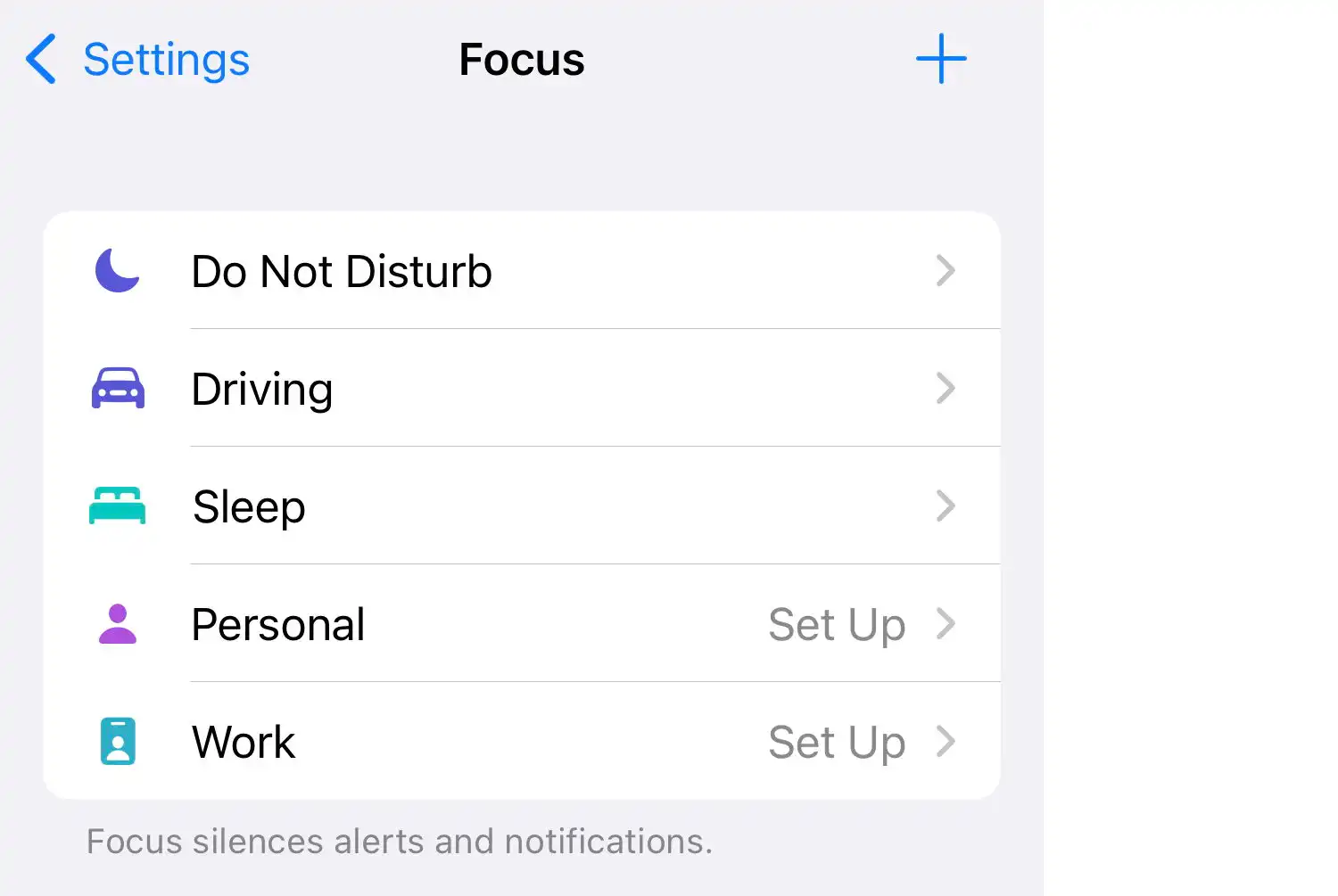Apple launched iOS 11 on September 19, 2017, a major Apple environment update. It adds new features and improves existing ones. This update brought a more refined user experience, incorporating advancements such as a redesigned Control Center, improved multitasking for iPad, and augmented reality capabilities. As a major overhaul, iOS 11 set the stage for future innovations and solidified Apple’s commitment to enhancing device functionality. This guide aims to provide a comprehensive overview of iOS 11, highlighting its key features and impact on the overall user experience.
Key Features of iOS 11
New Control Center
iOS 11 introduced a completely redesigned Control Center, offering a more intuitive and customizable interface. Users can now tailor the Control Center to fit their preferences by adding or removing shortcuts and adjusting settings, enhancing overall functionality.
Improved Siri
Siri received significant upgrades with iOS 11, featuring a more natural and expressive voice. Siri gained translation capabilities, allowing users to translate phrases into different languages. The update also improved Siri’s integration with third-party apps, expanding its usefulness in daily tasks.
Augmented Reality (AR)s
One of the standout features of iOS 11 is the introduction of ARKit, Apple’s augmented reality platform. This enabled developers to create immersive AR experiences on iOS devices. Examples of AR applications include interactive gaming, virtual home design, and educational tools, showcasing the potential of AR in various fields.
Enhanced Multitasking
iOS 11 brought enhanced multitasking capabilities, particularly for iPad users. The Split View and Slide Over features were refined, making it easier to use multiple apps simultaneously. The improved App Switcher also streamlined switching between apps, boosting productivity.
Files App
The new Files app centralized file management, providing users with a convenient way to organize and access their documents. Integration with cloud services like iCloud, Dropbox, and Google Drive allowed for seamless synchronization and file sharing across different platforms.
Revamped App Store
The App Store received a major overhaul in iOS 11, featuring a new design focused on improving user experience and app discovery. The revamped store highlighted daily stories, tips, and curated collections, making it easier for users to find and explore new apps and games.
Improvements in iOS 11
Performance Enhancements
iOS 11 introduced significant performance improvements, resulting in faster app launch times and improved overall responsiveness. These enhancements ensured a smoother and more efficient user experience, making everyday interactions with iOS devices more enjoyable.
Camera and Photos
The Camera and Photos apps received noteworthy upgrades in iOS 11. Users gained access to new filters and editing tools, allowing for more creative photo adjustments. The introduction of HEIF (High-Efficiency Image Format) and HEVC (High-Efficiency Video Coding) formats provided better compression, enabling users to store higher-quality photos and videos while saving space.
Maps
Apple Maps became even more useful with the addition of indoor maps for major malls and airports, helping users navigate complex indoor spaces with ease. The update also included lane guidance and speed limit information, improving the overall navigation experience and making driving safer.
Apple Pay
iOS 11 expanded the functionality of Apple Pay by introducing peer-to-peer payments through iMessage. This feature allowed users to send and receive money easily and securely within the Messages app. Enhanced security features ensured that transactions remained safe and protected.
Device Compatibility and Installation
Compatible Devices
iOS 11 was designed to be compatible with a wide range of Apple devices. The update supported the following models:
- iPhones: iPhone 5s and later
- iPads: iPad mini 2 and later, iPad Air and later, iPad Pro (all models), and the 5th generation iPad
- iPod Touch: 6th generation
How to Install iOS 11
Installing iOS 11 is a straightforward process, but it is essential to take some precautions to ensure a smooth transition.
Backup Recommendations
Before starting the installation, it is highly recommended to back up your device to prevent any data loss. You can back up your device using iCloud or iTunes:
- iCloud Backup: Go to Settings > [your name] > iCloud > iCloud Backup, and tap “Back Up Now.”
- iTunes Backup: Connect your device to a computer, open iTunes, select your device, and click “Back Up Now.”
Step-by-Step Installation Guide
- Check for Update: Go to Settings > General > Software Update. iOS 11 should appear as an available update.
- Download and Install: Tap “Download and Install.” If prompted, enter your passcode.
- Agree to Terms and Conditions: Read the terms and conditions and tap “Agree” to proceed.
- Wait for Installation: The device will download the update, verify it, and then restart to install iOS 11. Ensure your device has sufficient battery life or is connected to a charger.
- Set Up: After the installation, follow the on-screen instructions to complete the setup process.
User Experience Enhancements
Accessibility Features
iOS 11 brought a range of accessibility enhancements to ensure a more inclusive user experience. VoiceOver, Apple’s screen reader, received notable improvements, making it easier for visually impaired users to navigate their devices. The update also introduced “Type to Siri,” allowing users to interact with Siri by typing their queries and commands instead of using voice input. Customizable display settings provided more options for adjusting text size, contrast, and color filters, catering to users with different visual needs.
Notifications
The redesigned notification center in iOS 11 made it more efficient to manage notifications. Grouped notifications organized alerts by app, reducing clutter and making it easier to view and respond to important messages. This streamlined approach improved overall notification management, helping users stay on top of their communications and reminders.
Keyboard and Typing
iOS 11 enhanced the typing experience with the introduction of a one-handed keyboard, making it more convenient for users to type with one hand on larger devices. QuickType improvements included better predictive text and easier access to special characters and symbols, speeding up the typing process and making it more intuitive.
Security and Privacy
New Security Features
iOS 11 introduced several new security features aimed at protecting user data and enhancing overall device security. One notable improvement was the enhancement of two-factor authentication, making it easier and more secure for users to verify their identity when accessing their Apple accounts. This added layer of security significantly reduced the risk of unauthorized access.
Privacy Improvements in Safari
Safari received important privacy upgrades in iOS 11, focusing on protecting user data while browsing the internet. Intelligent Tracking Prevention was introduced to limit advertiser’s ability to track users across different websites, enhancing privacy and reducing unwanted ads. This feature helped ensure a more private and secure browsing experience.
Data Management
iOS 11 offered users better control over app permissions, allowing them to manage what data apps could access more effectively. The update provided more detailed information about how apps used their data, giving users the ability to make informed decisions about their privacy settings.
Location Services Transparency
To increase transparency, iOS 11 introduced new features to better manage Location Services. Users received more frequent reminders about apps accessing their location, along with the ability to choose between allowing location access “Always,” “While Using the App,” or “Never.” This increased transparency and control helped users maintain their privacy and manage their data more effectively.
Challenges and Issues with iOS 11
Battery Life
One of the common challenges reported with iOS 11 was faster battery drain. Users noticed that their device’s battery life decreased more rapidly compared to previous versions. To mitigate these battery issues, users could try several tips, such as reducing screen brightness, disabling background app refresh, and using Low Power Mode to extend battery life.
Performance on Older Devices
iOS 11’s performance on older devices was another significant concern. Many users with older iPhone and iPad models reported slower performance, including lagging and longer app load times. These issues led to user complaints and discussions on potential solutions, such as clearing cache, reducing animations, or even considering an upgrade to a newer device for optimal performance.
App Compatibility
The shift to 64-bit architecture in iOS 11 created compatibility issues with older 32-bit apps, rendering them unusable. This change encouraged developers to update their apps to ensure compatibility with the new system. Users were advised to check for app updates regularly and reach out to developers for support if their favorite apps were not functioning correctly.
Initial Bugs and Glitches
As with many major software updates, iOS 11 experienced several initial bugs and glitches. Common issues reported at launch included problems with Wi-Fi connectivity, app crashes, and unexpected system reboots. Apple’s response to these issues involved releasing subsequent updates to address the bugs and improve overall system stability, demonstrating their commitment to maintaining a high-quality user experience.
Tips and Tricks for iOS 11
Customization
- How to Customize the Control Center:
- Go to Settings > Control Center > Customize Controls.
- Add or remove shortcuts by tapping the green plus or red minus buttons.
- Rearrange controls by dragging them into the desired order.
- Personalizing Settings for Better Usability:
- Adjust text size and display settings under Settings > Display & Brightness.
- Enable Dark Mode for a more comfortable viewing experience in low light.
- Set up custom vibrations for different contacts under Settings > Sounds & Haptics.
Productivity Tips
- Using the Files App Effectively:
- Organize files into folders for easy access.
- Use the search bar to quickly locate specific documents.
- Connect cloud services like iCloud, Dropbox, and Google Drive for centralized file management.
- Multitasking Features for Power Users:
- Utilize Split View and Slide Over on iPad to use multiple apps simultaneously.
- Drag and drop text, images, and files between apps for seamless multitasking.
- Access the improved App Switcher by swiping up from the bottom of the screen and holding.
Hidden Features
- Lesser-Known Features and Shortcuts:
- Quickly access the one-handed keyboard by holding down the emoji or globe icon on the keyboard.
- Use the screen recording feature in the Control Center to capture on-screen activities.
- Swipe down on the home screen to access the search bar and quickly find apps, contacts, and information.
- Tips to Enhance the User Experience:
- Enable “Do Not Disturb While Driving” to minimize distractions on the road.
- Use the “Markup” feature in Photos to annotate images directly from the Photos app.
- Customize notifications settings to prioritize important alerts and minimize interruptions.
Conclusion
iOS 11 introduced significant changes, including a redesigned Control Center, improved Siri, augmented reality capabilities, and enhanced multitasking. These updates collectively enhanced the overall user experience, making devices more functional and enjoyable. Users are encouraged to update to iOS 11 to explore its new features and take full advantage of the advancements it offers.