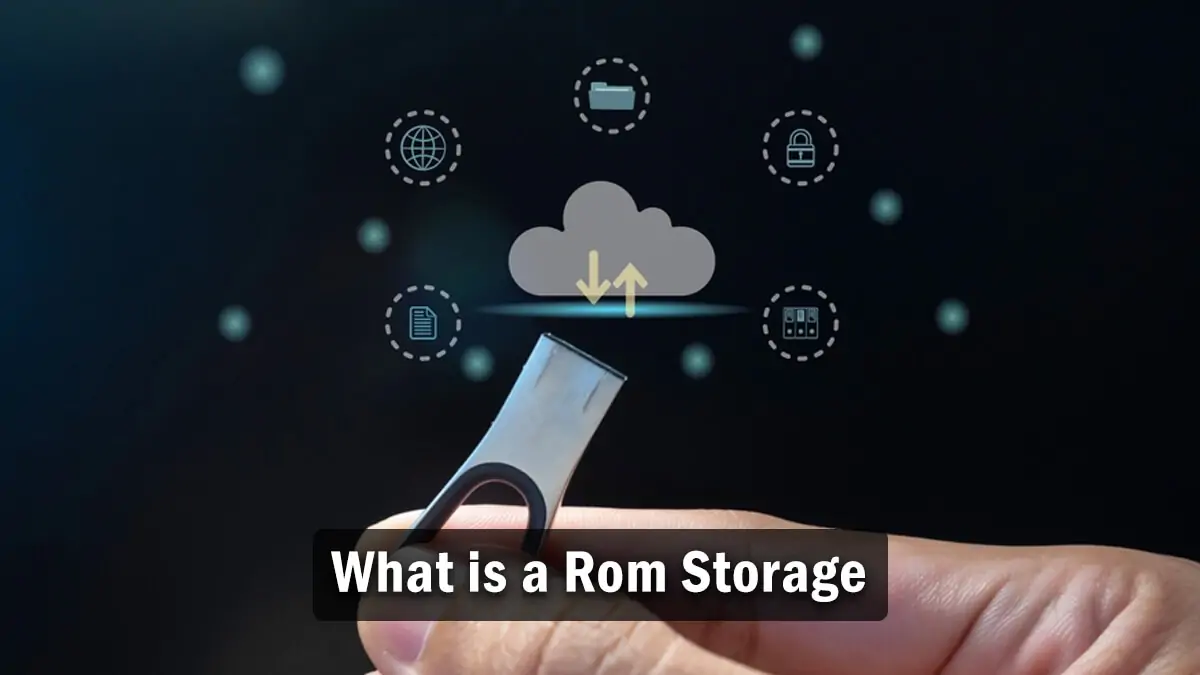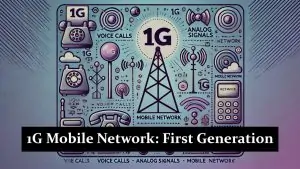Rom memory storage, often simply referred to as “storage,” is a component in digital devices that retains data and information, either temporarily or permanently. It is a crucial part of computers, smartphones, tablets, and other digital devices, as it stores the operating system, applications, user data, and various other types of information. Memory storage is different from memory (RAM), which is volatile and only holds data temporarily while the device is powered on.
Types of Rom
- Hard Disk Drive (HDD): HDDs are traditional mechanical storage devices that use spinning disks coated with magnetic material to store data. They are commonly used in desktops and laptops and are known for their large storage capacities at relatively low costs.
- Solid State Drive (SSD): SSDs use flash memory to store data, which makes them faster and more reliable than HDDs. They have no moving parts, which reduces the risk of mechanical failure and provides quicker data access speeds. SSDs are increasingly used in modern laptops, desktops, and high-performance devices.
- eMMC (embedded MultiMediaCard): eMMC is a type of flash storage commonly found in smartphones, tablets, and low-cost laptops. It is integrated into the device’s motherboard and offers faster performance than HDDs but typically slower than SSDs.
- UFS (Universal Flash Storage): UFS is a newer type of flash storage that provides faster data transfer rates and improved power efficiency compared to eMMC. It is often used in high-end smartphones and tablets.
- Memory Cards and USB Drives: These are removable storage devices that use flash memory. They are used for expanding storage capacity and for transferring data between devices. Common formats include SD cards, microSD cards, and USB flash drives.
- Cloud Storage: Unlike physical storage devices, cloud storage stores data on remote servers accessed via the internet. It allows users to store and retrieve data from anywhere, providing a convenient backup solution and reducing the need for large amounts of local storage.
Uses of Storage
- Operating System and Applications: Memory storage holds the operating system and installed applications, allowing them to run on the device.
- Data Storage: It stores user data, such as documents, photos, videos, music, and other files, making them accessible whenever needed.
- Backup and Recovery: Memory storage is used for creating backups of important data, providing a recovery option in case of data loss.
- Performance Enhancement: The speed and type of memory storage can significantly impact a device’s overall performance, particularly in terms of boot times, application loading, and data access speeds.
Importance of Rom
Rom is essential for the functionality of any digital device. It determines how much data can be stored and how quickly data can be accessed or written. The type of storage used can affect the device’s speed, reliability, and efficiency. For instance, upgrading from an HDD to an SSD can result in faster boot times and improved overall system responsiveness. As technology evolves, newer and more efficient storage solutions continue to emerge, offering greater capacity, speed, and reliability.