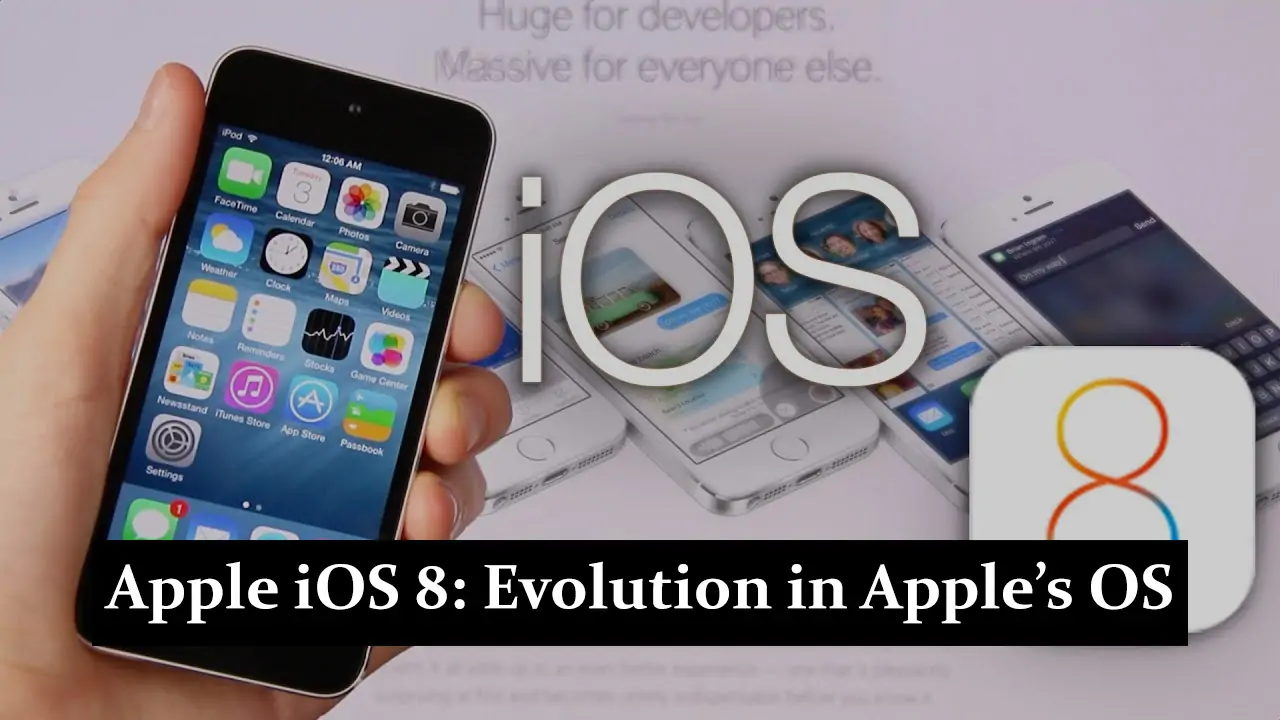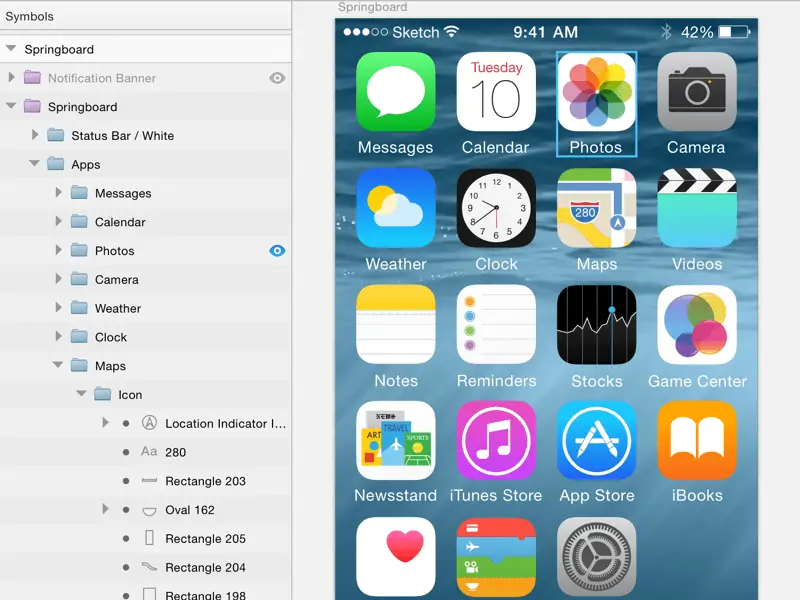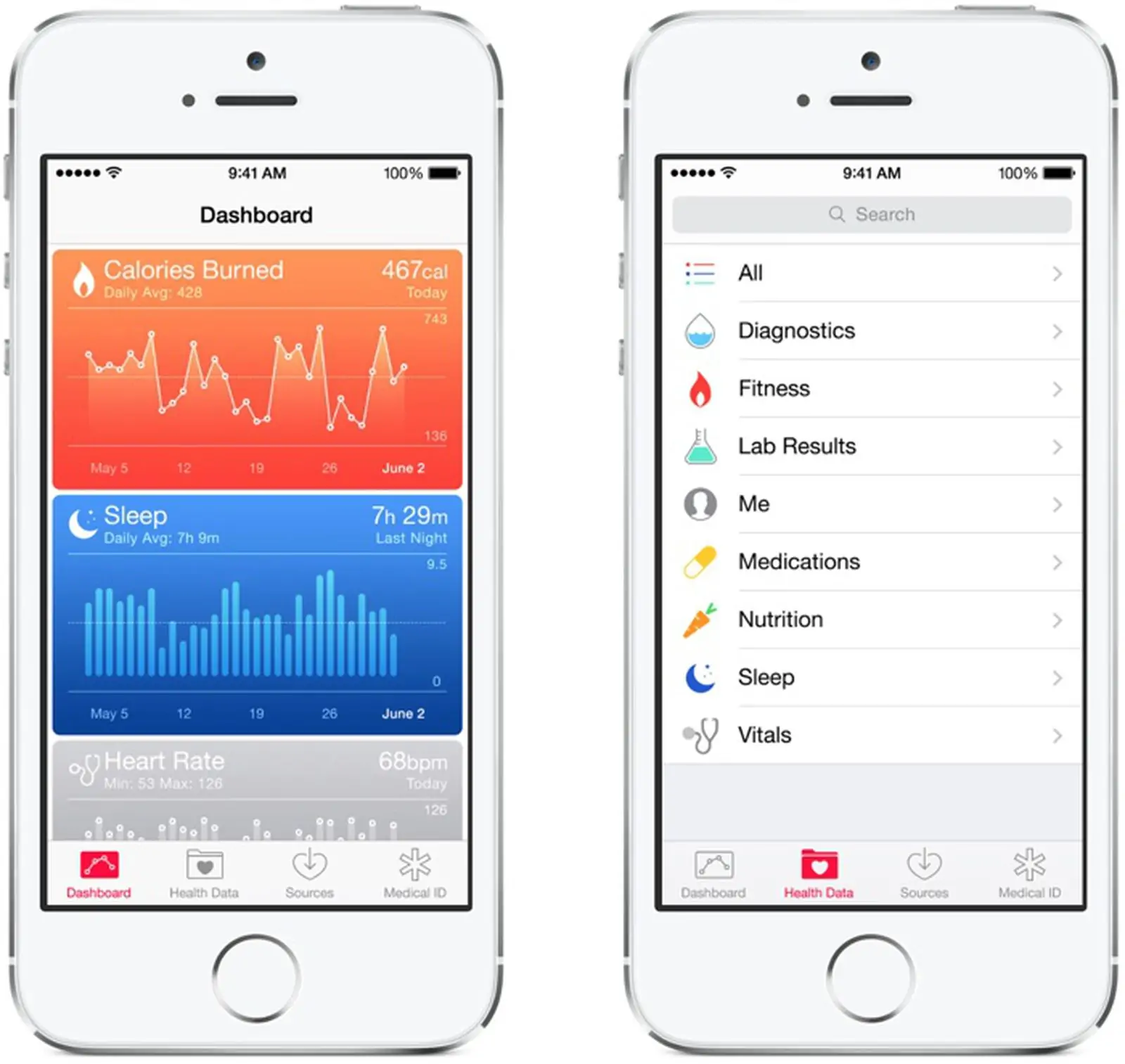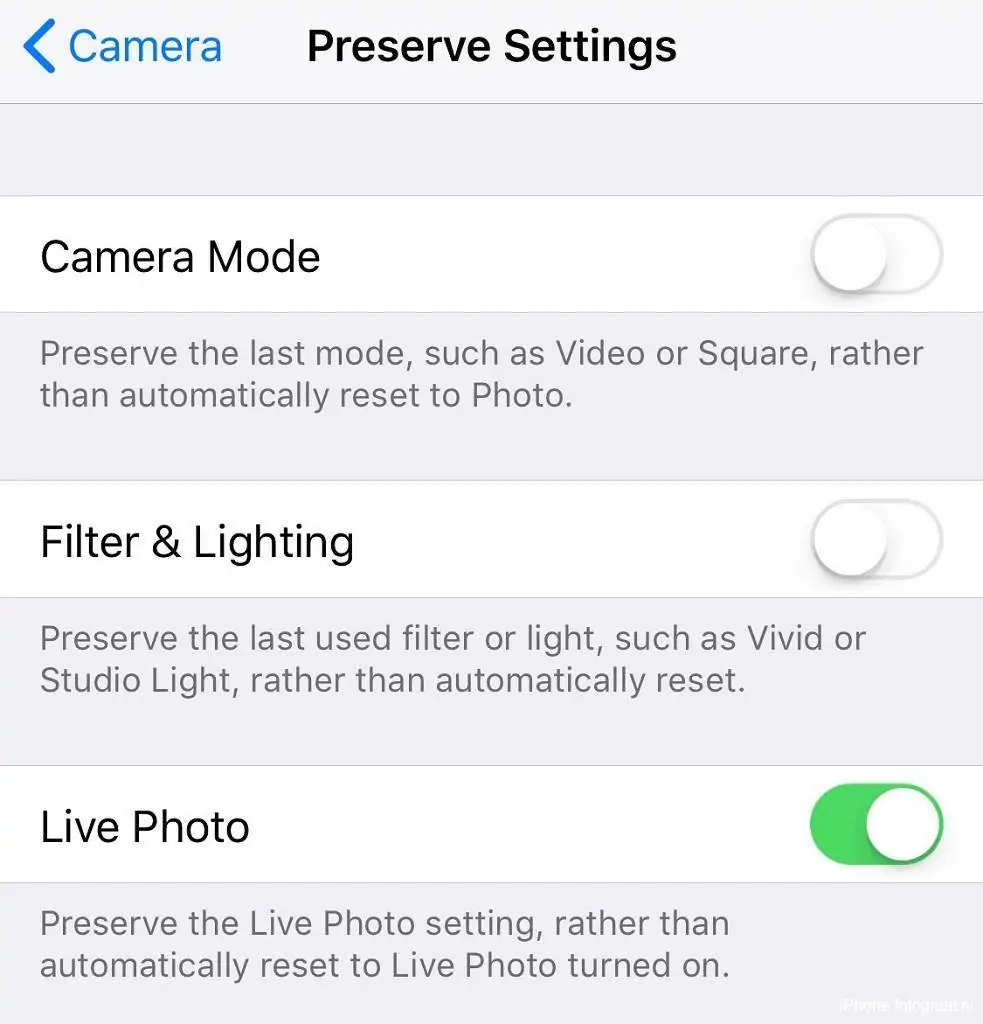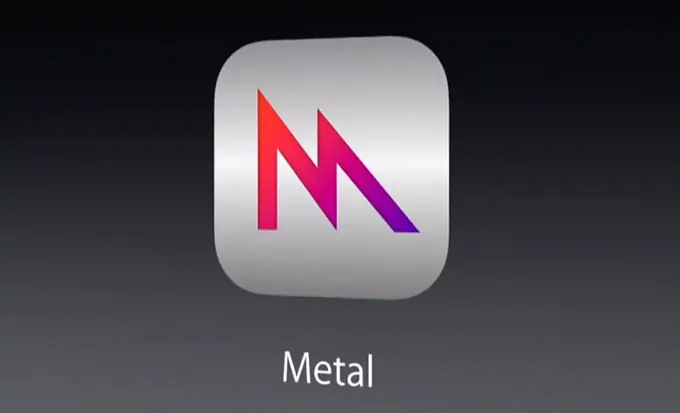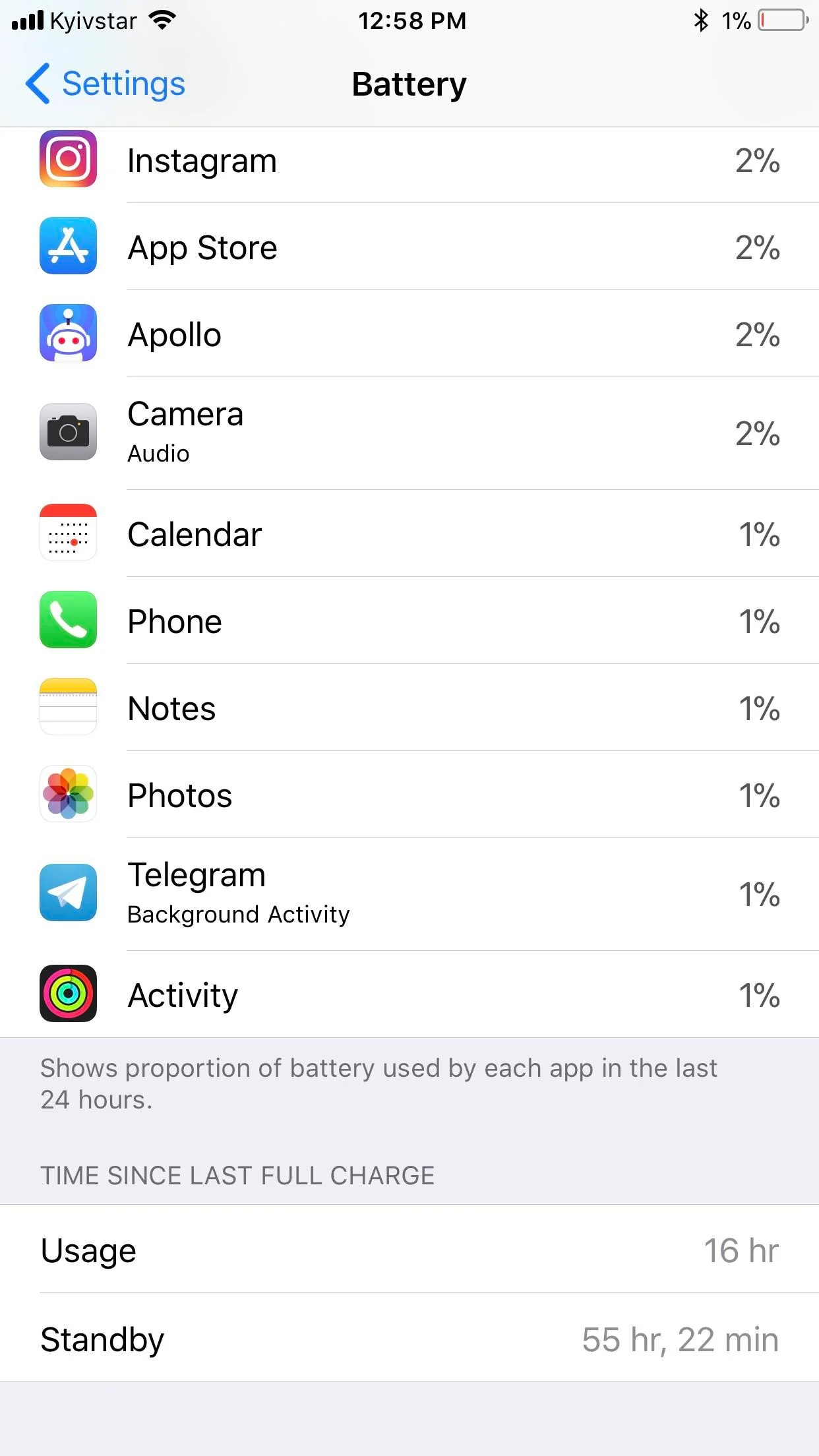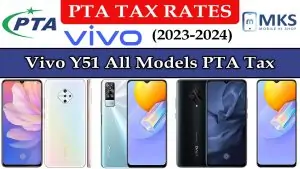iOS 8, released by Apple on September 17, 2014, marked a significant evolution in the iOS operating system. Building on the success of iOS 7, it focused on enhancing user experience and expanding functionality. Key improvements included interactive notifications, the introduction of HealthKit and HomeKit, and the ability for third-party apps to access Touch ID. This version also saw the debut of the Swift programming language, which revolutionized app development. iOS 8’s innovations solidified its role in the Apple ecosystem, driving the integration of devices and services.
New Features
User Interface Enhancements
iOS 8 brought several design changes and improvements to the user interface, enhancing the system’s overall visual appeal and usability. Interactive notifications allow users to respond to messages, emails, and other alerts directly from the notification banner without leaving their current app.
HealthKit and Fitness Integration
One of the standout features of iOS 8 was the introduction of HealthKit, which provided a central repository for health and fitness data. The new Health app allowed users to track their health metrics and integrate data from third-party health apps and devices, providing a comprehensive view of their well-being.
HomeKit
iOS 8 also introduced HomeKit, a framework for smart home automation. HomeKit lets users control compatible smart home devices through their iPhone or iPad, such as lights, locks, and thermostats. This integration made managing various aspects of home automation easier using Siri and the Home app.
Family Sharing
With Family Sharing, iOS 8 allowed up to six family members to share purchases from iTunes, iBooks, and the App Store without sharing accounts. It also included shared photo albums, calendars, and locating family members’ devices. Parental controls and permissions provided additional security and management features for families.
Continuity
Continuity features in iOS 8 enabled seamless handoff between devices, allowing users to start a task on one device and continue on another. SMS and phone call relay features allowed users to send and receive SMS messages and phone calls on their iPad or Mac, extending the functionality of their iPhone across all Apple devices.
iCloud Drive
iOS 8 introduced iCloud Drive, offering enhanced file storage and management. Users could store and access files from their Apple devices, ensuring that important documents were always available. Integration with various apps and devices streamlined working with files across different platforms.
Photos and Camera Improvements
The Photos and Camera apps received significant upgrades in iOS 8. New editing tools provided more options for enhancing images, while the iCloud Photo Library allowed users to store their entire photo collection in iCloud, making it accessible from any device. This ensured that user’s photos and videos were always backed up and available.
Developer Features
App Extensions
iOS 8 introduced App Extensions, which allowed developers to extend their app’s functionality beyond the app itself. This included custom keyboards, enabling users to install and use keyboards from third-party developers, and widgets that could be added to the Today view in the Notification Center, providing quick access to app information and functionality.
Metal API
The Metal API in iOS 8 enhanced graphics performance by providing low-level access to the GPU. This improvement significantly impacted gaming and app development, allowing developers to create more visually complex and responsive applications. Metal’s efficient rendering capabilities improved graphics performance and smoother animations in apps and games.
Swift Programming Language
One of the most groundbreaking features for developers in iOS 8 was the introduction of the Swift programming language. Swift offered numerous advantages over Objective-C, including a more concise and readable syntax, improved performance, and enhanced safety features. This modern language made it easier for developers to write robust and efficient code, accelerating the development process and reducing the likelihood of errors. The significance of Swift lies in its potential to revolutionize app development, making it more accessible and streamlined for new and experienced developers.
Performance and Optimization
Battery Life Enhancements
iOS 8 introduced several power-saving features to enhance battery life and extend device longevity. These features included more efficient background activity management and optimizations in system processes, which helped conserve battery usage even during intensive tasks.
Speed and Efficiency
Performance improvements in iOS 8 resulted in faster and more responsive devices. The operating system reduced app launch times and improved overall system efficiency, ensuring smoother operation and better user experience. These enhancements made everyday interactions with iOS devices quicker and more fluid, contributing to the platform’s reputation for reliability and high performance.
Security and Privacy
Enhanced Security Features
iOS 8 significantly bolstered security by introducing two-factor authentication, providing additional protection for user accounts. Improved encryption methods were also implemented, ensuring that data transmitted and stored on devices was more secure.
Privacy Controls
Privacy controls and enhanced user data protection mechanisms were key features of iOS 8. Users gained greater control over app permissions, allowing them to manage what information apps could access. This included more granular settings for location services, contacts, photos, and other sensitive data, empowering users to safeguard their personal information effectively.
Compatibility and Device Support
Supported Devices
iOS 8 was compatible with a wide range of Apple devices, ensuring broad accessibility for users. Supported devices included:
- iPhones: iPhone 4s and later
- iPads: iPad 2, iPad 3rd and 4th generation, iPad Air, iPad mini, and iPad mini with Retina display
- iPods: iPod touch 5th generation
Upgrade Process
Updating to iOS 8 was a straightforward process. Users could update their devices via OTA (Over-The-Air) updates or through iTunes. To update OTA, users needed to go to Settings > General > Software Update and follow the on-screen instructions. For those using iTunes, connecting the device to a computer, selecting it in iTunes, and clicking “Check for Update” would initiate the process.
Challenges Faced by iOS 8
- Initial Bugs and Glitches
- Common issues reported by users included app crashes, system instability, and unexpected reboots.
- These bugs significantly impacted the user experience, leading to frustration and dissatisfaction.
- Performance Issues on Older Devices
- After upgrading to iOS 8, older devices, such as the iPhone 4s and iPad 2, experienced slower performance and increased battery drain.
- Many users of these older devices reported dissatisfaction due to the noticeable decline in responsiveness and longevity.
- HealthKit Delays
- Significant problems occurred during HealthKit’s initial rollout, which temporarily caused Apple to withdraw the feature before its official launch.
- This delay resulted in postponed app launches and impacted the anticipated integration of health-related apps and services.
- Wi-Fi and Bluetooth Connectivity Problems
- Users frequently experienced Wi-Fi and Bluetooth disconnections and instability after updating to iOS 8.
- These connectivity issues disrupted everyday tasks that relied on stable wireless connections, such as streaming and using wireless accessories.
- App Compatibility
- Third-party apps initially struggled with compatibility issues, causing them to crash or malfunction on iOS 8.
- Developers faced adaptation challenges as they worked to update their apps to be fully compatible with the new operating system, leading to a temporary decline in app reliability and performance.
Legacy and Influence
Impact on Subsequent iOS Versions
iOS 8 profoundly impacted subsequent iOS versions, with many of its features and improvements being carried over and further refined. Interactive notifications, HealthKit, HomeKit, and Family Sharing became integral to later iOS updates, continuously evolving to offer more functionality and better user experience.
Long-term Influence on Mobile OS Development
iOS 8’s contributions to mobile technology and user experience set a new standard for operating systems. The introduction of the Swift programming language revolutionized app development, leading to more efficient and user-friendly applications. The emphasis on security and privacy controls influenced industry-wide practices, pushing other mobile operating systems to enhance their protective measures. iOS 8’s advancements in health integration, smart home automation, and seamless device continuity paved the way for a more interconnected and intuitive mobile ecosystem, leaving a lasting legacy in mobile OS development.
Conclusion
iOS 8 was a milestone in Apple’s mobile operating system evolution, introducing groundbreaking features like HealthKit, HomeKit, and the Swift programming language. Its achievements in enhancing user interface, security, and device continuity set new standards in the industry. Despite initial challenges, iOS 8’s innovations significantly improved the Apple ecosystem and user experience. Key takeaways include its lasting influence on subsequent iOS versions and the broader mobile technology landscape.