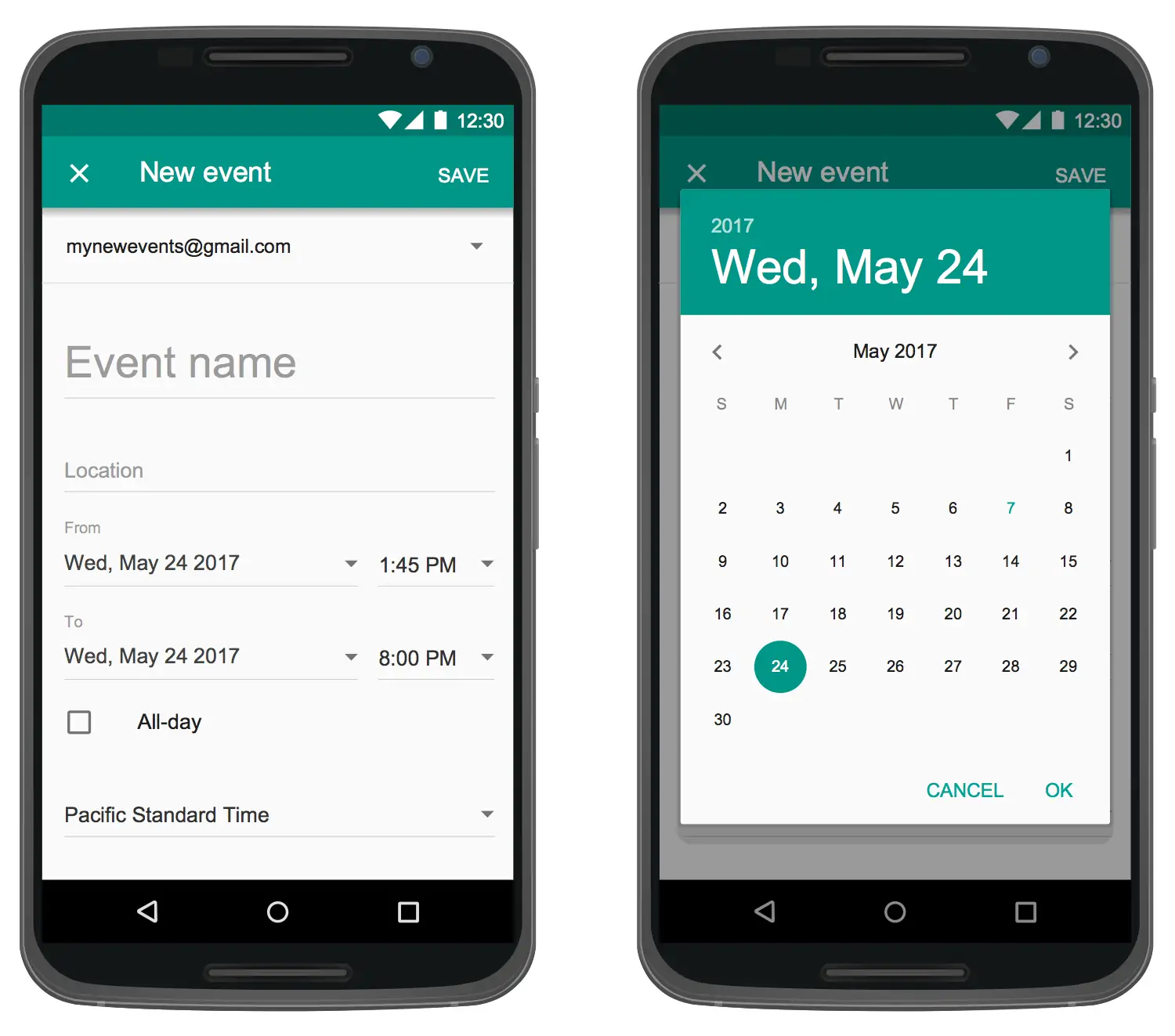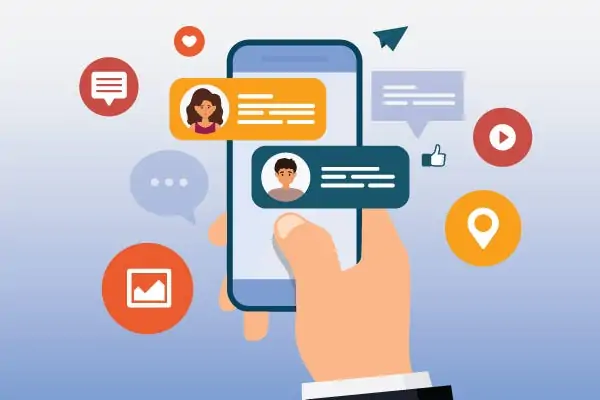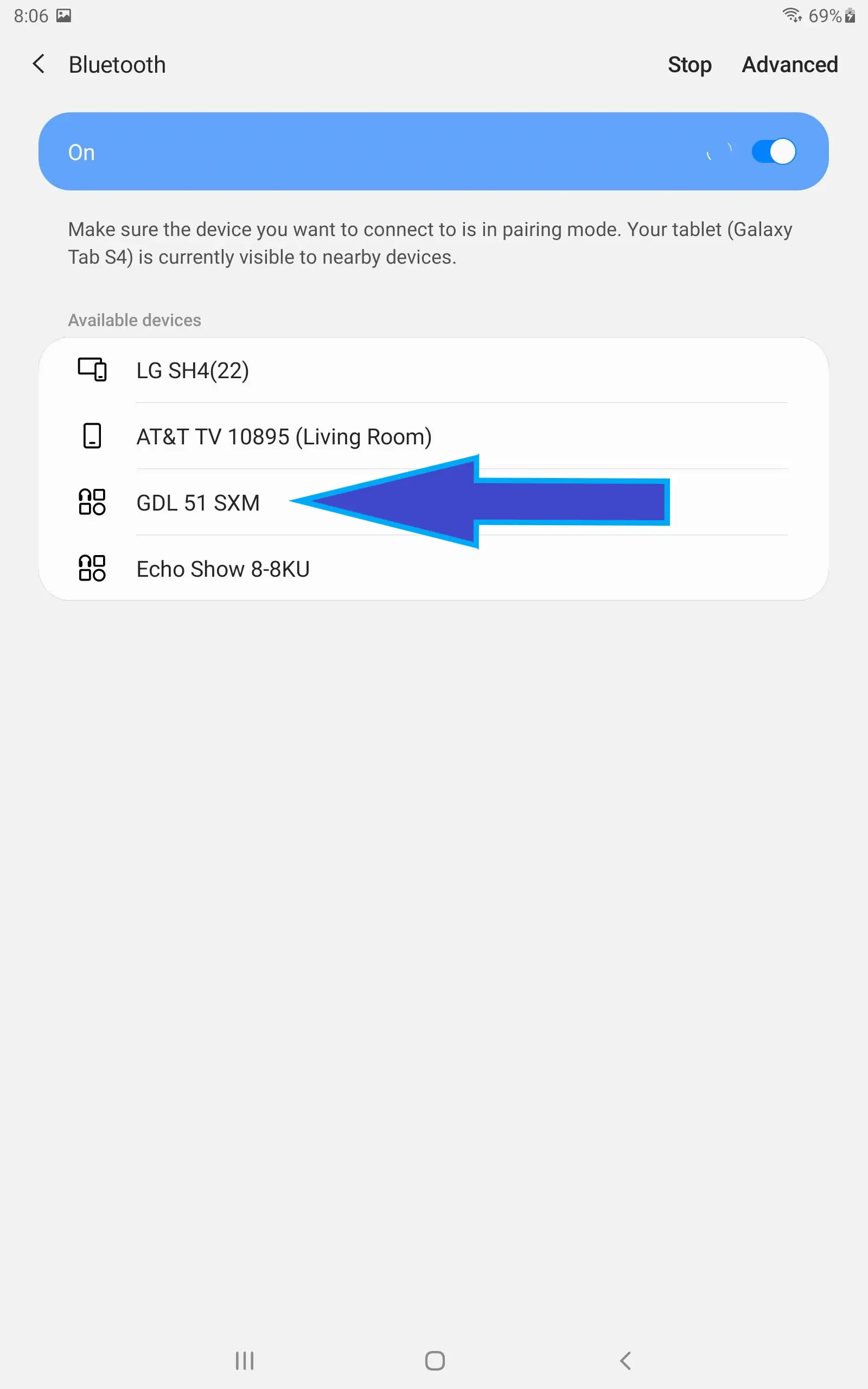Android 4.0, codenamed Ice Cream Sandwich, was released in October 2011, marking a significant milestone by unifying the tablet and mobile operating systems. This version introduced a modern interface with virtual navigation buttons and a cleaner design, improving user experience. It aimed to bridge the gap between smartphones and tablets, providing a cohesive platform for both. The successor to Android 4.0 was Android 4.1, known as Jelly Bean, which continued to build on the foundations of Ice Cream Sandwich.
Versions of Android 4.0 and Beyond
Android 4.0 (Ice Cream Sandwich)
Release Date: October 19, 2011
Notable Features:
- Holo interface
- Virtual buttons in the UI
- Improved Multitasking
- Resizable widgets
- New lock screen actions
- Enhanced voice recognition
- Face unlock feature
Android 4.1 (Jelly Bean)
Release Date: July 9, 2012
Notable Features:
- Project Butter for smoother performance
- Google Now
- Expandable notifications
- Improved voice search
- Enhanced camera features
- Resizable widgets that move automatically
Android 4.2 (Jelly Bean)
Release Date: November 13, 2012
Notable Features:
- Multiple user profiles (for tablets)
- Lock screen widgets
- Quick settings in the notification shade
- Daydream screensaver mode
- Gesture typing keyboard
- Enhanced accessibility features
Android 4.3 (Jelly Bean)
Release Date: July 24, 2013
Notable Features:
- Restricted profiles (for tablets)
- Bluetooth Smart support
- OpenGL ES 3.0 support
- Improved multi-user experience
- Dial pad autocomplete
- Improved DRM APIs
Android 4.4 (KitKat)
Release Date: October 31, 2013
Notable Features:
- Refined user interface with a lighter color scheme
- Improved performance on lower-end devices (512 MB of RAM)
- Immersive mode for full-screen apps
- Enhanced notification system
- New Phone app with caller ID
- Integrated Google Hangouts for messaging
- Wireless printing support
Key Features
User Interface
Android 4.0 introduced the Holo theme, which provided a consistent and modern design across the operating system. The new Roboto font improved readability, and a recent app list enhanced multitasking with easy switching between applications. Resizable widgets offered greater flexibility and customization for the home screen.
System and Performance
Ice Cream Sandwich brought hardware acceleration, resulting in smoother graphics and animations. Improved battery management helped extend device usage, and overall performance and responsiveness were significantly enhanced, providing a better user experience.
Communication and Social Integration
This version enhanced contacts and profiles with social network integration, making it easier to stay connected. Unified messaging combines SMS, MMS, and email into a single app, streamlining communication. Additionally, visual voicemail provided a more intuitive way to manage voicemail messages.
Web Browsing
The web browsing experience was upgraded with a new and improved browser that synced bookmarks with Chrome, allowing for seamless transitions between devices. The incognito mode was introduced for private browsing, and the overall speed and responsiveness of the browser were significantly improved, making web navigation faster and more efficient.
Multimedia and Camera
Camera Enhancements
Android 4.0 brought significant improvements to the camera functionality. Features like zero shutter lag allowed instantaneous photo capturing, and improved autofocus ensured clearer and sharper images. The addition of face detection made it easier to take better portraits, while the new panorama mode enabled users to capture wide-angle shots seamlessly.
Gallery and Photo Editing
The gallery received a makeover with an improved layout, making browsing photos and videos easier. An integrated photo editor was introduced, allowing users to edit their pictures directly within the gallery app. This included basic editing tools such as cropping, rotating, and applying filters, making enhancing photos on the go convenient.
Connectivity and Sharing
NFC and Android Beam
Android 4.0 introduced Near Field Communication (NFC) capabilities along with Android Beam, which made sharing contacts, media, and apps as simple as tapping two devices together. This feature provided a quick and effortless way to transfer information between NFC-enabled devices.
Tap to Pair with Bluetooth Devices
Another convenient feature was tapping to pair with Bluetooth devices using NFC. This made connecting to Bluetooth accessories, such as headphones and speakers, much more straightforward and user-friendly.
Wi-Fi Direct
Wi-Fi Direct was also introduced, enabling direct device-to-device connections without a hotspot. This allowed users to transfer files and media quickly and efficiently between devices without relying on a traditional Wi-Fi network, enhancing the overall connectivity experience.
Security and Privacy
Face Unlock
Android 4.0 introduced Face Unlock, a facial recognition feature for unlocking devices. This innovative method provides a convenient and secure way to access your phone. For added reliability, backup unlock methods such as PIN or pattern unlock were available in case facial recognition failed.
Data Management
Enhanced data usage controls were implemented to help users manage their data consumption. These controls allowed users to monitor their data usage, set warnings, and establish limits to avoid exceeding their data plans. This feature was particularly useful for users with limited data allowances, ensuring better management and control over data usage.
App Improvements and New APIs
Improved Apps
Android 4.0 brought updates to essential Google apps such as Gmail, Calendar, and Maps, enhancing their functionality and user experience. The browser and email client were also significantly improved, offering faster performance and more features to streamline daily tasks.
Developer APIs
New APIs provided developers with advanced tools to create better apps. These included APIs for UI components, enabling more intuitive and visually appealing interfaces, and connectivity and social integration APIs, facilitating smoother interactions between apps and services. Additionally, improved development tools and the SDK made it easier for developers to build and optimize apps for the Android ecosystem.
Conclusion
Android 4.0, Ice Cream Sandwich, profoundly impacted the Android ecosystem, leading to widespread adoption across various devices and setting the stage for future innovations. Its unified interface, enhanced features, and improved performance significantly influenced subsequent Android versions. Previous versions, like Android 1.0, laid the foundation with basic smartphone functionalities; Android 2.0 introduced major improvements like multitouch, and Android 3.0, designed specifically for tablets, began the move towards unification that Ice Cream Sandwich achieved.