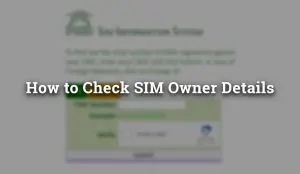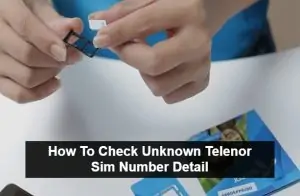Downloading manga on your Android or iPhone is a simple process. Follow these steps to enjoy your favorite manga offline:
For Android:
- Choose a Manga Reader App: Select an app from the Google Play Store, such as Manga Plus, VIZ Manga, Tachiyomi, Manga Toon, or others.
- Install the App: Search for the app in the Google Play Store and tap ‘Install.’
- Search for Manga: Open the app, use the search bar, or browse categories to find your desired manga.
- Select the Manga: Tap on the manga title to view its details and available chapters.
- Download Chapters: Tap the download icon (a downward arrow) next to each chapter or use the ‘Download All’ option if available.
- Access Offline: Go to the app’s download section or library to read the downloaded chapters offline.
For iPhone:
- Choose a Manga Reader App: Select an app from the App Store, such as Manga Plus, VIZ Manga, Manga Rock, INKR Comics, or others.
- Install the App: Search for the app in the App Store and tap ‘Get’ to download and install it.
- Search for Manga: Open the app, use the search function, or browse through the categories to find your manga.
- Select the Manga: Tap on the manga title to view its details and available chapters.
- Download Chapters: Tap the download icon (a downward arrow) next to each chapter or use the ‘Download All’ option if available.
- Access Offline: Navigate to the app’s download section or library to access the manga chapters offline.
By following these steps, you can easily download and enjoy your favorite manga on both Android and iPhone devices anytime, anywhere.