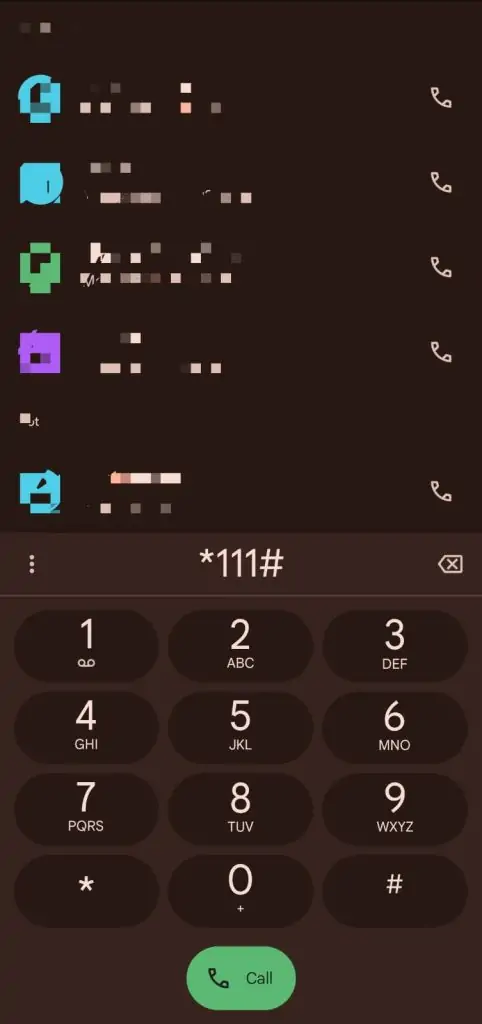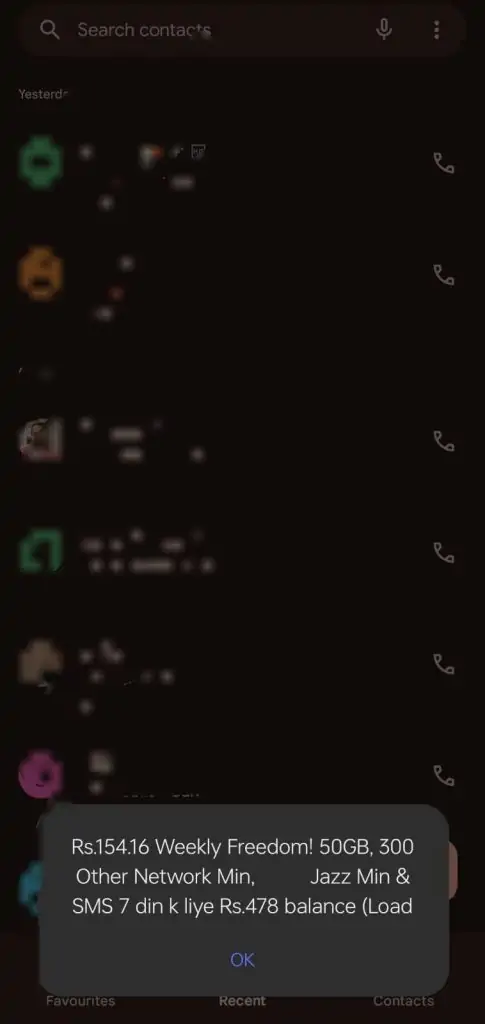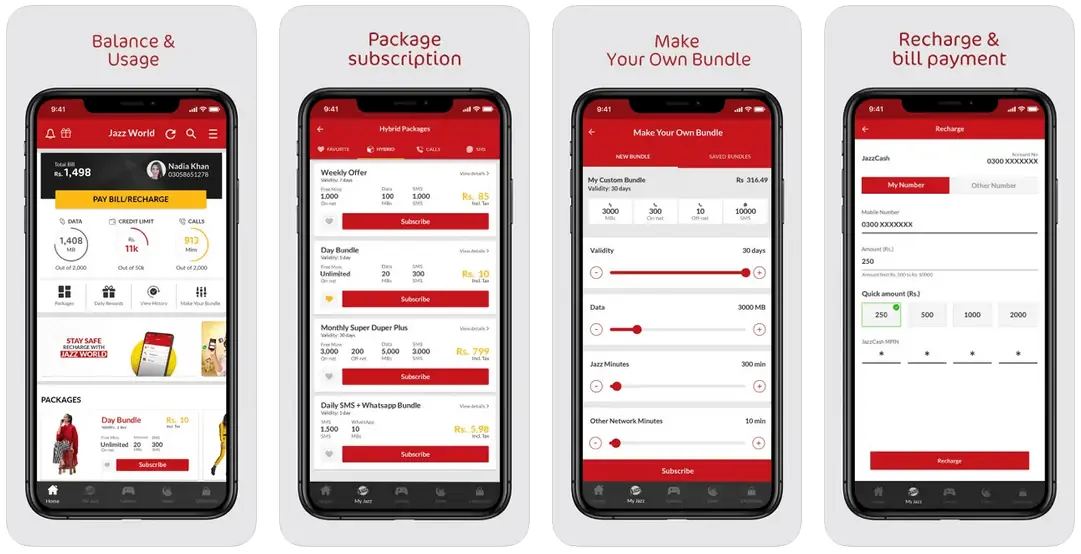Checking your balance on the Jazz network is easy using the USSD code and the Jazz World app. Below, we have outlined the step-by-step process for both methods, ensuring you can manage your account effortlessly, whether online or offline.
Check Your Jazz Balance Using the USSD Code Method
- Open Phone Dialer: Access the dialer on your mobile phone where you normally enter phone numbers.
- Dial USSD Code: Enter the USSD code
*111#into the dialer.
- Send the Code: Press the call button to send the USSD request.
- Receive Balance: Your current balance will be displayed on your phone’s screen or sent to you via a text message.
- Note Cost: There may be a small fee for this service, usually PKR 0.24.
This method offers a quick and straightforward way to check your balance without internet access.
Using the Jazz World App
- Download the App: Install the Jazz World app from the Google Play Store for Android or the Apple App Store for iOS.
- Open the App: Once installed, open the app on your smartphone.
- Register/Login: Register or log in using your Jazz mobile number.
- View Balance: Your current balance will be displayed on the main dashboard of the app.
- Manage Account: Use the app to manage other services like packages, offers, and more.