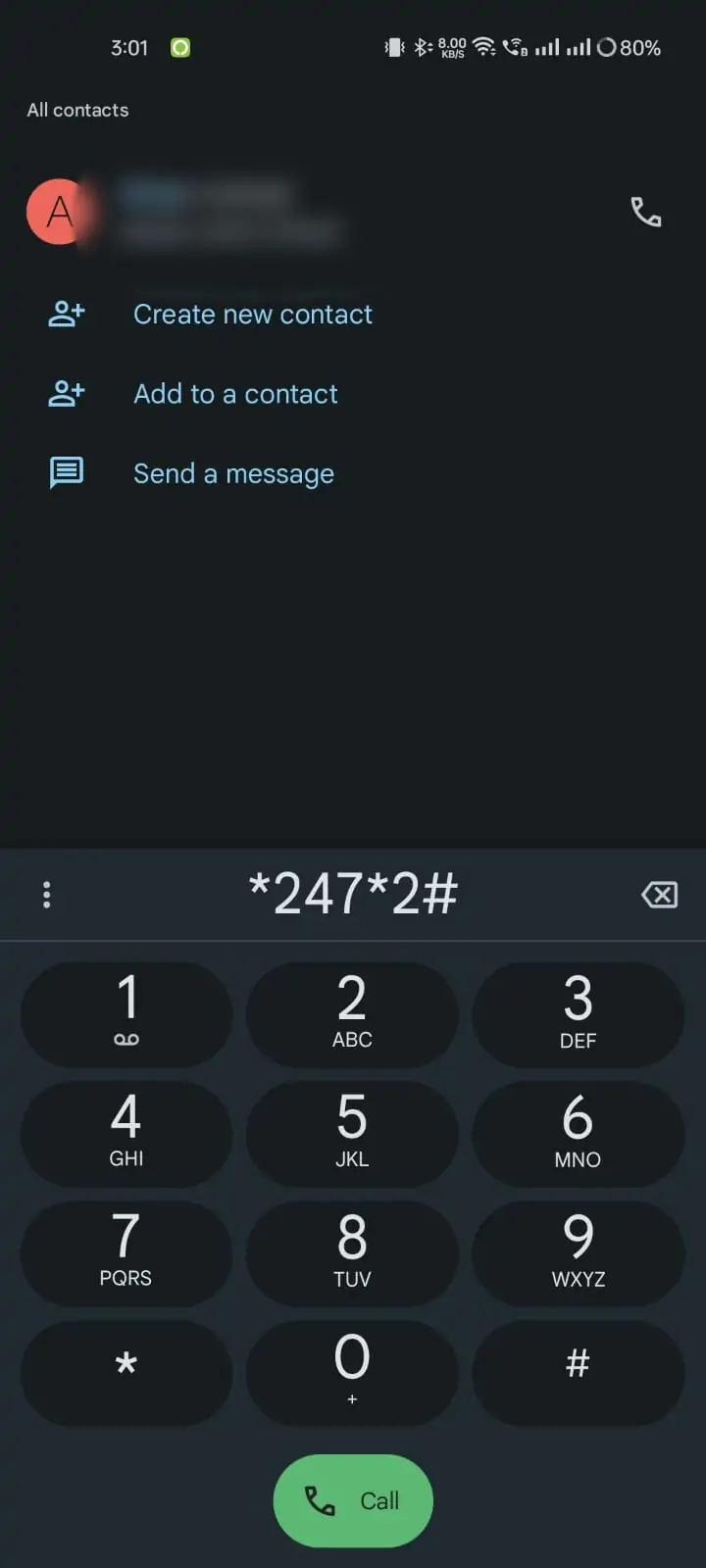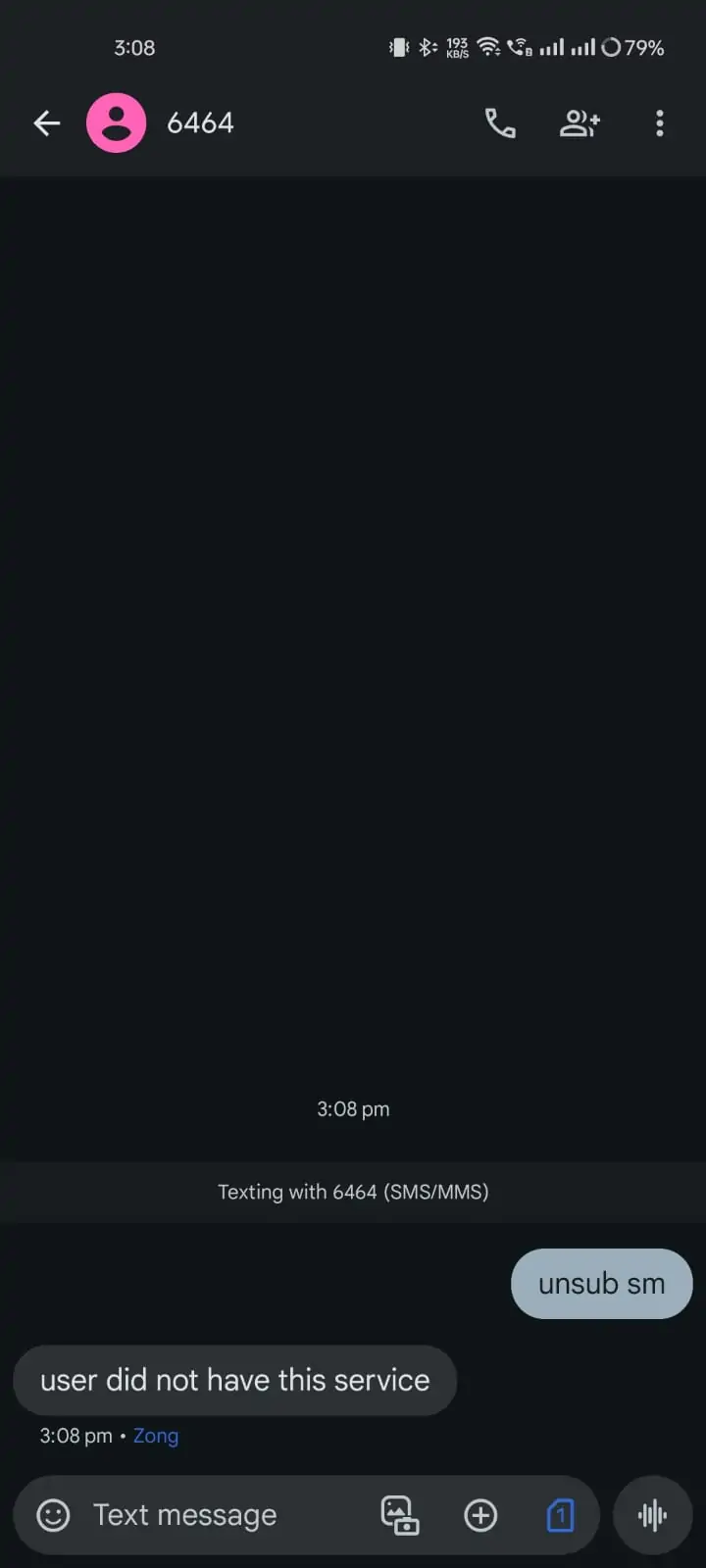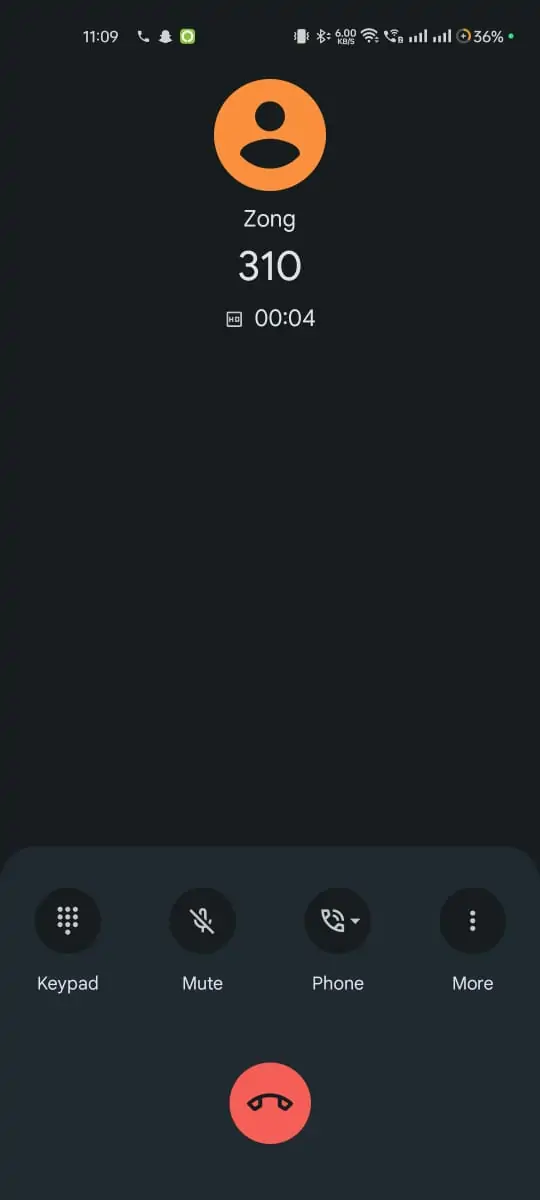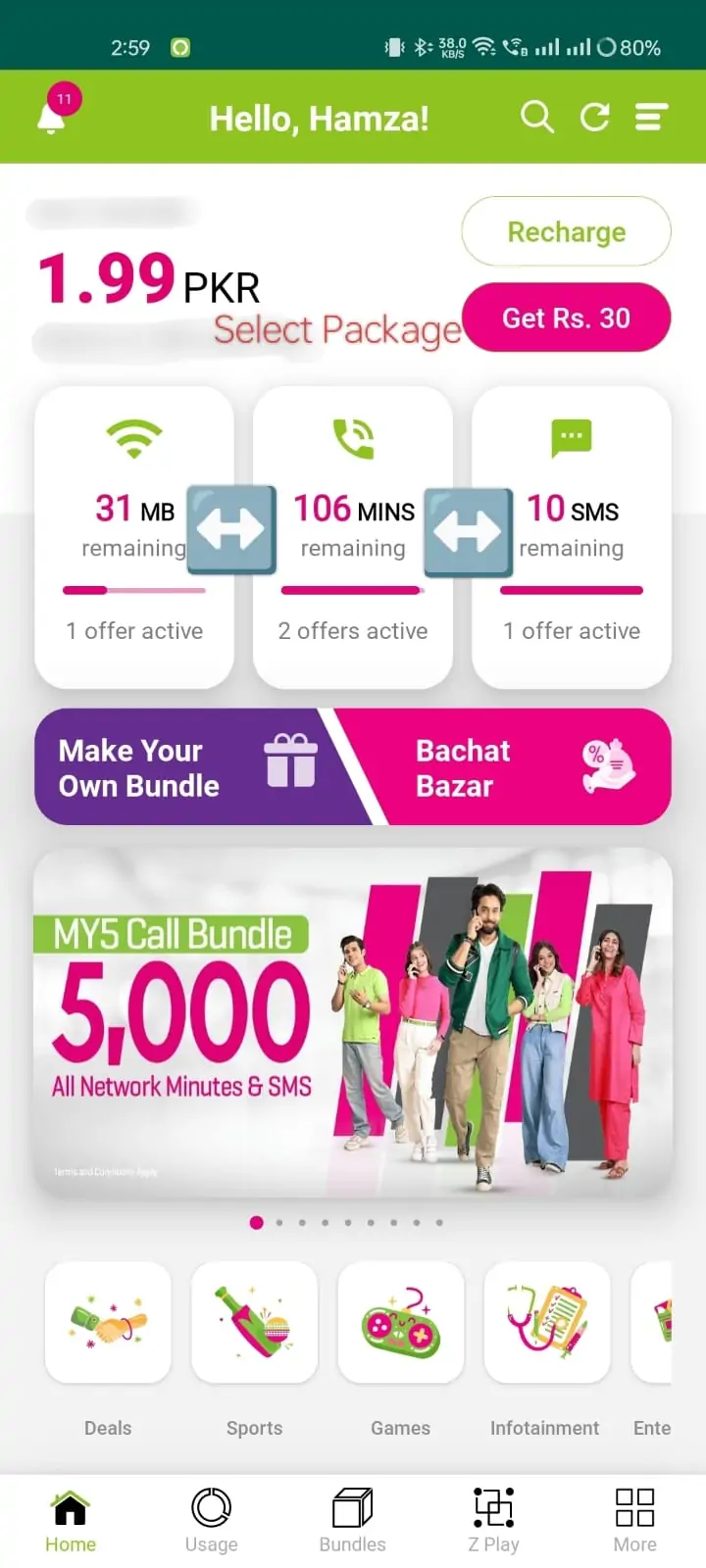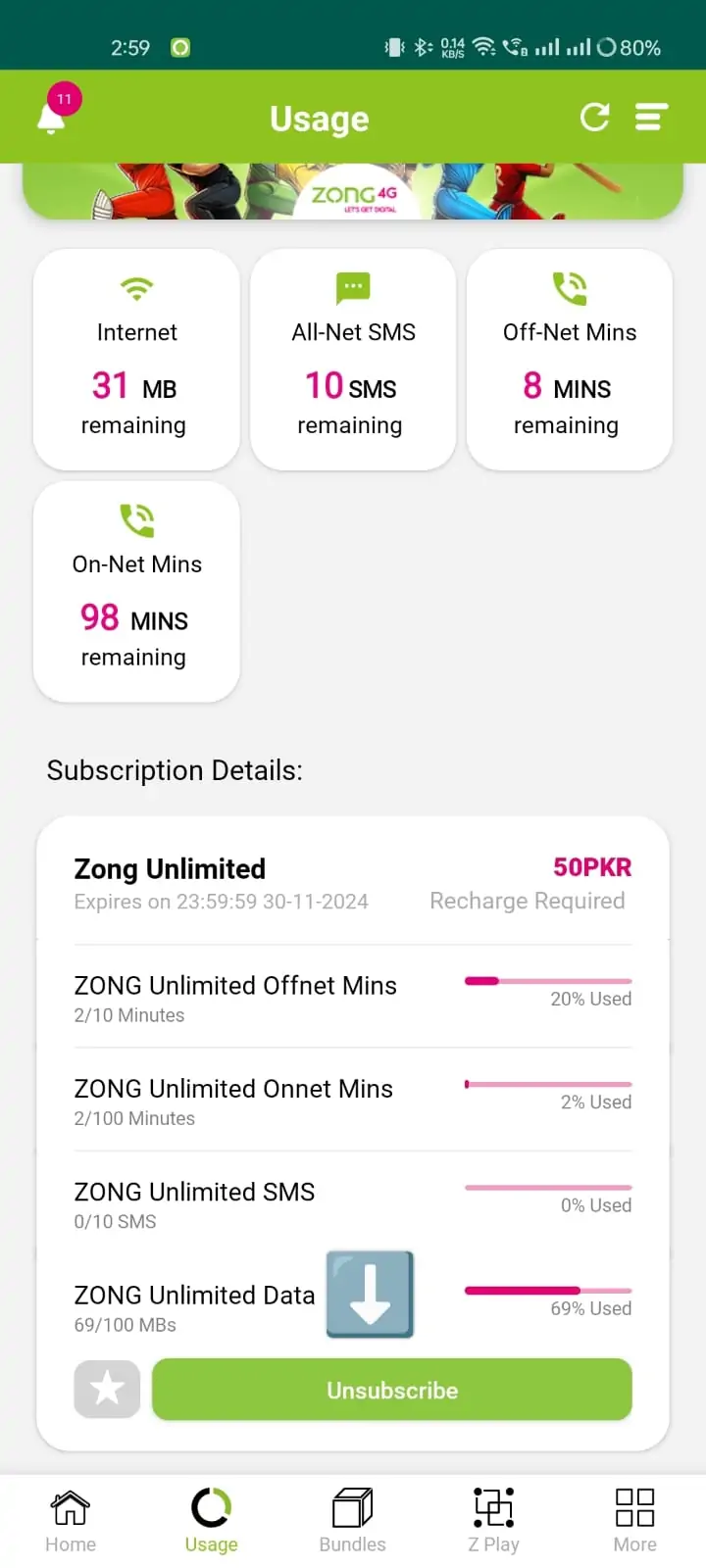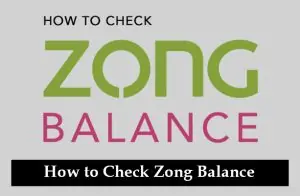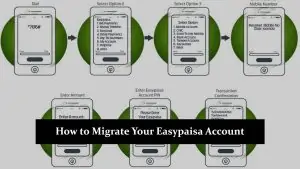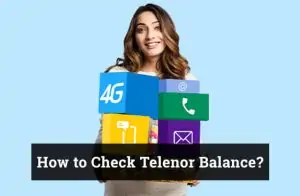Unsubscribing from the Zong WhatsApp package is quick and easy. Whether you want to save some money or switch to a different package, this guide will show you how to do it step by step. You can choose from several methods: dialing *247*2#, sending an SMS with ‘UNSUB SM’ to 6464, using the My Zong App, or calling customer support.
Below, we have discussed each method in detail to unsubscribe from the Zong WhatsApp packages.
How to Unsubscribe Zong Monthly Whatsapp Package?
Zong Whatsapp Package Unsubscribe Code:
- Dial
*247*2#from your Zong mobile number. This is the dedicated code to unsubscribe from the Zong monthly WhatsApp package.
SMS Method:
- Open your messaging app.
- Type “
unsub sm” and send it to6464.
Call Customer Support:
Call Zong customer service at 310 and ask the representative to unsubscribe you from the monthly WhatsApp package.
My Zong App
- Download and install the My Zong App from the Google Play Store or Apple App Store.
- Open the app and log in with your Zong number.
- Navigate to the “My Packages” section and find the WhatsApp package.
- Select the option to unsubscribe.
Make sure to follow up by checking if the service has been successfully unsubscribed by dialing *102# to check your remaining data and active packages.
If you face any issues, contacting Zong customer support would be the most reliable method to ensure the package is unsubscribed.
Different WhatsApp Offers Provided by Zong
| Package Name | Price (PKR) | Benefits | Subscription Code |
|---|---|---|---|
| Zong Monthly Social | 370.00 | 12GB Internet | *6000# |
| Weekly SMS + WhatsApp Bundle | 35.00 | 1300 SMS, WhatsApp 200MB | *702# |
| Monthly WhatsApp Plus | 290.00 | WhatsApp 7GB (WA+IMO) | *4000# |
| Monthly WhatsApp | 140.00 | WhatsApp 5GB | *247# |
| Monthly WhatsApp Prime | 160.00 | WhatsApp 8GB | Not provided |
| Monthly SMS + WhatsApp Bundle | 75.00 | 500 SMS, 30MB WA/day | *705# |
| Daily SMS + Whatsapp Bundle | 7.00 | 500 SMS, 30MB WA/day | *101# |
| Weekly Social Offer | 120.00 | 5GB FB, WhatsApp, IMO | *6688# |
Ensuring Successful Unsubscription
- Check Your Status: After unsubscribing, revisit the ‘My Plans’ section to ensure that the package is no longer active.
- Monitor Your Data Usage: Keep an eye on your data usage through the app to avoid unintended charges.
Troubleshooting
- Contact Support: If you encounter any issues or if the package still appears active, use the app’s help or contact section to reach out to Zong’s customer support for assistance.
Confirmation of Unsubscription
After successfully unsubscribing from the Zong WhatsApp package, you will receive a confirmation from Zong. However, if you don’t receive a confirmation or experience problems while unsubscribing, it is best to contact the Zong representative on the customer service helpline.
Alternatives to Consider
Now that you’ve unsubscribed, exploring other Zong data packages might be the perfect time. Zong offers a variety of plans that might suit your new needs better, including daily, weekly, or monthly data packages tailored for different usage patterns.
Hamne is article mein Zong WhatsApp package ko unsubscribe karne ke mukhtalif tareeqon par tafseel se baat ki hai. Ab aap asaani se apni marzi ka tareeqa istemal kar ke apna package band kar sakte hain. Agar koi masla ho, to Zong customer support se rabta karein.